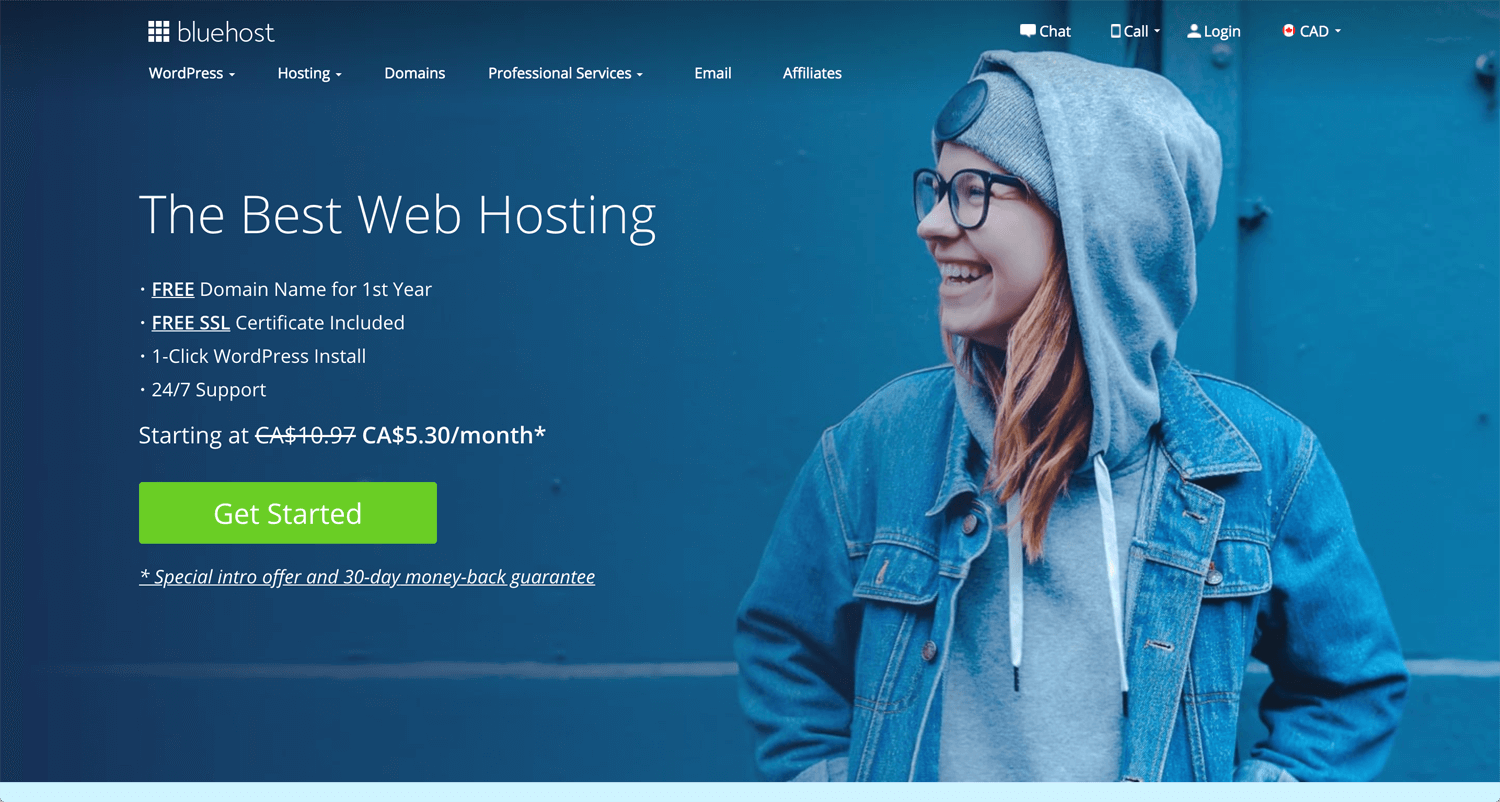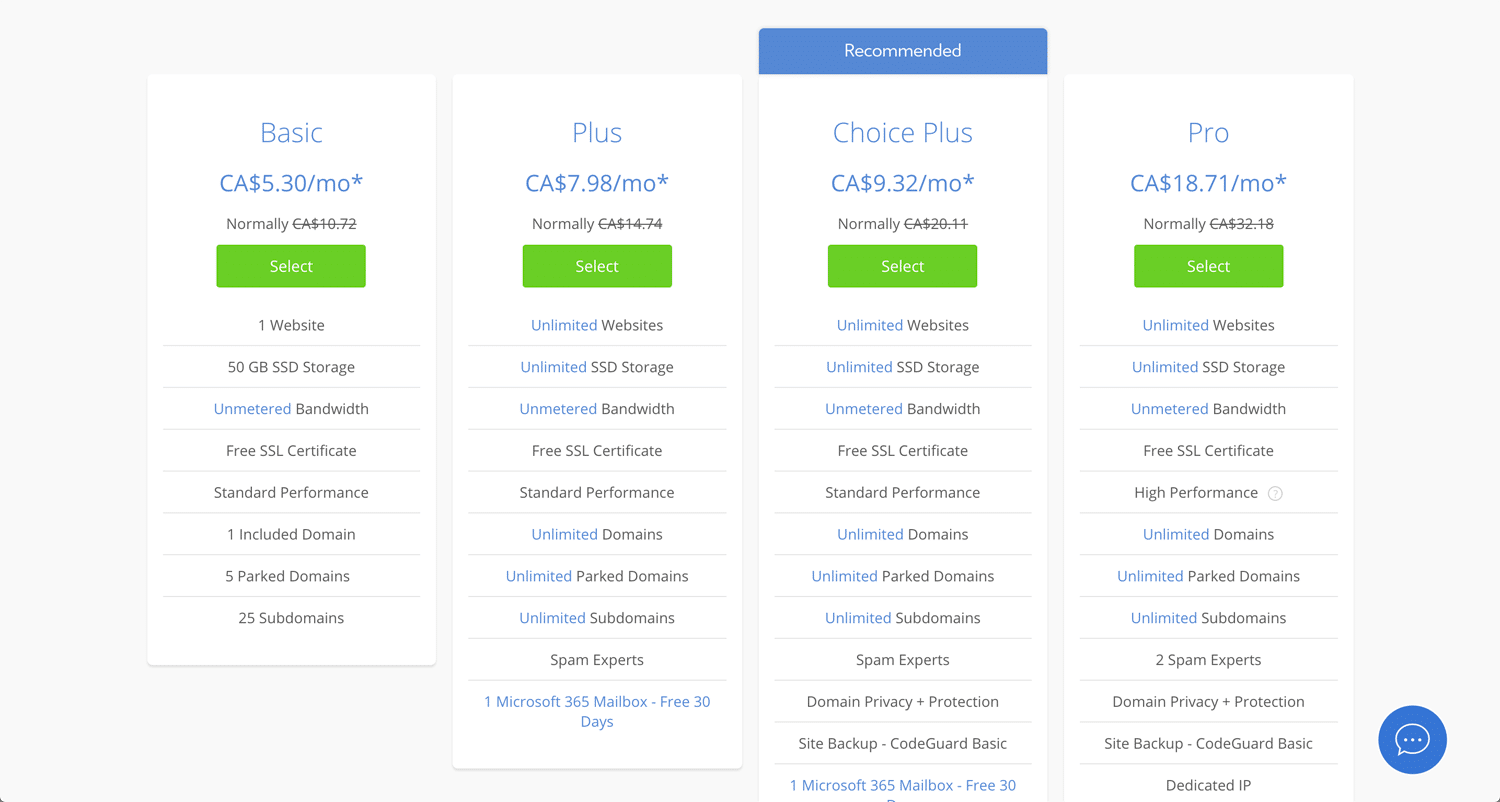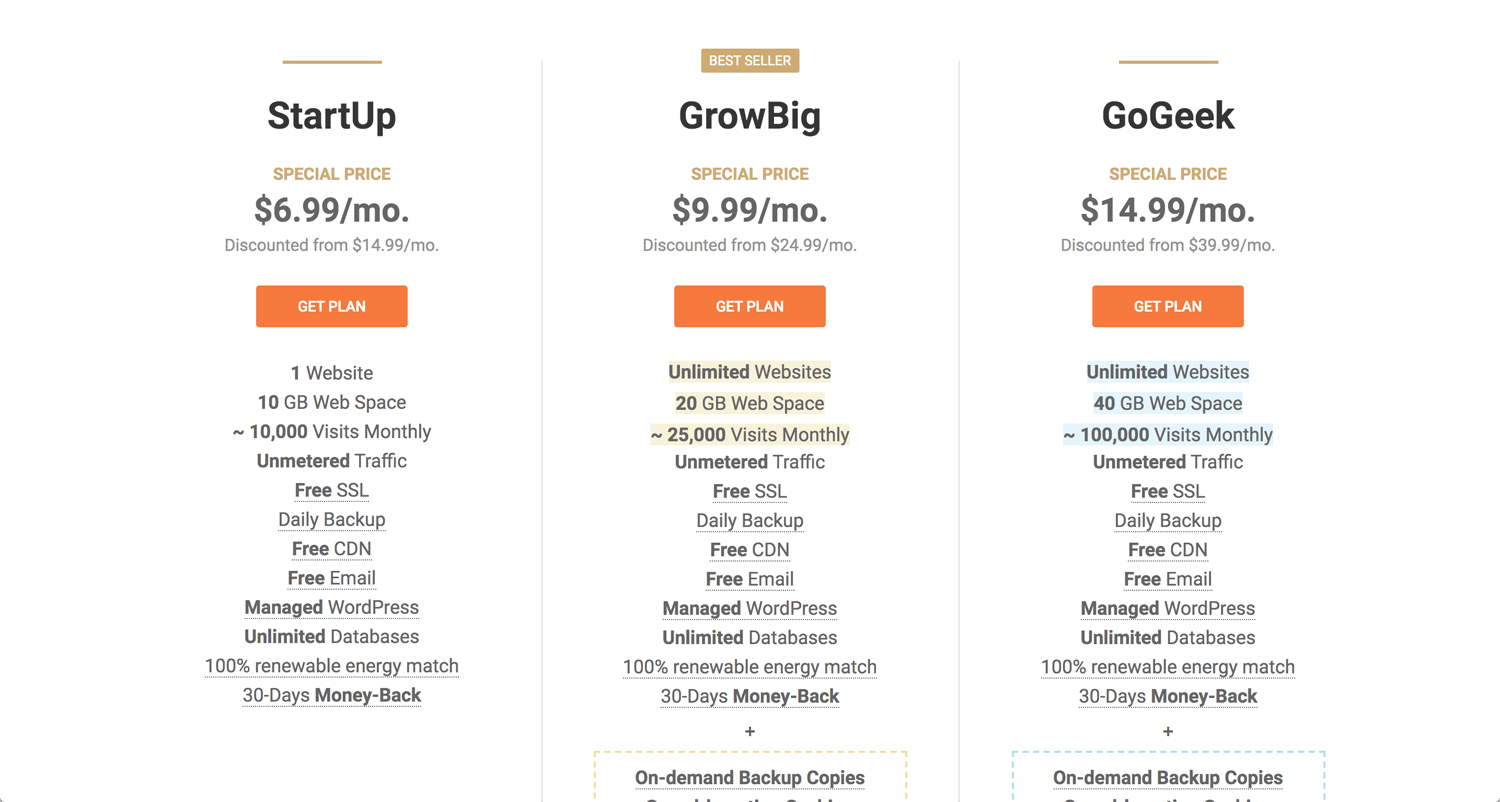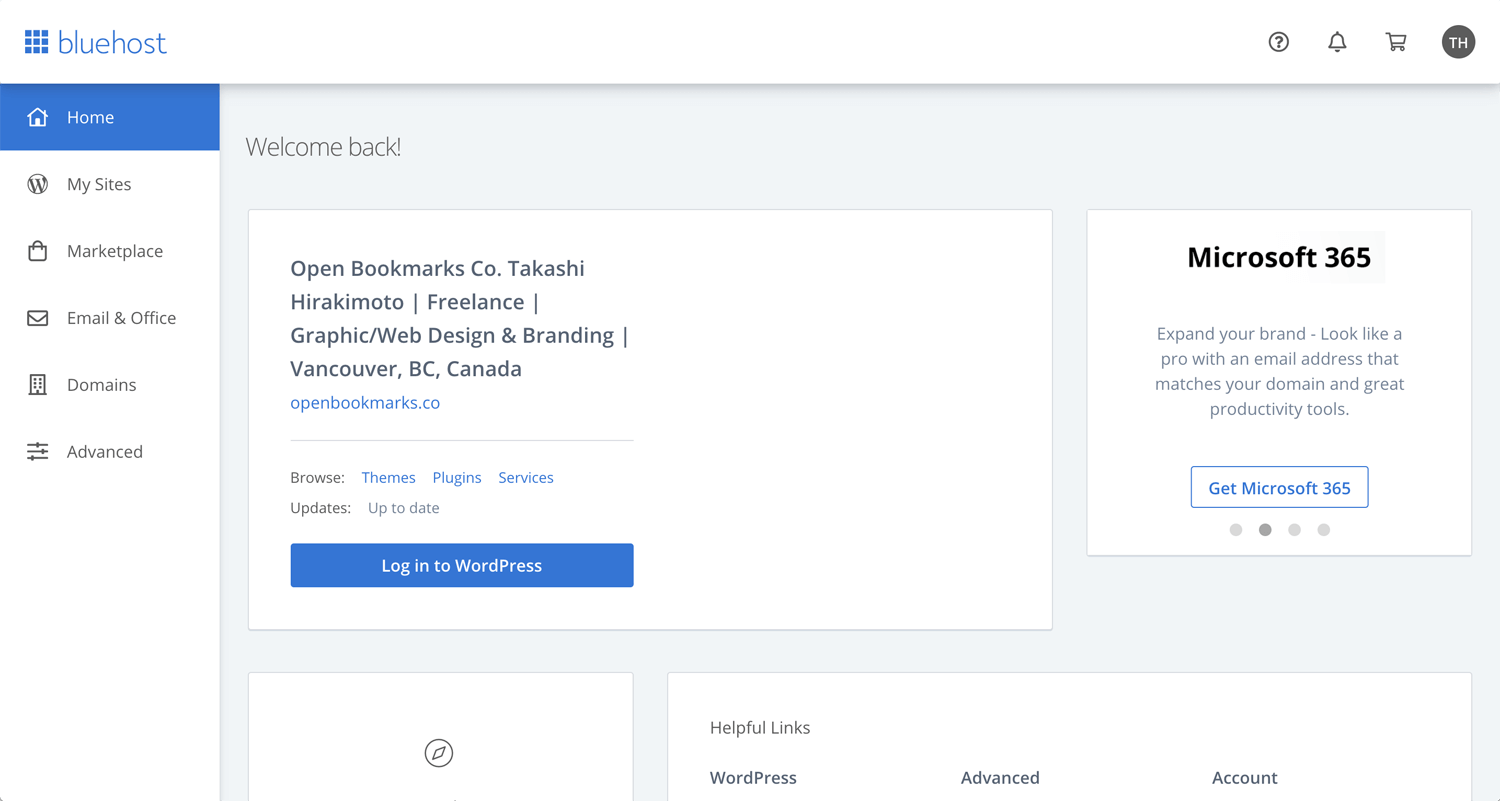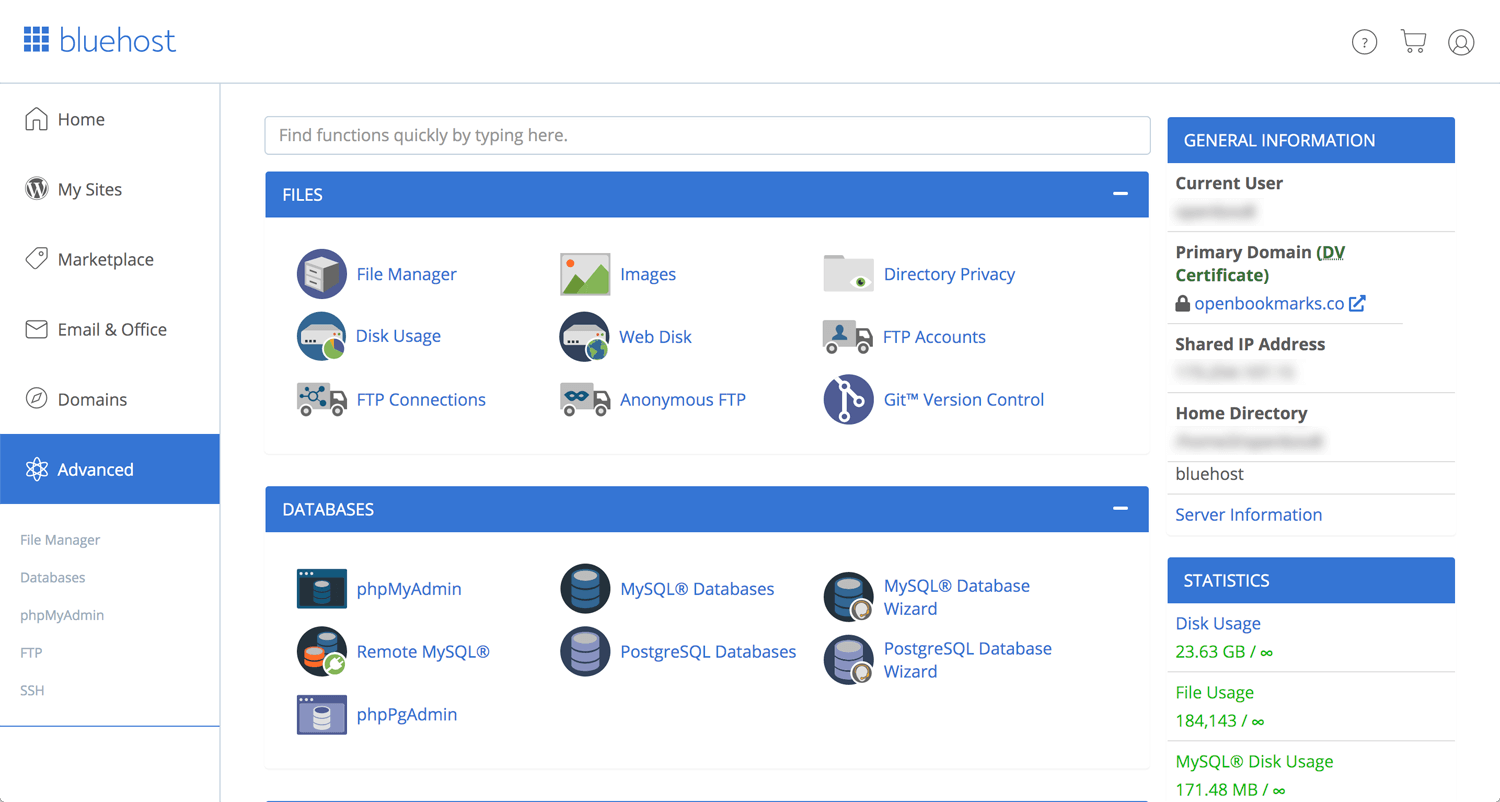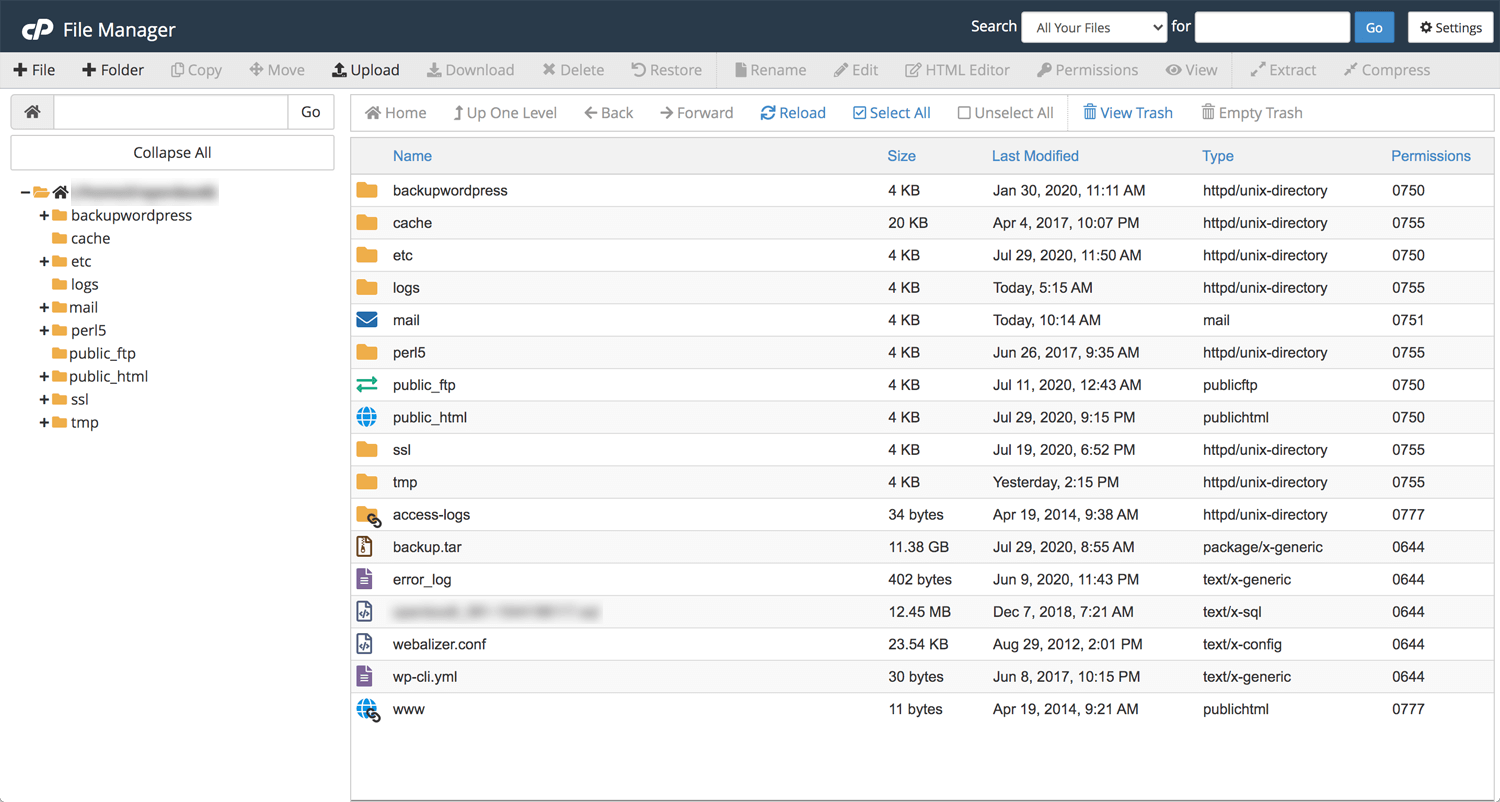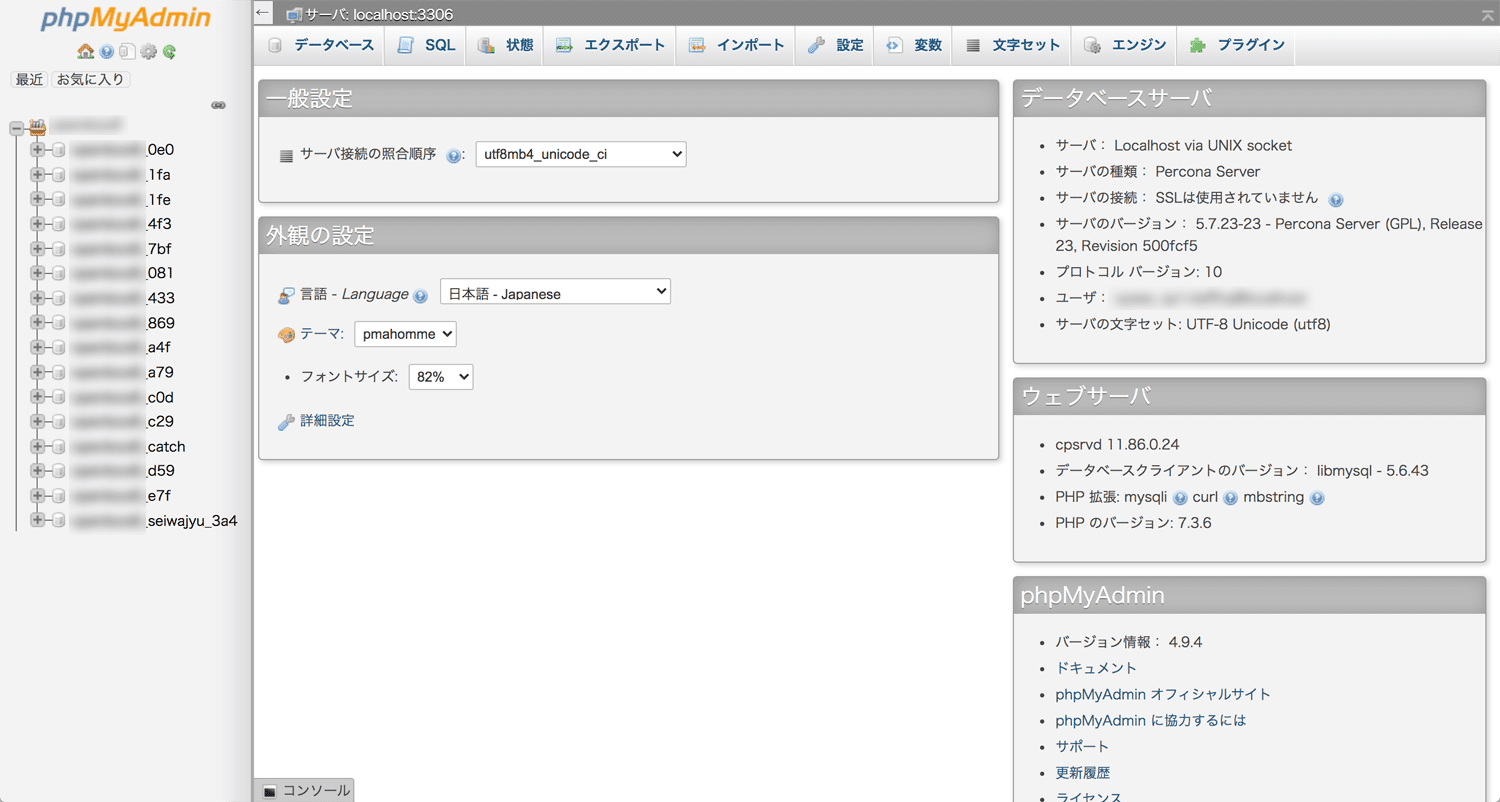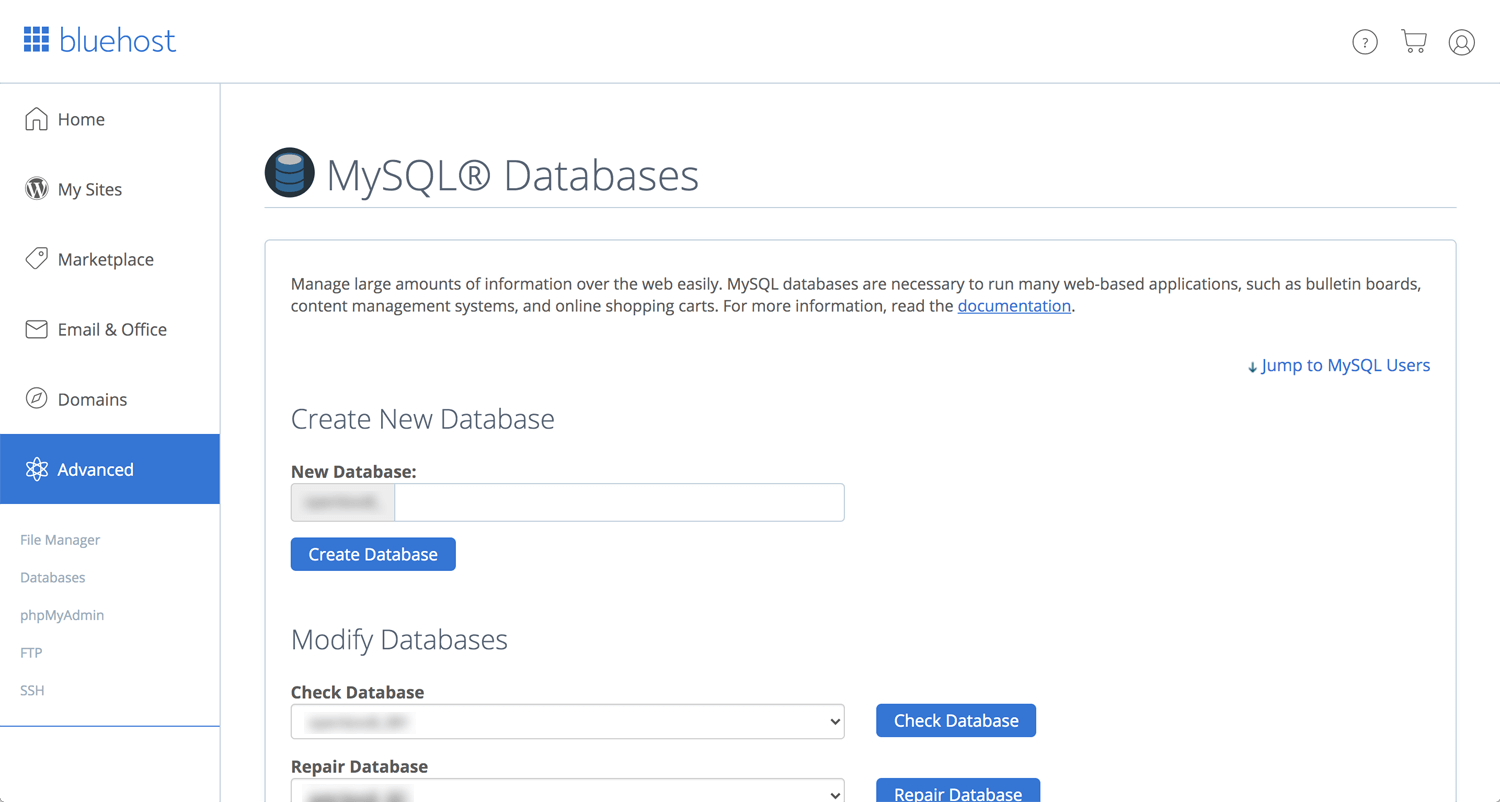Story: Chat with web hosting support
I create a website for a local company or a non-profit organization. Sometimes they sadly close the business/office. Before a client shut down the website, I need to migrants the data from their host server to my host server. I contacted Bluehost. Bluehost responds quickly, but they haven’t been finished it in 3 days. During the chat, they use the term, cPanel, SQL, Myphpadmin, database, and file manager. I am not familiar server system and I don’t understand why it takes so long.
This is basic knowledge for freelance graphic/web designer.
Problem: I don’t know what Bluehost support is doing.
Goal: Better understand about hosting service, and migrate the website manually
What Is Web Hosting? Explained
©Pickaweb.co.uk
– The user has to host a website if s/he wants a website public.
– There are several web hosting types.
– A user receives service, keeps running 24/7, auto backup, security, spam protection.
©GoDaddy
– Generally speaking, it’s correct. Domain, DNS, Web hosting are possible to set up at 1 company, like a Bluehost.
– Need to consider you host only one website or mulch websites. You can update the hosting plan when you build the 2nd website. No worry.
– I don’t think people consider high traffic or low traffic.
– Types of web hosting:
– – Shared
– – Reseller
– – Virtual Private Server(VPS)
– – Dedicated
– – Cloud
– – Managed WordPress
Web Hosting Tutorial for Beginners
©Ray DelVecchio
– Generally speaking, it’s correct. Domain, DNS, Web hosting are possible to set up at 1 company, like a Bluehost.
– Need to consider you host only one website or mulch websites. You can update the hosting plan when you build a 2nd website. No worry.
– I don’t think people consider high traffic or low traffic.
– Types of web hosting
– – Shared
– – Reseller
– – Virtual Private Server(VPS)
– – Dedicated
– – Cloud
– – Managed WordPress
The video explains Cloud. In my image, it’s the same as another web hosting. There is a physical server somewhere in the world. If so, I cannot distinguish one another.
©Flint|Hosts: Flint Hosts – What is a cloud server?
This video explains shared, dedicated, and cloud server. For me, cloud means ambiguous physically. My understanding of this video is that cloud is better facilities than shared, like a condominium. Some facilities are owned and some of them are shared.
©GoDaddy
I am sure most of the people use shared hosting. For the local business, it’s not easy to hit 2,000 views or more per day. Once it happens, they consider VPS or dedicated hosting. I’ve never seen in my clients that need to upgrade the hosting service.
The terminology of hosting server
Web hosting company. This is Bluehost. When I started working as a web designer in 2016, I tested several hosting services. Nowadays, I can see the hosting review video. I picked up the price table from Siteground, a popular hosting company. According to reviews, Siteground is fast and good support, but I cannot choose it. Because data storage is limited. If you dive into a comparison of the hosting companies, you find tons of reviews on the internet. It makes you confuse.
Don’t be trying to find the best. I can say please don’t choose the cheapest one for the first contract. Once the first contract over, you may be charged more than Bluehost. It’s tricky.
The link above has an affiliate program, but I am not writing for it. I am a Bluehost user for 4 years. I used a few other hosting services, but I canceled others. Some of the other companies were cheaper than Bluehost for the 1st contract. They charged me more than Bluehost after 1st contract. Therefore, I said it’s tricky.
Dashboard. Bluehost takes care of UI. Therefore, the dashboard looks like this. Some companies do not have a dashboard. The user directly cPanel after login and the beginner confuses.
cPanel. Actually, cPanel provides the company, cPanel & WHM.
cPanel is a web hosting control panel developed by cPanel, L.L.C., an American corporation. The software provides a graphical interface and automation tools designed to simplify the process of hosting a web site to the website owner or the “end-user”. – Wikipedia
File Manager.
File Manager is a quick and easy way to navigate through your files. It also has an array of features that can help you to manage your files, such as uploading, creating, removing, editing, copying, moving, compressing, or extracting your files. – Bluehost
phpMyAdmin is a free software tool written in PHP, intended to handle the administration of MySQL over the Web. – phpMyAdmin
phpMyAdmin is a free and open-source administration tool for MySQL and MariaDB. As a portable web application written primarily in PHP, it has become one of the most popular MySQL administration tools, especially for web hosting services. – Wikipedia
MySQL Database.
MySQL is an open-source relational database management system. Its name is a combination of “My”, the name of co-founder Michael Widenius’s daughter, and “SQL”, the abbreviation for Structured Query Language. – Wikipedia
How to MANUALLY Migrate Your WordPress Site
©Josh Hall
Understand how migration works in the backend fo WordPress.
1. Download the site and back it up (use File Manager, not FTP)
2. Compress/download wp-content file and wp-config file (you can migrate all file)
3. Export database/SQL file (phpMyAdmin)
*We have SQL file, wp-config file and wp-content file
4. Install WordPress at the new hosting server
5. Drop all contents at phpMyAdmin
6. Import SQL file to phpMyAdmin
7. Change the site & home URL to a new domain or subdomain at xxx_options
8. Delete content folder at the File manager
9. Upload content zip file and extract (delete zip file)
10. Download wp-config file
11. Check/edit the name of the database, user, table-prefix
12. Check table-prefix at phpMyAdmin
13. Upload wp-config file at File Manager
14. Install plugin velvet blue
*Updated: August 21st, 2020
I tried to migrate the website and I could. When the display shows a website, I was glad to see it. I used a subdomain. Therefore?, I was facing some issues below, but it fixed automatically.
– Font awesome did not show, but it fixed in 1 hour automatically.
– 404 except the homepage after migration, but it fixed in 1 hour automatically.
Migrate a WordPress site [2019] to a new host
©WordPress Tutorials – WPLearningLab
According to my search, domain transfer does not affect SEO, but the changing domain does. Anyway, please be cautious when you work on hosting.
Quora: Does transferring a domain or switching hosts affect your website’s SEO?
Conclusion: Still process
Since I contracted the hosting server, I gradually learned how to publicize the website. I did not even know anything. Support did almost everything. When I faced a little complicated issue, I could not understand what the support is talking about. They referred to the information, but I don’t have time to understand that. I read it later, but I could not understand it easily.
– Database
– File manager
– phpMyAdmin
– MySQL
– Domain resister
– Domain transfer
– Name server
– A record
– MX Record
etc.
These are some of the examples. Bluehost support told me about these terminologies during the chat. I could know what these are at that time. Then, I forget later on. Therefore, I wrote this blog as my note.
Reference:
namecheap: What is Web Hosting?
MOS: Subdomains vs. Subfolders, Rel Canonical vs. 301, and Link Structure for SEO