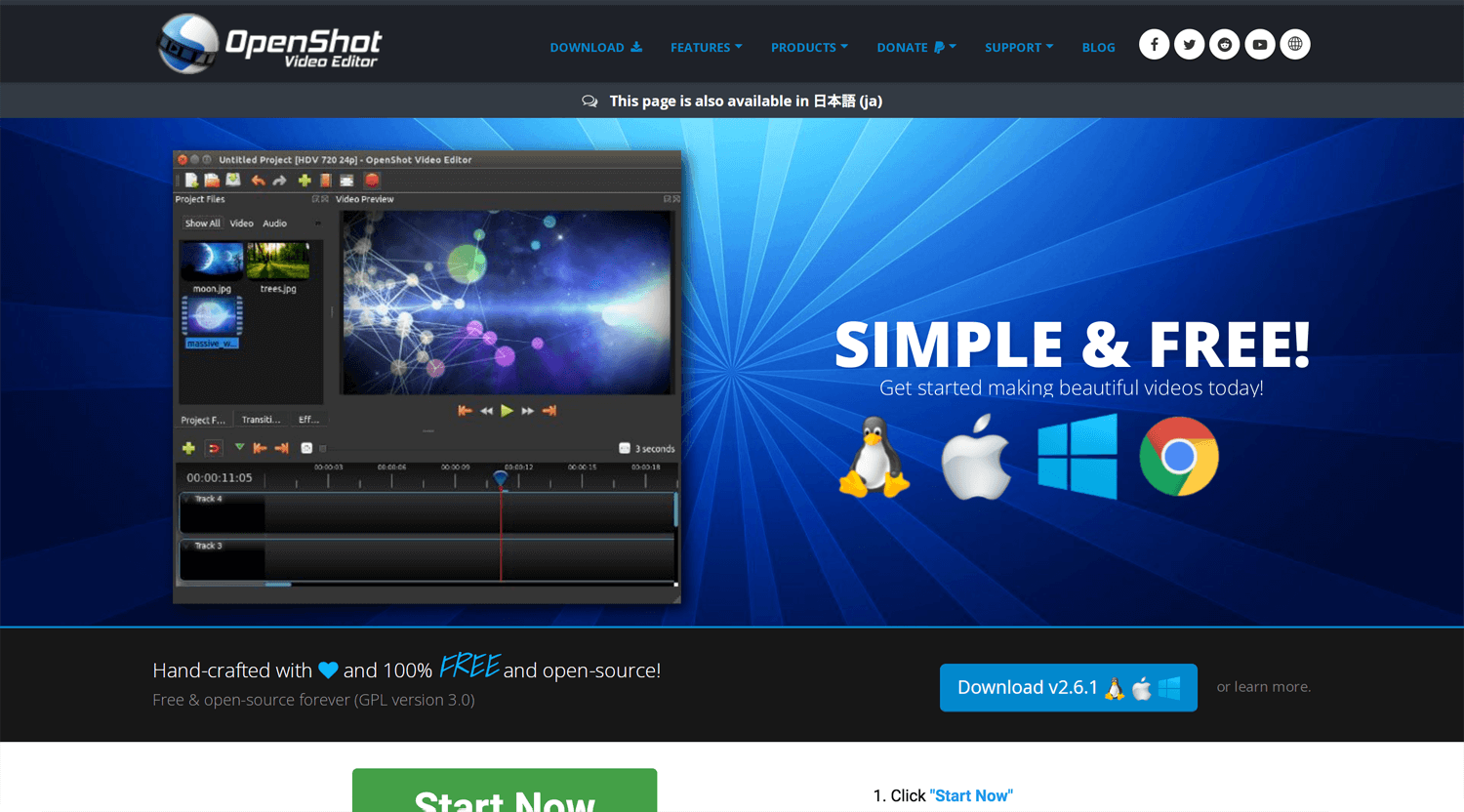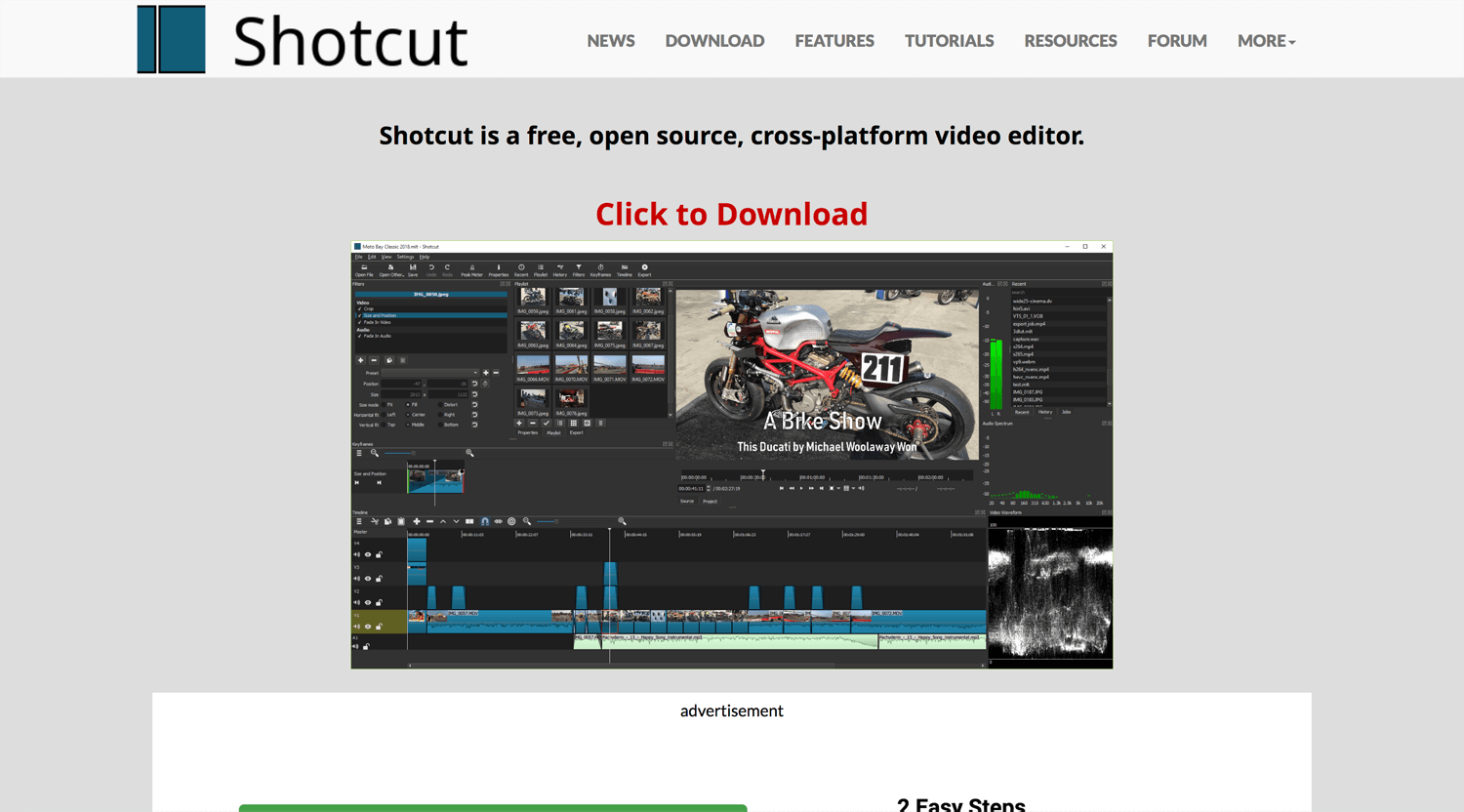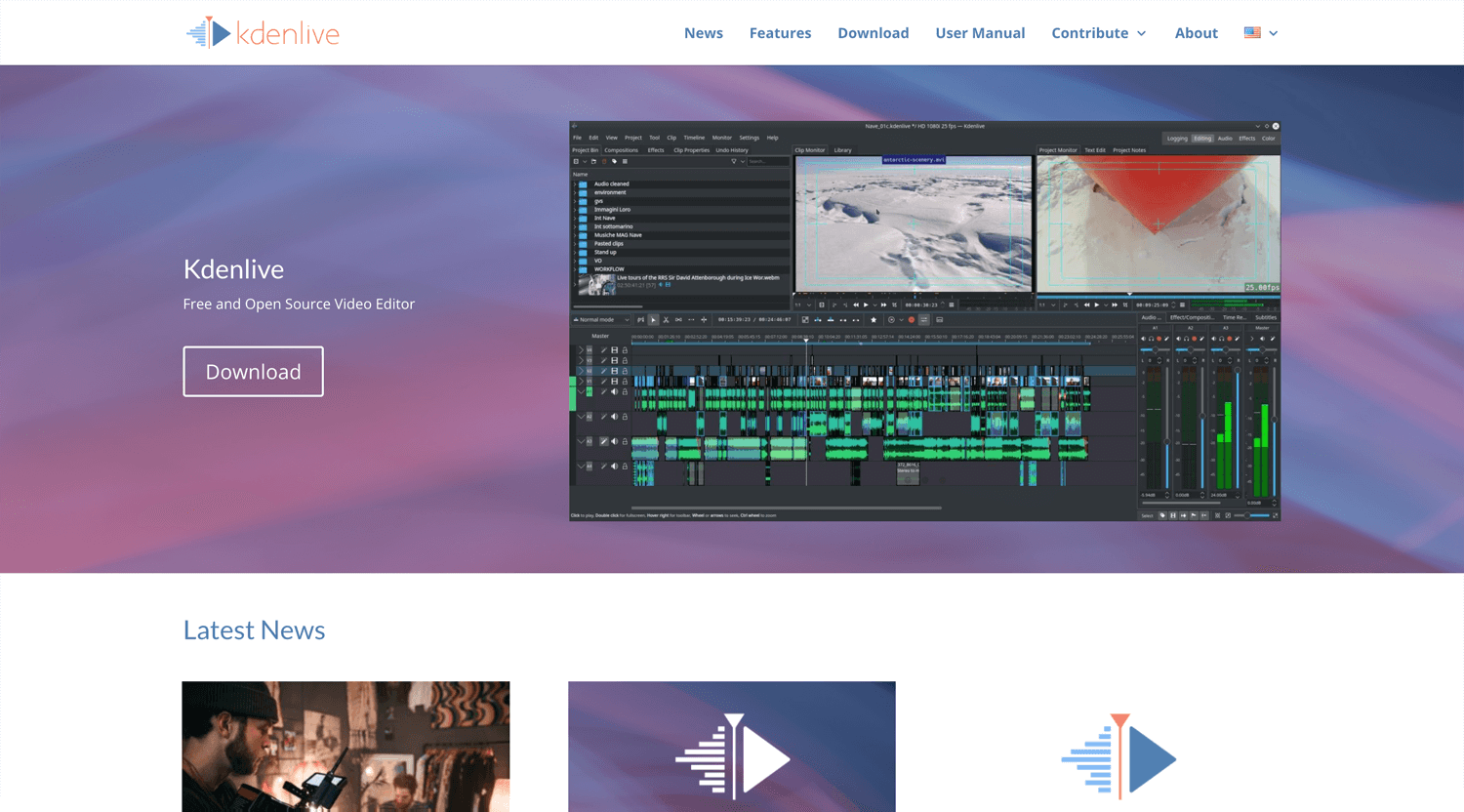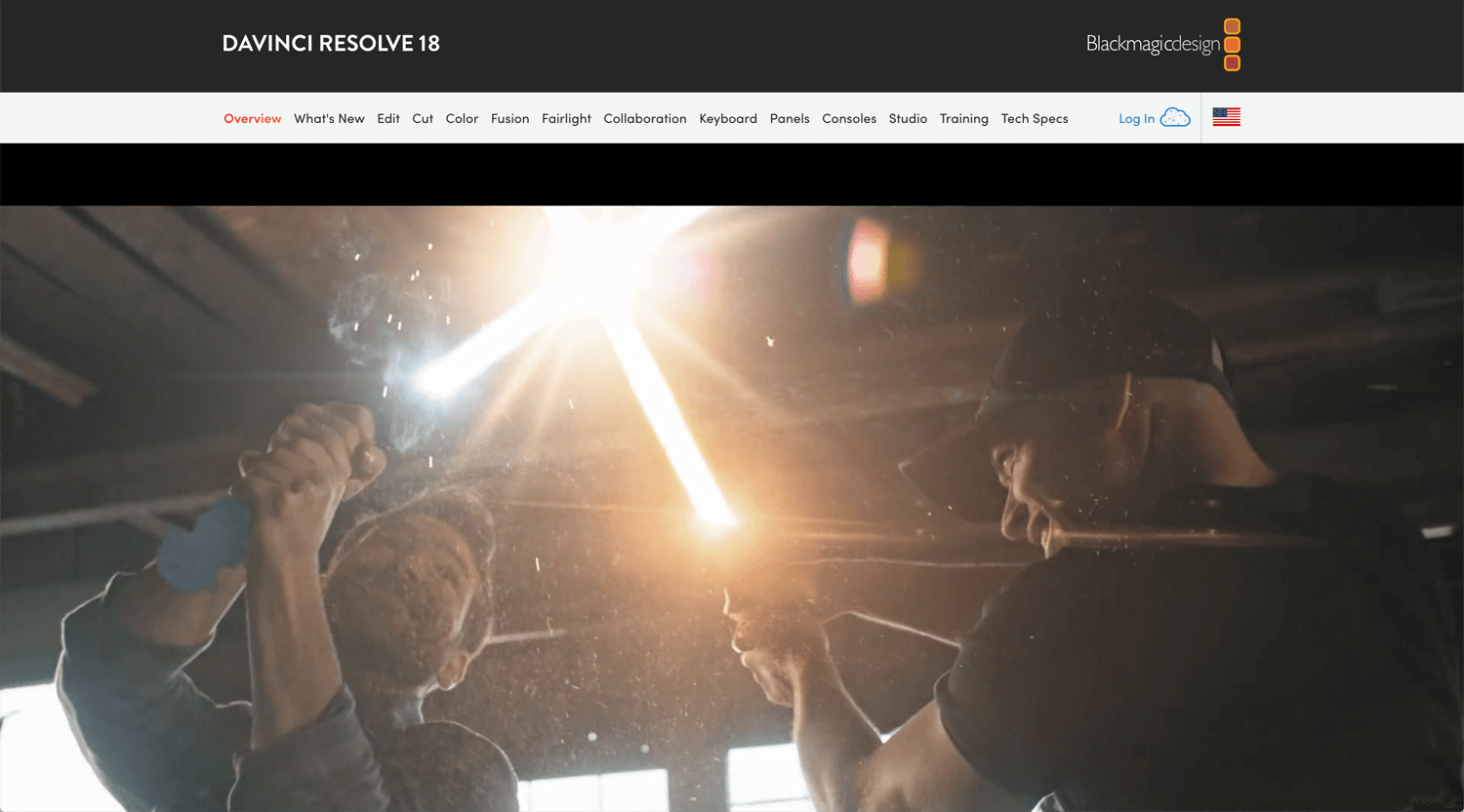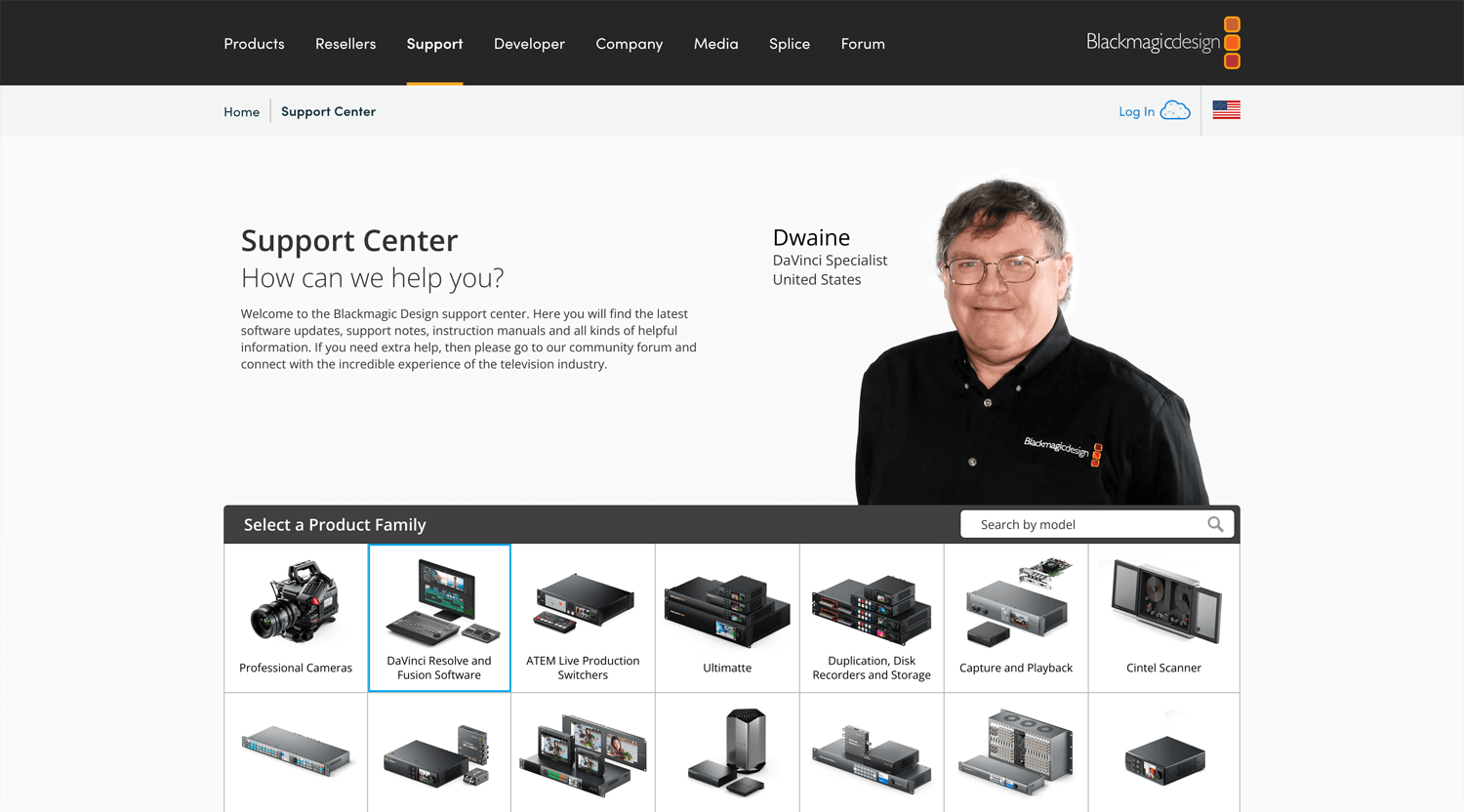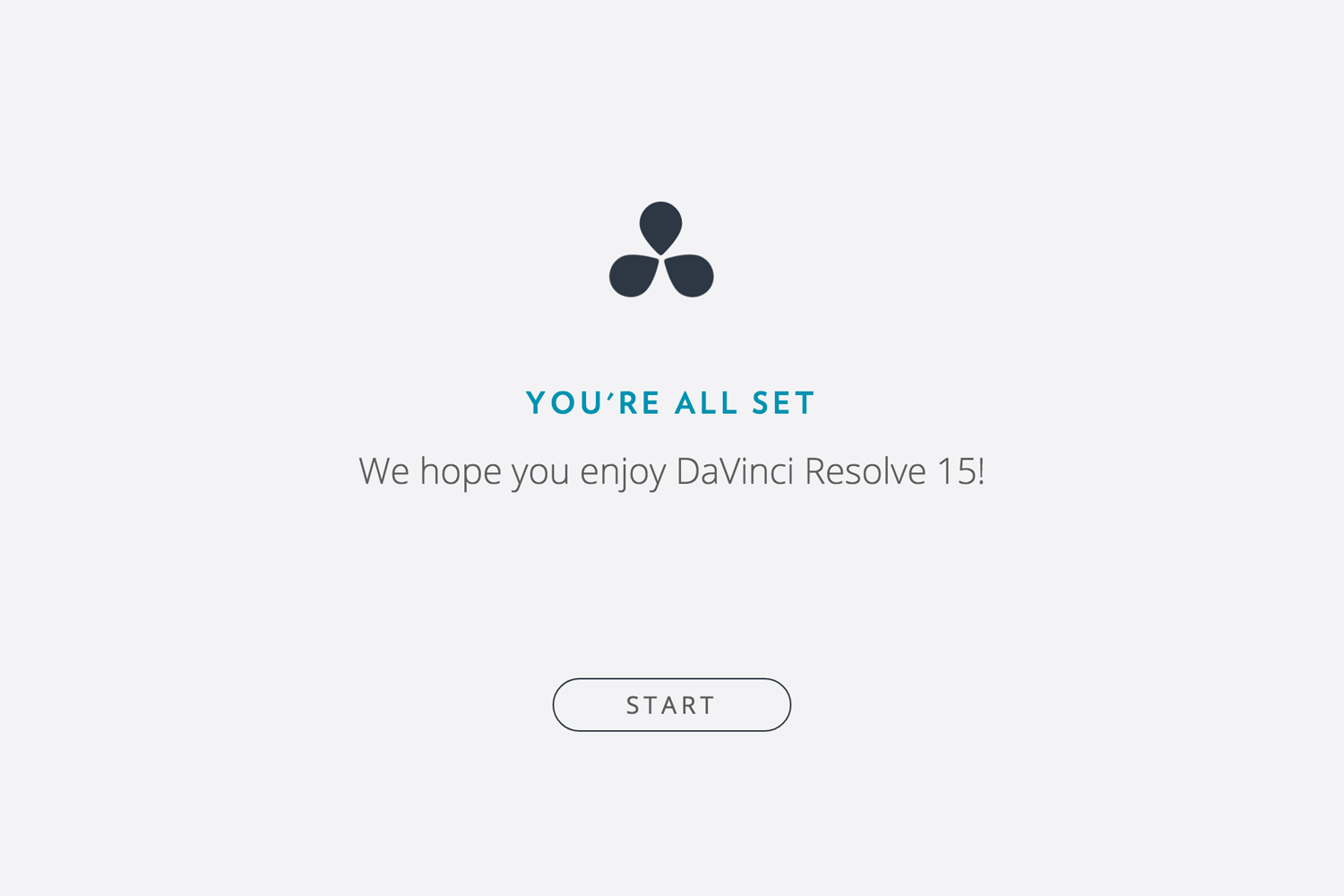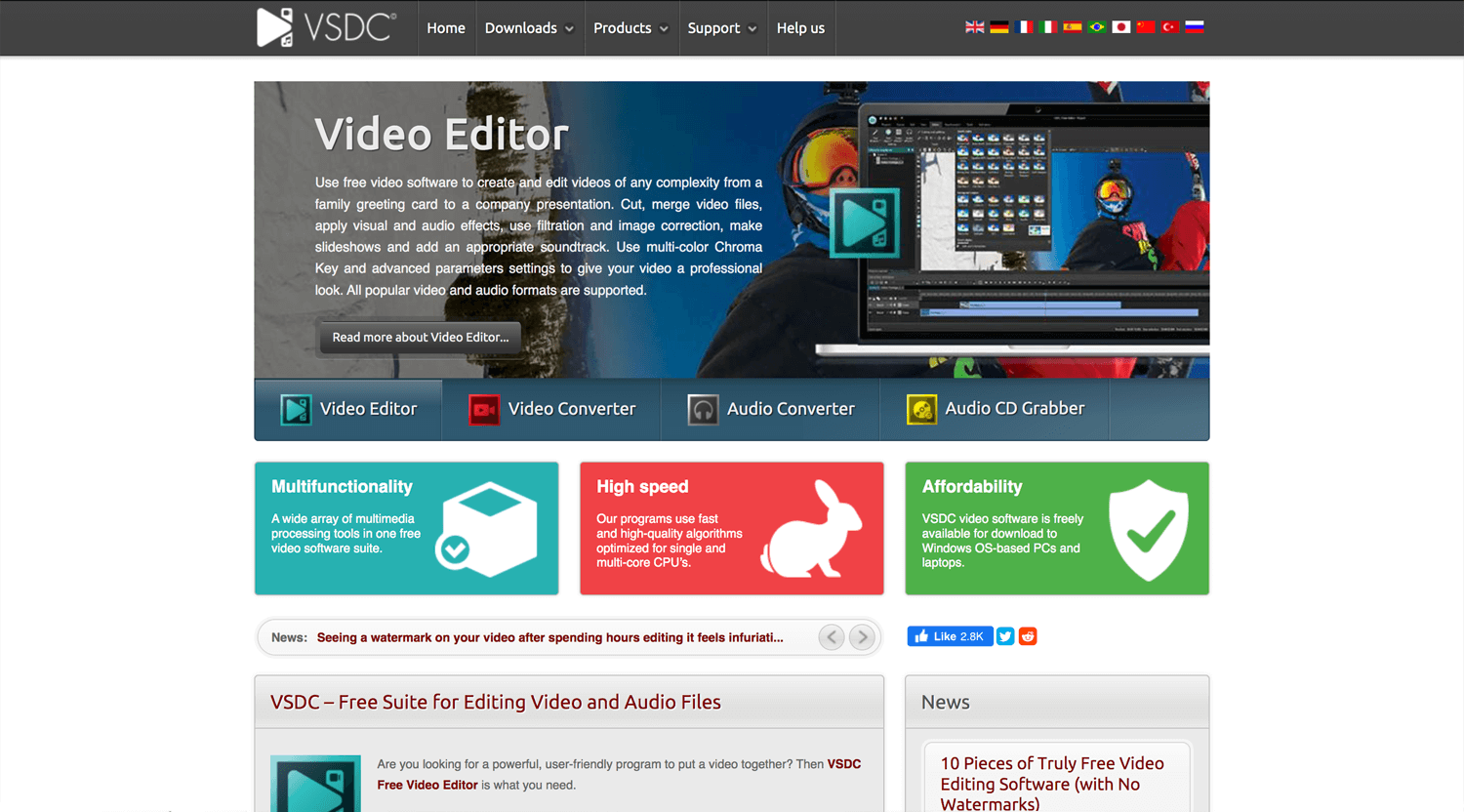Story: Everyone is creator
In the past, video editing was something special. We had to use Final Cut Pro or Adobe Premiere(Adobe After Effects). In 2022, everyone can do video editing. iPhone has an APP. MacBook has an iMovie. Tools are available. Just we need a reason to use it.
The issue of Final Cut Pro or Adobe Premiere is required the latest(or relatively new) OS. I am still using High Sierra and it does not support it. I searched for video editing tools/software in 2022.
🎬 5 BEST FREE Video Editing Software
©Kevin Stratvert
2M views video. I understand how many people do video editing nowadays. I watched it and I will try DaVinci Resolve. I don’t know whether there is any OS requirement or not.
OpenShot Video Editor
OpenShot Video Editor is a free and open-source video editor for Windows, macOS, Linux, and Chrome OS. The project started in August 2008 by Jonathan Thomas, with the objective of providing a stable, free, and friendly-to-use video editor. The program supports Windows, macOS, and Linux ever since version 2.1.0. – Wikipedia
Shotcut Video Editor
Shotcut is a free and open-source, cross-platform video editing app for FreeBSD, Linux, macOS and Windows. Started in 2011 by Dan Dennedy, Shotcut is developed on the MLT Multimedia Framework, in development since 2004 by the same author. – Wikipedia
Kdenlive Video Editor
Kdenlive is a free and open-source video editing software based on the MLT Framework, KDE and Qt. The project was started by Jason Wood in 2002, and is now maintained by a small team of developers. With the release of Kdenlive 15.04.0 in 2015 it became part of the official KDE Projects. – Wikipedia
DaVinci Resolve Video Editor
I downloaded DaVinci Resolve 18. It has 3GB. Too heavy for MacBook Pro. In addition, Mac OS X 10.15 or Later is Required. I deleted it right now. I found the page where I can download the old version, but I don’t know which version can be installed on High Sierra. I searched for it, but it was not clear. I checked each spec and I think DaVinci Resolve 15.3.1 is the highest version for High Sierra.
©Casey Faris | Resolve 15: The Ultimate Crash Course – DaVinci Resolve Basic Training Tutorial
I am consuming tutorial videos on YouTube. DaVinci Resolve is deep and difficult. I touched iMovie and Adobe Aftereffects before, but I feel that DaVinci is covered many features. What DaVinci Resolve makes great is that they are providing the older version of DaVinci Resolve which is barely happened in Adobe. Good user experience.
©Blackmagic Design | What’s New in DaVinci Resolve 15
VSDC Video Editor
VSDC Free Video Editor is a non-linear editing application developed by Flash-Integro LLC. The program is capable of processing high-resolution footage including 4K UHD, 3D and VR 360-degree videos. VSDC allows for applying post-production effects, live color correction, and motion tracking. – Wikipedia
Conclusion: We have a solution
I used iMovie before. It is okay. I can put materials, videos, images, and sounds, on the interface easily and edit them intuitively, but the title and transition effects are limited.
I looked for video editing software that is better than iMovie/Canva. Because the design agency asked me. I did not know about DaVinci Resolve even though it is an industry-standard. The interface is not so simple. I need to learn it quickly. Quality may not reach what I want, but I will enjoy learning.