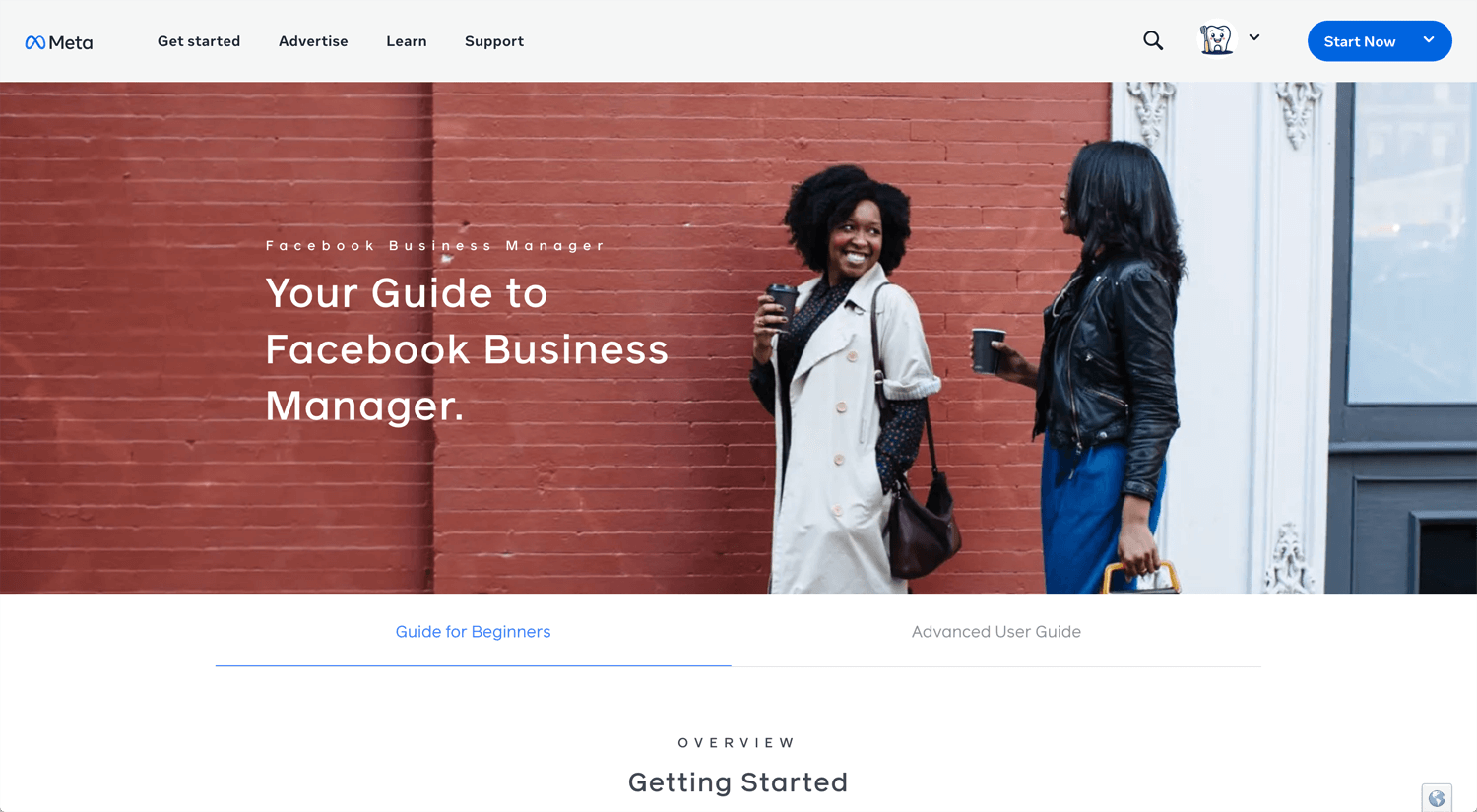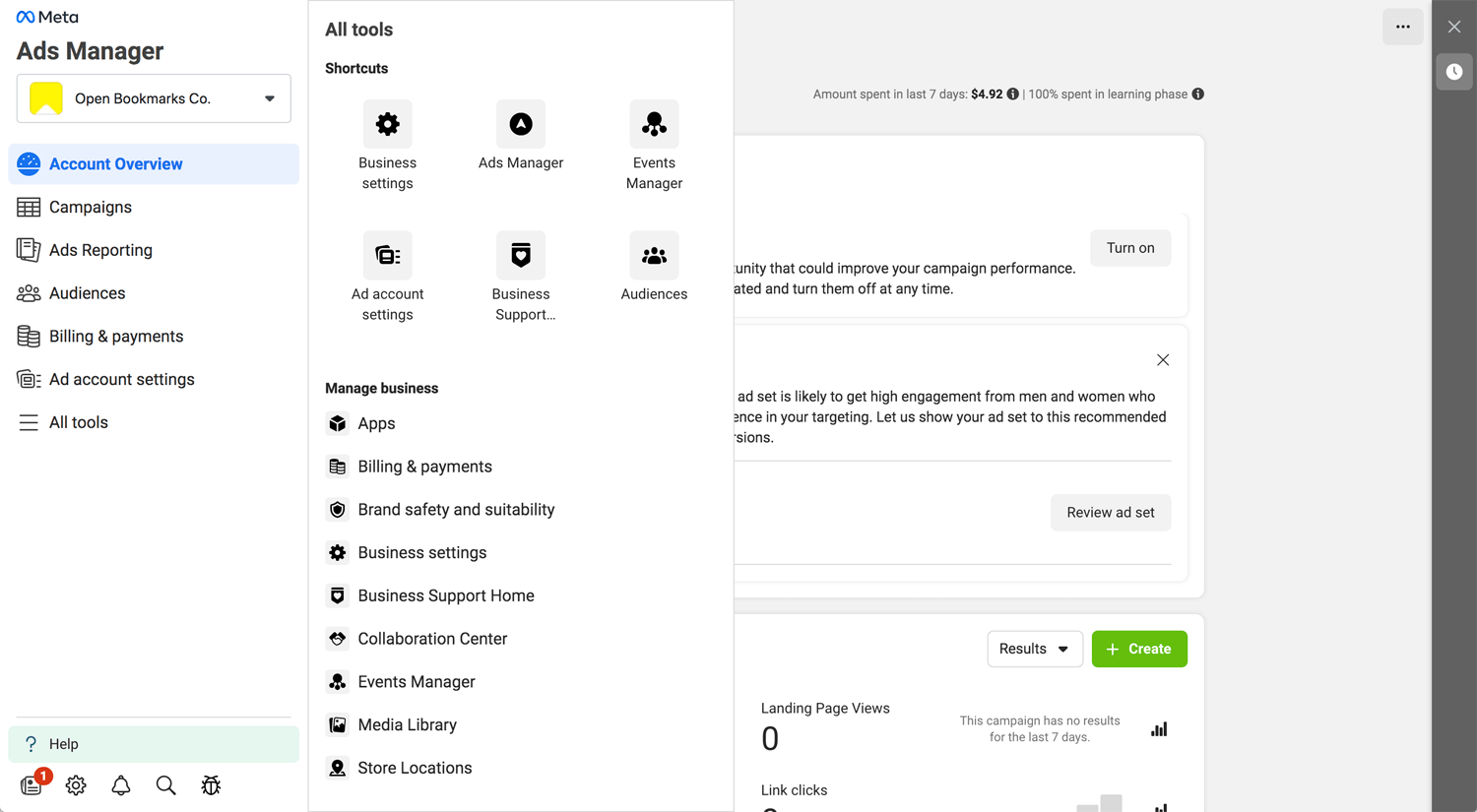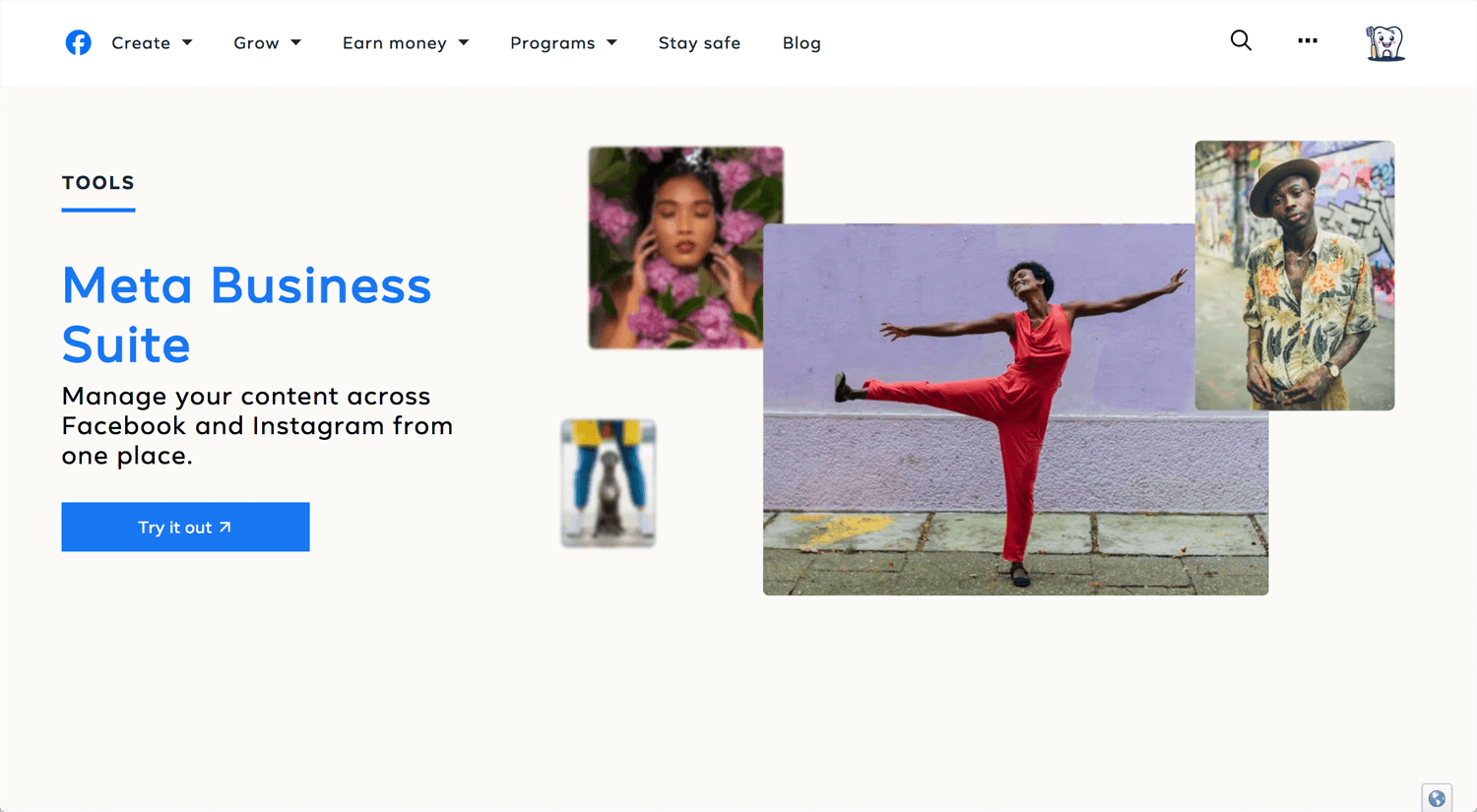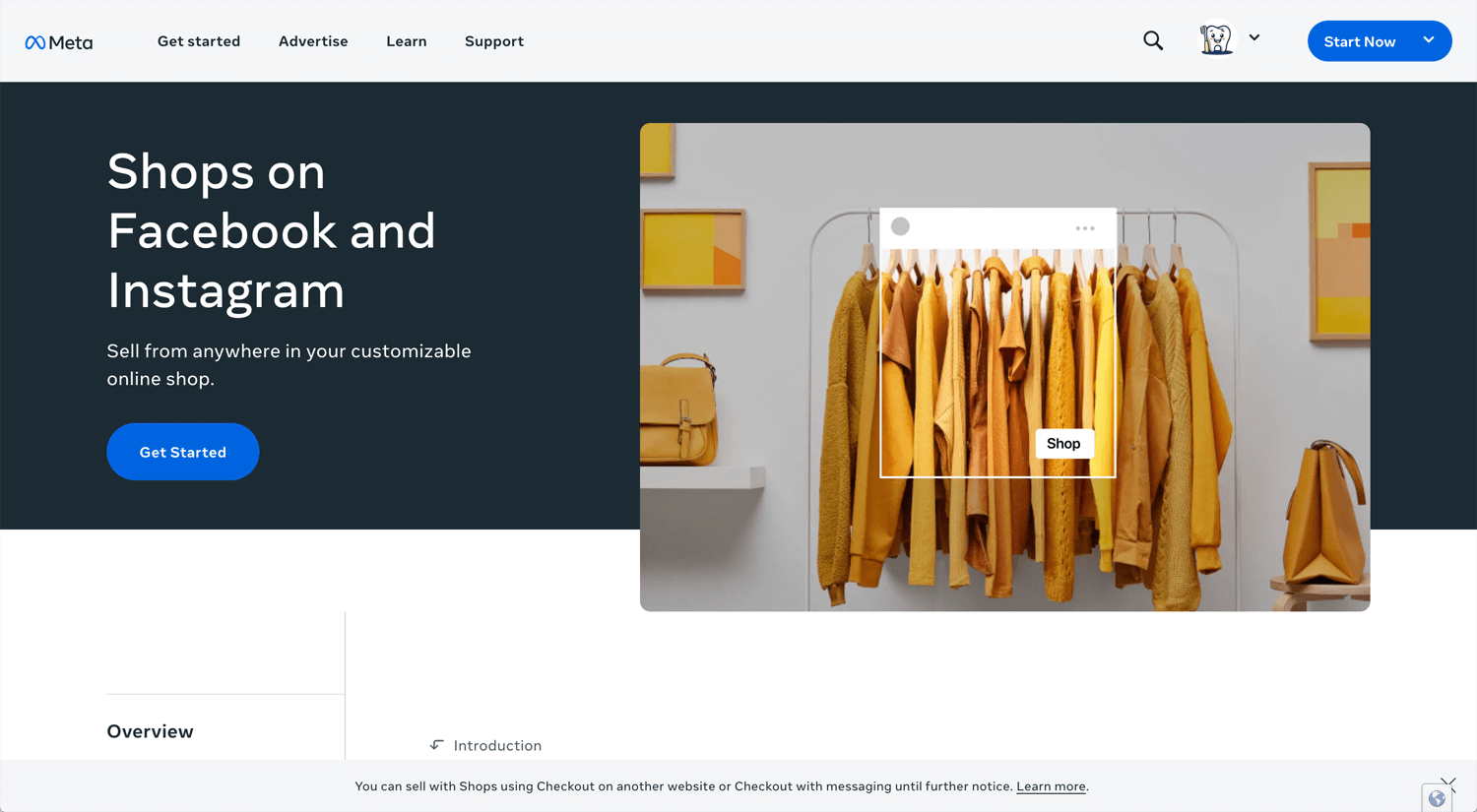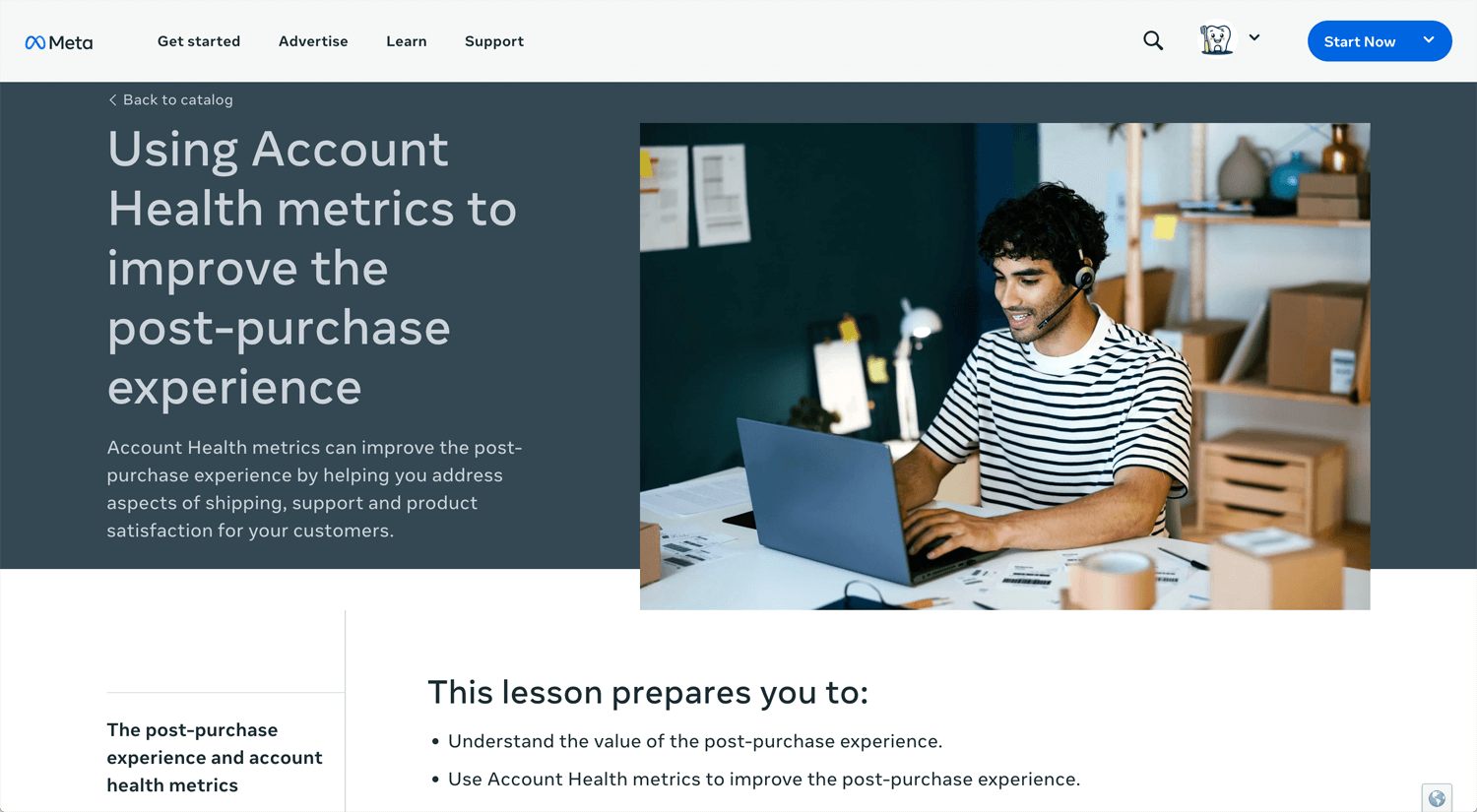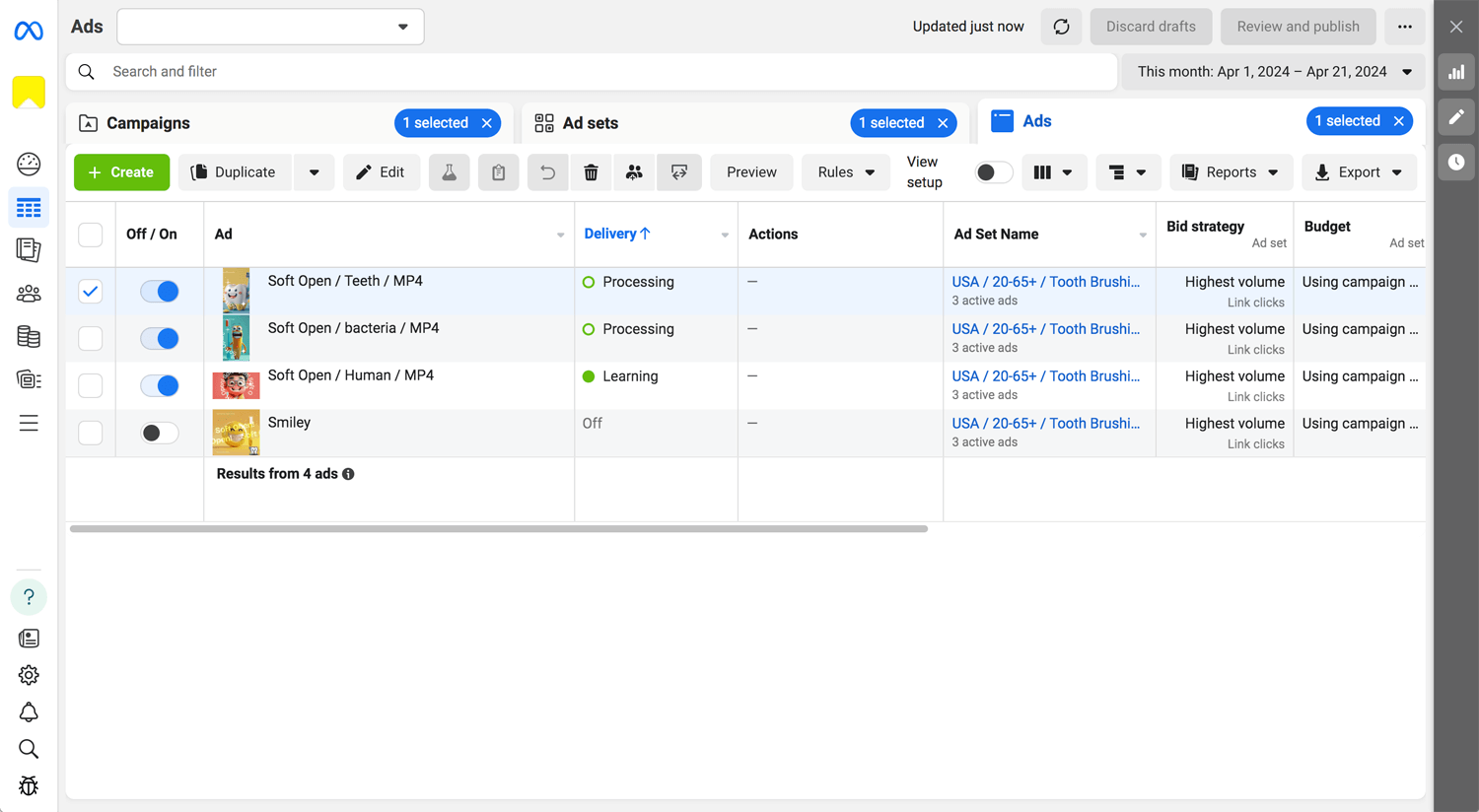Story: Learning sales marketing
I developed a Shopify store from January to March during a $1 promotion. I generally completed the Shopify page in 2 months (not only development, I had to find the product that I could pour my passion into). I wanted to spend time on sales in the last 30 days, but I mistakenly deleted the Facebook Page from my account (I tried to manage the Facebook Page under the primary Business Page, not my personal account). I had to recover it through Facebook support, which required a lot of documents. It took almost a month.
In my experience, it was not so easy. I got stuck a lot, dealing with domain settings (external), email settings (DNS and connection), Shopify APP, Facebook & Instagram settings, etc. I can’t believe that people ordinarily go through this experience. Even as a designer, it wasn’t smooth. Now, I’m paying $51 (CND) per month. I can’t quit this side hustle without making sales. So, the Shopify promotion works ironically.
Now, I have to sell the products. I’m monitoring impressions and traffic, but it’s not performing well. I know that organic growth takes time. I have to leverage social media and reach a target audience. It’s been a while since I was active in the Facebook Business Manager and Facebook Ads. I need to relearn it. This is a record of the learning process. I assume that most people are in a similar situation. It means we are on the same page whatever the job title is.
Facebook Business Manager
Facebook Business Manager is a platform designed for businesses and advertisers to manage their Facebook Pages, ad accounts, and other assets in one place. It allows users to securely manage access to their Facebook pages and ad accounts, collaborate with team members, and run ad campaigns across Facebook, Instagram, Messenger, and Audience Network.
Key features of Facebook Business Manager include:
- Account Management: Users can manage multiple Facebook Pages and ad accounts from one dashboard.
- Access Control: Business Manager allows users to grant access to employees or agencies without sharing personal Facebook login credentials. Access levels can be customized to limit what each user can do within the Business Manager account.
- Asset Sharing: Users can share assets such as Facebook Pages, ad accounts, and pixels with partners or agencies, facilitating collaboration and management.
- Ad Campaign Management: Businesses can create, manage, and track ad campaigns across Facebook’s family of apps, including Facebook, Instagram, Messenger, and Audience Network, all from within Business Manager.
- Audience Targeting: Advertisers can create custom audiences based on various criteria such as demographics, interests, and behaviors, and then target these audiences with their ads.
- Analytics and Insights: Business Manager provides analytics and reporting tools to track the performance of ad campaigns, measure key metrics, and gain insights into audience behavior.
Overall, Facebook Business Manager streamlines the process of managing and running Facebook ad campaigns, improves collaboration among team members or partners, and provides valuable insights to optimize advertising efforts.
Ads Manager
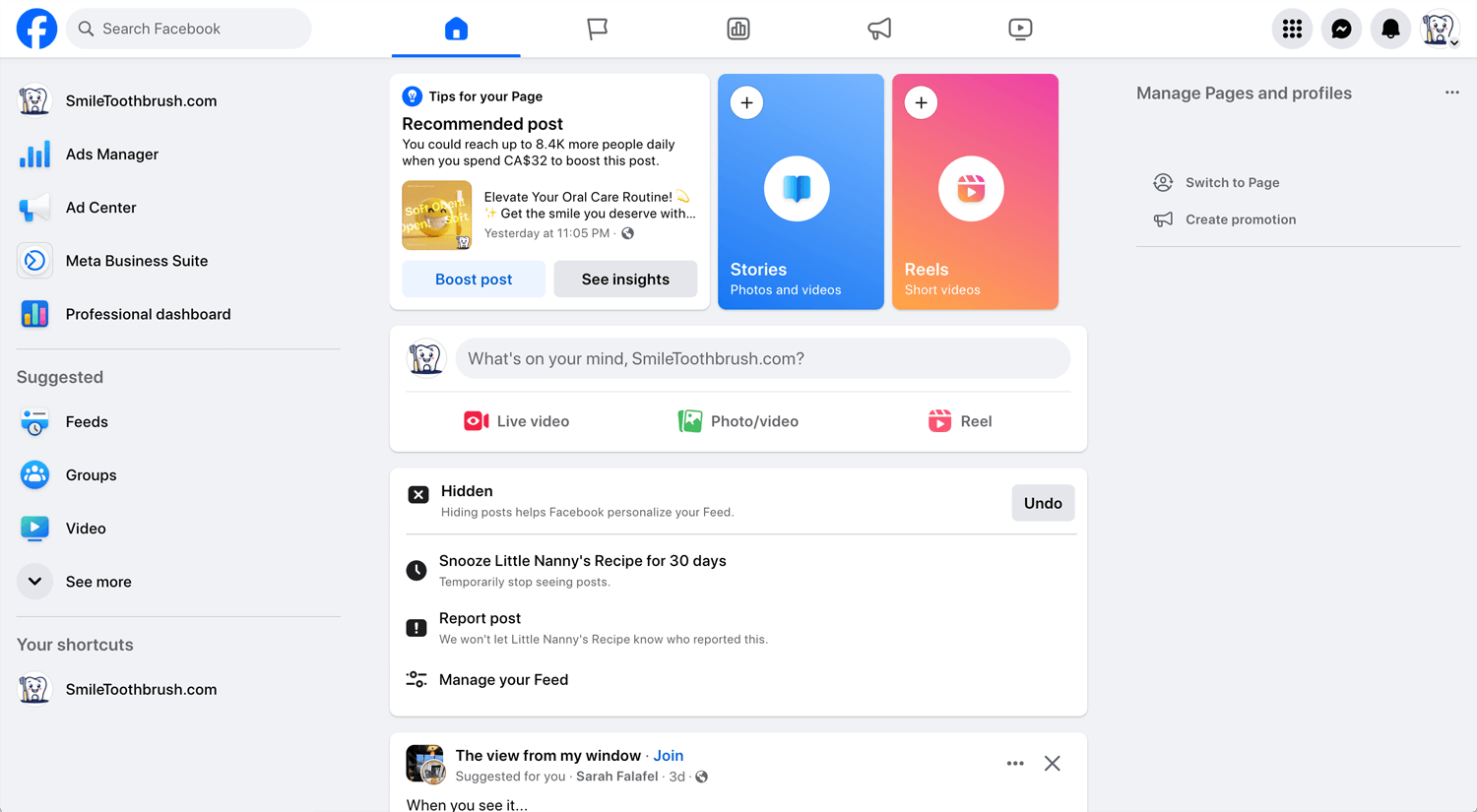
When I clicked the “Start Now” button, I landed in Ads Manager below. You can also land this page through Facebook Page. The left column nav shows Ads Manager, Ads Center, and Meta Business Suite.
Facebook Business Manager has a lot of features, as you can see in the image. It makes new Facebook Business Manager users confused. We cannot use it without learning.
Meta Business Suite
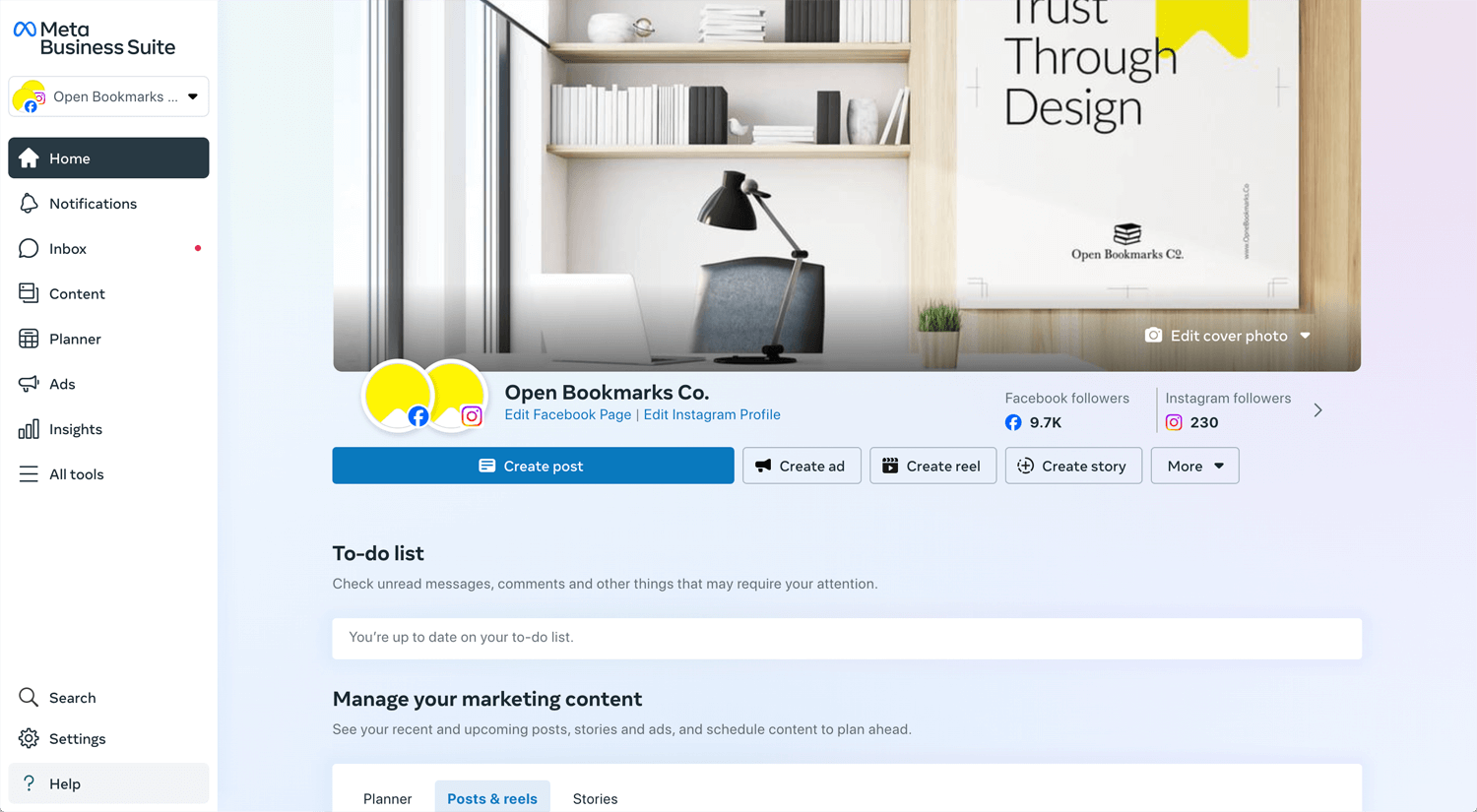
Meta Business Suite is a tool designed for businesses to manage their presence across the Meta platform, which includes Facebook, Instagram, and Messenger. Formerly known as Facebook Business Suite, it was rebranded as Meta Business Suite as part of Meta’s broader rebranding efforts in October 2021.
Meta Business Suite allows businesses to:
- Manage Posts: Schedule and publish posts across Facebook and Instagram from a single interface.
- Engage with Customers: Respond to messages, comments, and reviews across Facebook and Instagram from one place.
- Access Insights: View performance metrics and analytics for Facebook and Instagram accounts to understand audience engagement and reach.
- Run Ads: Create and manage ad campaigns across Facebook and Instagram, monitor ad performance, and adjust settings as needed.
- Manage Profiles: Switch between multiple Facebook Pages and Instagram accounts linked to the business.
- Collaborate: Add team members and assign roles to manage permissions and access levels within the Business Suite.
Meta Business Suite aims to streamline the process of managing social media presence and advertising efforts for businesses, providing a centralized hub for various activities across Meta’s platforms.
I reviewed the Meta Business Suite interface. In my impression, Meta Business Suite is for managing social media presence and checking the results of ads. I’m not sure if I can create a campaign on Meta Business Suite. I can boost Facebook/Instagram posts, but I can’t seem to find the option to create a campaign (Campaigns, Ad sets & Ads).
*Ads Manager under the Facebook Business Manager can do it. I know this makes new users confused. That’s why I am relearning Facebook usage here.
Meta Business Setting
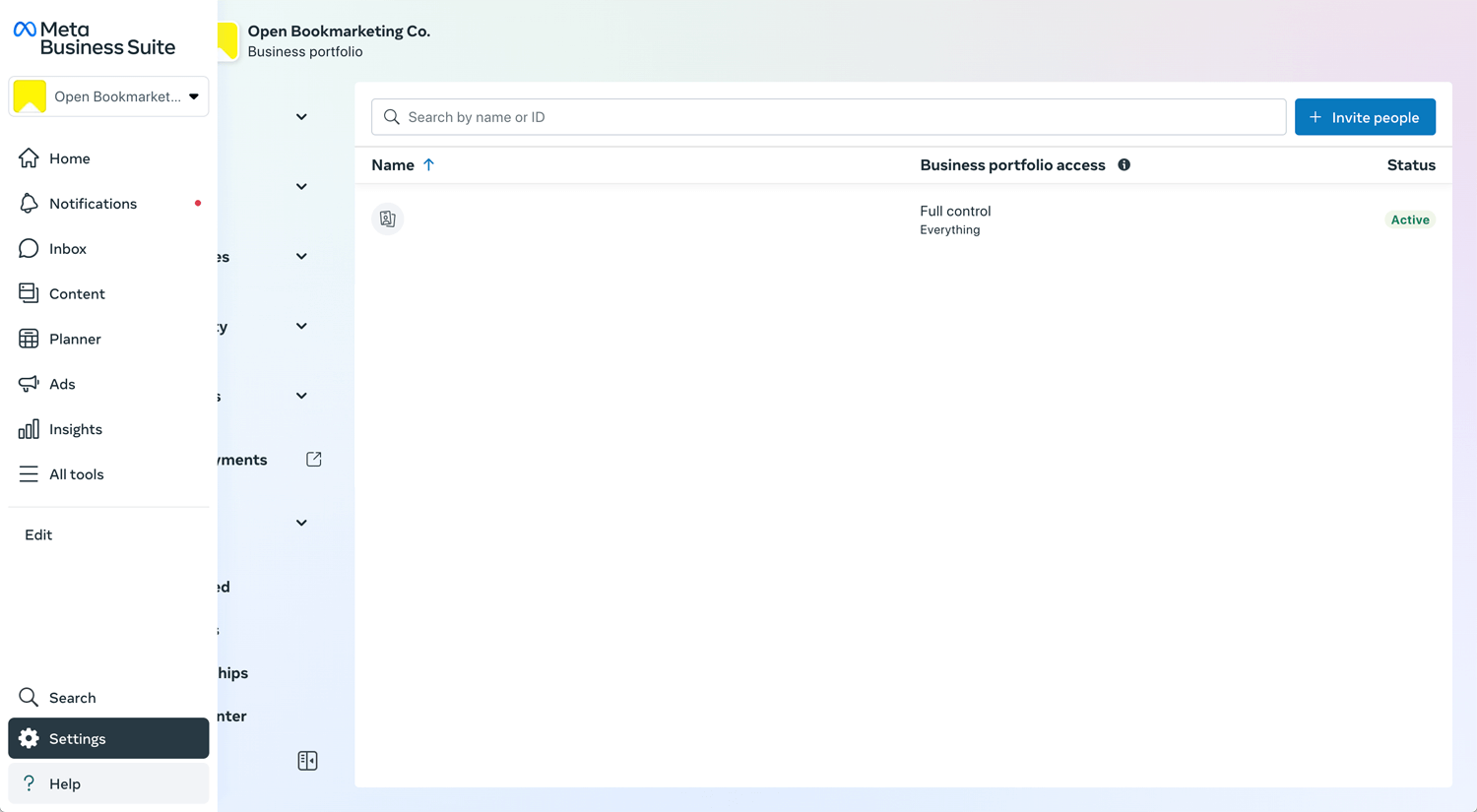
When collaborating with a marketing agency or freelancer, you need to add their account here.
– Users → People, Partners
– Accounts → Pages, Ad Accounts
Meta Commerce Manager
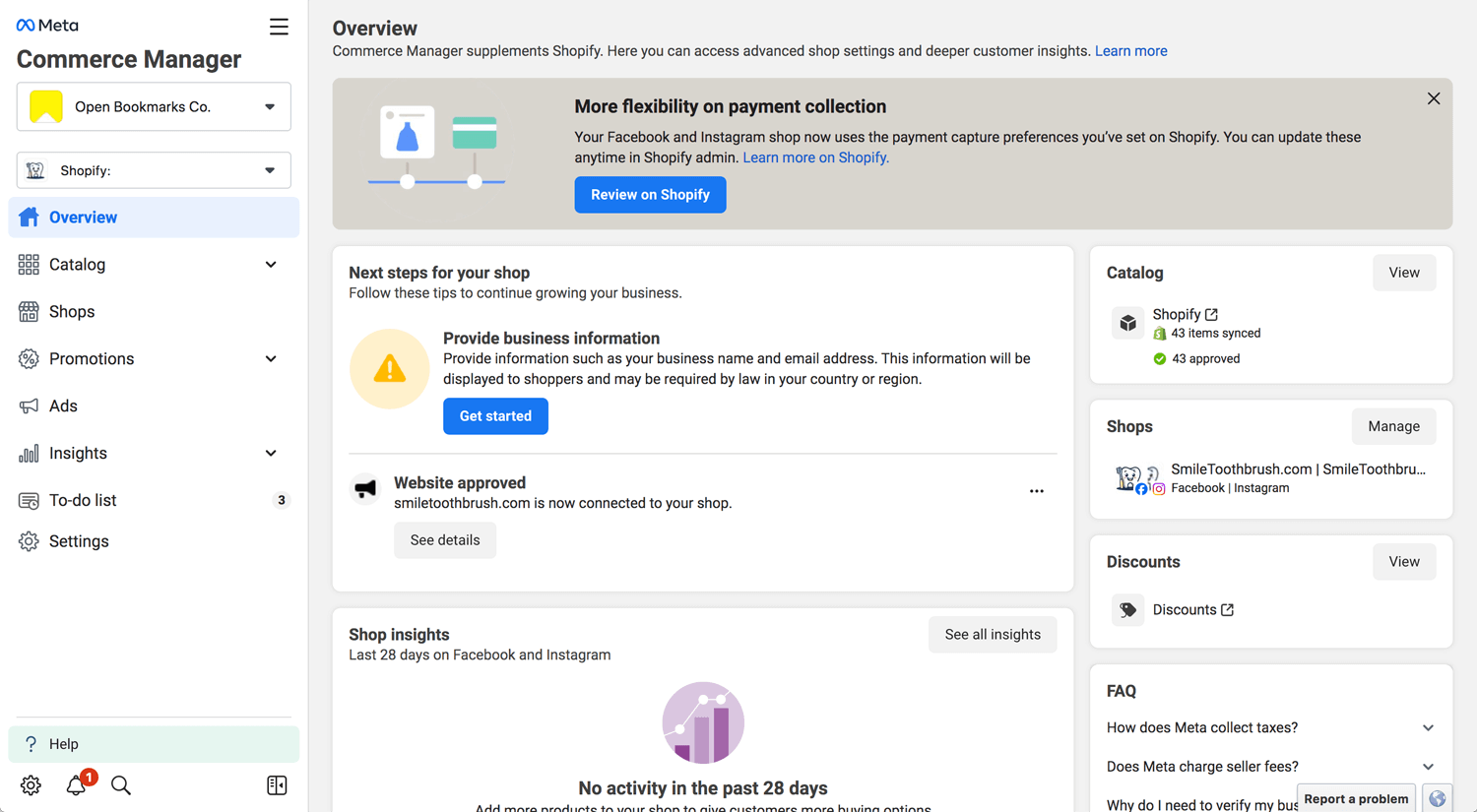
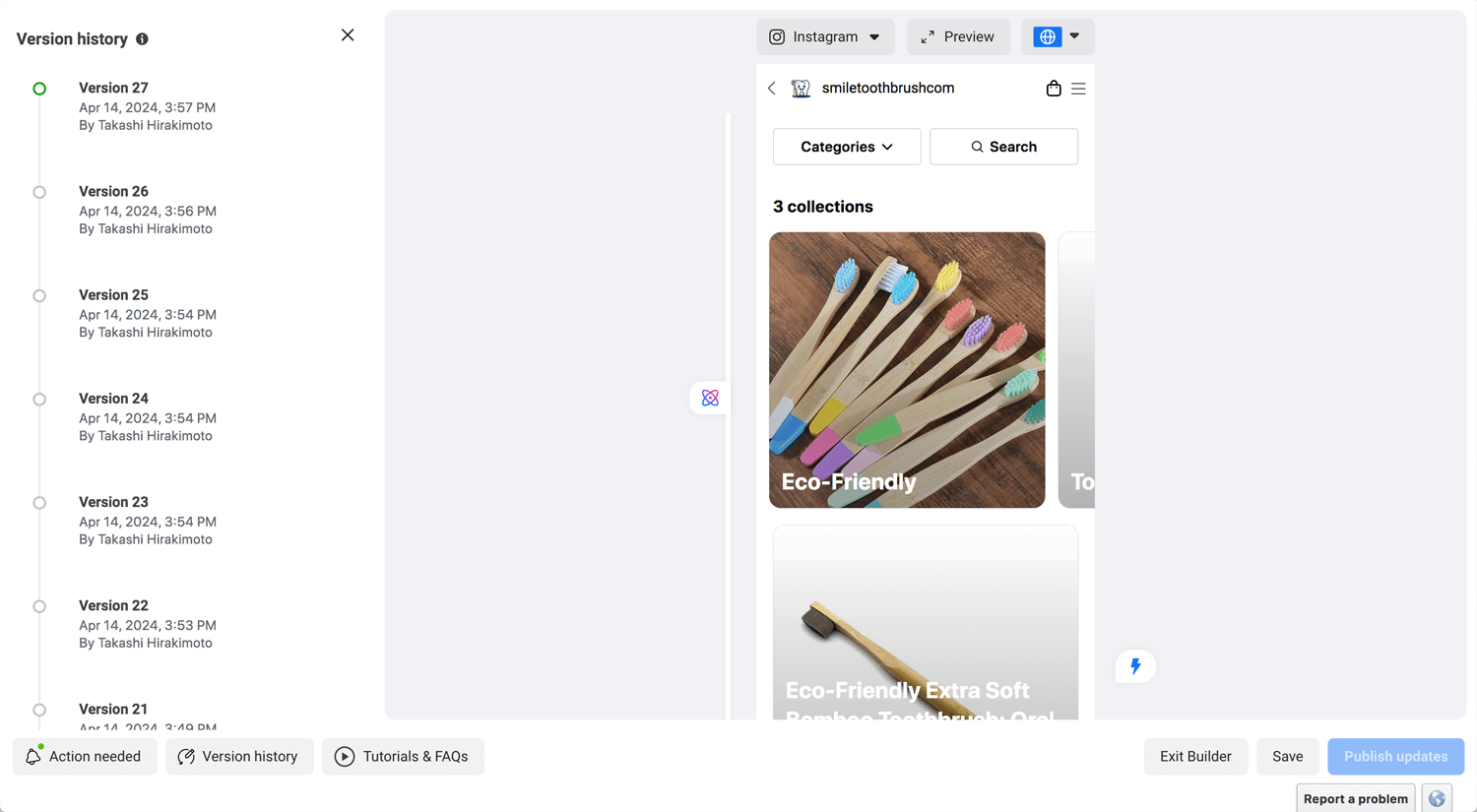
“Shops on Facebook and Instagram” is a feature introduced by Facebook (now Meta) that allows businesses to create digital storefronts on their Facebook Pages or Instagram profiles. These shops enable businesses to showcase their products or services and provide a seamless shopping experience for users without leaving the platform.
Key features of Shops on Facebook and Instagram include:
- Product Catalog Integration: Businesses can upload their product catalogs directly to their Facebook Page or Instagram profile, making it easy for users to browse and discover products.
- Customizable Storefronts: Businesses can customize the look and feel of their digital storefronts to align with their brand identity and showcase their products in an attractive manner.
- In-App Purchases: Users can browse products and make purchases directly within the Facebook or Instagram app, streamlining the shopping experience and reducing friction in the purchasing process.
- Cross-Platform Integration: Shops on Facebook and Instagram are integrated across both platforms, allowing businesses to reach users on both Facebook and Instagram with their products.
- Personalized Recommendations: The platforms use data and algorithms to provide personalized product recommendations to users based on their interests, behavior, and previous purchases.
Overall, social commerce and Shops on Facebook and Instagram empower businesses to leverage the power of social media to drive sales and revenue, while providing users with a convenient and engaging shopping experience directly within their favorite social media platforms.
We cannot ignore social commerce. Advanced marketing is TikTok or live commerce, but I do not require it for designers. However, designers have to know about sales marketing to contribute to a client’s business.
Healthy Metrics
Yes, once you use Facebook Ads/Instagram Ads, you can reach many audiences. It depends on your budget. Organic posts won’t reach many people unless you have a lot of followers or you’ve already developed a community, like a Facebook Group. I assume that in most cases, we don’t have either.
In many cases, you rely on Facebook Ads (or alternatively, Google Ads). You have to be careful. Facebook may ban your ad accounts, and ultimately, your entire account. When Facebook notices the modification, it doesn’t clearly explain what’s wrong, which can be very frustrating. This situation can cause a lot of stress, so you have to be prepared for this possibility.
✓ Instant Emergency Action: Create new ad accounts under the ad account as much as you can.
You have to care about Account Health metrics. If you run Facebook Ads a lot (and succeed), it increases the possibility of a Facebook ban.
Run a Facebook Ad
There are tons of YouTubers who talk about Facebook Ads. Please watch three videos and find a common theme among them.
Preparation:
- Campaign Objective: Define your primary goal for the ad campaign. Do you want brand awareness, website traffic, lead generation, conversions (sales), or app installs?
- Target Audience: Identify your ideal customer. Use demographics, interests, behaviors, and location filters to reach the right people on Facebook.
- Creatives: Craft compelling ad visuals (images or videos) and ad copy (text) that resonate with your target audience. Highlight the benefits of your product or service and include a clear call to action (CTA) like “Learn More” or “Shop Now.”
- Landing Page: Ensure your landing page aligns with your ad and provides a seamless user experience.
- Budget & Bidding Strategy: Set a budget that fits your goals and choose a bidding strategy that optimizes ad delivery based on your objective (e.g., cost-per-click or cost-per-conversion).
Tips:
- Strong visuals: High-quality images and videos grab attention on Facebook.
- Targeted copy: Speak directly to your audience’s needs and pain points.
- A/B Testing: Test different ad variations (images, copy, headlines) to see what performs best.
- Track & Analyze: Monitor your ad performance using Facebook Ads Manager insights and adjust your strategy as needed.
- Retargeting: Leverage retargeting ads to reach people who have already interacted with your brand (e.g., visited your website).
- Facebook Pixel: Install the Facebook pixel on your website to track conversions and website traffic.
Additional Resources:
Facebook Ads Guide: https://www.facebook.com/business/ads-guide/update
Facebook Ad Library: https://www.facebook.com/ads/library/
By following these steps and keeping these tips in mind, you can create effective Facebook ad campaigns that reach your target audience and achieve your marketing goals.
Conclusion: Outsourcing
I set up basic Facebook Business settings myself. It wasn’t a one-click solution, but it was worth the effort to understand how it works. I might outsource Facebook and Instagram management, but having zero knowledge can be problematic. Even if a web designer isn’t an expert, they should know the basics of running Facebook Ads or Google Ads.
To create my marketing materials, I used static graphic images generated by Midjourney and then converted them into video using Canva for text animation. I’m currently running ads and monitoring the response from my target audience to refine my approach.
Investing in learning this yourself can be worthwhile, even if it costs around $1,000. The knowledge gained can be invaluable for running successful online marketing campaigns.