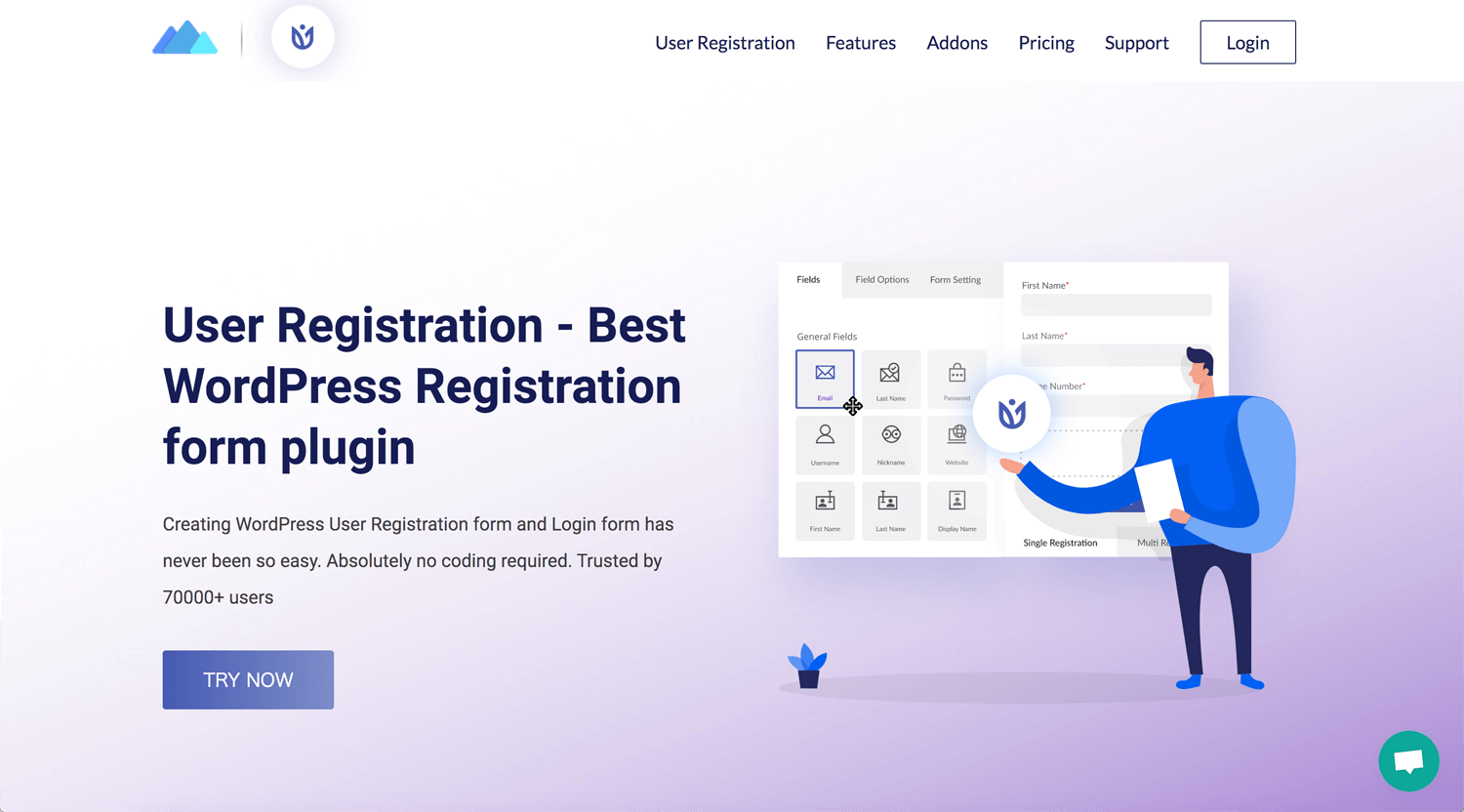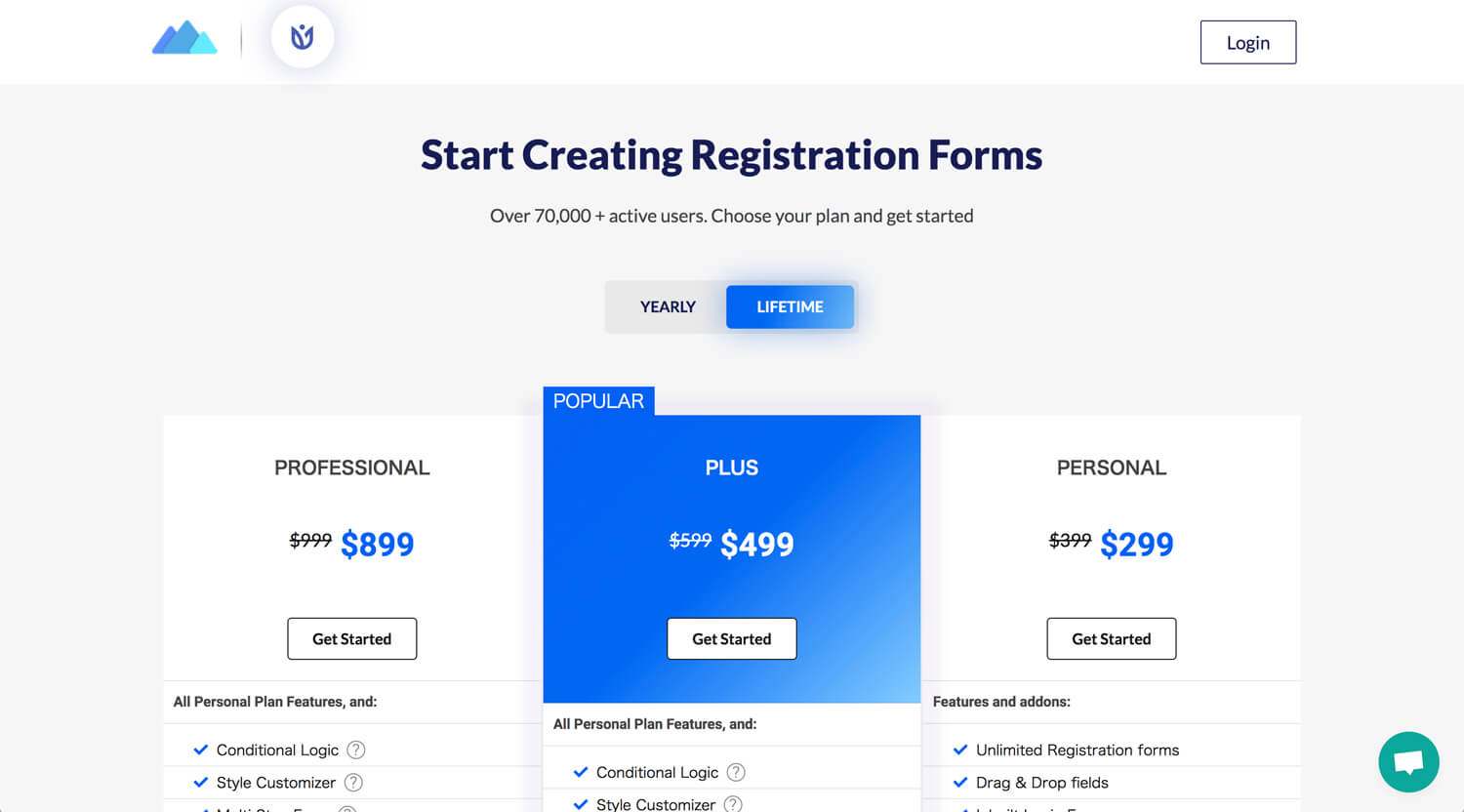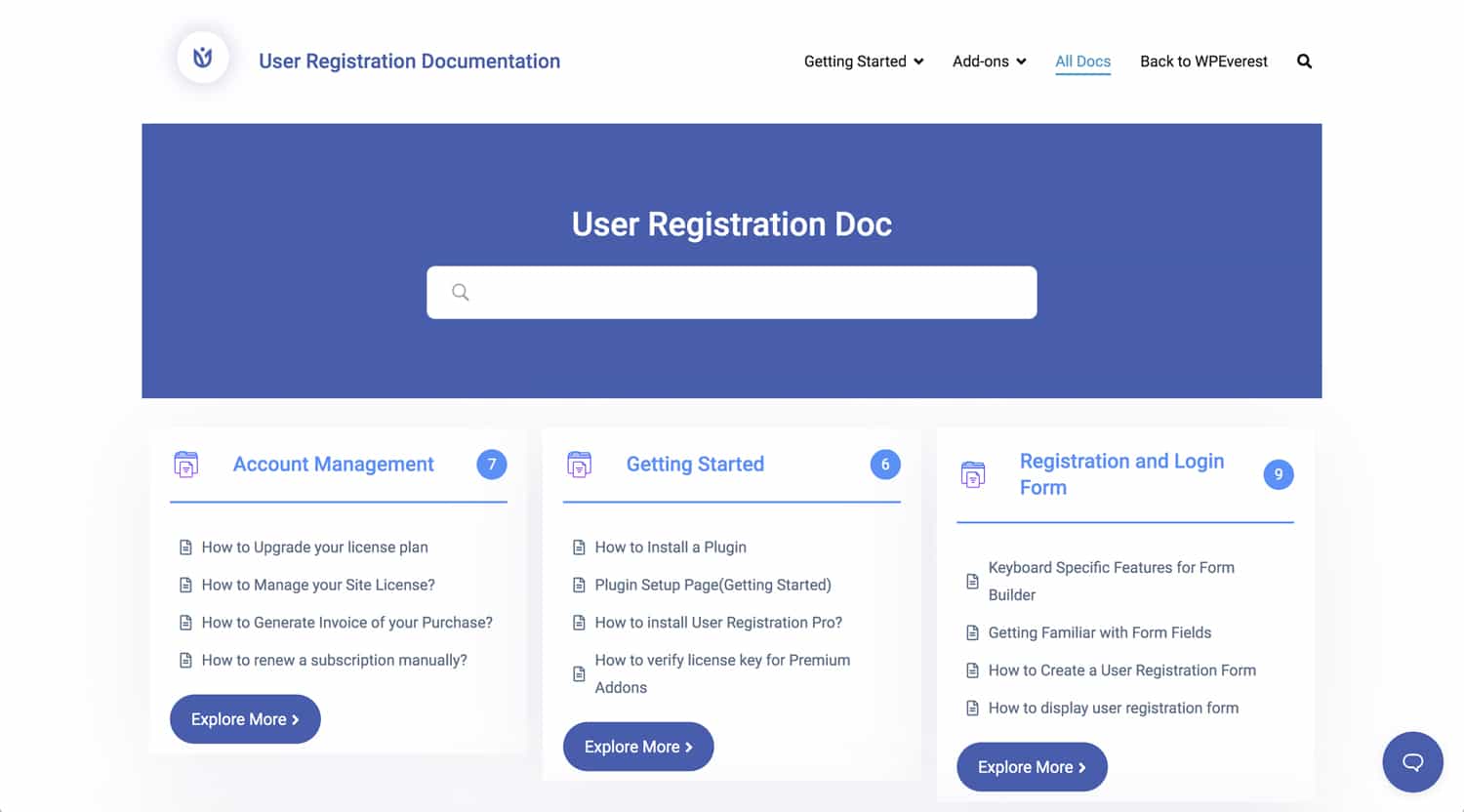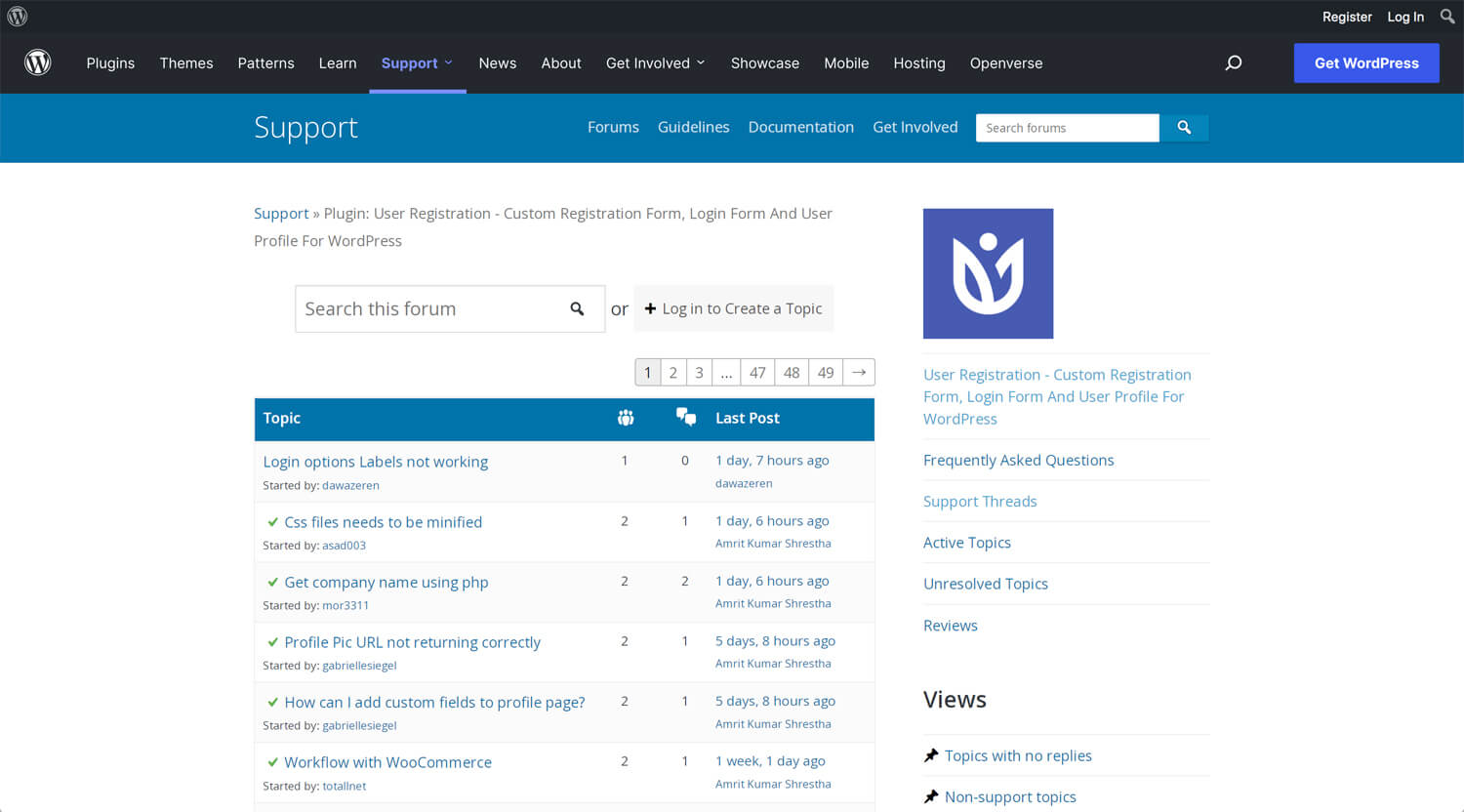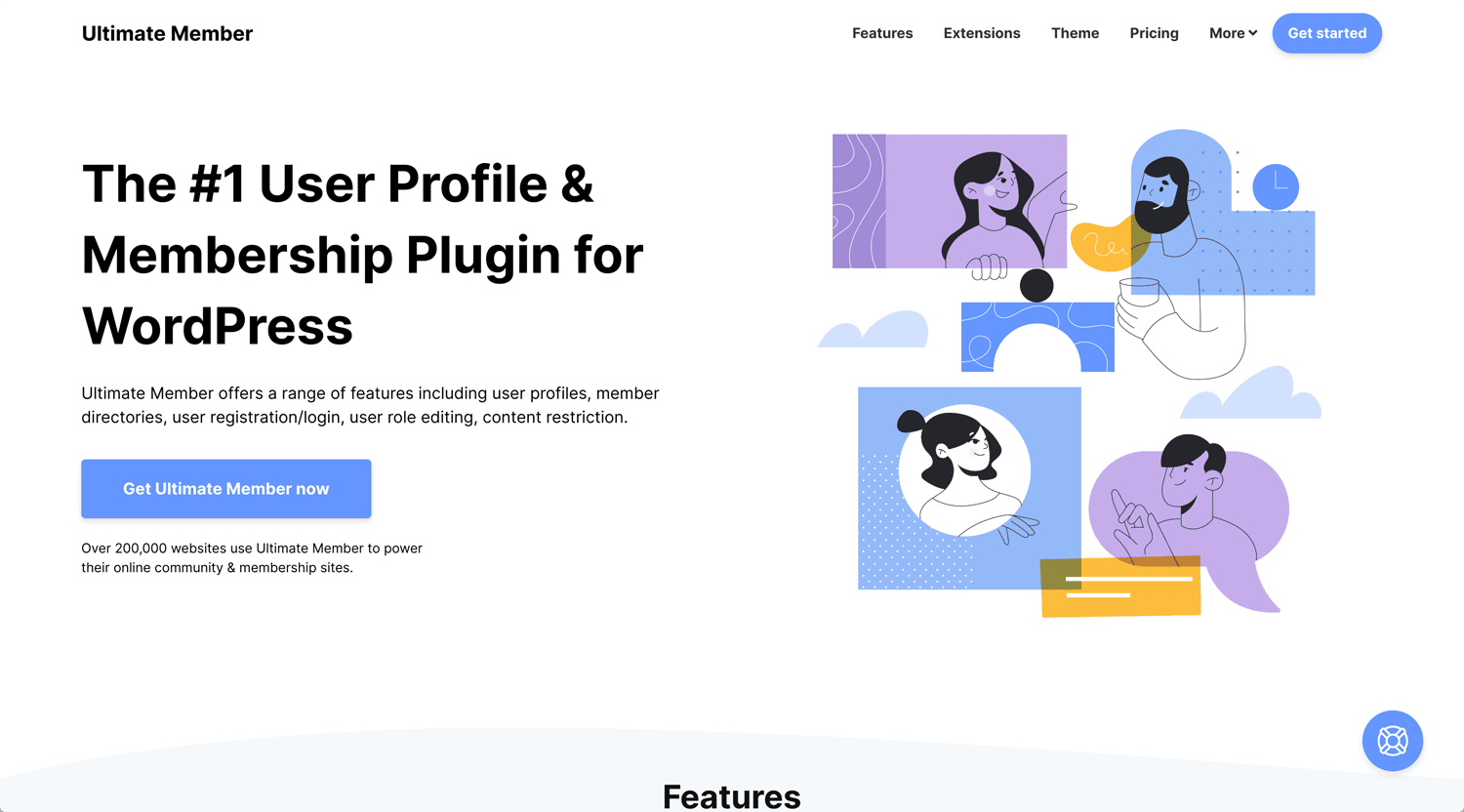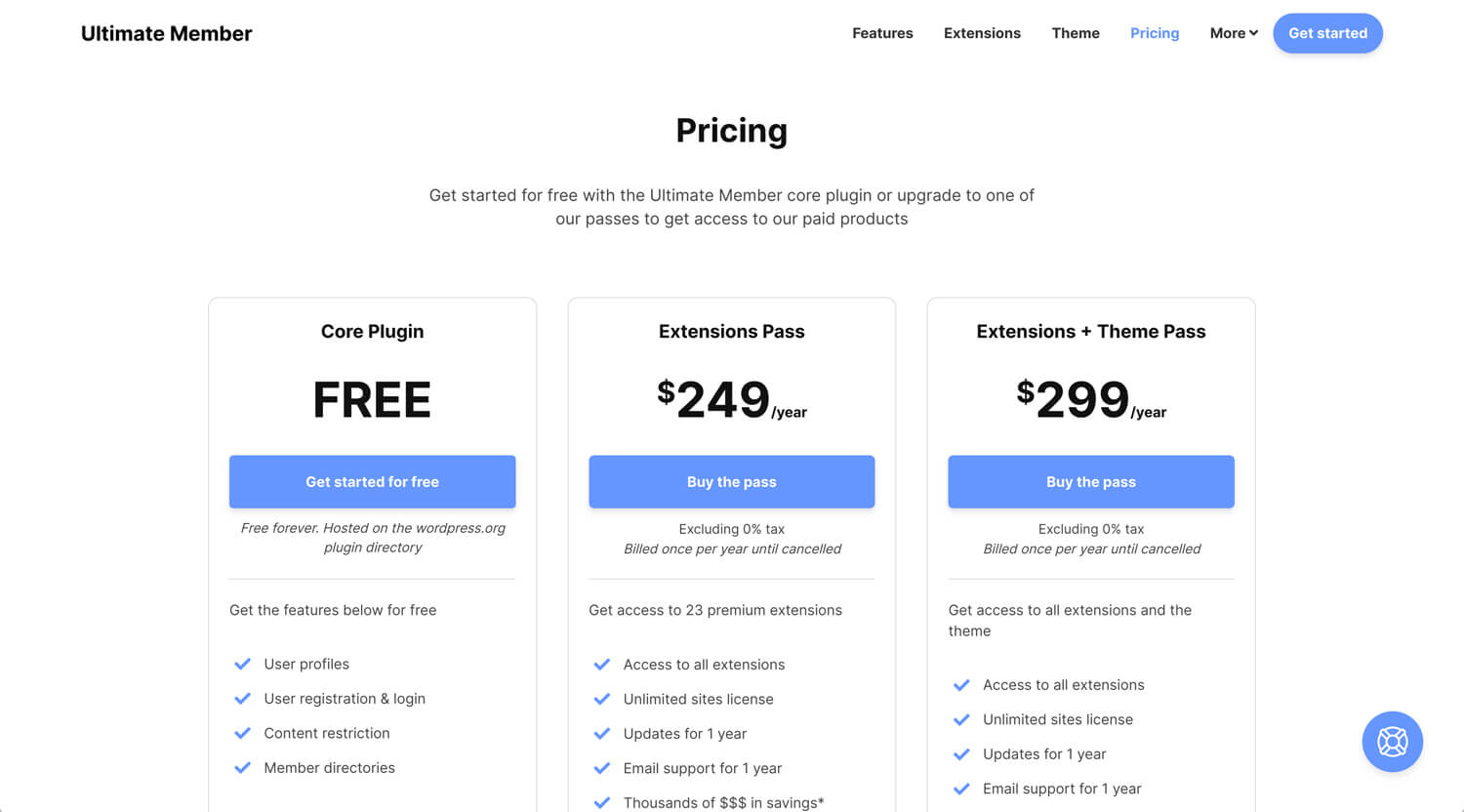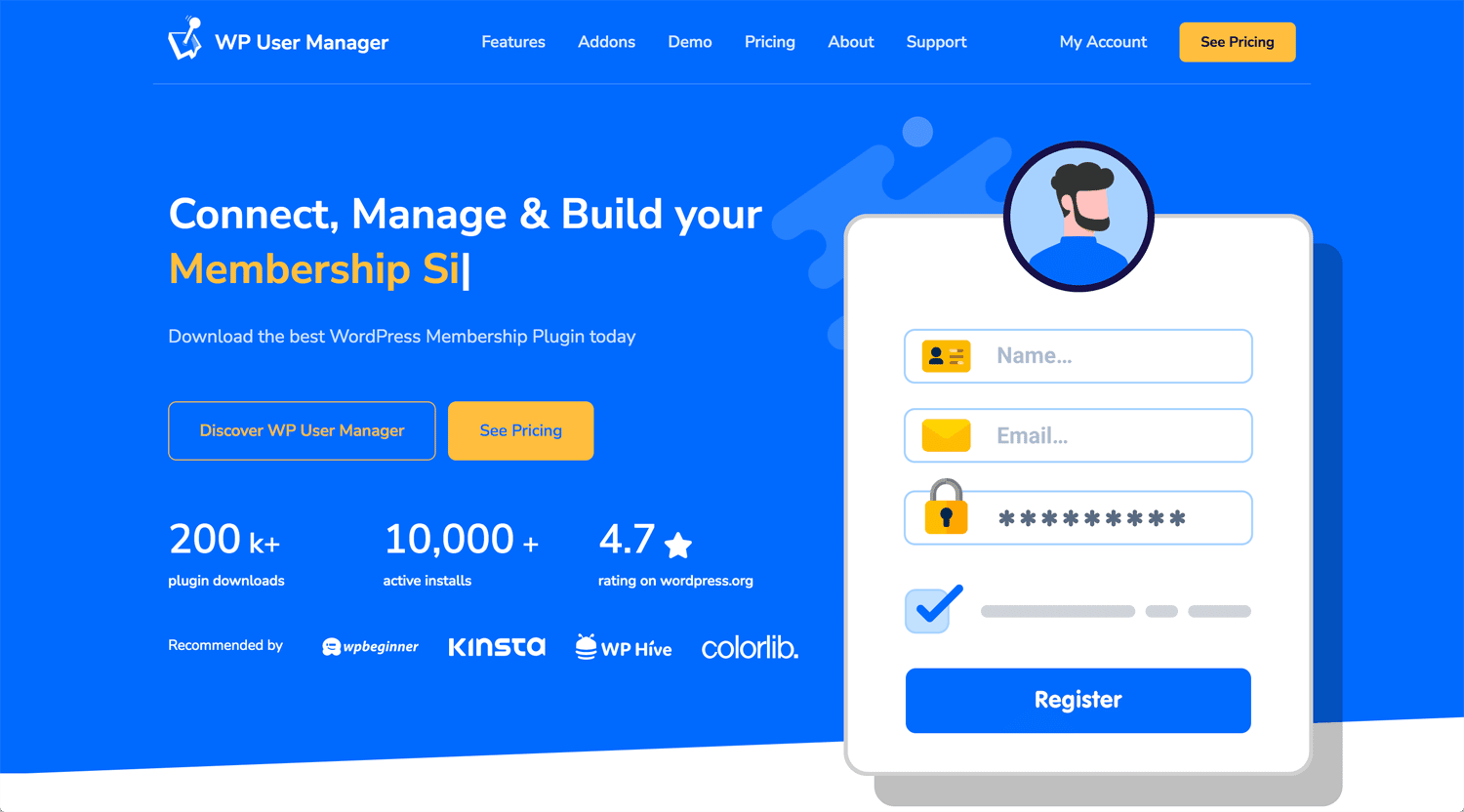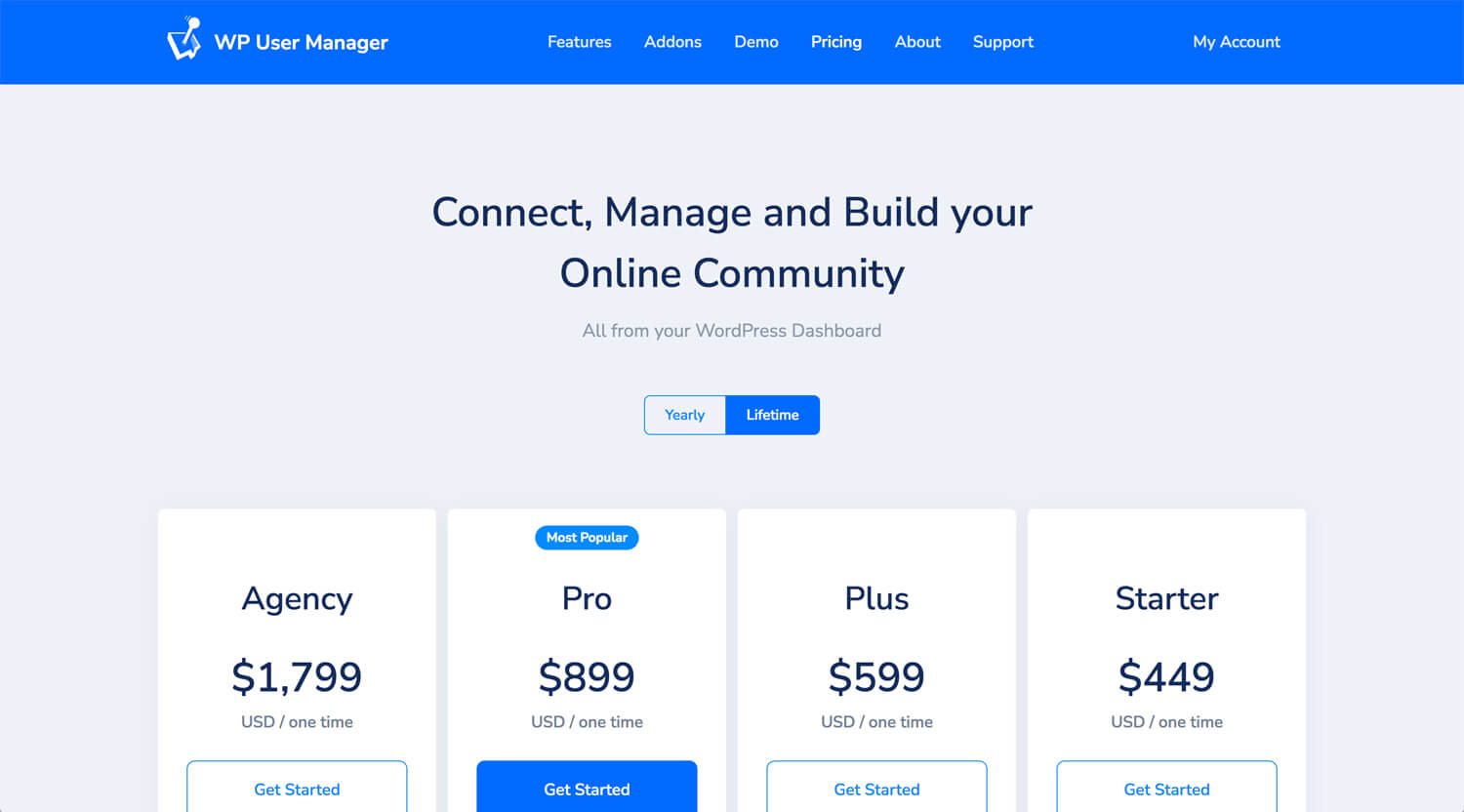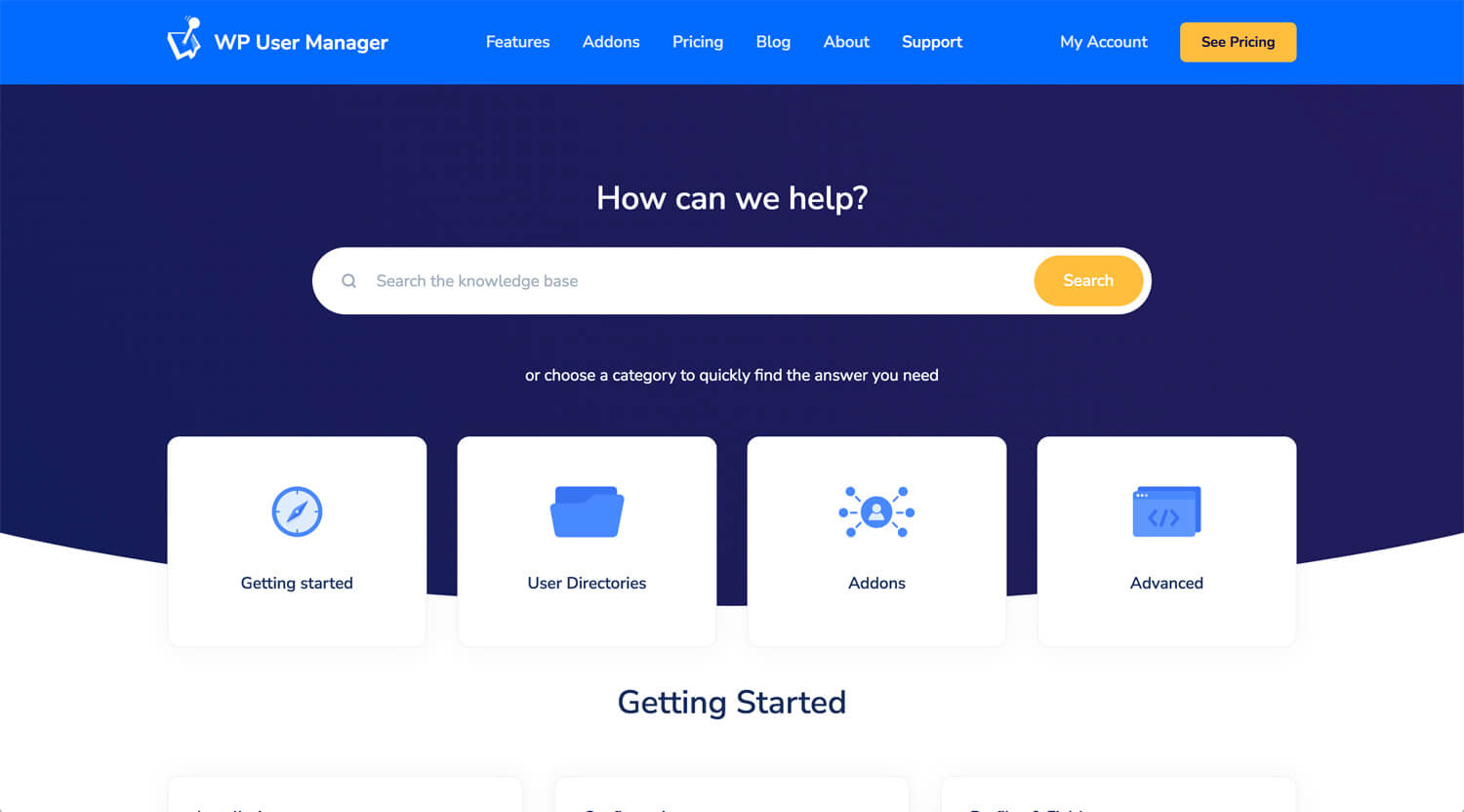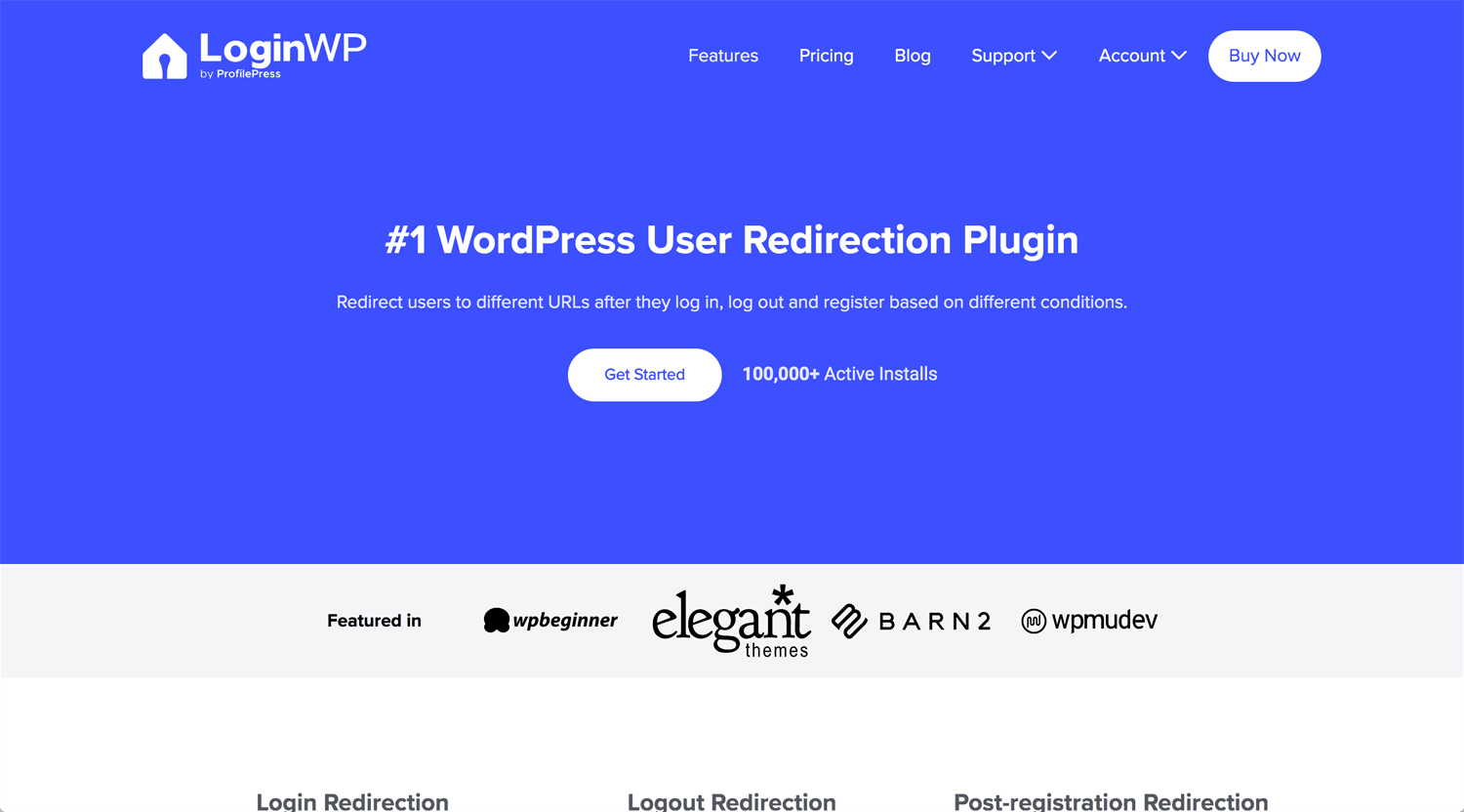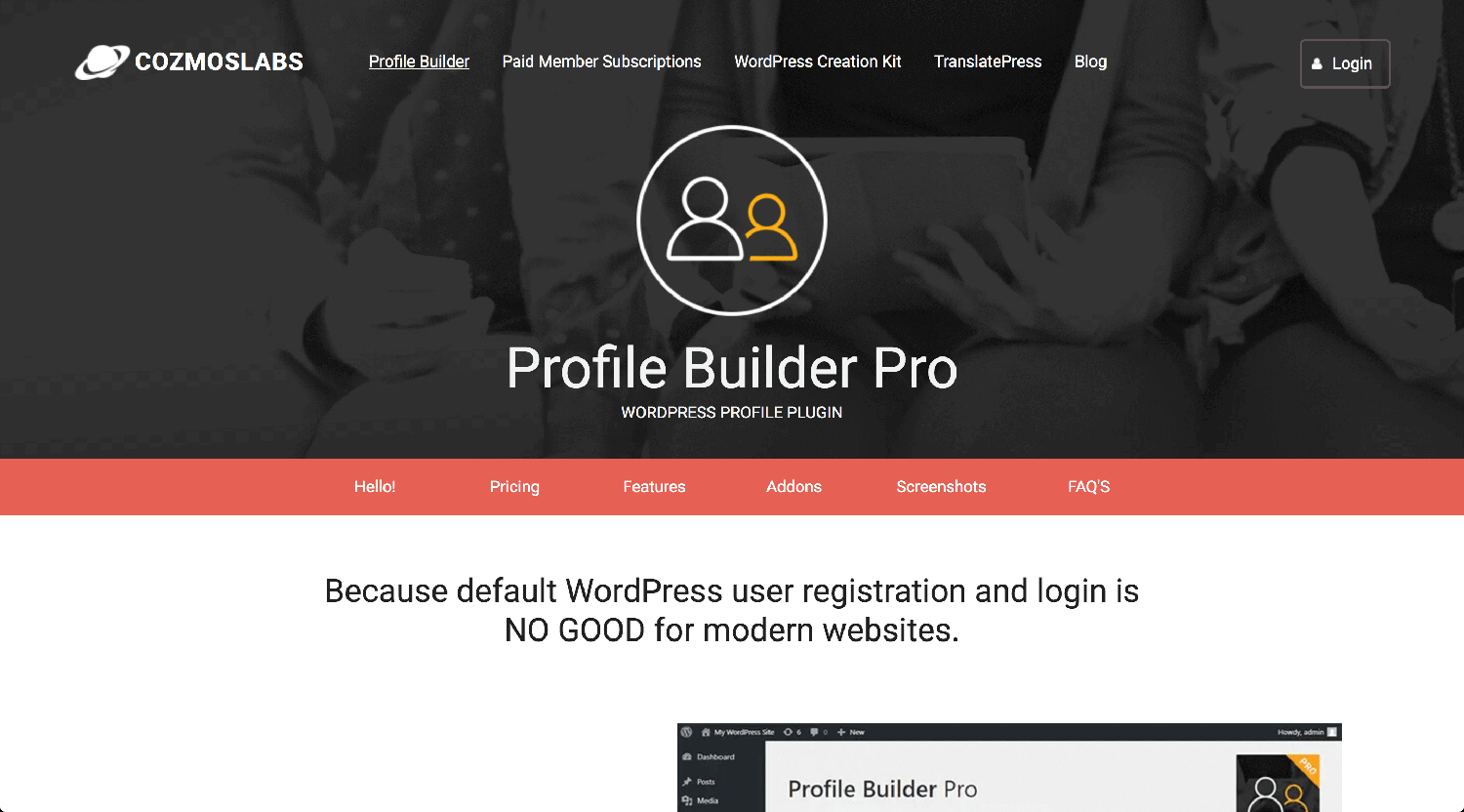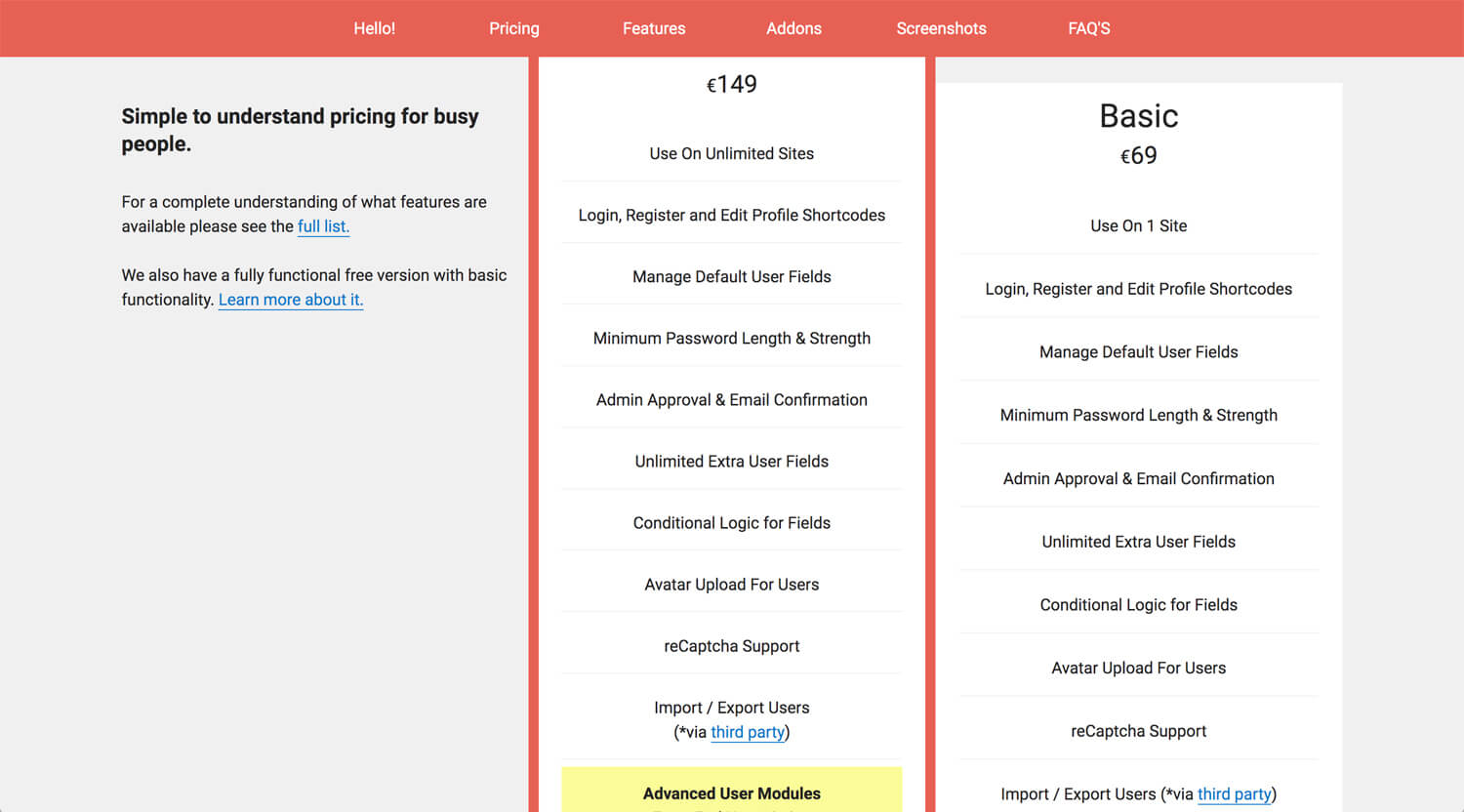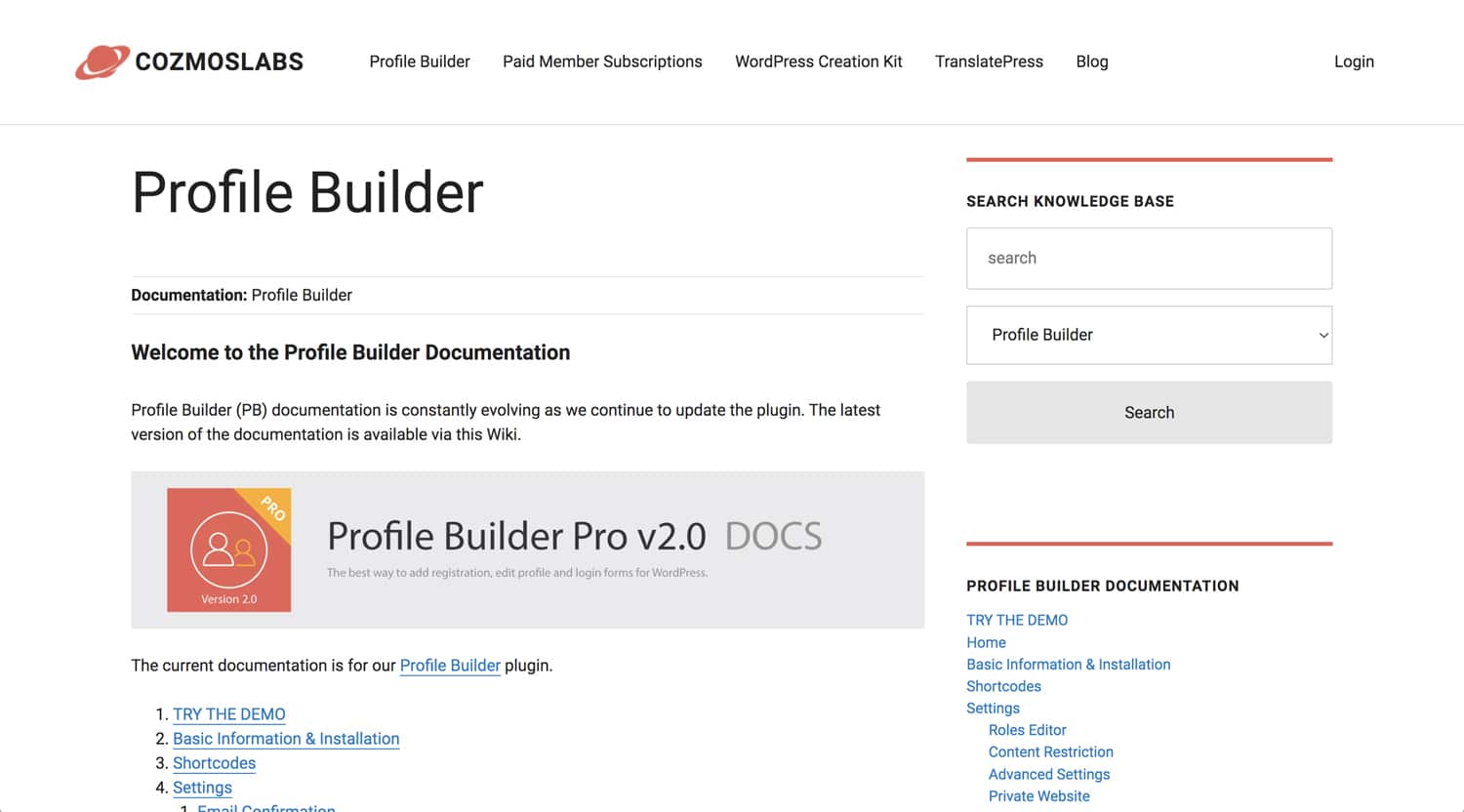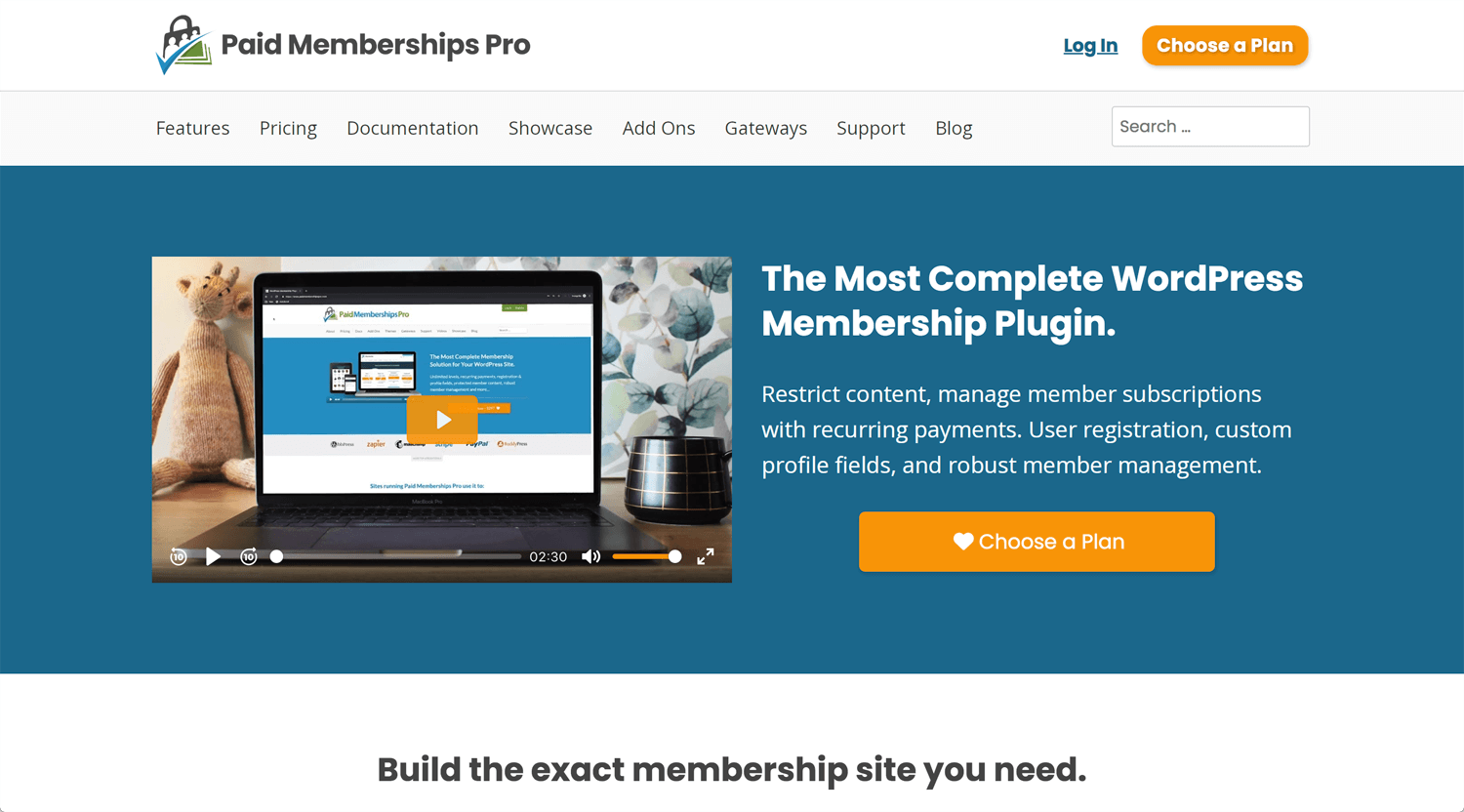Story: User login process
If you are a web designer, you may sometimes need a user registration function. I faced it. There is an element on Avada, but it does not fit what I need. I am sure that everyone has a user experience of user registration. If it’s a major service, a developer made it. I don’t think default WP can handle it.
What I look for:
1. User registration and login
2-1. Email and password for user registration
2-2. Email/Username and password for login
3. Email confirmation
4. Confirm(email) and redirection to the website page which a user registered
5. Hide WordPress login/header bar
*Some contents are registered user only
So, I looked for the user registration plugin.
©EducateWP: WordPress Login and Registration Plugin
I can see how many people installed the plugin on the WP dashboard. 70,000+ Active Installations in August 5, 2022. 5 stars review. In my research, User Registration plugin is the top 3. Worth to try. Lifetime(one-time) payment is an available.
I watched the video, but it does not explain any other functions except user registration.
[Premium] Create Easy Content Restriction Rules: Enable content restriction to posts, pages, and categories with the premium Content Restriction addon. You can also create advanced custom content access rules based on roles, capabilities, user state, and more.
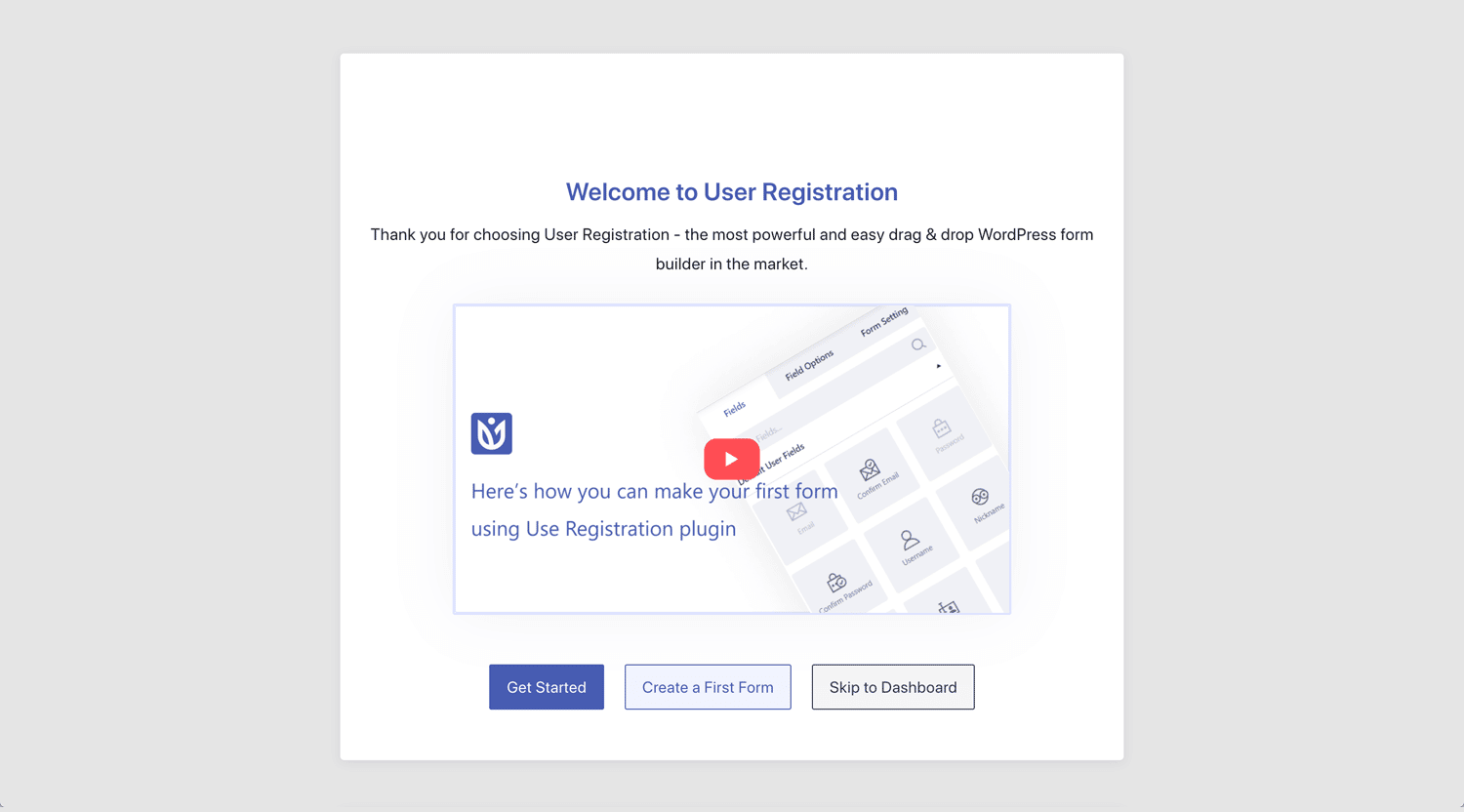
When I activated the plugs, I landed on the welcome page.
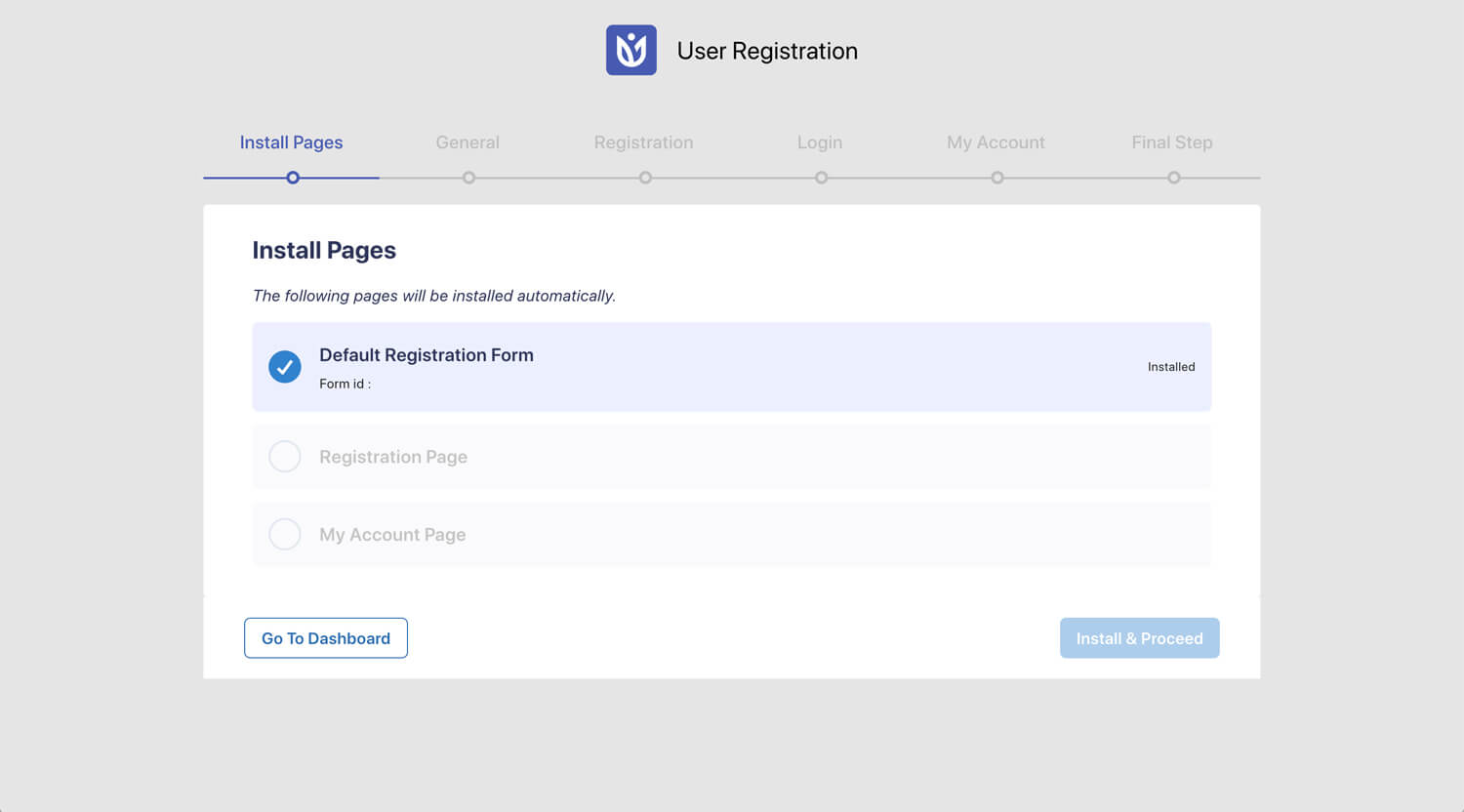
I started to set it, but the display froze on the 2nd page.
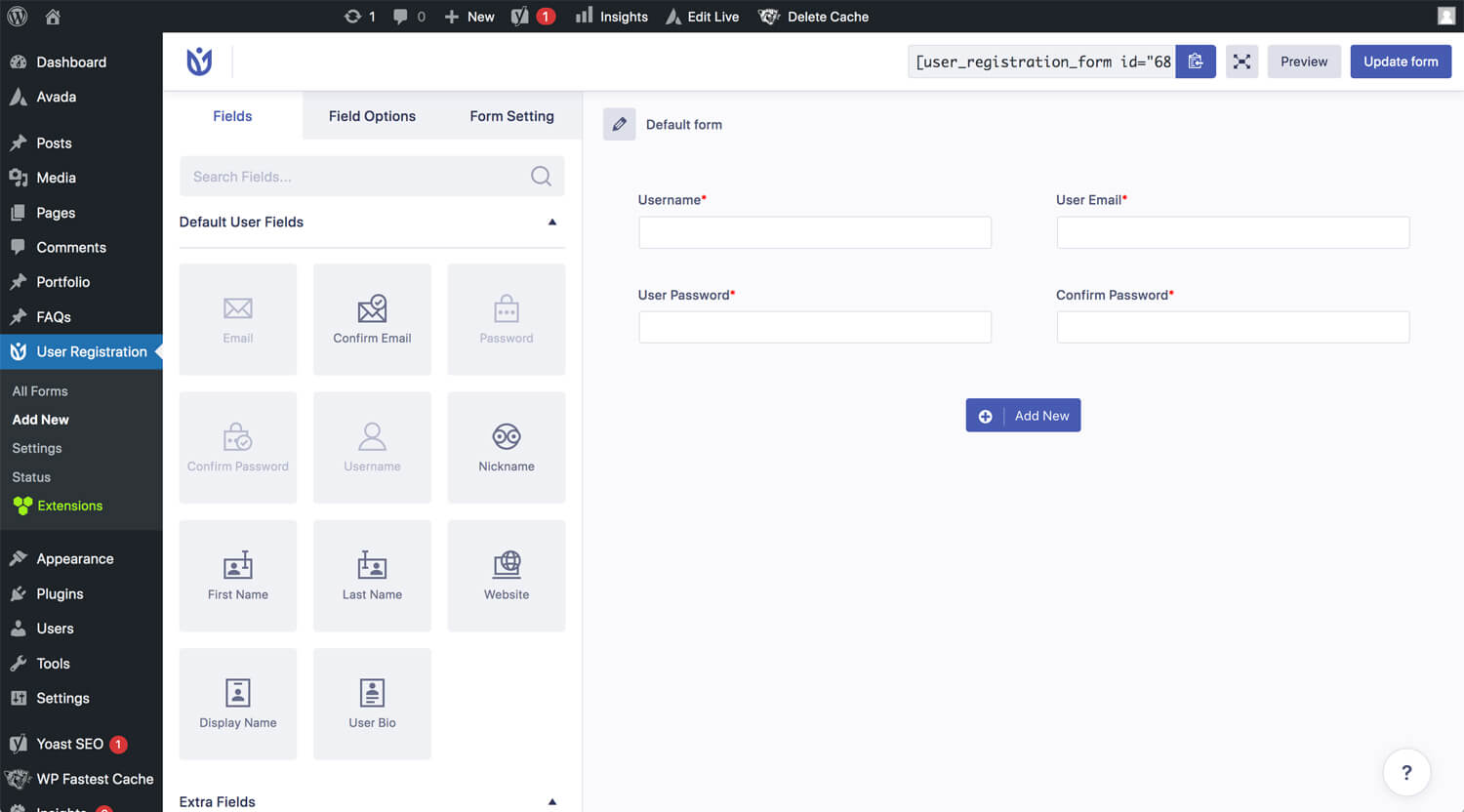
The interface is intuitive. I don’t know how to add the support text, do you already have an account?, lost password?, activate auto login? etc.
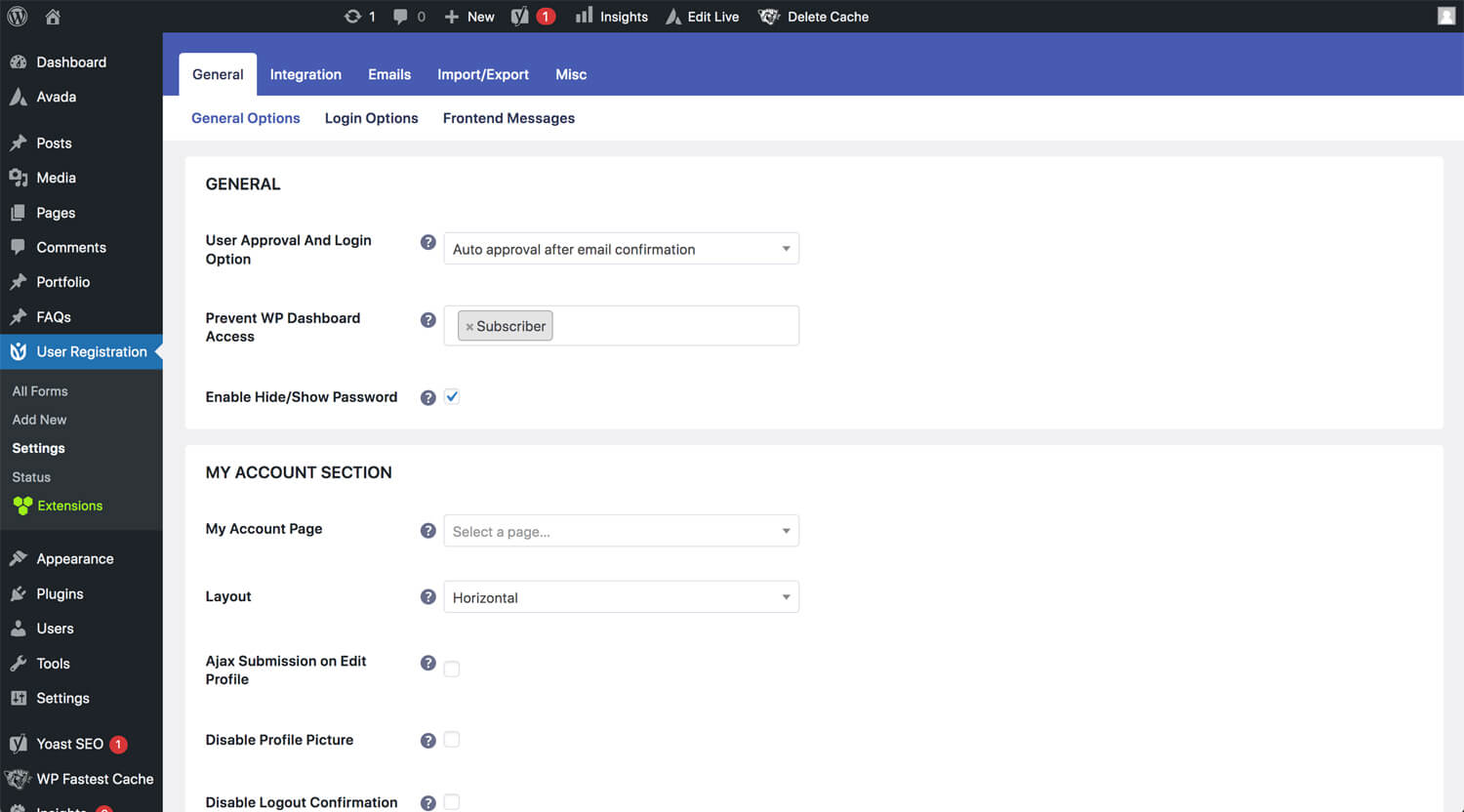
At the very top of the setting, I could find what I need.
– User Approval And Login Option(Auto approval after email confirmation)
– Prevent WP Dashboard Access
– Enable Hide/Show Password
I am sure that they received a lot of the same requests. This is UX.
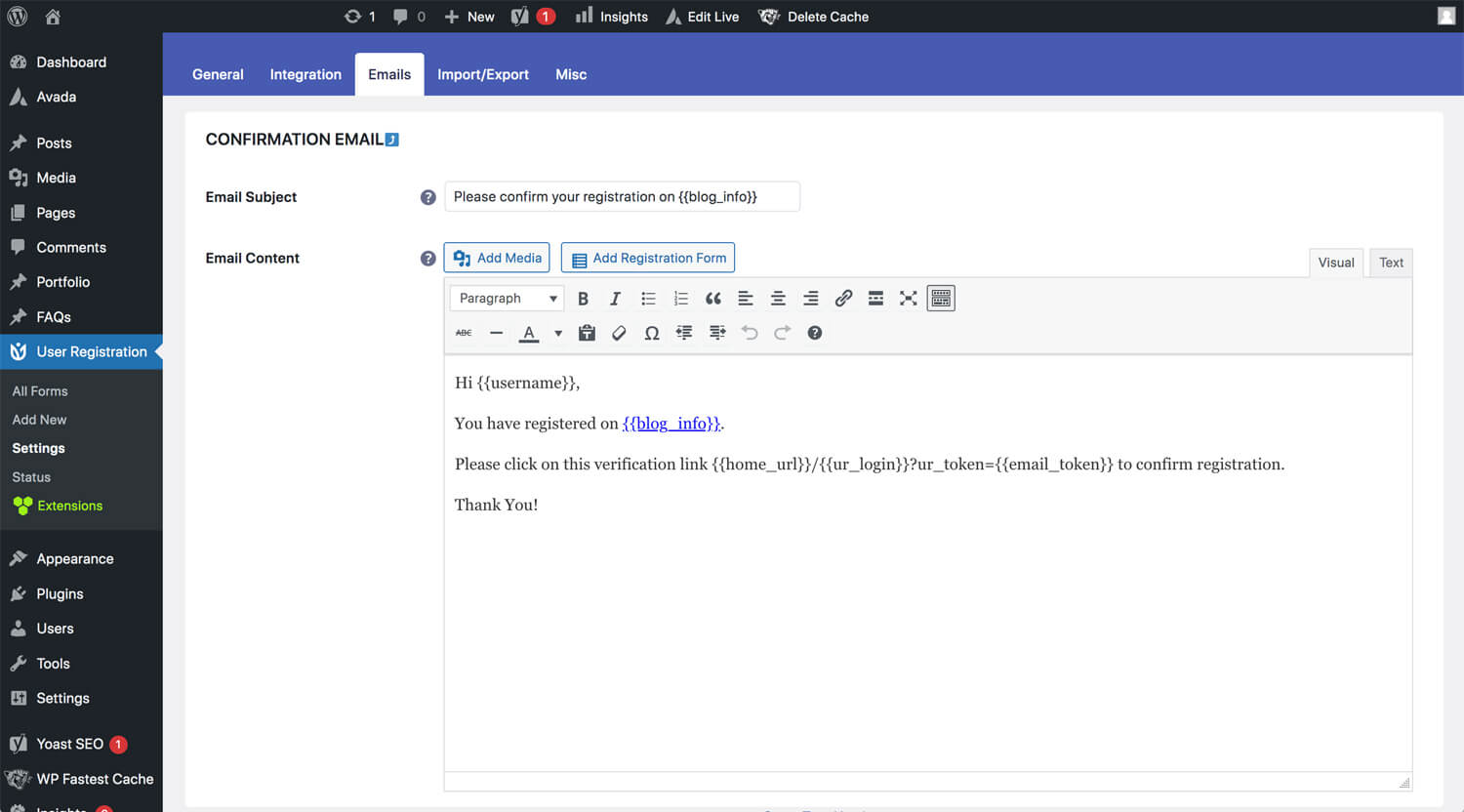
A custom email confirmation form is available.
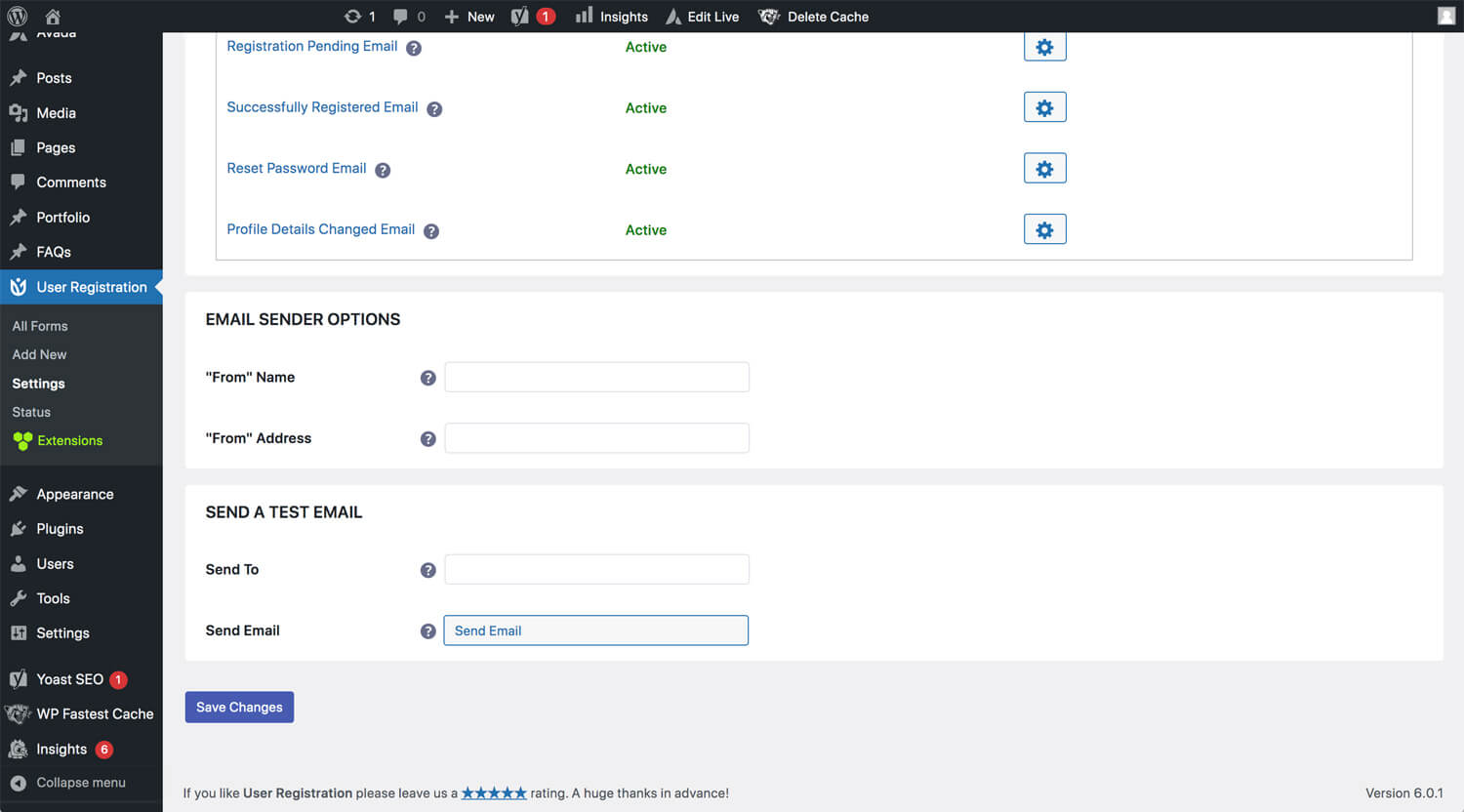
I can change the sender name and email from the WP default.
I tested the plugin on a dummy website. I could find many details, User Registration → Settings → Login options…, but I could not find the solution. I need to search for my questions on the support page.
e.g.
– Lost password? (page)
– Already have an account? (text)
– Email after subscription (did not receive it)
– Hide/show the contents (free account)
©Website Learners: How to Create a User Registration Form in WordPress | And Restrict Your Content
– The video explains how to restrict the contents to subscriber-only.
– Admin review is also available. I don’t have a plan to use it yet.
– I will use email verification for protecting the bots.
©Best Site Hack: Ultimate member tutorial 2021 – Quick start up guide
What I thought:
– Shortcode may be better than assigning the page
*I have to install 5+ pages for the user registration. Or I need to link all pages to 1 registration page if a user is a guest. How to manage redirection for 5+ previous pages?)
200,000+ Active Installations. Ultimate Member may be the most installed plugin for user registration.
Once you search user registration on WP plugin dashboard, you can find WP User Manager. 10,000+ Active Installations. Compared to the above, the number is a little low, but looks like no problem.
The pricing is unacceptable.
©WordPress Tutorials – WPLearningLab: Create A Custom Login Page, Custom Registration Page & An Edit Profile Page In WordPress
50,000+ Active Installations. The website looks dated, but I could find a couple of tutorials on YouTube. It indicates this is popular. I am not sure this plugin has free usage. Comparing the price with other plugins, this is quite acceptable.
100,000+ Active Installations. The plugin name, Paid Memberships Pro, mentions specific usage/strength. I think this plugin covers what I look for, but I don’t test it this time.
Conclusion: Ongoing, but my opinion
I tested the User Registration plugins above, but I was stuck. I could not find how to set the lost password page and the page regulation, subscriber-only function. I could find settings for lost passwords on the backend, but I don’t know how to implement it on the front-end. I don’t think this is only my experience.
I asked about user registration plugins for Upwork. I got 4-5 candidates and everyone uses different plugins. Some candidates require paid plugins for filling in what I need. So, you need to decide what you use yourself. I hired a freelancer. He used Ultimate Member(free ver). I did not require user experience. I just wanted to install functions. It was not so simple, but I could generally achieve it. Thank you for your help(UpWorker).
If you face the same situation, please try Ultimate Member first. Good Luck!
Reference:
Kinsta: 9 Best WordPress User Registration Plugins to Power Up Your Site
WPBeginner: WordPress Tutorials: 5 Best WordPress Membership Plugins Compared – 2022