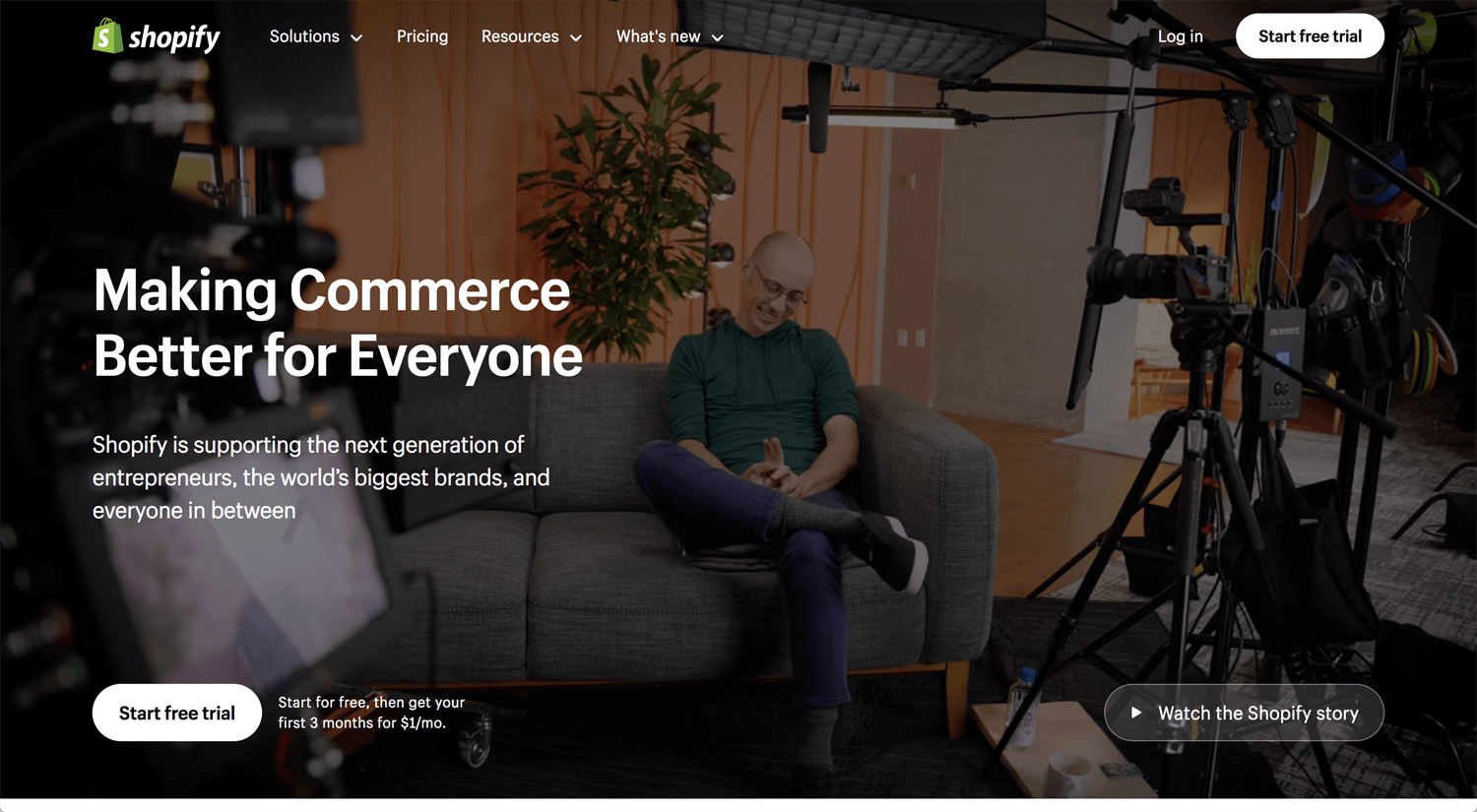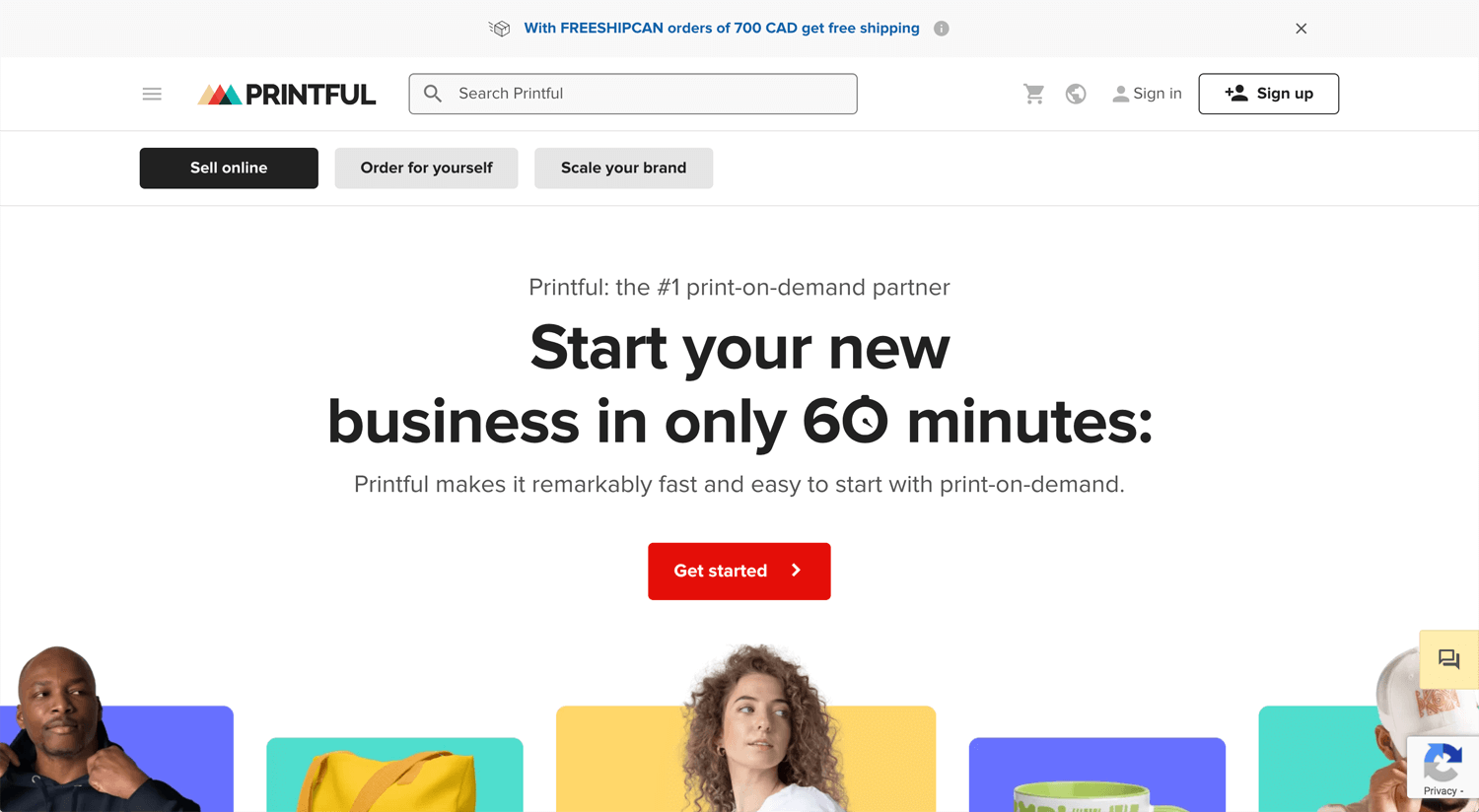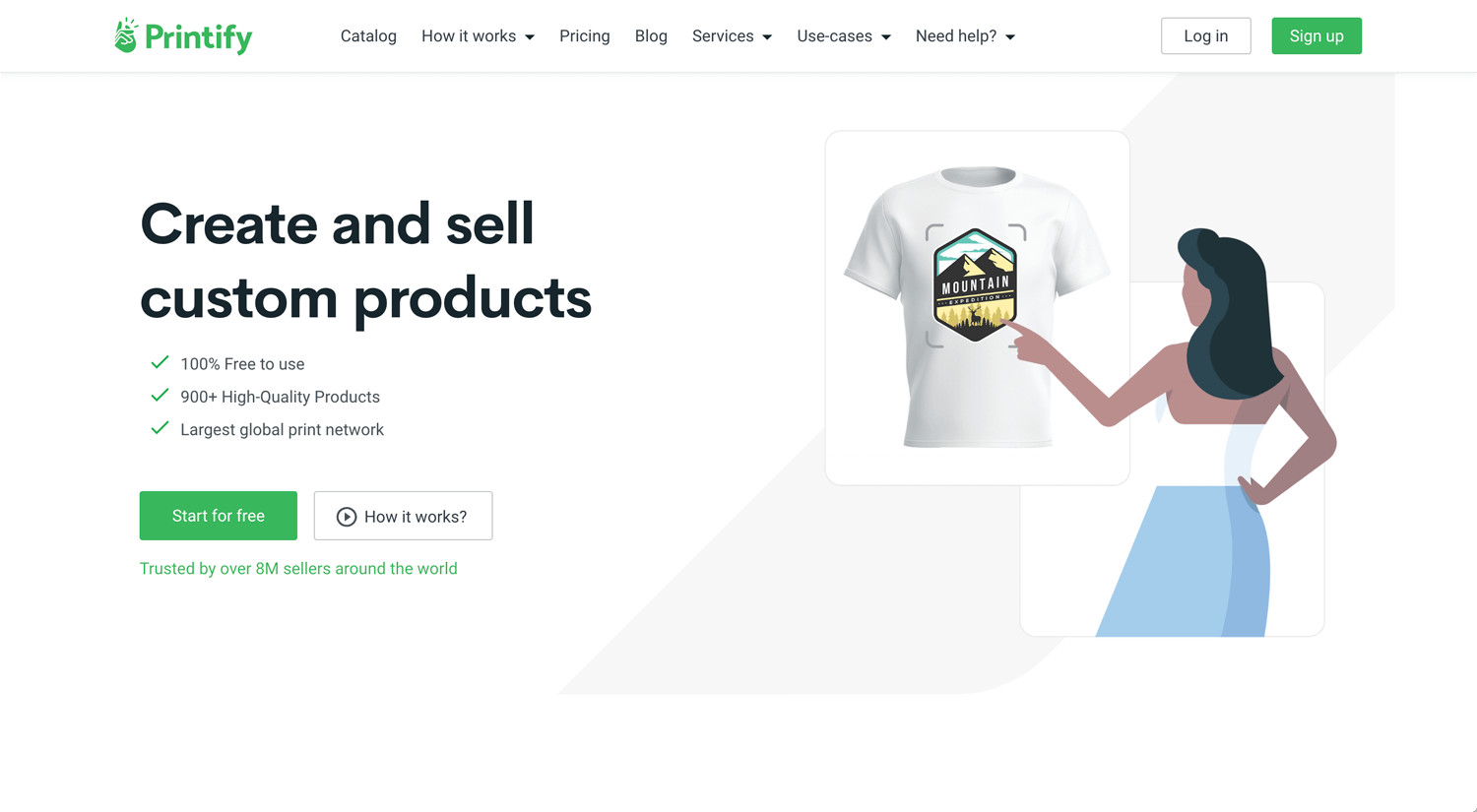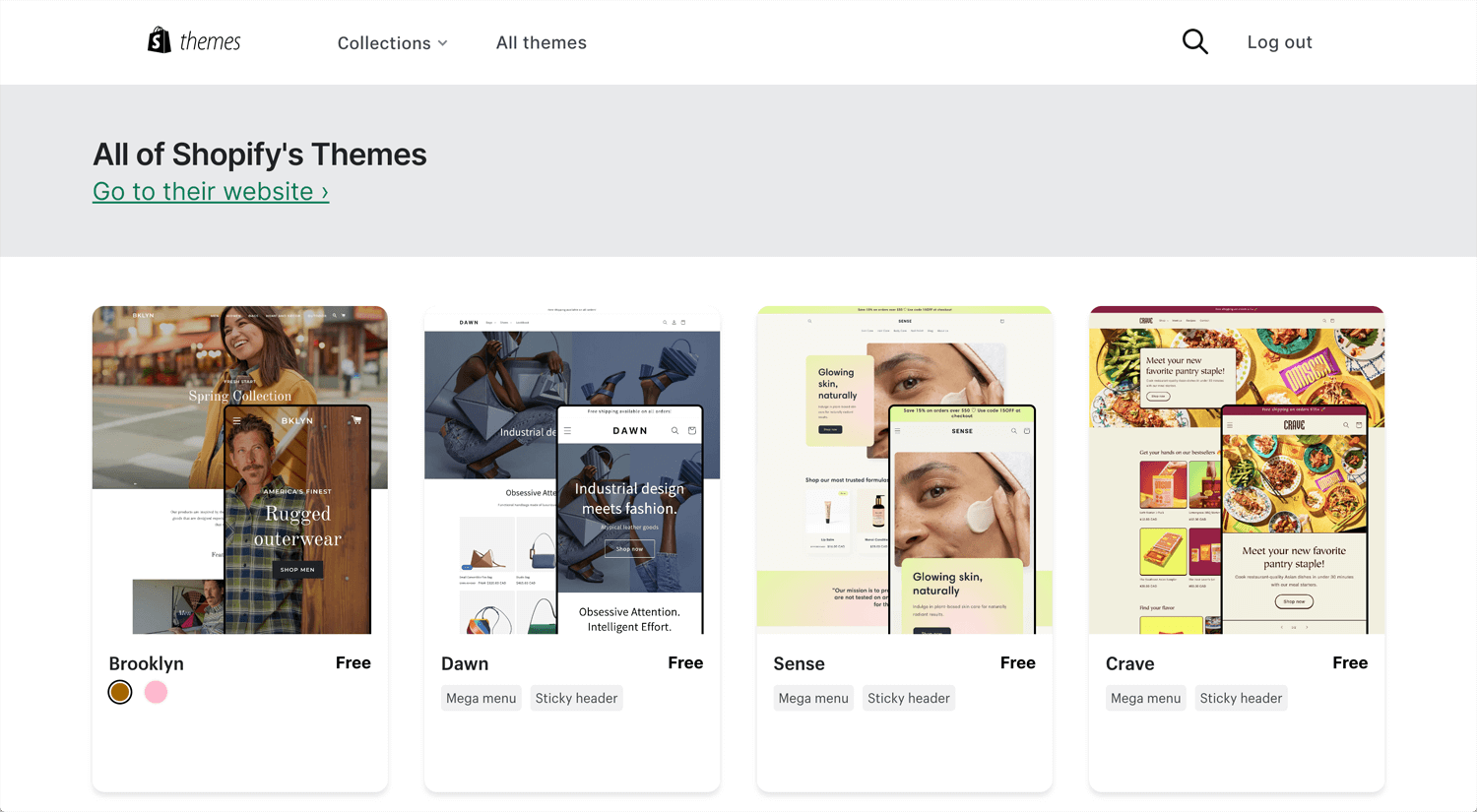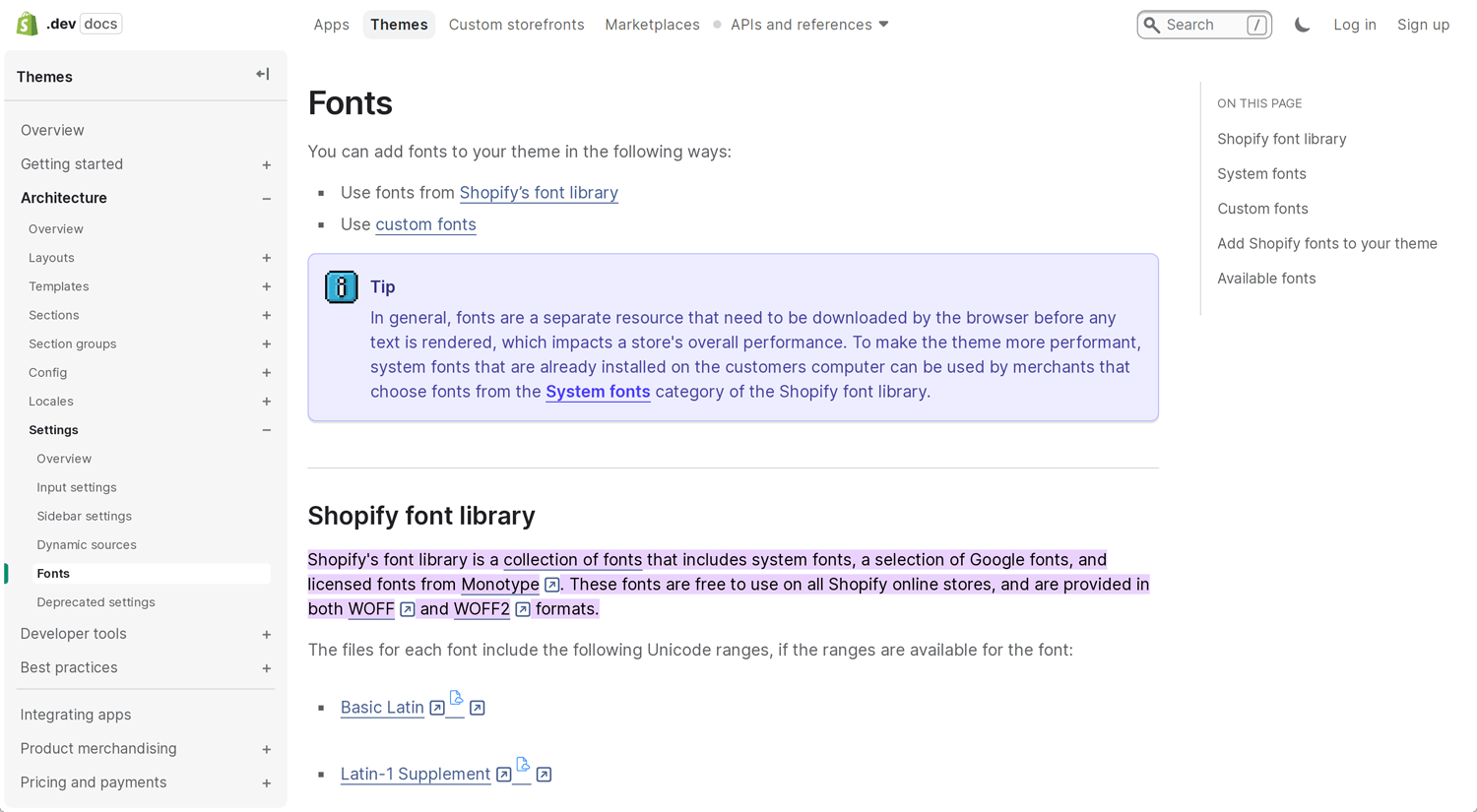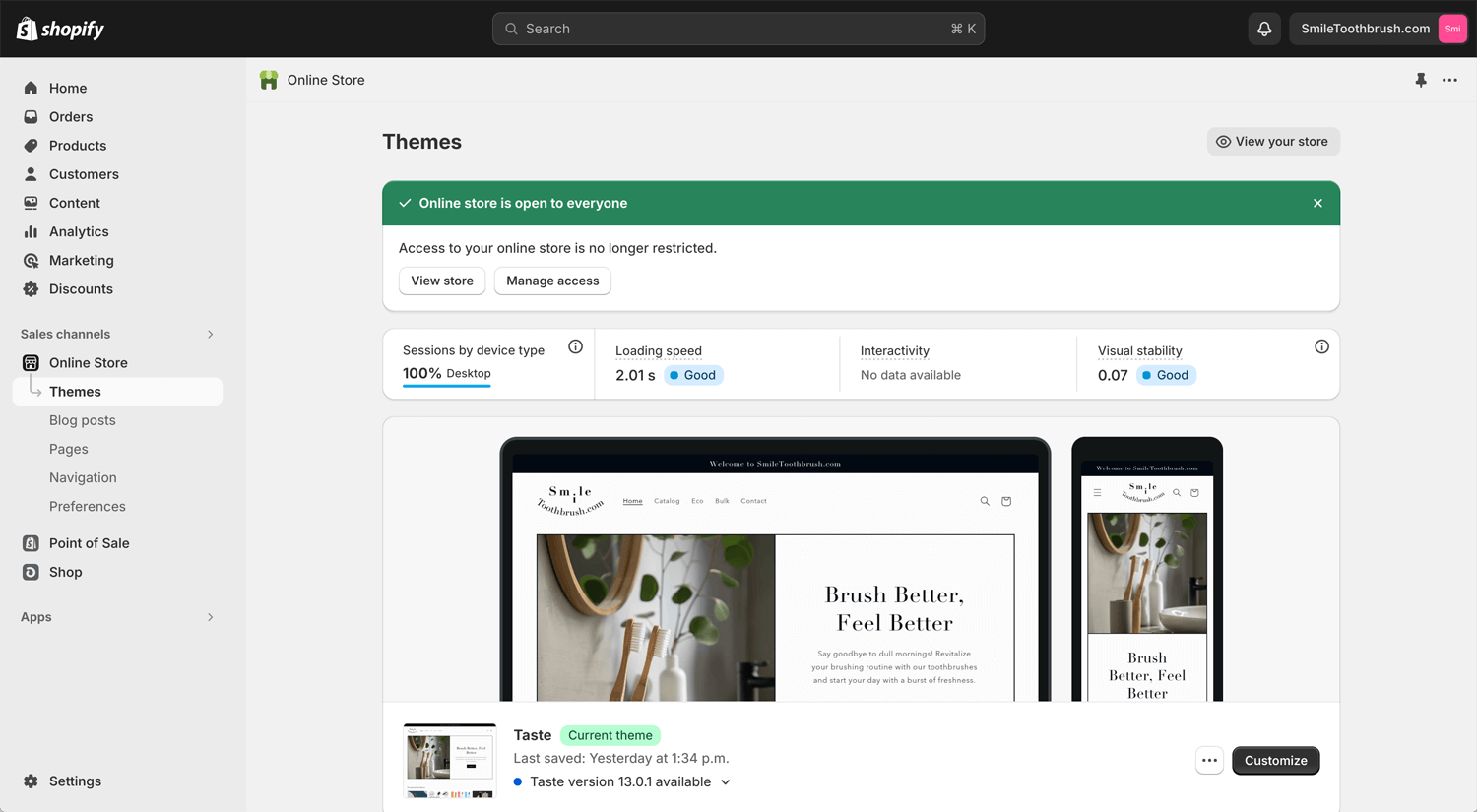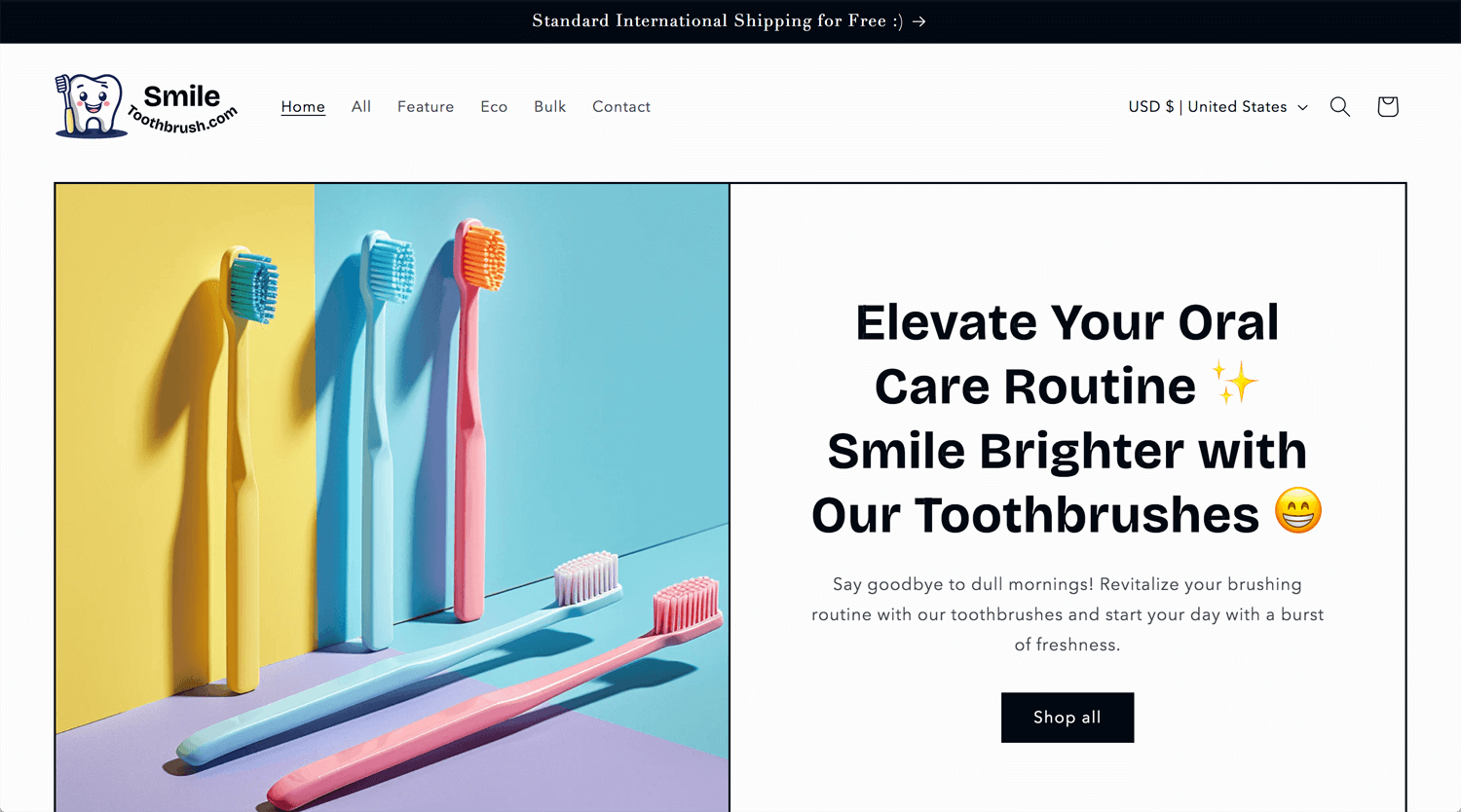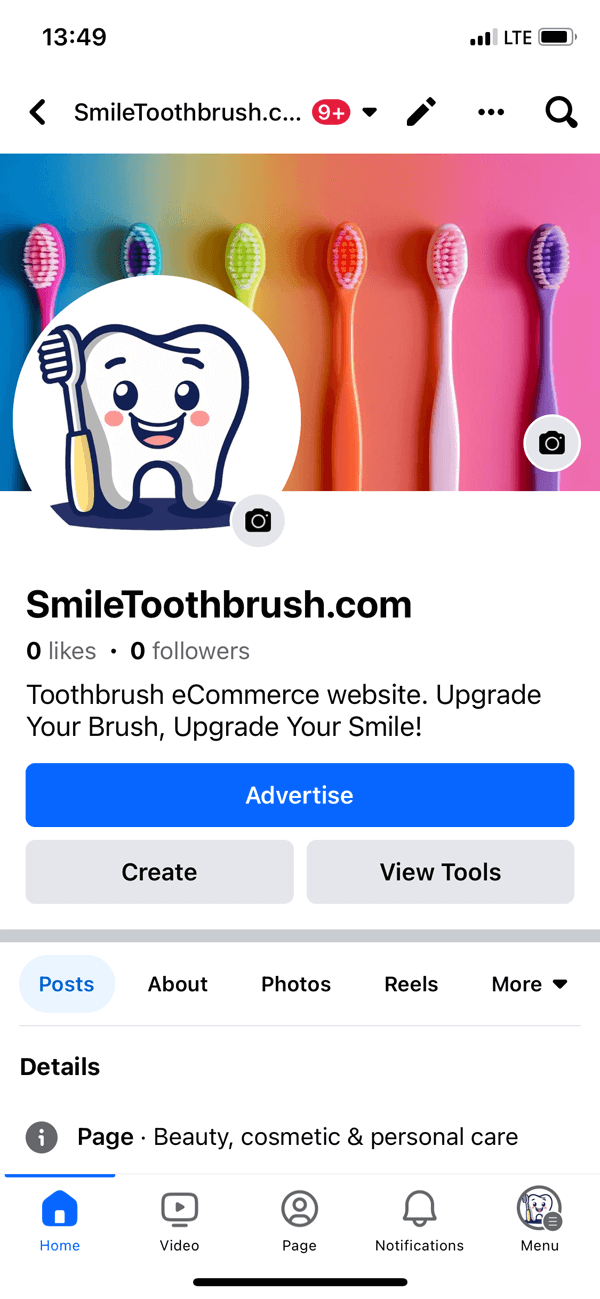Story: Investment as a Freelance Web/Graphic Designer
It’s the year 2024, and I am excited about how I can contribute during this year. My passion lies in working with clients regardless of nationality. Wherever they are, I strive to contribute as much as I can.
As a side project, I would like to develop an e-commerce website, whether using WooCommerce or Shopify. I had a plan for a while, but I could not execute it. There are 2 major objectives.
– I don’t want to invest a lot of money upfront before confirming a market fit.
– I don’t want to poor customer service for dripshipping.
As a Freelance Web/Graphic Designer, we offer branding and website development services to our clients. Throughout my career, I have learned about the business of design, questioning why many designers do not utilize their skills for their ventures. While many people perceive designers as inherently creative, I beg to differ. Some designers criticize clients (or clients’ businesses), yet they cannot run businesses themselves.
In 2024, I aim to leverage my experience as a designer in the e-commerce business as a side project.
Shopify
🌎 Shopify
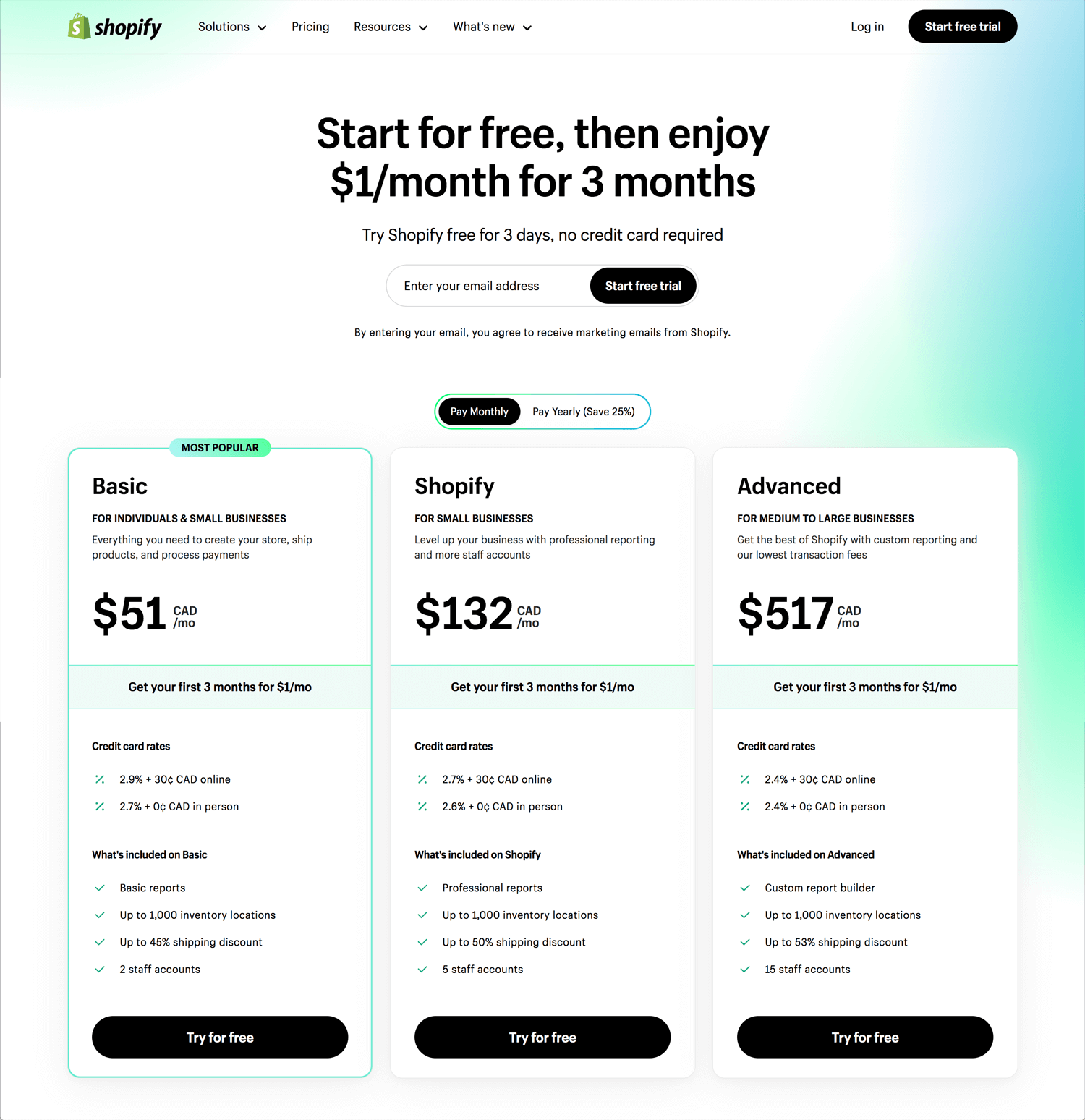
Compared with woo-commerce, Shopify may be significantly expensive.
Woocomemrce
Expected expenses:
Domain and Hosting: Variable cost (depending on hosting provider and plan)
Consideration:
WooCommerce Plugin: Free
Theme: Variable cost (free to premium themes available)
SSL Certificate: Variable cost (some hosting providers offer it for free)
Payment Gateway Fees: Variable cost per transaction (depends on the payment gateway used)
Additional Extensions: Variable cost (some free, others may have one-time or subscription fees)
Maintenance and Updates: Ongoing (consider potential costs for professional maintenance services)
Marketing and Promotion: Variable cost (depends on your marketing strategy and budget)
Shopify
Basic
$38 CAD/mo = $456/yr (yearly bill)
$51 CAD/mo = $612/yr (monthly bill)
Shopify
$99 CAD/mo = $1188/yr (yearly bill)
$132 CAD/mo = $1584/yr (monthly bill)
Advanced
$389 CAD/mo = $4668/yr (yearly bill)
$517 CAD/mo = $6204/yr (monthly bill)
Generally speaking, we need to generate sales at least 10 times more than our expenses. For example, if I initiate a monthly contract following a trial period, my monthly sales should amount to $510. I’m not suggesting that we must be profitable within 3 months, but at the very least, sales should cover the costs. This will undoubtedly pose a challenge.
Shopify: 3 Days Free & Extend 90 Days at $1/mo
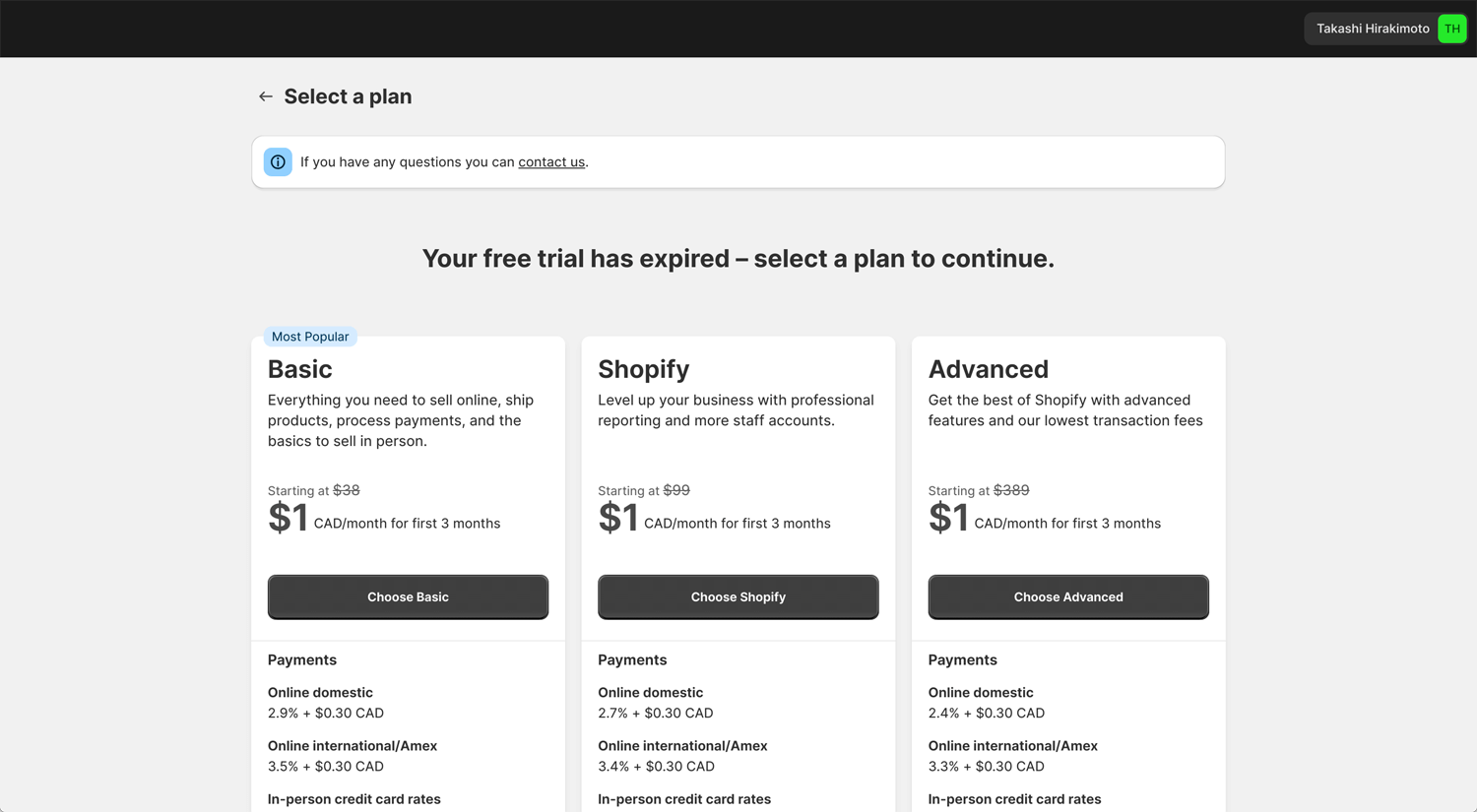
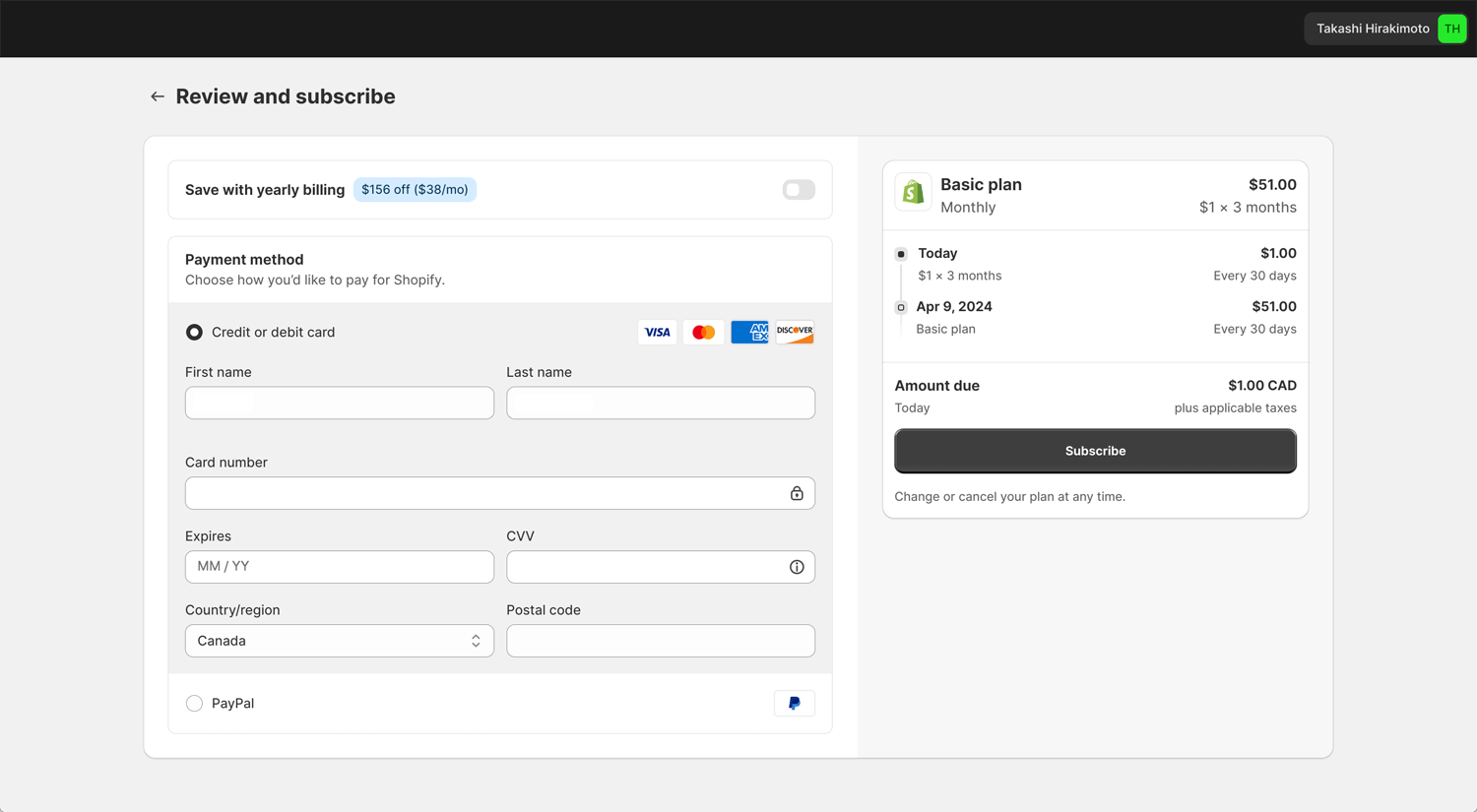
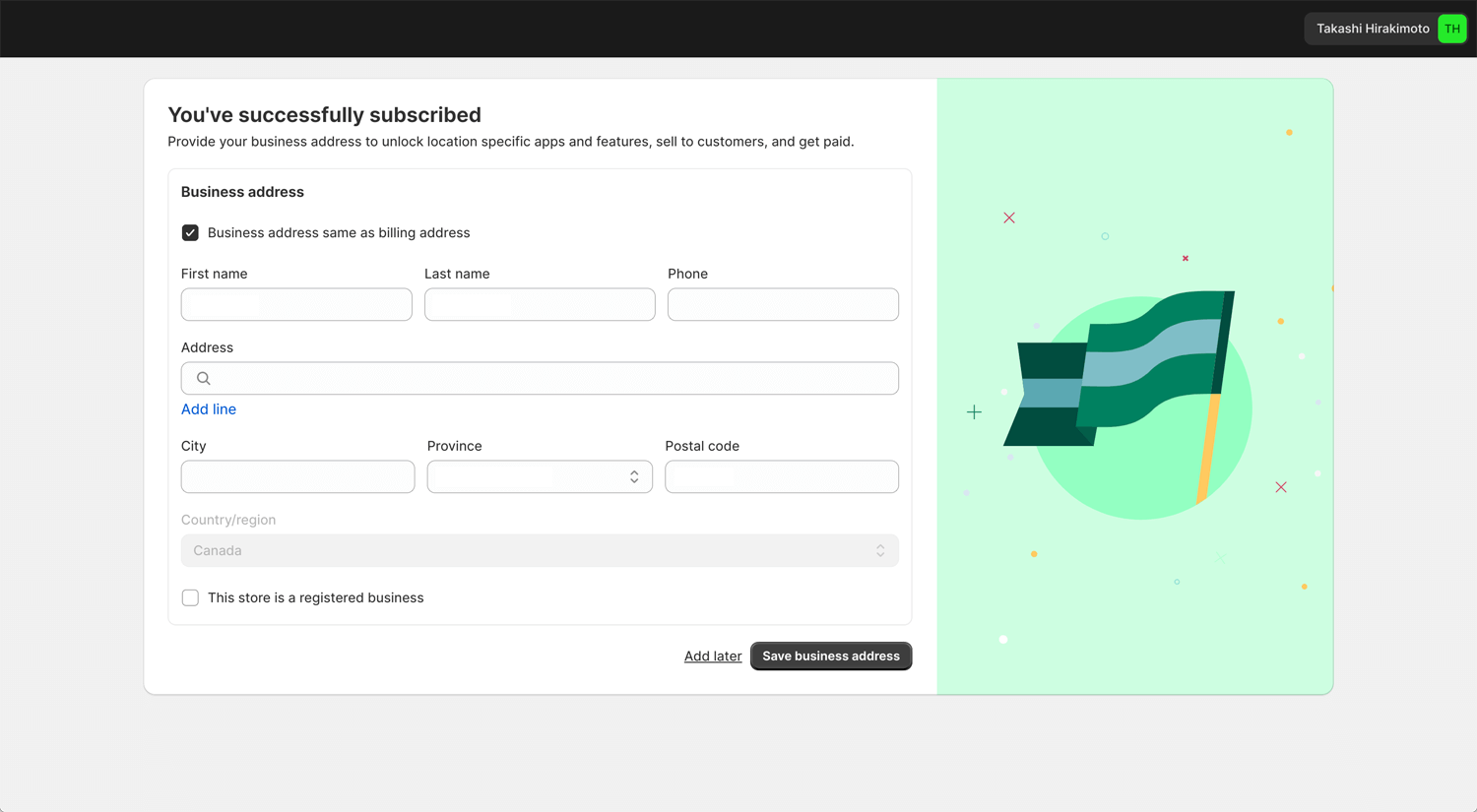
Before signing up, as an ordinary consumer, we need to know how to cancel Shopify after the trial. We are aware that some service providers are evil, making it challenging to cancel easily.
Dsers: How to Cancel Your Shopify Free Trial: A Stepwise Guide
*Update: March 12, 2024
I checked the Shopify plan for a client, and their offer has changed. Right now, it’s $1 for only the first month. I’m concerned that this offer might be too short for a new user. In this case, you have to decide what you sell on Shopify clearly before the contract.
Product research
DSers by AliExpress
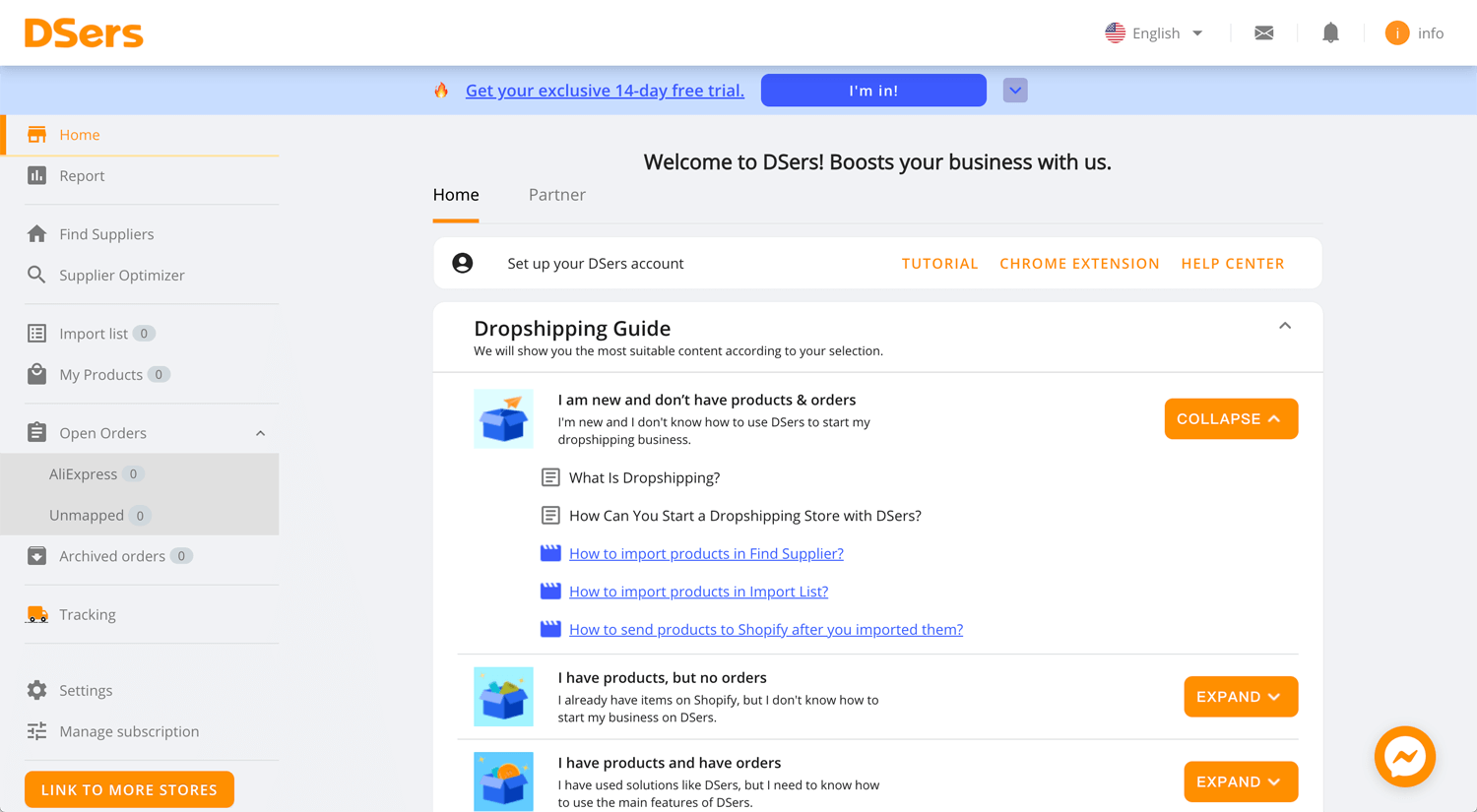
CJdropshipping
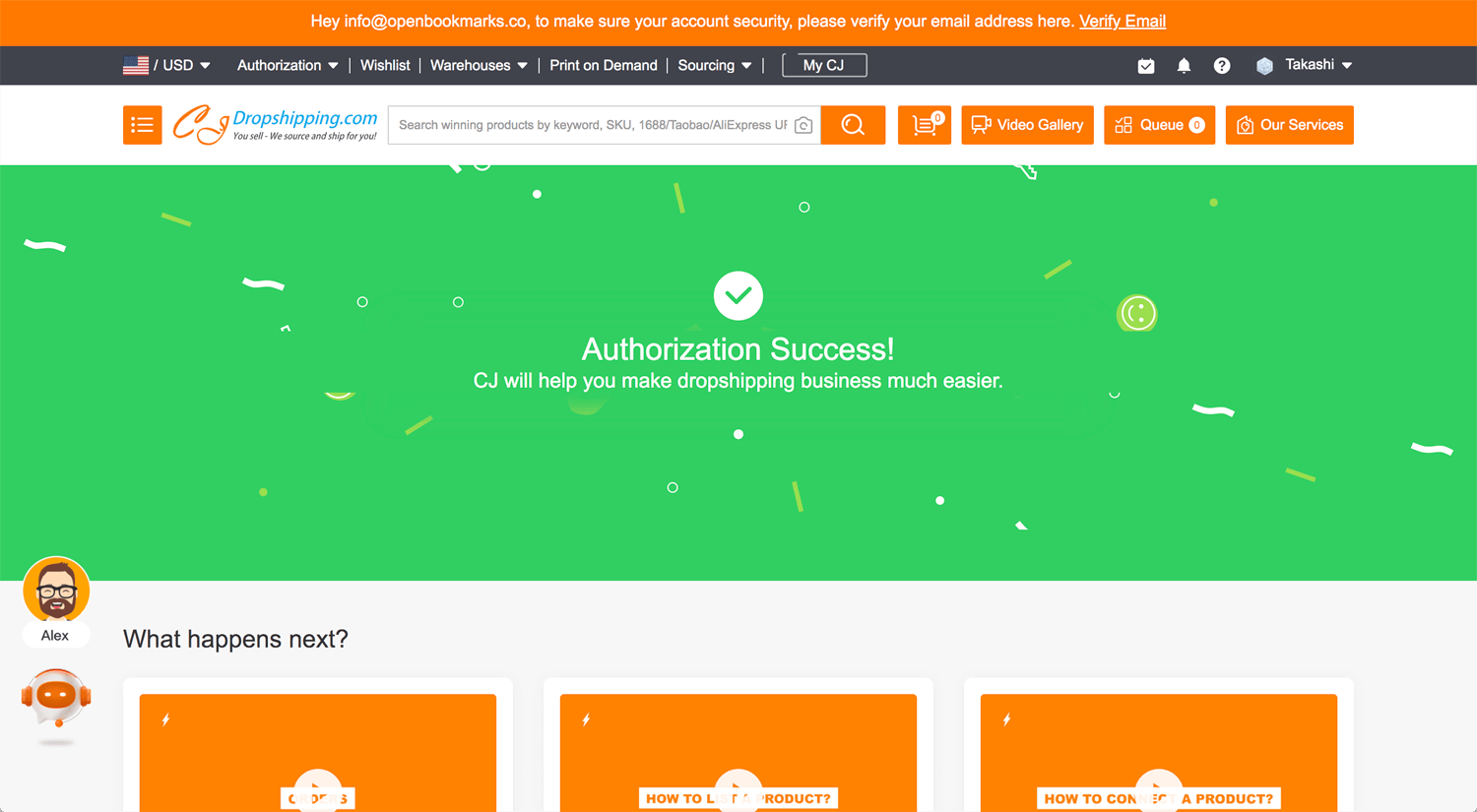
Printful
Printify
I have no specific plan for the type of store I want to develop yet. All I know is that I need to find products, decide on a domain, and launch eventually. I haven’t decided whether to use Shopify or WooCommerce.
*January 26, 2024
I was struggling to find a product. I assume that searching for products can be quite challenging for everyone. I selected a few products, but encountered objections shortly afterward. While I had an initial idea, I am still refining it. My goal was to find suitable products in January.
During my search, I came across some YouTube videos. In one of them, someone mentioned that successful marketing on social media can lead to victory, regardless of the chosen product. This perspective may hold some truth.
No one can buy great products if no one discovers them.
*April 2, 2024
When using DSars, you cannot show an invoice to the consumer. Each order placed on your Shopify website notifies the supplier. You have to inform your business; otherwise, they may include invoices or marketing materials in the box.
DSers → Setting → Supplier Setting → Order → Leave a message to Suppliers
Example: Hi there. I am a new dropshipper. Please DO NOT include an invoice or any marketing materials with this order. Please blindly dropship this item. Thank you.
Shopify store development
When developing a Shopify website, I do not recommend spending money on a theme. Before investing in a theme, app, or product, please ensure that the potential returns can exceed the cost by at least tenfold.
During the trial phase of developing a Shopify store, it is uncertain whether the product aligns with the market demand. In essence, the viability of selling the products is unknown. Therefore, it is advisable to opt for a free theme initially and allocate funds towards marketing efforts.
Typography:
– Humanist 521
– Bricolage Grotesque
– Playfair Display
– Syne
I could not find Bricolage Grotesque on Shopify even though it’s Google Fonts. I checked a couple of YouTube videos. There are a couple of solutions for uploading custom fonts. I used the below.
©Ezfy – Shopify Made Easy: Add custom fonts to your Shopify store under 2 minutes | No apps, no paywalls
The Shopify website, SmileToothbrush.com, was launched on March 10, 2024. It took 2 months since I contracted for a $1 campaign. In February, I was not active in this project. If you focus solely on the Shopify project, it will be much shorter.
Developing a Shopify website is not difficult, but before development, I had to make several decisions:
– Choose products
– Organize product descriptions
– Sitemap
– Prepare support pages
– Choose plugins
– Business registration
– Payment, tax, market setup
– Domain & connection (which took 36 hours)
– Email…
If you do not have a business registration and business bank account, the process may take longer. After all, I don’t think we can create a Shopify store in 1 day. It takes time.
When considering marketing, automation, and customer support, you may find yourself in need of various plugins. However, it’s impractical to install all of them. In my case, prioritizing sales is essential.
Plugin Category:
Product Reviews (e.g. Loox, Yotpo, Stamped)
Loyalty Programs (e.g. Smile, Joy)
Page Builders (e.g. PageFly, LayoutHub, Shogun, Tapita)
Digital Downloads (e.g. Digital Downloads, EDP ‑ Easy Digital Products)
Customer Support (e.g. Tidio, Channel‑Live)
Recurring Payments (e.g. PayWhirl, Yotpo Subscriptions, Recharge)
Print on Demand (e.g. Printfy, Printful)
Pre-Order Pages (e.g. Preorder Wolf, Preorder Notify Me Pre‑Order T)
Affiliate Programs (e.g. UpPromote, Automizely, ReferrLy)
Email Marketing (e.g. EcomSend, Omnisend)
*Connect to the external domain, email verification, there are some tasks. It will not be easy for some users. I followed the guidance of reference pages, but I stuck for a while.
Shopify: Verifying your domain
Shopify: Finding and submitting your sitemap
After updating SmileToothbrush.com, I’ve been consistently optimizing the website. I’ve noticed that some basic functions available on WordPress are missing on Shopify. Upon researching this issue on Google, I found numerous discussions on the Shopify community page.
Technical optimization:
– Google Analytics:
– Google Search Console
– Sitemap (and index request)
On-site optimization:
– Edit and optimize product page URL (Very bottom of the product page)
– Sticky buy button
– 1 click button (collection page)
– Upsell recommendation on the cart panel
– Display IG post
– Lead magnet
– Product features on the blog page (This is achievable by customizing a default single post template without using an app.)
– Sidebar on the blog page
…
Digital marketing to drive traffic
Developing a Shopify website is not the end; it is the beginning of a business journey. Without sales, a Shopify website serves no purpose. When you start an e-commerce business, your initial goal is to secure your first sale as soon as possible. Subsequently, you aim to generate sales that exceed your monthly operating costs.
For generating the traffic, there are several ideas.
Content Marketing: Create a blog on your Shopify store where you can regularly publish relevant, high-quality content related to your products or industry. This can include tutorials, product reviews, industry news, and more. Optimize your content for search engines (SEO) to attract organic traffic.
Social Media: Leverage platforms like Instagram, Facebook, Twitter, and Pinterest to promote your products. Share engaging visuals, behind-the-scenes content, user-generated content, and special offers to attract followers and drive traffic to your store.
Online Communities and Forums: Participate in online communities and forums relevant to your niche. Provide helpful advice, answer questions, and engage with other members. Include a link to your store in your forum signature or when relevant to drive traffic.
Search Engine Optimization (SEO): Optimize your Shopify store for search engines by using relevant keywords in your product titles, descriptions, and meta tags. Improve your site’s loading speed, mobile responsiveness, and user experience to rank higher in search engine results pages (SERPs).
Guest Blogging: Write guest posts for other blogs or websites that target a similar audience as your store. Include a link back to your Shopify store in your author bio or within the content where relevant.
Create Engaging Visual Content: Invest in creating visually appealing content such as videos, infographics, or interactive quizzes that showcase your products and provide value to your audience. Share this content across your social media channels and website to attract and engage visitors.
Email Marketing: Build an email list by offering discounts or freebies to visitors who subscribe to your newsletter. Send out regular newsletters with updates, promotions, and exclusive offers to keep subscribers engaged and drive them back to your store.
Referral Program: Implement a referral program where existing customers can earn rewards or discounts for referring new customers to your store. Encourage satisfied customers to share their experience with friends and family, thus increasing traffic through word-of-mouth.
Collaborations and Cross-Promotions: Partner with complementary businesses or brands for cross-promotions. This can involve co-hosting events, running joint promotions, or featuring each other’s products on your respective platforms.
Influencer Partnerships: Identify influencers or bloggers in your niche who have a significant following and engage with them to promote your products. Offer them free products or affiliate commissions in exchange for featuring your products on their platforms.
e.g. Target audience:
– Health-conscious Individuals
– Families with Children
– Eco-conscious Consumers
– Beauty and Self-care Enthusiasts
– Tech-Savvy Consumers
– Travelers
– Individuals with Specialized Dental Needs
– Subscription Box Subscribers
– Gift Shoppers
– Fitness Enthusiasts
Free traffic tips: (keep in mind your target audience)
01. Join a community
02. Comment or post
03. Blog per week
04. Post on social media
*Discount coupon
Discount popup on Shopify website
01. TYDAL Popups ‑ Email Pop ups
Review transfer (AliExpress)
01. Judge.me Product Reviews
02. Judge.me AliExpress Reviews
*Need both
Compare-at price setting
Setting → markets→ Preference
Email campaign tips:
01. Tidio Live Chat & AI Chatbots – Chatbot on the Shopify website and collect email
02. Brevo – Email campaign tools
Facebook Pixel & Social Commerce (before running a Facebook Ad)
01. Facebook & Instagram
02 Shopify setting & Facebook Business Page setting
Paid advertisement tips:
Hire someone at Fivver
Extra: social media
I set up a Facebook account and an Instagram account. Then, I tried to connect each account. I prefer not to manage the Facebook page (business account) under the personal page. Therefore, I tried to remove the personal account and manage it under the Facebook page, Open Bookmarks Co. However, when I deleted the personal account, I could not access the SmileToothbrush Facebook page. I had to submit a lot of evidence to Facebook.
It recovered in a few weeks, not as quickly as I had hoped.
Conclusion: To be updated.
To be updated.
*The project deadline is the end of March. Stay tuned!