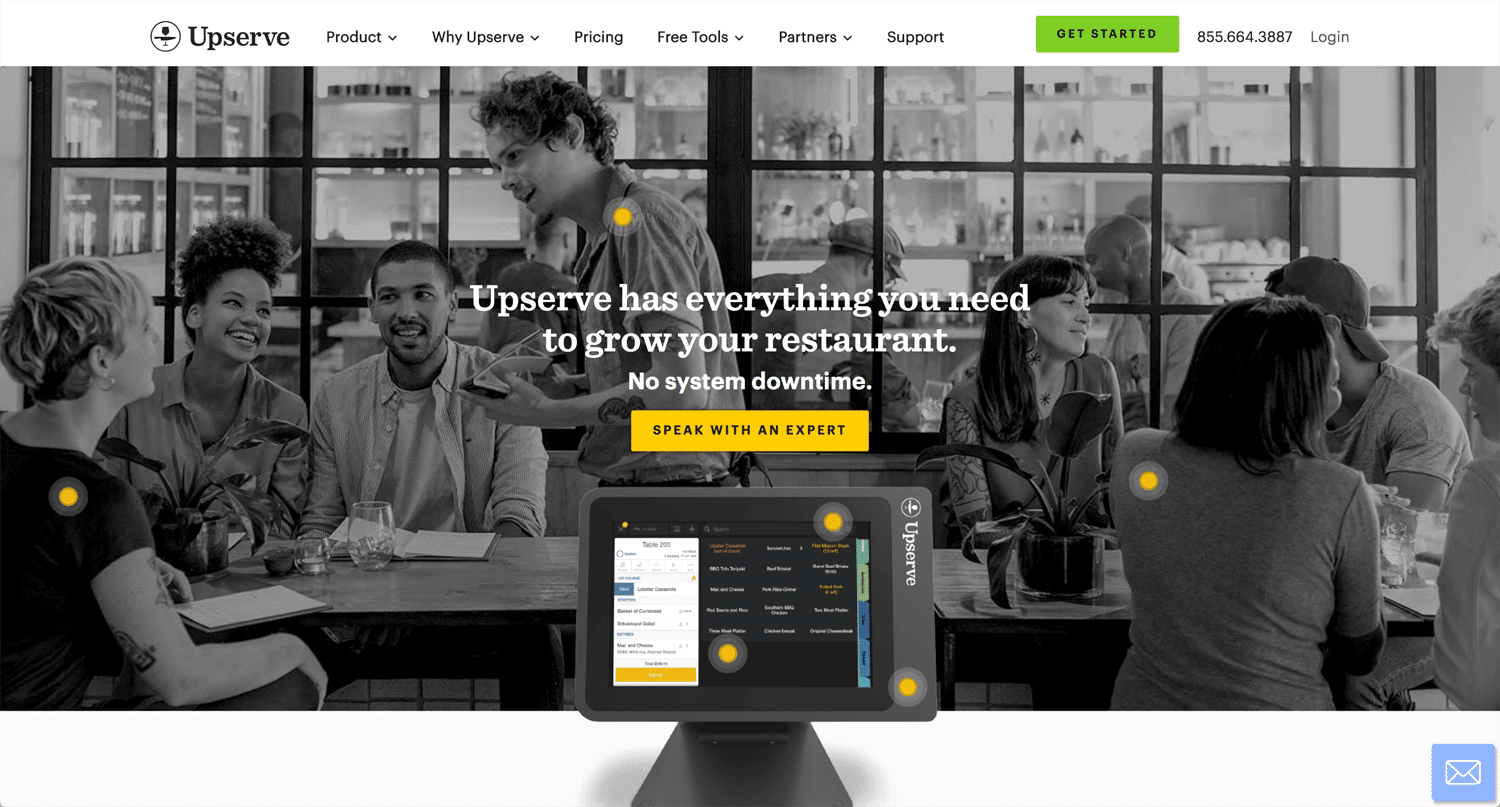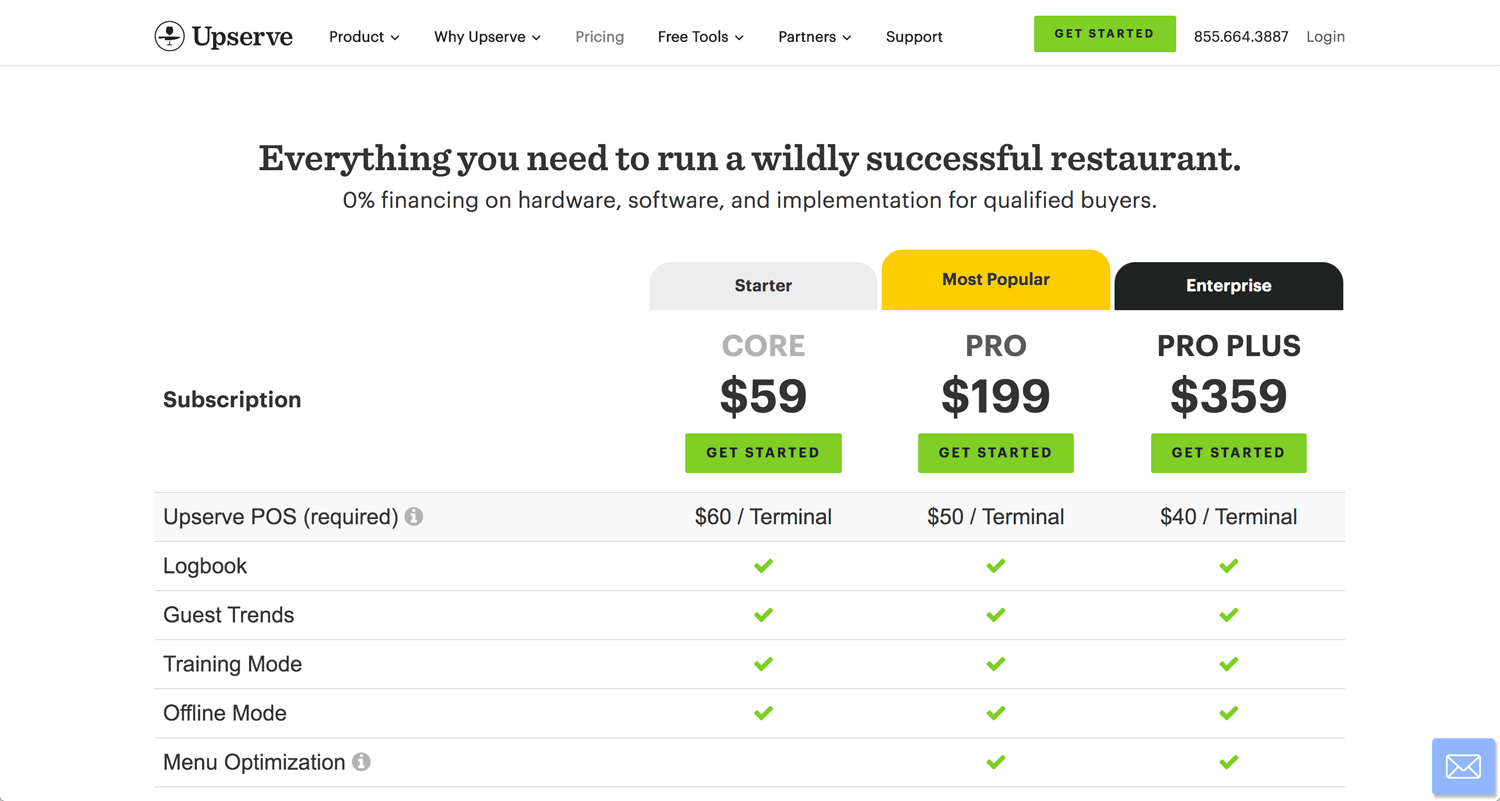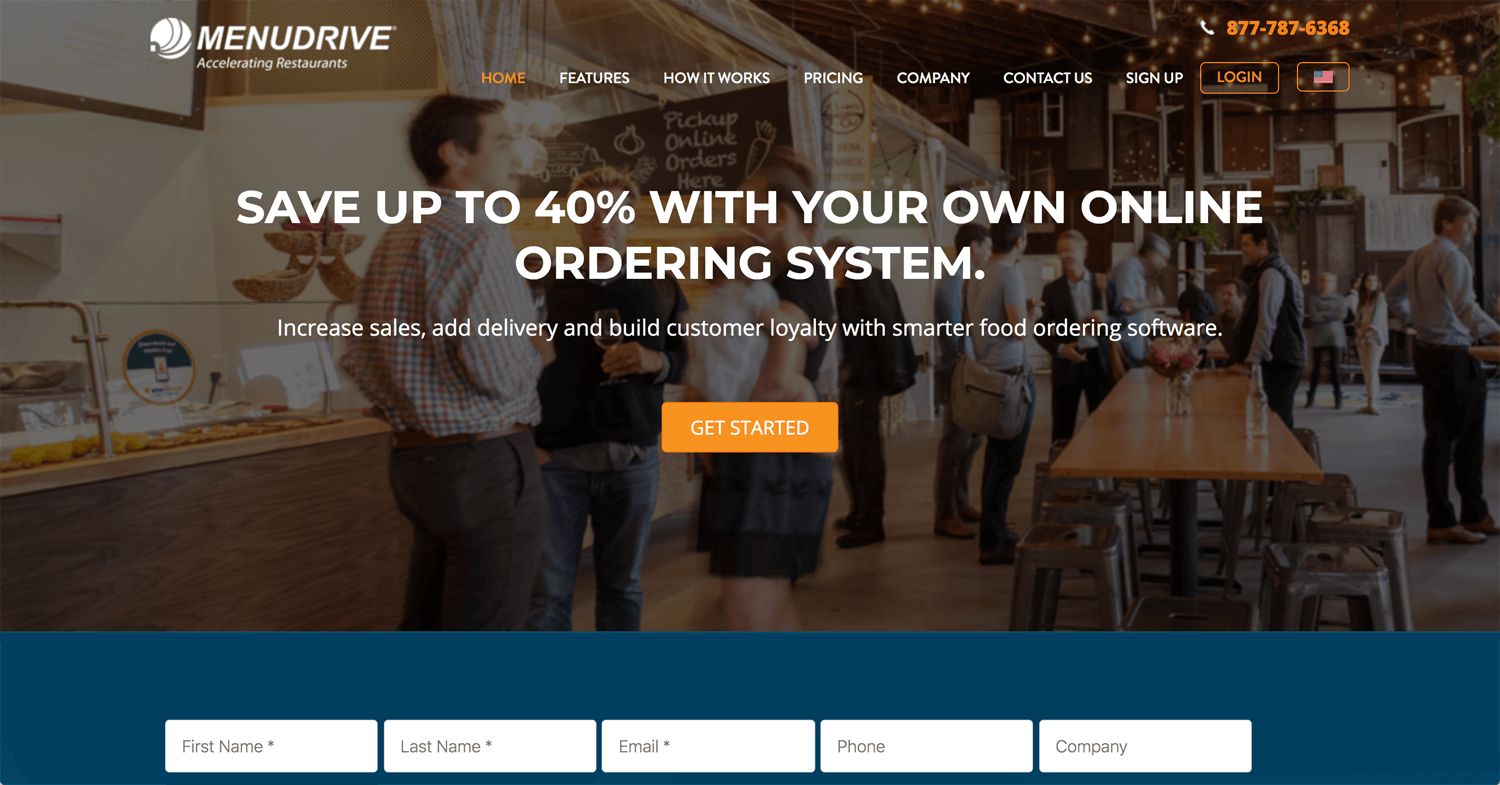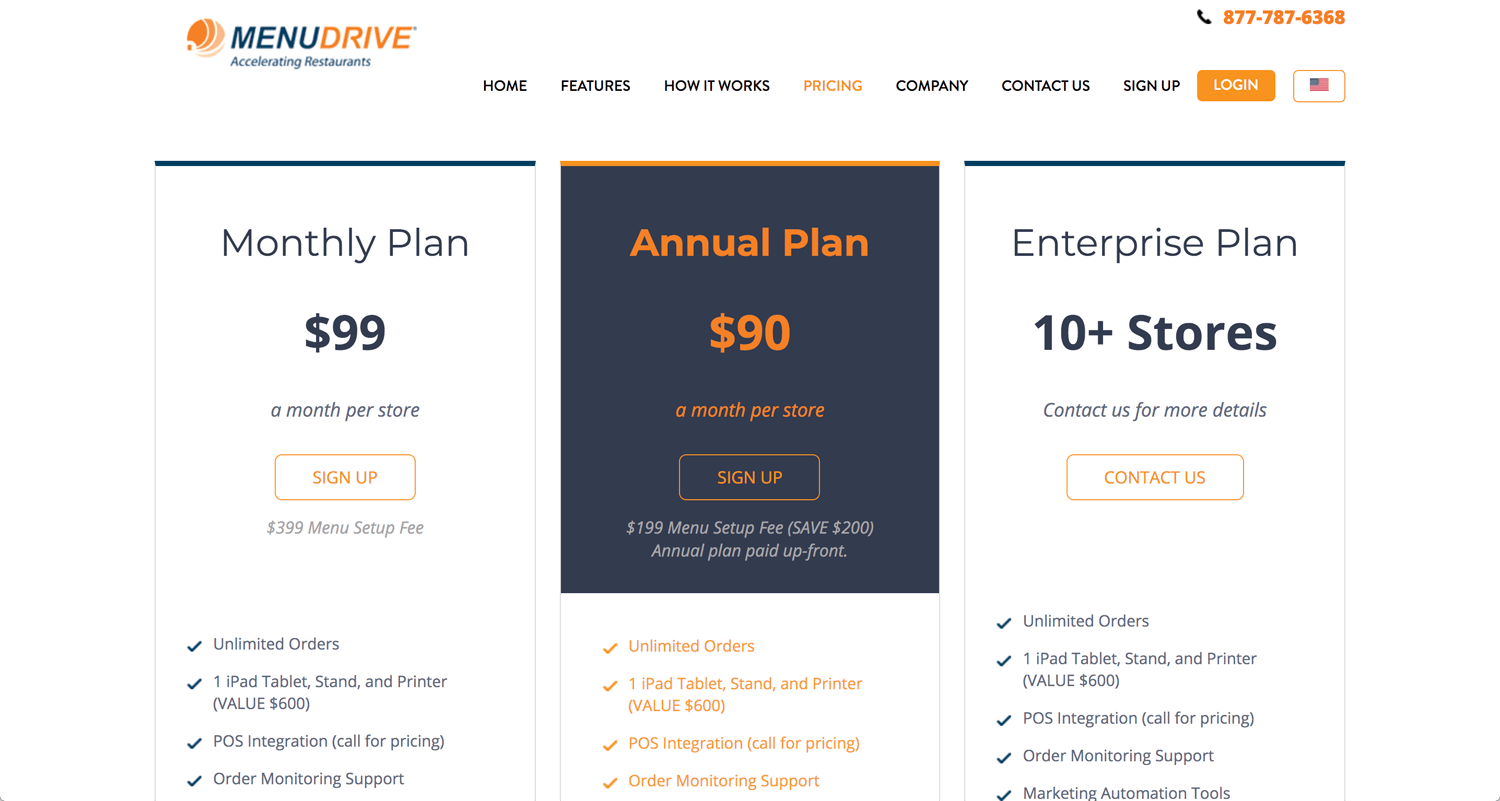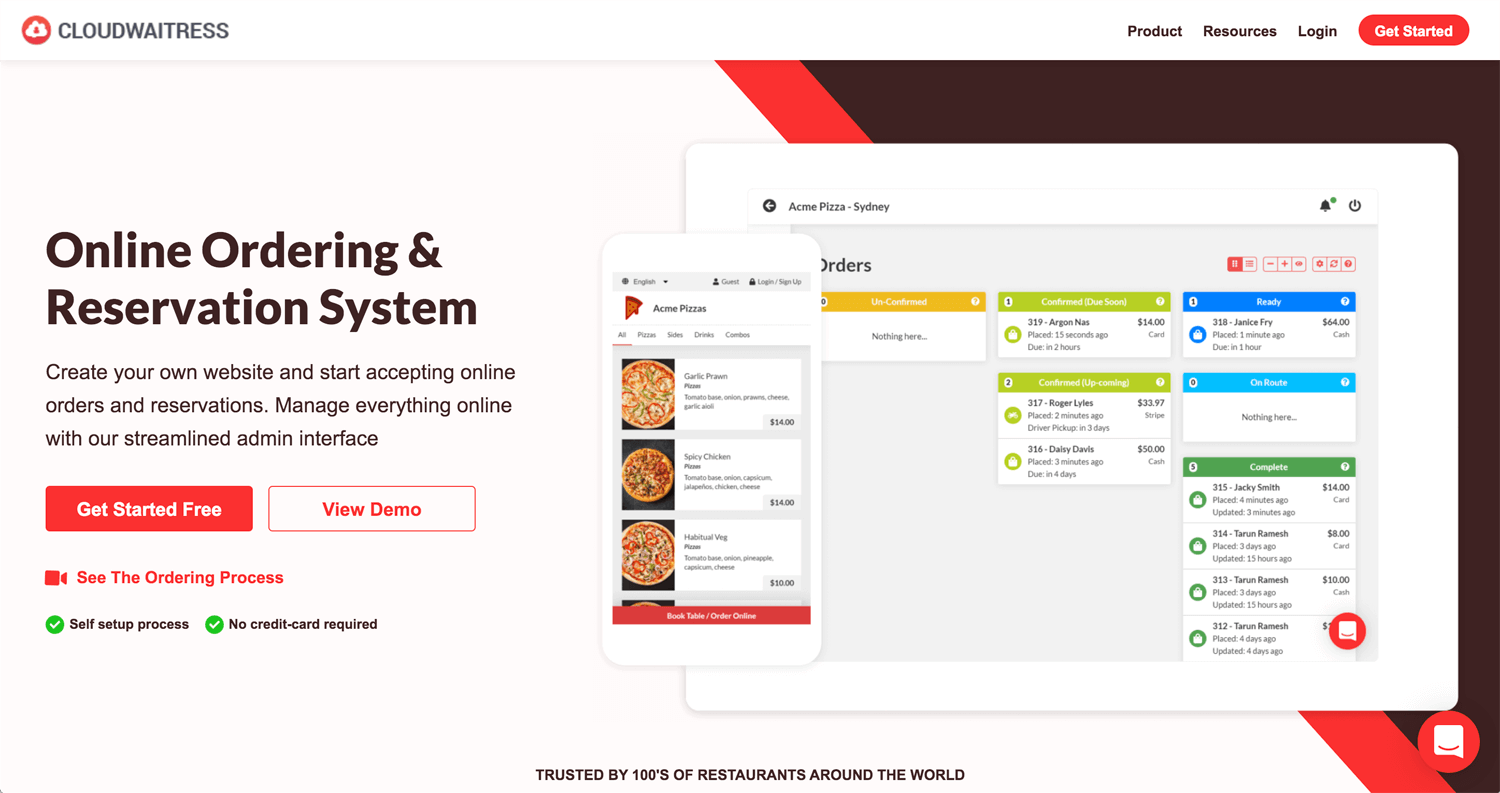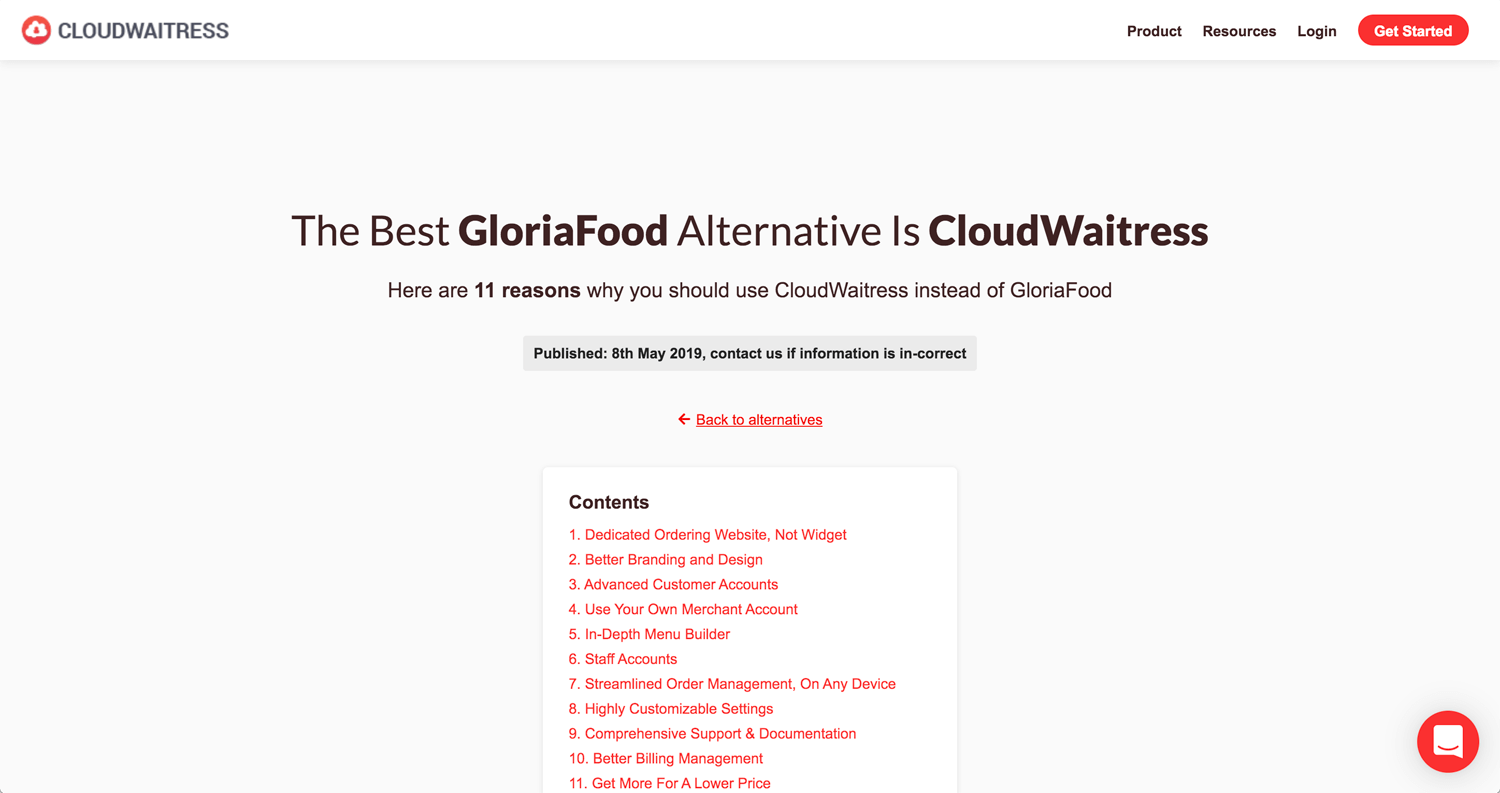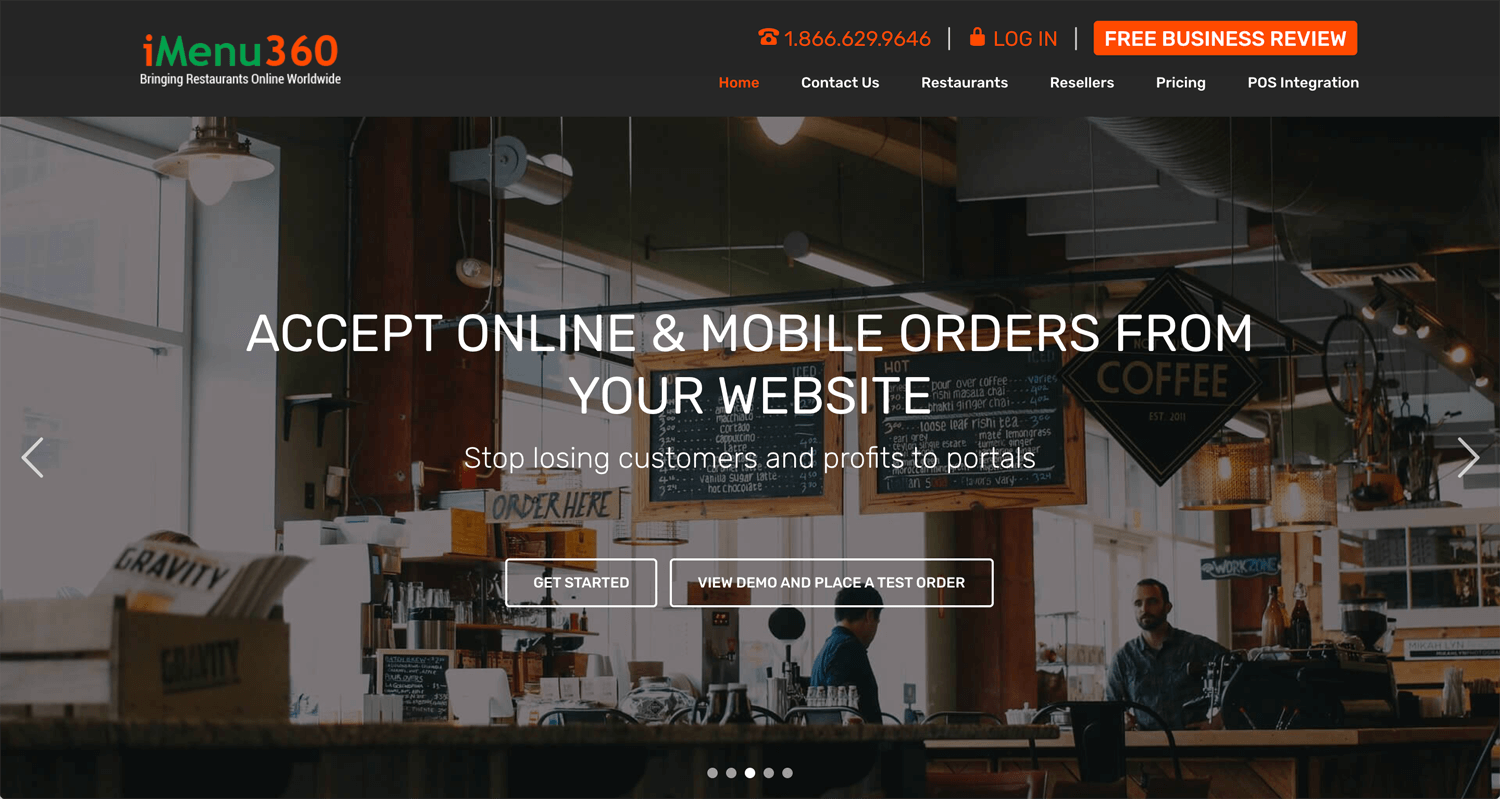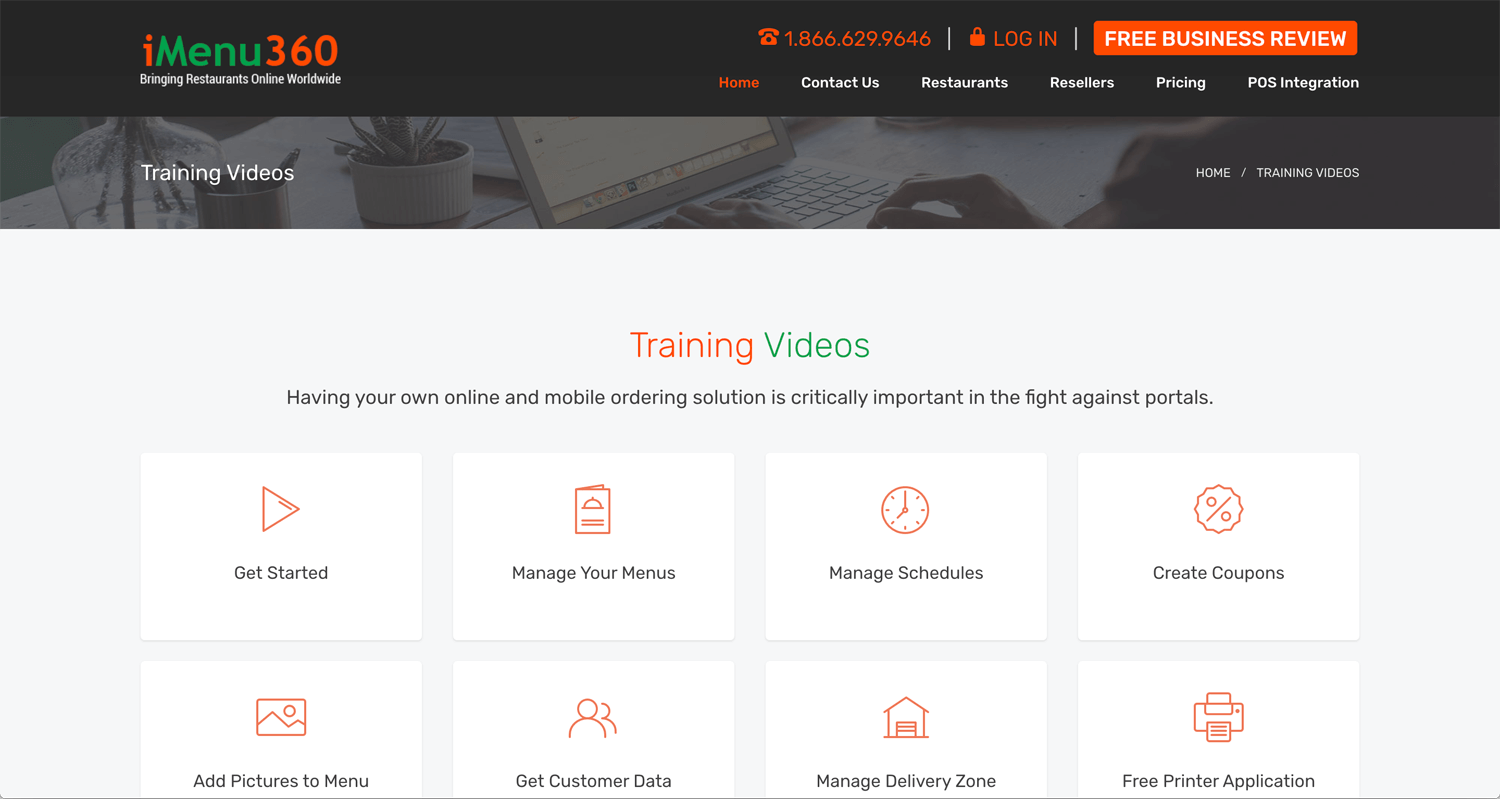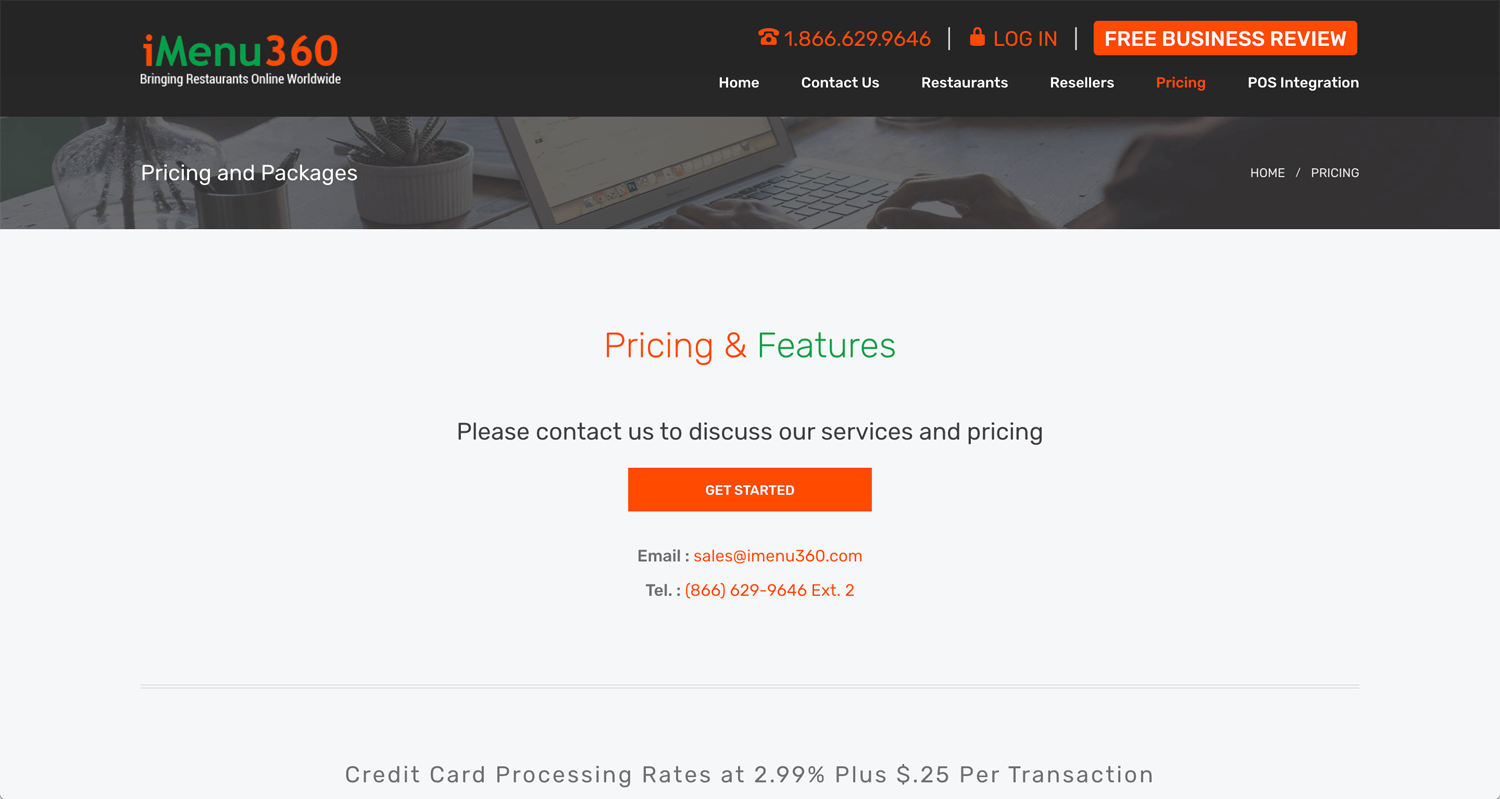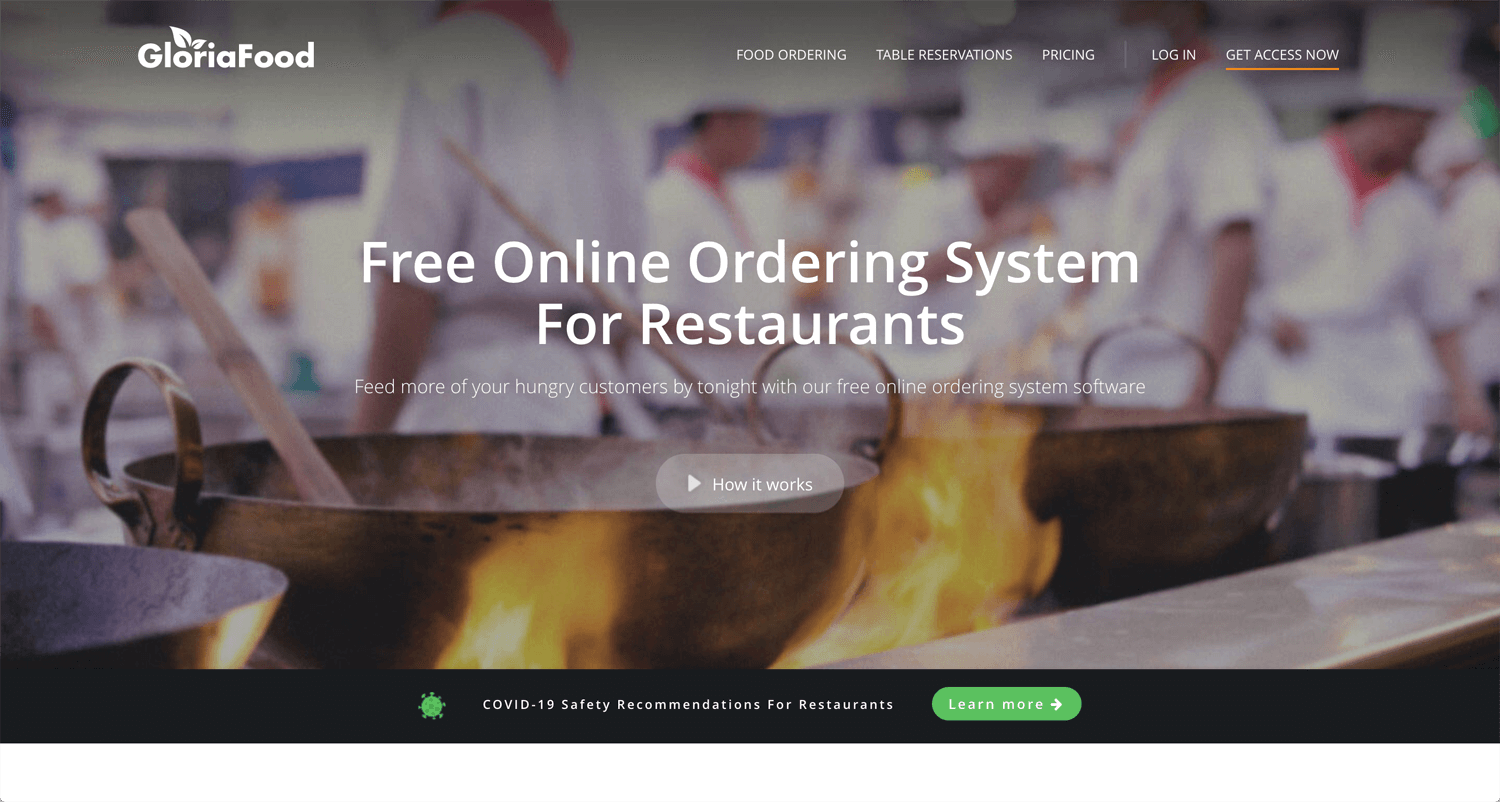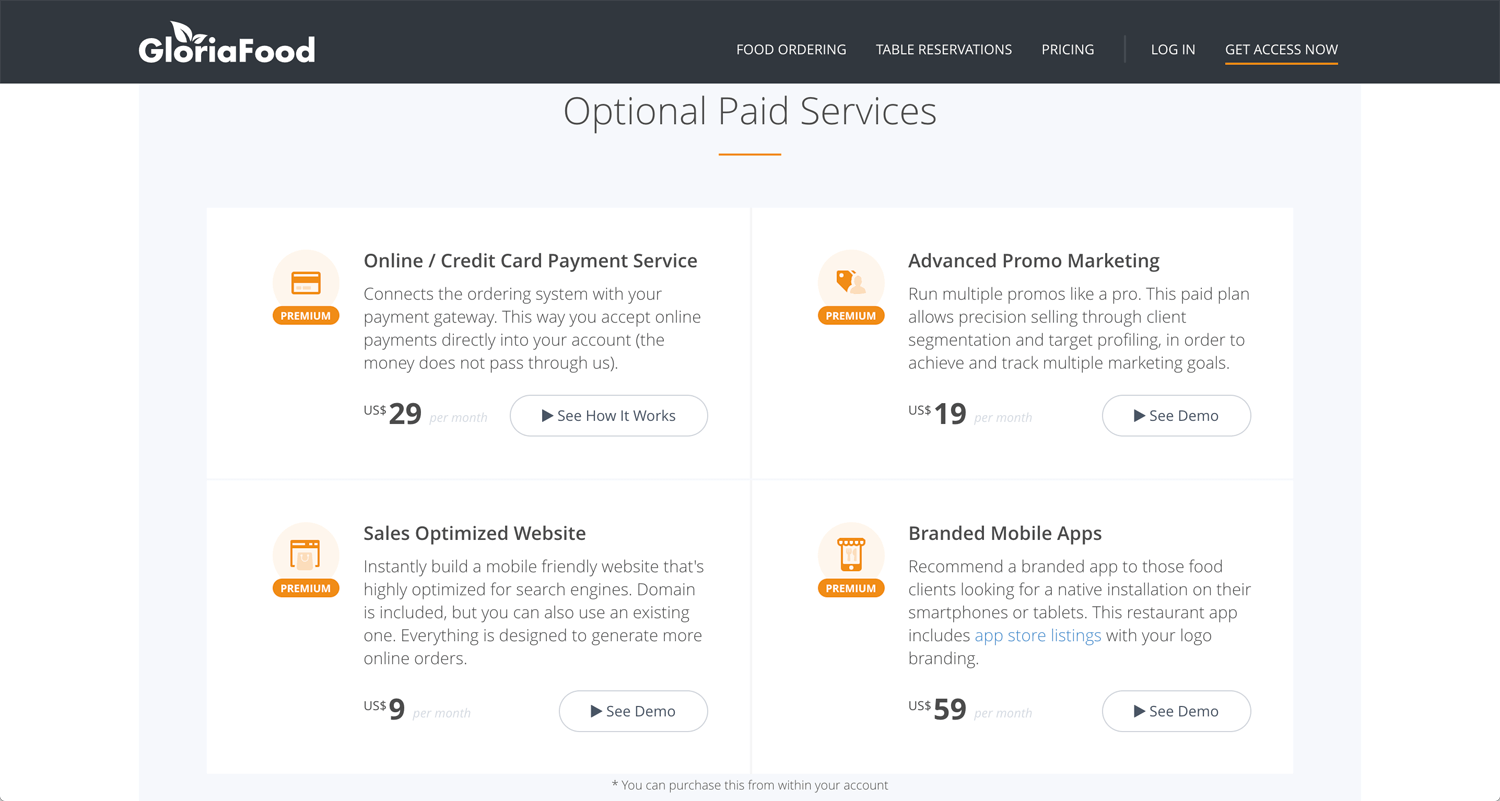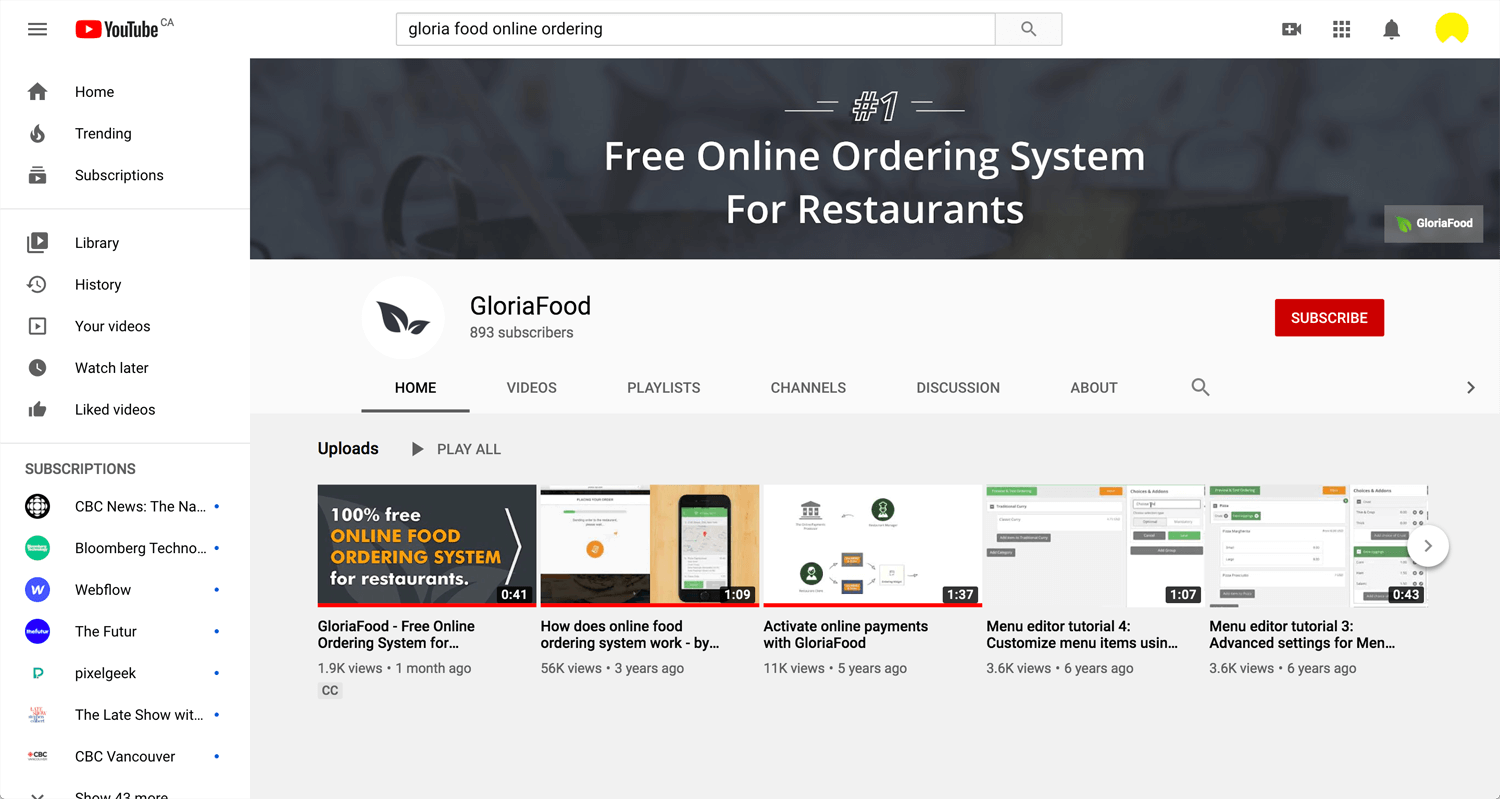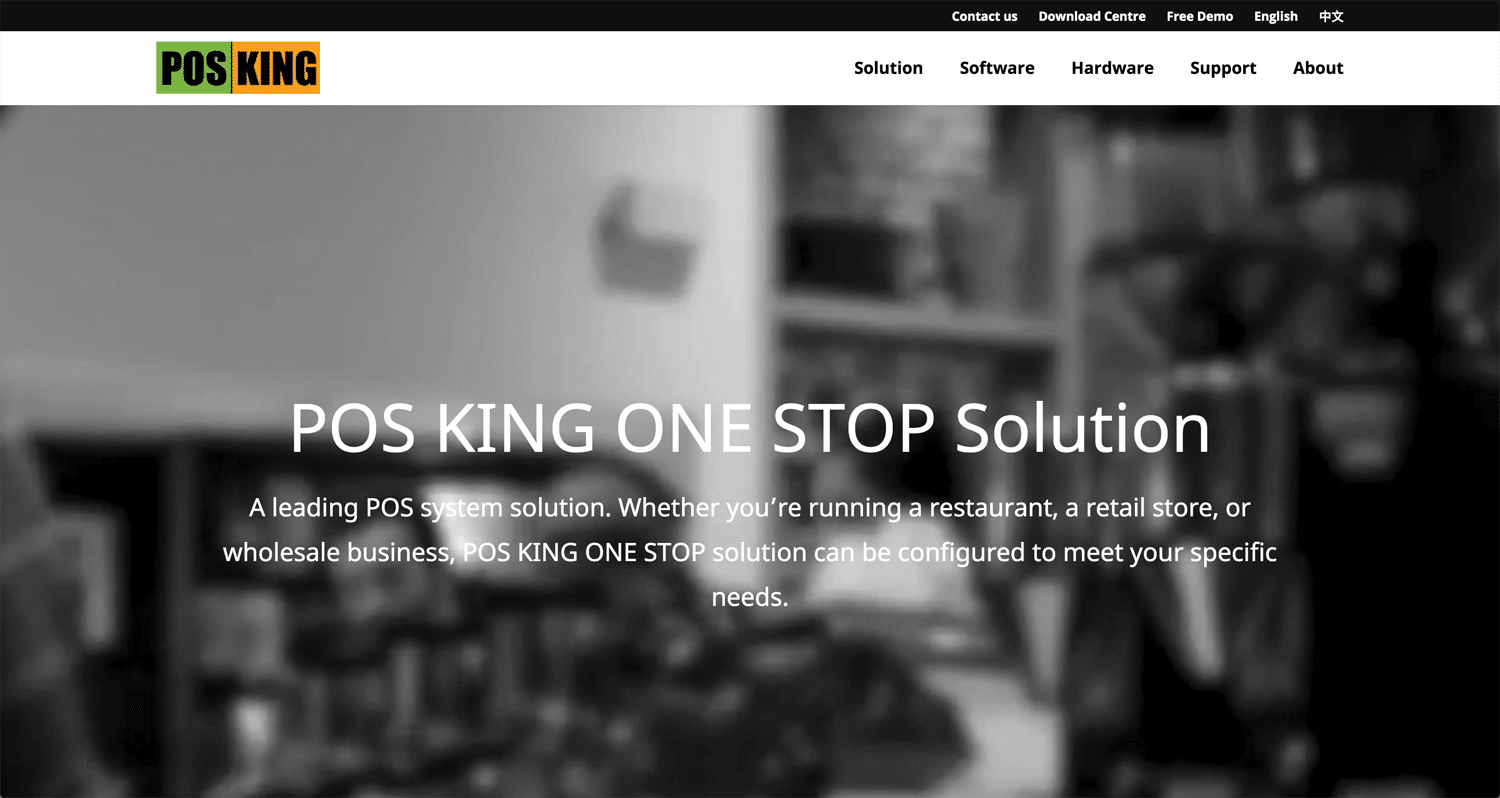Story: Growth opportunity behind the recession
The economy has a business tide. Sometimes good, sometimes recession. After globalization, the impact tends to expand beyond the country. 2008 financial crisis is a good example.
In April 2020, a lot of brick and mortar businesses are facing a crisis. Restaurants are one of the symbols. A restaurant cannot serve a customer at the restaurant, only pick up. I can see a lot of people who are delivering foods on the road, such as GrubHub, Doordash, Skip the Dishes, Uber Eats. Foodora, Postmates etc.
I searched for the cost of these delivery services for the restaurant owner. I could not find it easily. Only a lot of B to C information shows up, but I heard that some of them charge around a 20-30% fee on sales. It’s significantly high, but the restaurant doesn’t have a risk. Delivery company charges after the sales happen. It sounds like a Square which charges a fee when a transaction happens. It sounds Win-Win though I found the voice of the restaurant owner.
CBC: Food-delivery apps taking too much commission during COVID-19 pandemic, restaurant owners say
On the other hand, this coronavirus pandemic is an opportunity to install an online ordering system on a restaurant website. Some customers don’t want to pay a fee to the delivery service. They are willing to pick up themselves. This is good news for the restaurant.
I received an inquiry to build an online order system from a restaurant. Therefore, I searched for it.
To Preparing Your Restaurant for an Online Ordering System
I assume that when we develop an online ordering system, a restaurant has been running a business for a while. They have a POS system and website. How much should we propose to change?
When we add the online ordering system, it will be a link to the 3rd party page. It will not be a design matter, more usability matter. It should be able to make a decision at the restaurant, such as decline an order as a material shortage. I have to make sure the software covers this situation.
We have to discuss some topics with the restaurant below.
– Integration POS and online ordering system, or manual input
– How much customize does a restaurant accept for online ordering?
– Delivery available or pickup only
– Service area
Benefits online ordering system whatever a platform is:
– More customers & more sales
– More efficient operation at the restaurant
– Provide a better customer experience
TouchBistro: The Complete Guide to Preparing Your Restaurant for an Online Ordering System
This is an example of my project.
Situation:
– The restaurant business in 20 years.
– Already build loyal customers.
– A quite stable, successful restaurant.
– 3 POS in 1 restaurant. No franchise, but 1 similar type of restaurant.
– Many customers call to order, pick up.
– Testing delivery service, DoorDash.
Scope of work:
– Install an online ordering system.
– Update website.
Problem:
– Customers are waiting for payment when the peak time.
– So many customize available. One reason for restaurant popularity.
– Should a restaurant provide the same menu online or not? Possible?
– Special customizing orders may be charged more.
– The timing of the transaction. I think it’s better for the restaurant to confirm an order before a transaction.
– Inform a waiting time to a customer.
– How to apply a gift card to the price.
Goal:
– Develop an online ordering system, pick-up only(right now).
– Build a website, but I’m not sure it’s necessary for a restaurant or not.
– It’s okay to update the POS system if it has significant benefits.
Upserve
©Upserve
Upserve provides comprehensive services for the restaurant. The middle price sets $199. Upserve required Upserve POS.
If you work with a restaurant from scratch, Upserve may be able to one of the choices. A designer can propose an idea, but we are not decision-makers. We have to put ourselves into owners’ shoes. I feel Upserve service doesn’t fit my client that is already running a business.
CloudWaitress
©CloudWaitress
CloudWaitress looks okay. Don’t require new POS. They don’t offer comprehensive services. I contacted CloudWaitress. Chris responded quickly. CloudWaitress based in Australia. I cannot find a phone number on the website. The support is available by email or chat which requires an appointment.
On the footer, they have a button, The Best GloriaFood Alternative Is CloudWaitress. It’s good content for people who are looking for an online ordering system, like me. Because I don’t look for the cheapest option. I cannot take at least a risky option.
CloudWaitress summary:
– $39 per store/month. $399 per app.
– Need a device with internet access such as a tablet/PC(the ability to print receipts).
– Cannot change the price after the order placed.
– Gift cards not supported.
– Support is via chat or appointment.
iMenu360
©iMenu360
iMenu360 looks okay. I contacted them. Steve responded to me quickly.
iMenu360 summary:
– A set-up fee of US$99(or $299 includes the TAP system for order receipt).
– Charge 5% of any orders received (pre-tax) monthly. Need to talk with clients. Subscription may cheaper than this.
– Sale of gift cards is possible.
– Acceptance of GC’s as payment for online orders is not supported.
– Contents on the website are not good, but video tutorials on the website.
– The TAP system is just how the restaurant receives their orders from iMenu360.
POS KING
©POS KING
The client is using POS KING. I searched the online ordering system or POS system on Google, but POS KING has never shown up. I have no idea how the client finds POS KING in 2001.
I checked the website, but it makes me anxious. The website often indicates the quality of service. Even so, I have to think about costs and the situation. The client is running a business with POS KING in 20 years. I cannot propose a new POS easily. It should provide huge benefits and guarantees for their business.
POS KING summary:
– Integrate into the current POS system. It’s benefits.
– Online ordering system for $85/mo (min 3 months).
– They charge an hourly fee to develop an ordering system if you need food images.
– Pick up the menu from your client’s POS system online.
– Be able to delivery-service turn off.
– Cell phone ordering app, POS system must be upgraded to the newer version.
– Online payment (Visa, Master, Amex, WeChat, Alipay).
Extra
Software Advice: Online Ordering Systems
Toast ✓
*No hardware or POS purchase required. This is good for the client. I cannot send an inquiry online. I cannot find an email address. I little worry about support.
Customer Contact Solutions
*$99-149. The fixed price may better for popular restaurants. The website looks a little old.
Menuu
*No video. Not sure.
TouchBistro
*POS may have to replace. It’s too much.
flipdish
*Covered online order, APP, but not sure without contact support. Price shows $600/first location.
Cafe & Coffee Shop POS System
©Bluebird Global
When I work with a client, I learn a client’s business comprehensively. It influences design somehow. I learned what the POS system takes care of. Of course order, customize, who in charge of it, sales(hourly, daily, item), staff management, payroll, inventory, customer info, vender info, contact to support.
How to Pick a Restaurant POS System
©The Restaurant Boss
– Hardware, traditional POS or iPad with SaaS, etc.
– Software, feature and benefit.
– Processing fee of credit card.
The Top 5 Restaurant POS Systems for 2020
©Dave Allred TheRealBarman
– Upserve
– TouchBistro
– Toast
– Square
– Revel
Conclusion: It was no simple solution.
I searched a lot for finding the right solution. It was not easy. There are many services. Some of them are just overwhelmed. In this case, changing POS is quite challenging. Restaurant workflow/operation may become a simple, but how much a restaurant can invest in it? I needed to consider a balance between problem and solution, ROI.
Ongoing.
Reference:
Small Business Trend: 10 Best Online Ordering Systems for Small Restaurants
Medium: Top 10 Online Ordering Systems for Restaurants to Look Out for in 2020