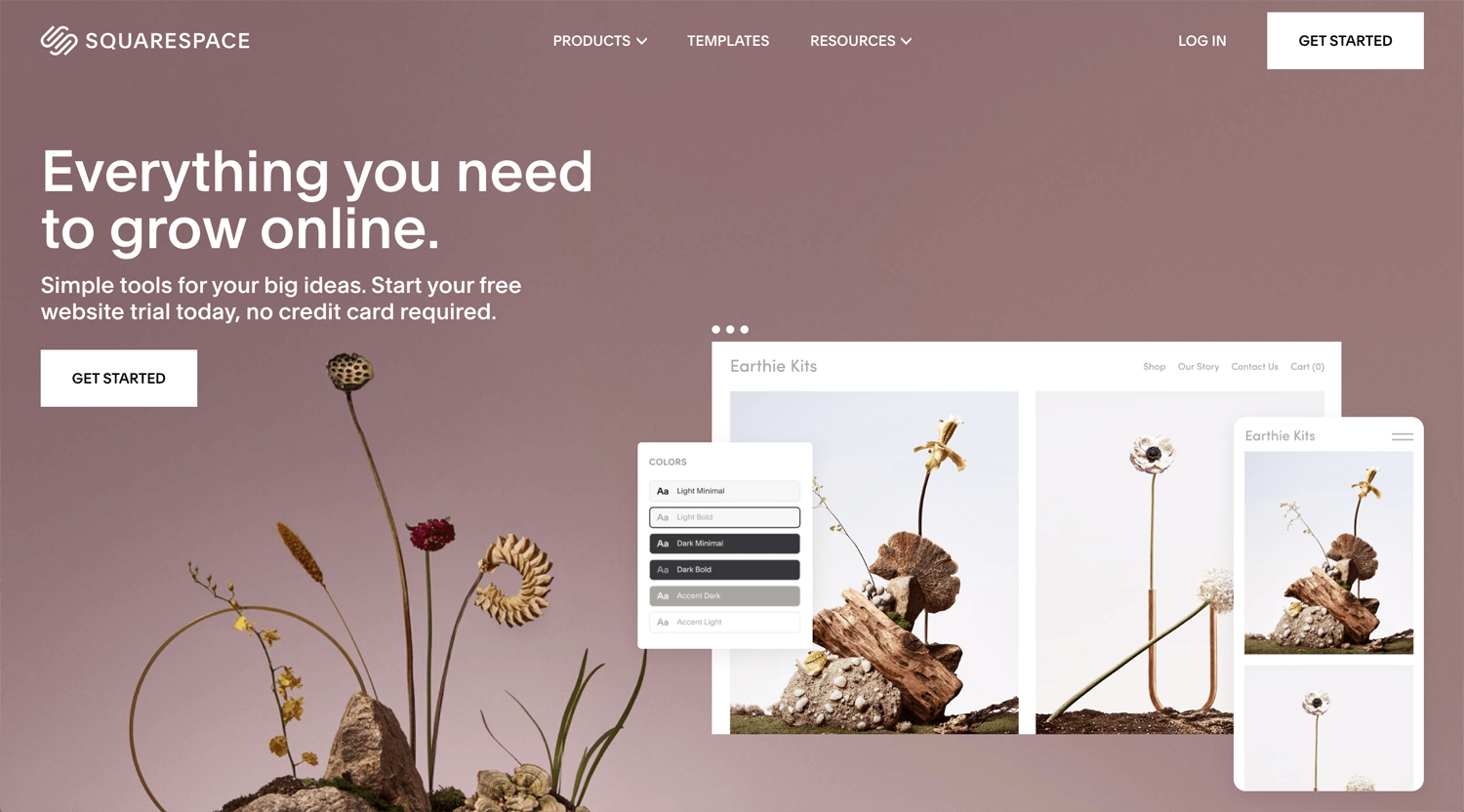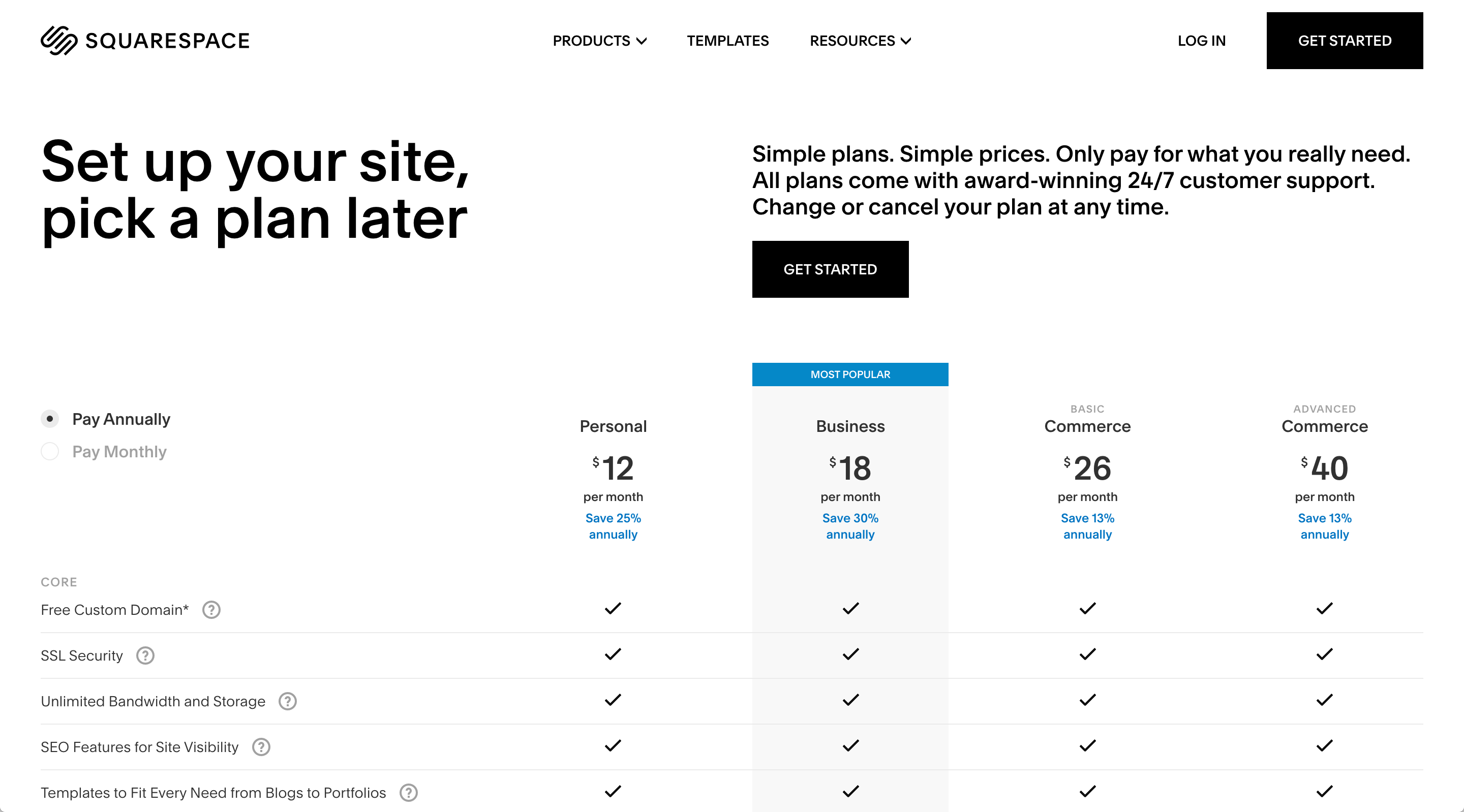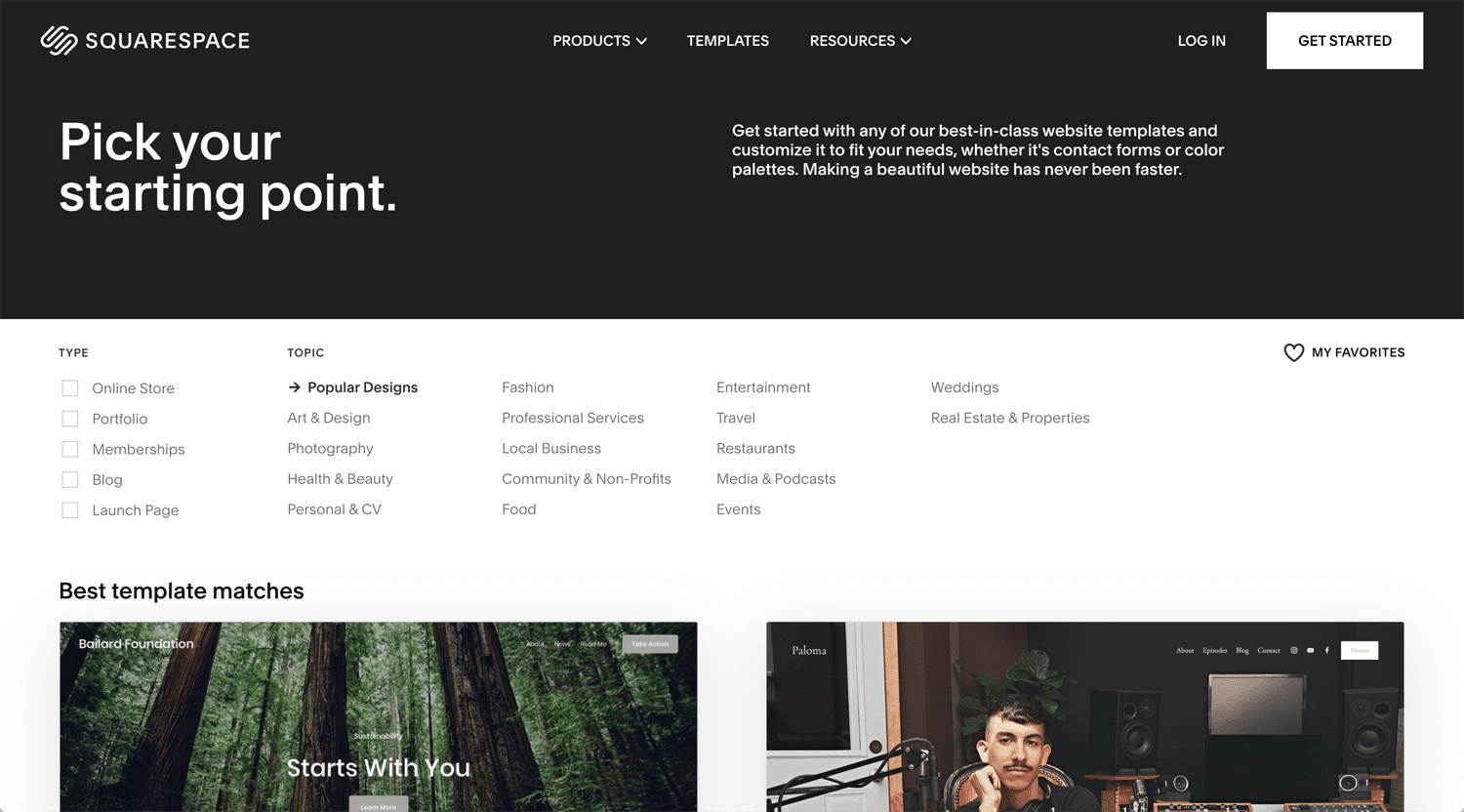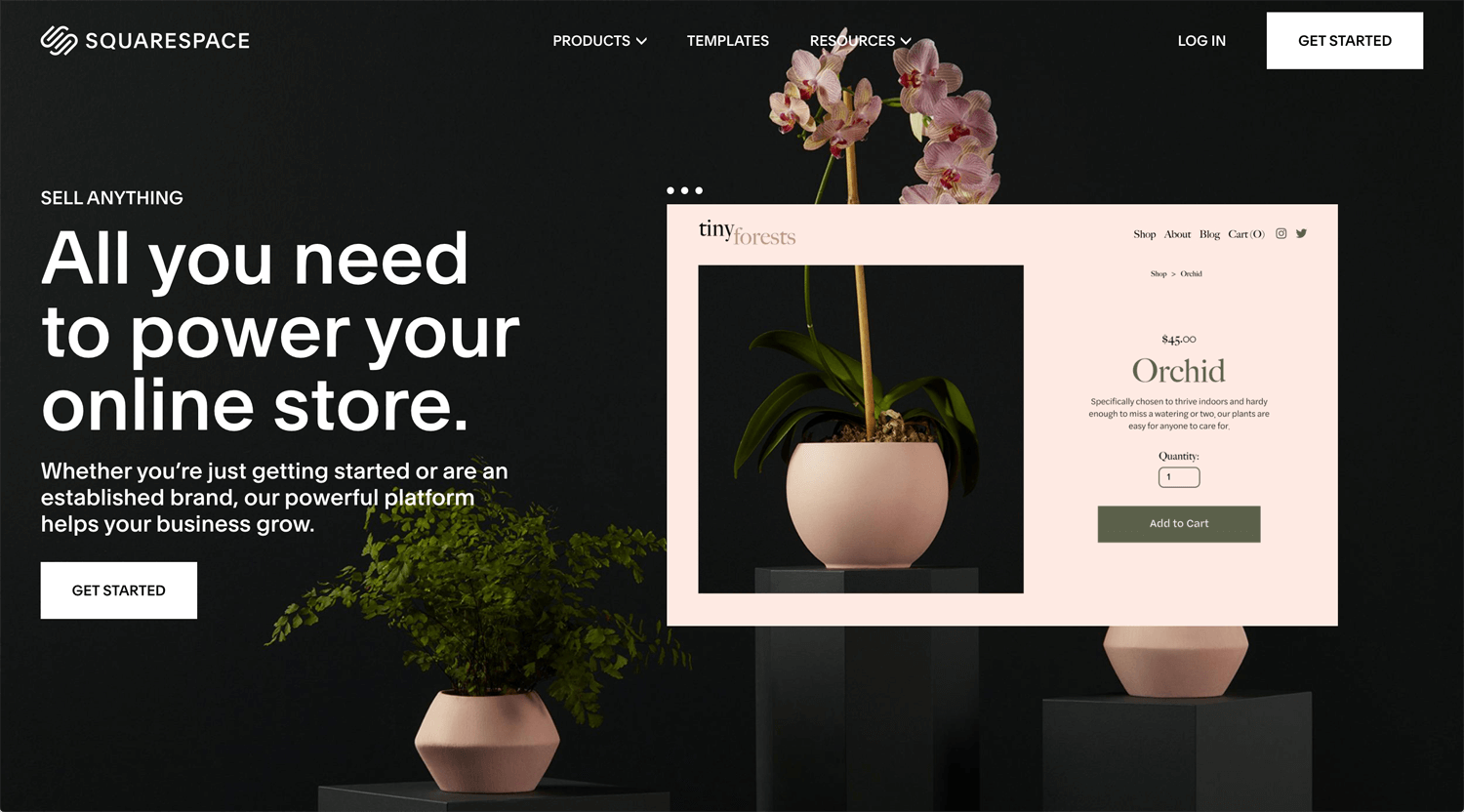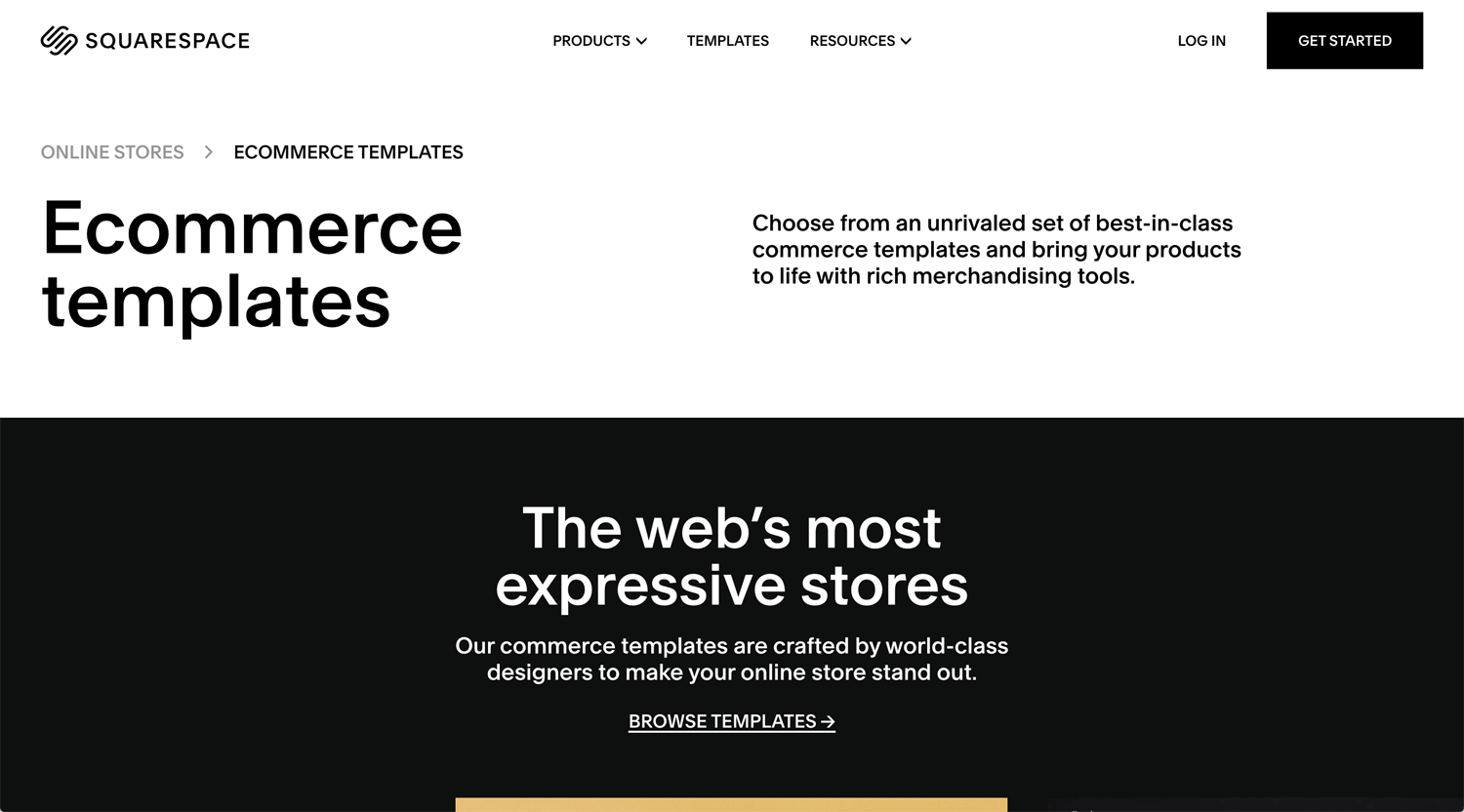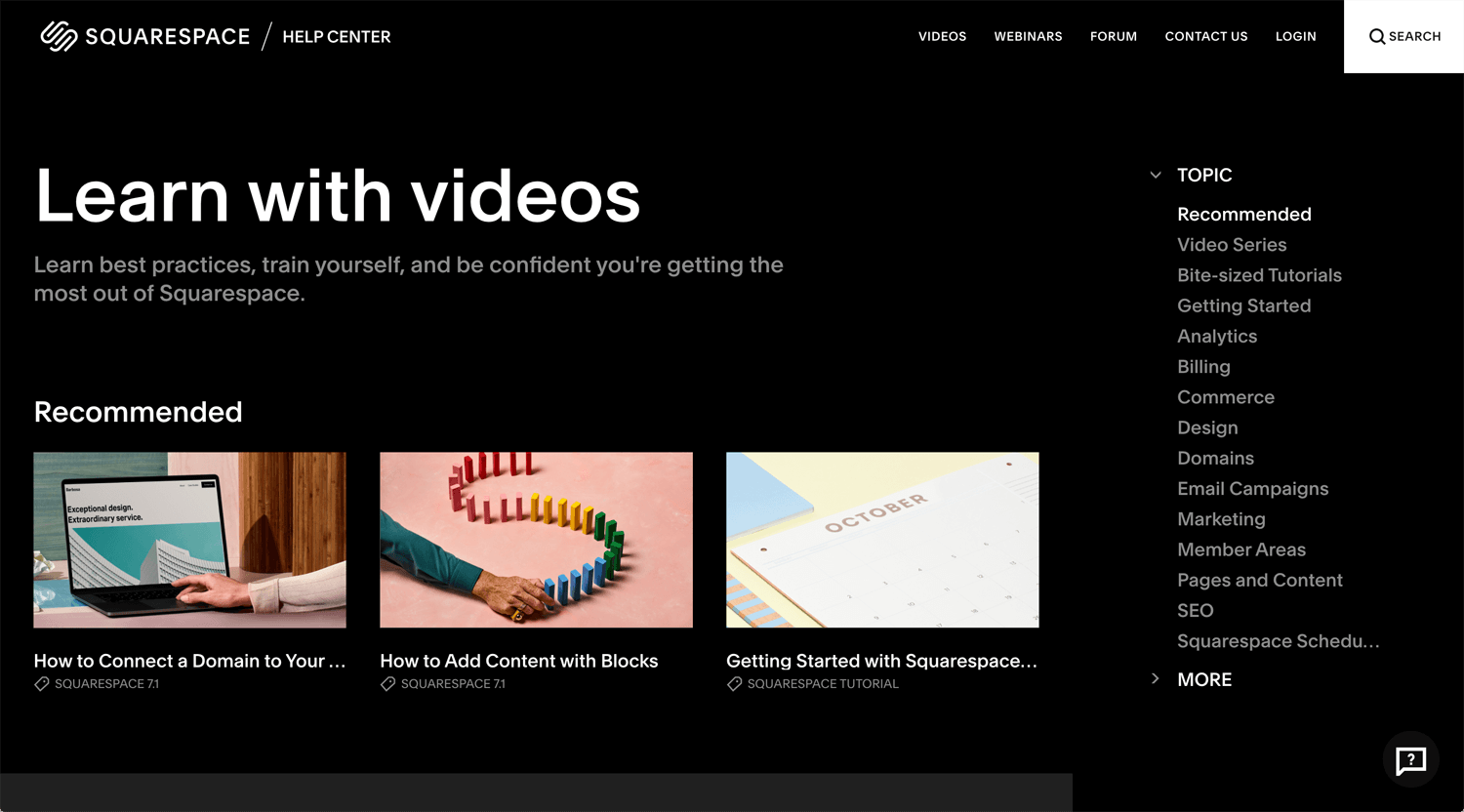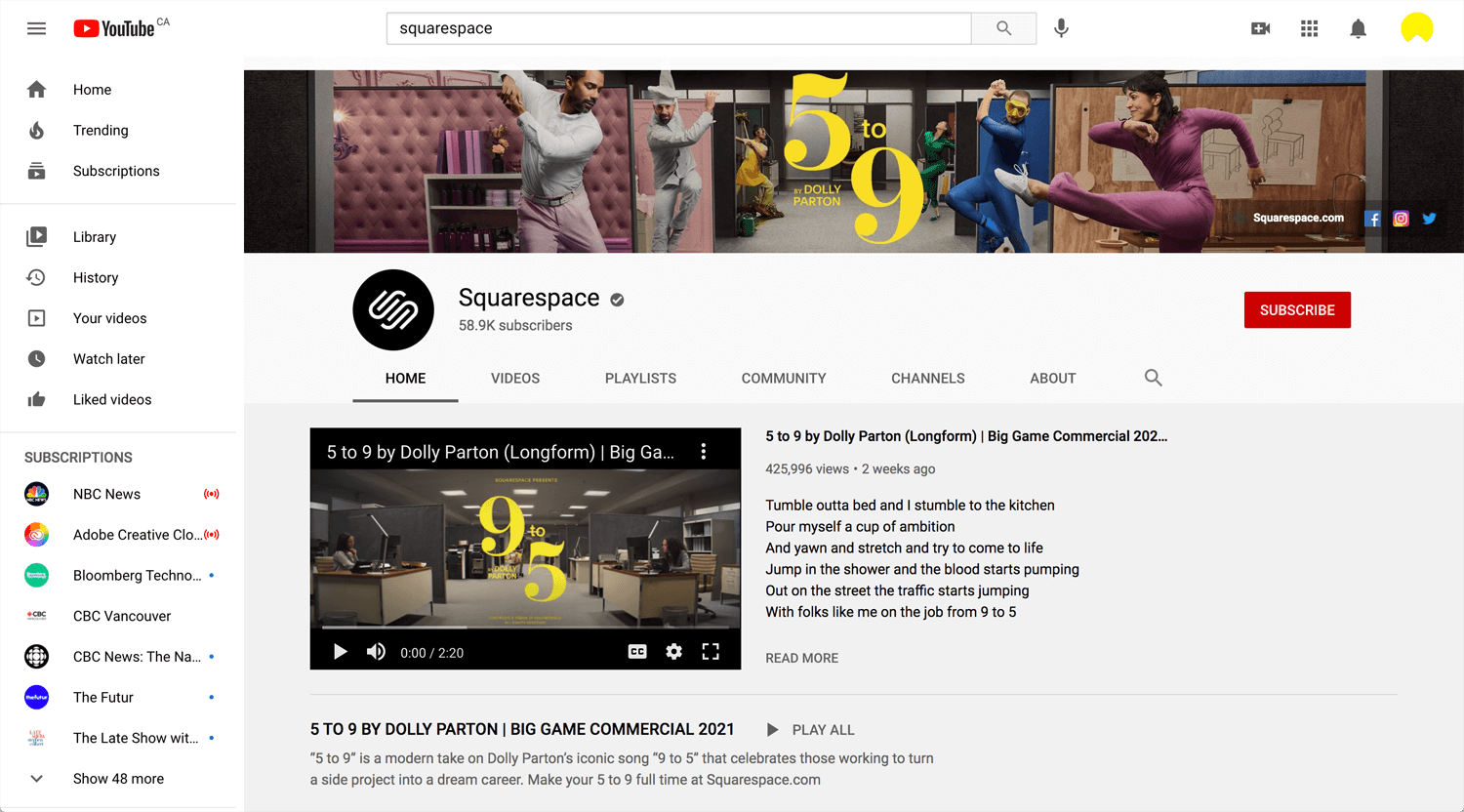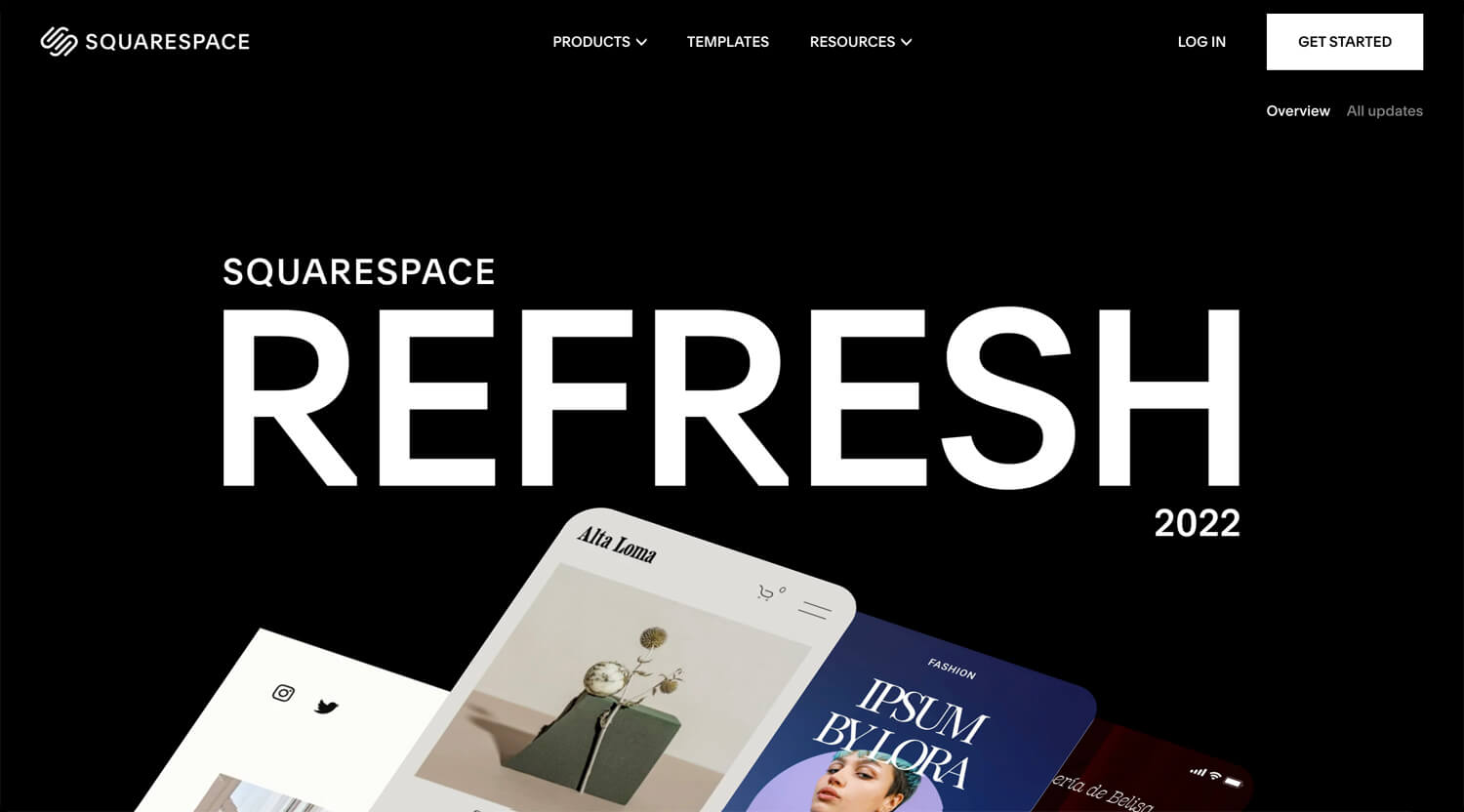Story: CMS Comparison
There are several ways to develop a website. I usually use WordPress and Webflow. I know there are other choices, Squarespace, Wix or Google Sites, but I cannot learn all tools. At first, I would like to compare the latest price. Not so much different. People can make a website for $a few dollars to $200.
WordPress: Domain $10 + Hosting less $100/yr(first time) + WP theme $0 – $100(roughly) = $170(in my case)
*Hosting price will be increased after 2nd contract.
Webflow: Domain $10 + Free acount + CMS $192($16x12mo/annual contract) = $202
Squarespace: Domain $10 + CMS $216($18x12mo/business plan/annual contract) = $226
Wix: Domain Free/first year + CMS $168($14x12mo/unlimited plan/annual contract) = $168
*Domain may come from $0 to a few dollars. The client will be charged around $20/yr 1 year later to forever, after all.
*Reference: GoDaddy
In this blog, I would like to search Squarespace. I have no plan to provide a service to a client right at moment.
Squarespace
Squarespace, Inc. is an American website building and hosting company which is based in New York City, United States. It provides software as a service for website building and hosting, and allows users to use pre-built website templates and drag-and-drop elements to create and modify webpages. – Wikipedia
In my image, Squarespace has a nice design template. I don’t know how flexible/customizable for the user. As you see in the hero section, there is no sign-up button. Is it good for engagement? I was confused.
Squarespace vs WordPress 2021 (Which Is Better?)
©Santrel Media
– Usability: Squarespace
– Price: Flexible
– Customization: WordPress
– Security: Squarespace
– Customer service: Squarespace
These are not easy to compare. I believe that the web designer knows the WP plugin for security, Wordfence. When you buy the WordPress theme, it has some support for a while. I am much-worried bout customization, WordPress is better. I need to know what Squarespace can do, cannot do.
Squarespace Review – An UNBIASED Squarespace Review for 2021
©Site Builder Studios
– No free plan option
– Not many freedom, need to use a template at the start
– E-commerce site looks good
– Integration, Gift card, shipping calculations are nice
– Google font/adobe font
Do people who accept to use templates care about fonts quality?
Squarespace Tutorial for Beginners (Full Tutorial)
©Santrel Media
I could see basic stuff on Squarespace.
51 Squarespace Tips for Creating an Amazing Website
©Curious Refuge
I wanted to find something I like.
– Free icon
– Free illustration
– Password page
– Be able to embed
– Give away
– SEO checklist
– Custom CSS
– Follow up email after a user registers a mailing list
– Membership
– Create a style page
Conclusion: Depends on client
I took a look at Squarespace. That’s okay. I could not find the template which I want to emulate by Webflow.
I won’t mainly use Squarespace, but If a client wants to use Squarespace, I will follow it. I don’t know a client who chooses Squarespace can pay my minimum budget though.