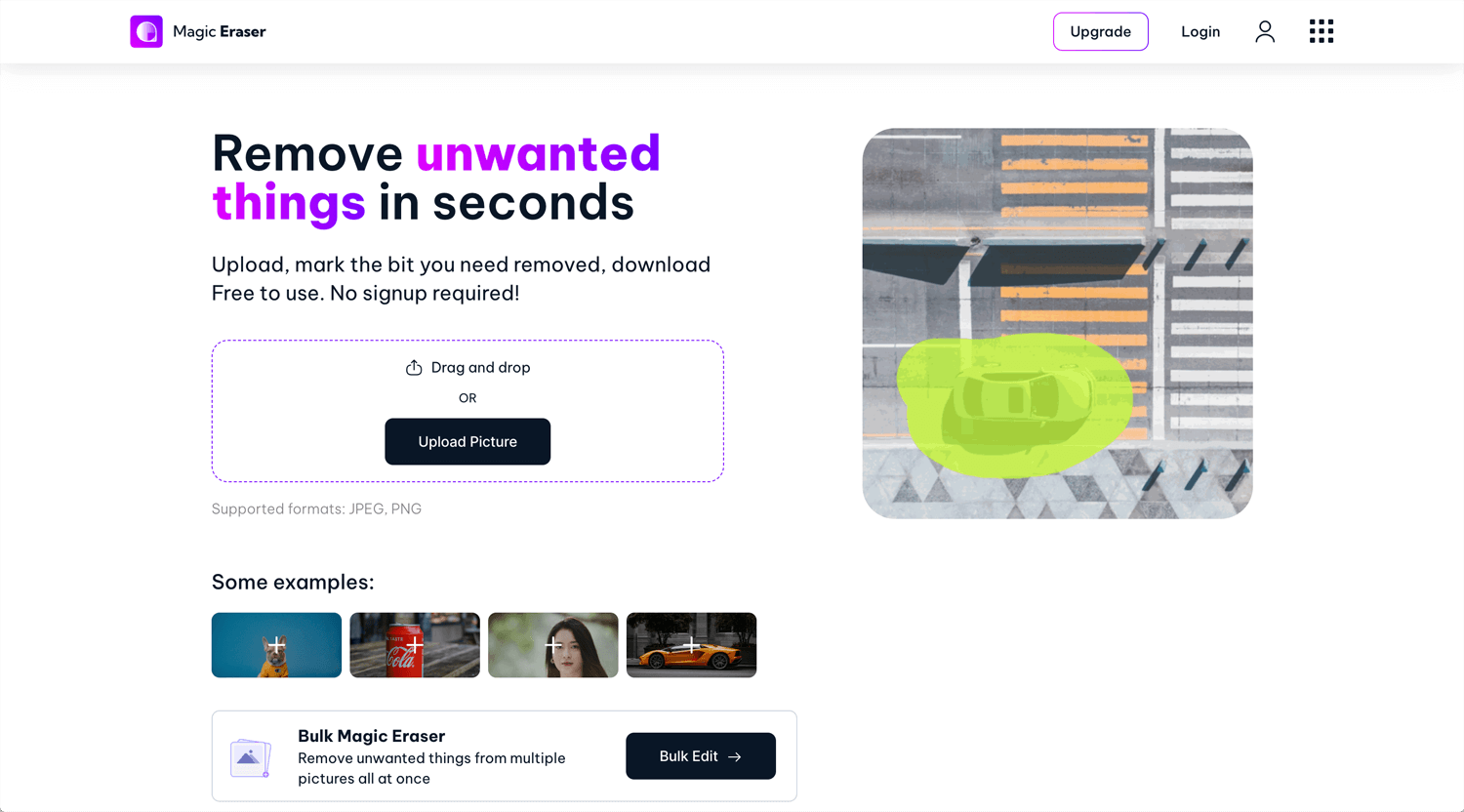Story: Photoshop
Magic Eraser is an AI tool that helps users remove unwanted elements from images in a matter of seconds. It uses a simple three-step process: upload, mark the bit you need removed, and download.
I don’t currently have access to the latest Photoshop CC, but I assume that recent image editing tools have implemented features for removing backgrounds or objects. I believe designers frequently encounter these tasks. In the past, I used the pen tool to create paths and extract objects, which could take up to an hour sometimes. However, this was an experience from over 5 years ago. In 2023, we should not waste our time on this. I have tested the Magic Eraser tool.
Signup with Magic Eraser
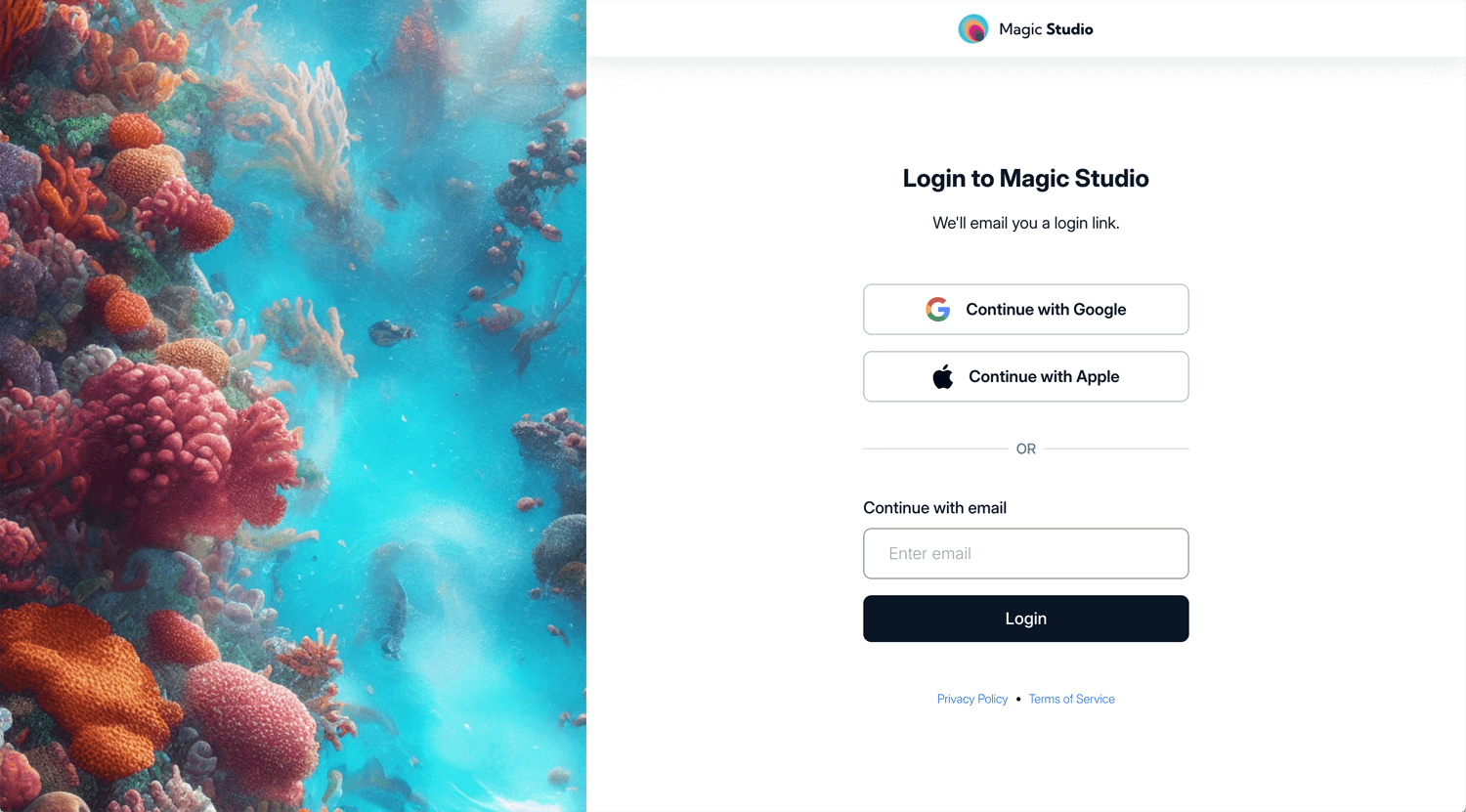
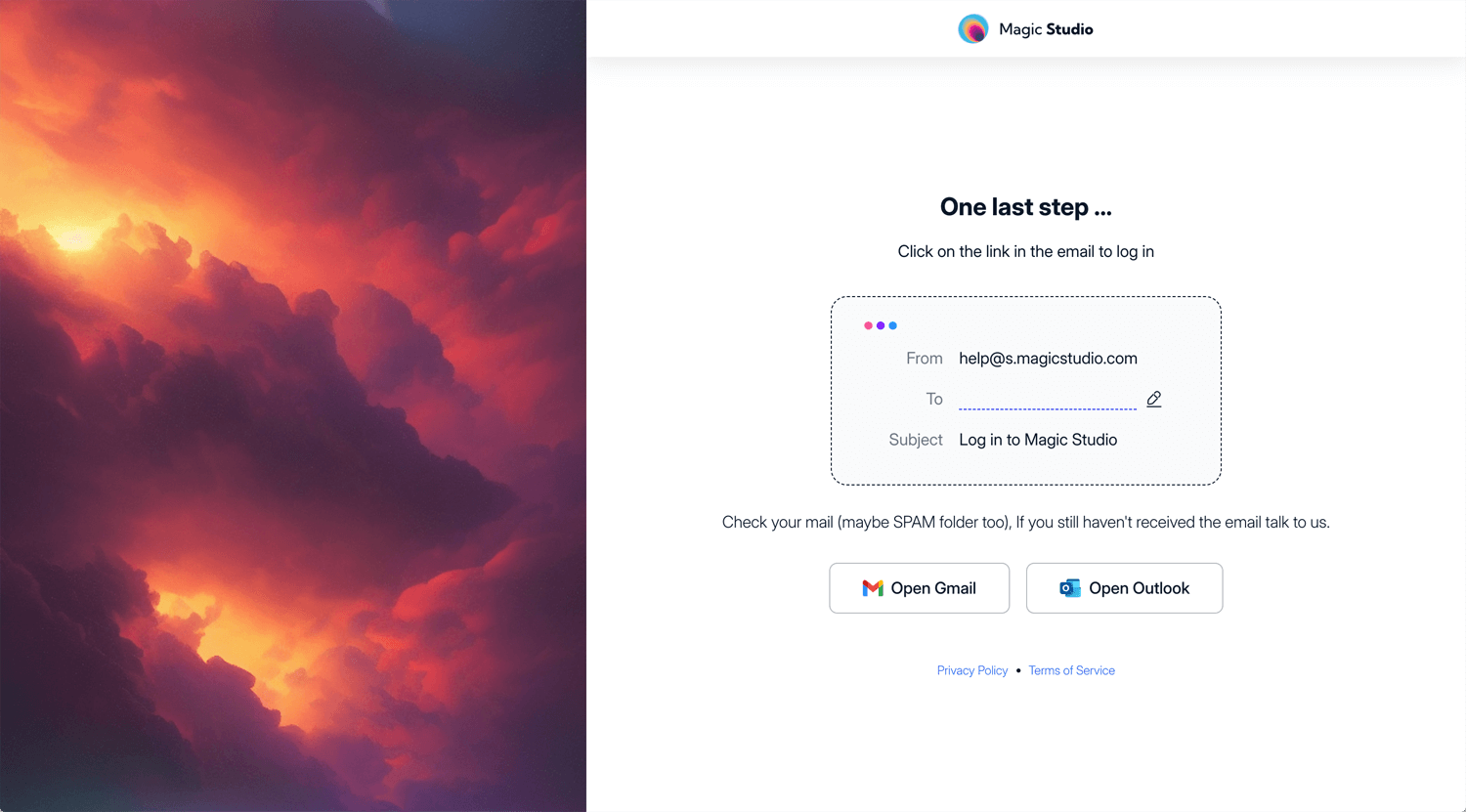
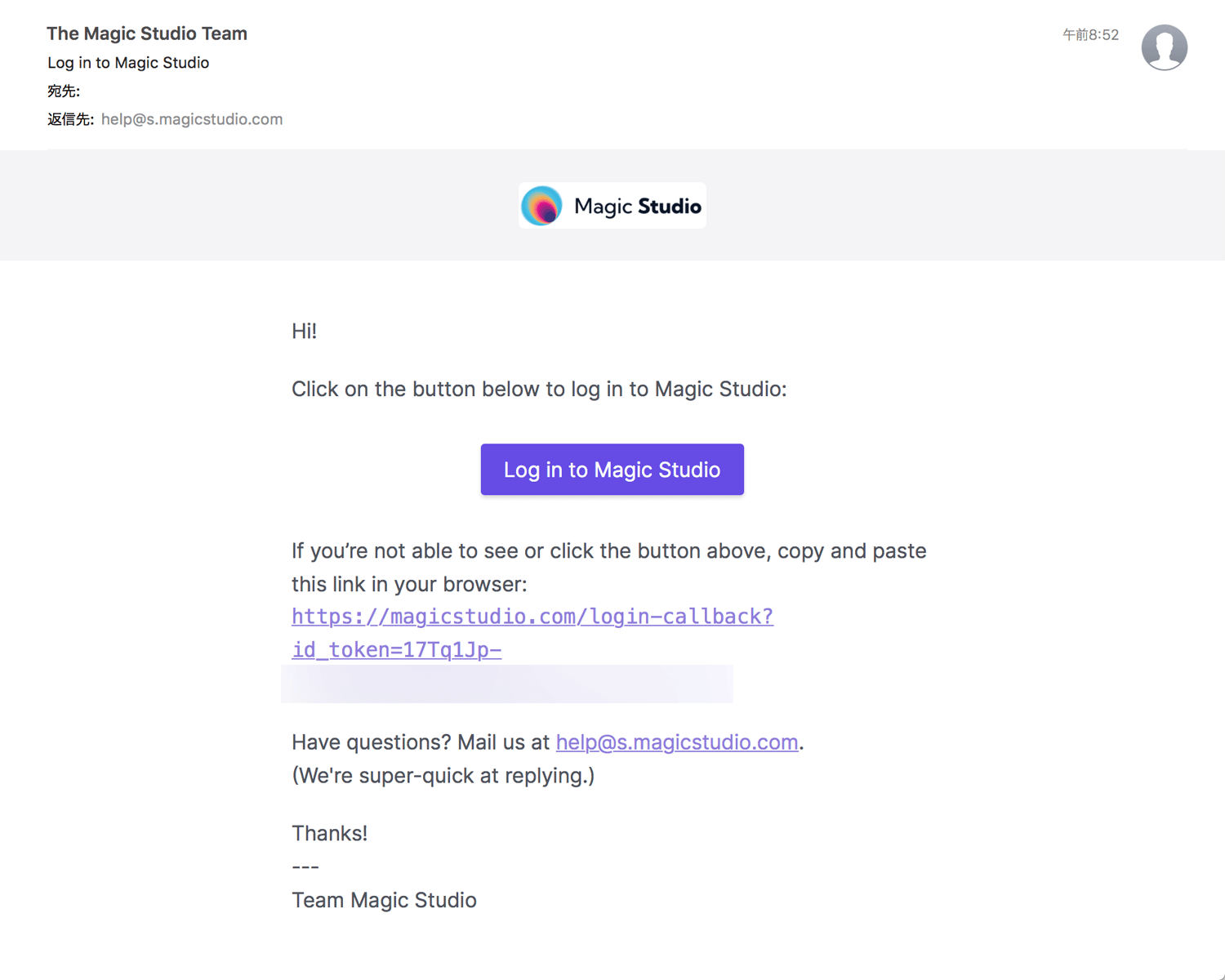
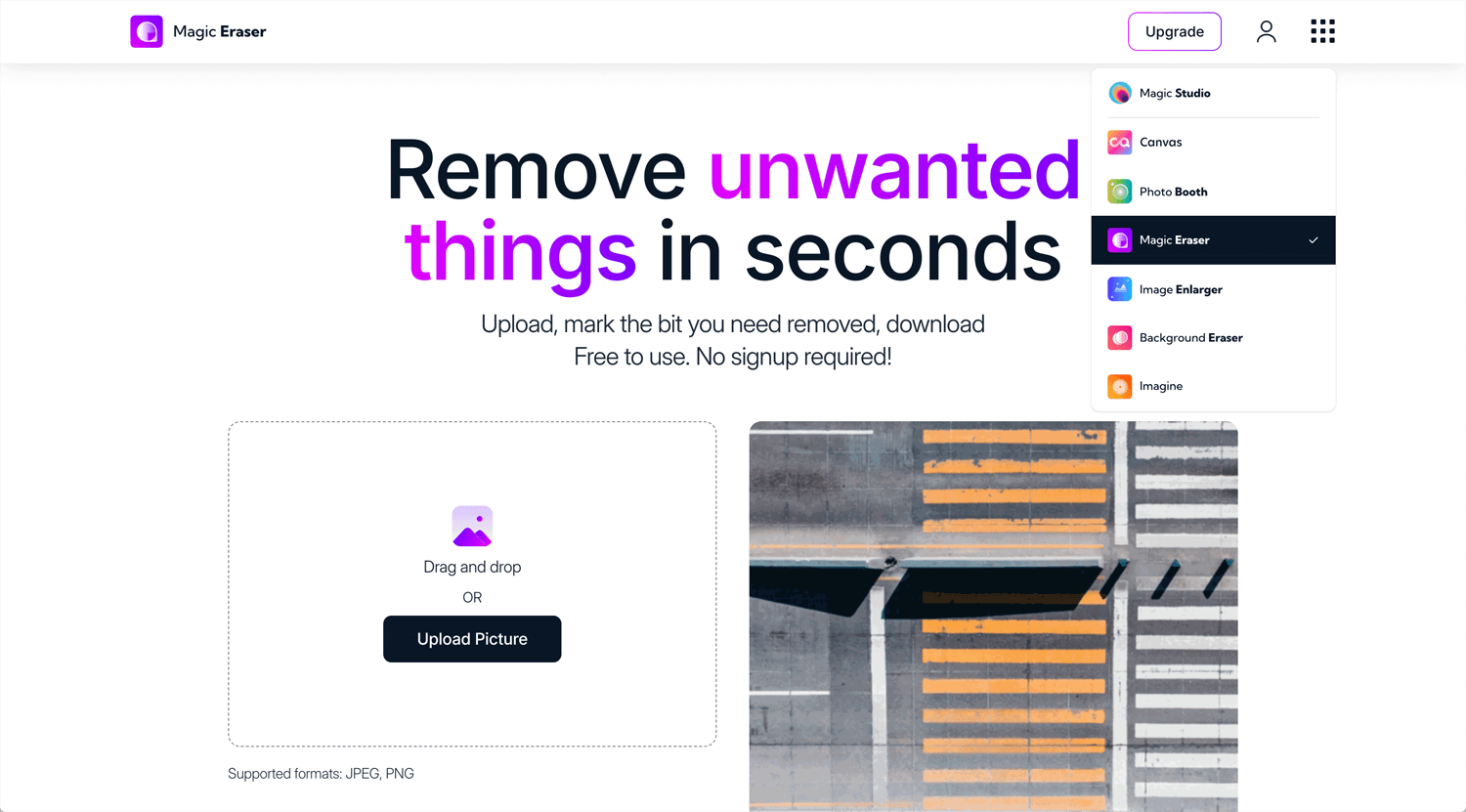
Signing up with Magic Eraser only requires an email and confirmation. However, the hero section remains unchanged before and after signing up, and users may not be able to easily determine whether they are logged in or not. From a UX standpoint, it is important for a web designer to incorporate some form of UI notification to inform users about their login status.
Experience with Magic Eraser Vol.1
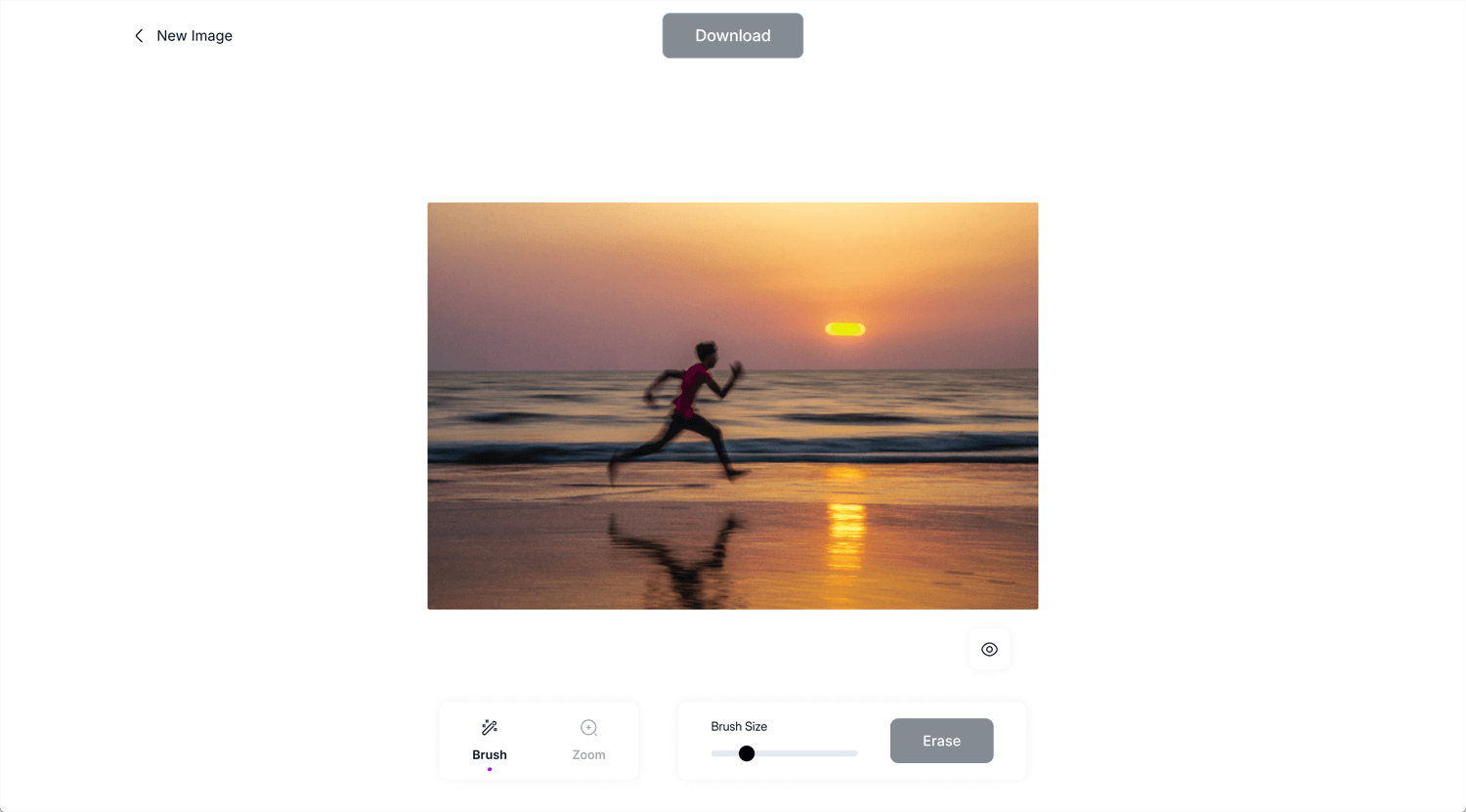
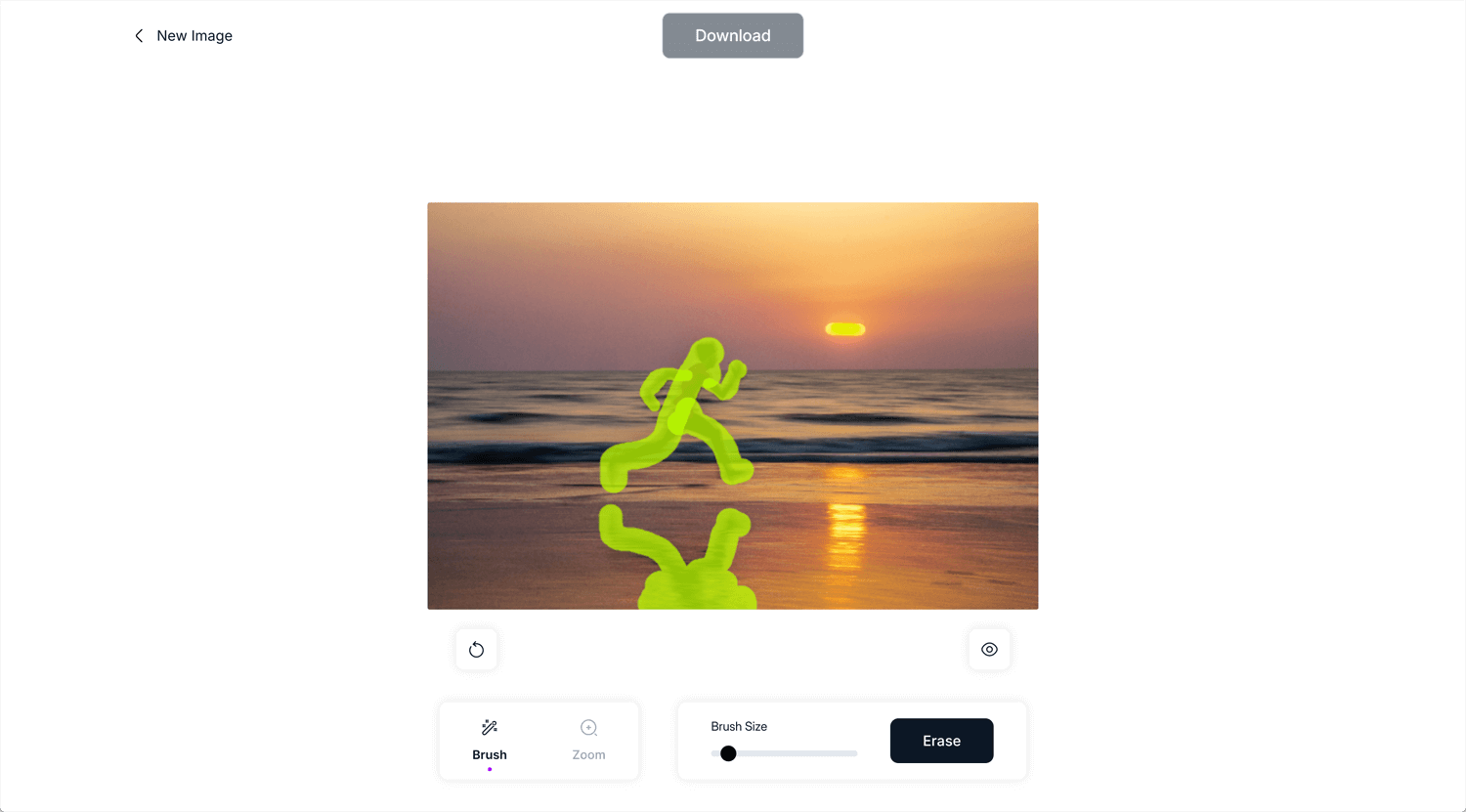
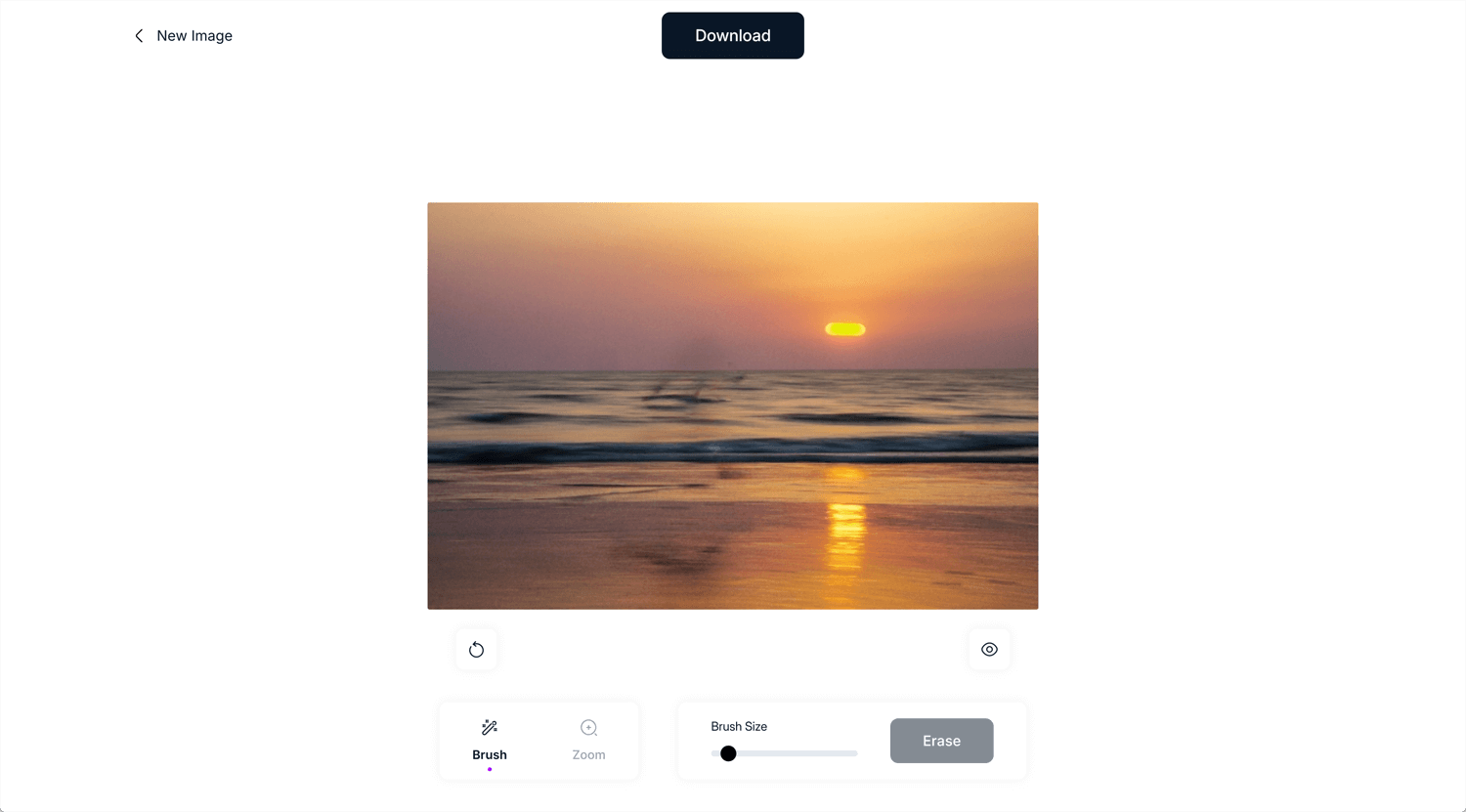
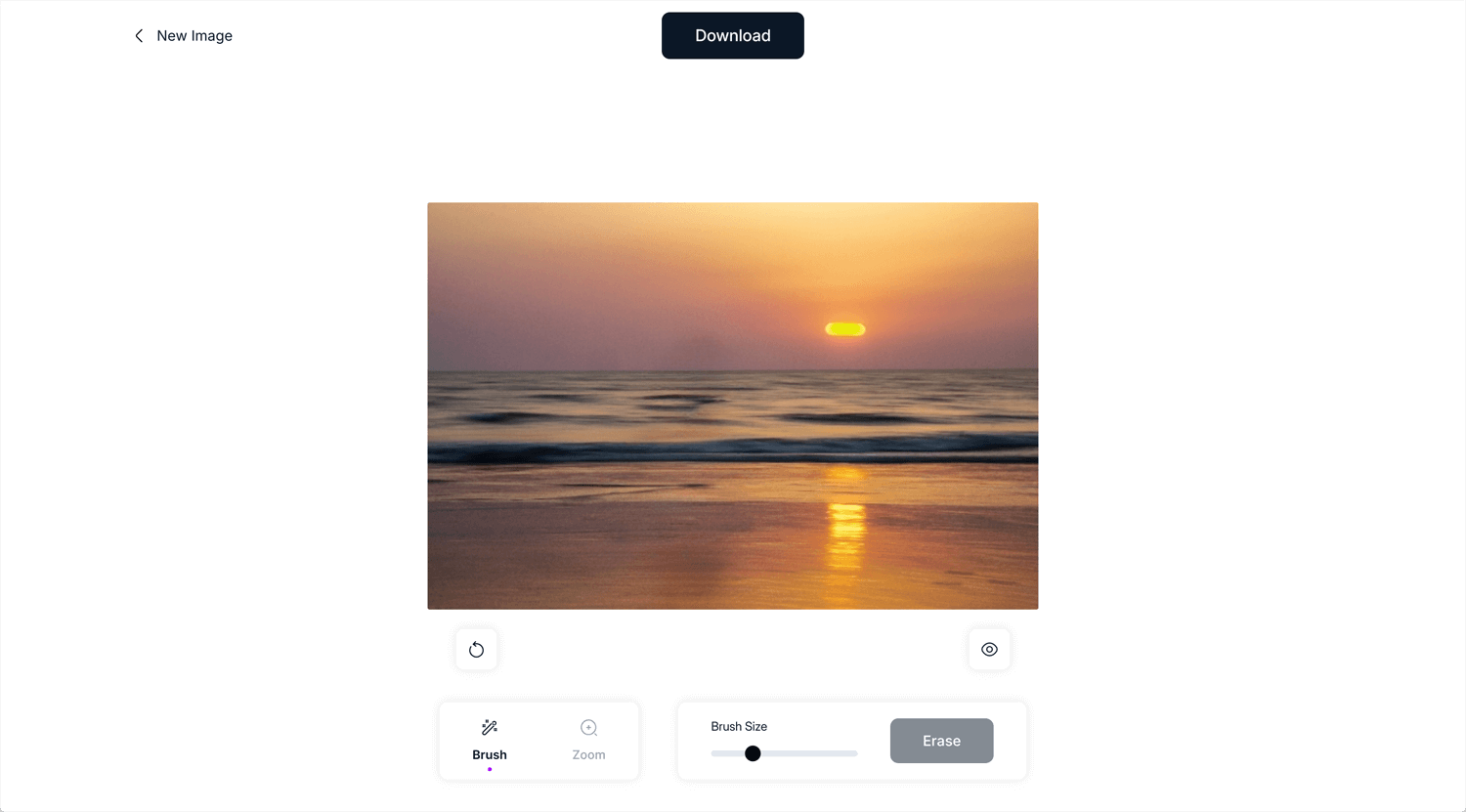
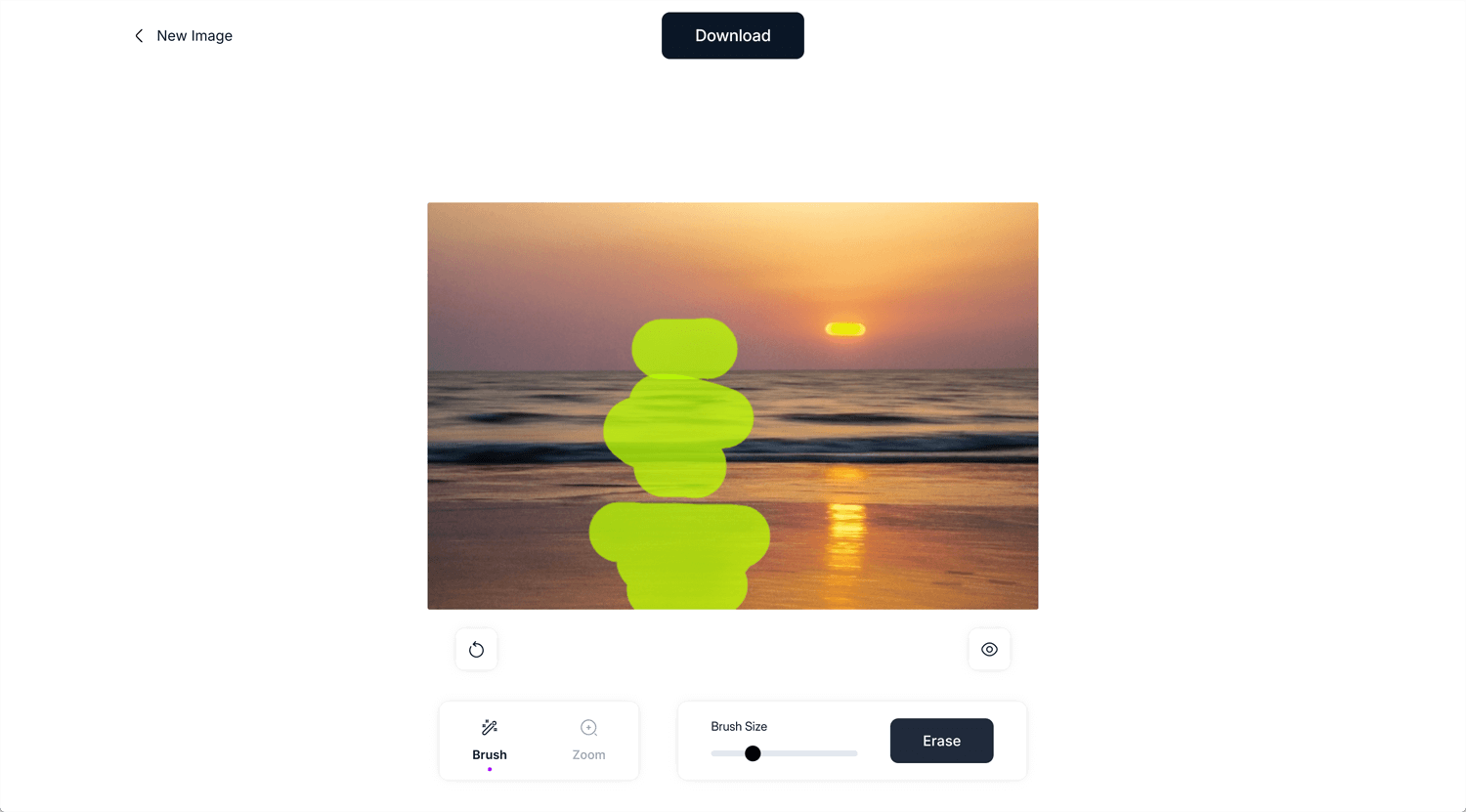
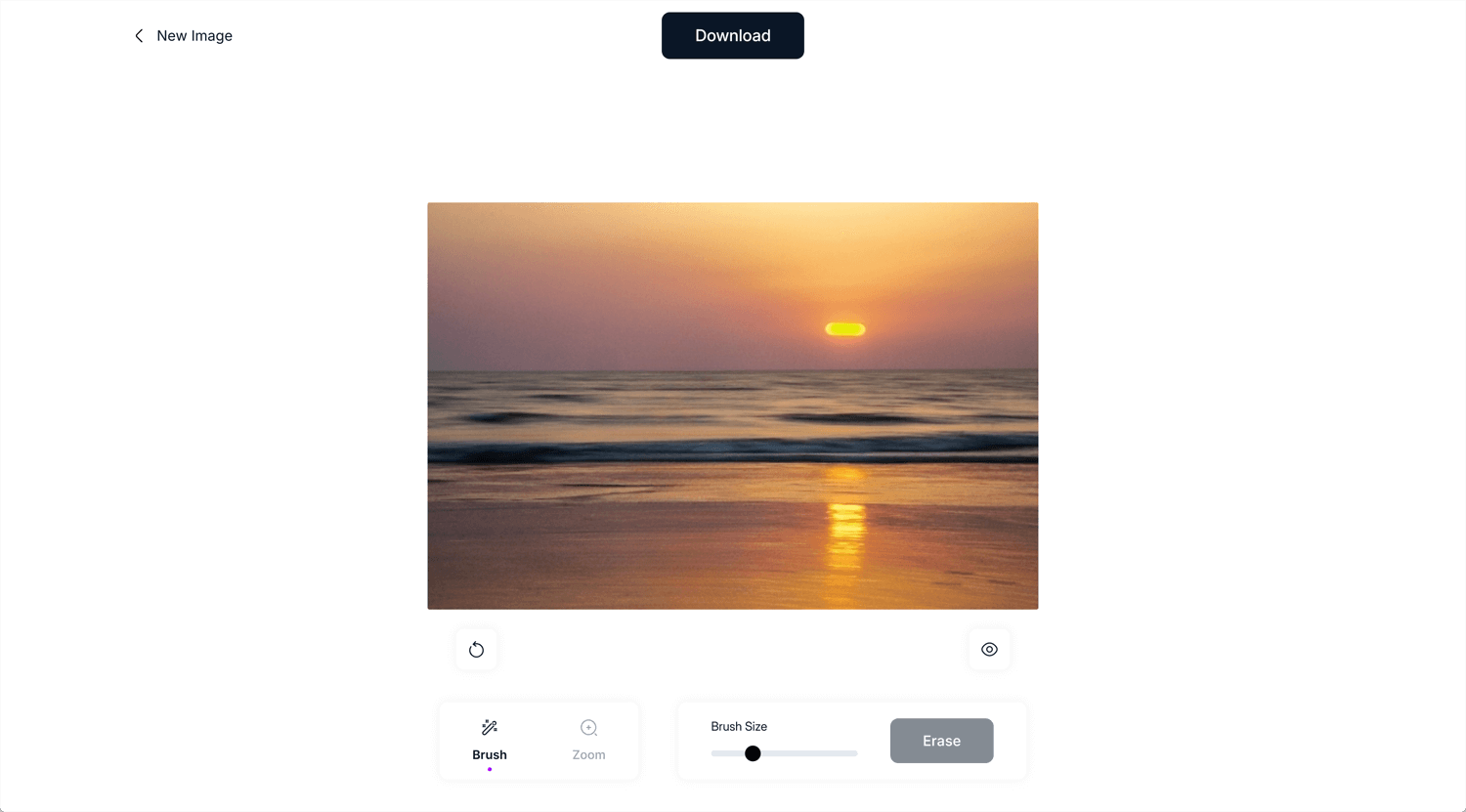
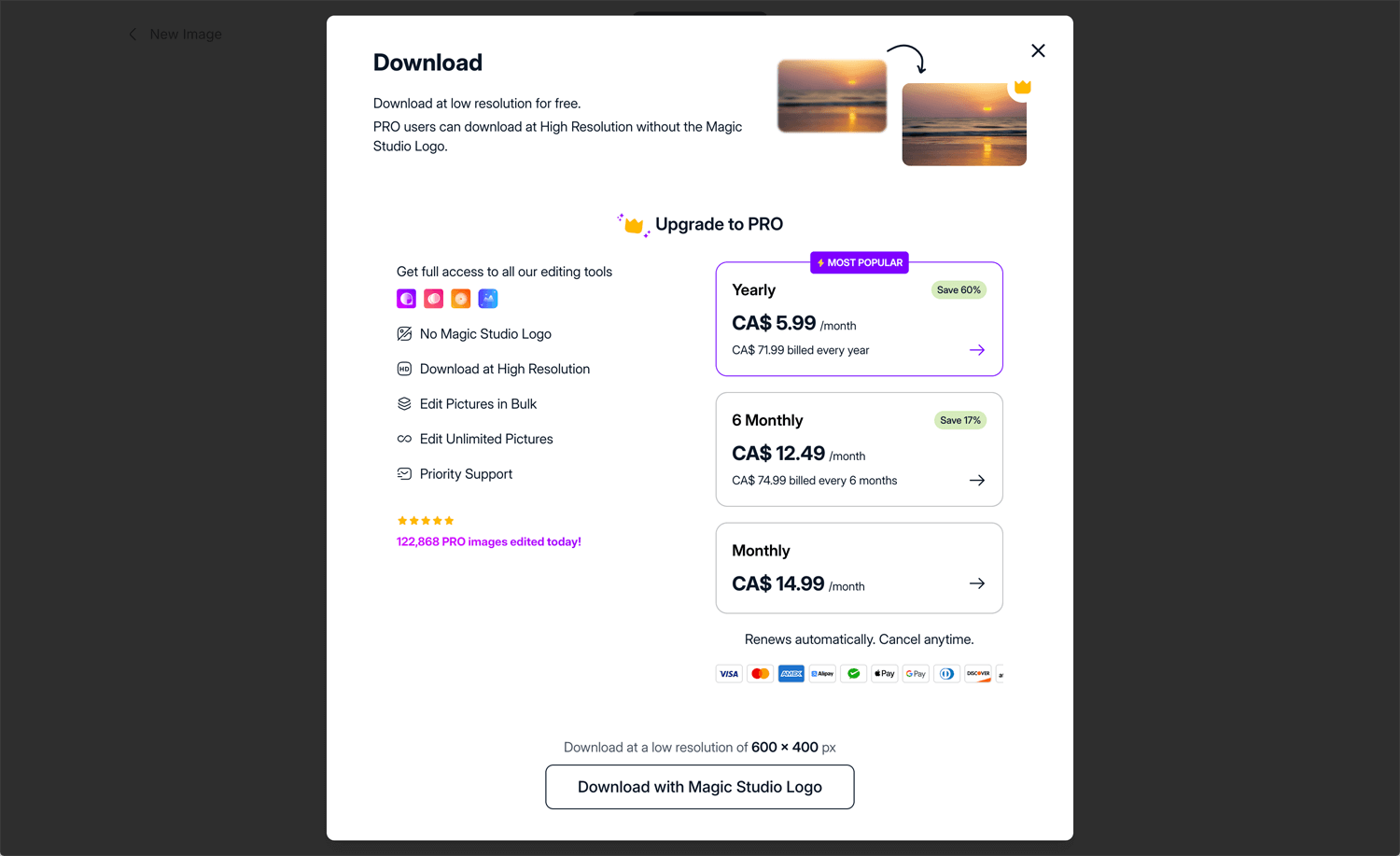


I try to remove the object. I repeated the work 4 times and it looks great. When I download, Magic Eraser asks a user to subscribe. This is user testing and 600px is totally fine. If you are a Photoshop user, you can erase watermarks easily. I don’t to do so.
Experience with Magic Eraser Vol.2


Magic Eraser generated this image with just 1-time prompt.
Experience with Magic Eraser Vol.3
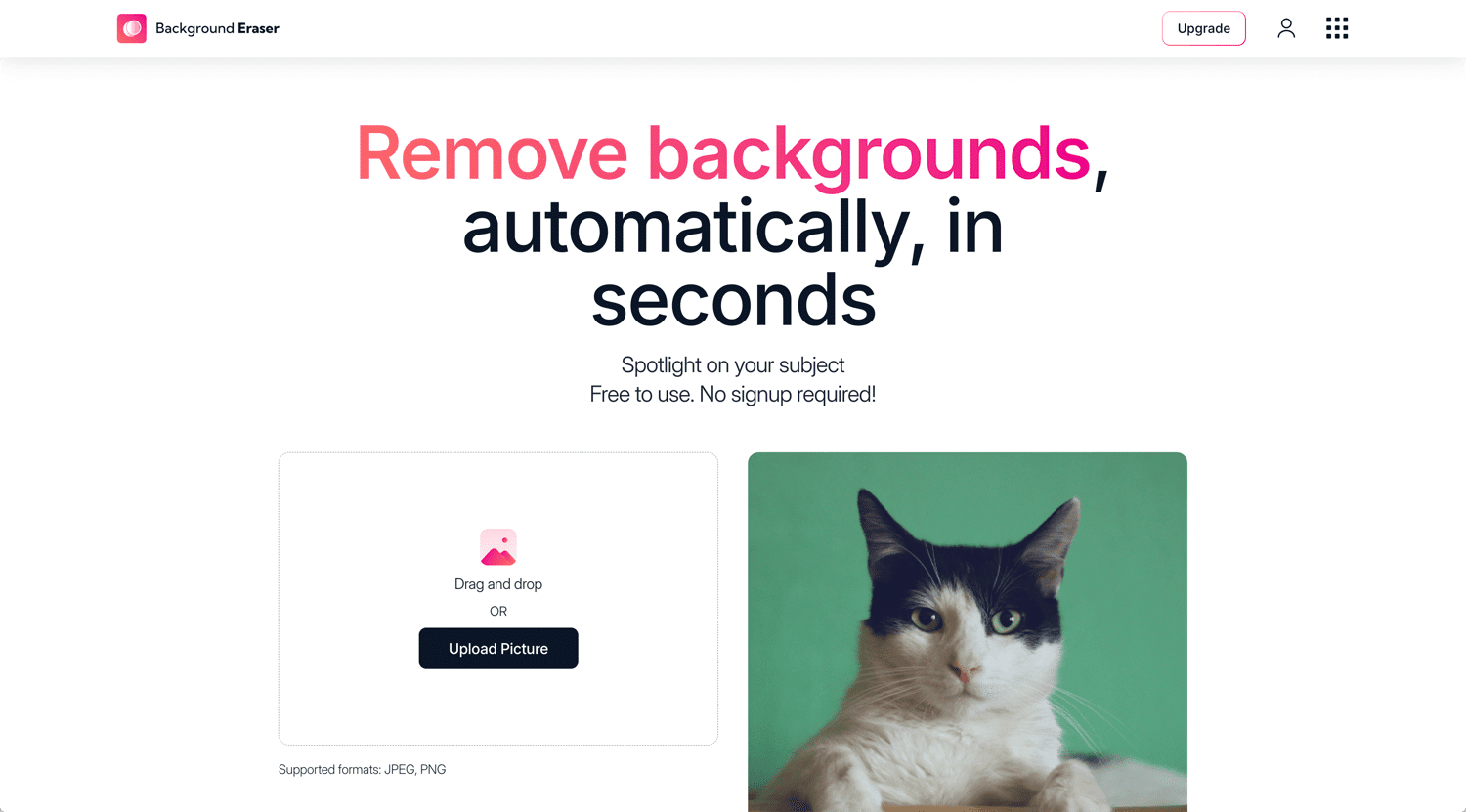
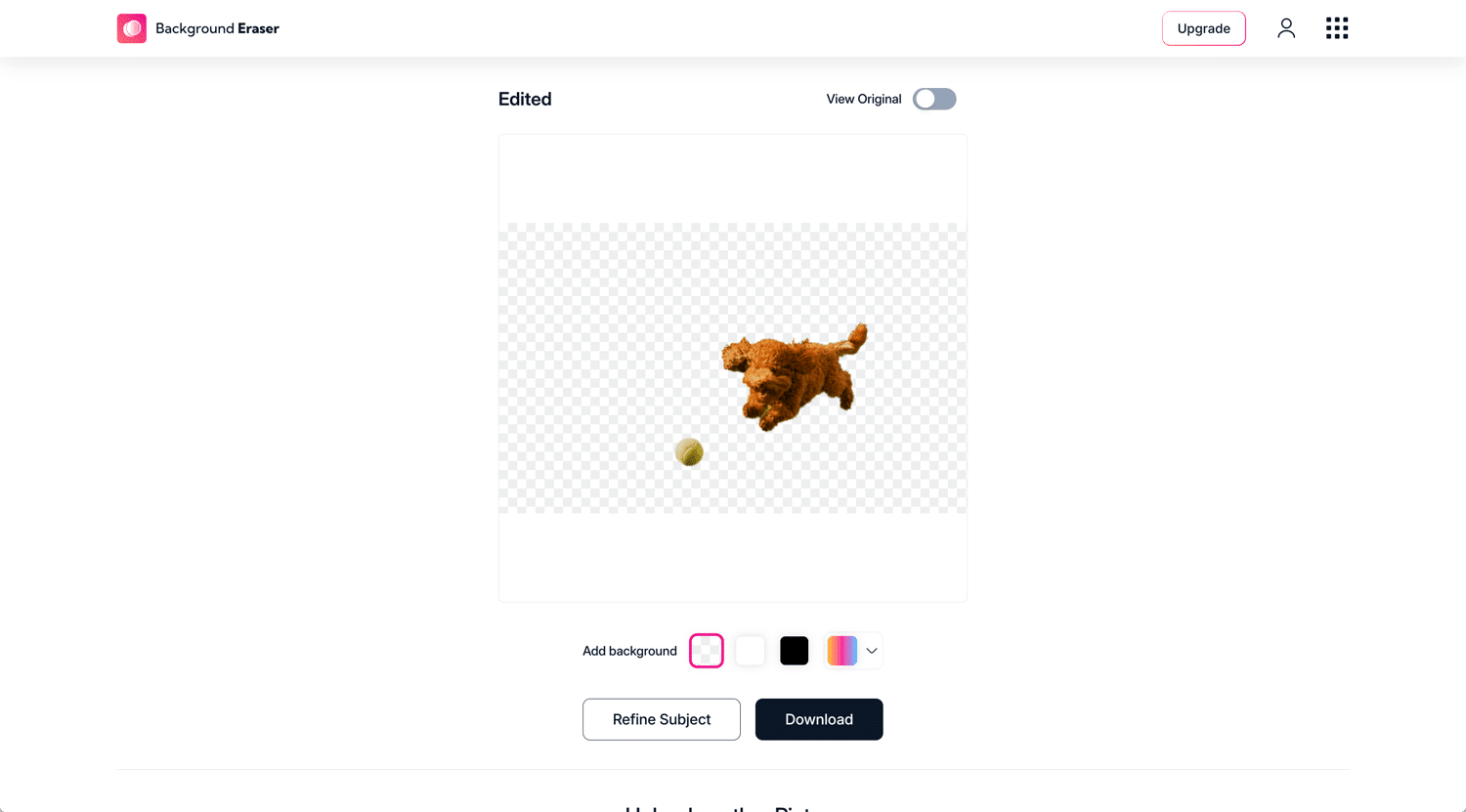
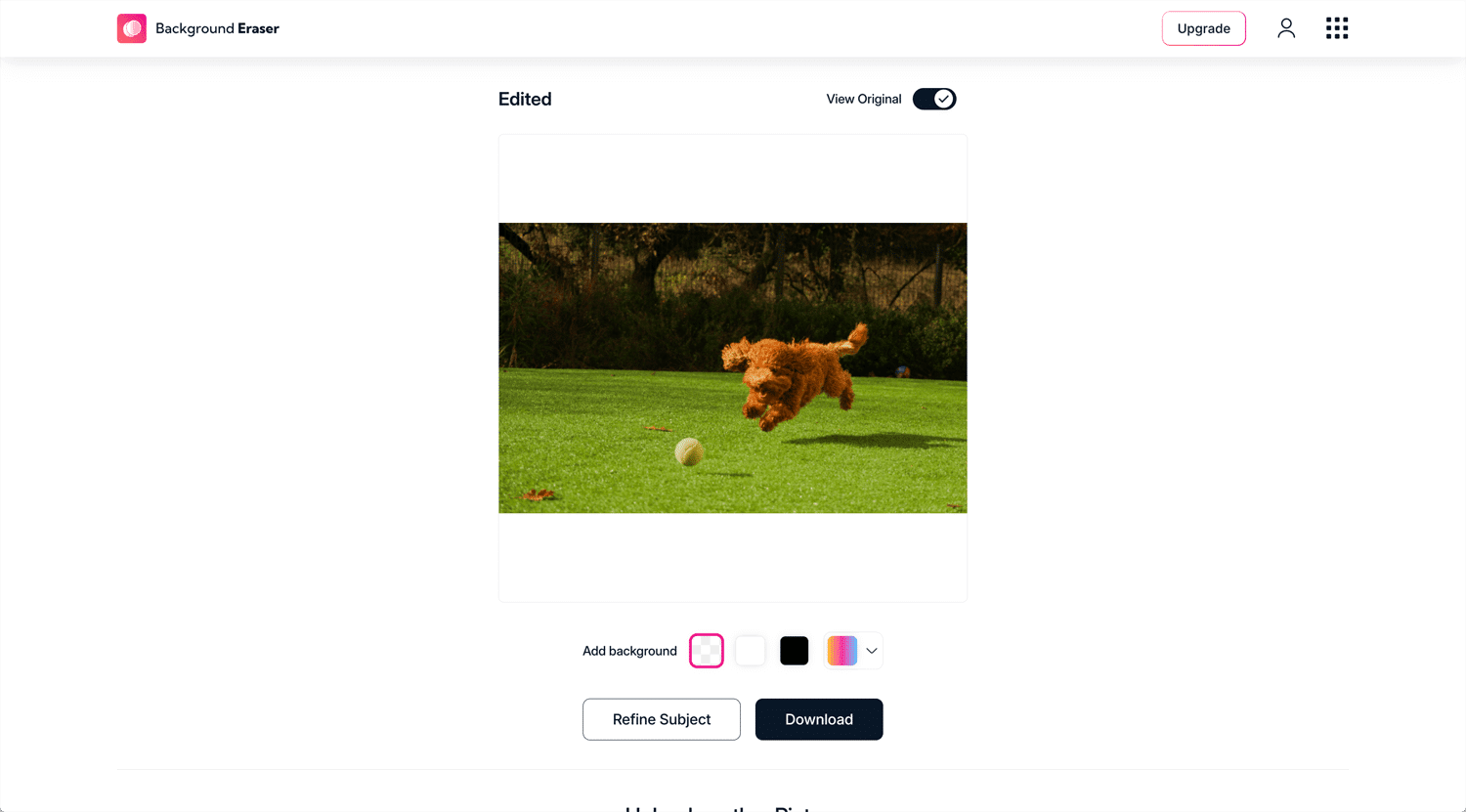


Magic Eraser removed background automatically once I uploaded the image. What I am impressed with is that Magic Eraser keeps the ball.
Experience with Magic Eraser Vol.4
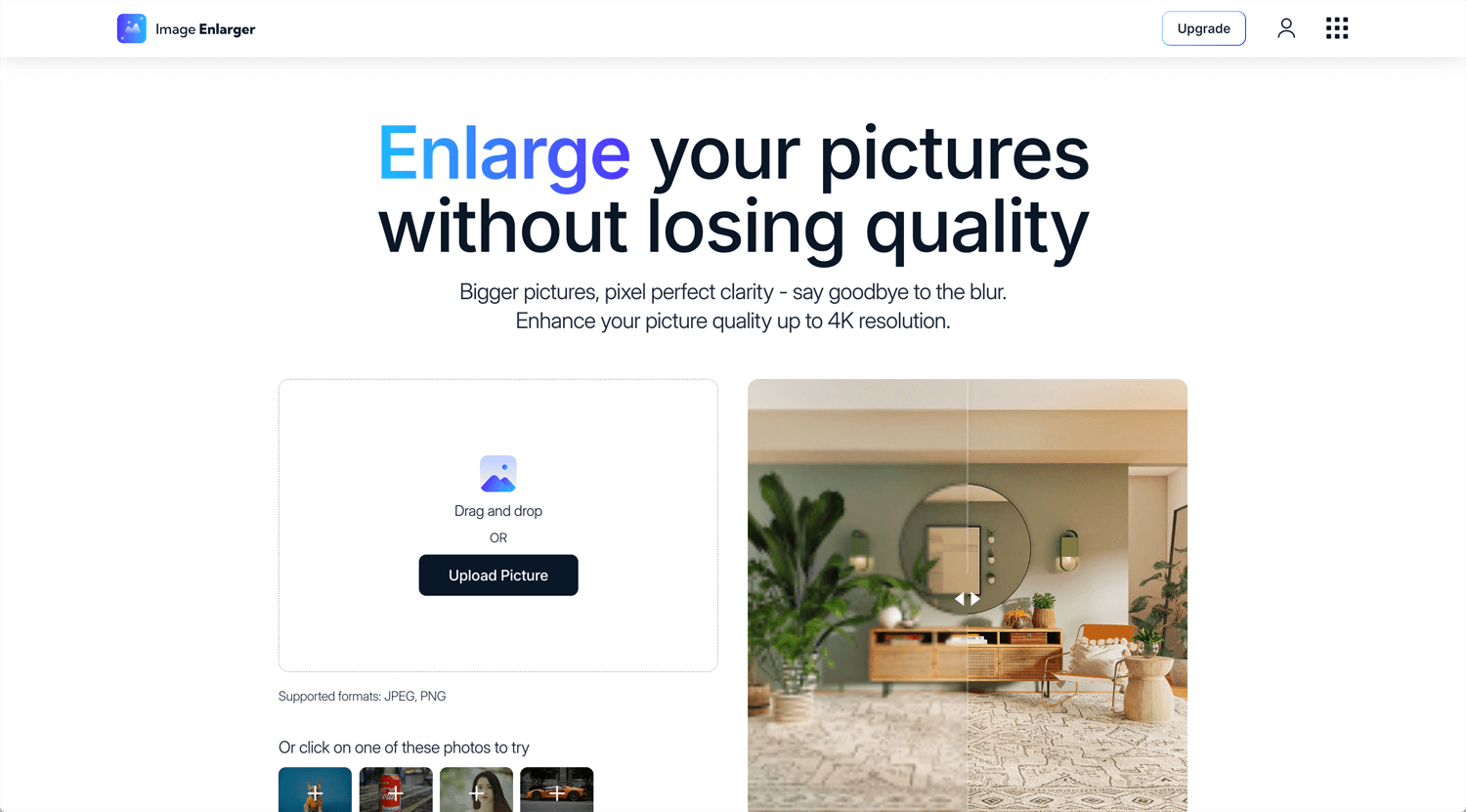
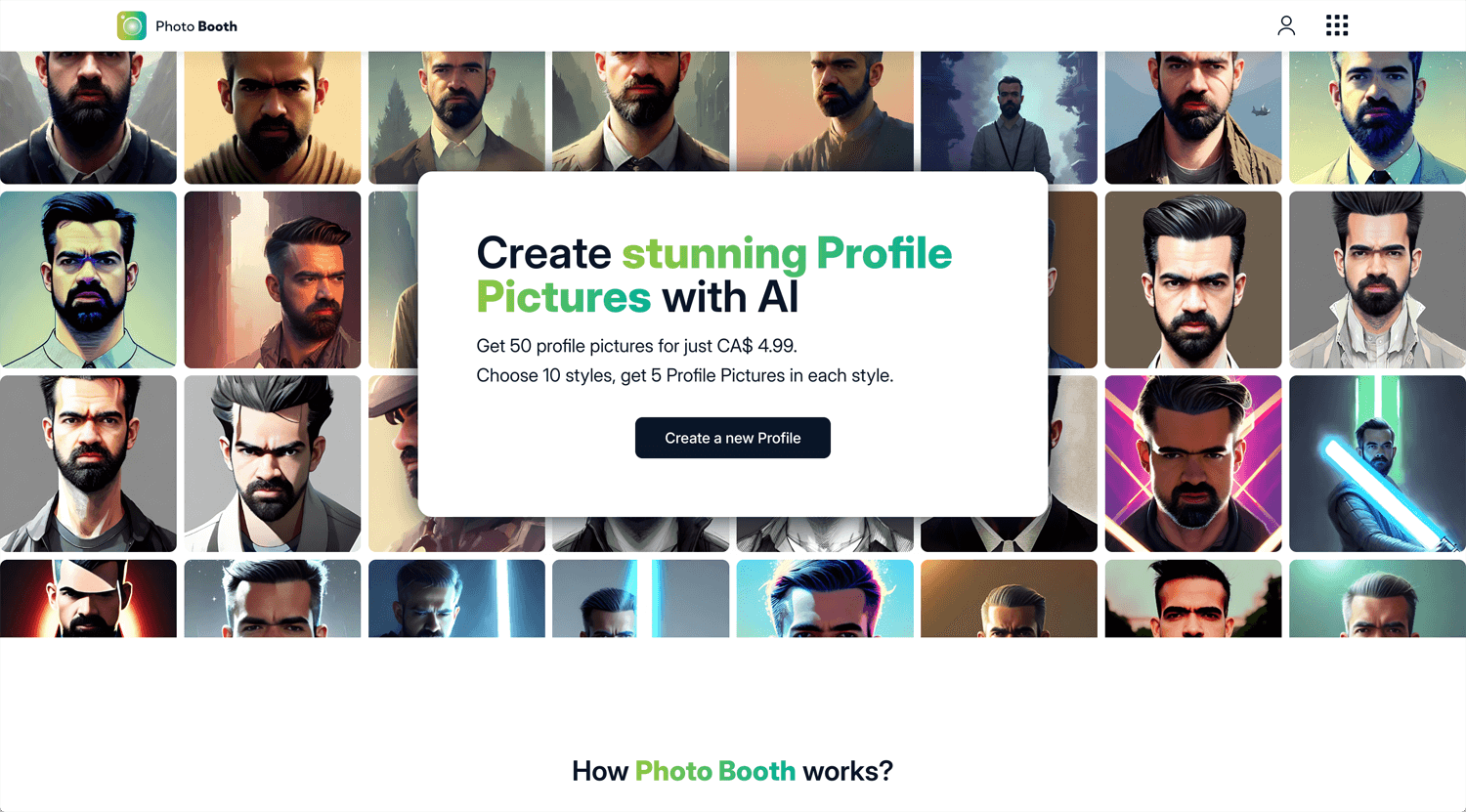
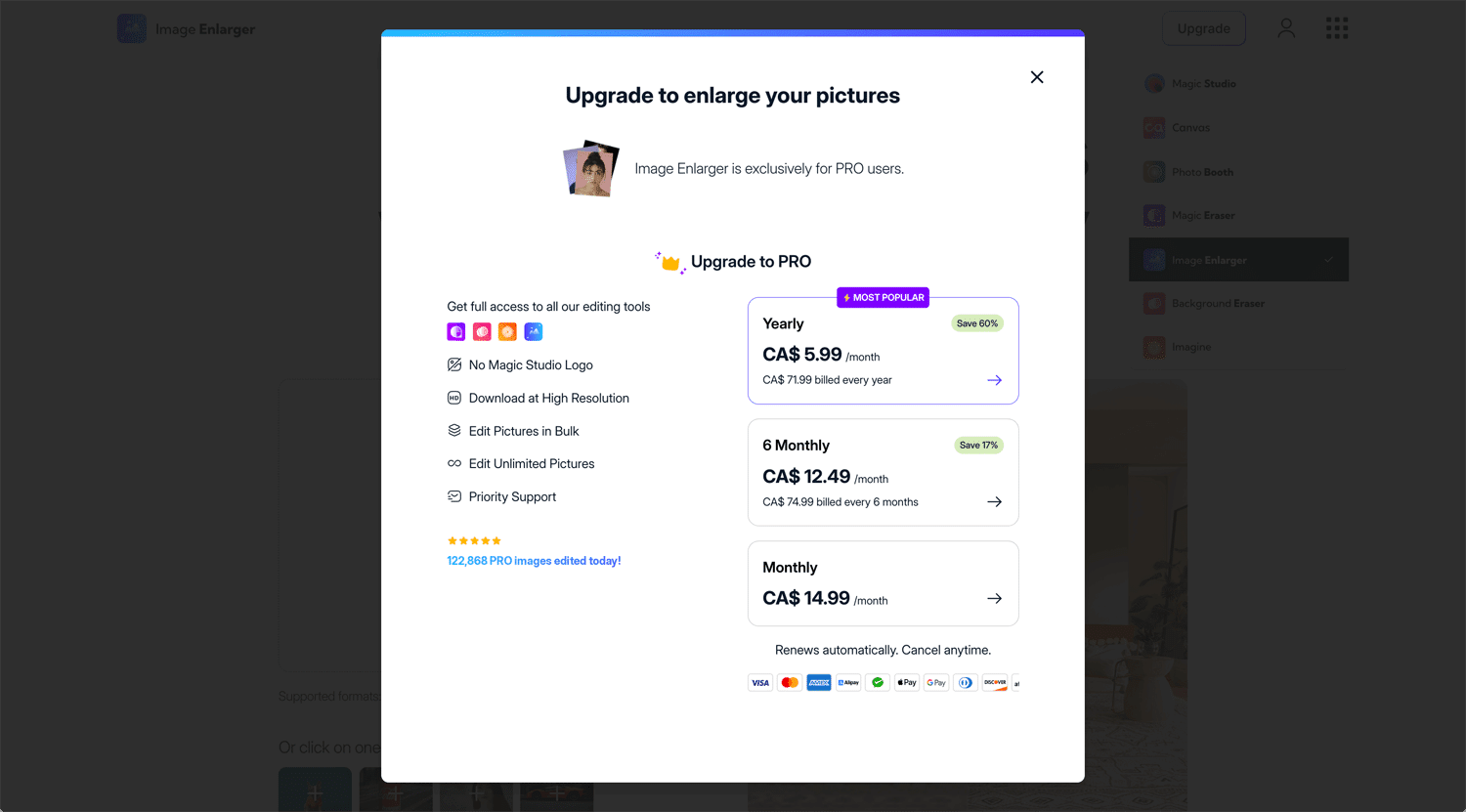
Magic Enlarger is only for subscribers. Mention it in the hero section. So that, I did not have to prepare for an image.
Experience with Magic Eraser Vol.5




In the end, I asked Magic Eraser for a difficult task. This background is complicated. After all, it was not perfect. That’s okay. I anticipated that. I used Photoshop.
Conclusion: Good job
I thoroughly enjoyed using Magic Eraser. Since I don’t have many photo editing tasks, I tend to rely on Upworker for complex editing jobs to save time. I’m not familiar with the inner workings of AI behind Magic Eraser, nor do I know the specific target audience it caters to. I assume that Canva, being a popular design platform, has its own AI capabilities. Designers often have access to Photoshop and its various functions, including Photoshop CC.
It would be great to see Magic Eraser evolve and establish itself as a startup in the future. Thank you.