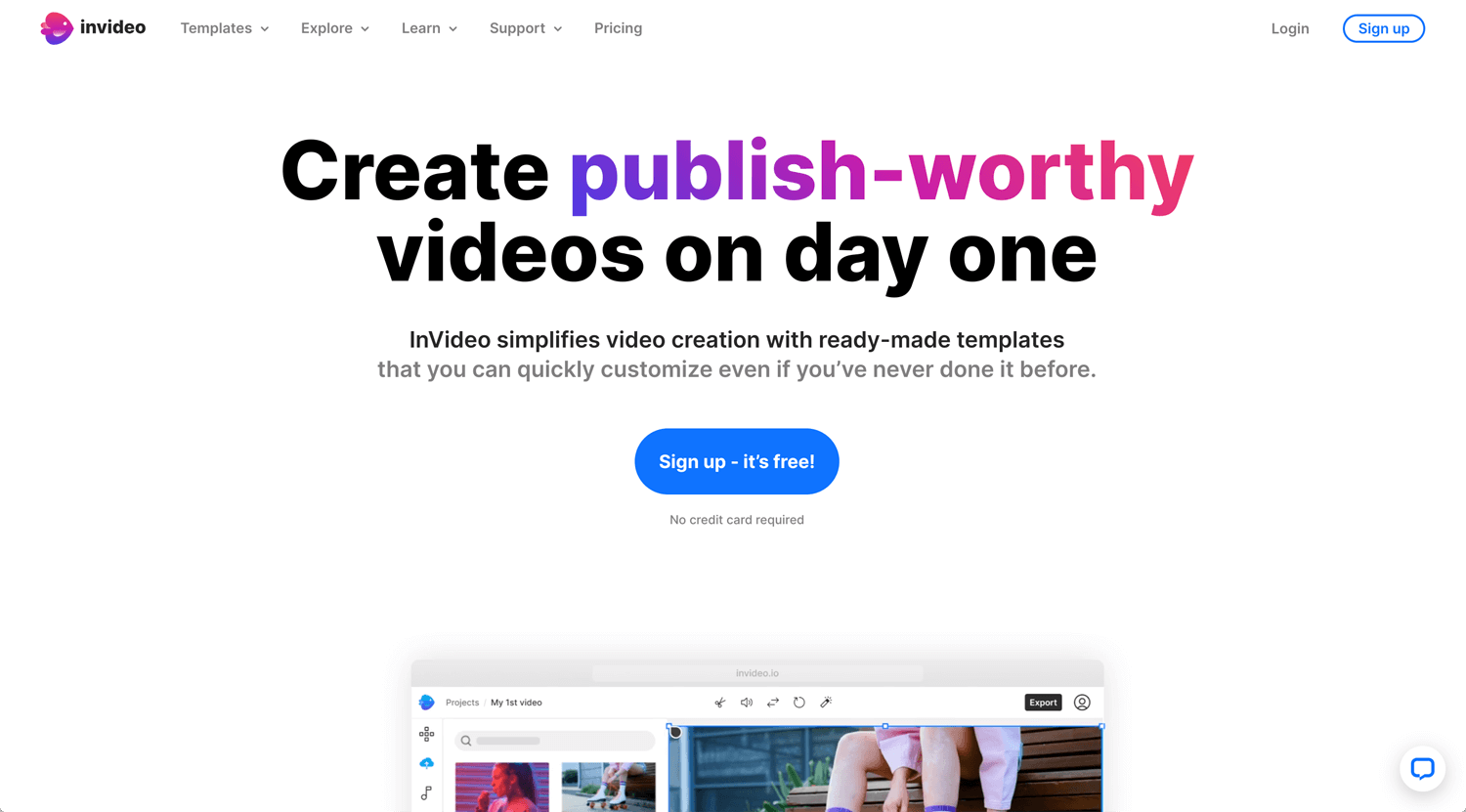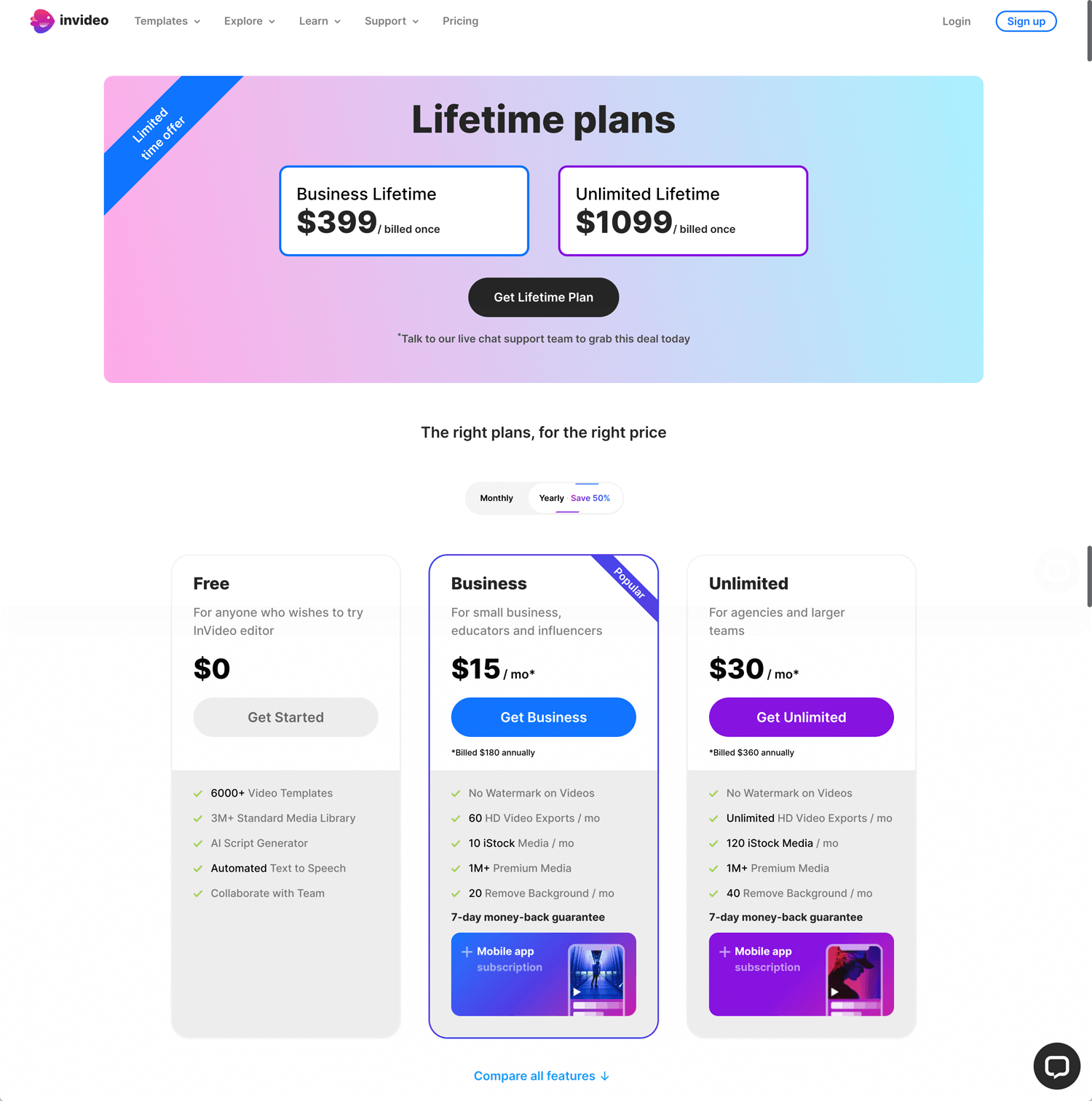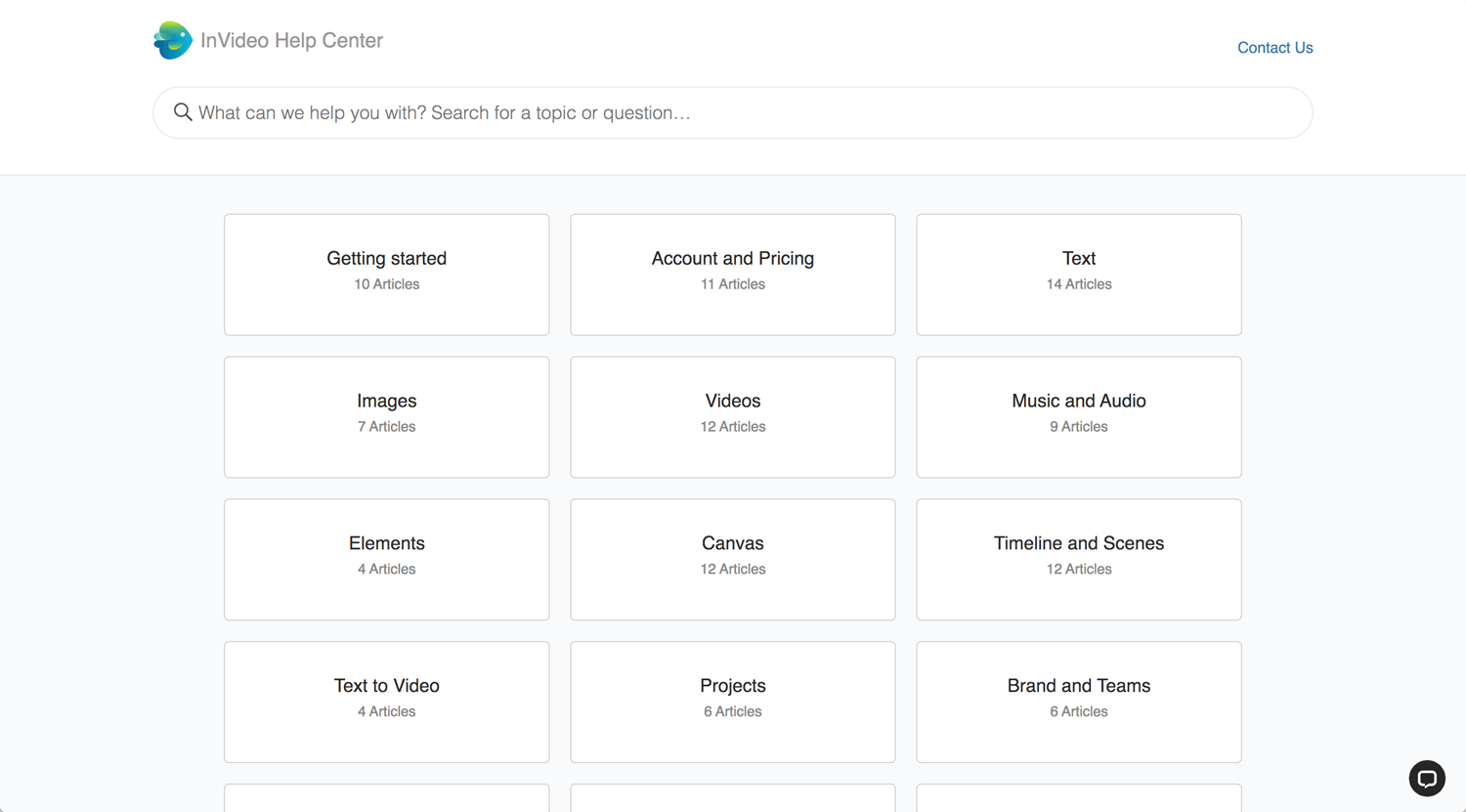Story: Text to video
InVideo offers users the ability to incorporate voiceover into their videos and takes advantage of automated text-to-speech technology for added convenience. The user-friendly editor empowers individuals to effortlessly add media files or choose from an extensive integrated media library.
InVideos provides a free online video maker that comes with a range of features, albeit with certain limitations. Registration is free, allowing users to explore and experiment with the platform. Using the free version, users can create and render videos, but a watermark will be applied. To remove the watermark or access premium features such as premium stock media and background removal, users must upgrade to one of the paid plans.
InVideo
Currently, there is an option to purchase a lifetime membership. Although I have chosen not to avail of it, it could be a reasonable choice for those who plan to remain loyal customers. The future of text-to-video AI is uncertain, with possibilities ranging from potential mergers and acquisitions to the potential of bankruptcy. Ultimately, we cannot accurately predict what lies ahead.
Signup with InVideo
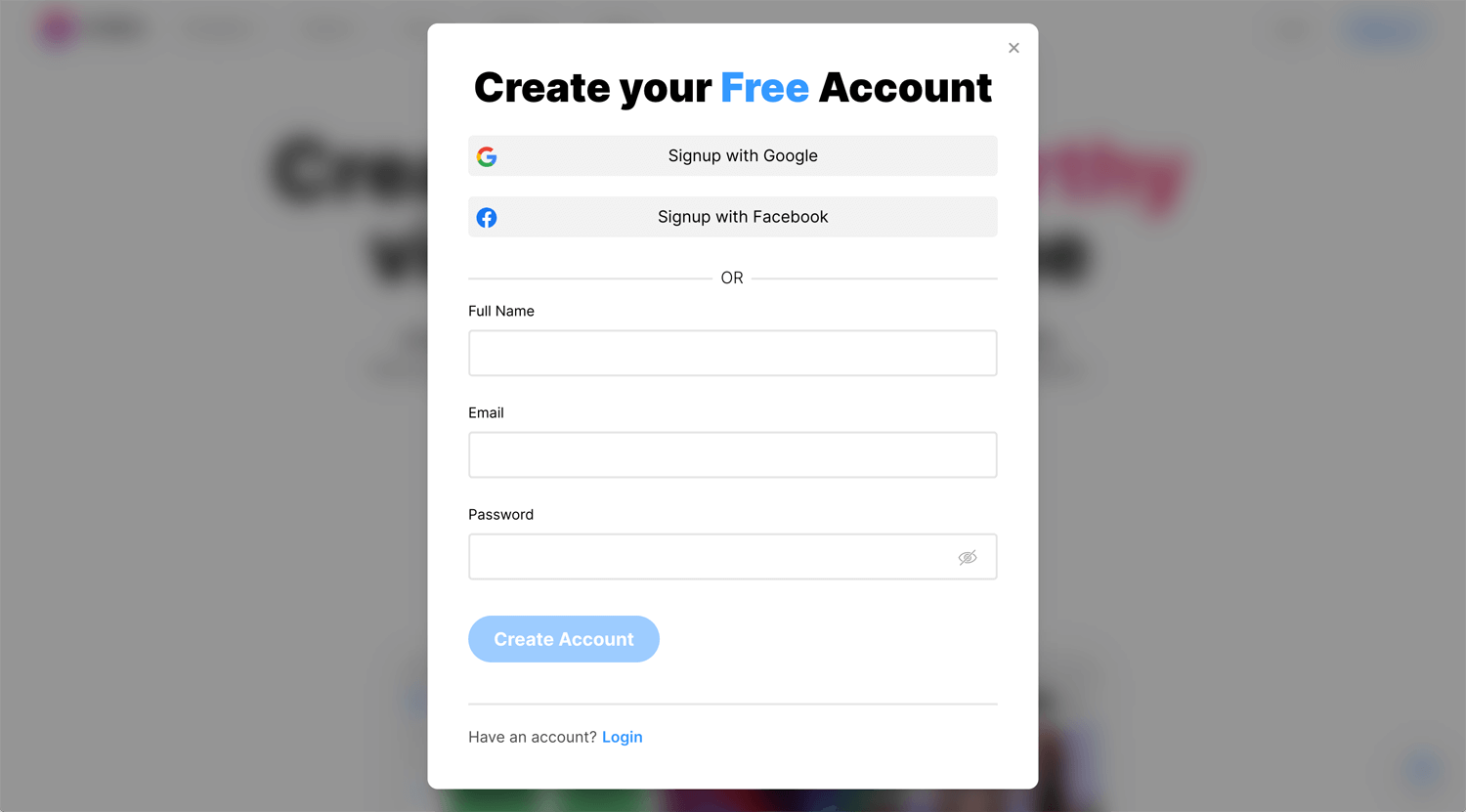
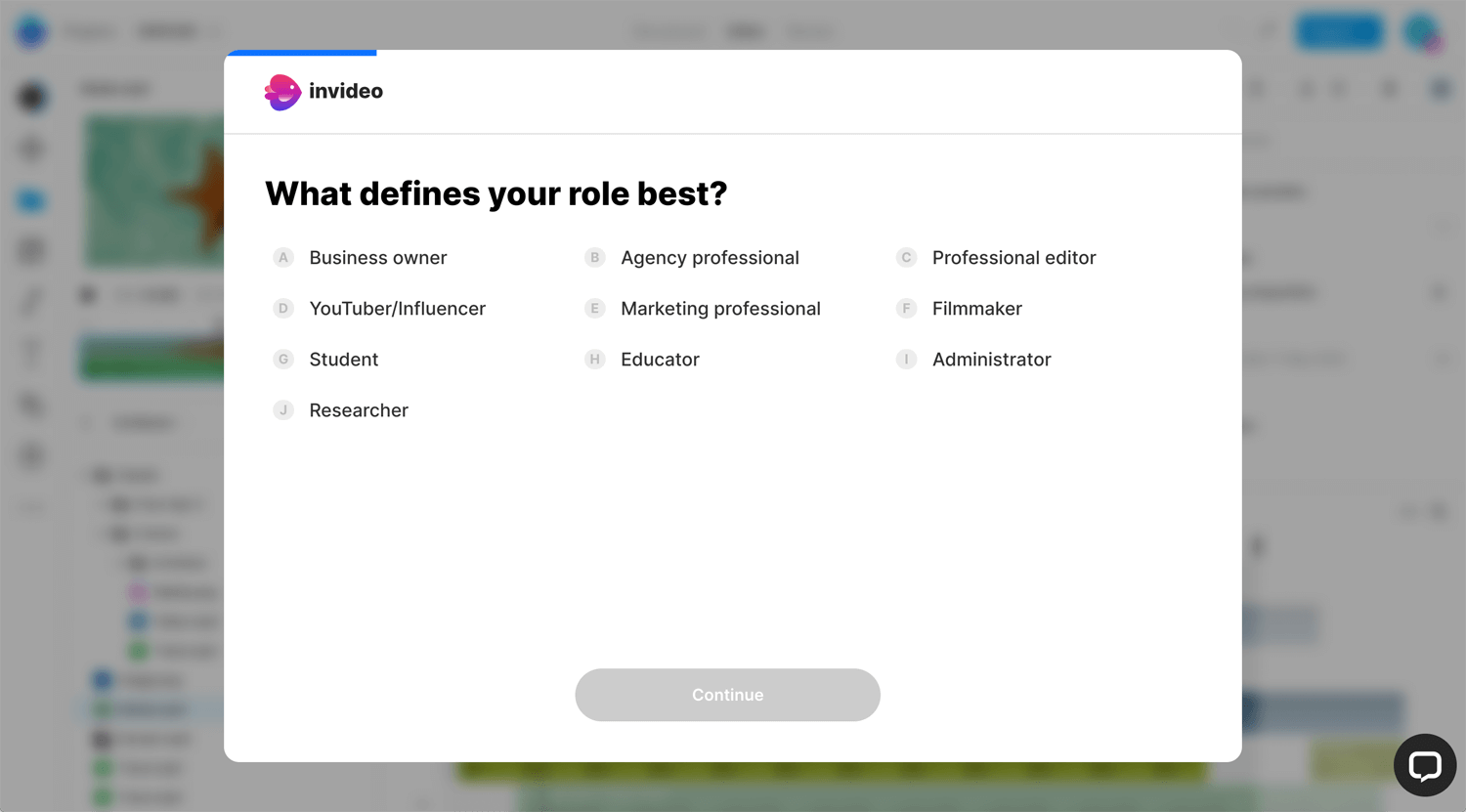
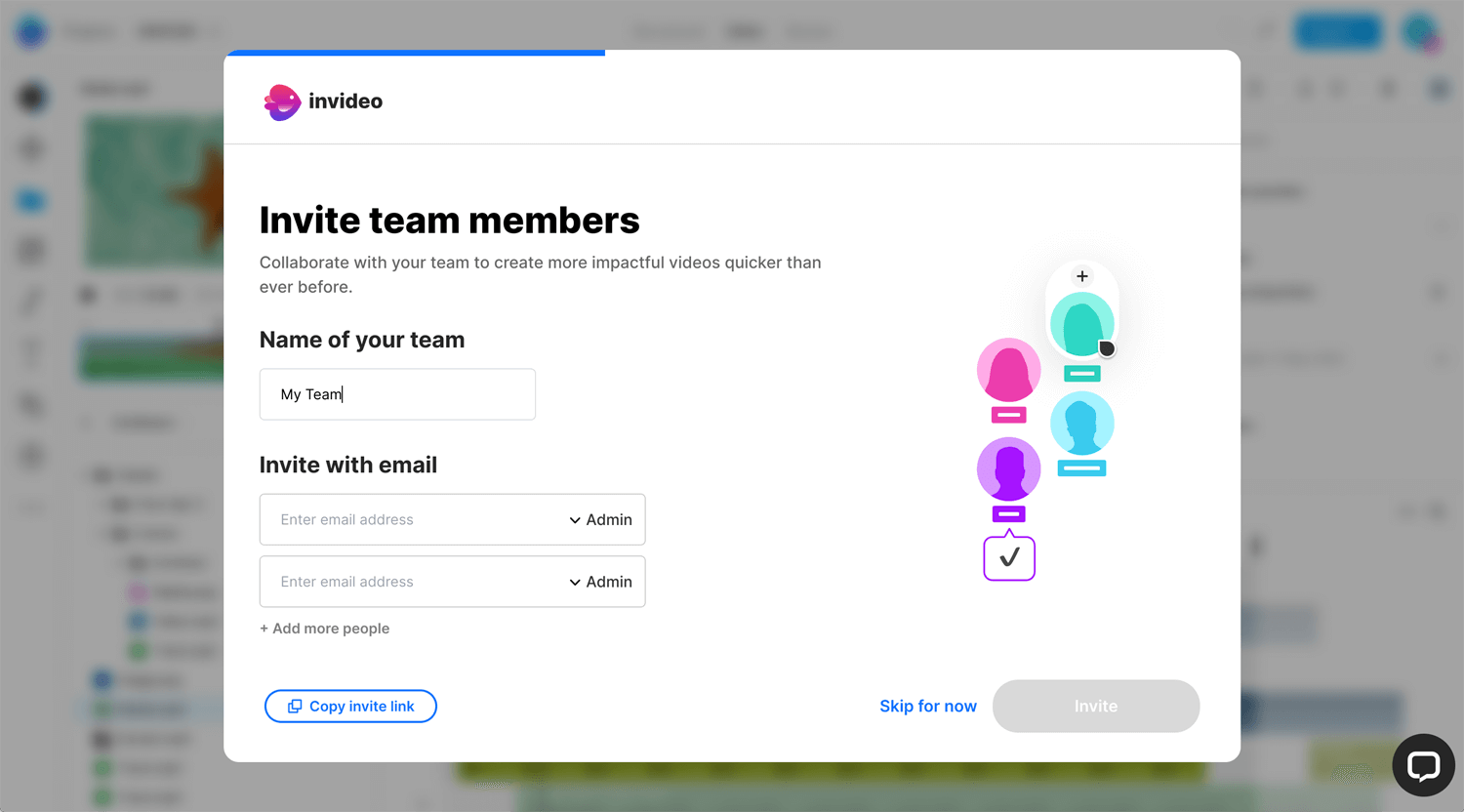
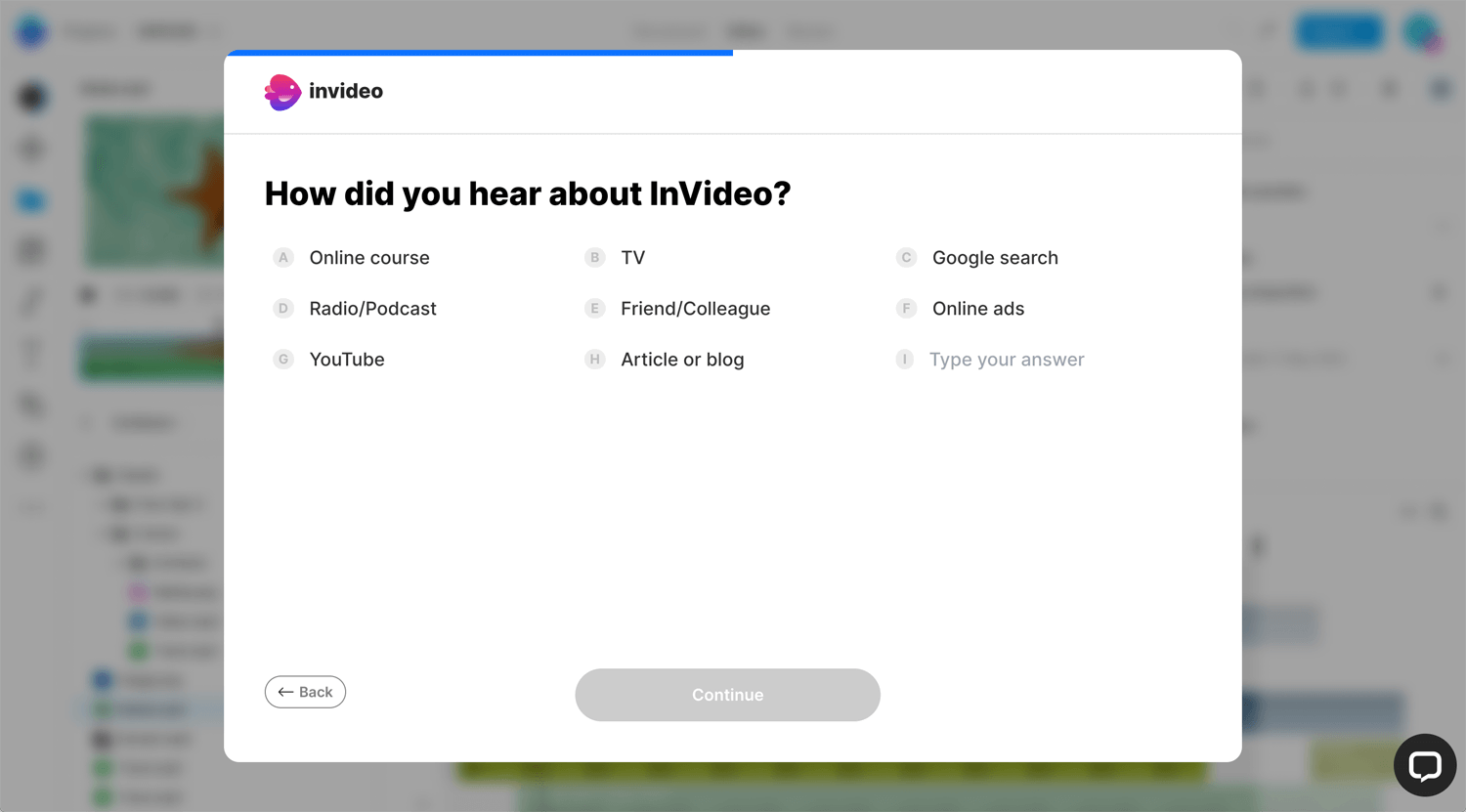
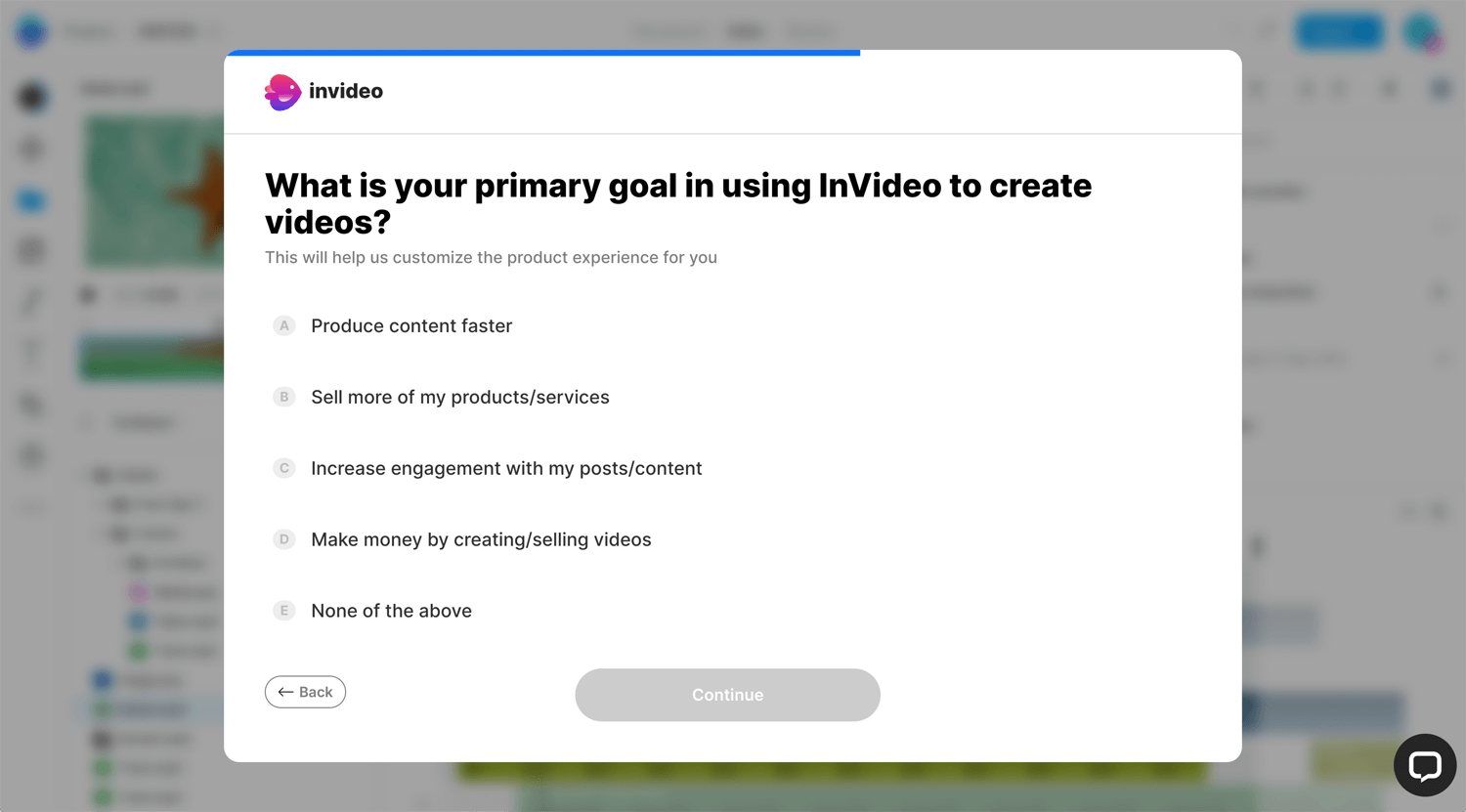
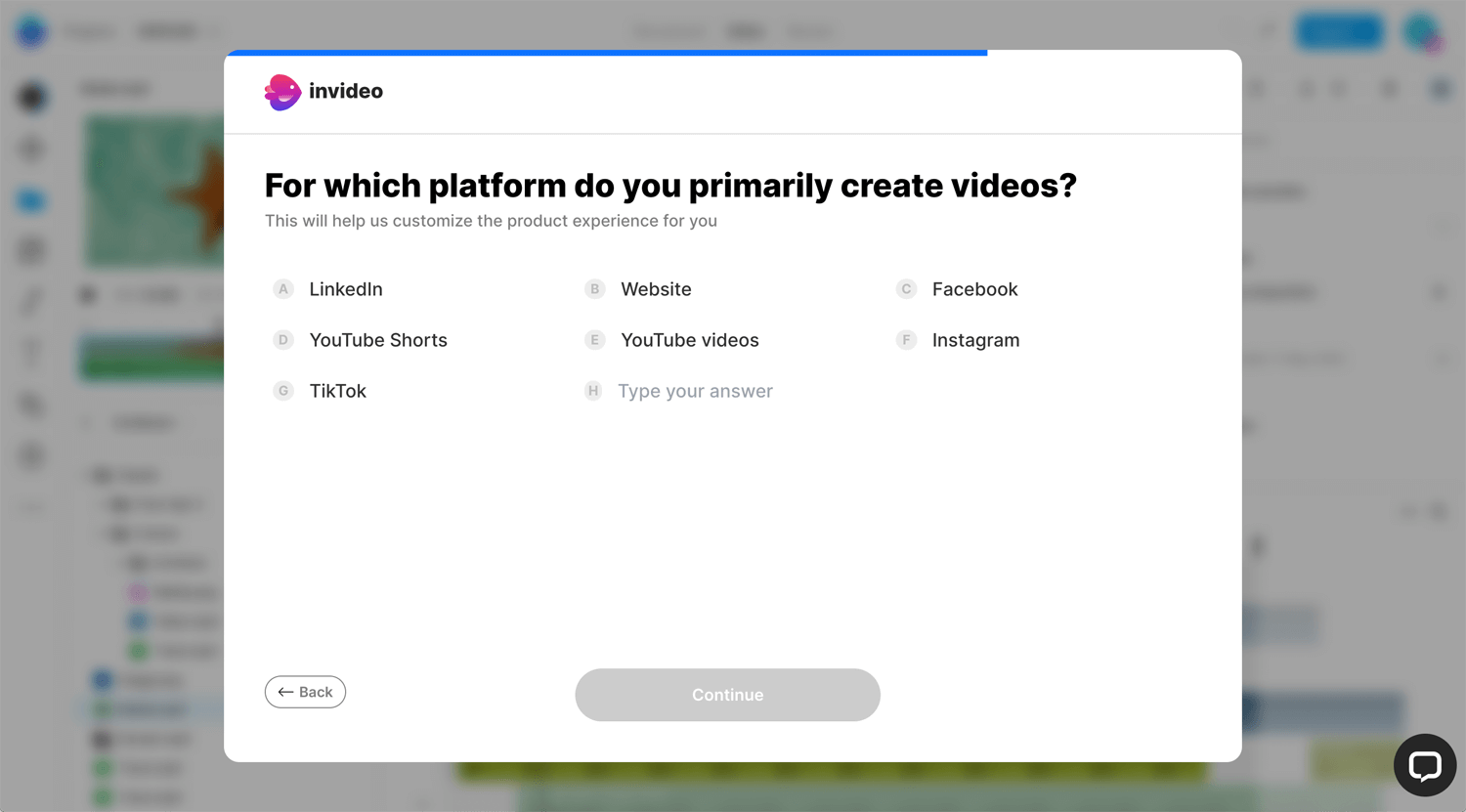
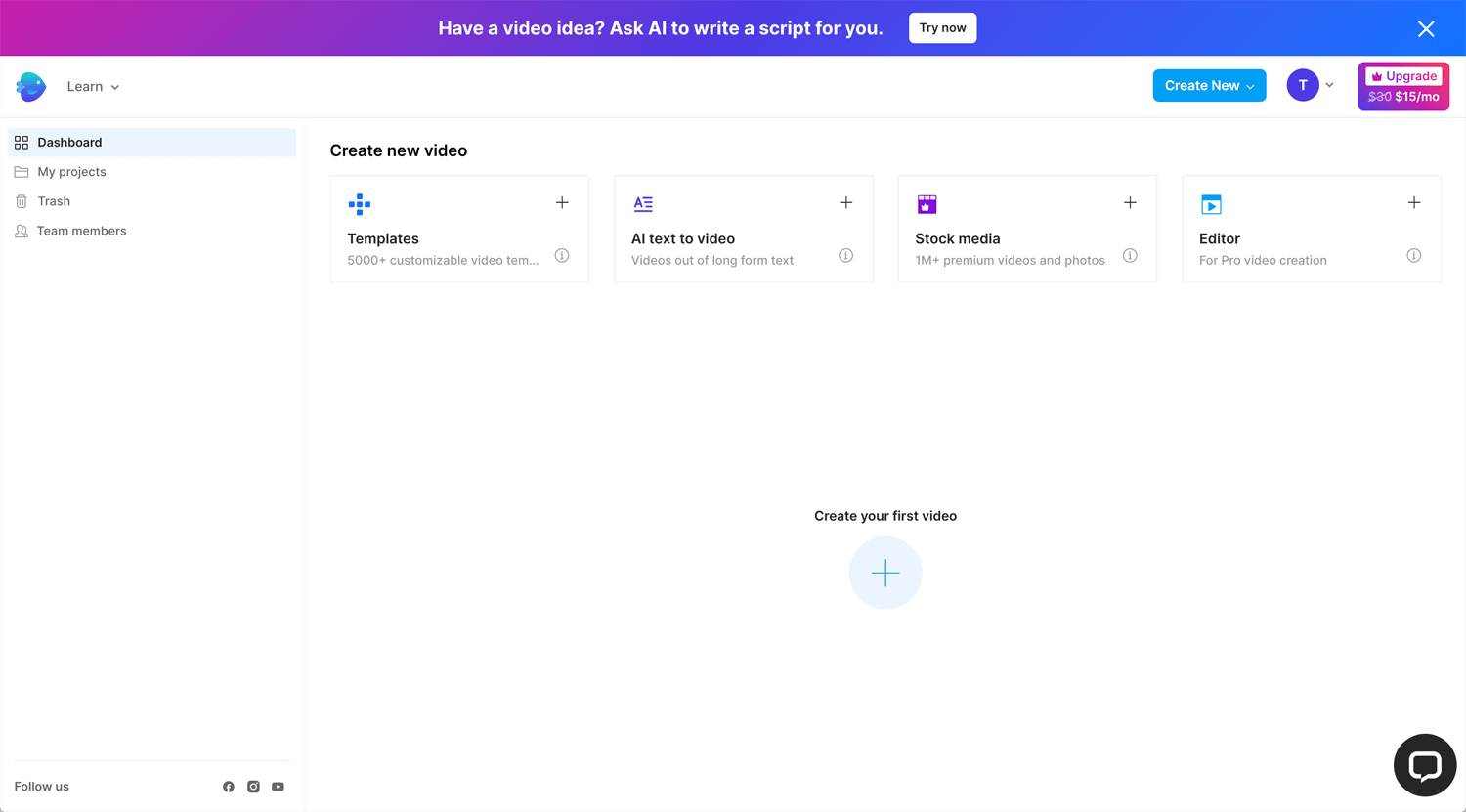
After answering several questions, I was directed to a dashboard in InVideo. However, I noticed that InVideo did not send a confirmation email, which is not a common practice in 2023. Usually, a bot can create an account without email confirmation. I did receive an automated welcome email, but shortly after signing up, I received multiple promotional emails encouraging me to subscribe. While I’m not currently considering a subscription, I would like to learn more about the automation involved in the subscription process.
Experience with InVideo Vol.1
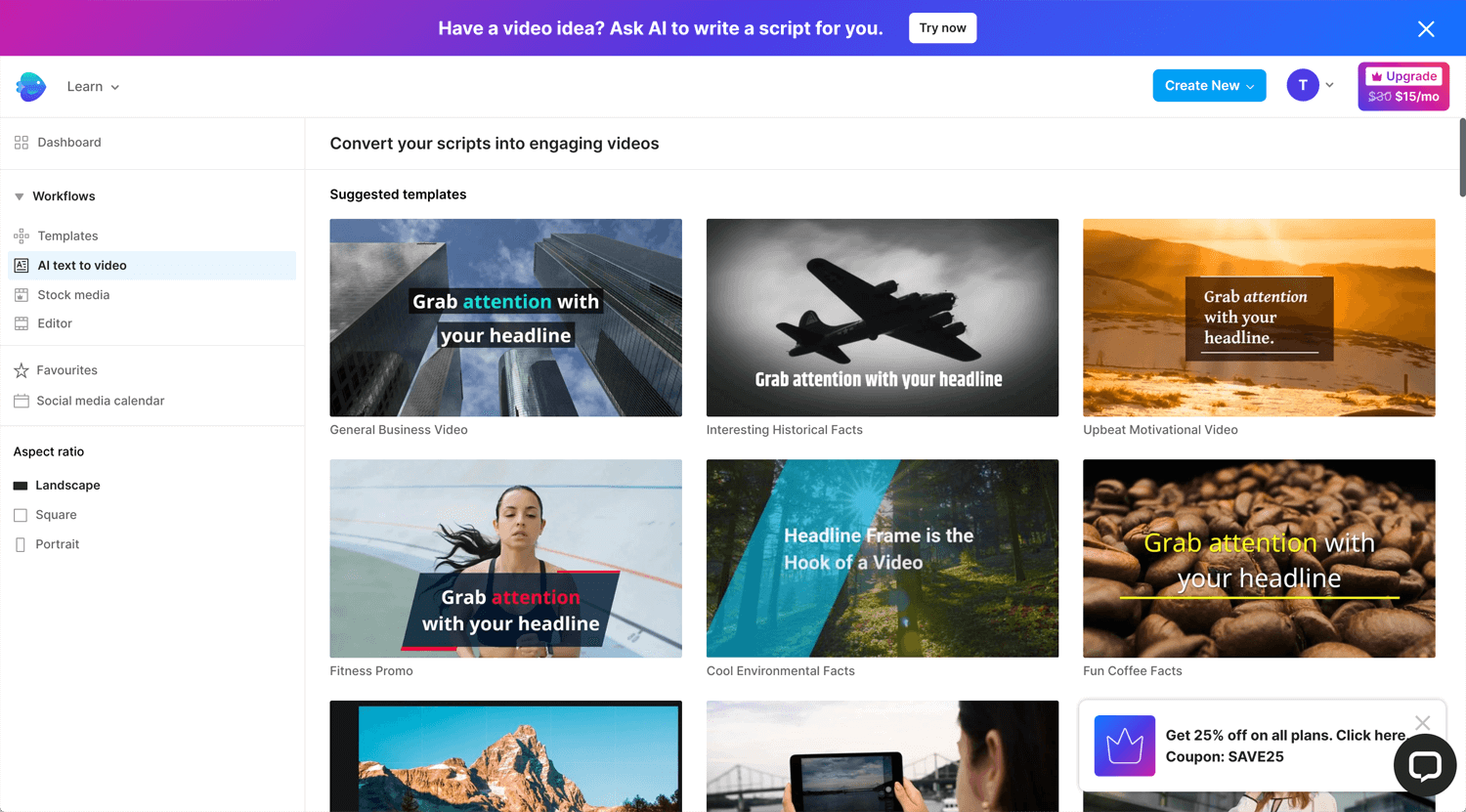
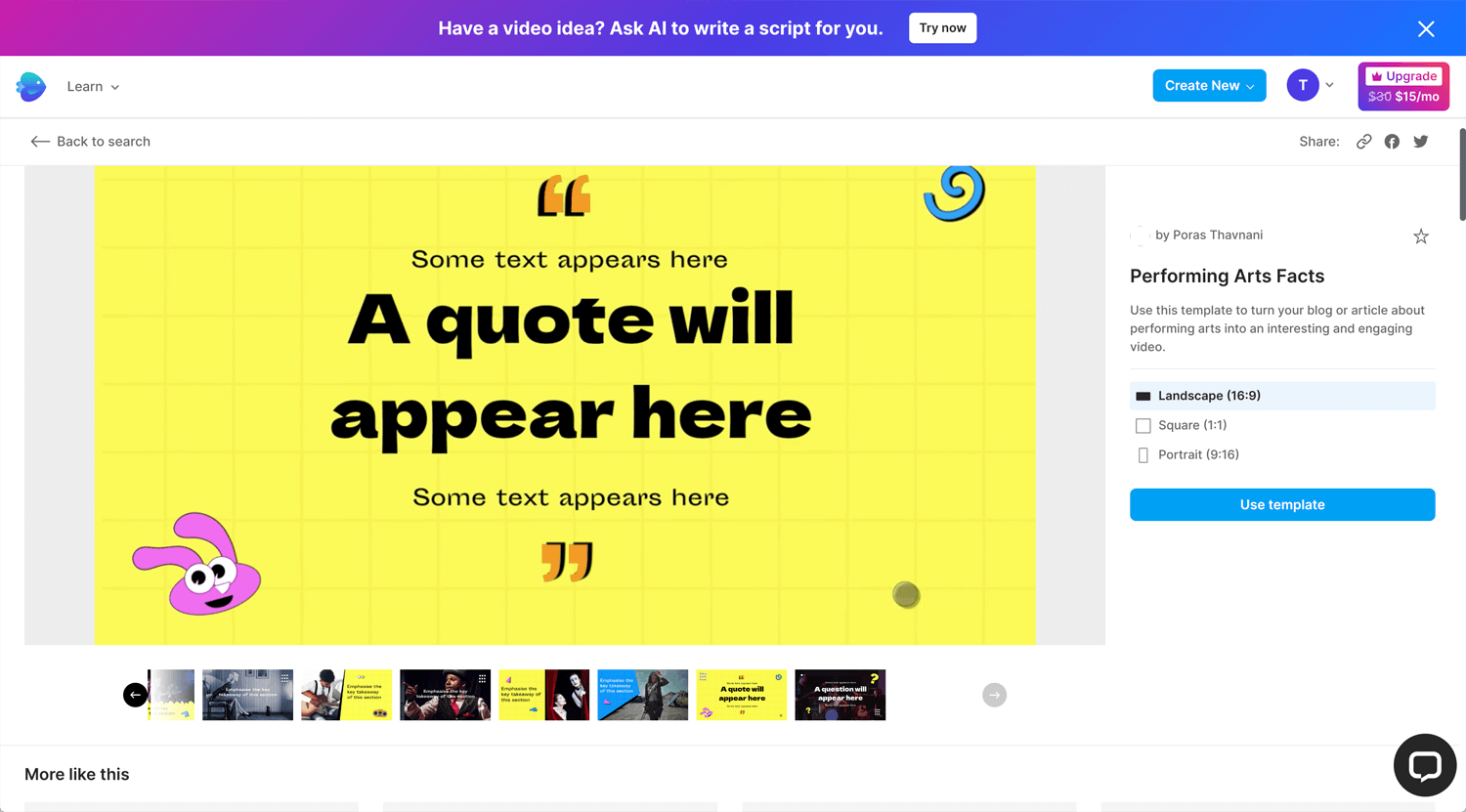
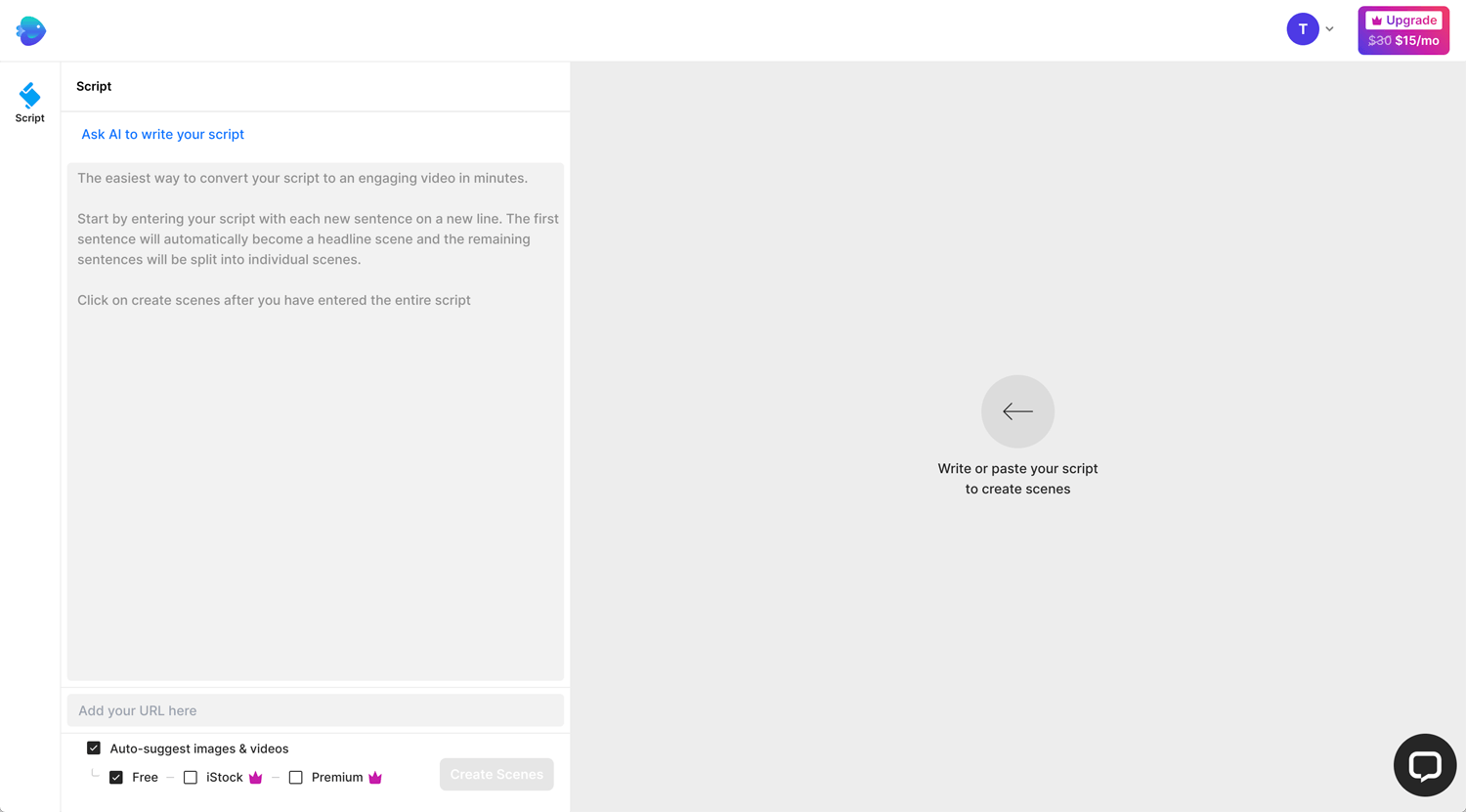
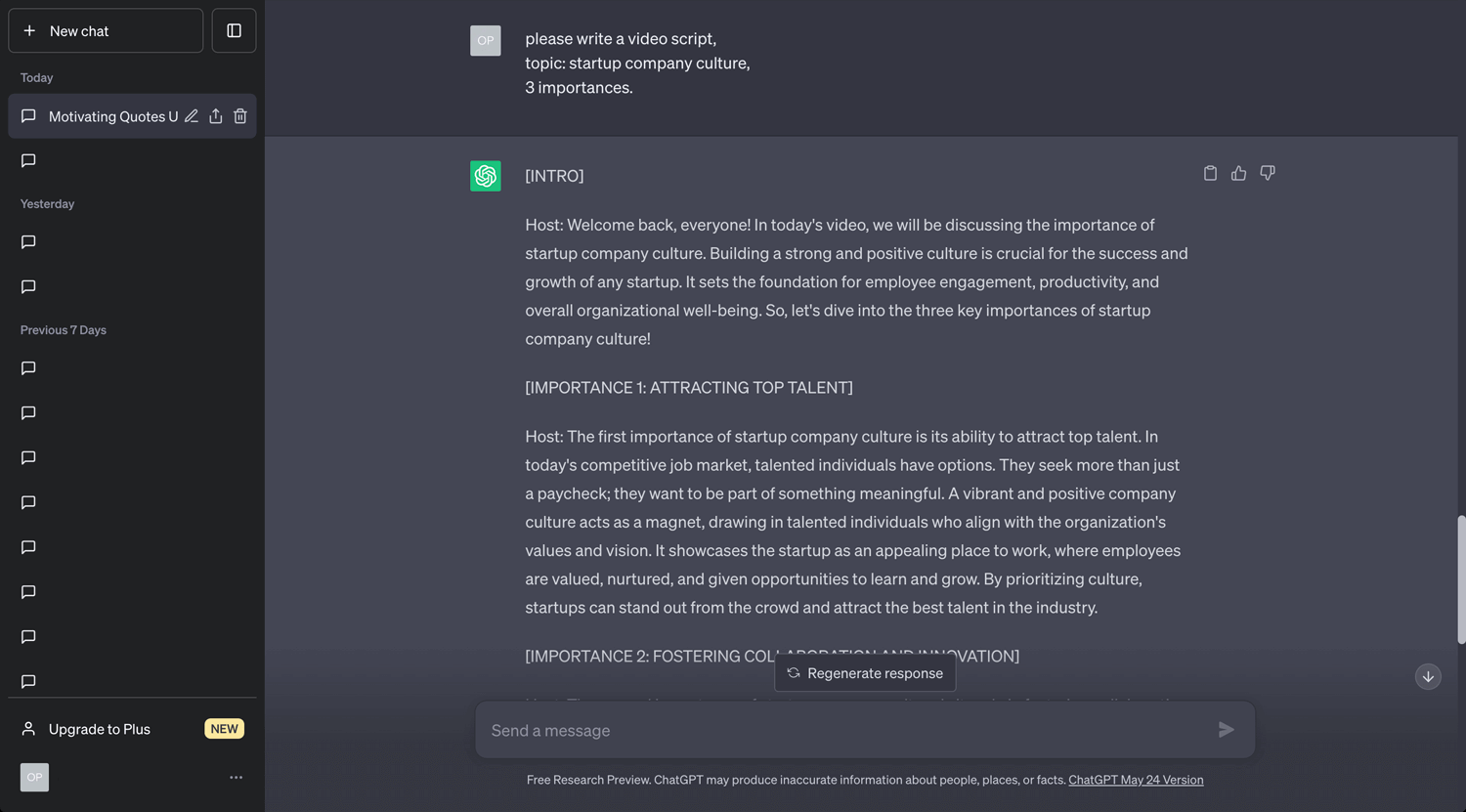
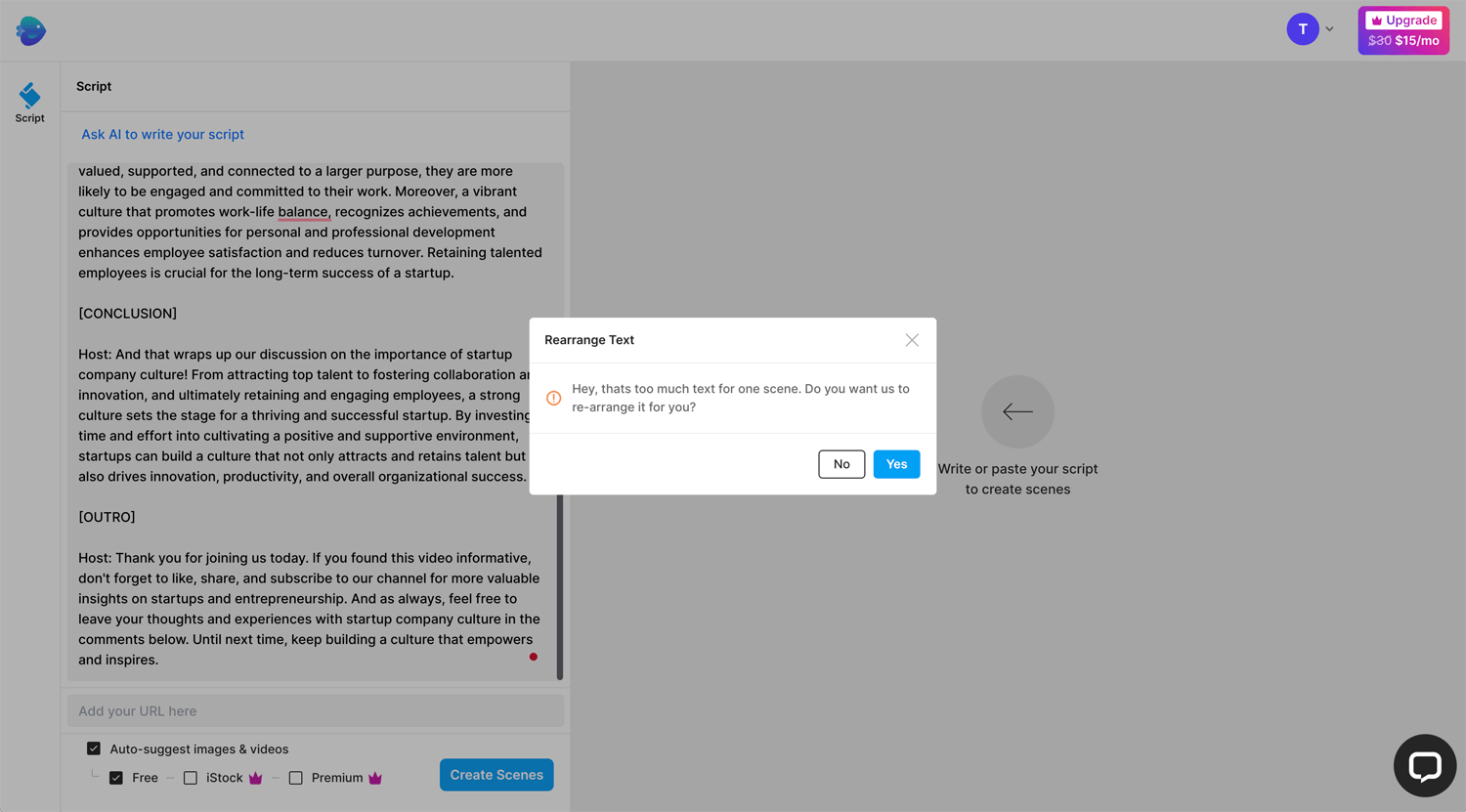
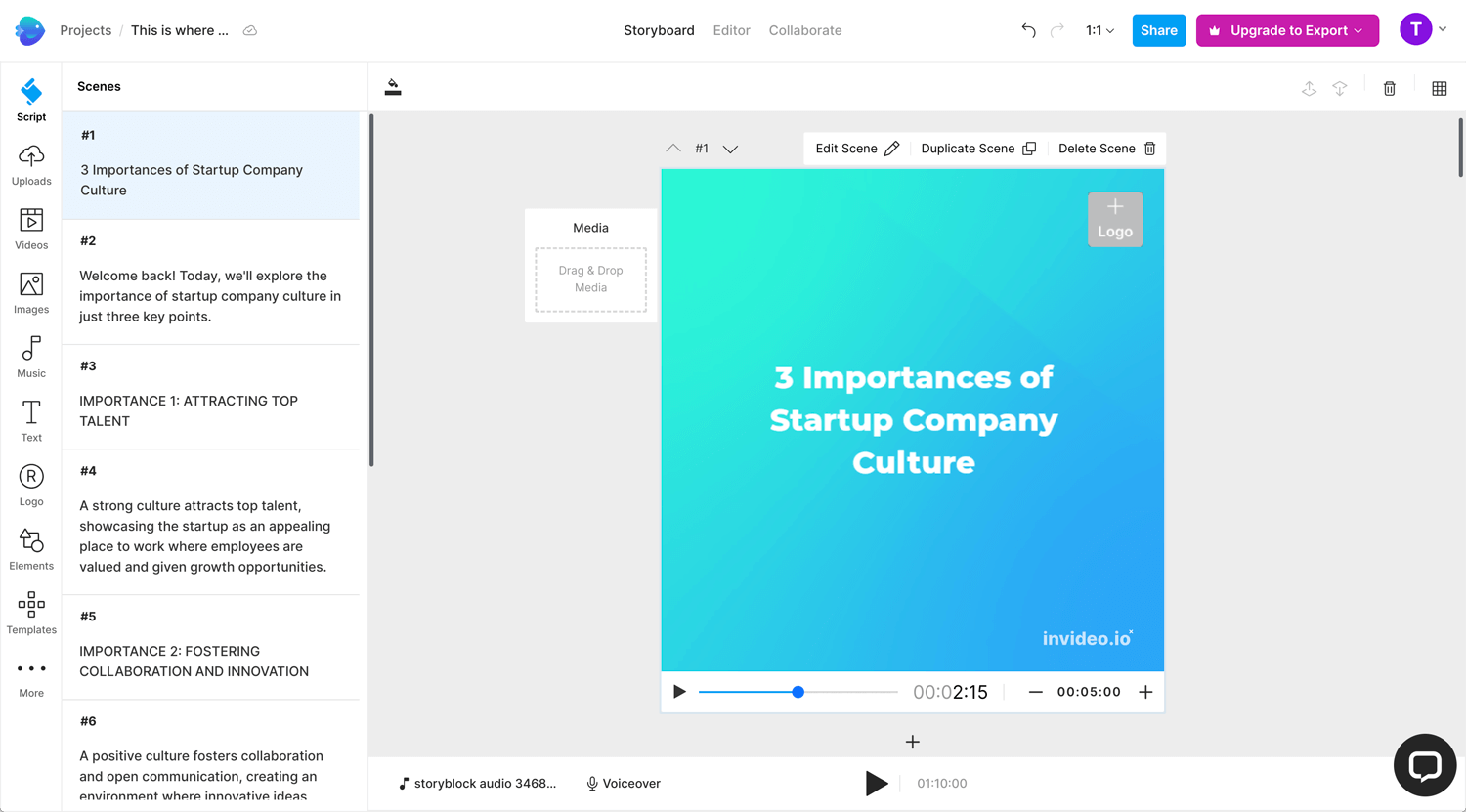
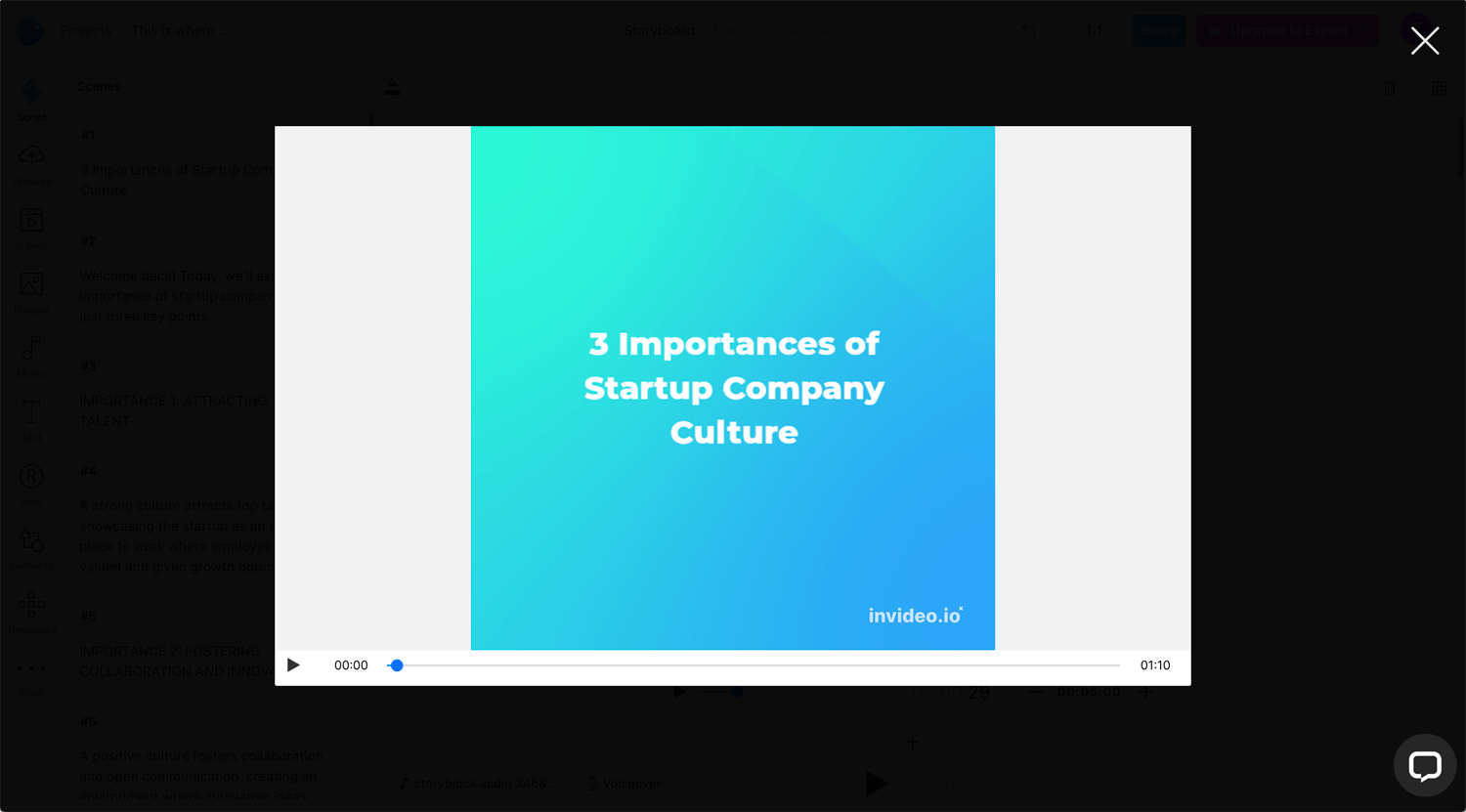
On the dashboard, I noticed four main actions: Templates, AI Text-to-Video, Stock Media, and Editor. However, I’m not entirely sure what each button does at the moment. It’s possible that new users might encounter the same confusion. Nevertheless, I decided to try out the AI Text-to-Video feature.
Within the AI Text-to-Video feature, I discovered a wide range of video templates available. These templates offer three different ratios to choose from. After selecting a template, InVideo prompts the user to provide a script. However, I found myself stuck at this stage since I didn’t have a specific idea in mind. I believe many users may face a similar challenge when trying to generate a video script. In such cases, it could be helpful to consult with ChatGPT or rely on human decision-making to determine the topic before utilizing the AI feature.
3 Importances of Startup Company Culture
Welcome back! Today, we’ll explore the importance of startup company culture in just three key points.
- IMPORTANCE 1: ATTRACTING TOP TALENT
A strong culture attracts top talent, showcasing the startup as an appealing place to work where employees are valued and given growth opportunities. - IMPORTANCE 2: FOSTERING COLLABORATION AND INNOVATION
A positive culture fosters collaboration and open communication, creating an environment where innovative ideas thrive, propelling the startup’s growth. - IMPORTANCE 3: RETAINING AND ENGAGING EMPLOYEES
A vibrant culture promotes employee satisfaction, work-life balance, and personal development, leading to higher engagement and reduced turnover.
In summary, startup company culture is crucial for attracting talent, driving innovation, and retaining engaged employees.
Host: Thank you for watching. Be sure to like, share, and subscribe for more valuable insights. Feel free to leave your thoughts below. Until next time, build a culture that propels your startup to success!
*Video Script by ChatGPT
During my first attempt, InVideo notified me that the script I entered was too long. After making it shorter, InVideo accepted the adjusted text.
InVideo swiftly generated 10 scenes based on the script. The interface provided various options for editing the script, images, videos, elements, and music. If InVideo produces a high-quality video, users may not need to make extensive edits.
Since I couldn’t export the video with a free account, I’ll share my impressions here. I believe that further adjustments are needed, such as making the script even shorter or modifying the length of each scene to align with the script. I’ll also need to adapt the images and videos accordingly. Additionally, I encountered an issue where the music was cut off halfway through the video, which will require attention. As a beginner, I’m uncertain about the amount of time it would take to complete the video, but I understand that practice is essential to master InVideo’s features.
Experience with InVideo Vol.2
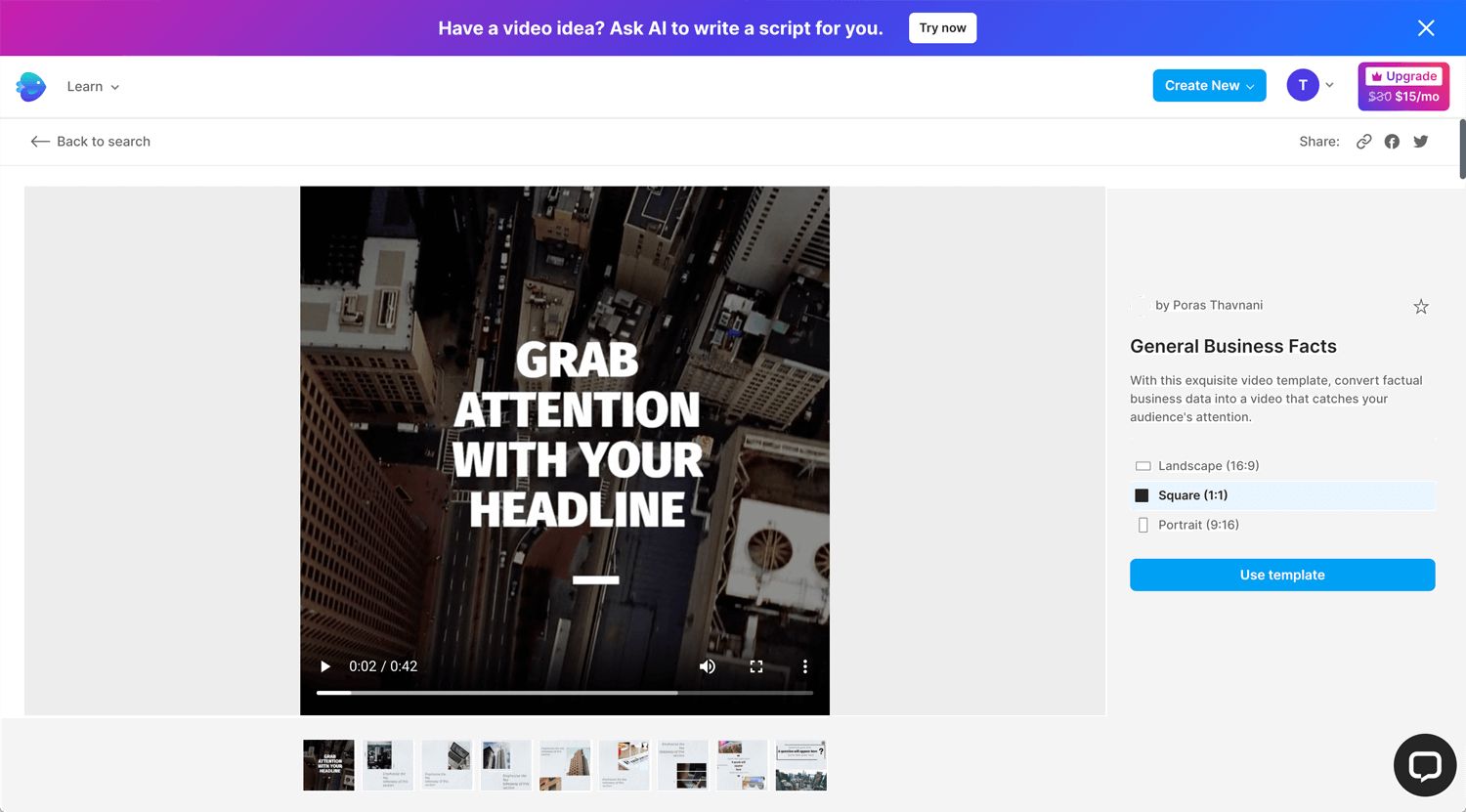
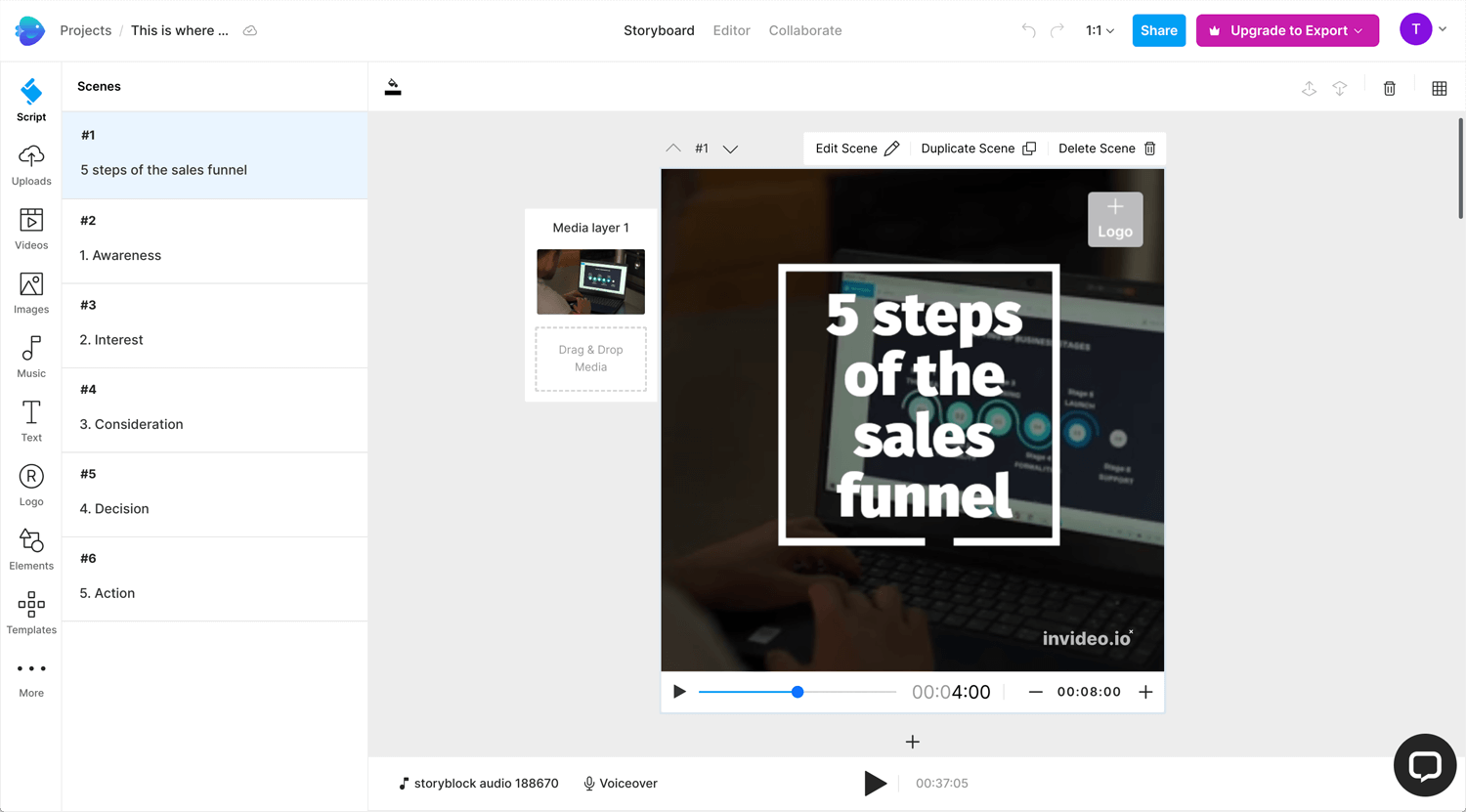
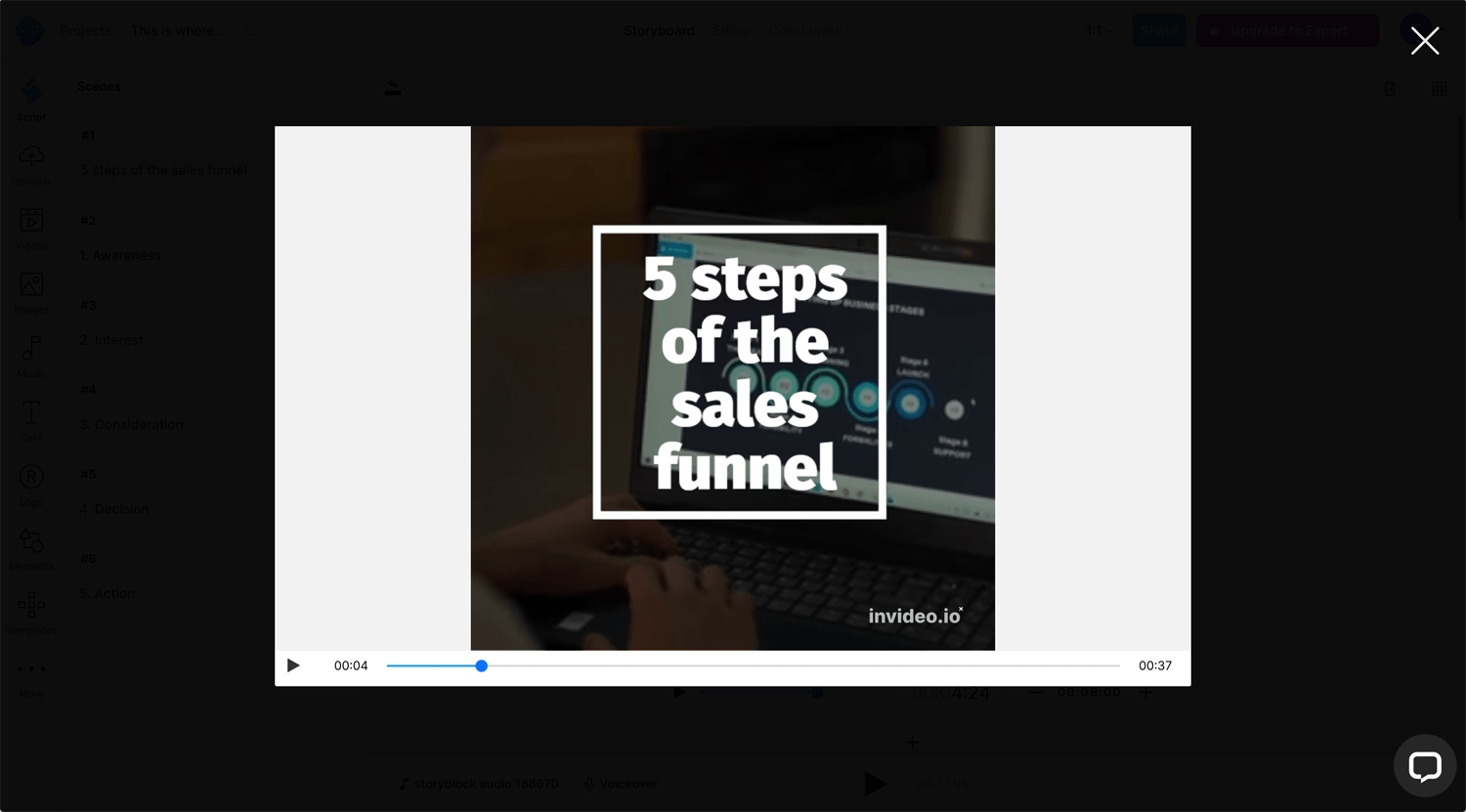
During my initial experience, I provided too much text for the script. However, this time I kept it simple. InVideo generated 6 scenes, resulting in a much simpler video. While some of the images appeared strange, overall, it wasn’t a bad outcome. I will need to adjust the length of each scene and possibly replace or modify certain images to improve the video further.
5 steps of the sales funnel
- Awareness
- Interest
- Consideration
- Decision
- Action
Experience with InVideo Vol.3
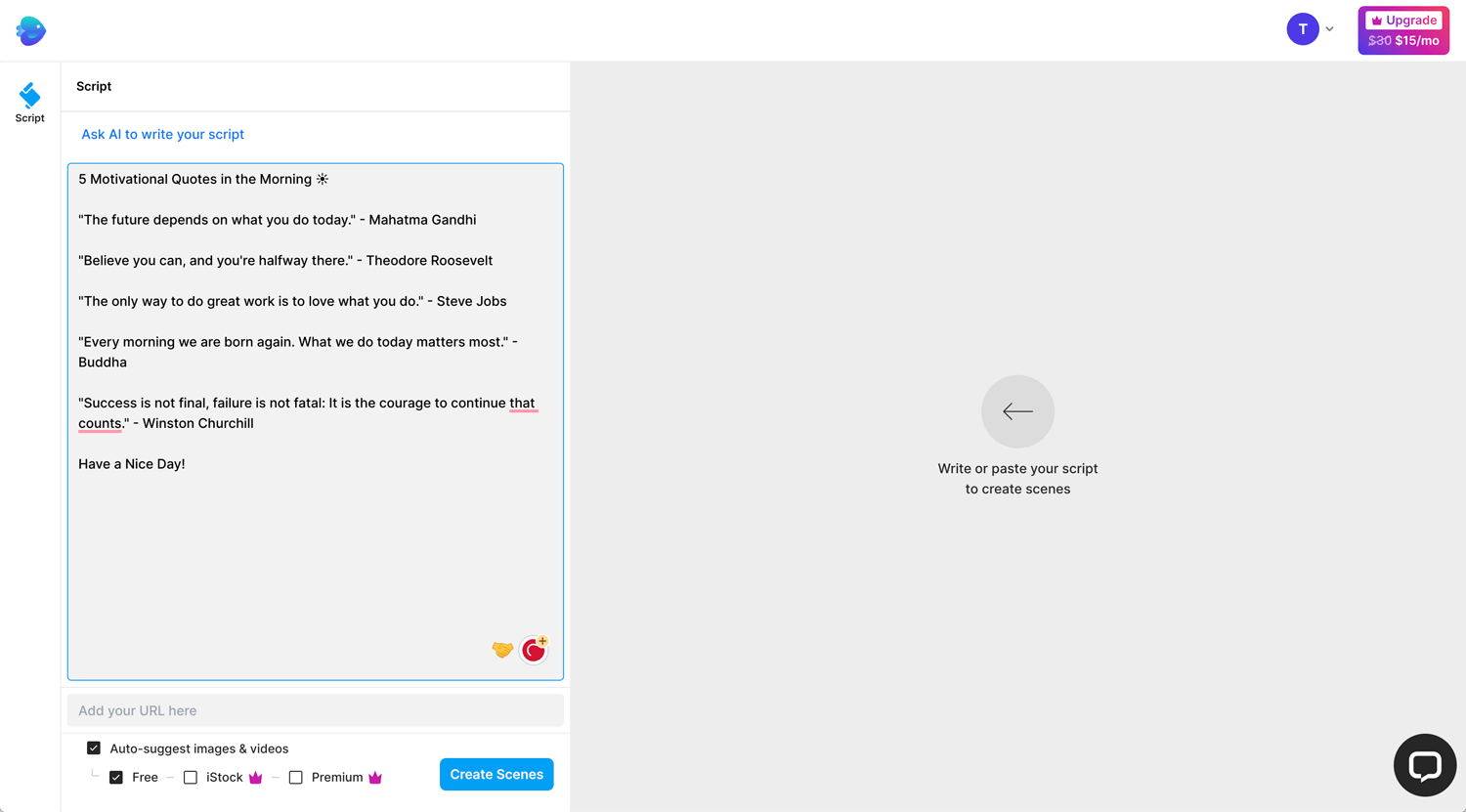
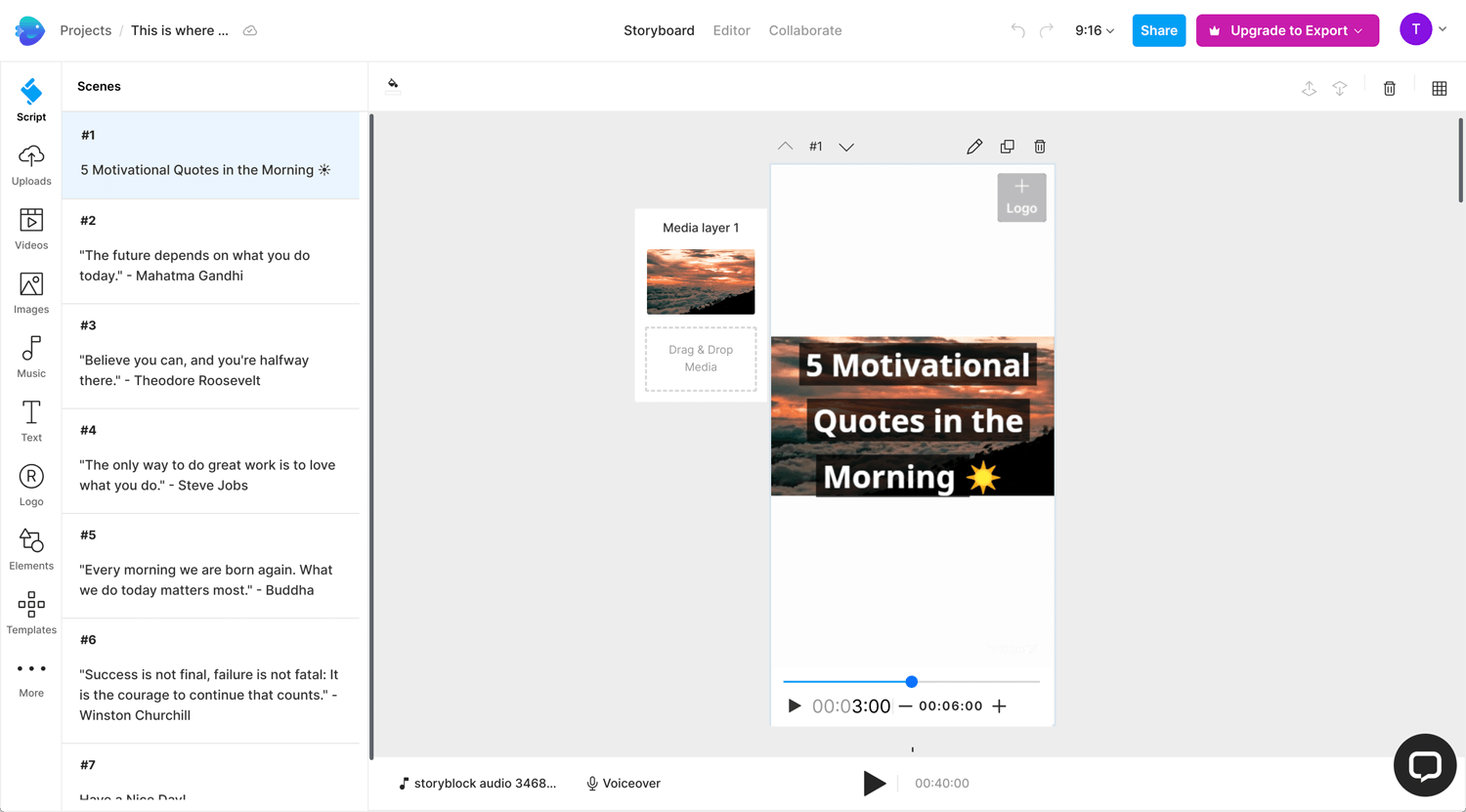
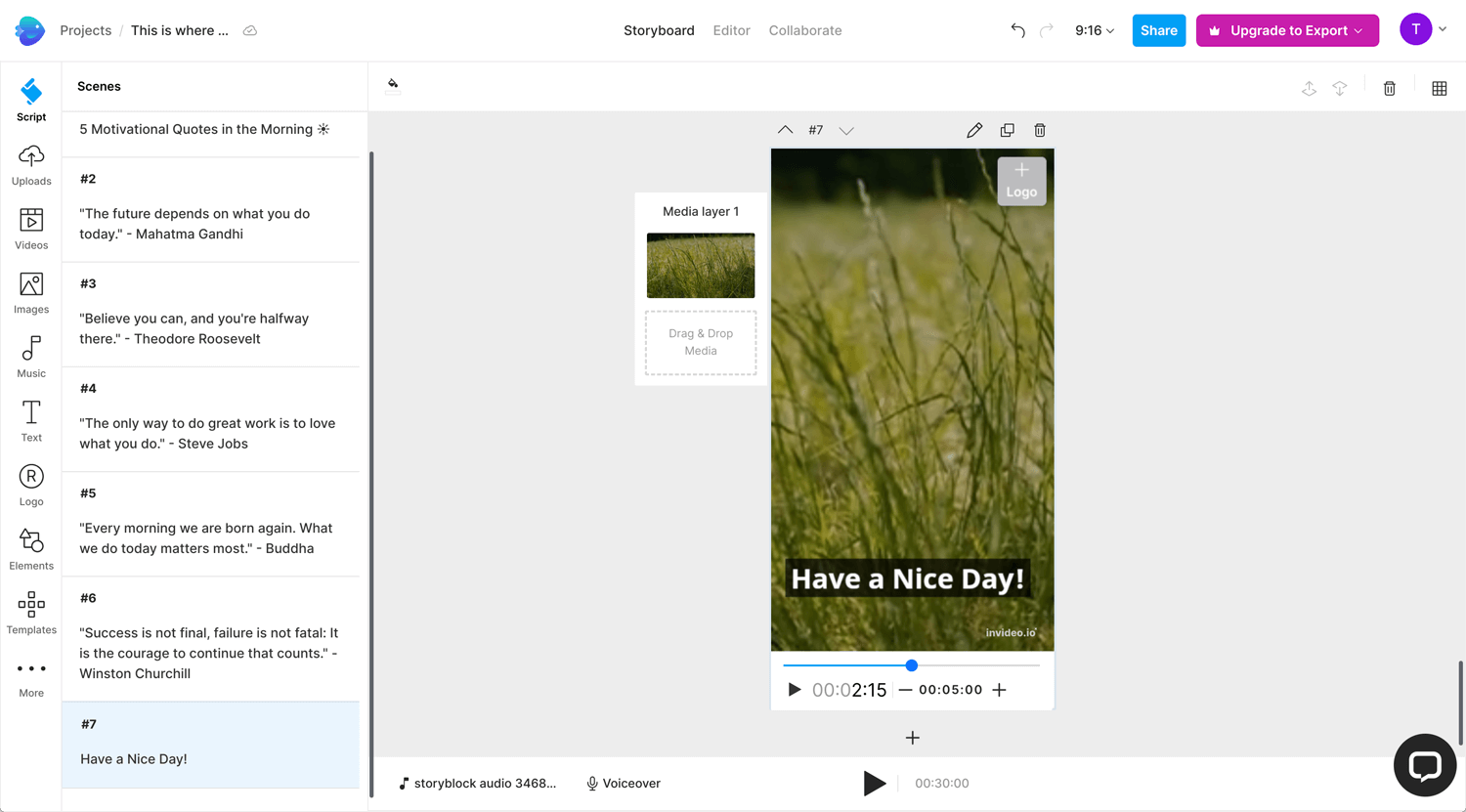
In the third experiment, I implemented what I learned.
5 steps of the sales funnel
- “The future depends on what you do today.” – Mahatma Gandhi
- “Believe you can, and you’re halfway there.” – Theodore Roosevelt
- “The only way to do great work is to love what you do.” – Steve Jobs
- “Every morning we are born again. What we do today matters most.” – Buddha
- “Success is not final, failure is not fatal: It is the courage to continue that counts.” – Winston Churchill
Have a Nice Day!
I noticed that the images in the video did not fit the desired ratio and theme appropriately. Additionally, there was a lack of consistency in the length of each scene. Despite using InVideo for three different experiments, I did not experience a significant reduction in editing time.
Conclusion: Requires the learning
I have conducted three experiments with InVideo, but unfortunately, none of the resulting videos were perfect, and I wasn’t particularly impressed with the performance of the AI.
Here are some observations I made:
- The images used in the videos did not align well with the intended theme.
- The length of each scene was inconsistent, which affected the overall flow of the videos.
- On the positive side, the automatic filling of background music was convenient.
- The interface provided a wide range of editing tools, making it easy to modify the videos as needed.
- It’s worth noting that video export was not possible without a subscription.
- It’s important to mention that these experiences were based on using InVideo on a laptop, and the mobile experience may differ.
While the current AI capabilities may have their imperfections, it’s reasonable to expect that they will improve over time. If you find yourself editing videos for marketing or social media on a daily basis, I encourage you to give InVideo a try and explore its potential.