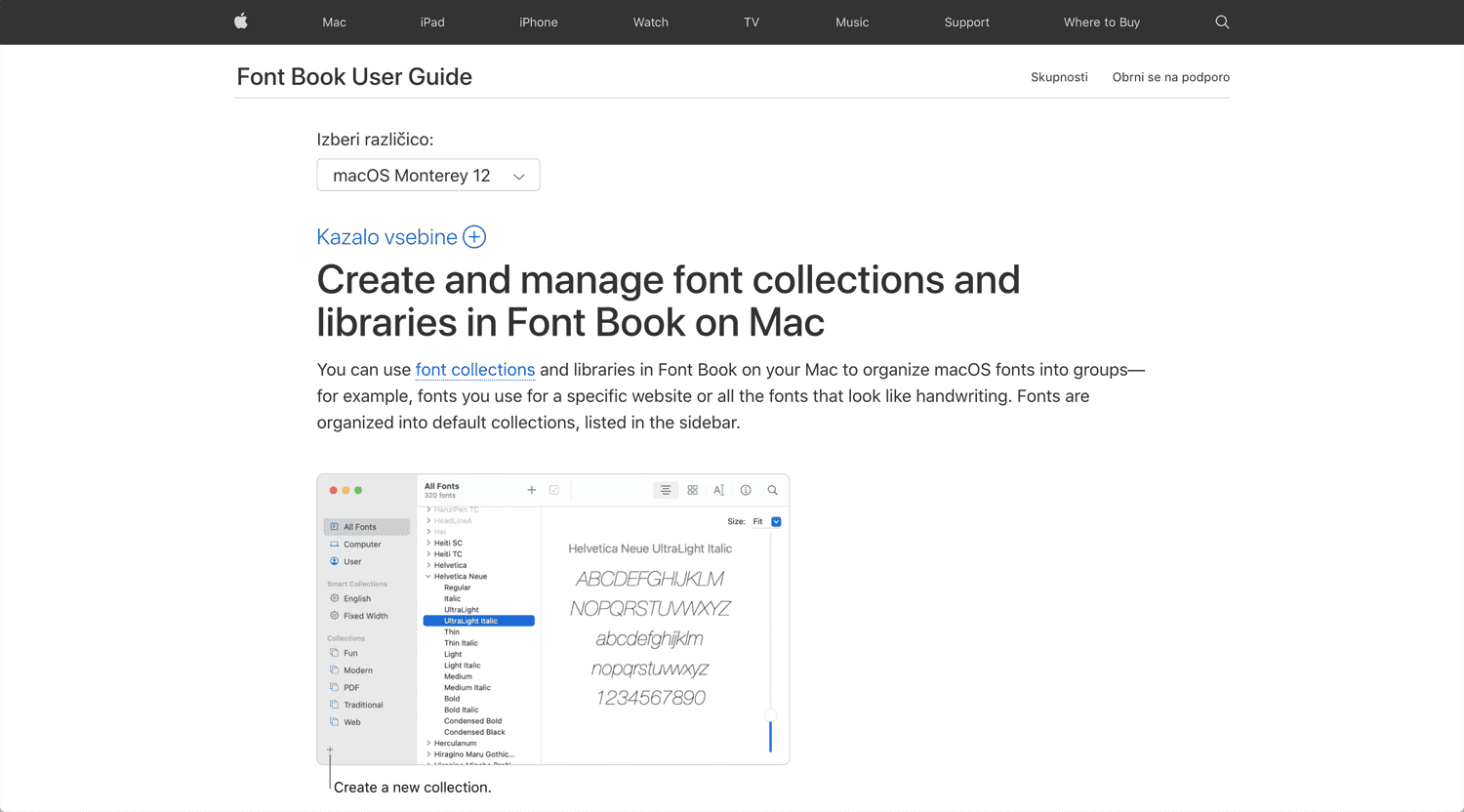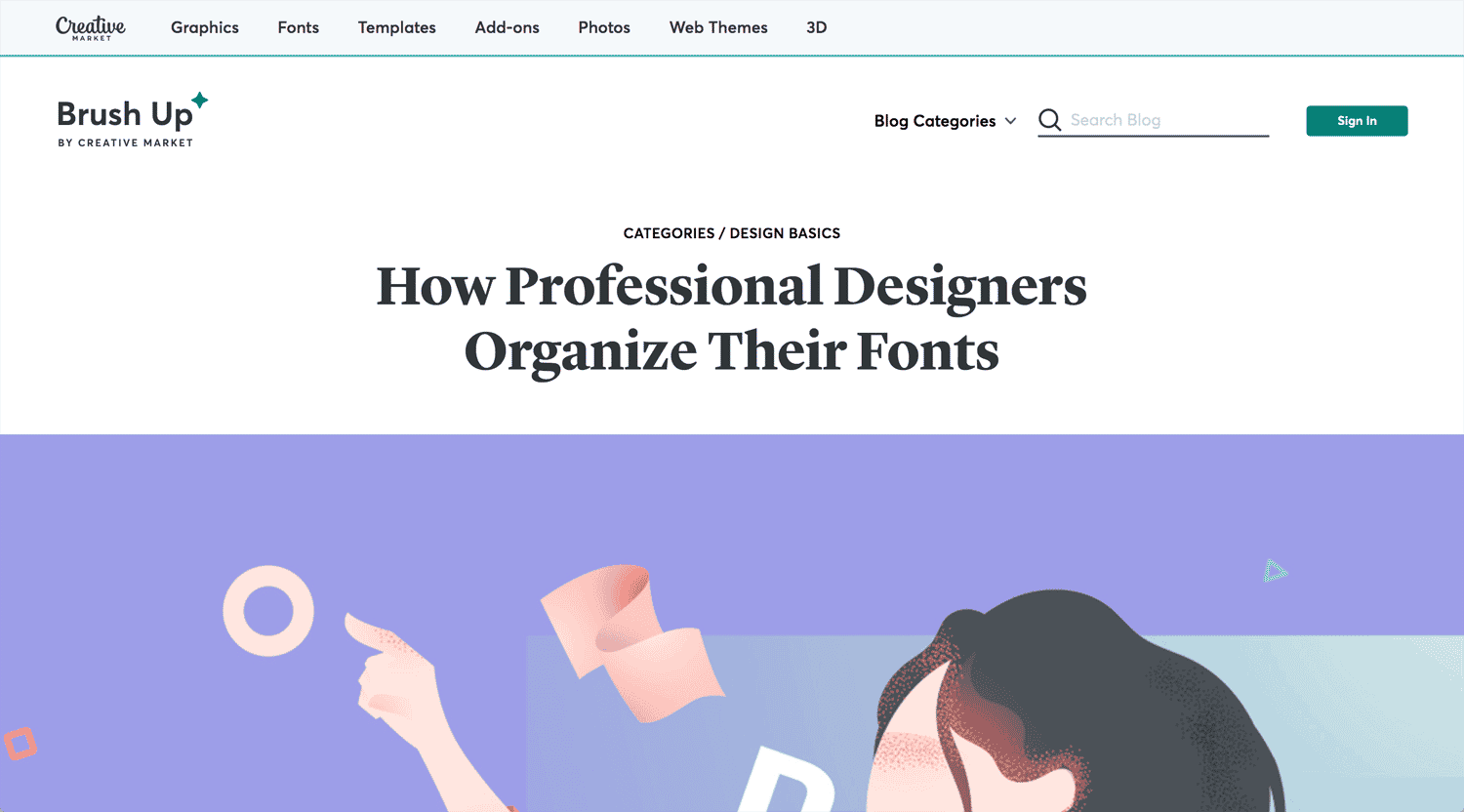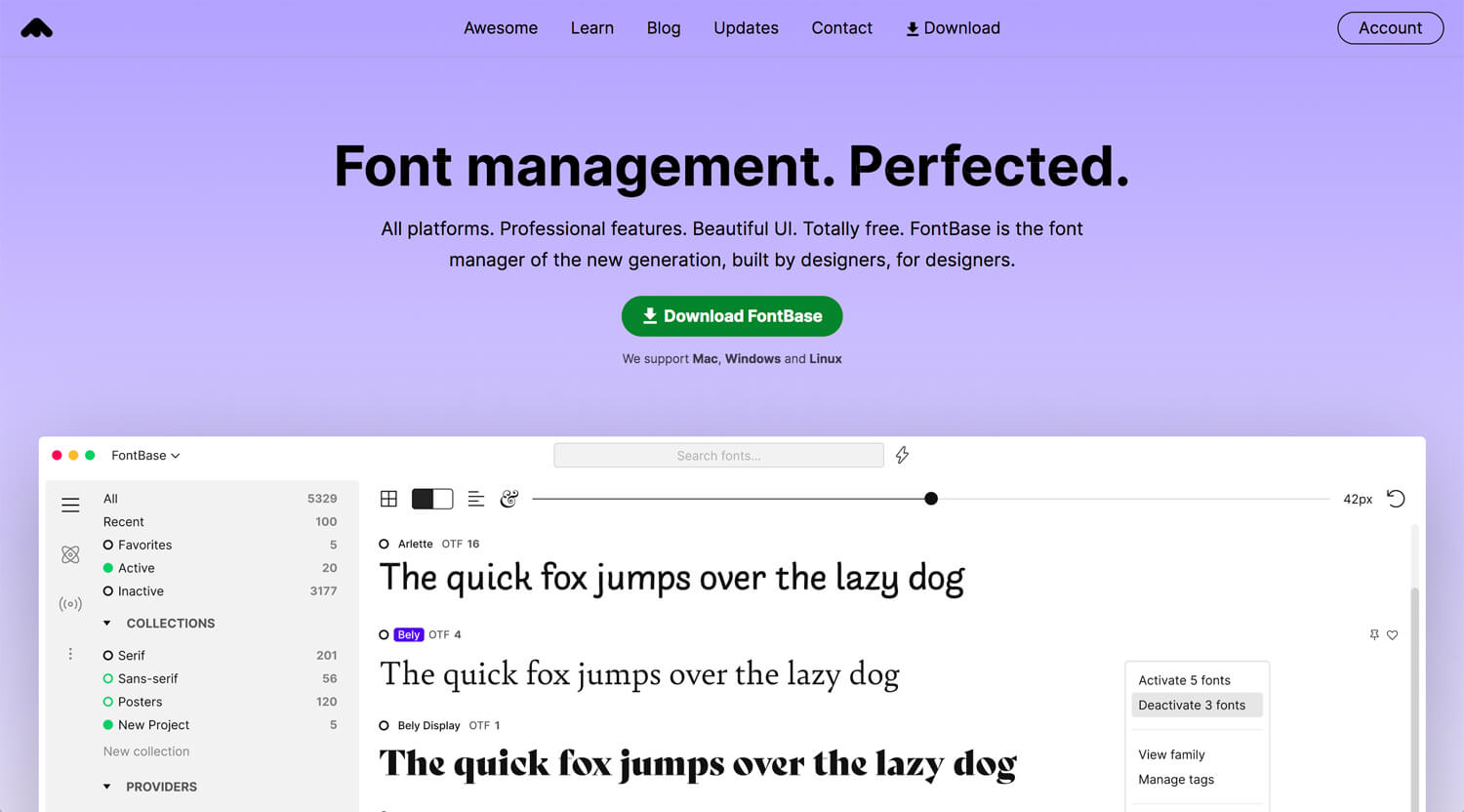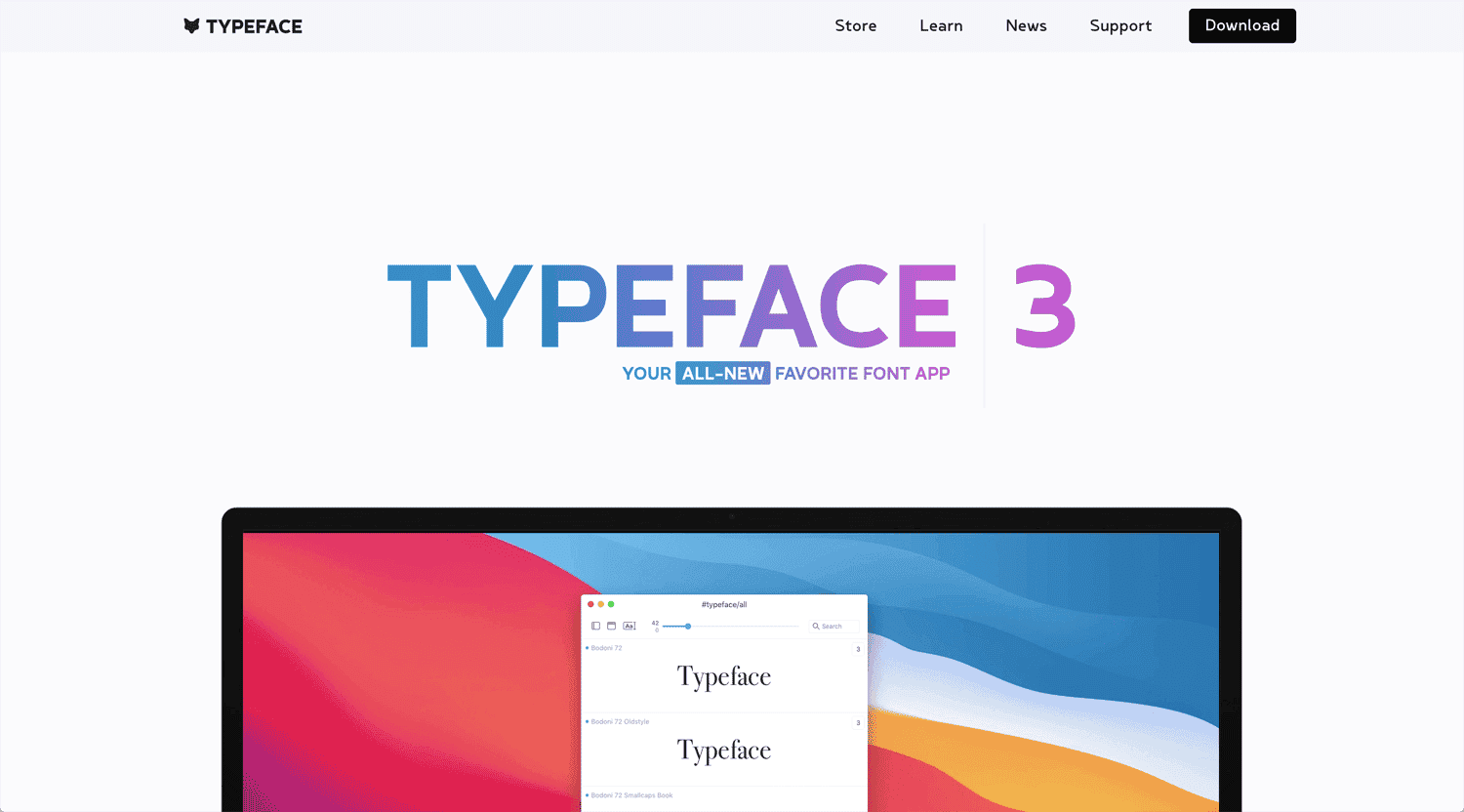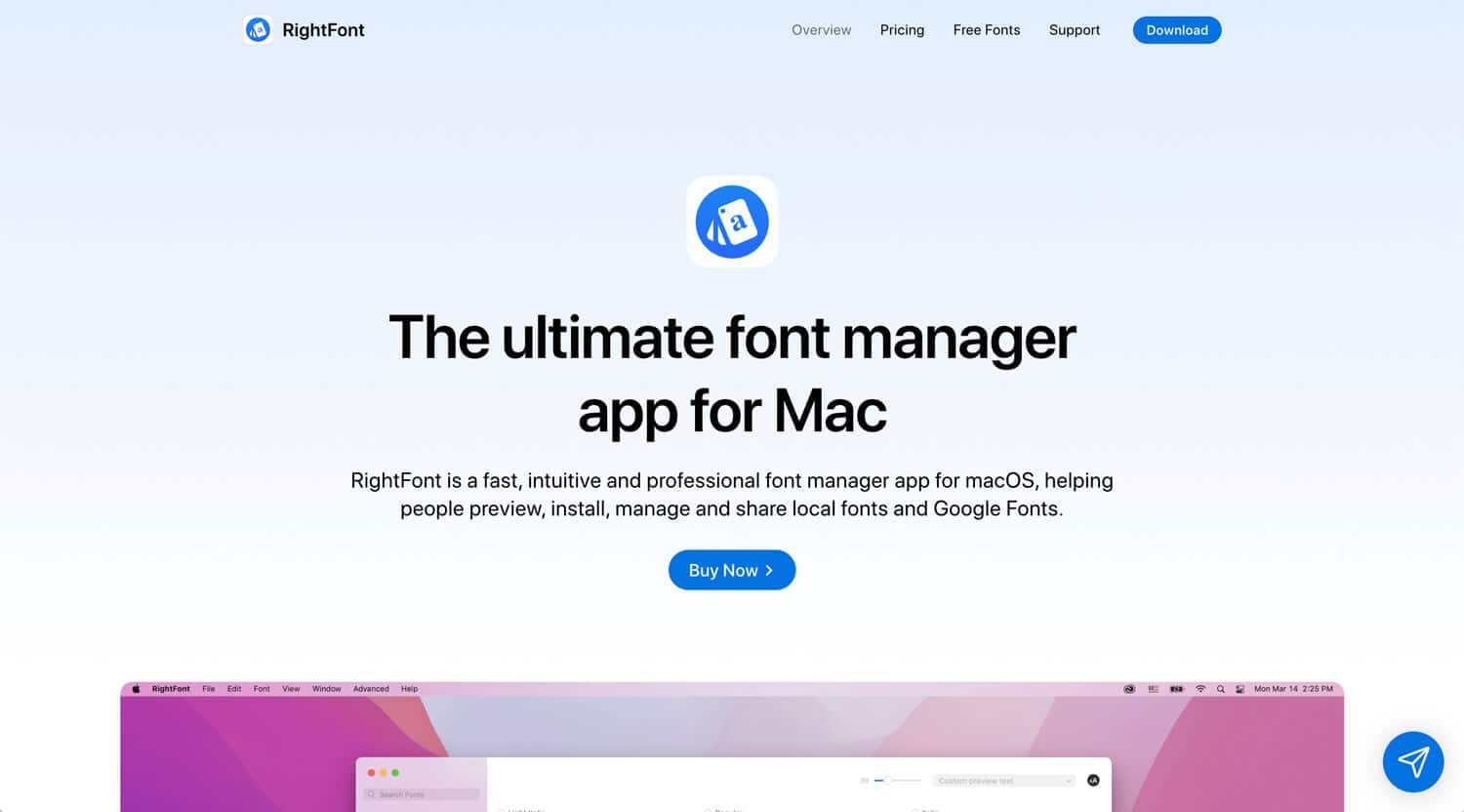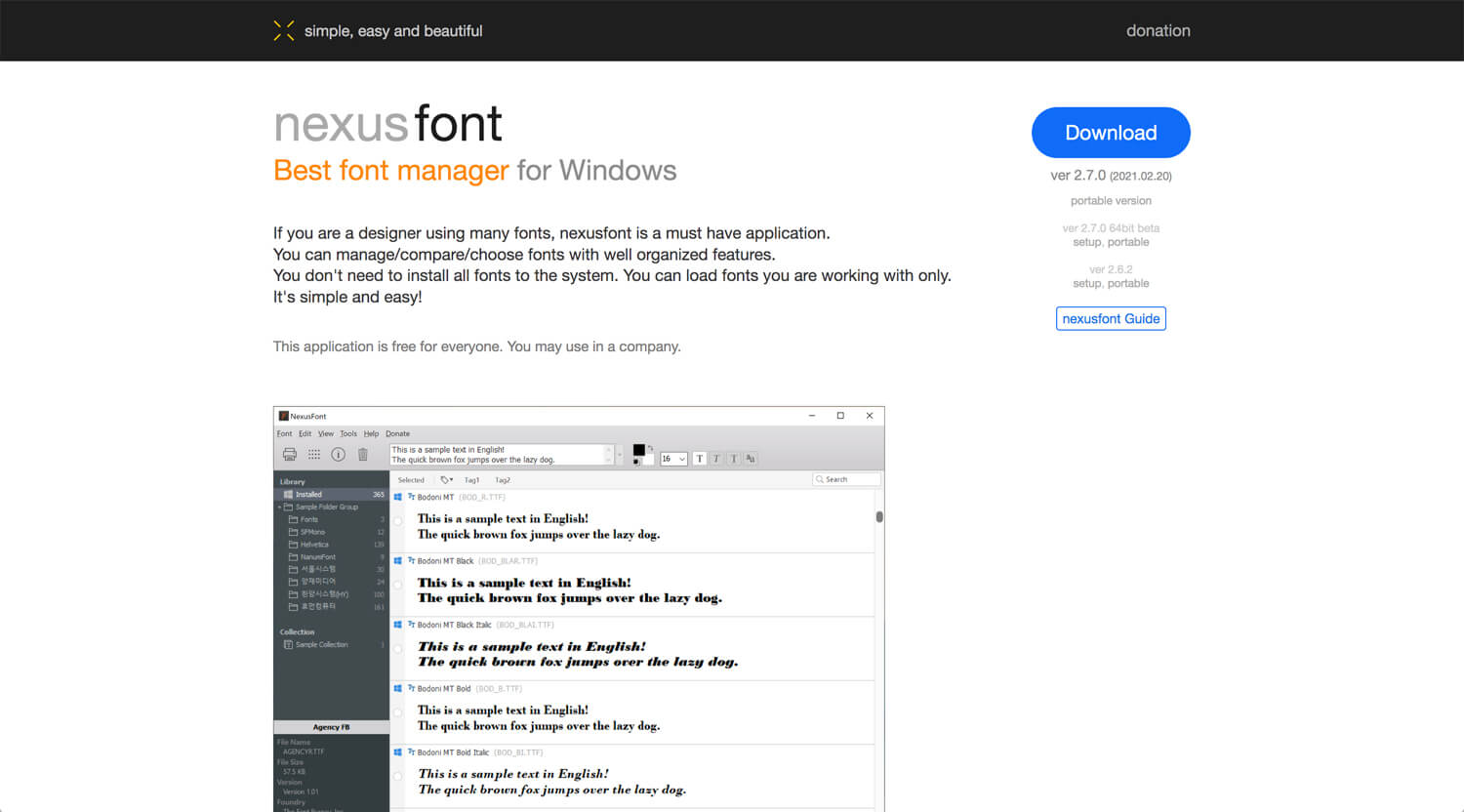Story: Setup for 2nd Mac device
I am using MacBook Pro 2016 as the main device. I bought the clearance product on the Apple website. It was not a good choice. I faced many issues on this MacBook Pro since then. I am going to buy Mac Studio next time.
Last week, I bought MacBook Air 2011 for $280 on Craigslist. Because I could not work when I repaired MacBook Pro, display and battery(it was a replacement program). It was really frustrating. In summer 2022, I need to replace the battery. Apple charges $259. It is lip-off. I will visit the certificated shop in the city.
I set up MacBook Air for a few days. I could install Adobe CS5, Google Chrome, Figma and Slack. I did not have to do many. It was a good experience when Google Chrome shows extensions on the bar. I need install fonts from MacBook Pro to MacBook Air, but it was not organized. I thought it can be automated.
Therefore, I searched for tips for organizing fonts on Mac.
Font Book User Guide
When we bought MacBook Pro, some fonts are installed. I don’t want to touch system fonts and I would like to separate system fonts and additional fonts.
System font: Finder > Macintosh HD > System > Library > Fonts
Additional font: Go > Library > Fonts
On the side nav of Font Book, I see the menus, all fonts, computer and user. The computer looks like system fonts, originally installed. The user looks at what I add at Go > library > fonts.
I don’t know if this is standard or not, but I am doing below for a while.
1. Open Finder, press Go in the top Menu bar, and select Go to Folder.
2. Type in ~/Library and hit Return.
3. Find the Fonts folder in the Library and open it.
4. Drag and drop your font file into the Fonts folder. Done, you can see your font in Font Book now as well.
Basic font types:
01. Serif
02. Sans-serif
03. Script
04. Monospace
05. Display
Using Font Book to Organize Your Fonts (MacMost Now 158)
©macmostvideo
Very old video, but he looks tech-savvy.
In-depth guide to Font Book – Organizing Fonts
©Leon Benkovic
– Library (all installed font is here)
– Smart collection (automatic)
– Collection (manual)
We can delete fonts from library or collection. If you delete fonts from library, fonts have gone from your device. If you delete fonts from collection, fonts will be kept on the device. I understand this. Please don’t confuse.
Mac OS: Use Font Book To Validate & Resolve Duplicate Fonts
©Mike Murphy Co
After we installed free fonts or purchased fonts, we often get some errors. Duplication is very common. If you are organizing Font Book, you don’t want to keep the same font on your Mac. Save a backup, then delete them.
How Professional Designers Organize Their Fonts by Creative Market
– Separate purchased font and free font
– Font categories: Serif, Sans Serif, Slab, Geometric, Script, Display, Symbols, Decorative, etc.
*I don’t know whether I need this many details or not.
– Removing any fonts that you don’t use
This is the information that I look for. Good info though I need more case studies.
Font Book is the default on Mac. I know some people need more functions, especially preview. Some articles mention Typefont. It costs CA$54.99.
I did not know how to search software for organizing fonts. I checked YouTube. It calls font manager. I quickly scan the videos and people mention font managers below. Nexusfont is famous for YouTubers, but it looks like for Windows.
– Fontbase(Mac, Windows and Linux)
– Typeface(Mac)
– Rightfont(Mac)
– Nexusfont(Windows?)
– Maintype(Windows)
– Extensis(Cloud-based, Mac, Windows and Linux)
Conclusion: Keep update
Library > Fonts(folder)
– *demo
– Acrom
– Anton, …Fonts themselves A-Z (All English fonts here)
– 中文
– 和文
I don’t know if I need to organize based on serif, san-serif, script, etc. I realized that I need a preview function like a myfonts.com website. First, type the letter/word(brand name) that I want. Then, displays(previews) it by each font. This is convenient if I can do this local computer. The third-party software above can do it.
I compared with Fontbase($3/mo, $29/yr or $180/one time) and Rightfont($59). The pricing is fair. I just prefer a one-time payment. So that, I may buy the license of Rightfont near future.
Reference:
Lifewire: How to Manage Mac Fonts With Font Book
✅ Setapp: Best Guide On How To Install Fonts on Mac in 2022
StackExchange: /Library/Fonts vs. Font Book