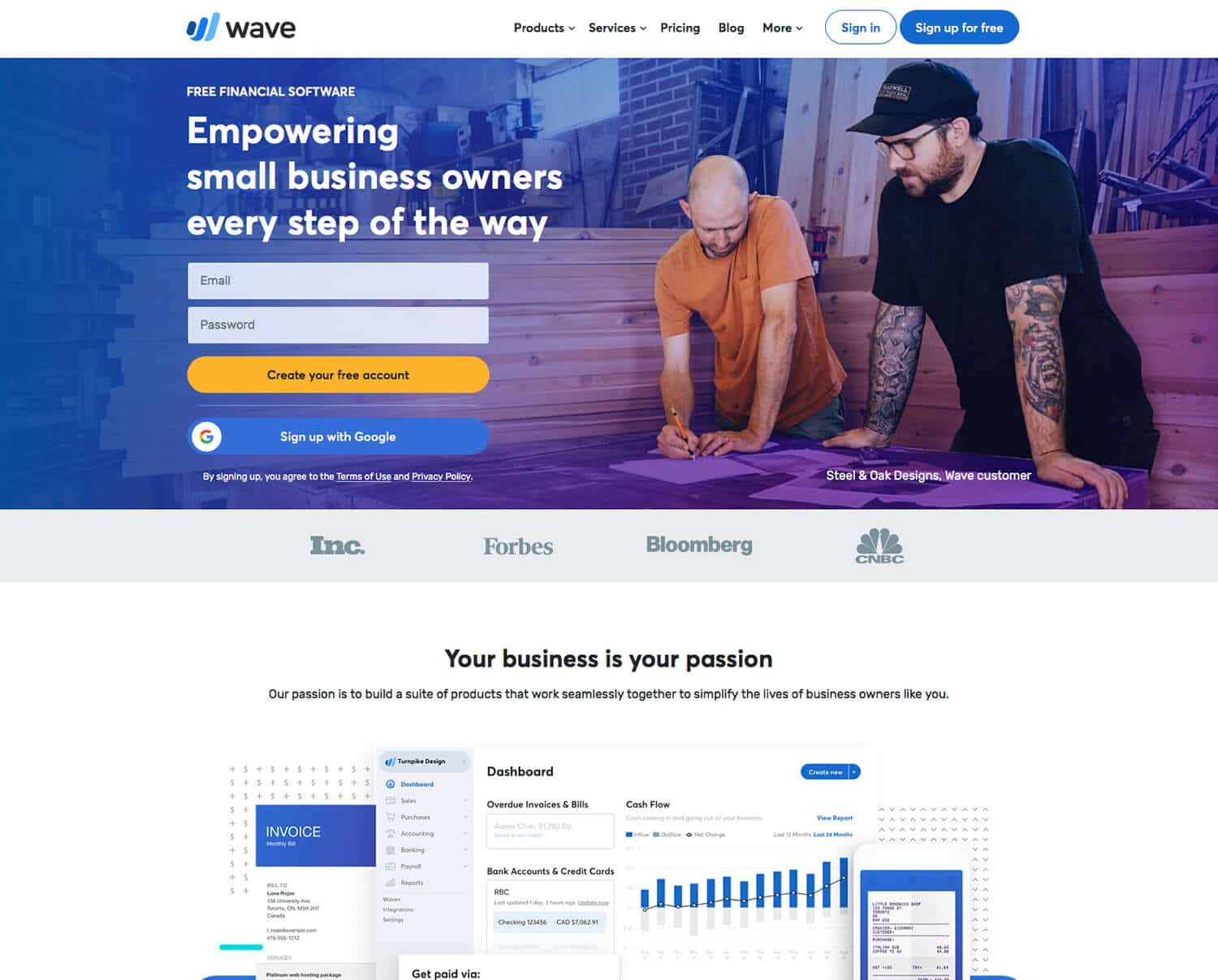Story: New decade, new goal
My freelance work project will have met a period for 4 years in May 2020. I faced a lot of problems, but I could overcome with only strong will. My sales is gradually increased each year, but I don’t satisfy the quality of work. As a graphic designer, we can earn money once we work for a client. We need multiple sales sources. This is my topic in 2020.
I am learning how to manage a company and increase profit. I have a certain figure of achieving a goal, but I didn’t know how much do I need to earn per day and per month. How much is a daily cost for life as a graphic designer?
At first, I came up with Microsoft Excel to make a calculation sheet, but I didn’t want to buy it. I searched for altanatives. There are some. I chose Google Sheets.
How To Budget And Save Money | Money Management Tips
©Project Life Mastery
Simple formula, total revenue > all expenses. You can track it daily, but I prefer weekly. Sometimes, I don’t have a revenue a day, but I can get back during other days.
Maximize revenue and minimum expense by Dr. Kazuo Inamori.
Google Sheets Tutorial for Beginners 2019
©railsware
I am not good at math, but I feel fun to learn Google Sheets. I made a monthly calendar. I wrote all the expences I have, such as rent, insurance, cellphone, software, membership, etc. Then, the calendar shows daily costs. I have to make money at least, $36.13 per day. It makes me much easier to set a target. I am using Wave Accounting for invoicing. It is good. However, I don’t make an estimate and invoices every day. Therefore, Google Sheets fits me.
When I learn a shortcode for calculation, it is no difference with Adobe software. Once you achieve what you want, it makes you happy.
5 Google Sheets Tips Every User Should Know!
©Simpletivity
– Visualize number: =Sparkline
– Comment +email
– Email validation: =isemail(choose cell)
– QR code
– =trim(choose cell)
15 Functions in Google Sheets You NEED to know!
©Flipped Classroom Tutorials
– =sum
– =sumif
– =count
– =average
– =today
– =data
– =vlookup
– =sparkline
– =googletranslate
– =char
Tracking Income and Expenses with Google Sheets
©Michelle Mangen
Michael Saves: HOW TO USE THE GOOGLE SHEETS BUDGET TEMPLATE (FREE SPREADSHEET!)
How to make a simple, realtime (ish) budget in Google Sheets
©Adam Isom
Conclusion: Power of visualization
Through the process, the best benefit for me was visualized daily costs. It shows a bottom line of sales. Now, I am thinking about how I make this amount of money consistently. It changes my daily priority(todo list).
If I didn’t work as a freelance, I couldn’t develop this skill. I even would not aware of it. Making a living as freelance is not easy, but good for self-development more than a corporate job.
Reference:
thinkgrow.org: 10 Google Sheets templates to help you run your startup
tillermoney: The Best Free Google Sheets Budget Templates – Updated for 2020