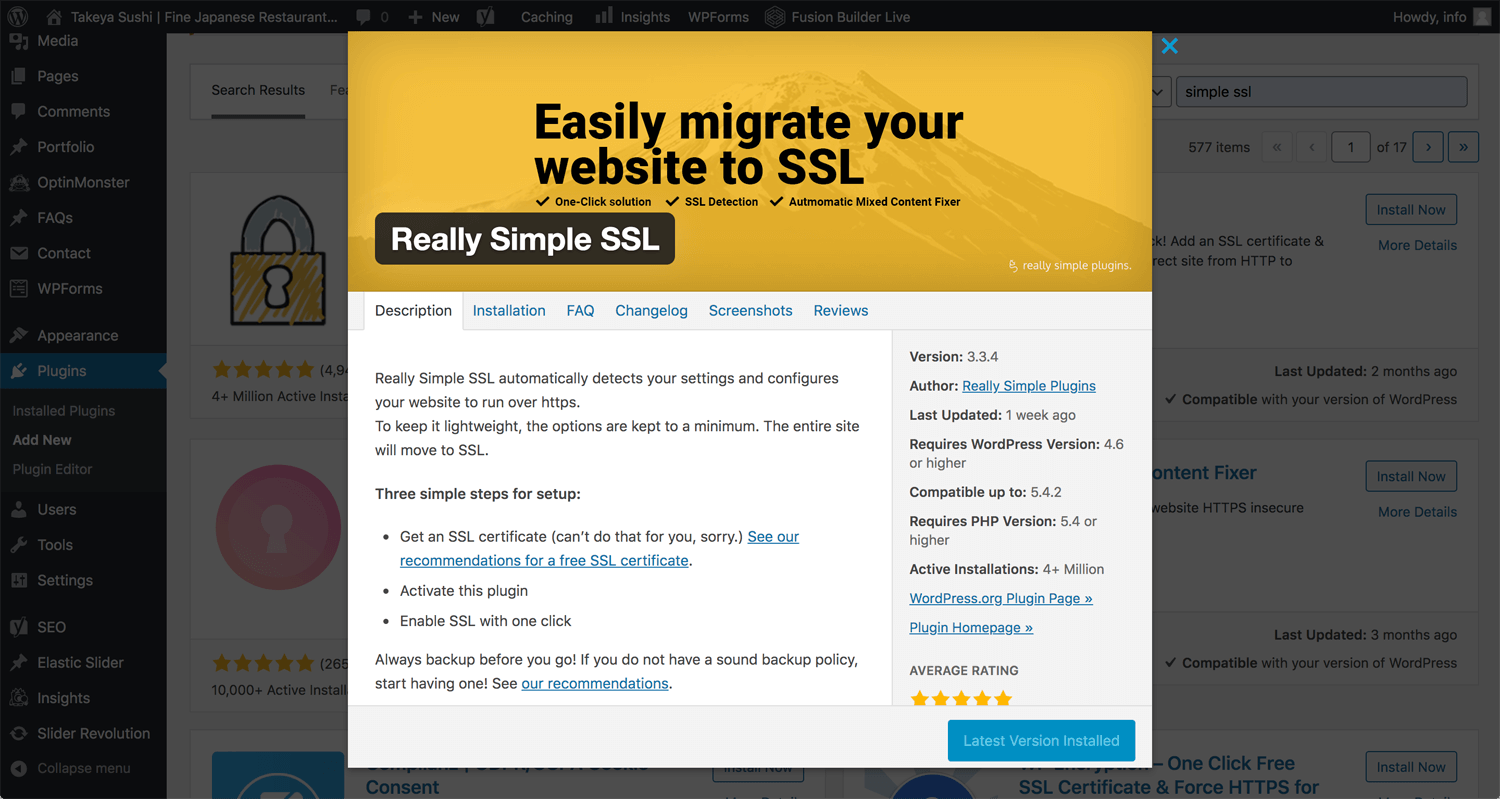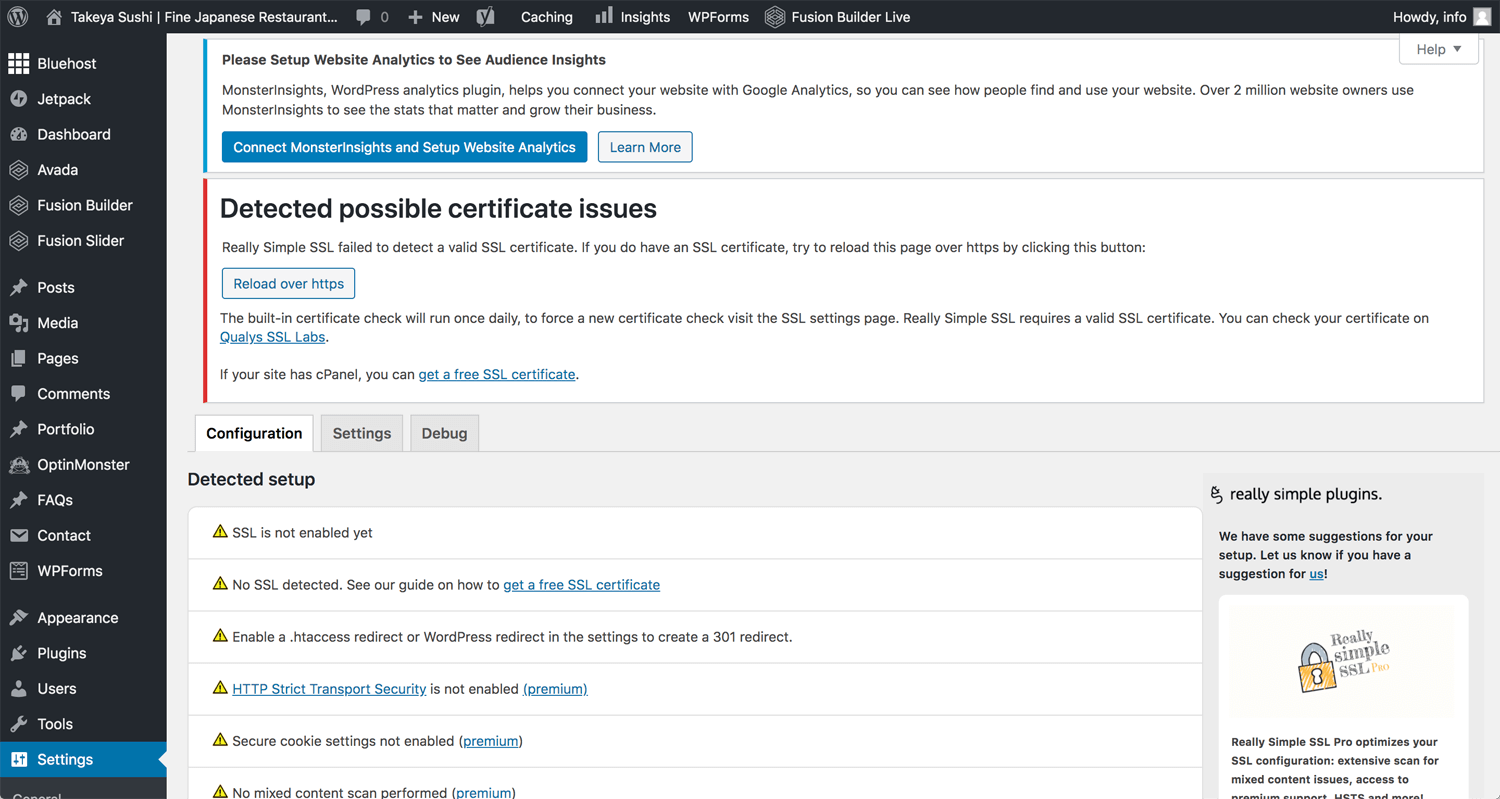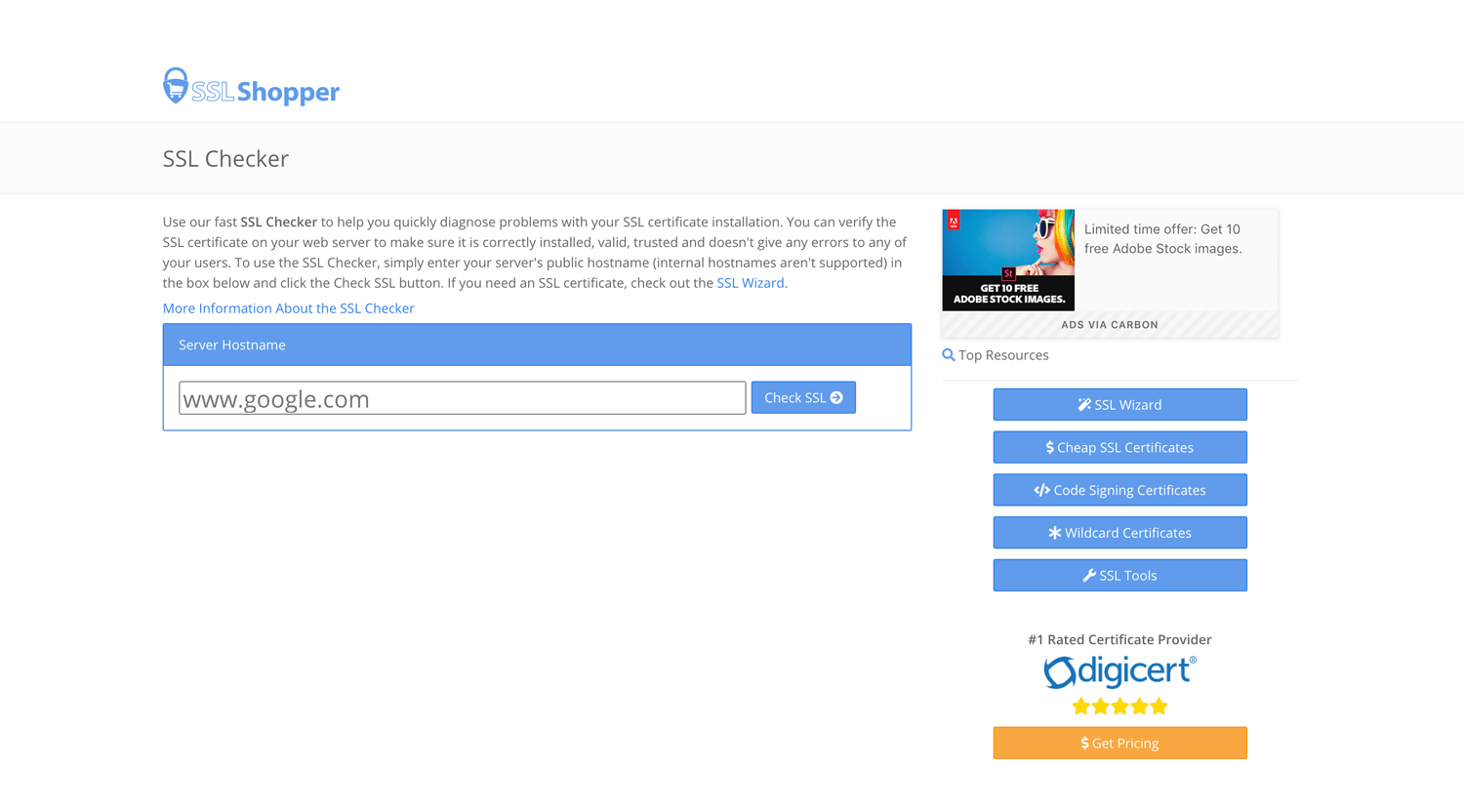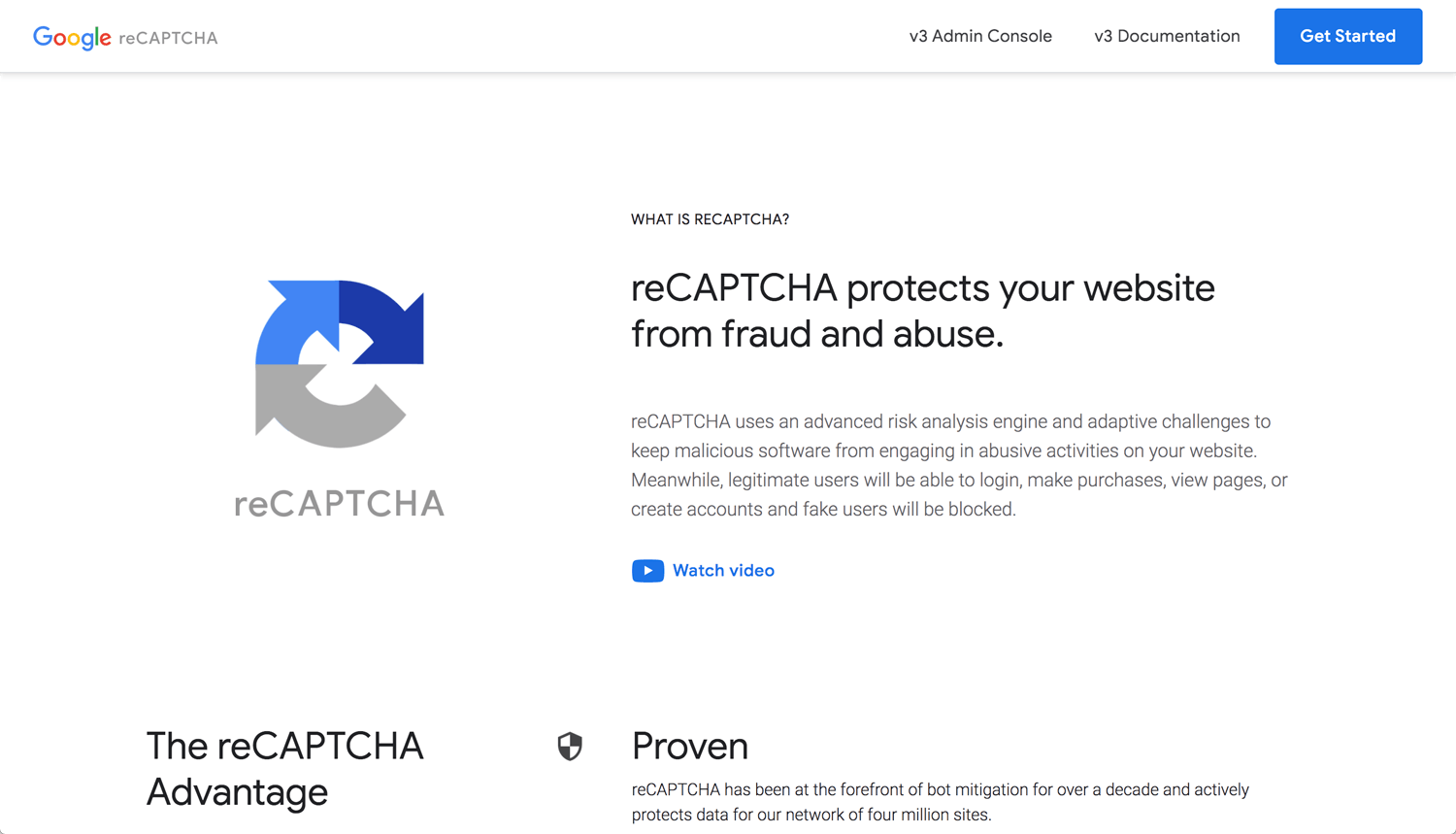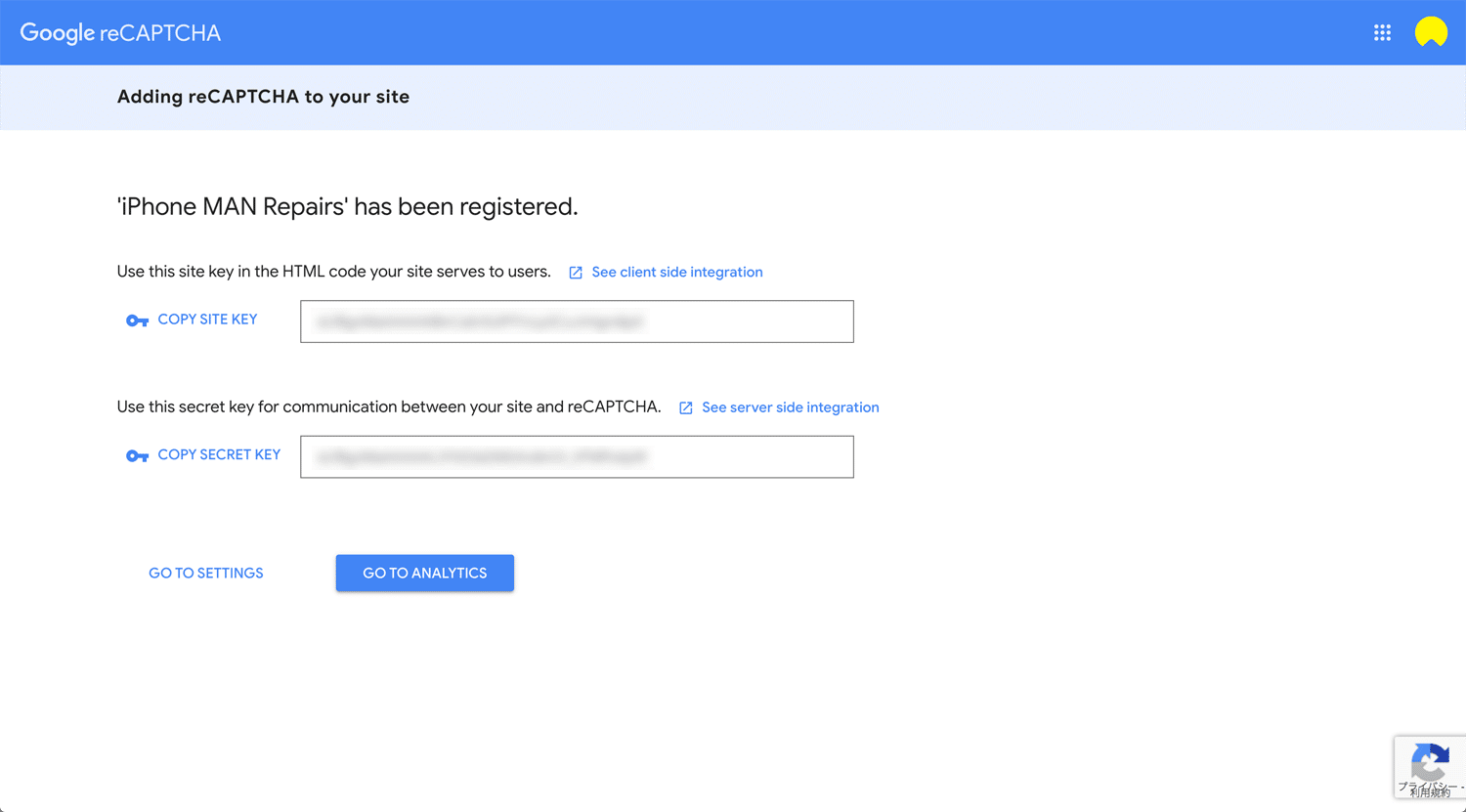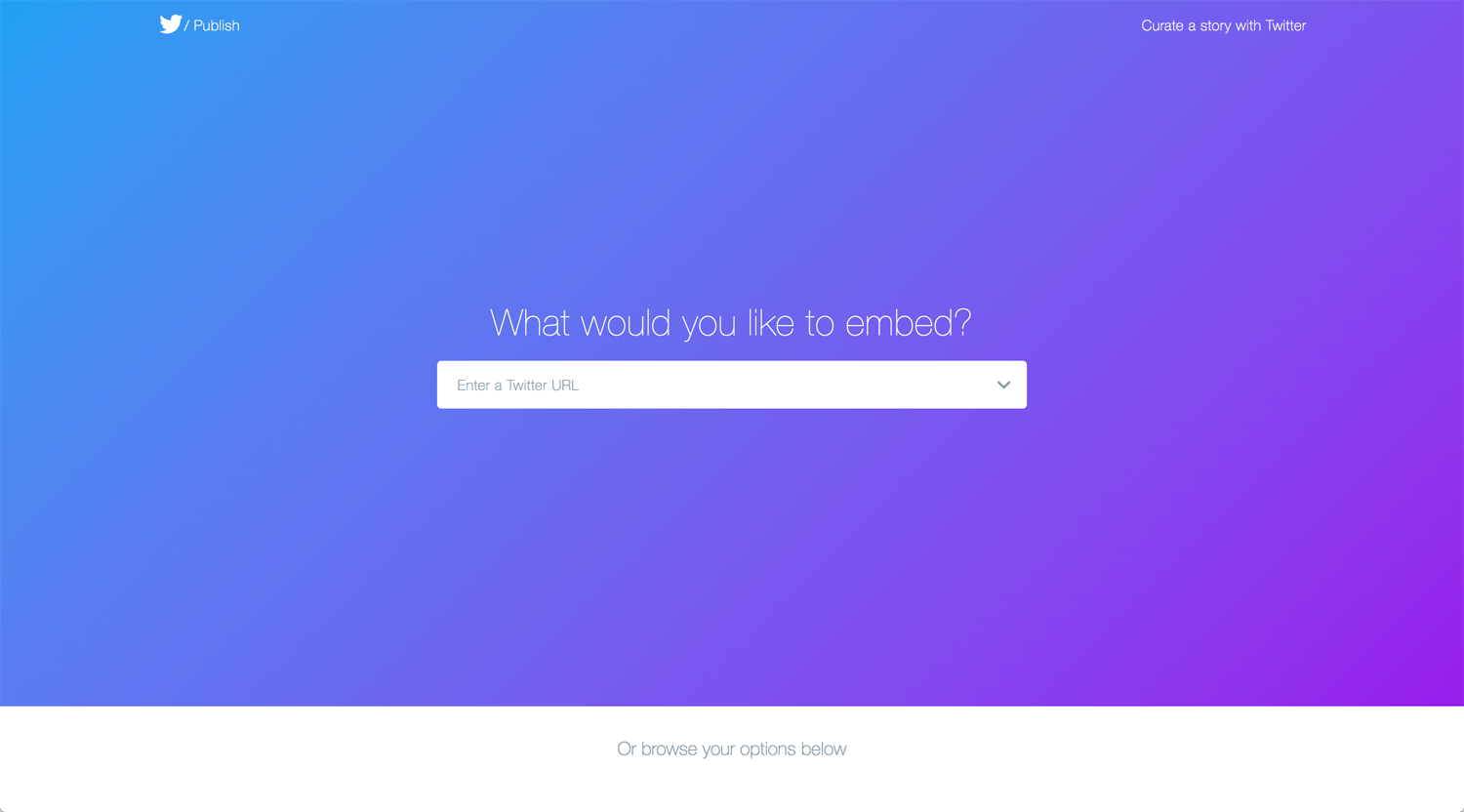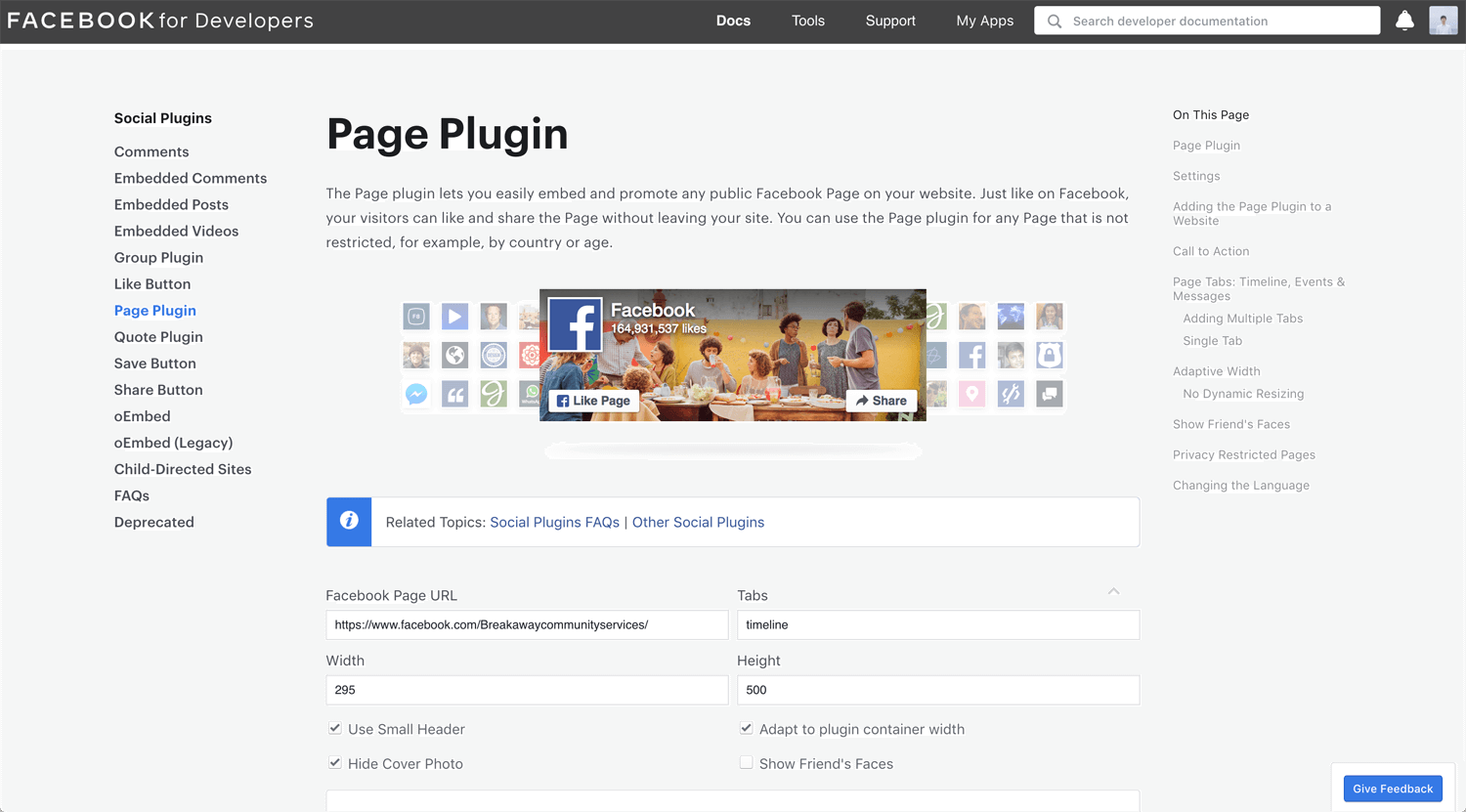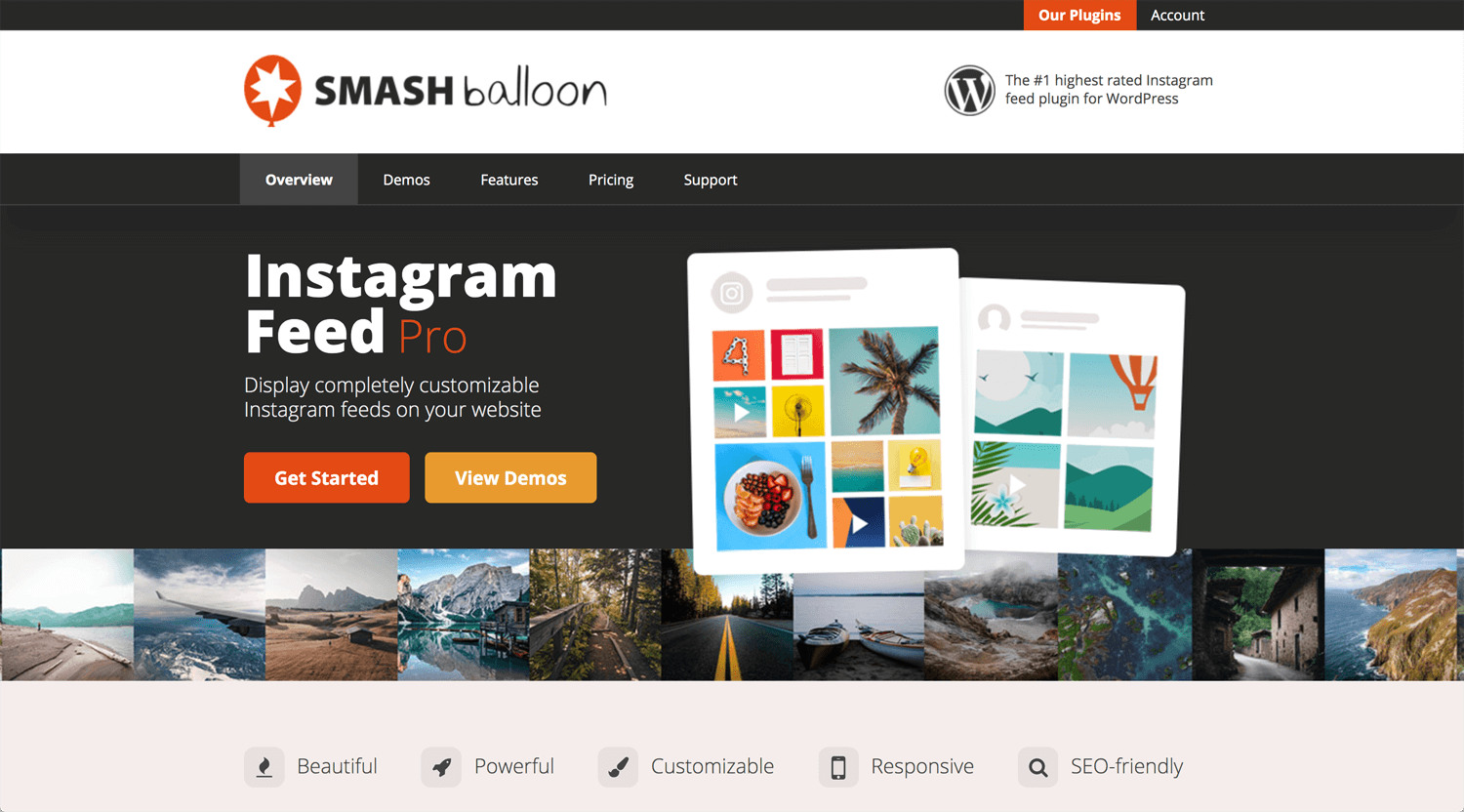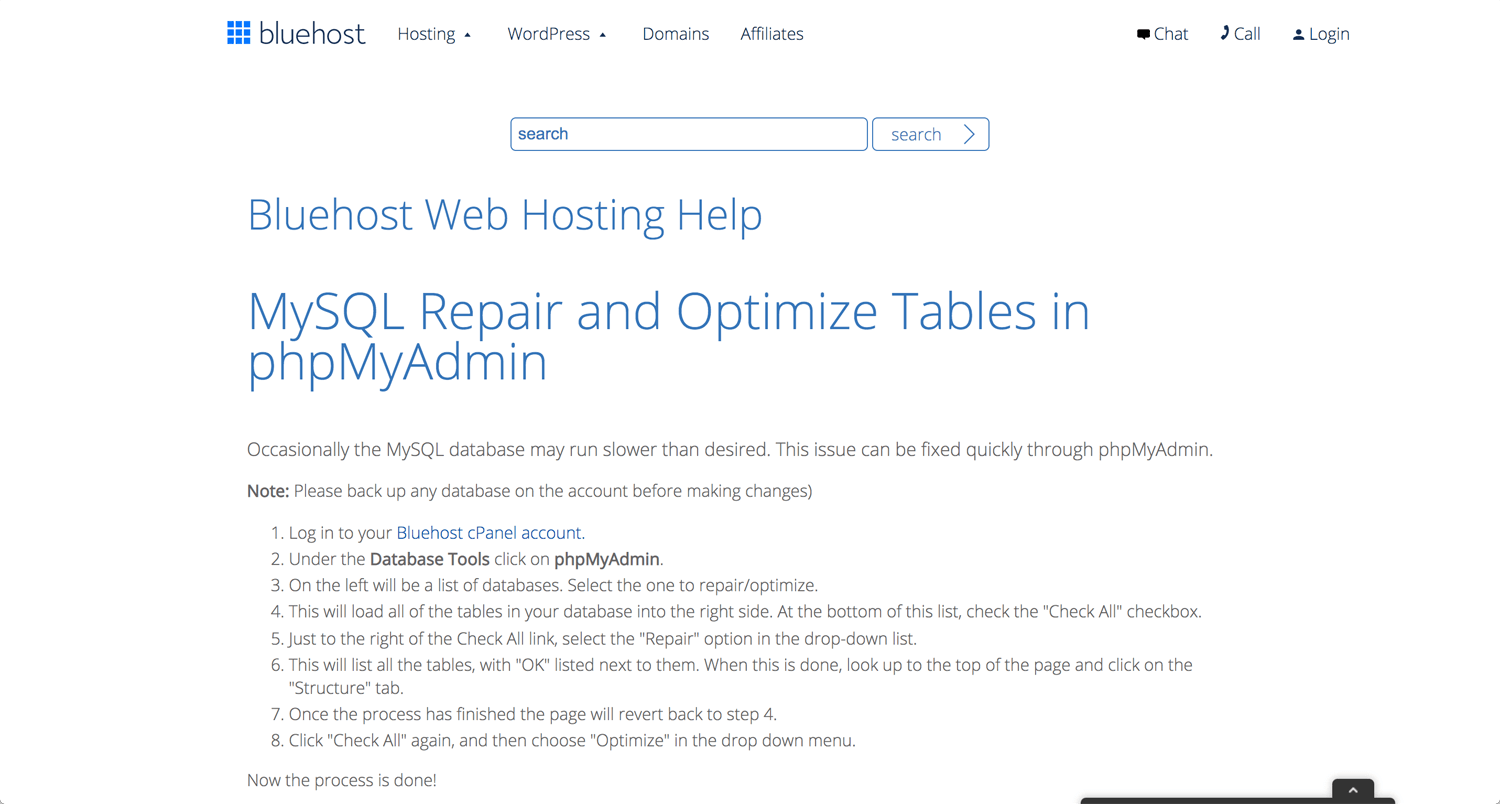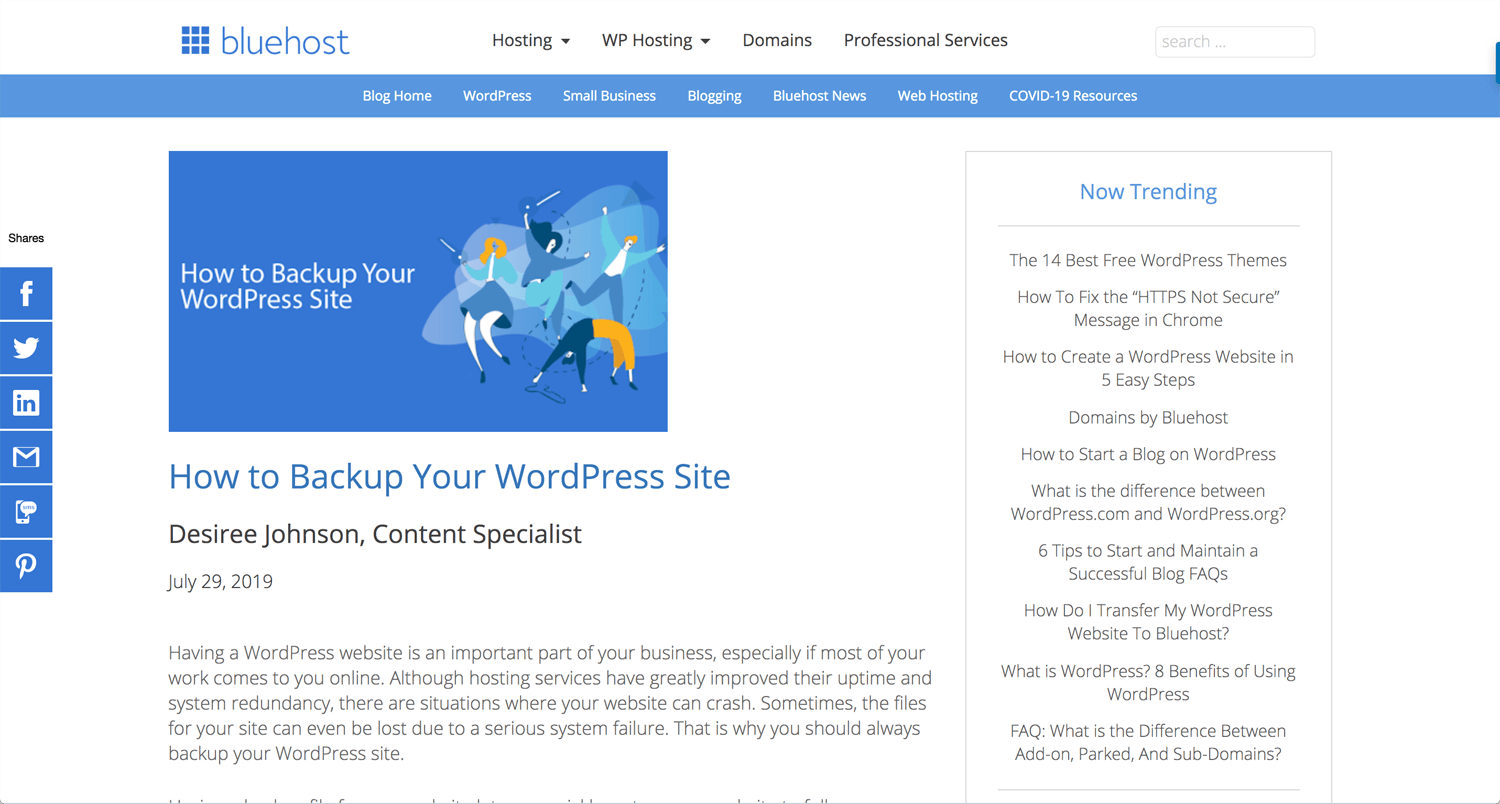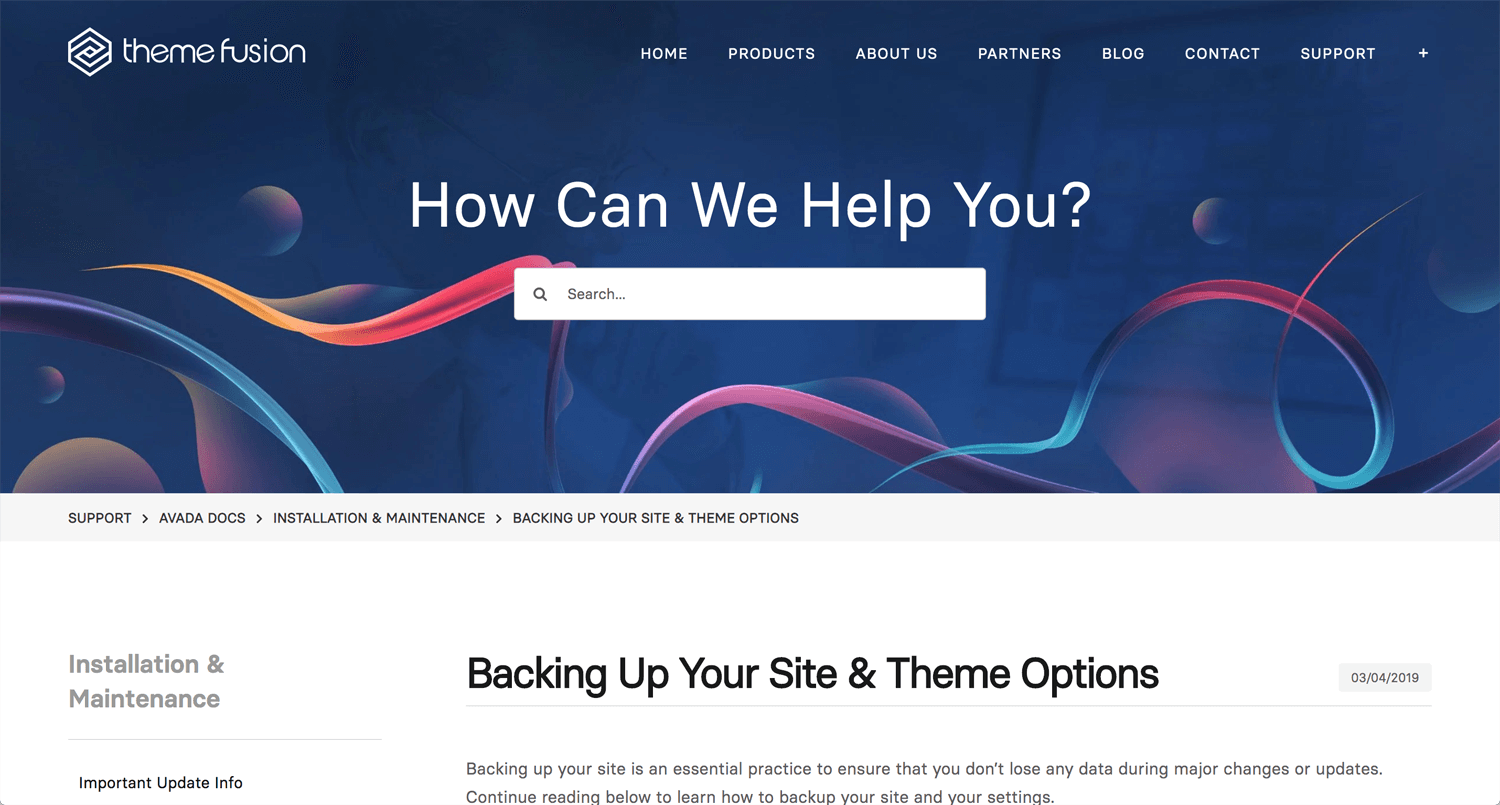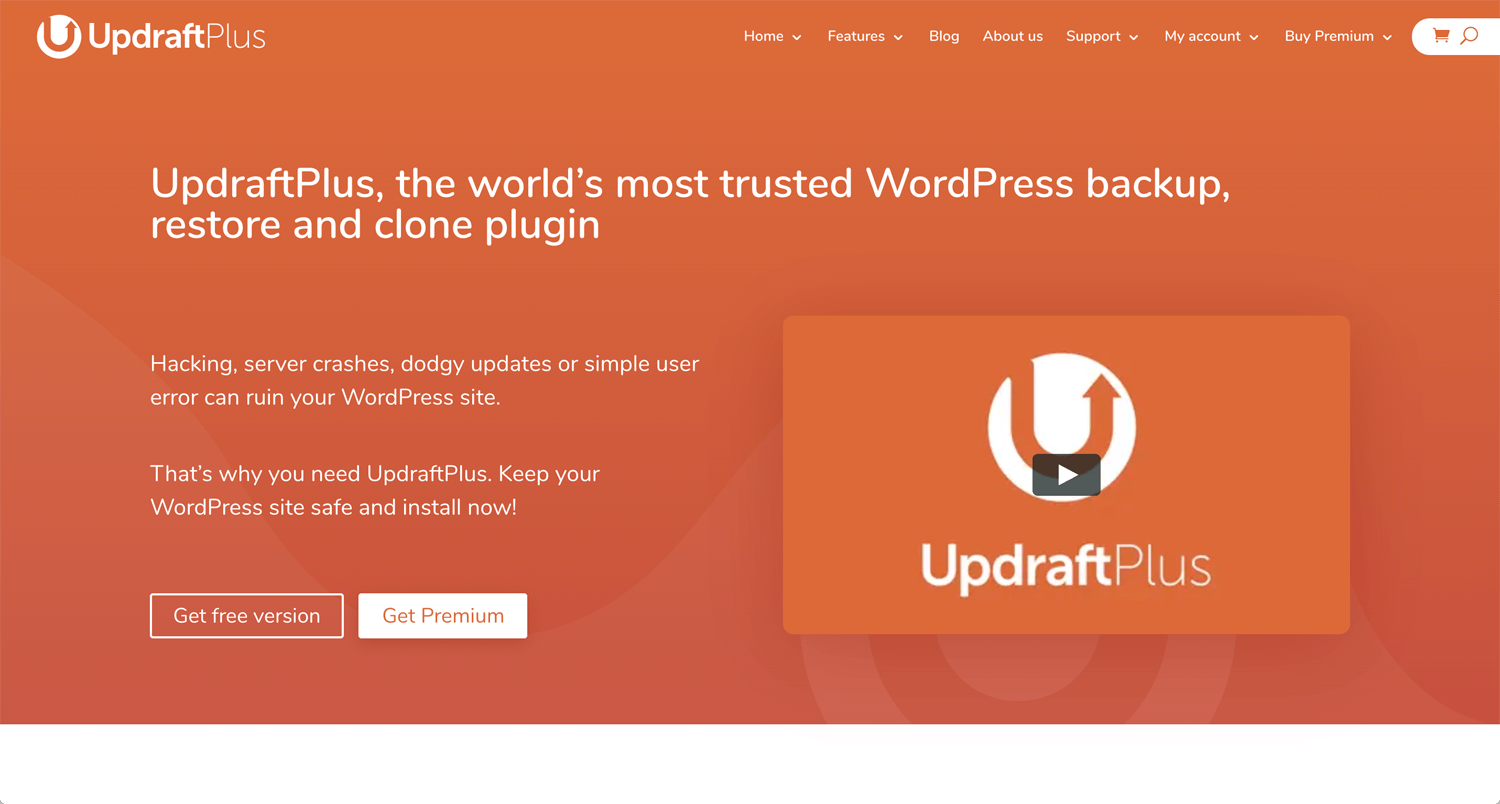Story: Learning process
Developing 1 website is not difficult. I developed 20 to 30 website and it was okay when I launched. When I update websites, a client (or situation) required a new function. Each time I have to search for what plugin is the best. Then, I repeated try and error. It’s not always I could get the same result as well as YouTube. I may use a different theme, version, conflict plugin.
These are records of my struggle. Even so, I was satisfied when I overcame it.
Problem: Face the challenge during developing a website consistently
Goal: Don’t repeat the same mistake, improve productivity
Update font file
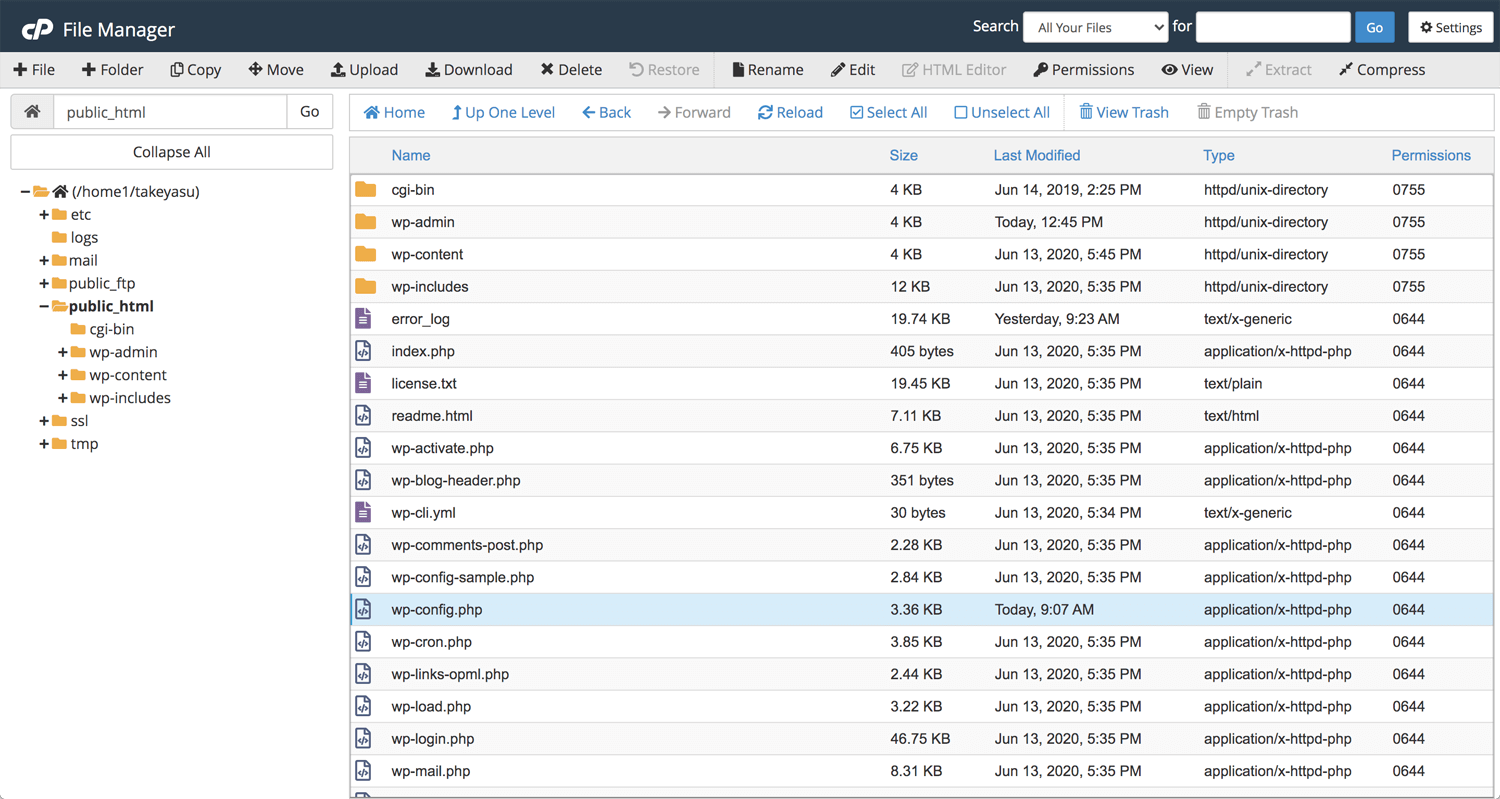
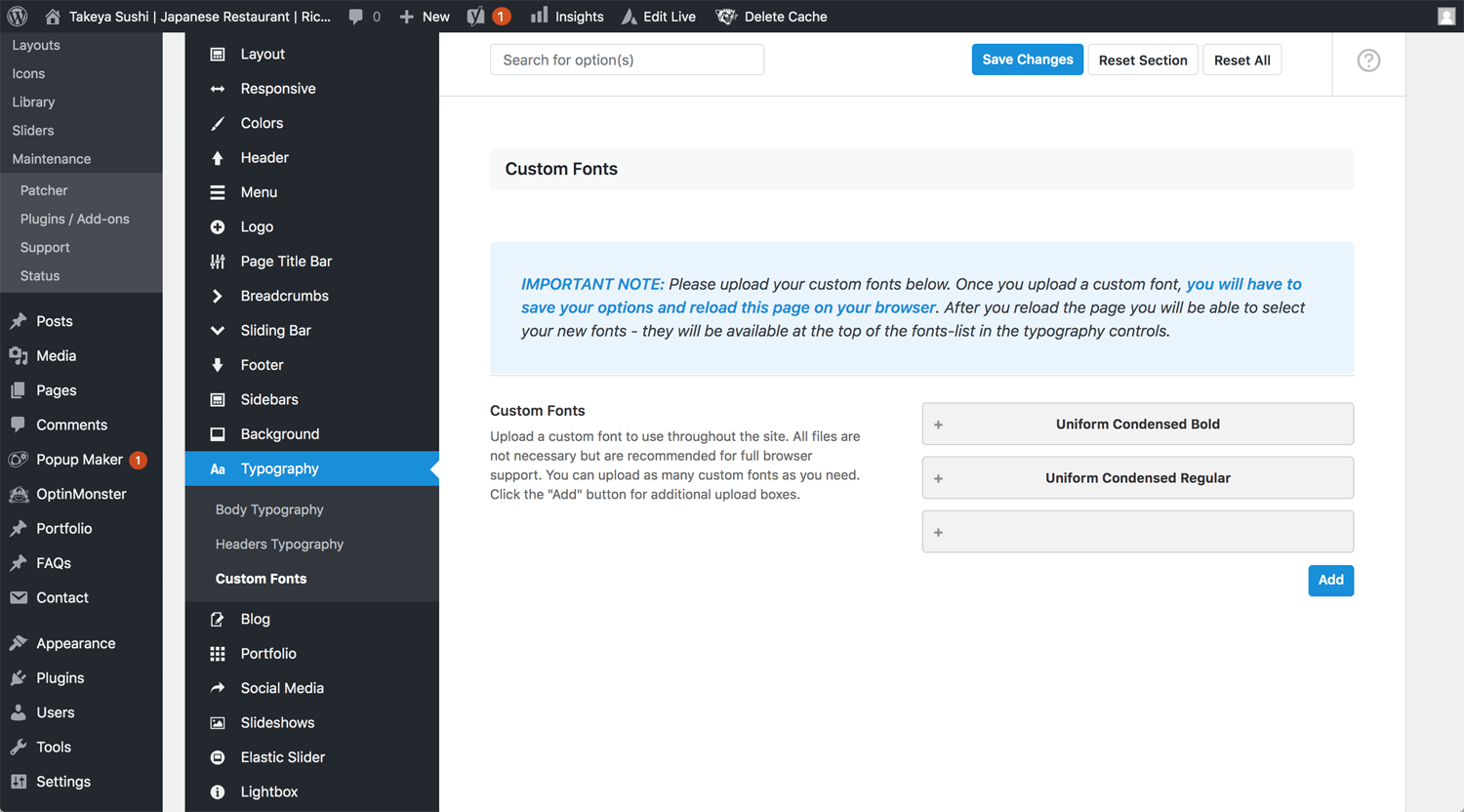
When I install the font file, I got the error, “Sorry, This File Type Is Not Permitted for Security Reasons”. I could not find a setting on the WordPress backend. I tested the plugin, but it didn’t work. I wrote the code below on wp-config.php.
define(‘ALLOW_UNFILTERED_UPLOADS’, true);
* ‘ may need to type, if copy and paste did not work.
I could update the font file, but the backend window does not display the font properly. On the website, it works.
*If you work dummy domain or different directory, you may need to reinstall.
elegant: How to Fix the “Sorry, This File Type Is Not Permitted for Security Reasons” Error in WordPress
HTTP Redirect
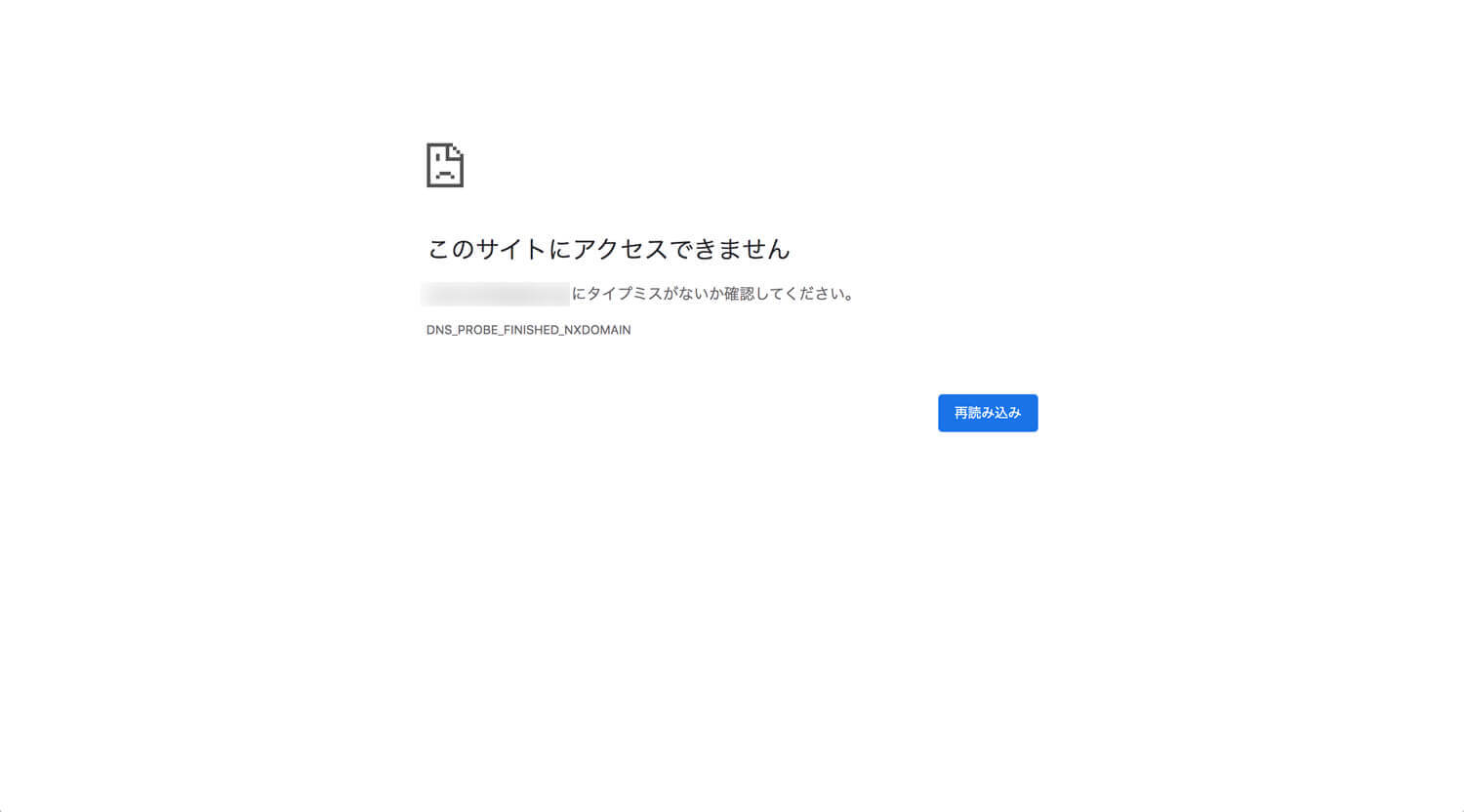
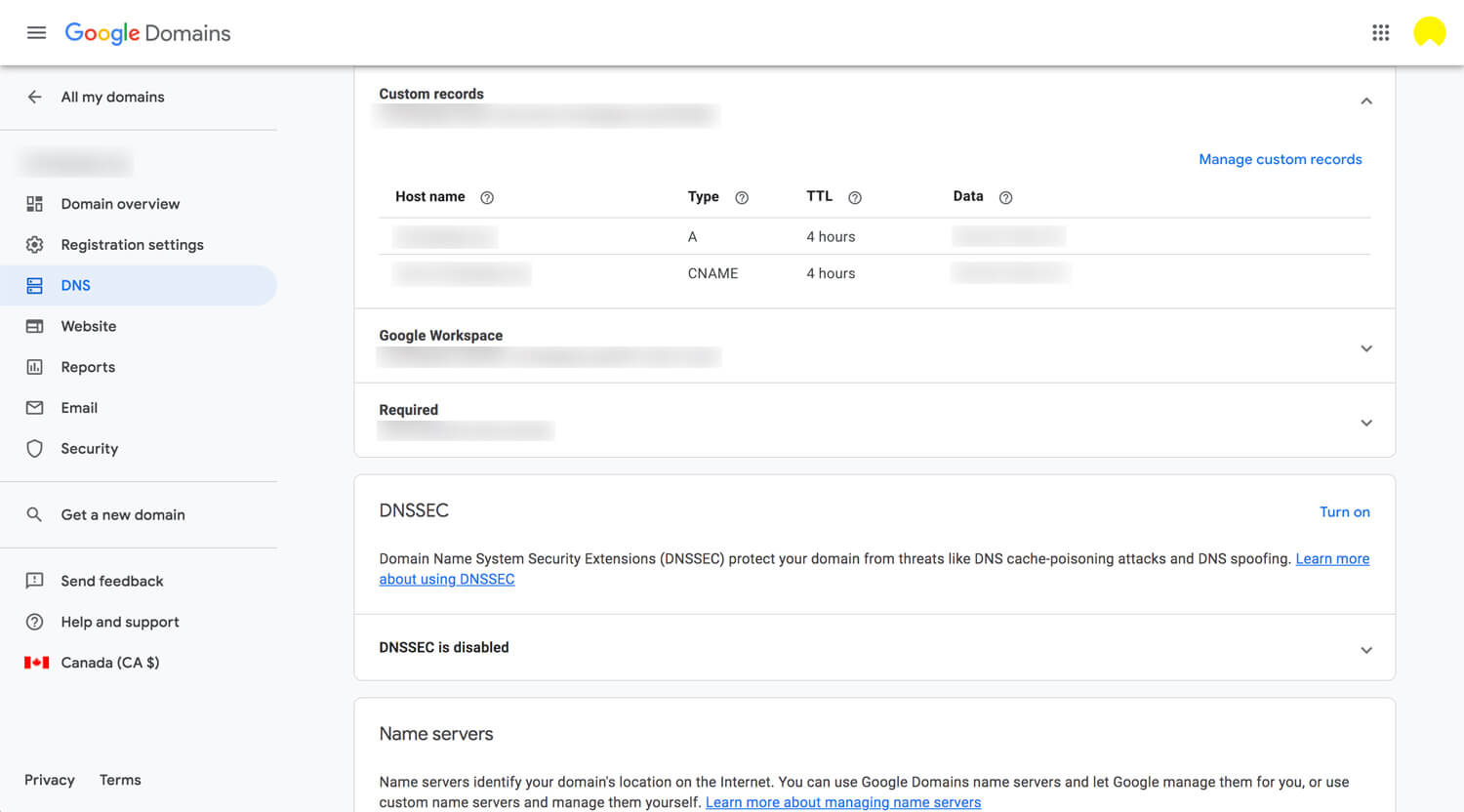
©Hostaccent: How to redirect cpanel SSL, Website URL http to https
A client says a website has an error. I checked the link. It showed HTTP. Hosting support wrote the code below.
I have added https redirect code in your website htaccess file:
RewriteEngine On
RewriteCond %{HTTPS} off
RewriteRule ^(.*)$ https://%{HTTP_HOST}%{REQUEST_URI} [L,R=301]
I checked the domain, HTTP. It worked, but I got an error when the computer uses http://www.domain. I asked it to support. Support said,
“Right only domain DNS A record is pointed to 162.241.226.127 Bluehost IP address. However www record is not pointed to Bluehost IP. Hence, you need to add this cname record for your domain so that both domain and www record should point to the same IP address.”
I did not face this issue until September 16, 2021. What should I do on the website which I developed?
PATHFINDER SEO: How (and Why) to Redirect HTTP to HTTPS for WordPress
Alt tags
©WPMU DEV
wpbeginner: Image Alt Text vs Image Title in WordPress – What’s the Difference?
mediacurrent: 5 Website Accessibility Checkers You Need Today
©WordPress Tutorials – WPLearningLab: WordPress Image SEO For Better Search Engine Rankings | WP Learning Lab
Sitemap
©Google Webmasters: Learn about sitemaps
The sitemap does not influence the web design itself. If sitemap contributes SEO, I have to know it.
©Dani Krossing
I don’t think the user use a sitemap, but I need to make the website Google friendly.
Yoast SEO: What is an XML sitemap and why should you have one?
XML Sitemaps Generator: Create your Google Sitemap Online
Search Engine Visibility
©WPBeginner – WordPress Tutorials: How to Stop Search Engines from Crawling a WordPress Site
WordPress Dashboard > Settings > Reading > ☐ Discourage search engines from indexing this site
The checkbox must be off. Google robot cannot find the website and Google search does not show the website.
Signup form
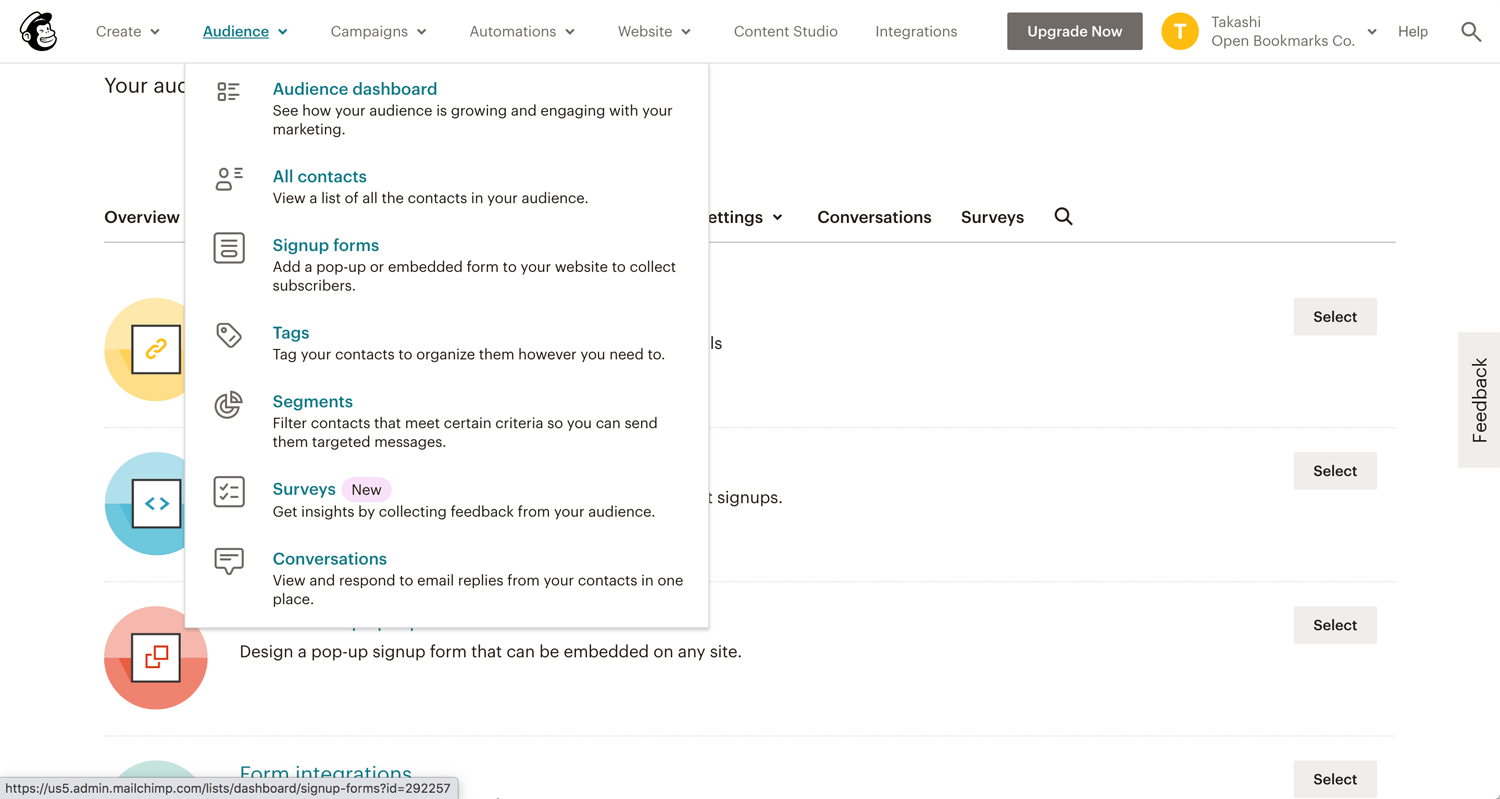
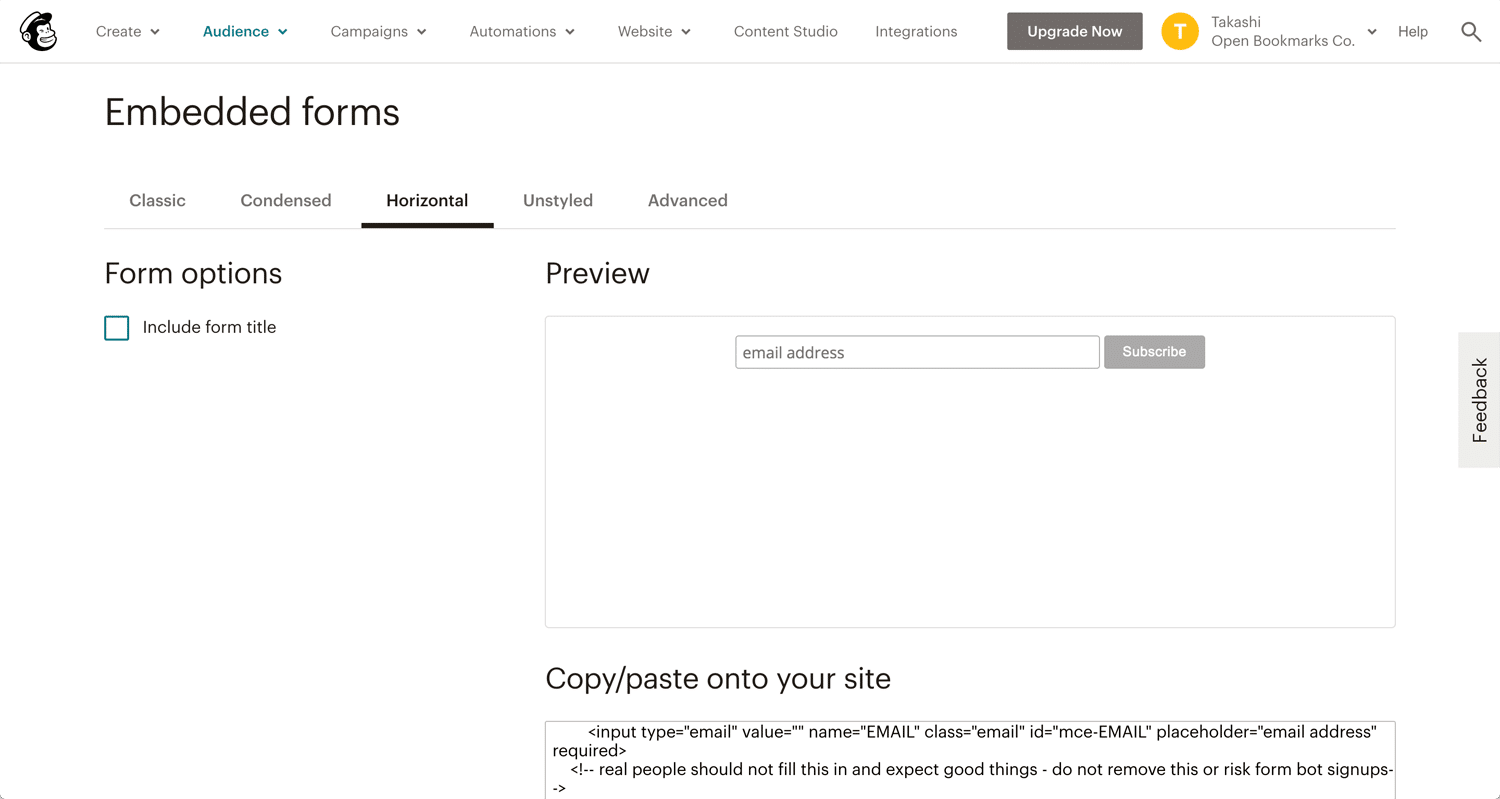
©Mailchimp
Building a mailing list is very common. You can generate HTML at Mailchimp, but you need to know HTML if you want to customize it.
<!– Begin Mailchimp Signup Form –>
***<link href=”//cdn-images.mailchimp.com/embedcode/horizontal-slim-10_7.css” rel=”stylesheet” type=”text/css”>
<style type=”text/css”>
#mc_embed_signup{background:#fff; clear:left; font:14px Helvetica,Arial,sans-serif; width:100%;}
/* Add your own Mailchimp form style overrides in your site stylesheet or in this style block.
We recommend moving this block and the preceding CSS link to the HEAD of your HTML file. */
</style>
<div id=”mc_embed_signup”>
<form action=”https://openbookmarks.us5.list-manage.com/subscribe/post?u=0bb9595fe321a651fbd53ddca&id=7a14e18051″ method=”post” id=”mc-embedded-subscribe-form” name=”mc-embedded-subscribe-form” class=”validate” target=”_blank” novalidate>
<div id=”mc_embed_signup_scroll”>
<input type=”email” value=”” name=”EMAIL” class=”email” id=”mce-EMAIL” placeholder=”email address” required>
<!– real people should not fill this in and expect good things – do not remove this or risk form bot signups–>
<div style=”position: absolute; left: -5000px;” aria-hidden=”true”><input type=”text” name=”b_0bb9595fe321a651fbd53ddca_7a14e18051″ tabindex=”-1″ value=””></div>
<div class=”clear”><input type=”submit” value=”Subscribe” name=”subscribe” id=”mc-embedded-subscribe” class=”button”></div>
</div>
</form>
</div>
<!–End mc_embed_signup–>
Integrate Contact Form 7 with Google Spread Sheet
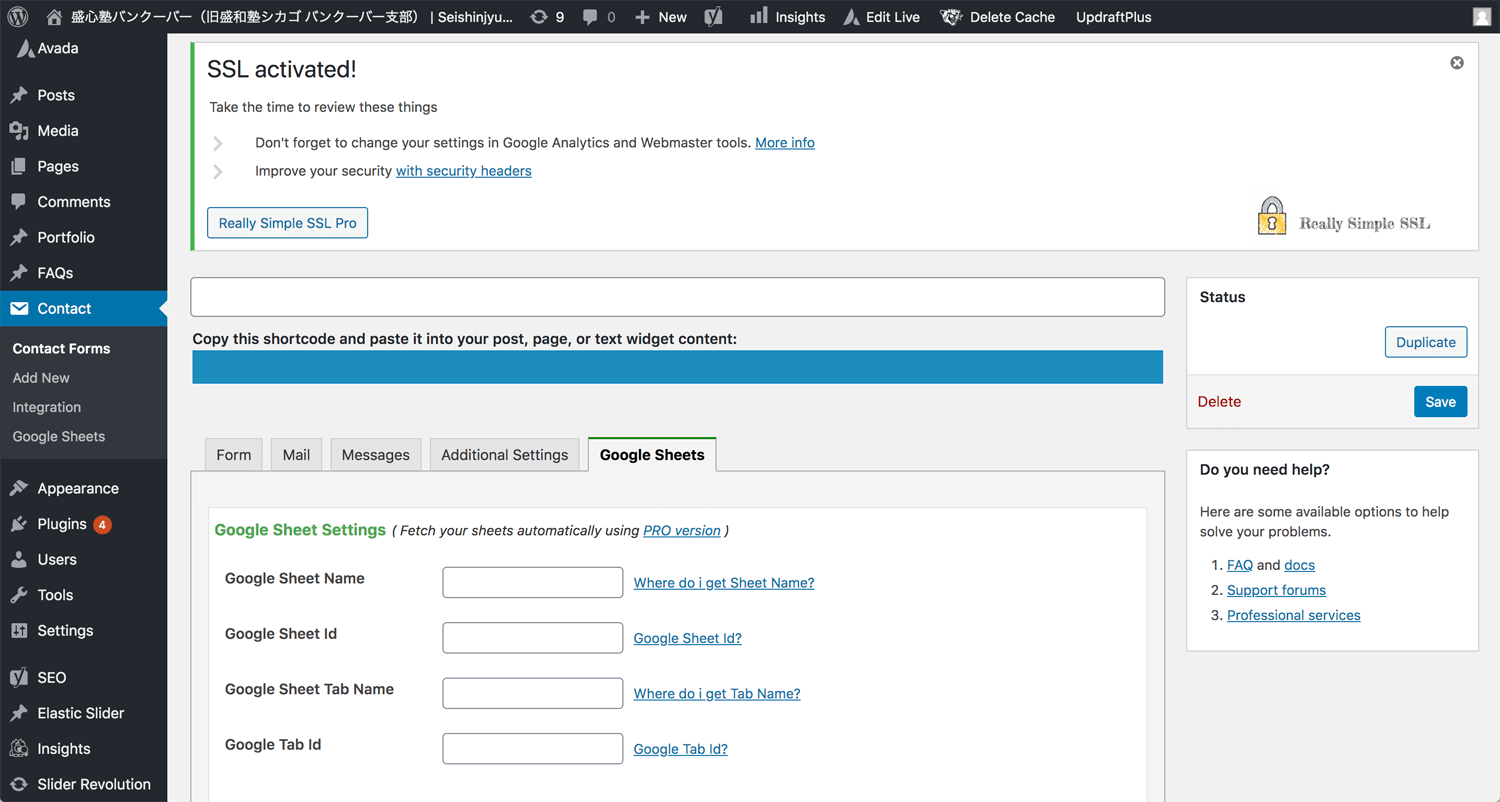
©Magnet Marketing – Digital Marketing Automation
If you make an organization website, they may be sometimes held a community event or study session. Once a participant sends a form from a website, this plugin generates a participant’s list by Google Sheets. Convenience.
You also need Google Sheet Id and Google Tab Id.
Google Developers: Introduction to the Google Sheets API
HOW TO FIX Emails not sending from WordPress, WooCommerce, Contact Form 7
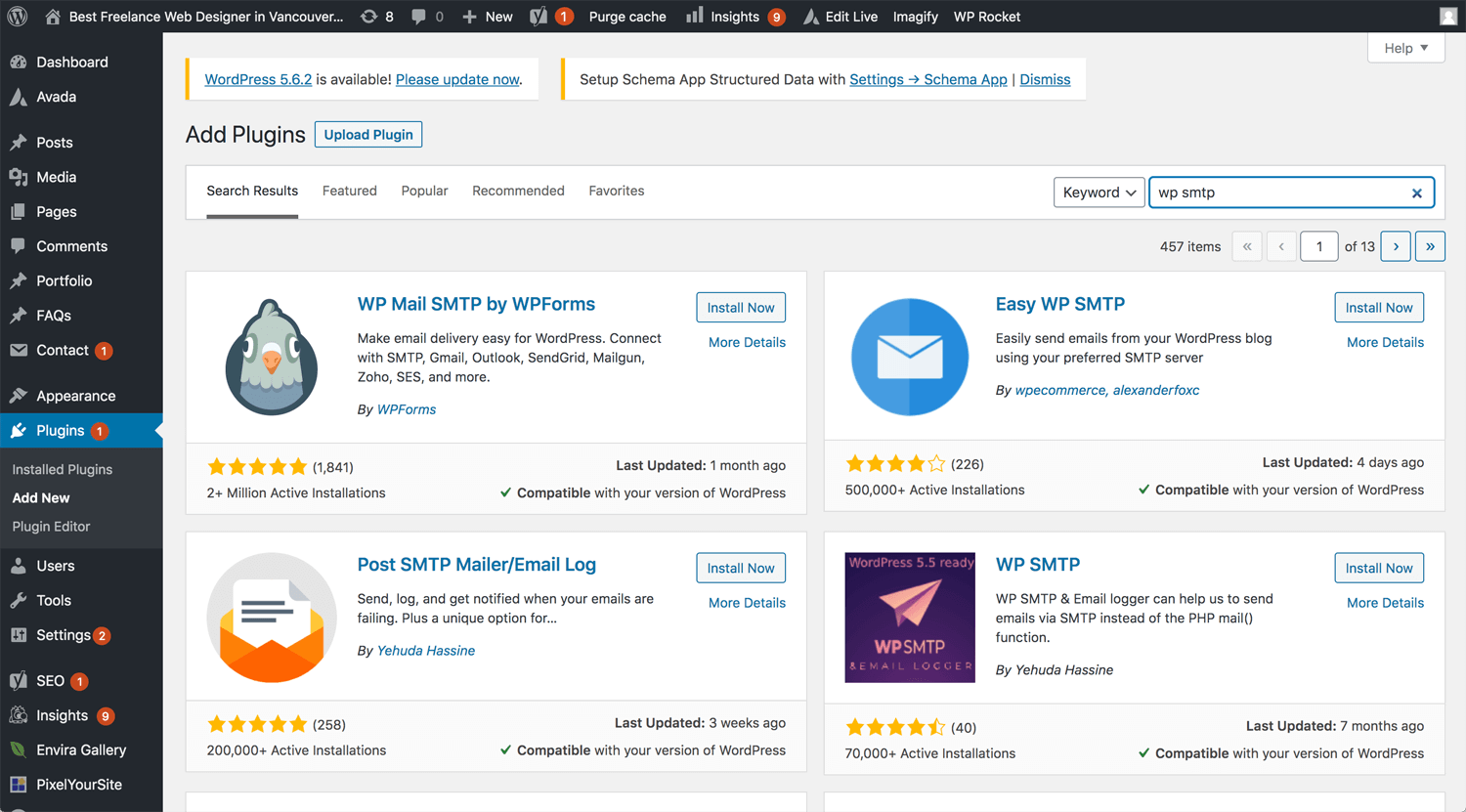
©WP Society
I faced the issue which the user cannot send the form on iPhone. However, a user can send the form on a laptop. I discussed with the hosting company, but Bluehost could not solve the issue. I used the solution below. It worked.
How to embed social media feed on WordPress
The client wants to embed social media feeds on the posting page. It’s common. I took the time to find the code generator. This is a note.
SMASH balloon works even free account. If you have some conditions in which you cannot use SMASH ballon, please generate a code below.
Google Analytics
©Frst Data: How to find Google Analytics tracking id not found problem 2020 – Fix problem
When I set MonsterInsights with Google Analytics, it usually straightforward. In November 2020, I created Property on Google Analytics, but it did not show tracking info. I wasted half a day on this issue. This is not a good video, but I could solve it.
How To Build A Custom 404 Layout
©ThemeFusion
The HTTP 404, 404 Not Found, 404, 404 Error, Page Not Found, File Not Found, or Server Not Found error message is a Hypertext Transfer Protocol (HTTP) standard response code, in computer network communications, to indicate that the browser was able to communicate with a given server, but the server could not find what was requested. The error may also be used when a server does not wish to disclose whether it has the requested information. – Wikipedia
I made a HTML 404 page. I have not cared 404 pages before. I think if you find a visitor who accessed a 404 page at Google Analytics. It’s a signal of something wrong. Please make a 404 page at that time.
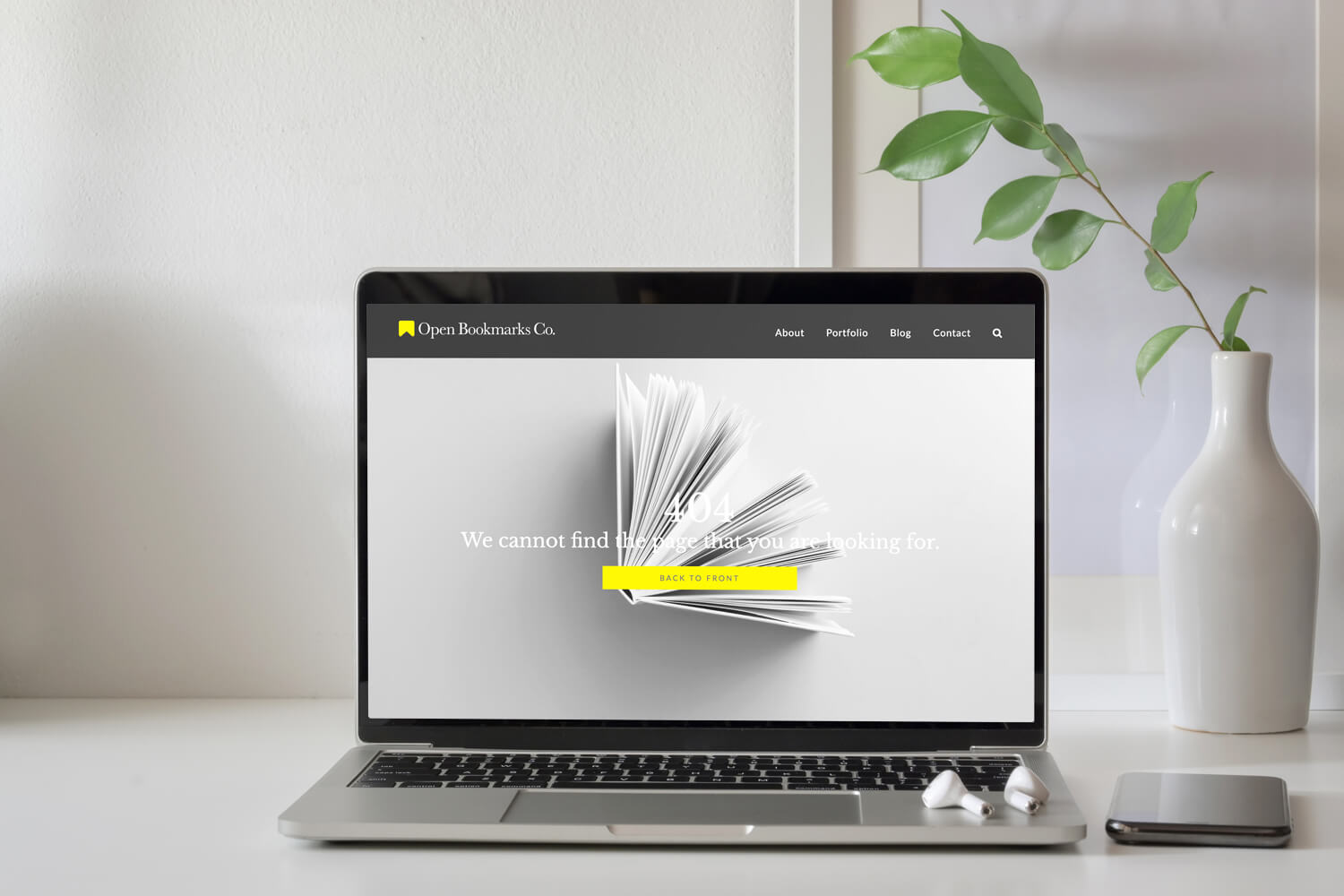

Conclusion: Neverend issues
If I don’t update the website often, I don’t have to face the challenge. However, I cannot. I want to improve the websites that I made and manage. When I browse the website/social media, I get much information. I consider how can I use it to my site. Then, I emulate them.
The issue of WordPress won’t be ended. Never complete. Therefore, it’s interesting.
Reference:
WordPress Support: We’ve got a variety of resources to help you get the most out of WordPress.