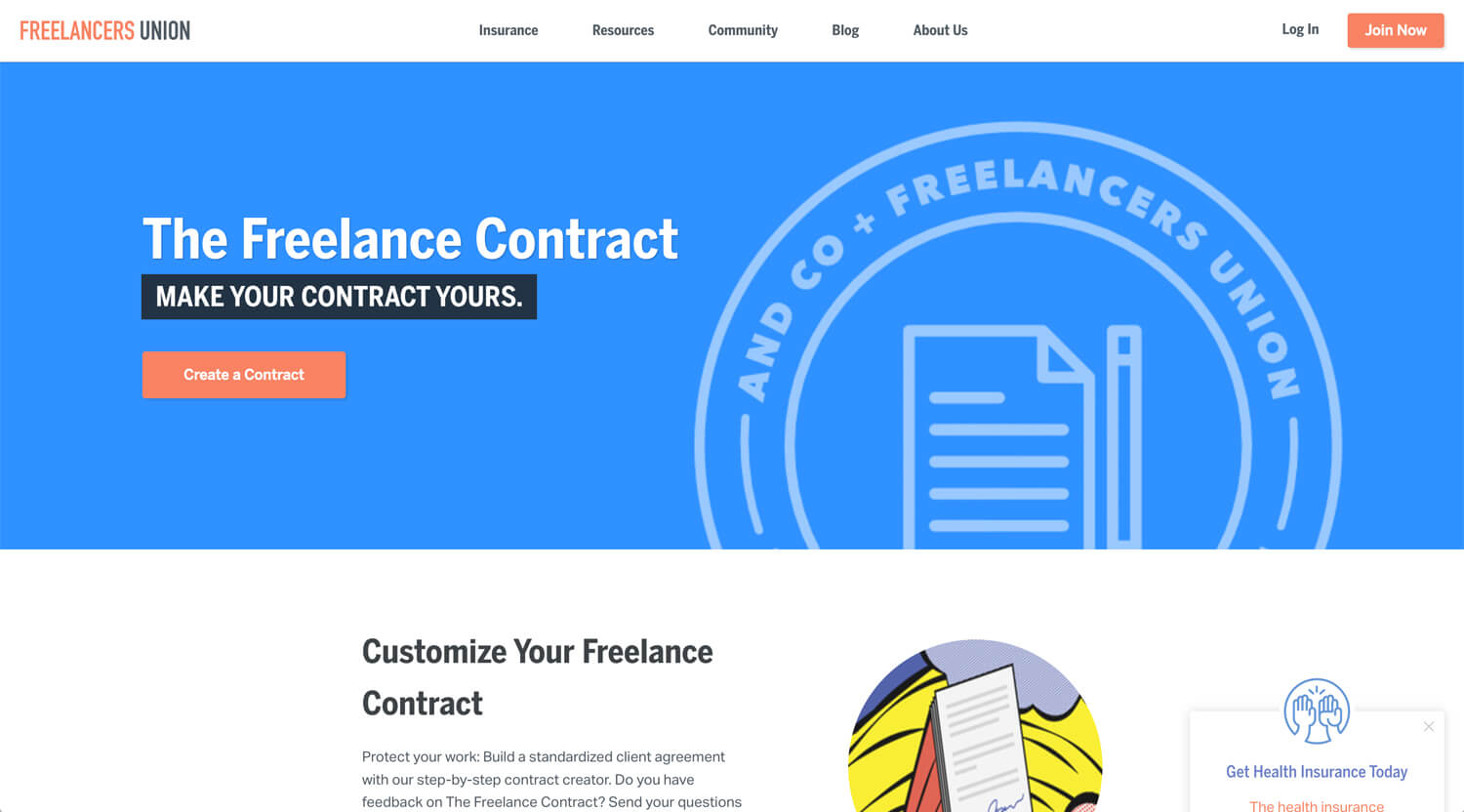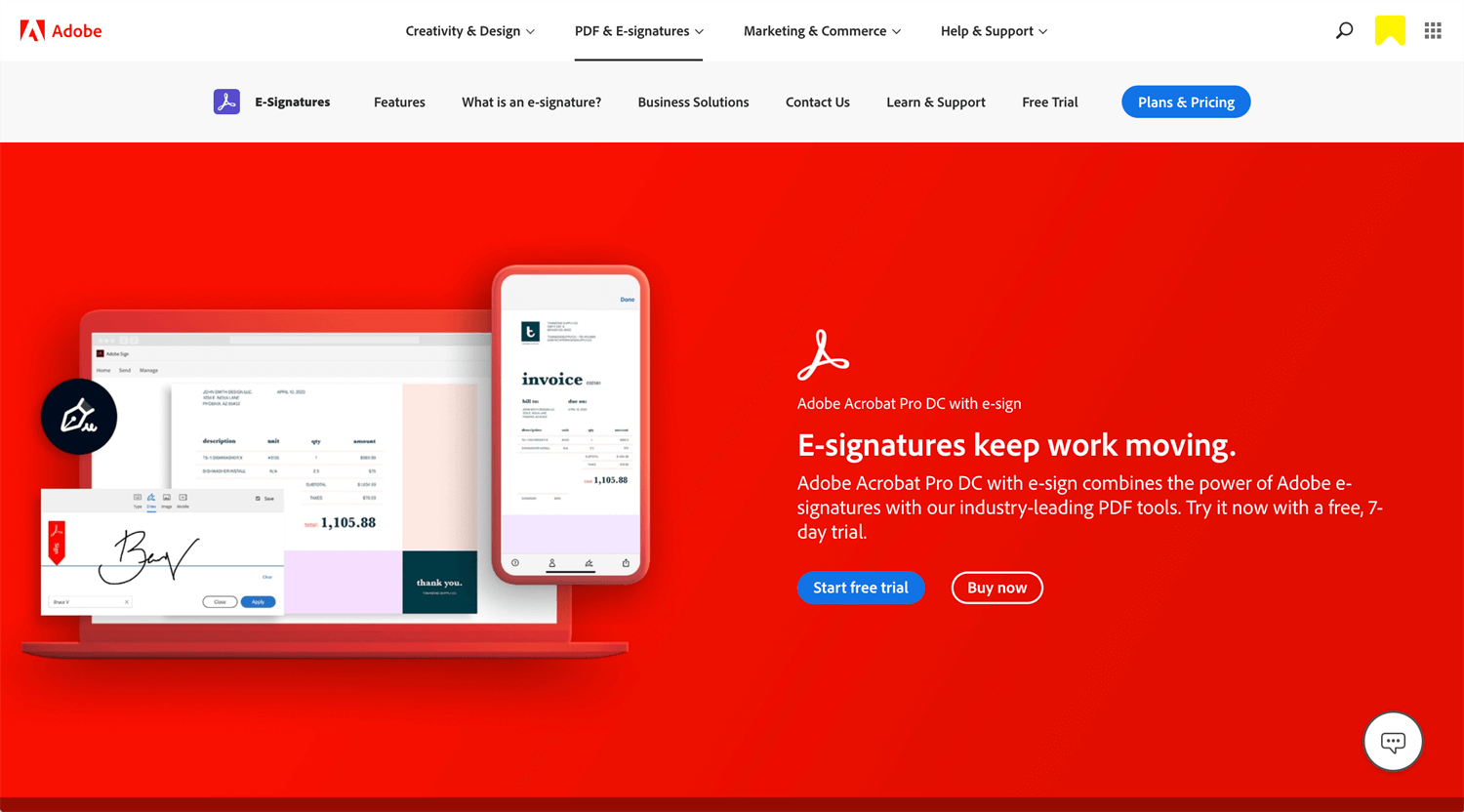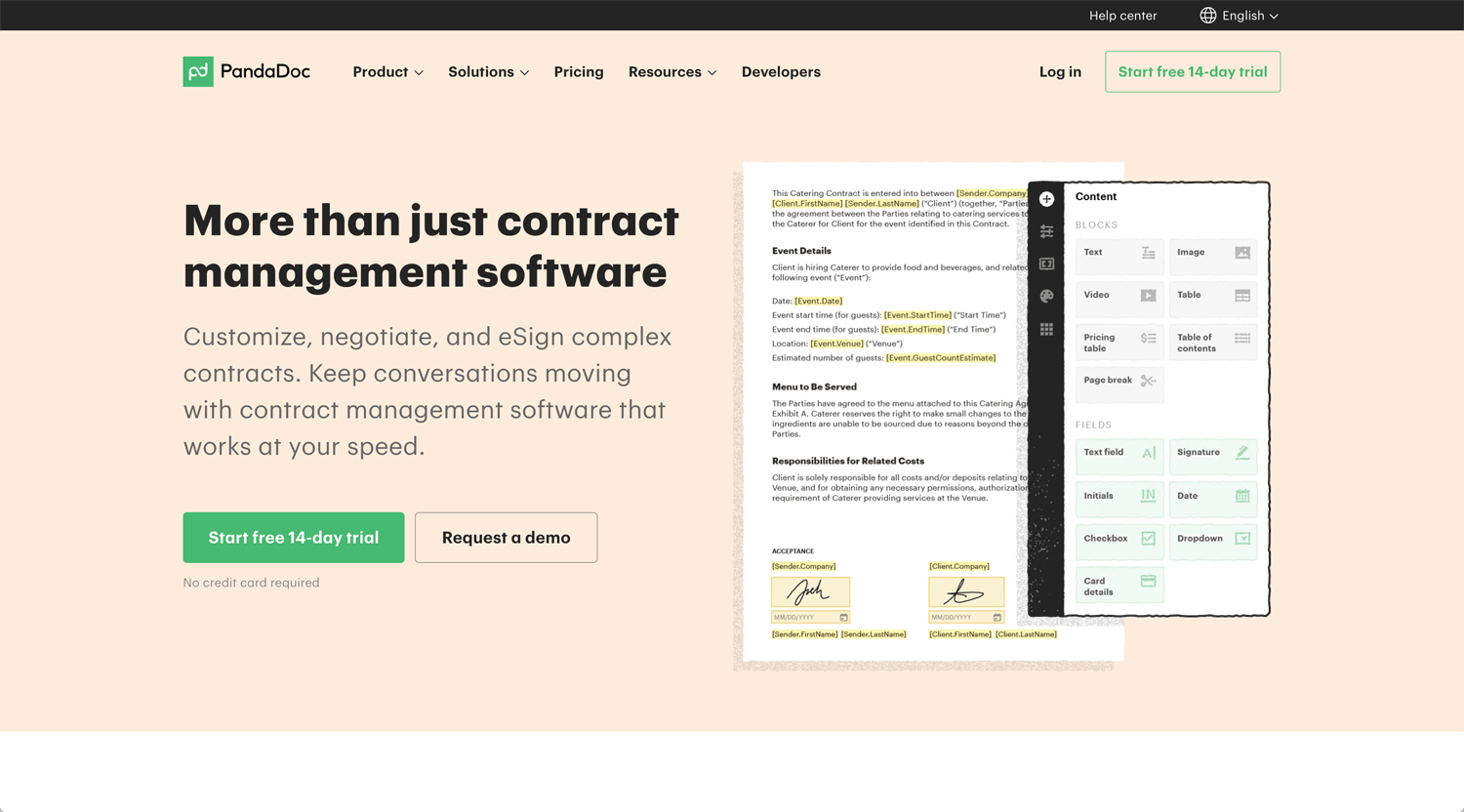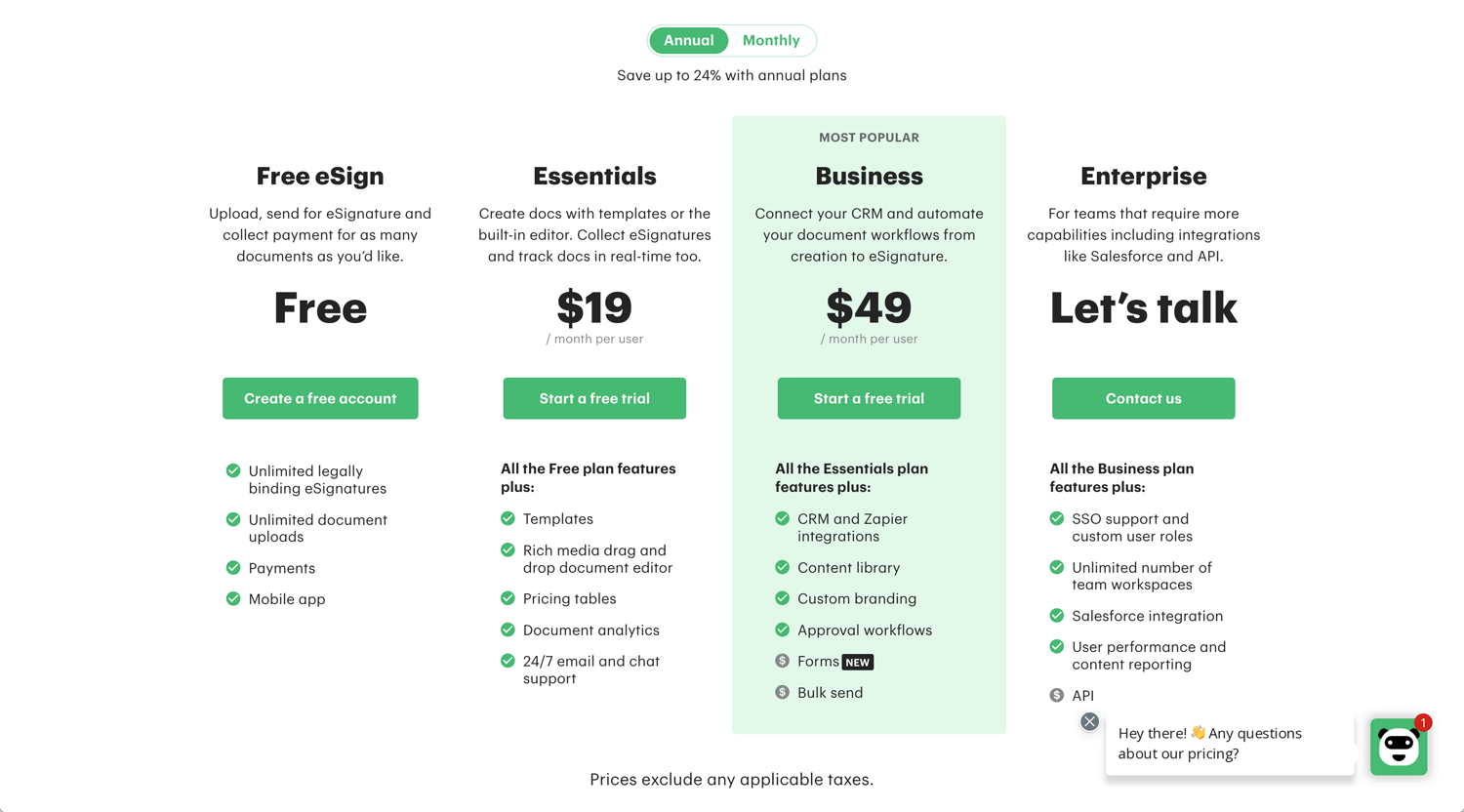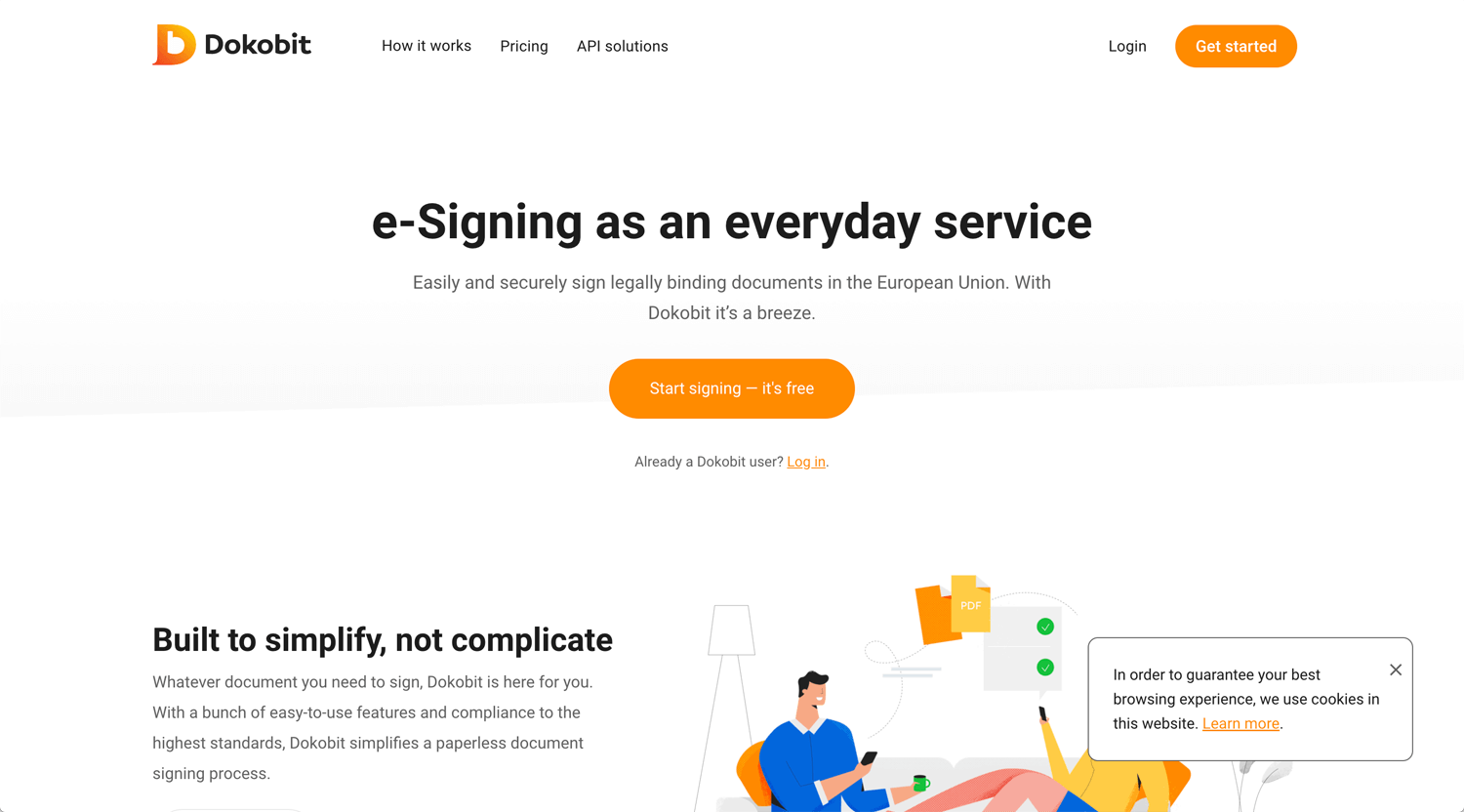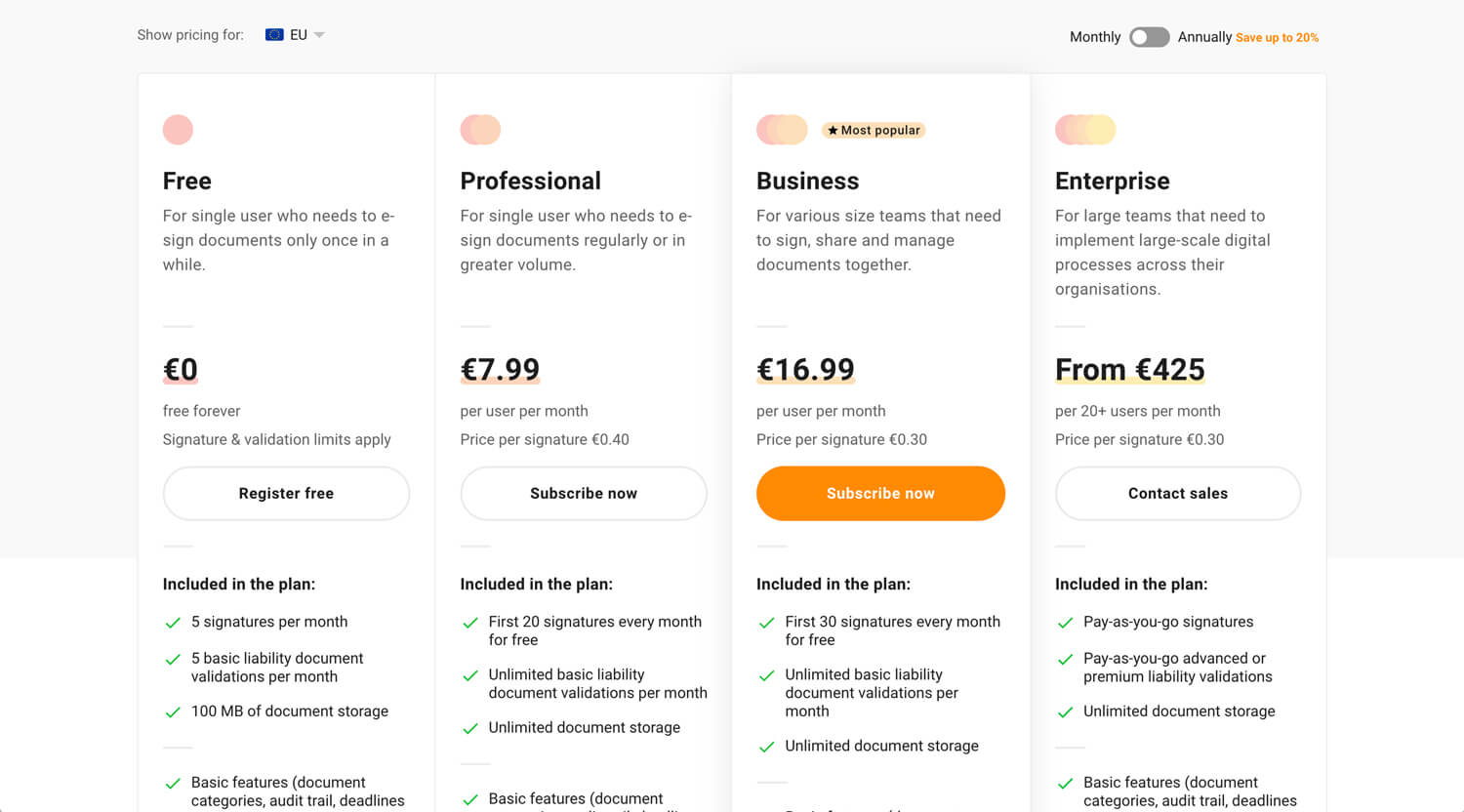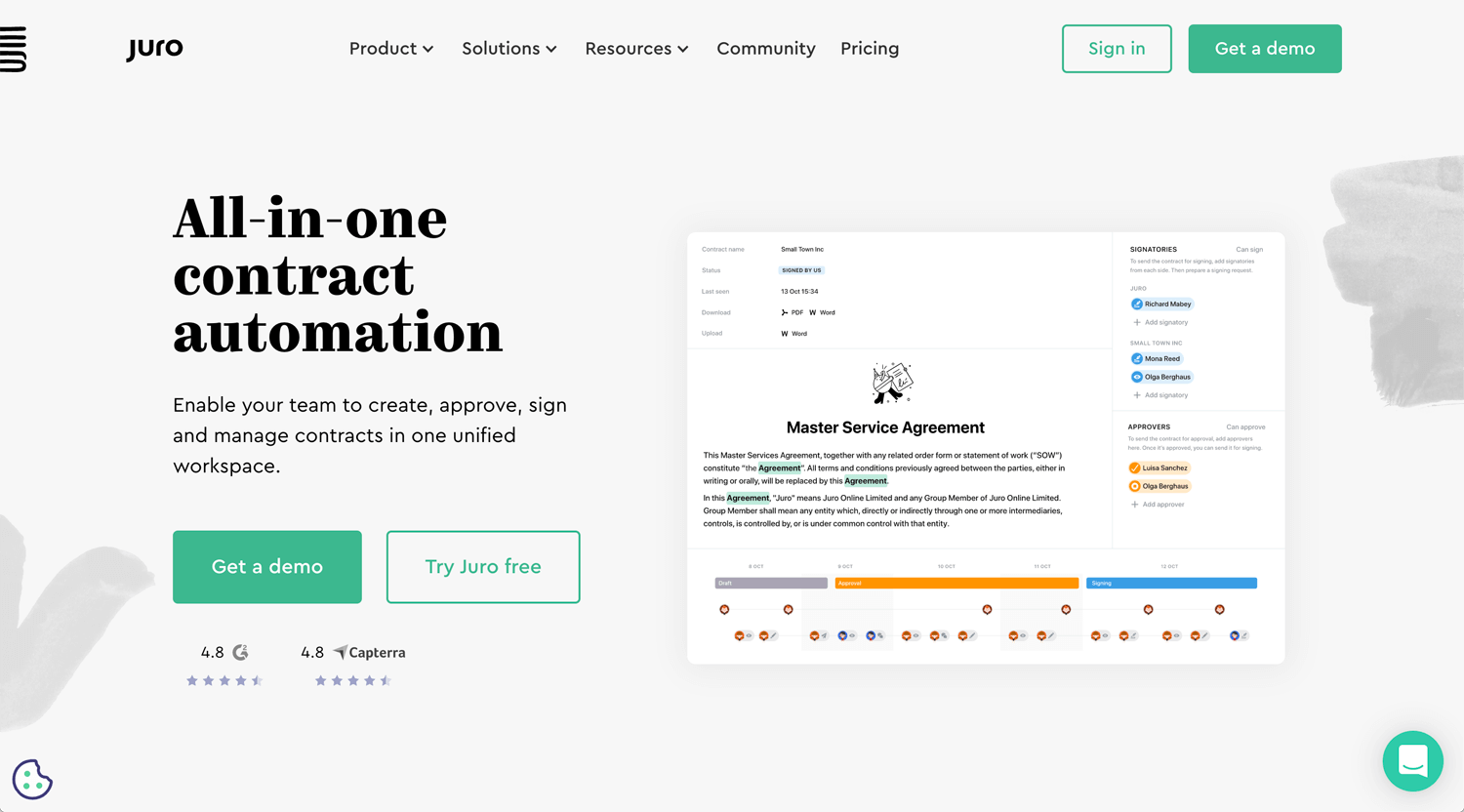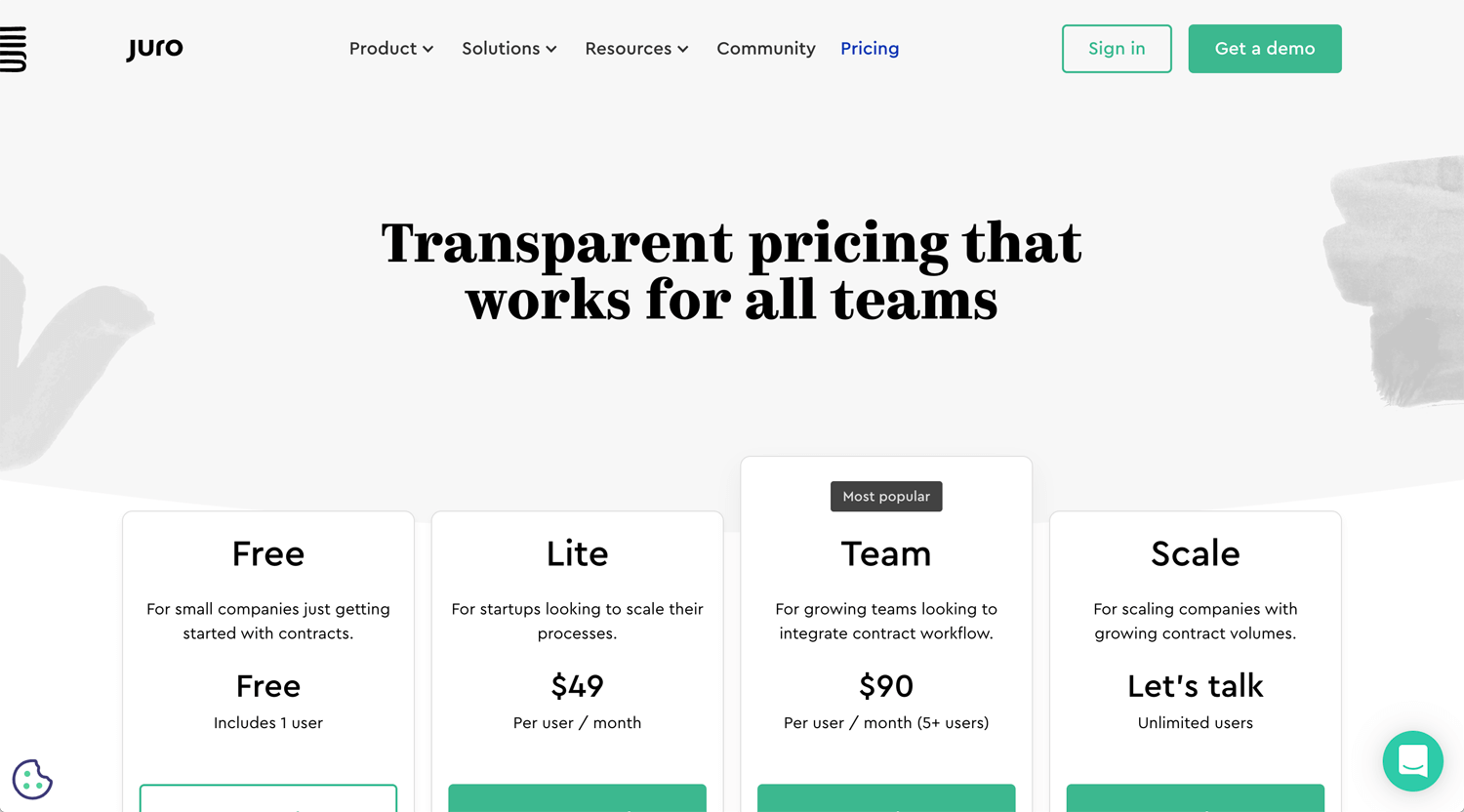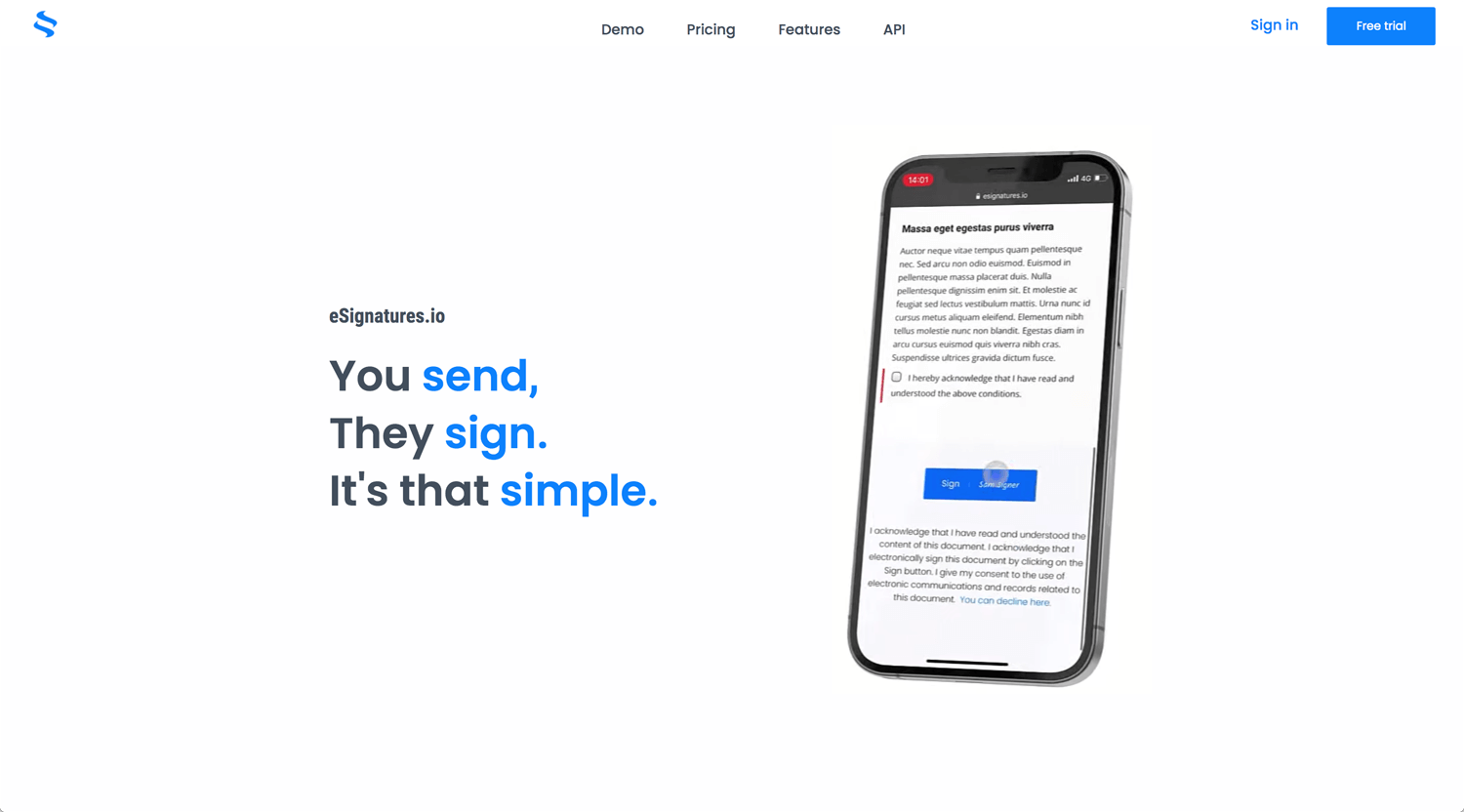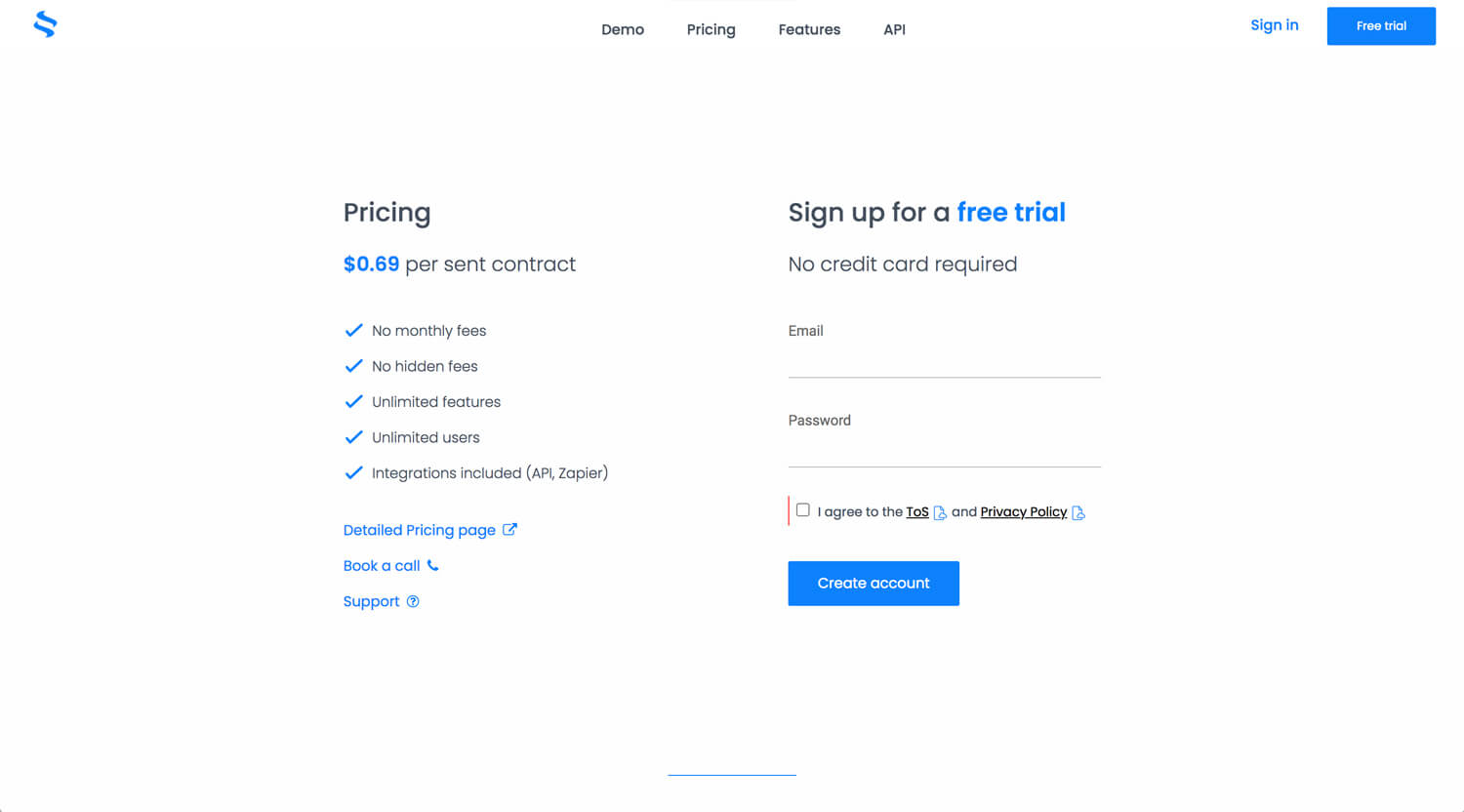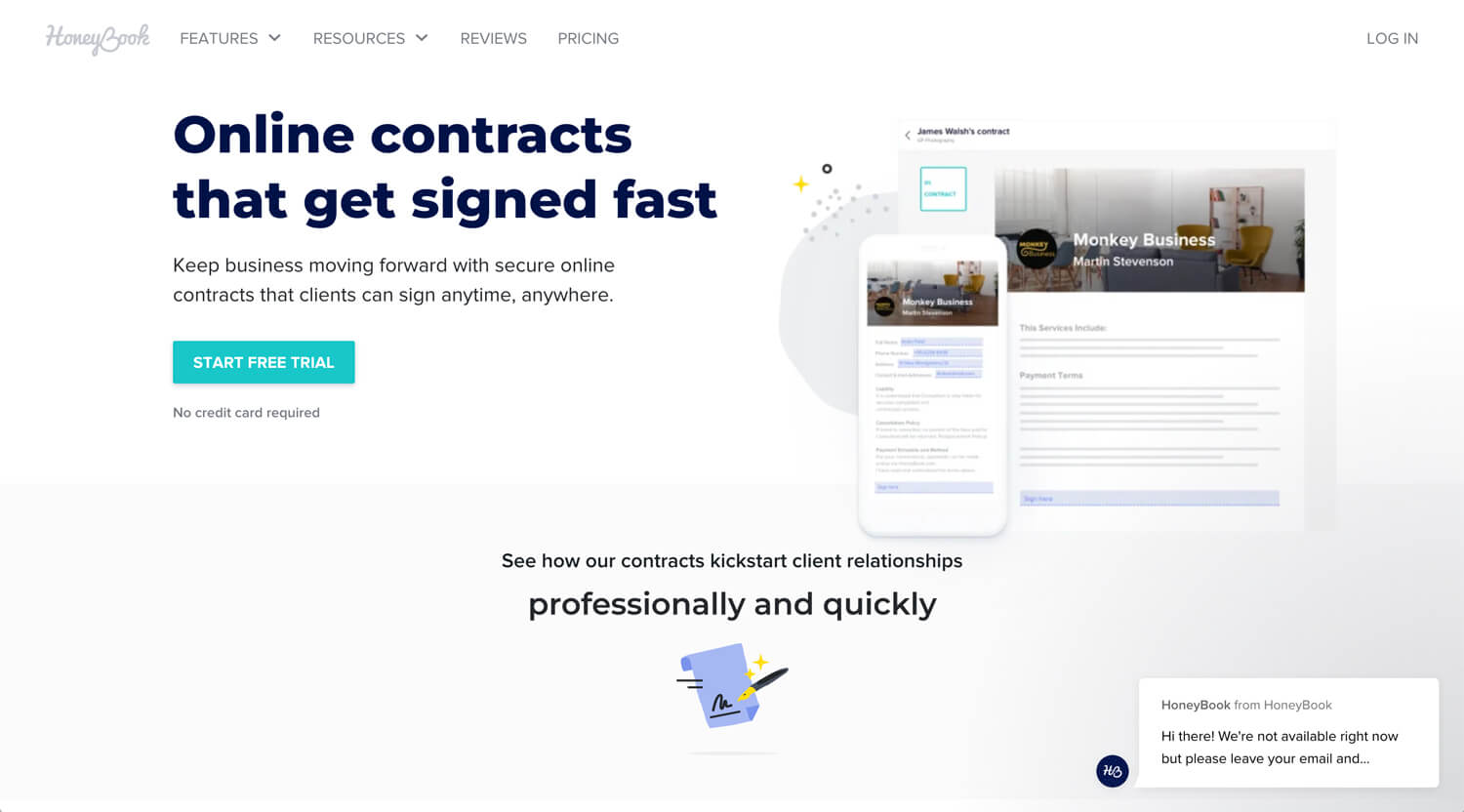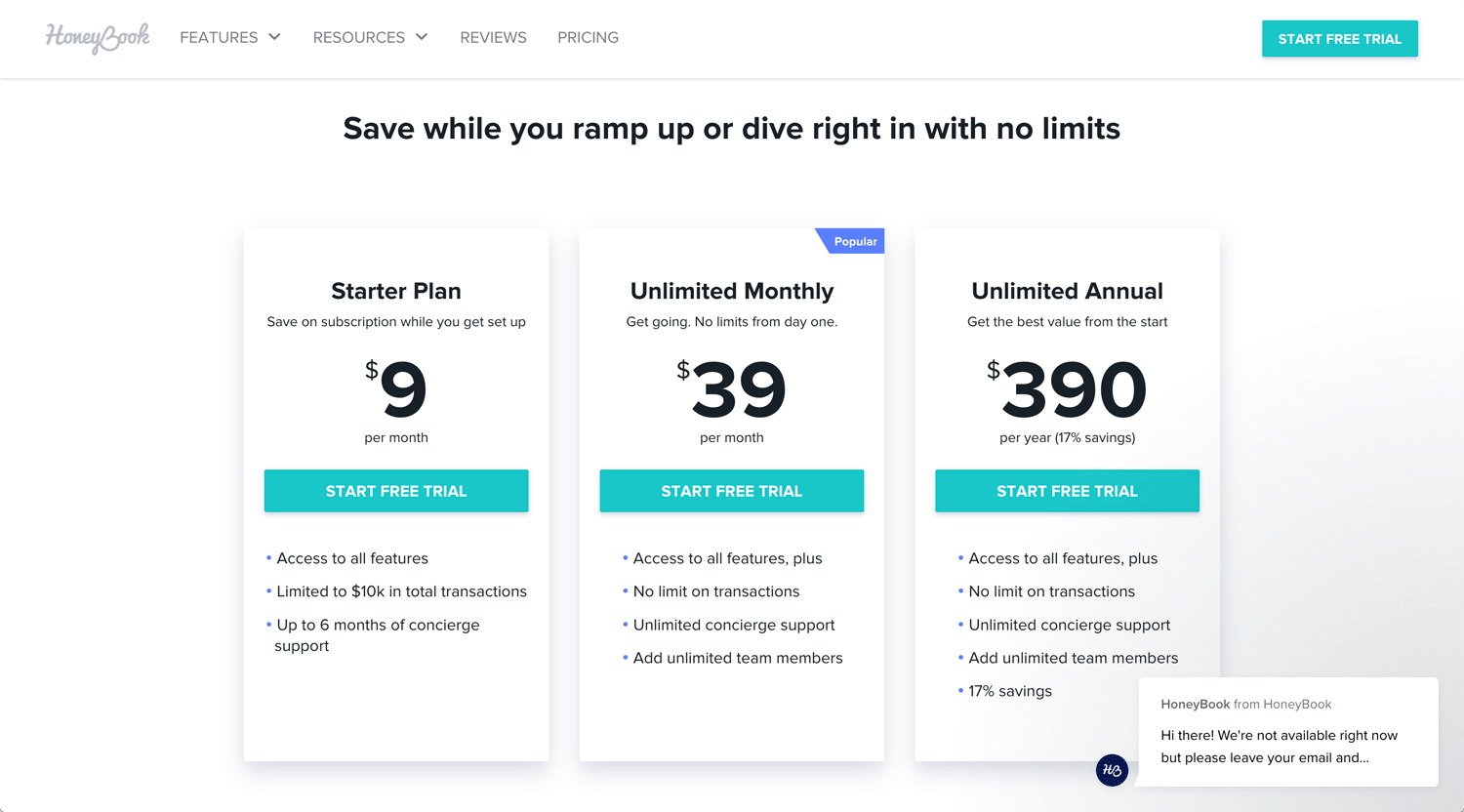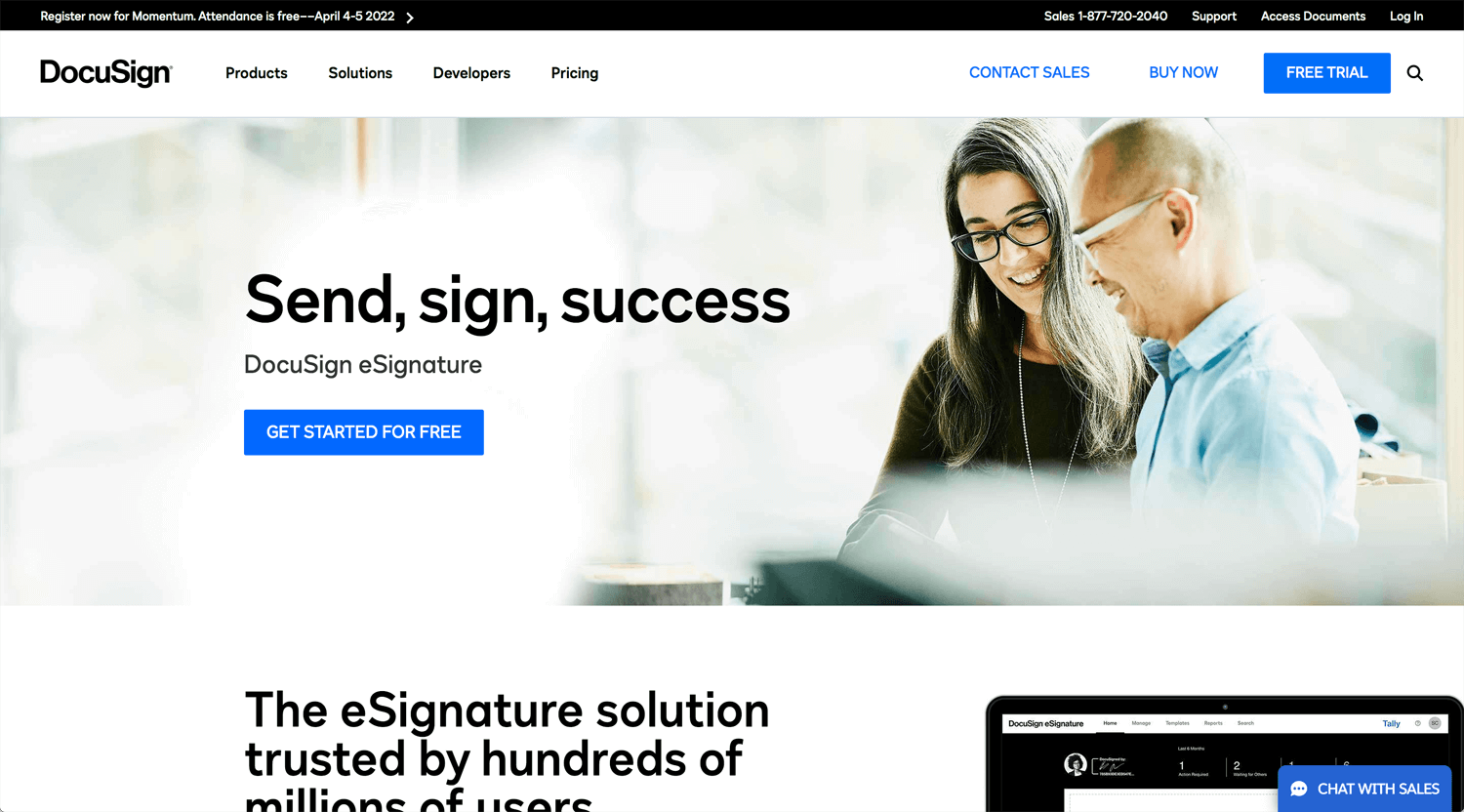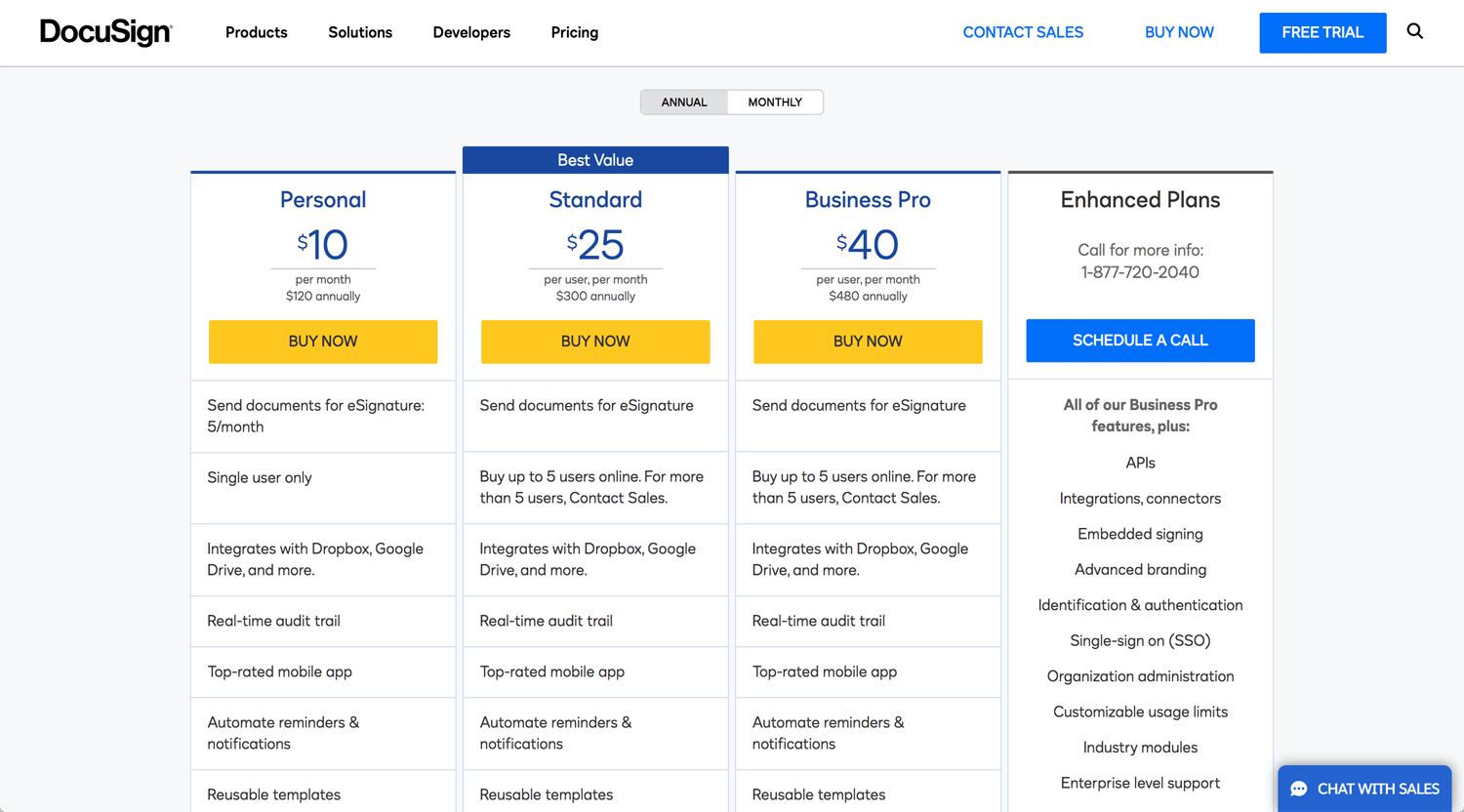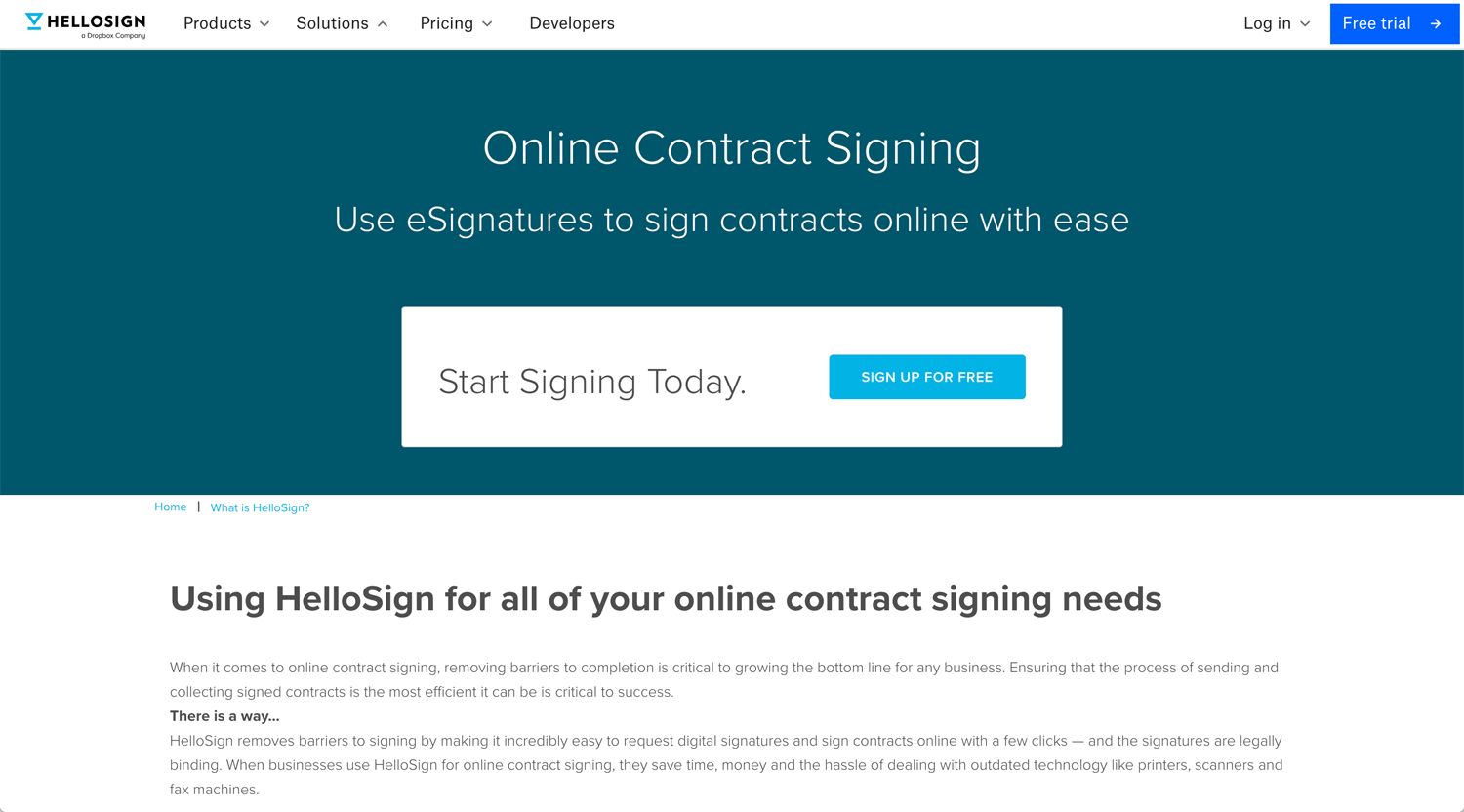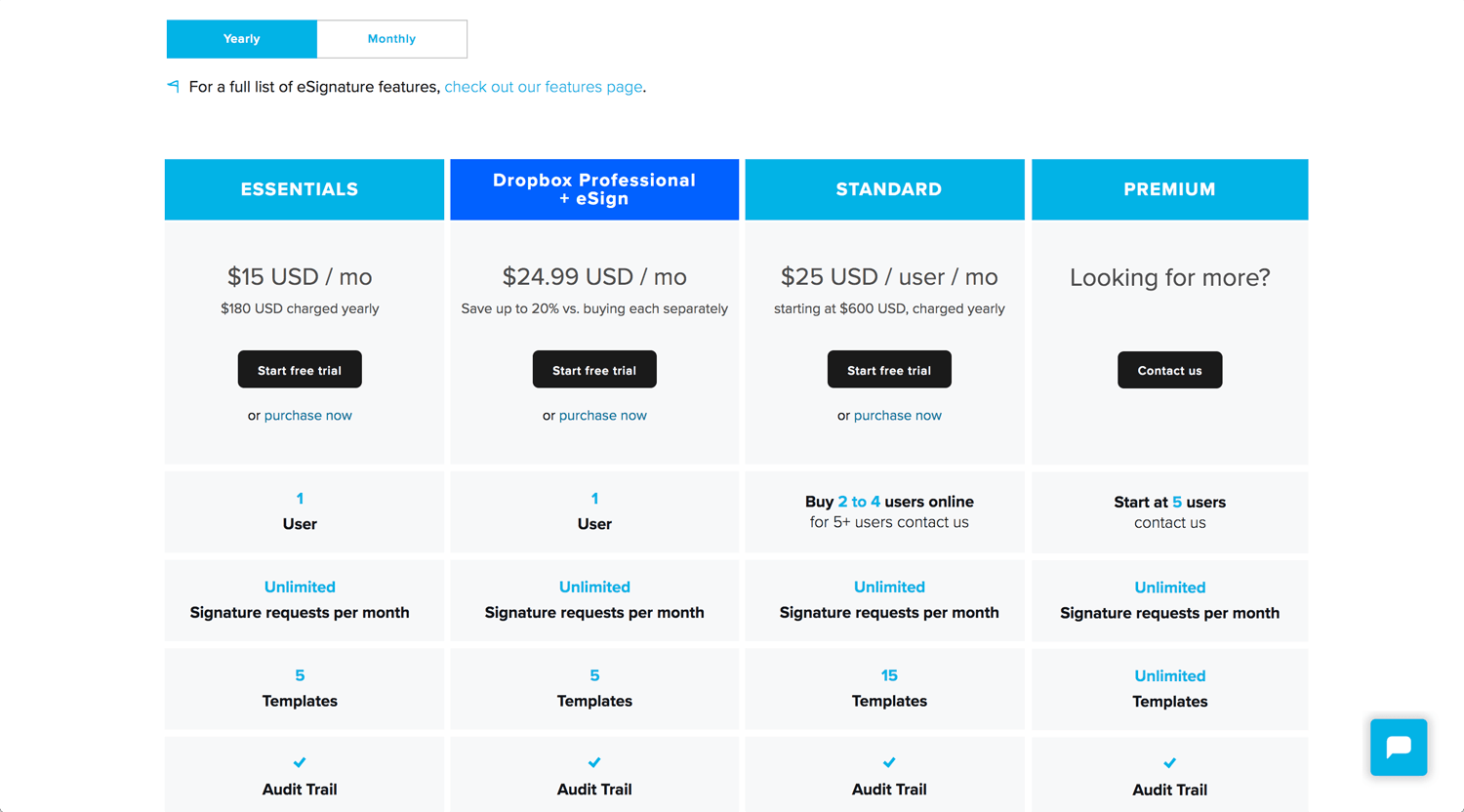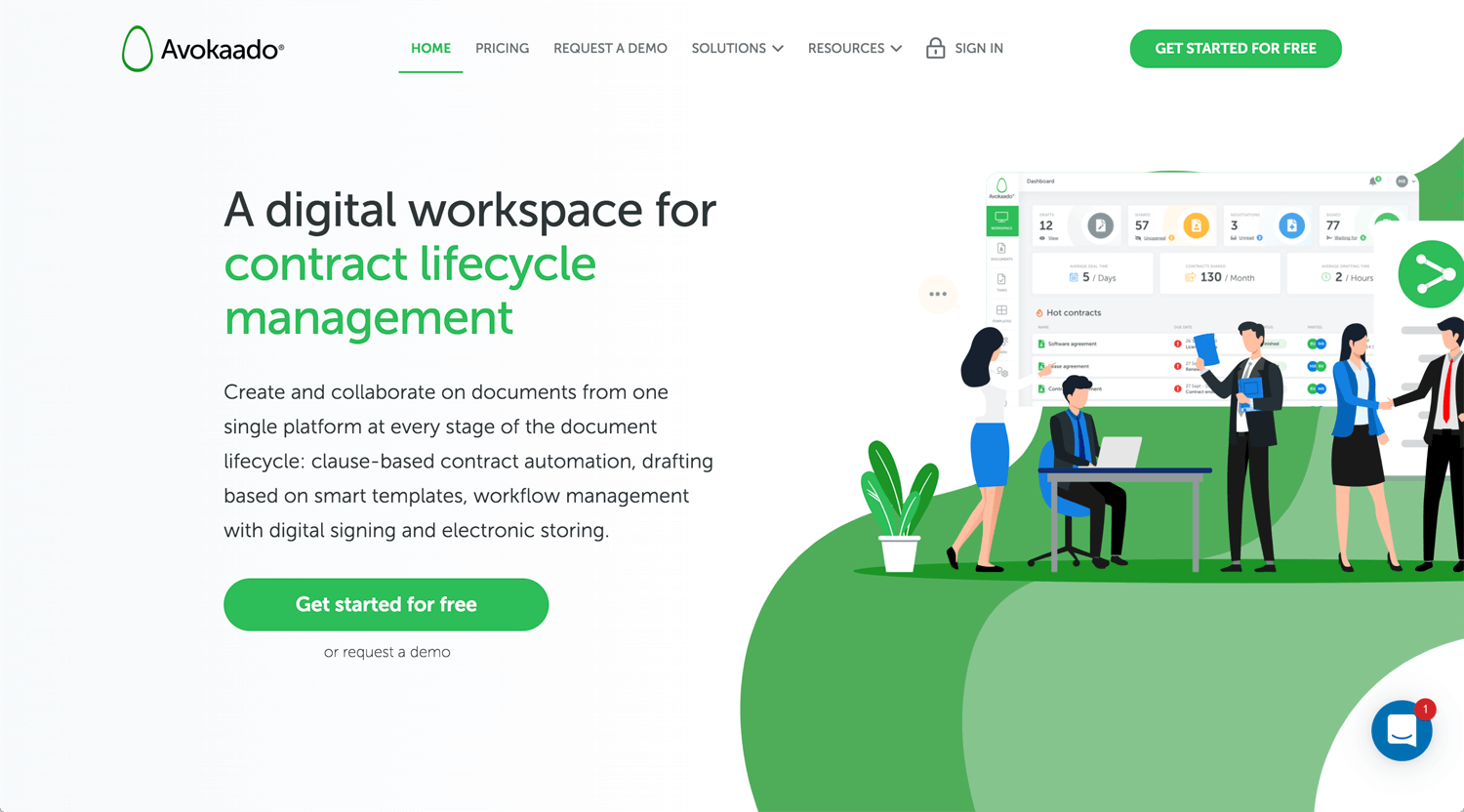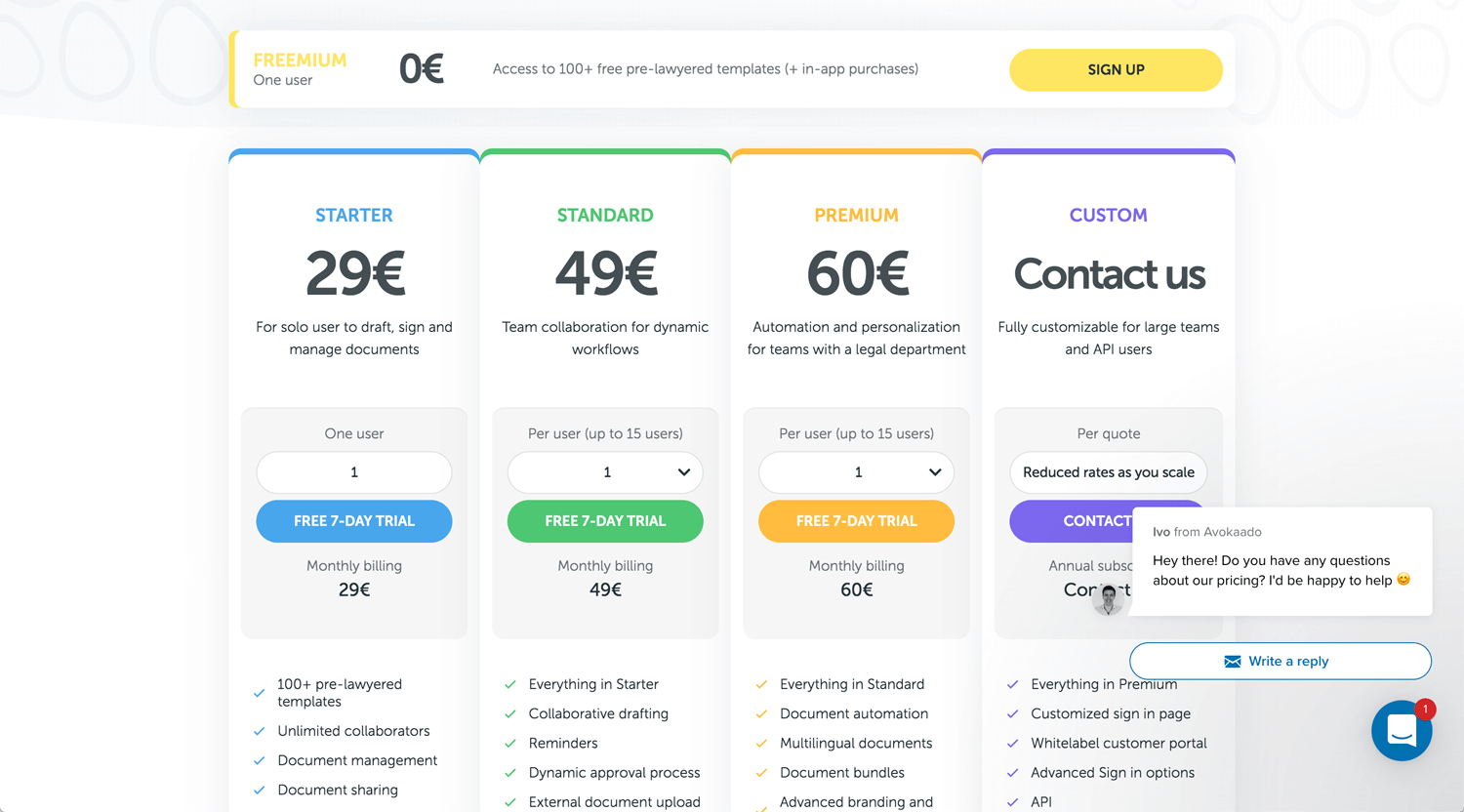Story: Business and professionalism
I have a couple of trial experiences in Vancouver, BC. The BC court considers email as evidence during a trial. Even so, when we use government service for the business issue, the first question is, “do you have a contract?”. As I said email works, but I cannot say it looks professional.
In 2022, I am making an onboarding process. I made a checklist and the early stage of the process is the contract. The client may feel overwhelmed. Anyway, I have a PDF template.
CONTRACT
1. Project overview
– Client: XYZ Corporation (*Make sure the name is a registered business name)
– Address: 1234 Abc Street, Vancouver, BC, A1B2C3
– PIC(person in charge): Daniel Scott
– Phone: +1.234.567.8901
– Email: daniel.scott@xyz-corporation.com
– Project: Website development
– Data: September 30th, 2020
– Deadline: October 30th, 2020
*Please keep quick response(feedback) in 2-3 days(48-72 hours) for meeting a deadline.
*Setting each milestone is available. Please ask me before we start working on a project.
*All materials will be in the Media folder at the WordPress hosting server, jpg, png, svg files are provided if necessary.
2. Payment term
– Project fee: 50% upfront, 50% before delivery (*GST 0.05% will be applied)
– Payment method: Credit card through Wave Accounting, E-transfer or check
– Payment deadline: 1 week for the upfront fee, 2 weeks for the remaining fee
*The programmer, illustrator, photographer, digital marketer, and any other costs are not included.
*When the payment is delayed without prior notice, the fee will be increased by 0.05% per week. (This is not always included)
3. Deliverables
– Website, hosting server information, images, the vector file, update manual
4. Scope of work
Frontend development
– Project alignment
– Market research
– Mood board
– Wireframing
– Prototype
– Development
– Running Test
– Deployment
Backend development
– Server setup
– CMS template setup
– Basic plugin/SEO setting
5. Revisions and additional work
– The revision is available 3 times.
– If the client requires revision over 4 times, the client will be charged $35 per hour.
*I just mention it for protecting the endless revision. Normally, I don’t change.
6. Copyright and IP protections
– Copyright of the website belongs to the client.
– Open Bookmarks Co. possesses the right of the project for display as a portfolio on the website and posting on social media.
7. Legal protections
– For leave piece of evidence, the client and Open Bookmarks Co. mainly communicate by Email (or project management software, Slack, Asona, Monday.com). Occasionally, a phone/zoom call is available.
8. Termination
– The client can cancel before website development if the prototype design did not meet a client’s expectation.
– Upfront payment will cover the prototype cost.
– Upfront payment is not refundable except Open Bookmarks Co. faced an inevitable problem(sick, accident etc) or neglect a duty for the project.
Signature
Beau Ireland
Data: September 30th, 2020
This is my contract template and I send it in PDF occasionally. It is okay, but it’s not a smart way in 2022. I am sure that there is a SaaS for a smart contract. I searched it.
Creating A Basic Freelance Contract
©Open Door Creative
Align both client and service provider on the same page
– Logo, company name
– Date
– Contract document number
– Client info
– Summary
– Invoice
*I separate it and Wave Accounting takes care of it.
– Cancelation
– Confidentiality
– Make sure that this is a legal agreement.
Sounds quite official below the estimate section. He may use a lawyer. I prefer 50% upfront and I believe it’s better, not only protection but also responsibility. I cannot estimate except stock photos or other pieces which the video mentions. I include expective material costs. I don’t want to protect only designers overly. Should be protected both.
Online contract software
There are many services and some of them are free for 1 user. If we have 3 free options, which services should we use? I compared the paid plan. Dokobit is the first choice. The second for Pandadoc, then Juro. I don’t dislike eSignature.io. Paid by each contract is freelance friendly. Other services are famous and no free contract, only a trial. I heard the company name through YouTube Ads. They are not targeting solo freelance.
Conclusion: Up to your condition
Recently, there are many tools for making a contract document, such as Adobe Illustrator, Canva, or Google Docs, etc. I need only the e-sign function. I can upload 1 page PDF contract. I wanted to add a one-click signature button to the document. That’s it. I don’t know whether the service exists or not.
I did not use a contract for the under $5K project. I am not sure whether I will use it below the $1K project or not. I, as a freelance, decrease expenses as much as possible. I am okay to pay if I really use it frequently. In my case, I choose free service first, or an on-demand contract.
Actually, free is not free. It’s marketing, potential customer acquisition. I may tweet if I like it, word of mouth. Anyway, I want to pay back once I grow my business someday. It’s a natural human mentality.