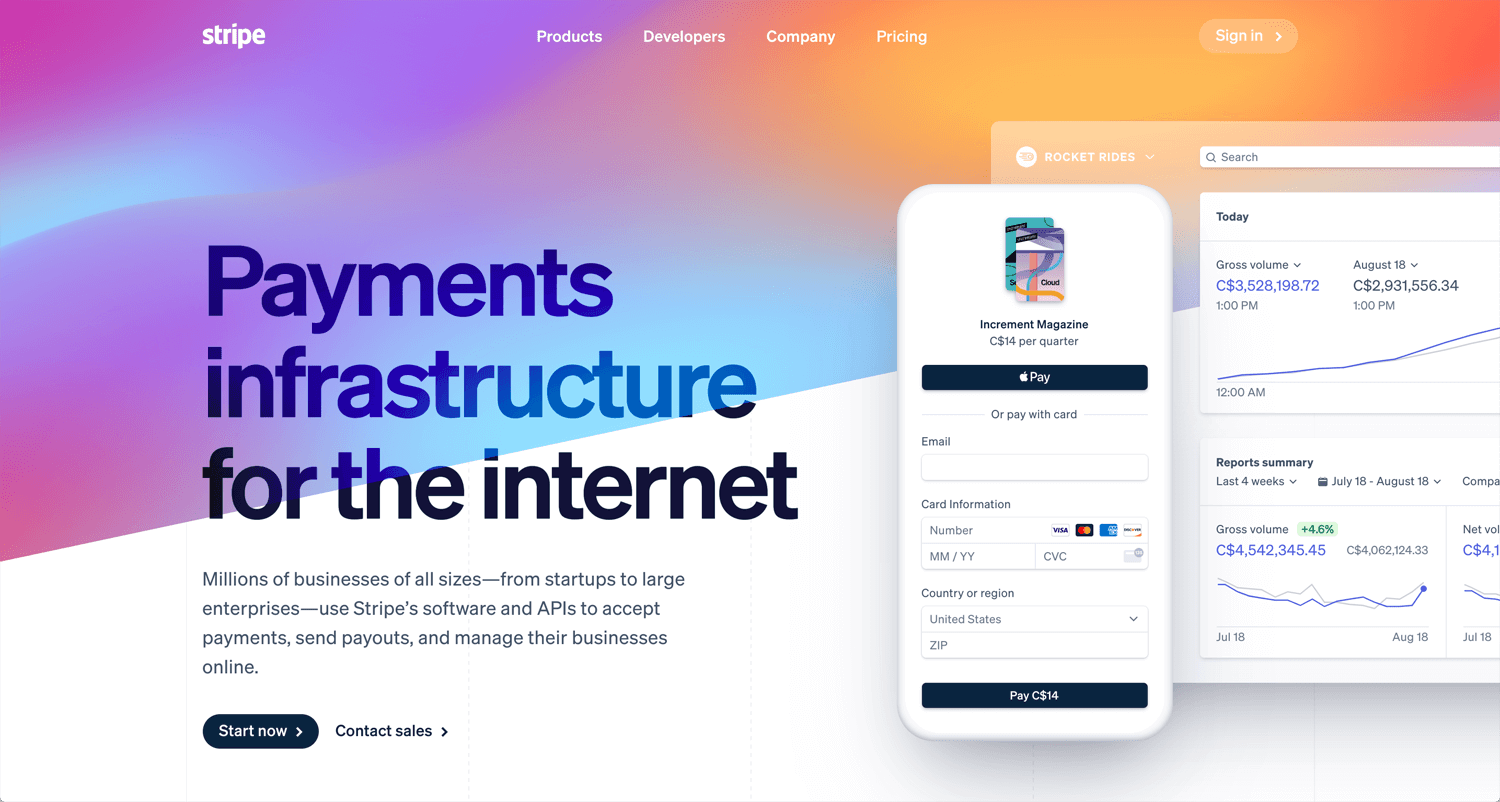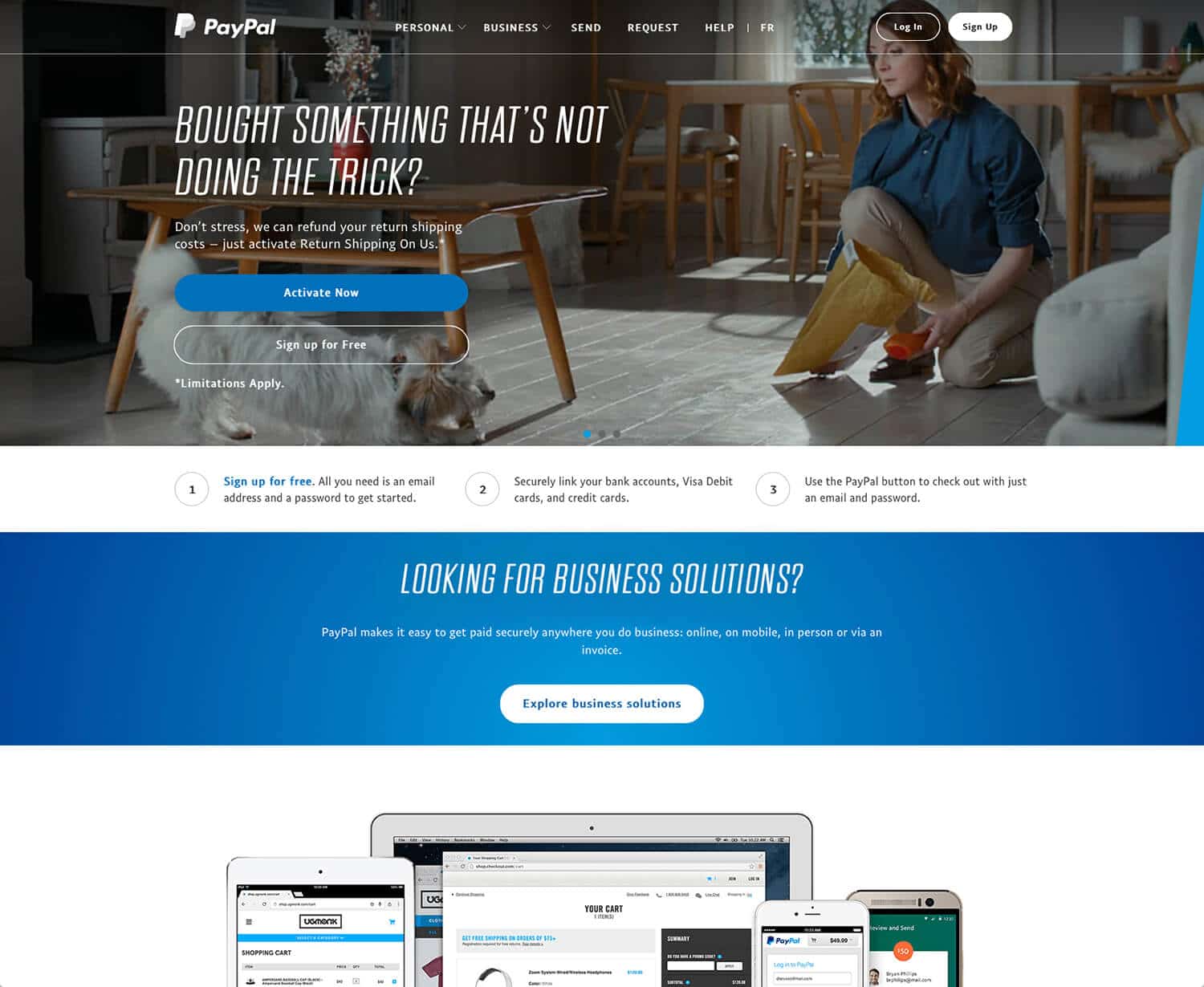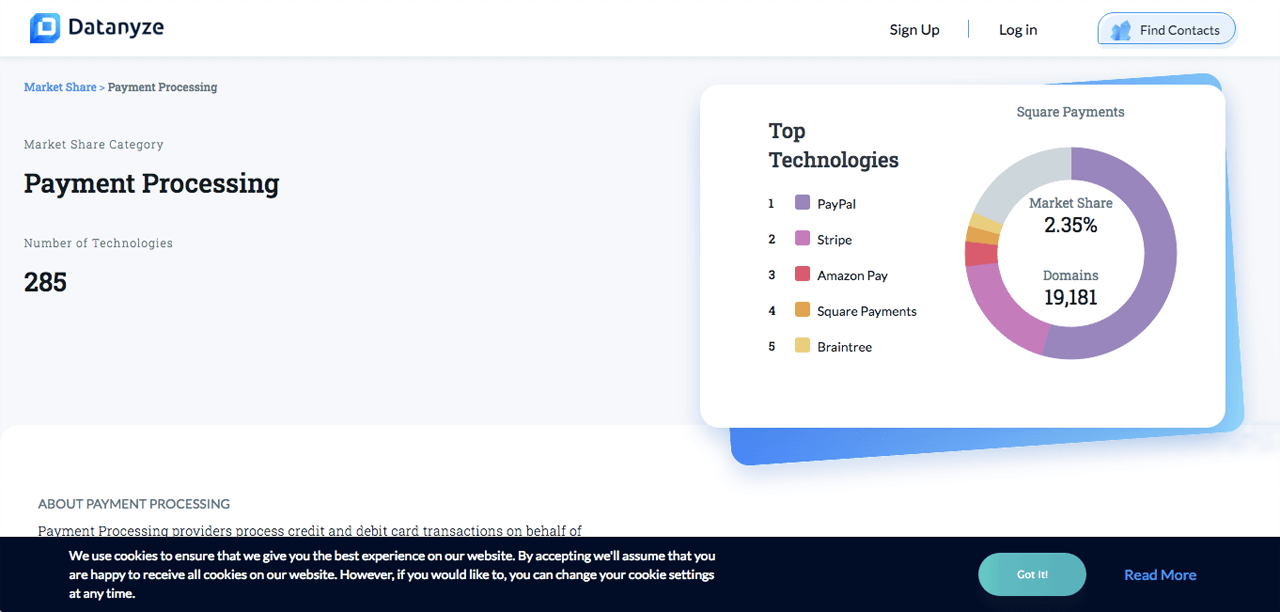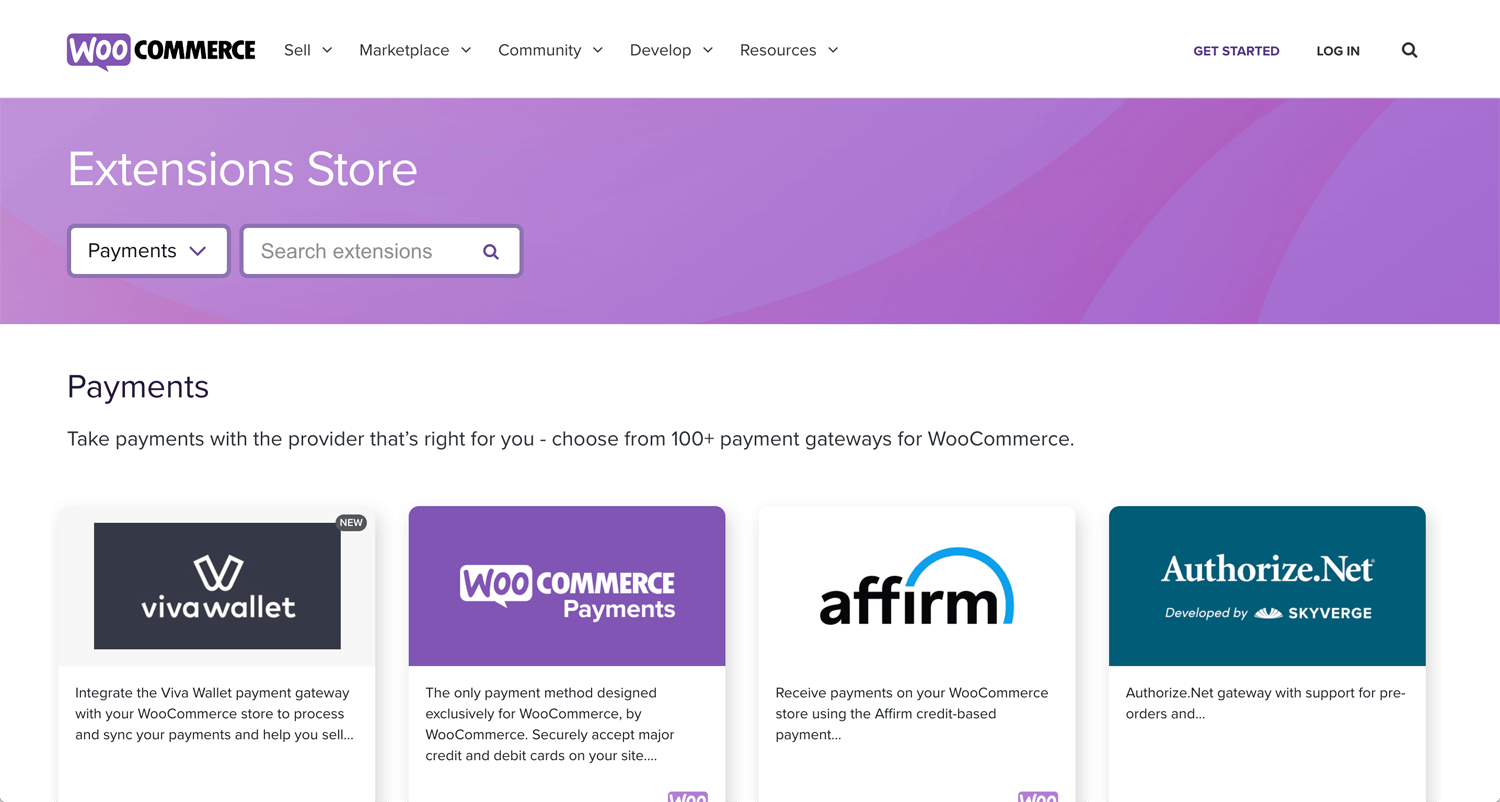Story: Provide service and product
Recently, almost every graphic/web designers have a portfolio. Some of graphic/web designers possess their own commodities, such as template, mockup, design course, etc. If they are very creative, they make clothes, books or goods for a consumer.
Anyway, we cannot just wait for an inquiry from next client optimistically. So, let’s create the products which you want. When you created a product, you need to install payment gateway on your website. There are some choices, Stripe, PayPal, etc.
A client, a while ago, asks me that he wants to sell content (video course) on the website. It does not come true yet, but I would like to know about payment gateway on WordPress.
How to Connect Stripe to WooCommerce & WordPress
©Grow Your Gym
©Korin Iverson
All website which need payment gateway do not Woo-commerce. For example, digital product, downloadable product, or coaching service. Do I need to use different plugin for WordPress and Woo-commerce?
I created a Stripe account. It’s better to test it before you provide a service to a client. There is a Stripe Doc(Tutorial), but it’s not so user-friendly. I searched on Google and YouTube, but I stuck a lot. World needs an trusty information based on the experience. I will do it and please write it yourself as well.
How to Add Paypal Payment Gateway in WordPress
©Website Learners
At 5:30, the video describes a situation which if customer does not have a PayPal account, or does not want to make a PayPal account. If I were a customer, I don’t want to create an account for one time shopping.
PayPal dominants half of share for payment processing. Whichever you like, you need to consider to use both Stripe and PayPal for a user.
Payment Gateways for WoCommerce (PayPal, Stripe)
©eCommerce Tutorial
When I build an e-Commerce website, I use 2 platforms, WooCommerce or Shopify. I think WooCommerce is common for many people.
Payment Gateways for WooCommerce
©eCommerce Tutorial
When I build an e-Commerce website, I mainly use 2 platforms, WooCommerce or Shopify. In 2021, I think both platforms are common for many people. Both platform are created for e-Commerce specifically. It should be easier. If you don’t have any regulation or specific condition, installation should be a straightforward.
Conclusion: Stripe, Paypal or other
I cannot imagine the situation in which the client avoids both Stripe and Paypal payment gateway. I will update once I faced it.
People asked me a couple of times that they have a problem with online payment settings on WooCommerce. I didn’t have chance to help them, but the setting of payment gateway may have some challenges. I will face it in 2021.
Reference:
Themeisle: How to Accept Payments With WordPress (2 Easy Options Explained)
WPbeggner: How to Easily Accept Credit Card Payments on Your WordPress Site
WPBeginner: How to Create a Pay-Per-View Site with WordPress