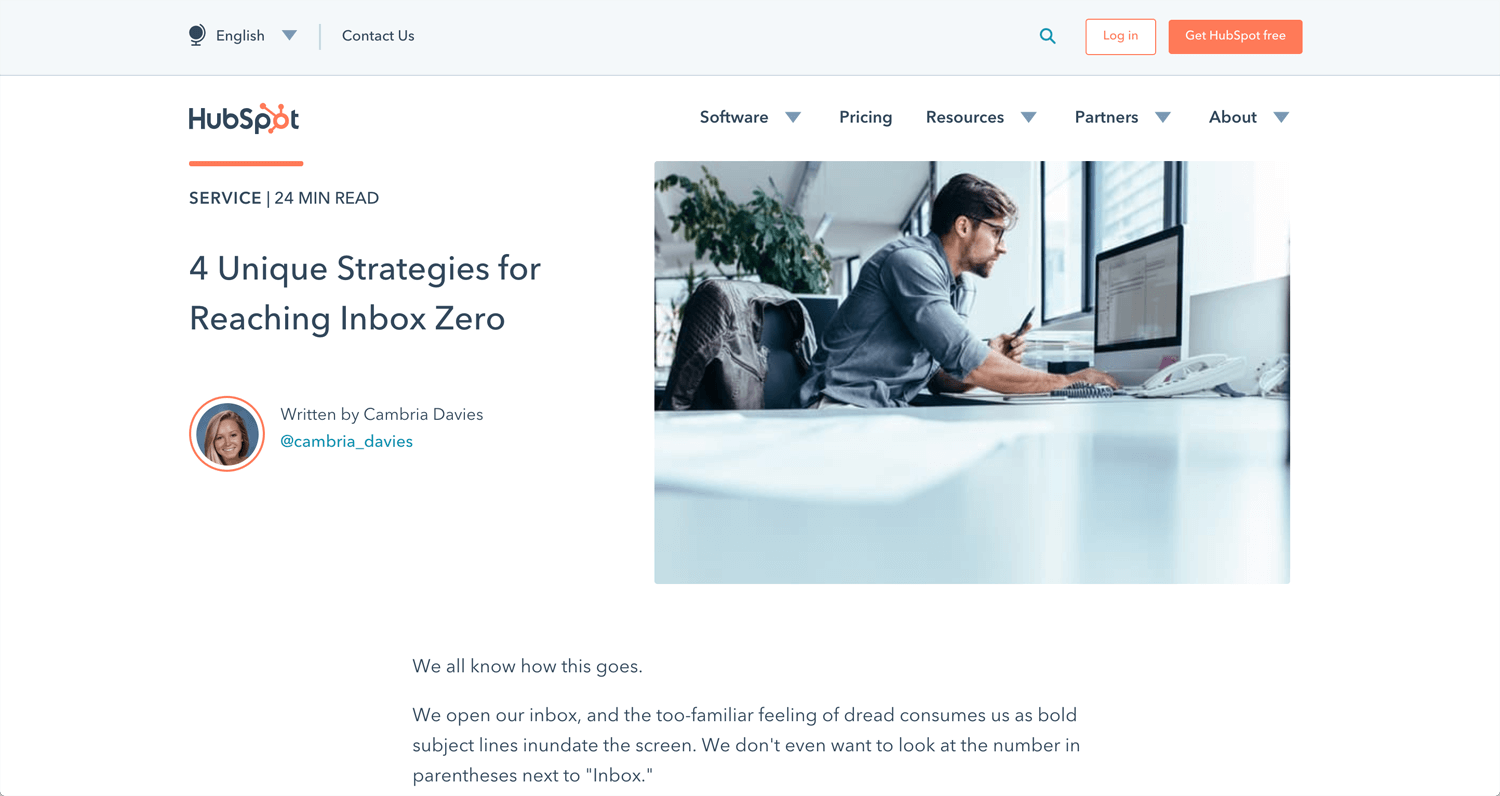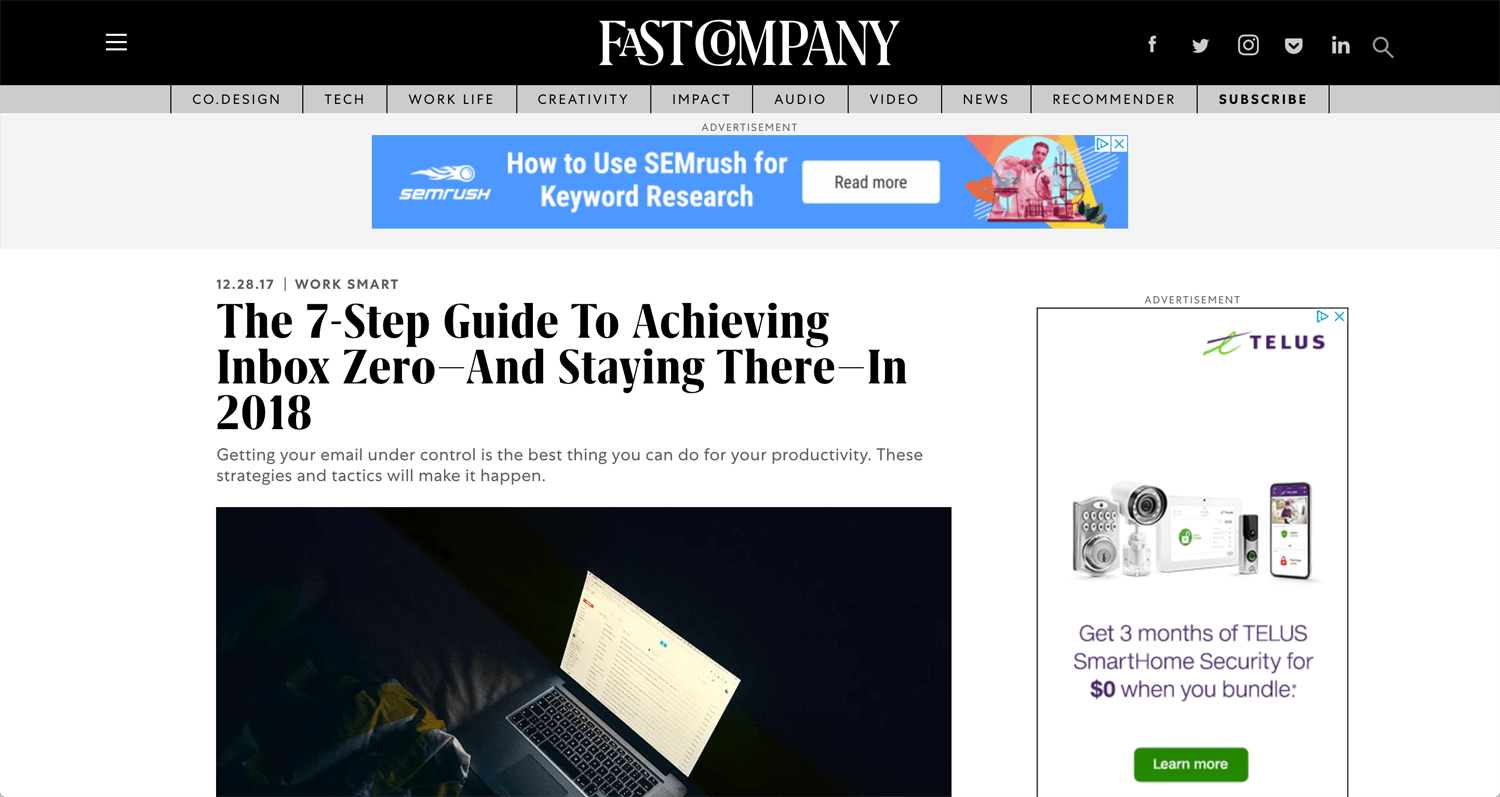Story: Tidy up
Last year, Konmari who is the author of Life-Changing Magic, became a trend in the United States. I saw her in The Late Show. If my understanding is not wrong, it is the proof of truly recognized in the United States. I also find her books in Chapters(Vancouver, Canada). I saw her on TV when I was in Japan, around 9 years ago. She was gradually famous at the moment, but I didn’t think I could find her in Canada.
I’m impressed by her business, changing a life by tidy up. Because it relates to a human beings. People want to keep clean. A country or culture do not matter. It’s a common principle, behavior for humans. We often watch the situation on TV. Mother tells kids “could you clean up after playing Lego?”.
As a freelance, we have to organize everything surround us, life and work, for instance, accounting(tax matter), room, relationship, desktop, iPhone, iTunes and inbox.
It’s a long weekend, Thanksgiving Day. I decided to get inbox zero in 3 days.
#1 in New York Gina Kruger Tidy Up with KonMari NHK
@Tidyup with KonMari
Before starting to organize an email inbox, you may need to know why you organize it. Every action has a reason and goals. In my case, I would like to focus on one task. In addition, I would like to enhance productivity. That’s why I try to keep inbox zero.
The video mentions below.
– American is realizing that there’s something calming and centering about simplifying. she clealy soat of touched on that.
Not only american, there is no border for tidy up. We can say that for email inbox as well. A clean is better than a mess.
– Everything put on the table. Touch them, test whether feel spark joy or not.
– The method can be useful to anyone in any country.
– My mission is organizing world.
I think so too. Great method and mission. Furthermore, her business model. House cleaning service existed for a long time in our life. She creates a new value on it. That’s why I’m impressed.
Best Email Productivity Hacks – How To Achieve Inbox Zero In 20 Minutes A Day
– Start from bottom up *Mac mail can do it.
– Auto filter everything.
– Auto-achive marketing email.
– Your box is not todo list.
– Join the clean inbox club.
– Block your email time.
How to Solve EMAIL with Inbox Zero by Foojee
– Archive
I don’t think only use an archive folder is a good idea. I organize emails in several folders below. Especially, I must have an Account folder. I often forget some account exists even I don’t remember. I prefer to delete them once I realized it’s unnecessary anymore.
– – Account
– – Work
– – Appointment
– – Invoice
– – Banking
– – CRA
– – Meetup etc.
– Email search
It is general information I think. Everyone uses it.
– ToDo App
Snooze email. It sounds fresh to me. I didn’t know that.
Things 3 for Mac: The all-new Things. Your to-do list for Mac & iOS
Airmail: Lightning Fast Mail Client for Mac and iPhone
10 Tips for Apple Mail for Mac by Mac Learn
– Customize a toolbar
– Cleanup email address, “window – previous recipients”.
I didn’t know the stationary browser. I won’t use that, but interesting.
How to deal with spam mail
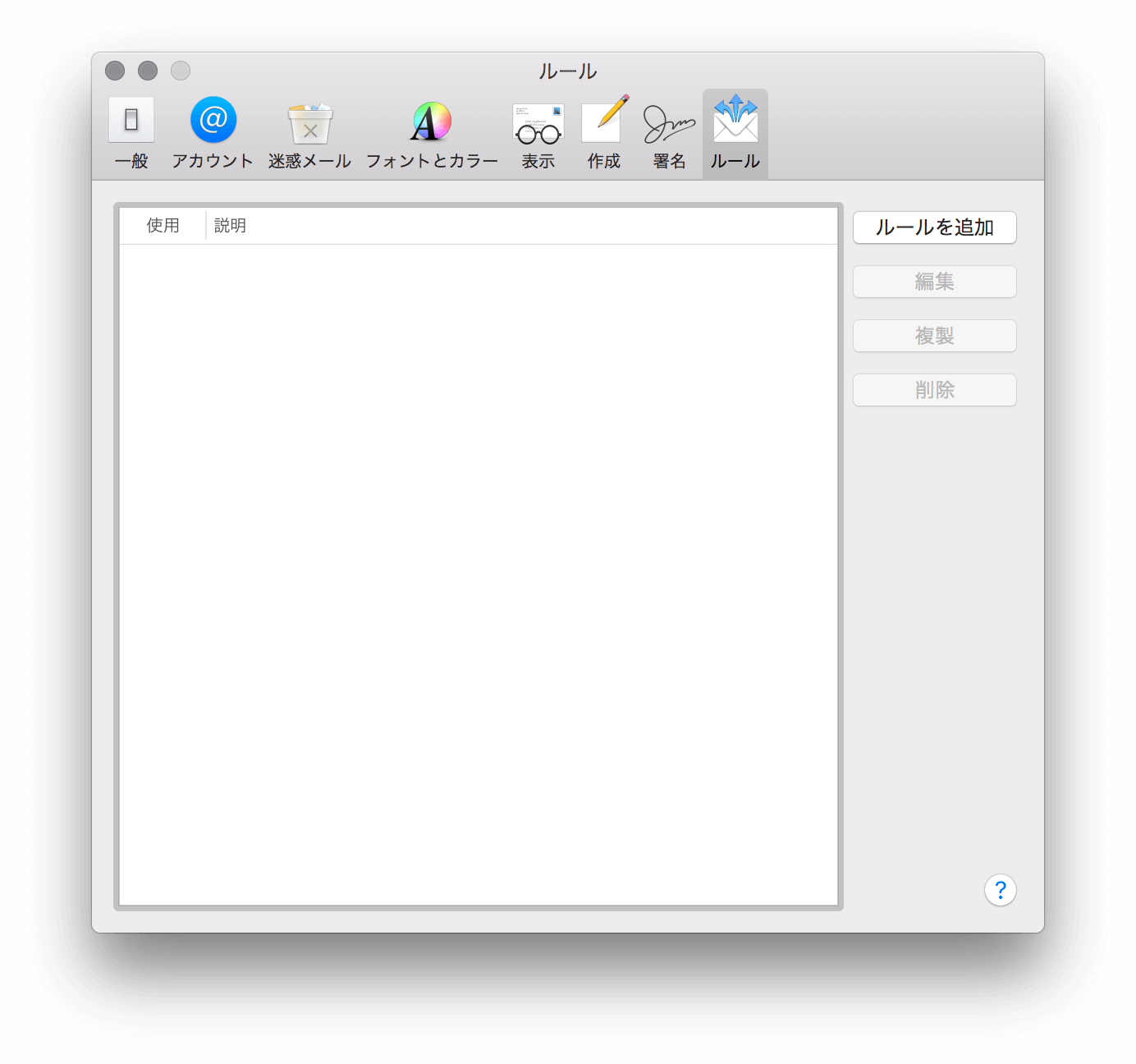
I receive a couple of spam mail every day. Some spam mails do not have an unsubscription button. MacBook Pro automatically sends them to a spam folder. However, iPhone does not recognize it. iPhone everything equally shows in email APP. My iPhone setting may wrong though I want to solve it.
I want to send spam mail to the bin directly. If so, I don’t need to see the number of spam mail I received. It sounds comfortable, right? It’s possible once you make rules at “setting – rules”.
4 Unique Strategies for Reaching Inbox Zero by HabSpot
HabSpot: 4 Unique Strategies for Reaching Inbox Zero
– Inbox zero is the process of labeling and organizing email inbox with a system that allows you to reach and maintain zero unread emails awaiting reply in your inbox.
4 steps:
– Understand priority email.
– Make a decision quickly, response now or after.
– Create a short quick concise email.
– Make folders, Action, Defer and another.
So much more tips, but I could inbox zero already. So, I may not need special tips at all.
The 7-Step Guide To Achieving Inbox Zero – And Staying There – In 2018
Fast Company & Inc: The 7-Step Guide To Achieving Inbox Zero—And Staying There—In 2018
– If a message requires no action on your behalf, leave it.
– If a message requires a simple reply that you can knock out in a minute or less, respond right then.
– If a message requires some level of thought or response that you can’t get to right away, leave it.
– Stop writing the same message over and over. ★
– Unsubscribe from unnecesally email you get.
– Make a schedule for email.
I took different actions after I read the article. You can follow it, but I would say that you don’t have to keep inbox always zero if email requires you certain action. I personally prefer visualize it rather than put in the action folder or archive. Either way, the goal is enhancing productivity. Keep in your mind.
Conclusion: Natural designer’s habit
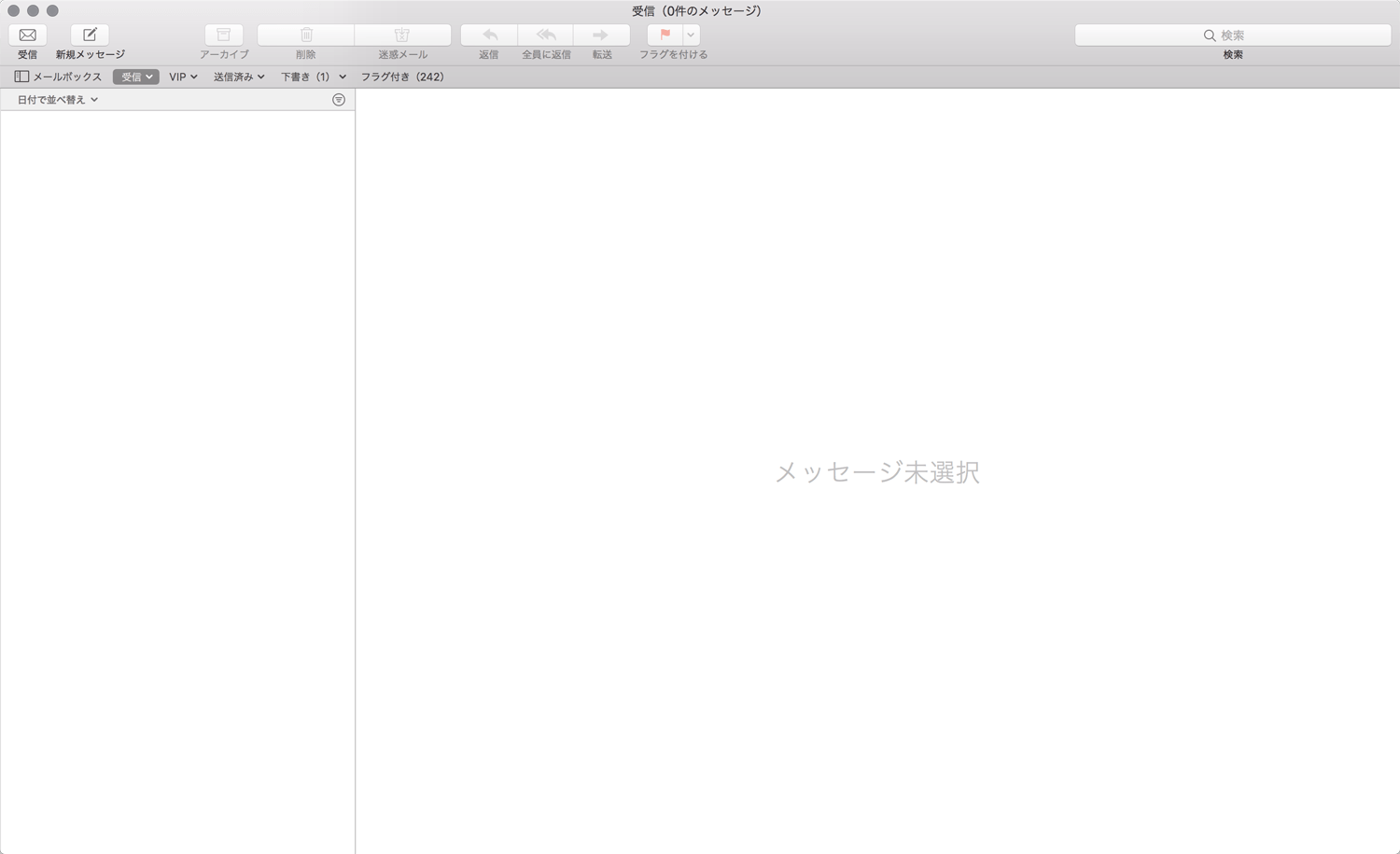
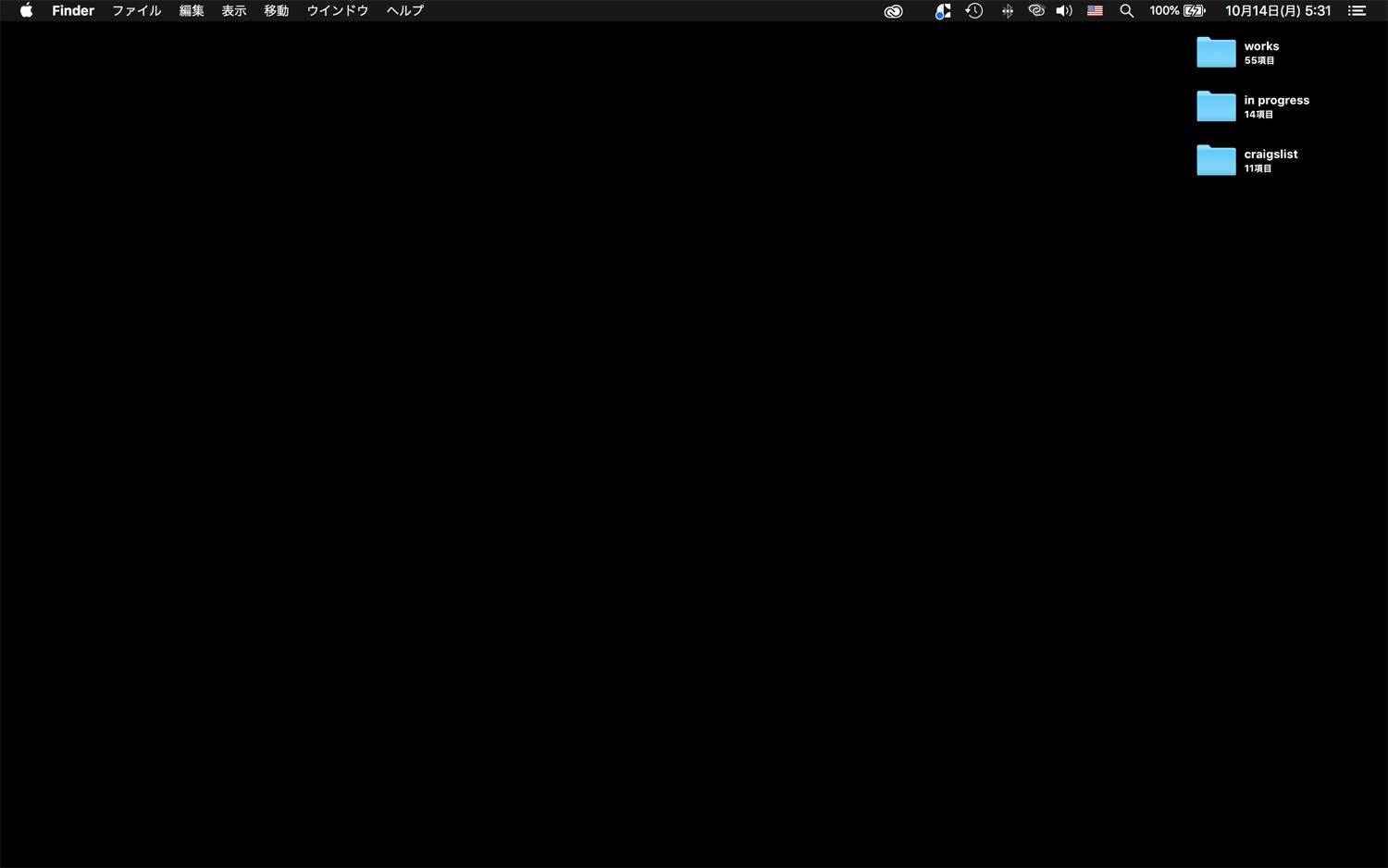
I was achieved inbox zero without much tolerance. I feel that it’s quite comfortable. I am going to keep this condition every day. A desktop is an extra. I took pictures for selling some goods on Craigslist. Therefore, 3 folders on desktop.
Not only inbox zero acctually, but I organized a room as preparing the end of the year. I sell some goods which I love, but I don’t use on Craigslist. I believe that it’s a natural behaviour asdesigner, organizing habit.
Anyway, it was beautiful weather at Thanksgiving weekend. Let’s tidy up!
Reference:
lynda.com: Productivity tutorial – Using Smart Mailboxes with Mac Mail
Lifewire: The Best Apple Mail Tips and Tricks