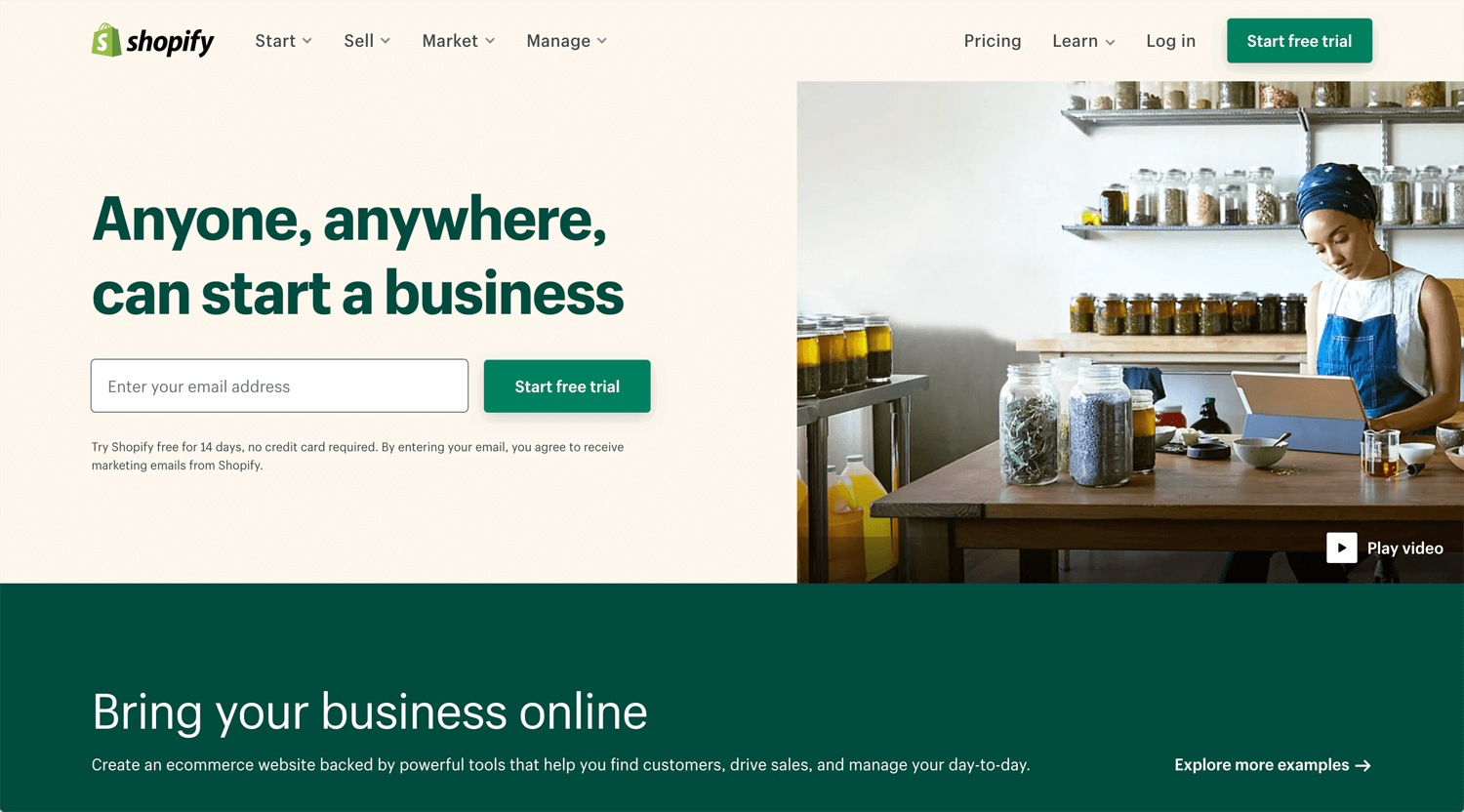Story: Template and customization
I became Shopify partner in 2020. Because I saw many projects on Upwork. E-commerce(Shopify) has many demands now. I developed 3 sites with a free theme, Debut, Brooklyn, and Narrative. All good templates, easy to use, there are enough content templates.
Many end-users(non-designer) use Shopify. They are often misled for paid themes. It made looks good, but I don’t think it has $180 value on it.
A client asked me to help with Shopify development. I took a look at the backend. I needed to learn what I can do on a theme. Some color settings and nav-menu were quite complicated. Some color did not reflect what the setting mentions. I did not understand, but I thought it’s easier to write a CSS.
Therefore, I searched how to customize a Shopify template.
CSS Shopify ( Shopify Basic Expert Tutorial )
©Jody Edgar – The Shopify Expert
– Duplicate and rename the theme before writing a code
– Action > Edit code
– CSS under the Assets
How to edit the CSS on your Shopify website (updated)
©Leighton Taylor
– Inspect
– theme.sccs.css ✔️
– Duplicate
– Action > Edit code, CSS under the Assets
– Control + F
– Override write below CSS ✔️
Learn backend structure at Shopify
©Coding with Jan – Shopify Developer: Learn SHOPIFY LIQUID in 10 minutes as a Beginner
©Coding with Jan – Shopify Developer: Shopify Development Tutorial: Shopify Files
For knowledge. I don’t think I develop pages from scratch, by programming, for a client.
Conclusion: I don’t know why so popular.
CSS customization at Shopify is not so difficult. I learned how to do it on WordPress, but this is tough for end-user. I think Shopify needs to work on the dashboard, or someone should make a user-friendly theme. I get used to using WordPress themes and it’s much easier than Shopify.
I help with a logo, some banners, CSS for the client, not development in this case. He did not need a great Shopify website, just MVP. So, marketing is the key to success. I hope that he can sell his products near future. Good luck!