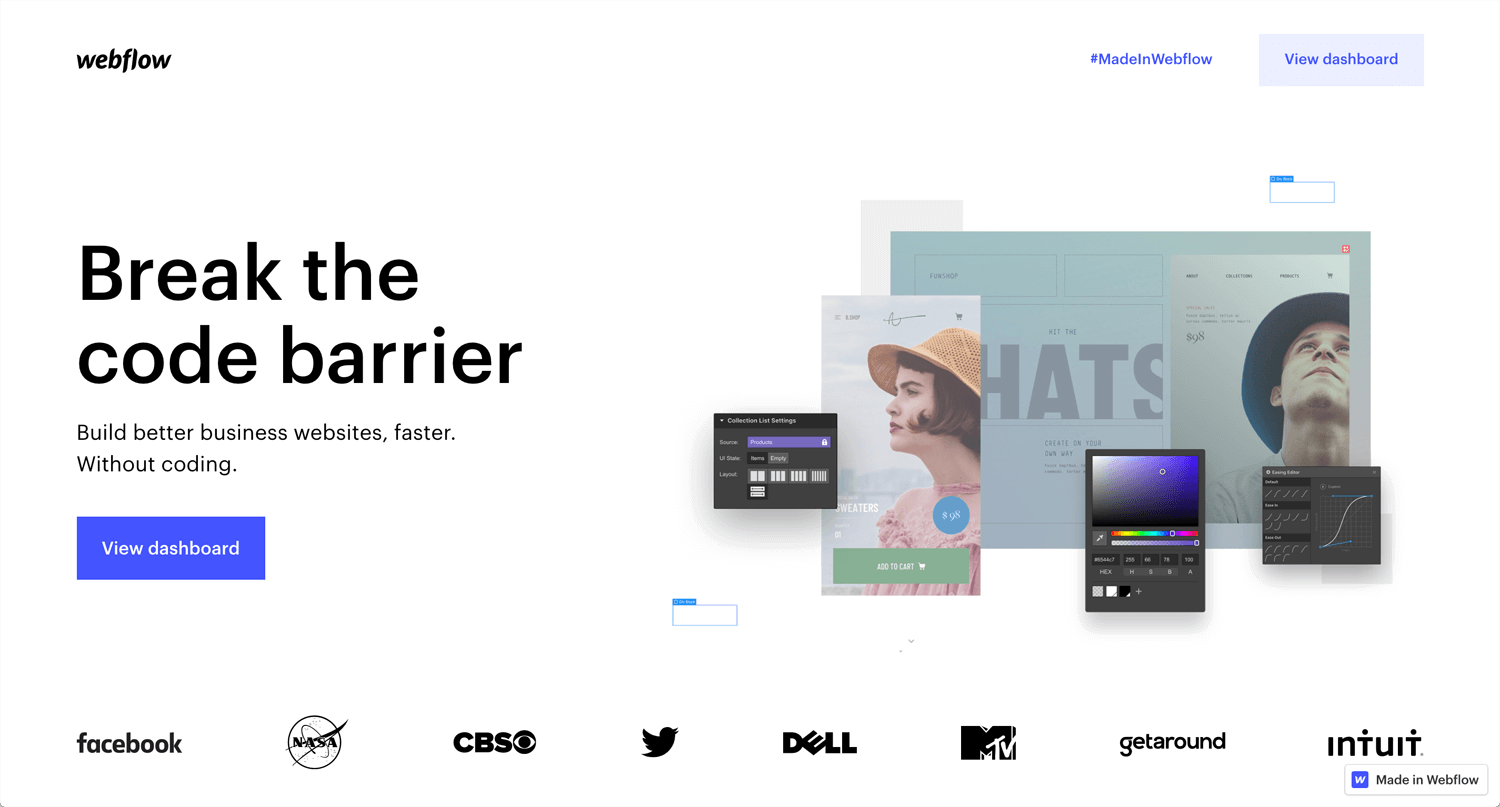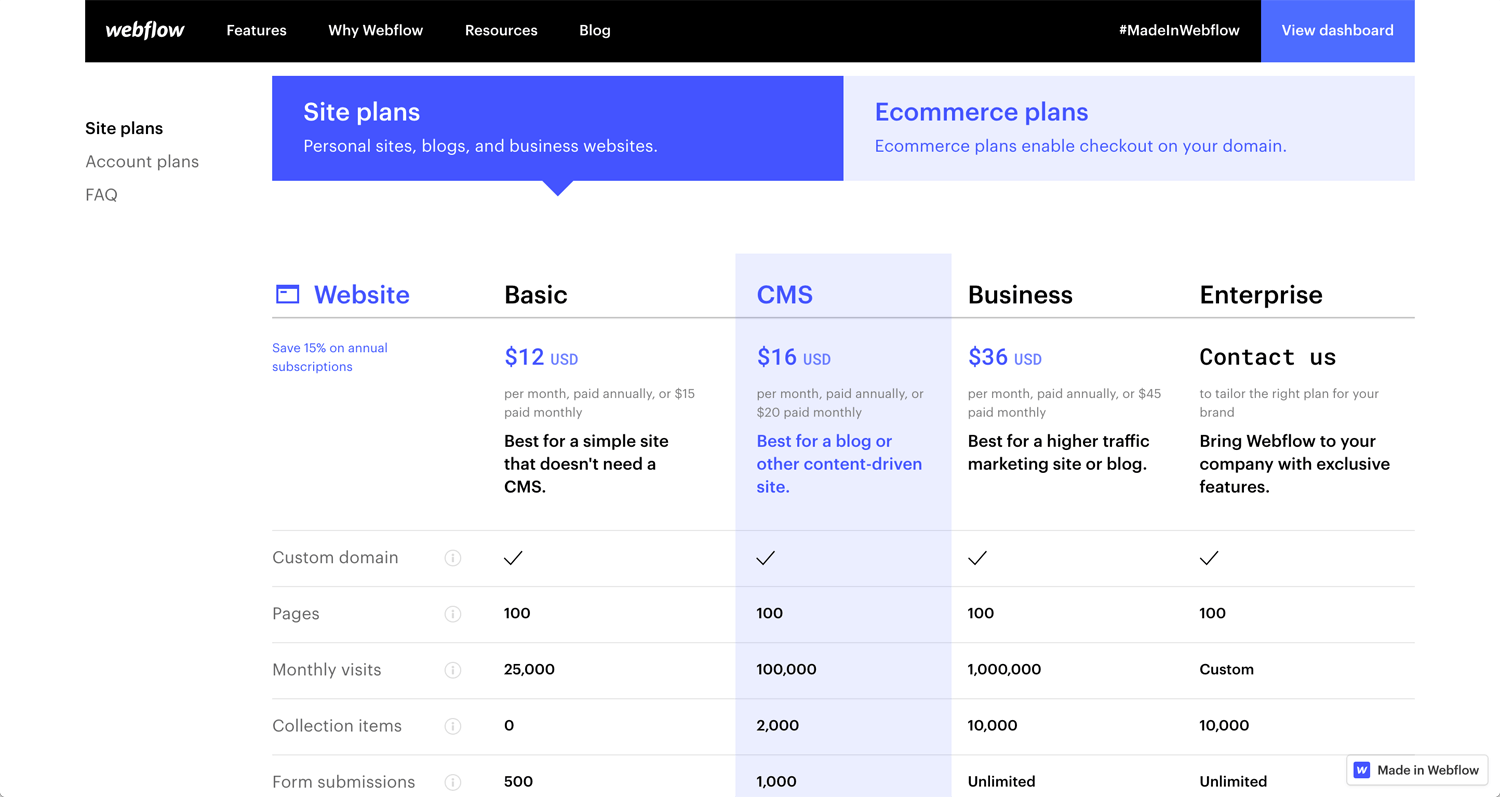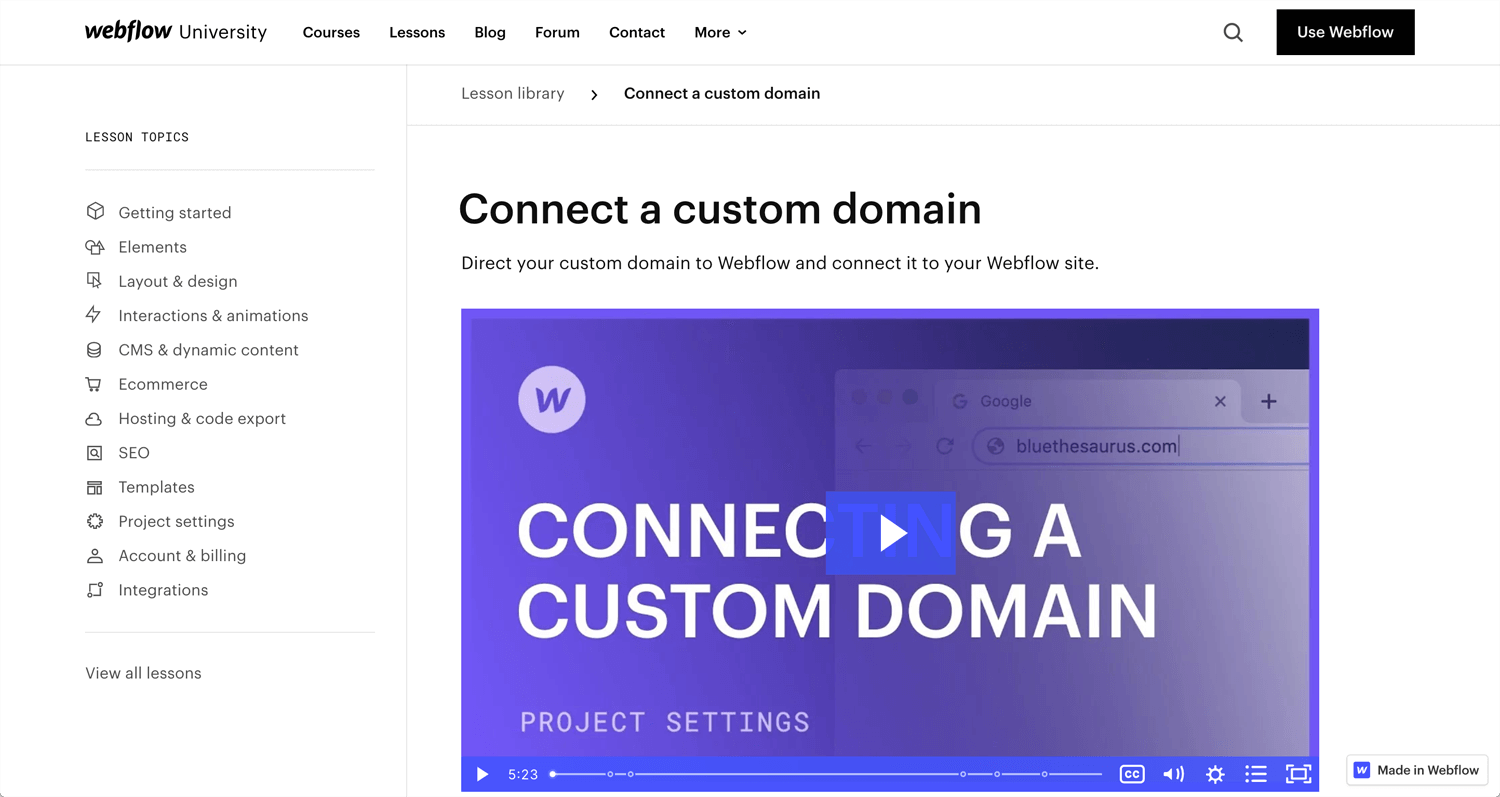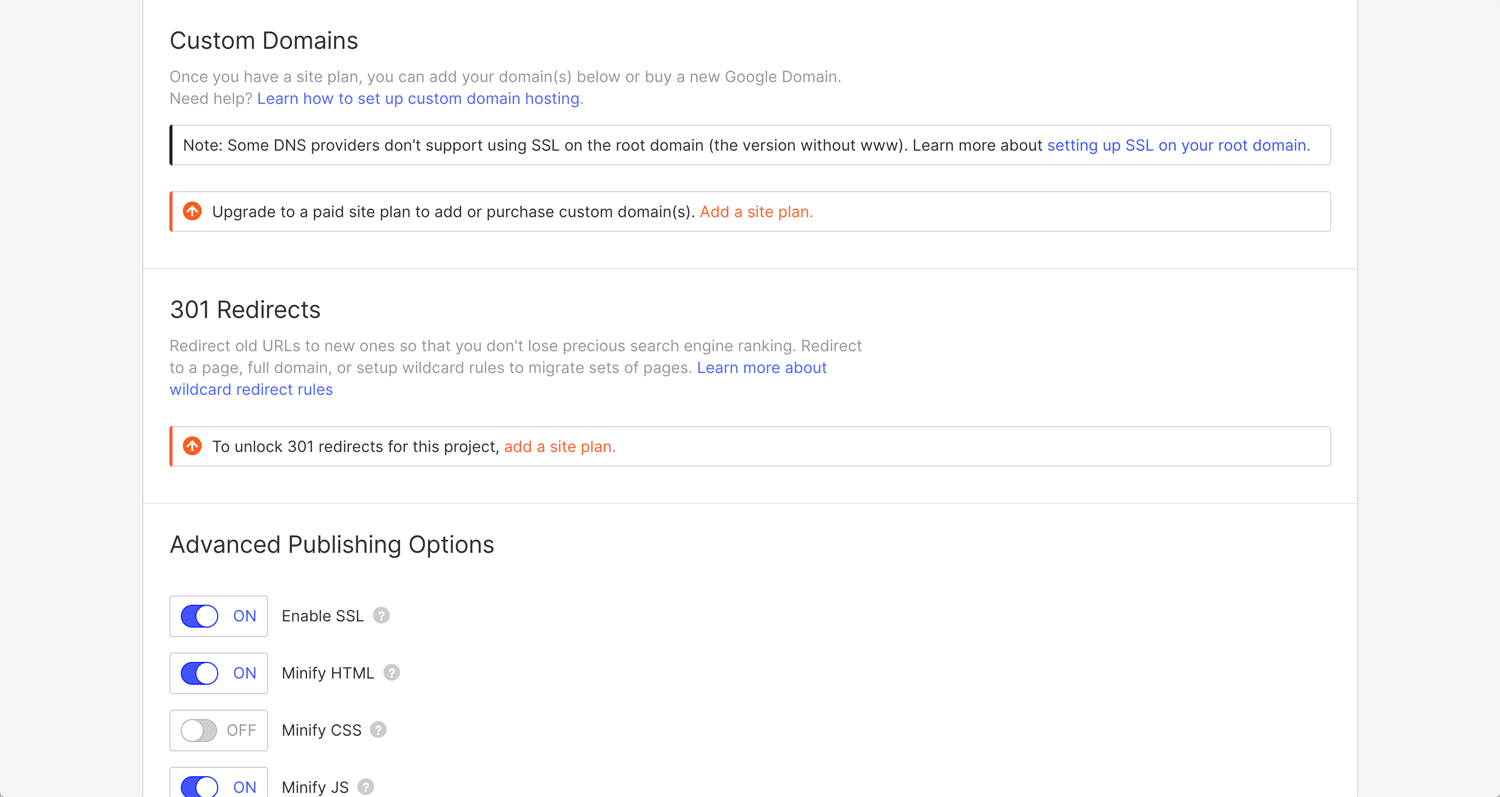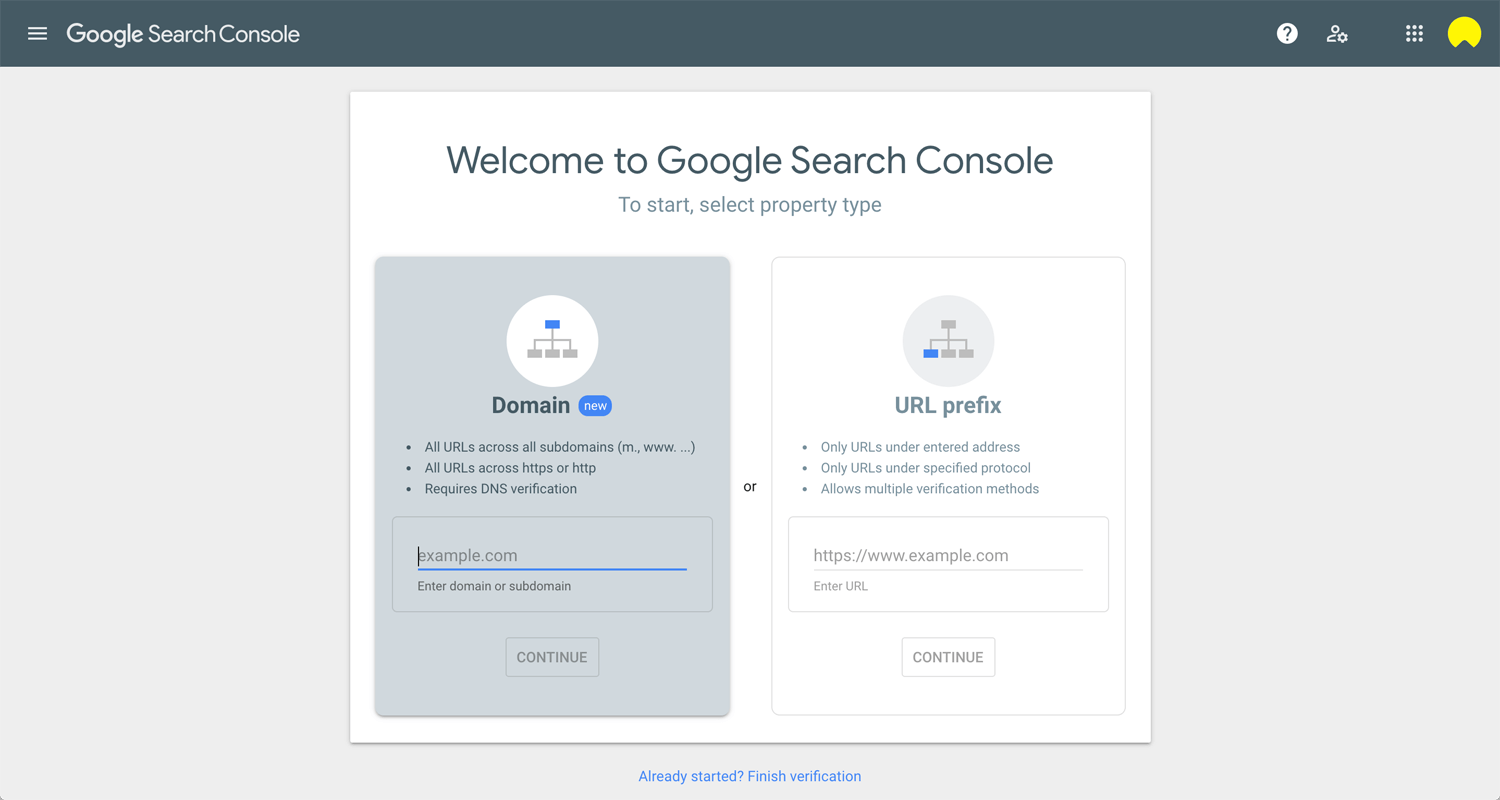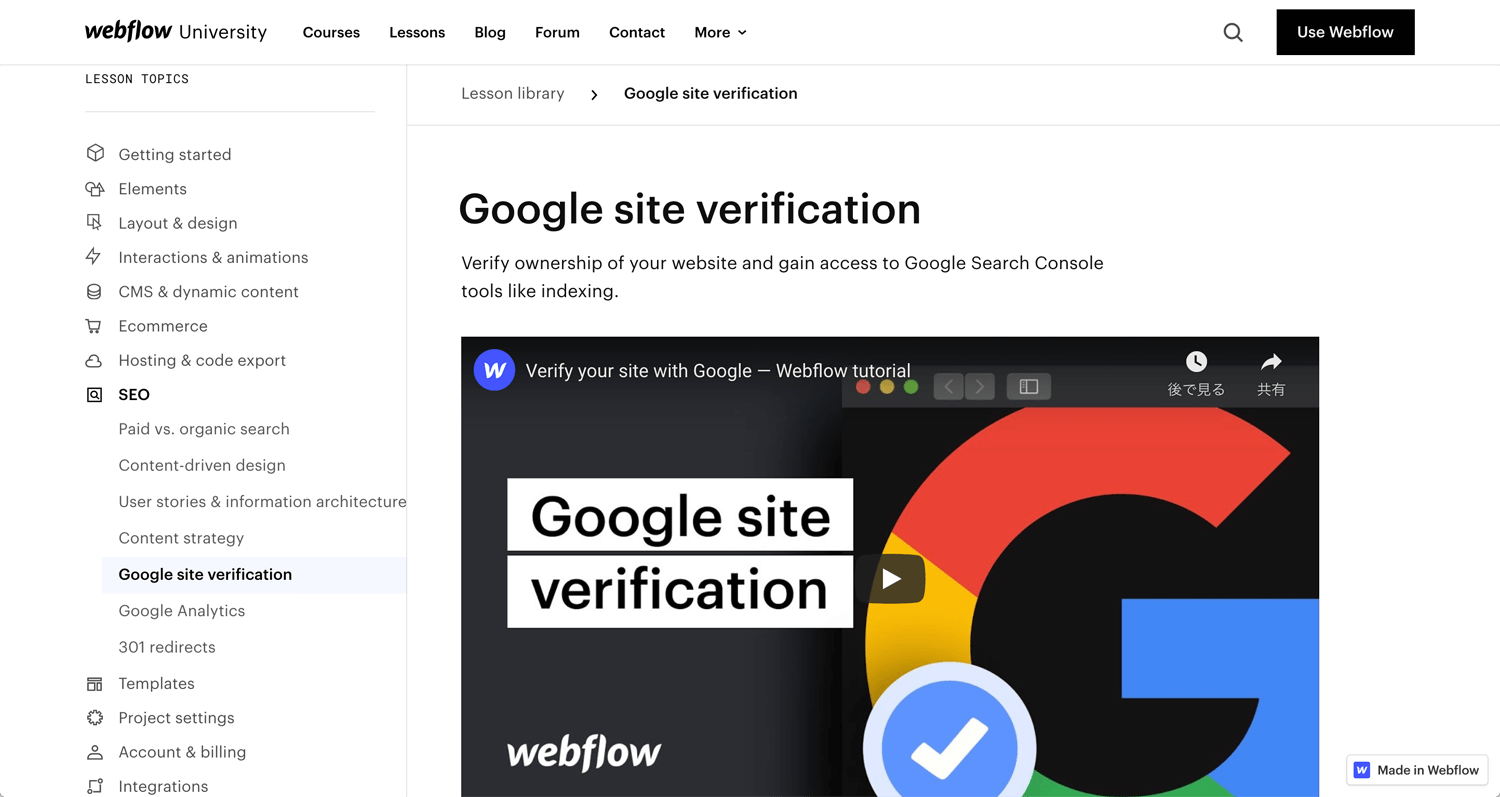Story: Delivery of Webflow website
Recently, I delivered a Webflow website to the client. It was much volume. I collaborated with a programmer and copywriter. in the end, the client satisfy my work and it’s the best moment in my job.
🌎 https://cambridgeimmigration.ca
In the very end, I needed to set up hosting, payment, domain transfer and SEO. I would like to leave the procedure.
Site plans
©pixelgeek
Normally I recommend a CMS site plan to a client. A client edits the text. They can upload a blog.
He mentions about client billing. I have never billing extra charge to the client, but client billing can set real prices and extra fees. I don’t know how to explain it to the client. Someone may charge a fee as maintain, but I don’t know how to scope of the work. Therefore I don’t do it right now. I need research.
*Updated: February 24th, 2021
At the project, Founder.Support, I had a chance to think about the site plan for the client. The client created an account, flee the plan. To connecting a custom domain, the client needed to update to the CMS plan, but the client did upgrade to a lite plan. It does not need.
1. Create a free account on Webflow
2. Transfer the file to the client account
*The file will disappear from your account.
3. Upgrade to CMS plan and connect a custom domain
Conclusion: Discovery, development & delivery
As you see, freelance graphic/web designer has tons of work during the project. Your client may be able to develop a website by Wix or WordPress. you can understand how much different from that.
If you are developing the website below $2000, you may be better to think about the value of your work. I apply on all I learned as graphic/web designer in 10 years into the project. Not only visual, but I setup backend, SEO friendly, as well.
This blog is for wrapping up the next Webflow project.
Reference:
Webflow Blog: Website SEO – the ultimate guide to ranking on Google
Webflow Blog: SEO and Webflow – the essential guide