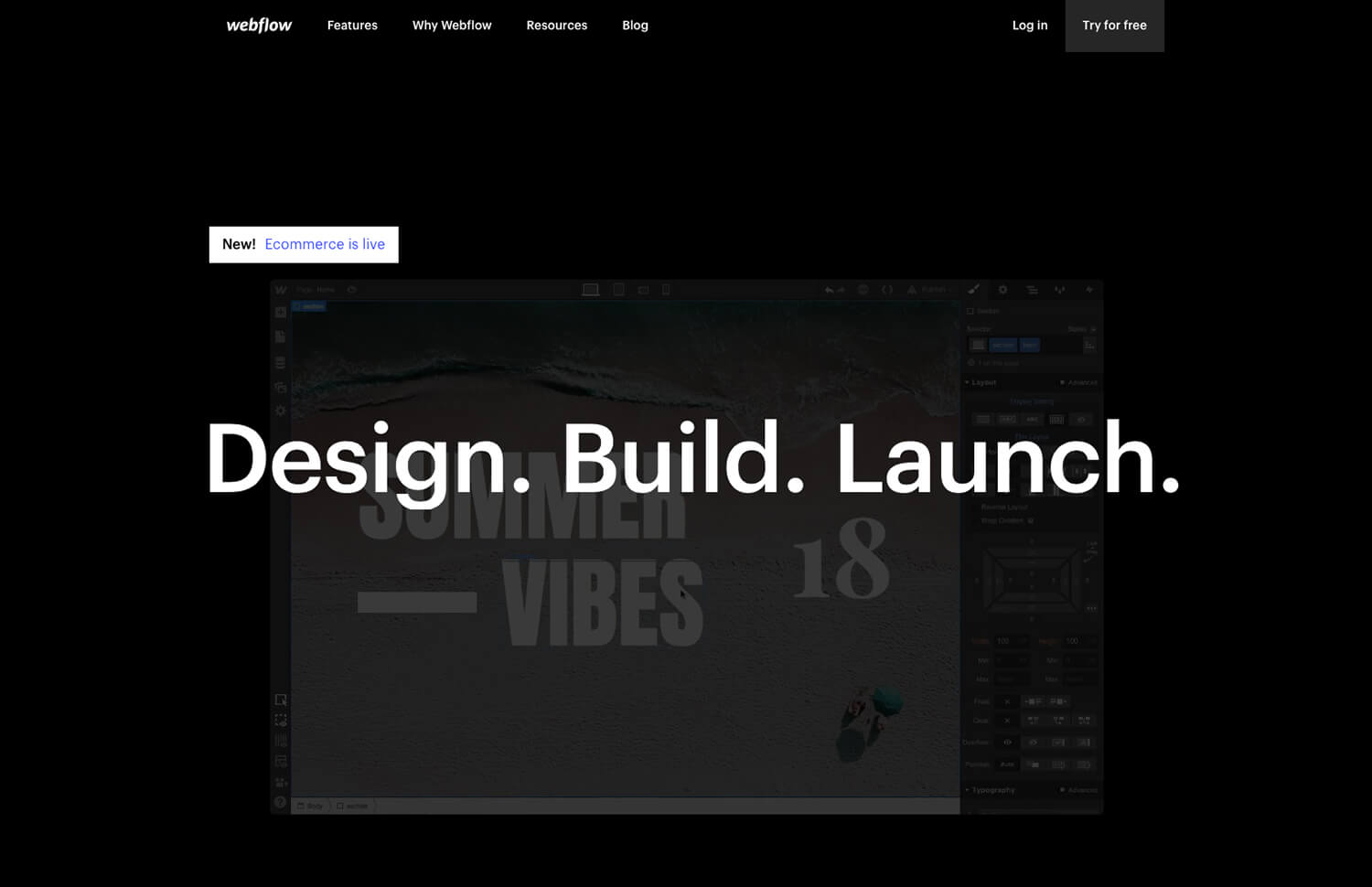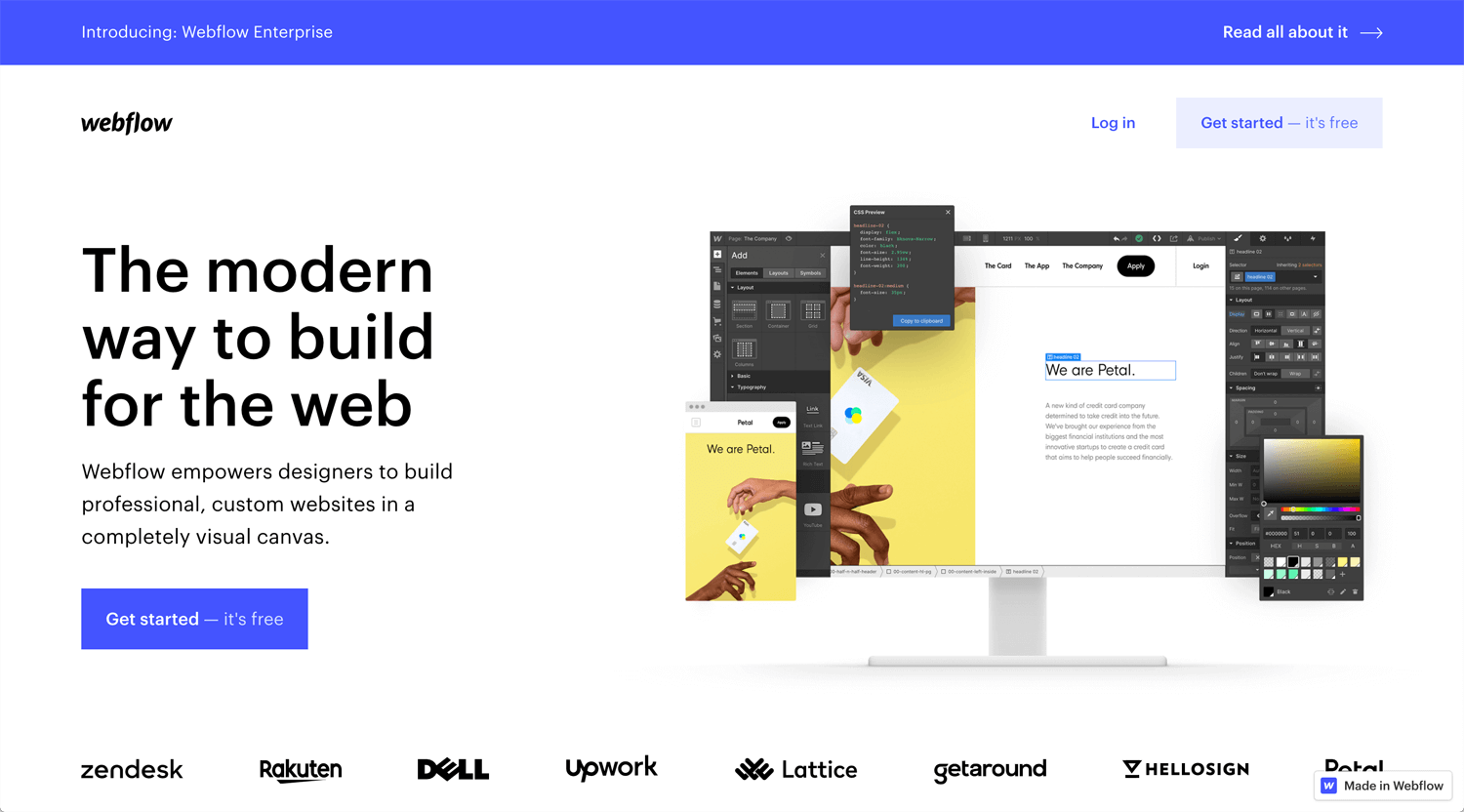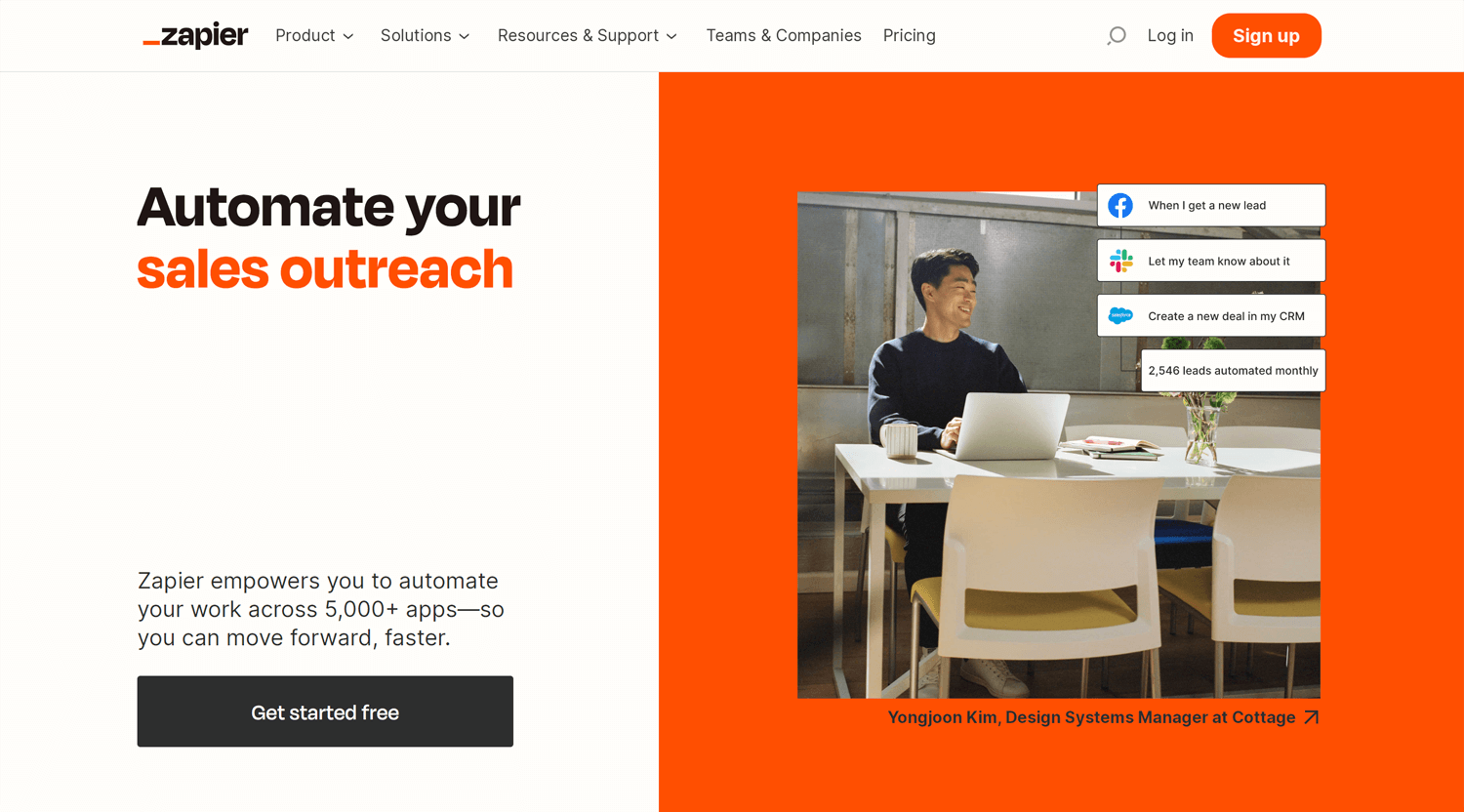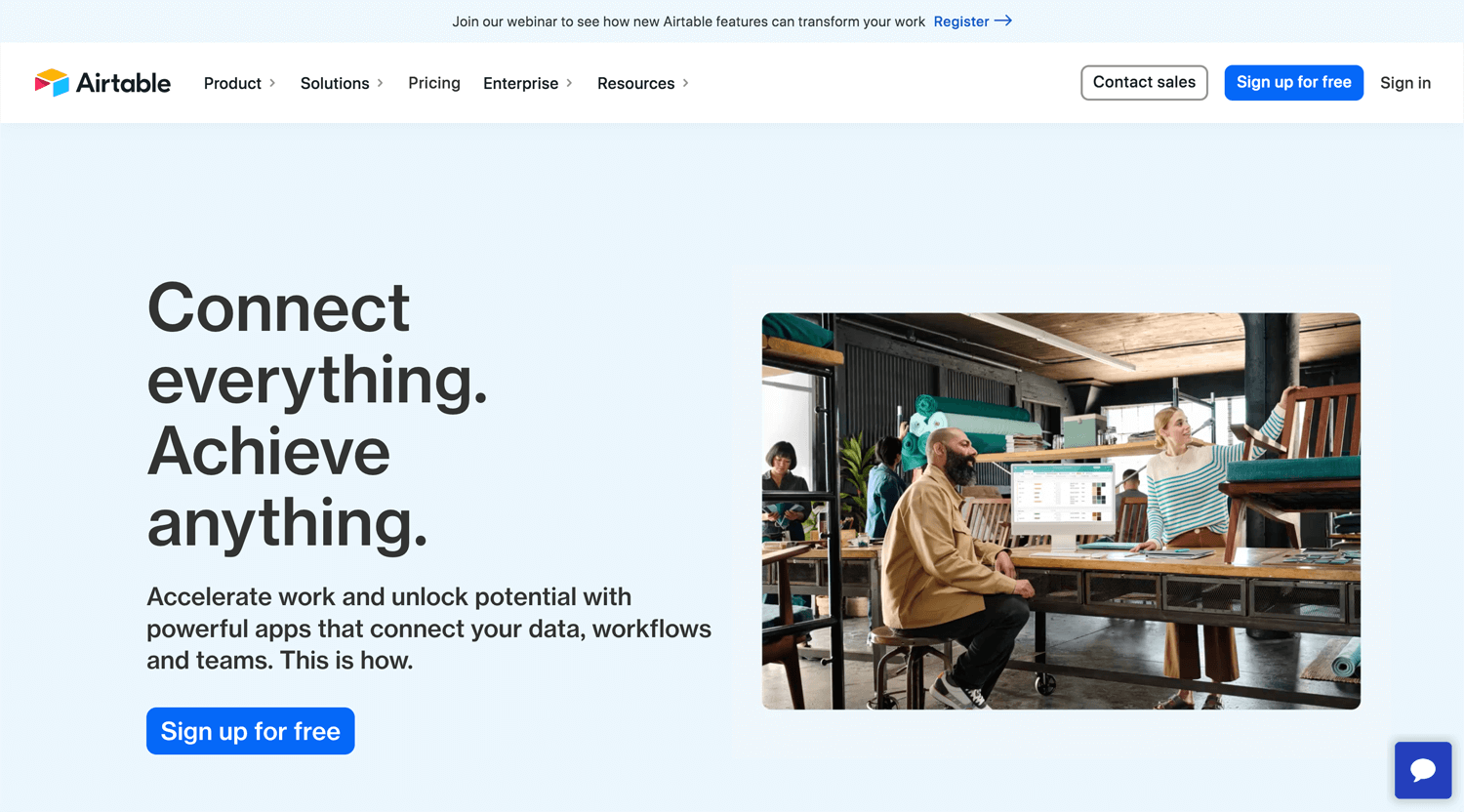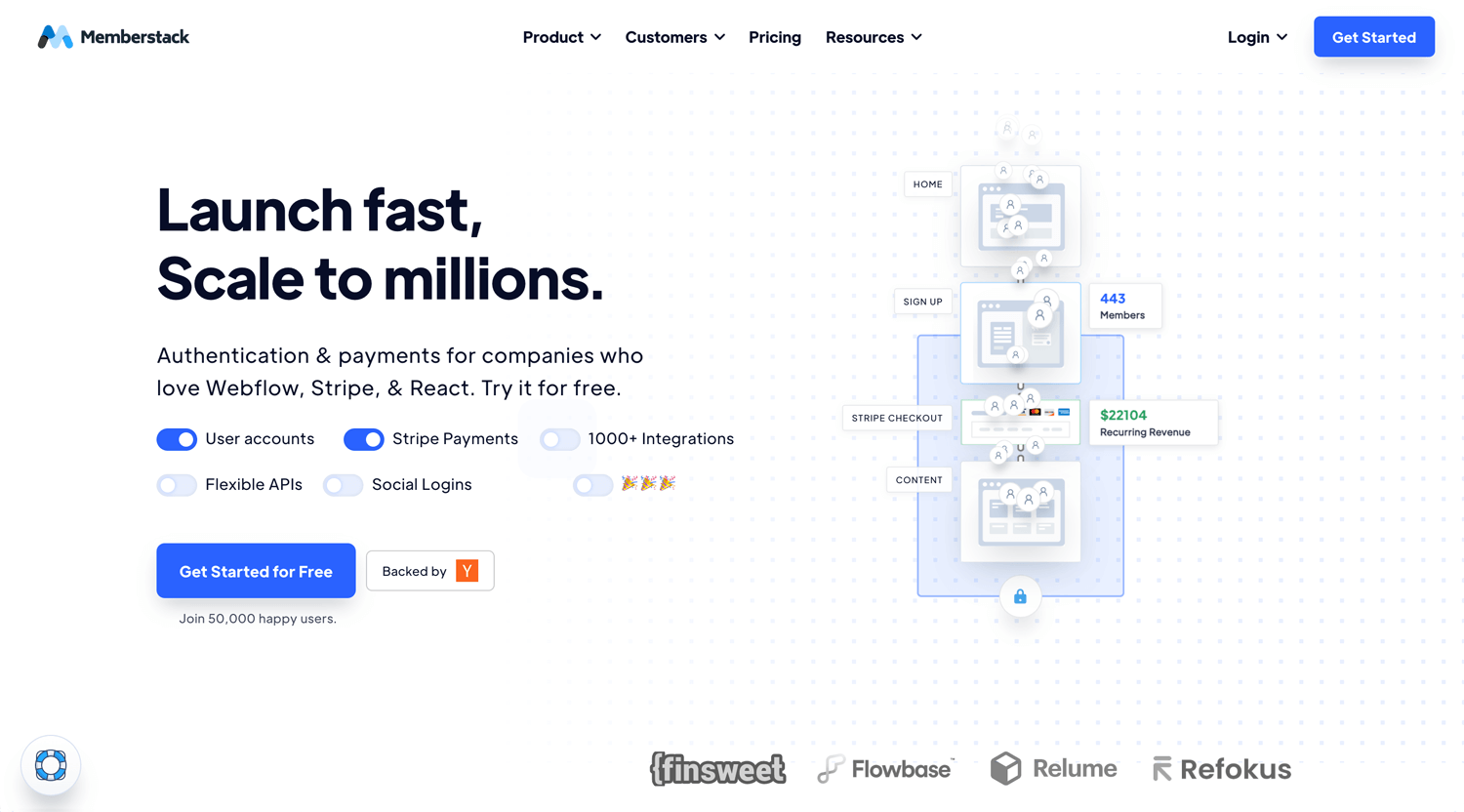Story: Third-party plugins
When I develop a Webflow website, I sometimes cannot find a function which client asked. If I hire a programmer, I can solve a request. However, Webflow is representative of a modern no-code tool. I don’t want to use code as much as possible. What do I do?
When I watched the Webflow videos on YouTube, I heard the Zapier, Airtable, and Memberstack. It sounds convenient, but I did not have a chance to use them. I have an opportunity to contribute Webflow project for a local agency. So, I reviewed Zapier, Airtable, and Memberstack, what it is and how it works.
What is Webflow?
🌎 Webflow: The Web Development Platform Of The Future
Webflow is created for a designer who is not good at programming. Once you master Webflow, you can develop an interactive website yourself.
Zapier
©Zapier
What Zapier is:
Zapier is a tool that helps you automate repetitive tasks between two or more apps—no code necessary. When an event happens in one app, Zapier can tell another app to perform (or do) a particular action.
How Zapier works:
– Tasks you have to do frequently.
– Anything where you have to move information from one app to another.
– Tasks that don’t require much thinking.
Review:
When a client asks me to create a mulch form in 1 Webflow website(and separate each form information), I thought I need to use Zapier, making a CSV file for a specific form. However, Webflow manages it, distinguishing form information when I use a different form name/ID. If I need to control the autoresponder, I may need to use Zapier.
Airtable
©Airtable
What Airtable is:
Airtable is a low-code platform for building collaborative apps. Customize your workflow, collaborate, and achieve ambitious outcomes. Airtable allows you to easily create a database that holds the information that matters for your work, then use it to power the visualizations, processes, and integrations that make up a custom application that’s truly unique to you.
How Airtable works:
– Sync real-time data from anywhere, automatically.
– Pre-built views let you choose how information is shown.
– Reduce manual work with automation.
– Build and share custom interfaces.
– Scale safely with enterprise-grade features.
Review:
I was not clear who Airtable’s target is. If project management, there are alternatives, such as Notion, Asana, Monday, etc. I found some clues on the footer.
Popular Templates
Content Calendar
Product Roadmap
Inventory Tracking
Marketing Campaign Tracking
Event Planning
Social Media Calendar
Blog Editorial Calendar
Gantt
Digital Asset Management
Product Launch Calendar…
Popular Solutions
Marketing
Product Operations
Human Resources
Sales
Operations
Content Operations
Finance…
Memberstack
©Memberstack
What Memberstack is:
Memberstack is the best way to add gated content to your Webflow site. We have added gated client portals to our sites with full dashboards in minutes!
How Memberstack works:
– Authentication & payments for companies who love Webflow, Stripe, & React.
– Accept Google & Apple Pay. It’s never been easier to get paid.
– Accept ACH Payments. Accept large recurring payments.
– Upsell Annual Pricing. Give members all of the options.
– Sell Digital Products. Courses, setup fees, and more!
– Sell in Multiple Currencies.
Review:
If Webflow installed the membership gateway, what will happen for Memberstack? I am sure that it has demand as well as e-commerce usage. I searched it and I found beta.
Impossible is nothing
It is not easy to learn new things until we face real demands. I did not remember what Zapier, Airtable, and Memberstack can do clearly until I was asked. It is inevitable to face something I don’t know. I cannot remember new features which Webflow updates every year.
My default response is yes. If I don’t know something, I say “I don’t know about it. Let me search.”. I can find discussions in which people faced a similar situation. Someone already asked about my issue on the community website or Reddit. So, don’t say no, it is an opportunity to learn.