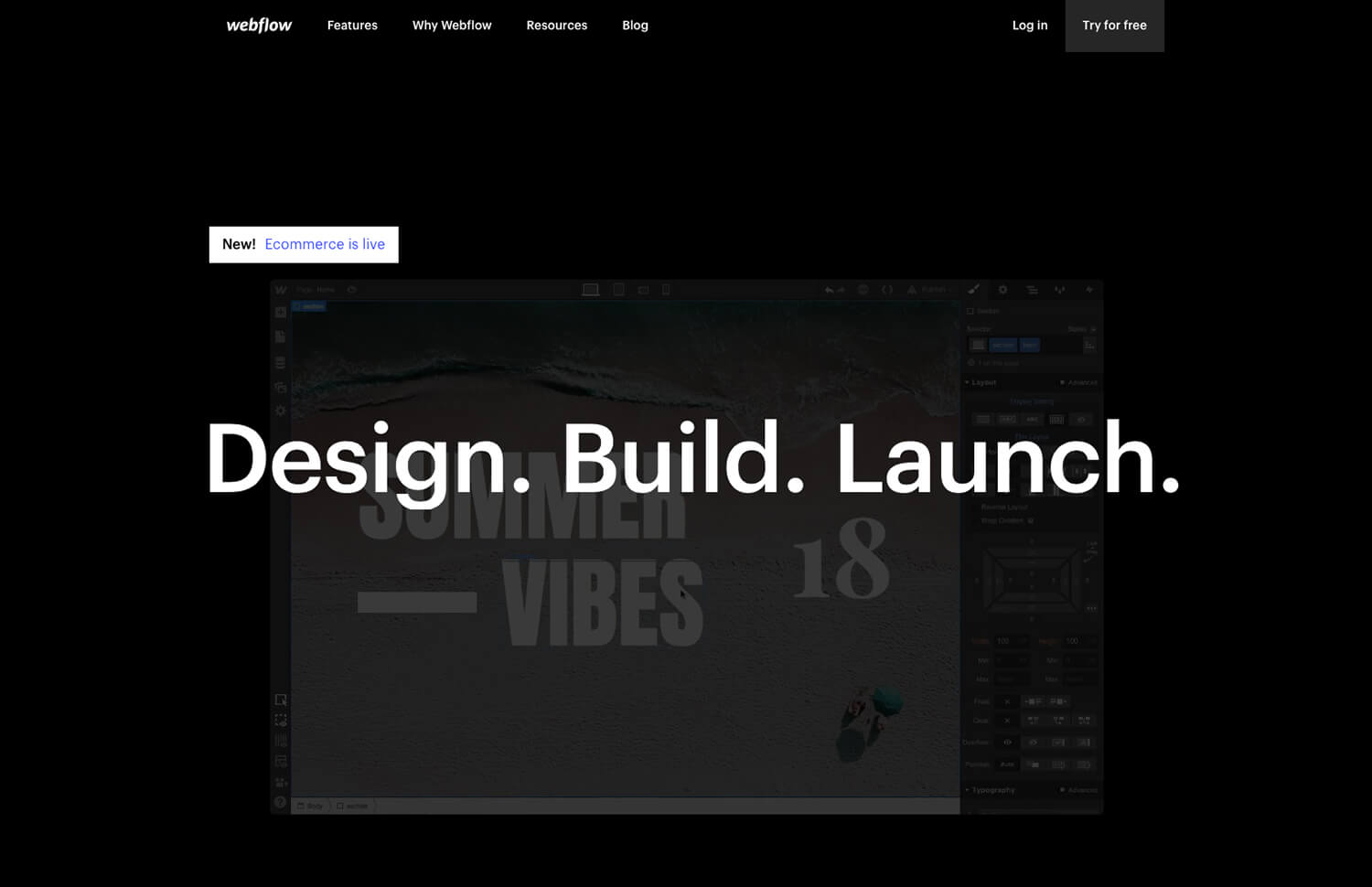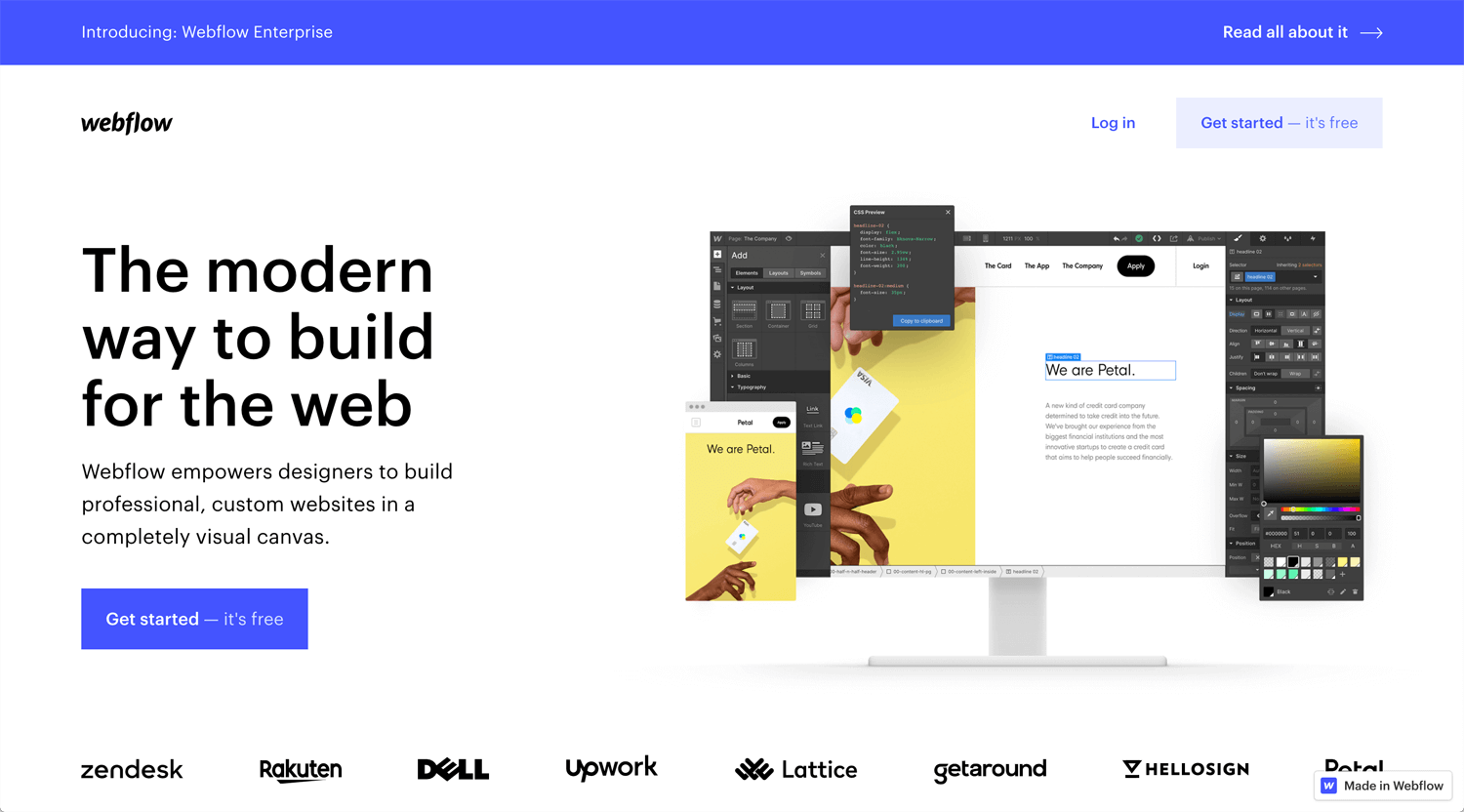Story: Blog post by Webflow
I am developing a client’s website by Webflow. I need to implement CMS for blog content. I did not use CMS often before.
At the same time, I have another project which uses WordPress. I took over from the previous designer and it has 130 blogs. The code has a small issue, conflicts with plugins. It’s not unusual for WordPress. I tried to import/export contents from old WP to the new WP, but not so smooth I can say. I thought if it’s developed by Webflow, the process may easier.
Anyway, in this opportunity, I would like to get rid of my fear of Webflow CMS.
What is Webflow?
🌎 Webflow: The Web Development Platform Of The Future
Webflow is created for a designer who is not good at programming. Once you master Webflow, you can develop an interactive website yourself.
Webflow CMS for beginners
©Webflow
Now, I understand how Webflow CMS works, but it took time for me to understand.
Collections – Webflow CMS tutorial
©Webflow
Once you understand the structure of CMS, you feel fun as same as I felt. This video mentions the only dashboard. Connecting collection to frontend, it is dynamic.
Designing with Collection Lists
©Webflow
The best way to learning is to get a project which requires Webflow CMS. So, you must learn it.
Reference field
©Webflow
Make 2 collections and the reference field connects to the other collection list.
Multi-Reference field
©Webflow
Make sense.
Filtering Collection Lists
©Webflow
This is a common situation. I will face it.
CMS Related Posts in Webflow
©Halftone Digital
I need to repeat the subject when I learn something new. Therefore, I picked up the same topic.
Create a CMS Collections layout
©Webflow
What I learned:
– I need to use H1-H6 smartly
– I am not sure I need to use a container. I prefer a block.
– Create a collection
– .CSV spreadsheet
Let’s use CRM smartly. Magic happens.
Nested Collection lists in Webflow
©Webflow
What I learned:
– Mulch collection
– Nest collection
Create dynamic portfolio pages using the Webflow CMS
©Webflow
According to my understanding, WordPress cannot do this way. When I change a format a few years later after launch, old contents do not follow a new format. That’s the issue. Webflow solves it.
What I learned:
– Use grid efficiently
Dynamic once you understand CMS
I often see a project which requires Webflow on Upwork. Some clients mention that they have a Fifma/XD file. Please develop a website based on it. I charge around $2000. The reason why I don’t get many responses.
I think Webflow development has a demand. I am going to keep learning.