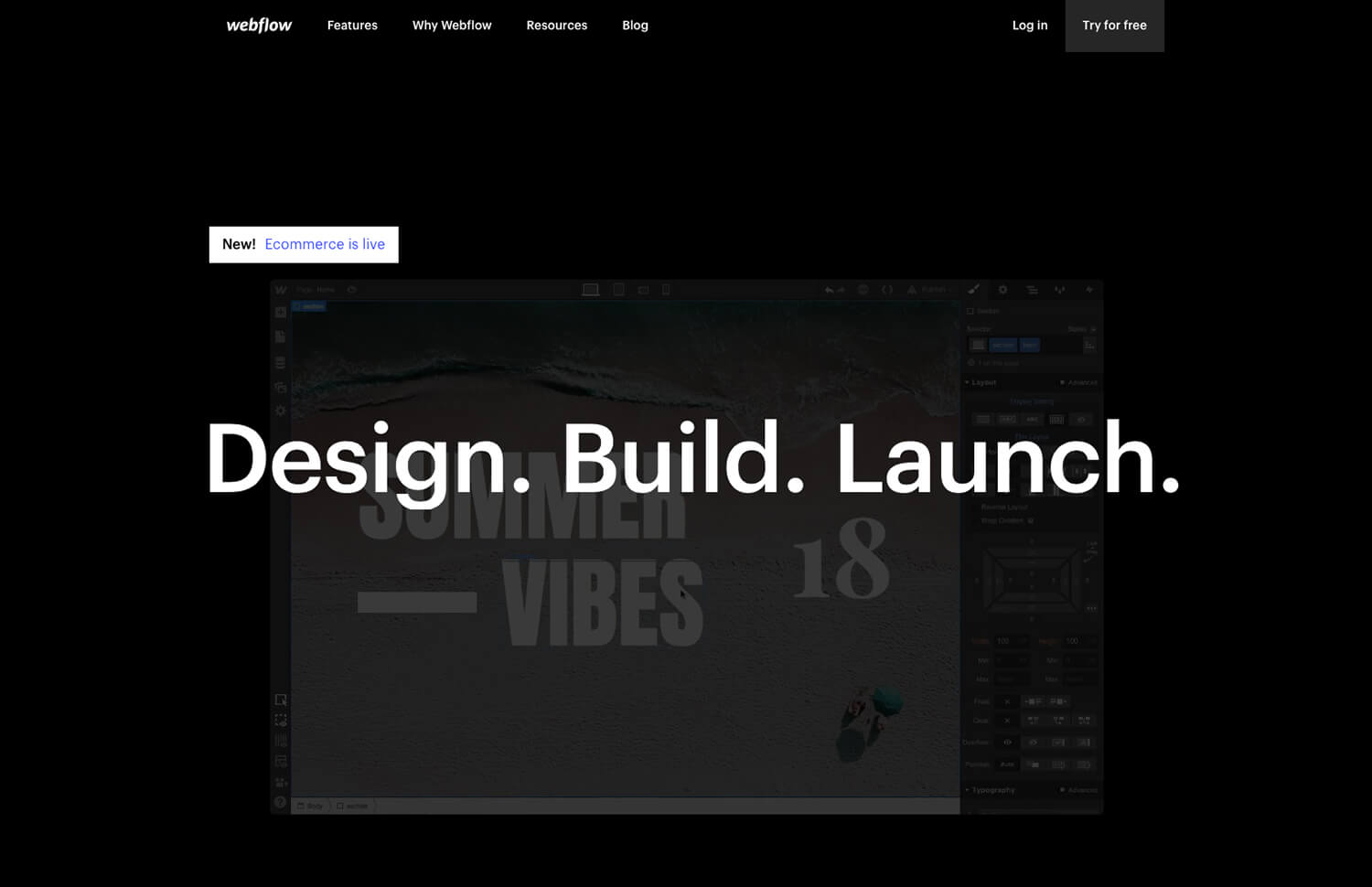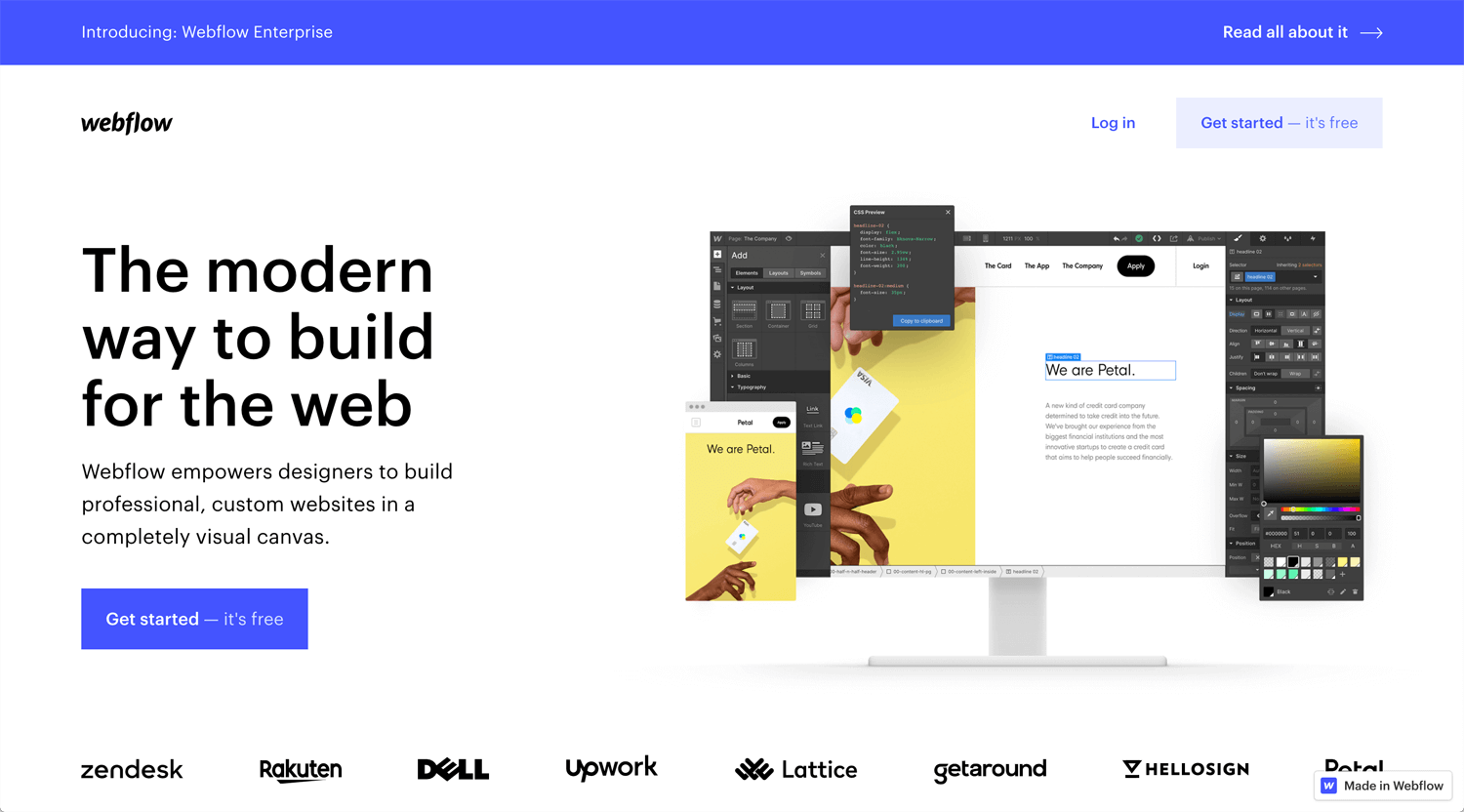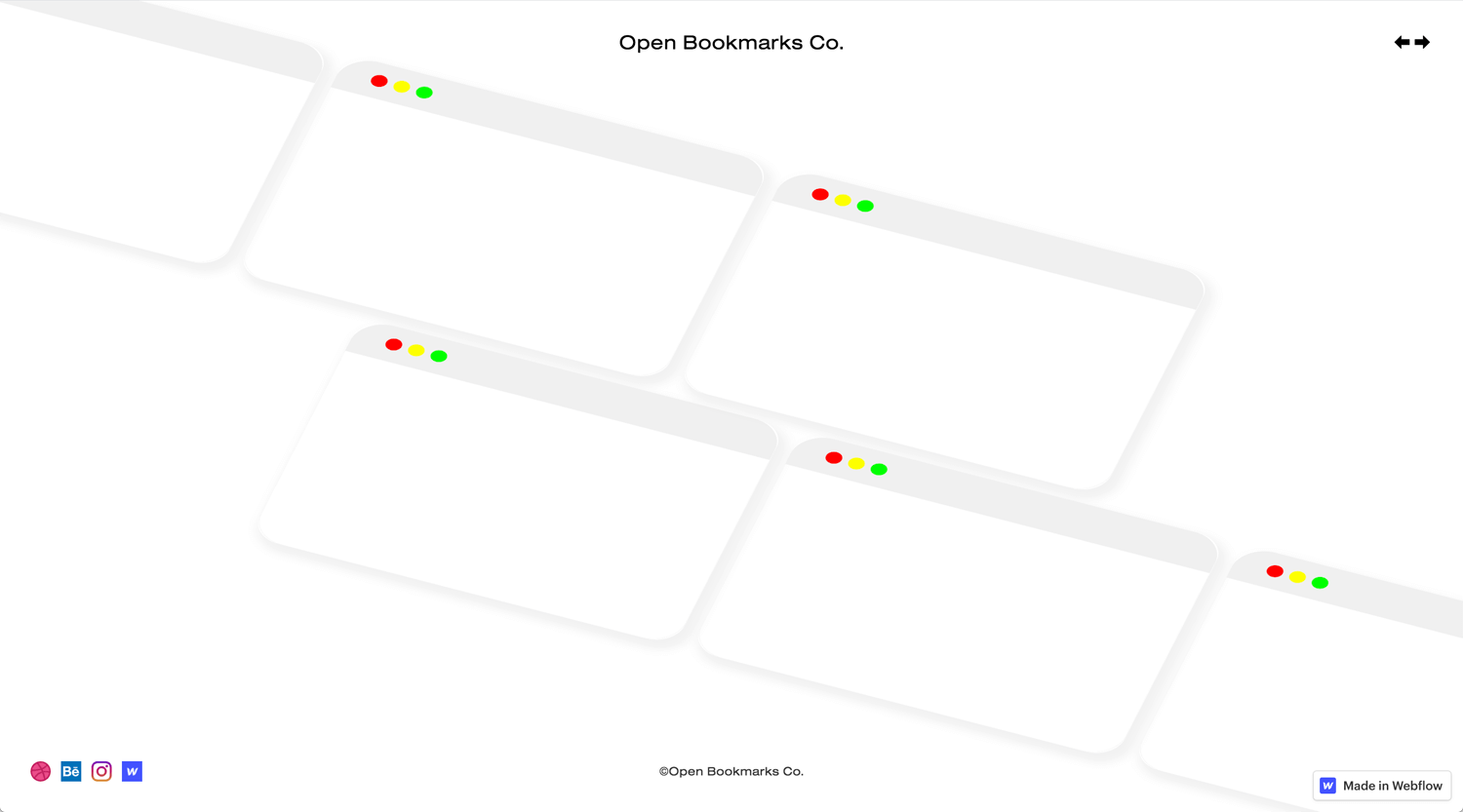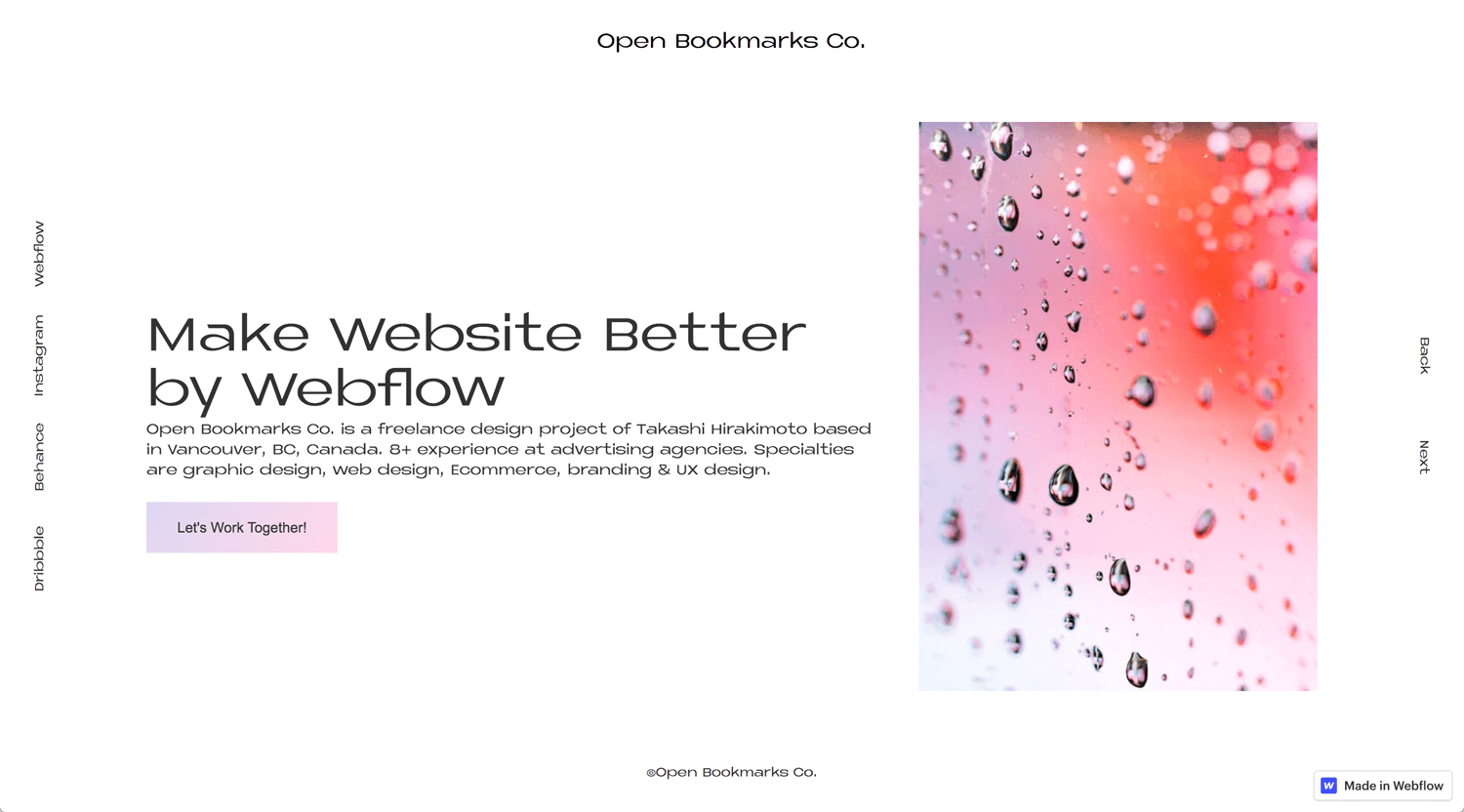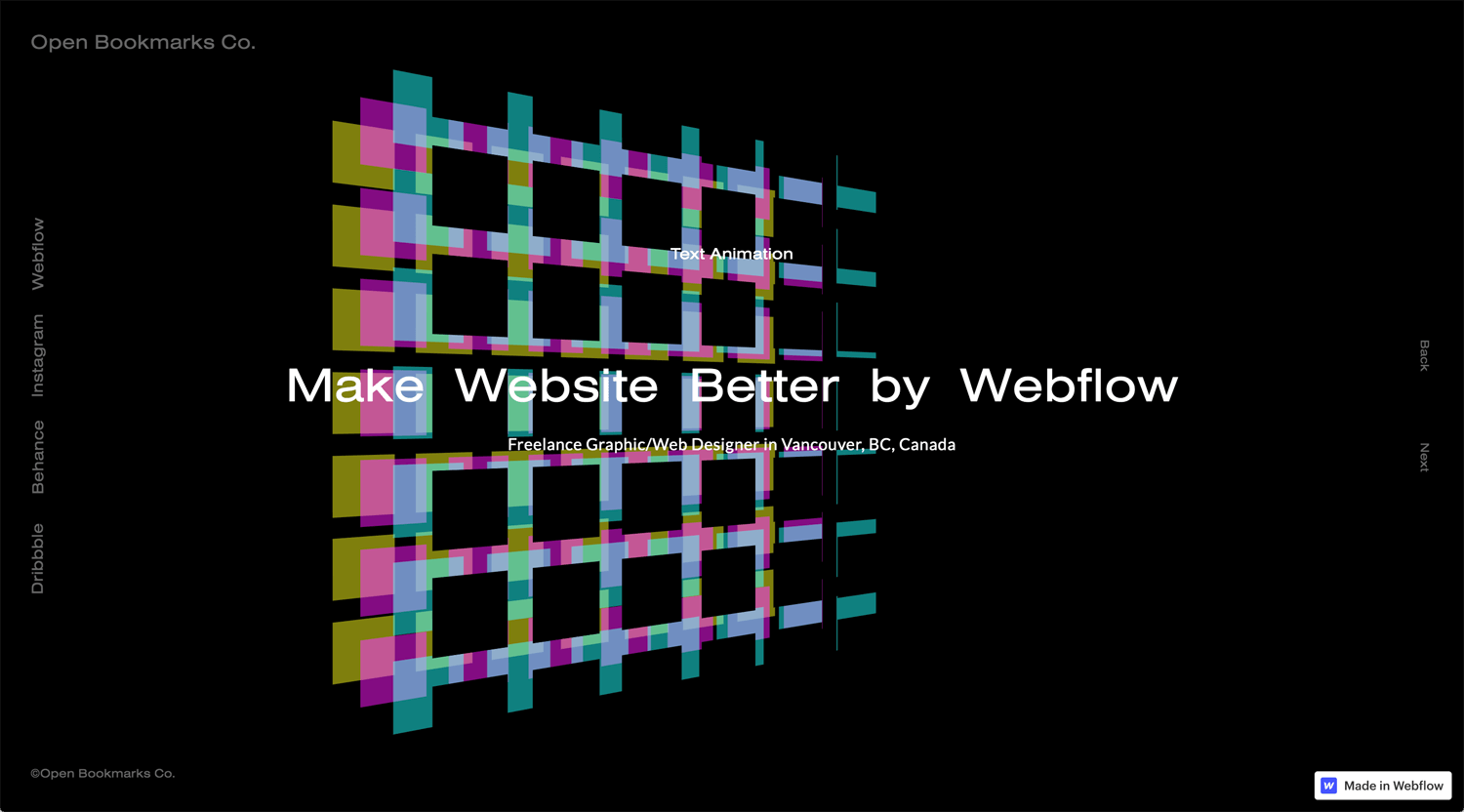Story: A 21-day course with Webflow
I wrote 10 blogs for Webflow so far. It’s a quite long learning process, but now I can provide an interactive website for a client. It was my initial purpose to learning Webflow. I could reach this point in 1.5 years. My learning will be ongoing.
In January 2021, Webflow uploaded a 21-day course. I will watch all of them. Right now, I pick up videos in which we can apply technics to a client project.
What is Webflow?
🌎 Webflow: The Web Development Platform Of The Future
Webflow is created for a designer who is not good at programming. Once you master Webflow, you can develop an interactive website yourself.
Create a CMS Collections layout
©Webflow
What I learned:
– I need to use H1-H6 smartly
– I am not sure I need to use a container. I prefer a block.
– Create a collection
– .CSV spreadsheet
Let’s use CRM smartly. Magic happens.
Build a reusable contact form
©Webflow
What I learned:
– User story: As a person, I want to learn or do something. So that I can achieve a specific goal.
– Grid for side by side
Looks not very creative, but reusable is good.
SEO titles, meta descriptions, and Open Graph settings
©Webflow
What I learned:
– Use field efficiently
A great design website which the user cannot find is meaningless. This is important.
Making designs more accessible for humans and search
Create wow experience
It’s a mobile-first era, but I still pretty much like laptop experience to browse the website. It’s easy to open a mulch window and consume information quickly.
On mobile, I need to access with some reason or purpose. It may be old fashion. I have never purchased clothes or goods on mobile. Only Uber, street parking, or Starbucks. No Doordash and Amazon. I need to get used to it.
Anyway, It was a nice video course by Webflow. Let’s keep learning!