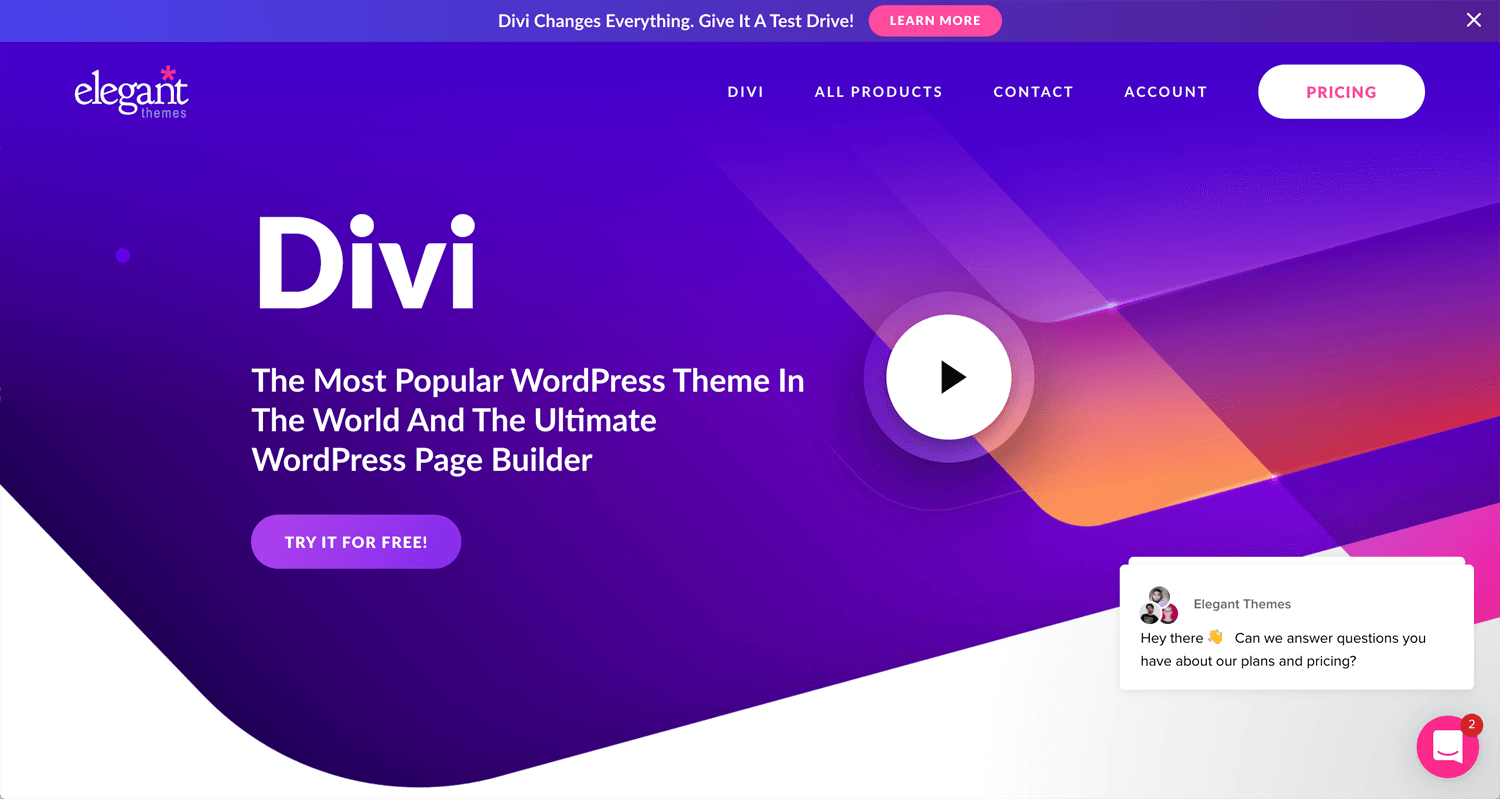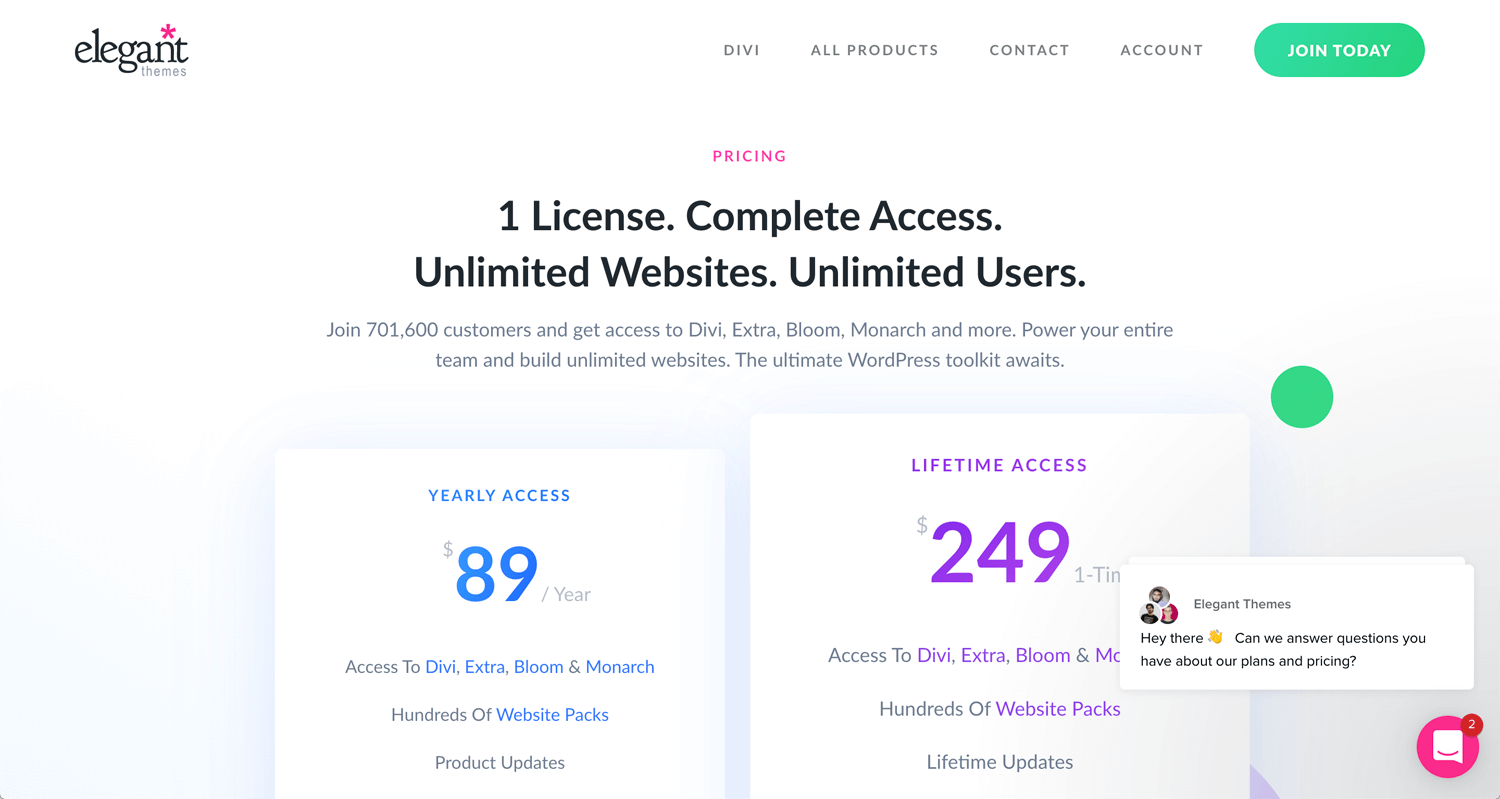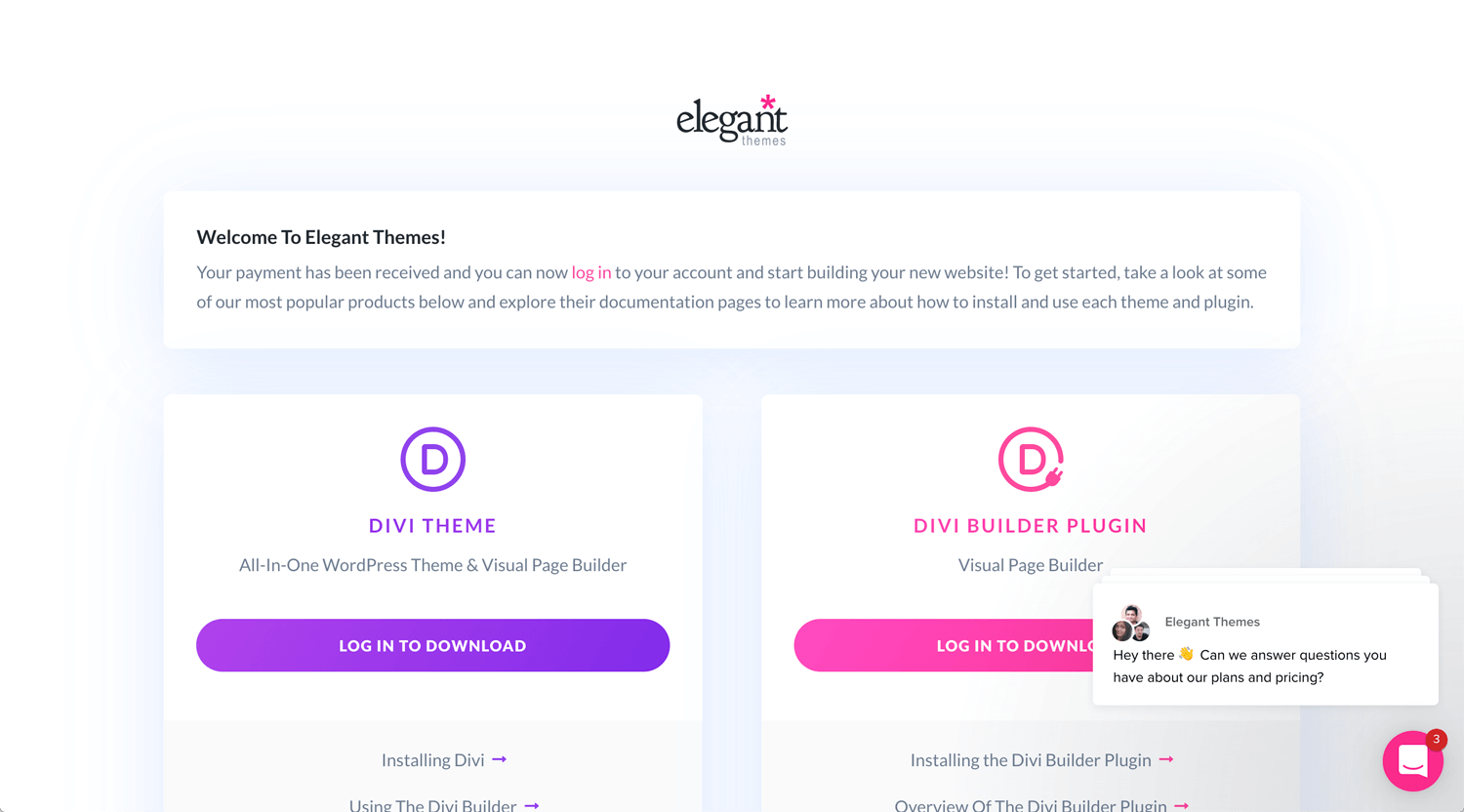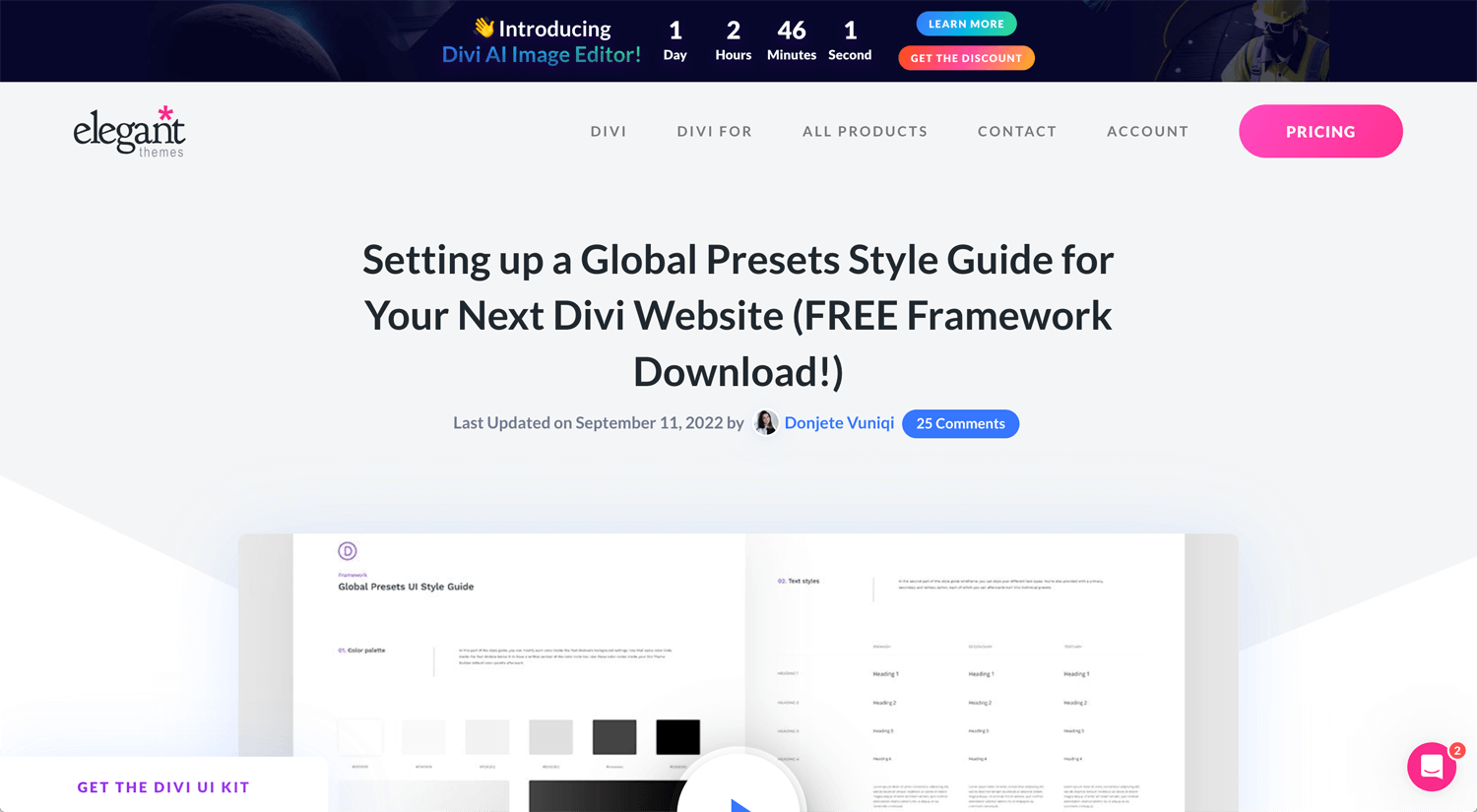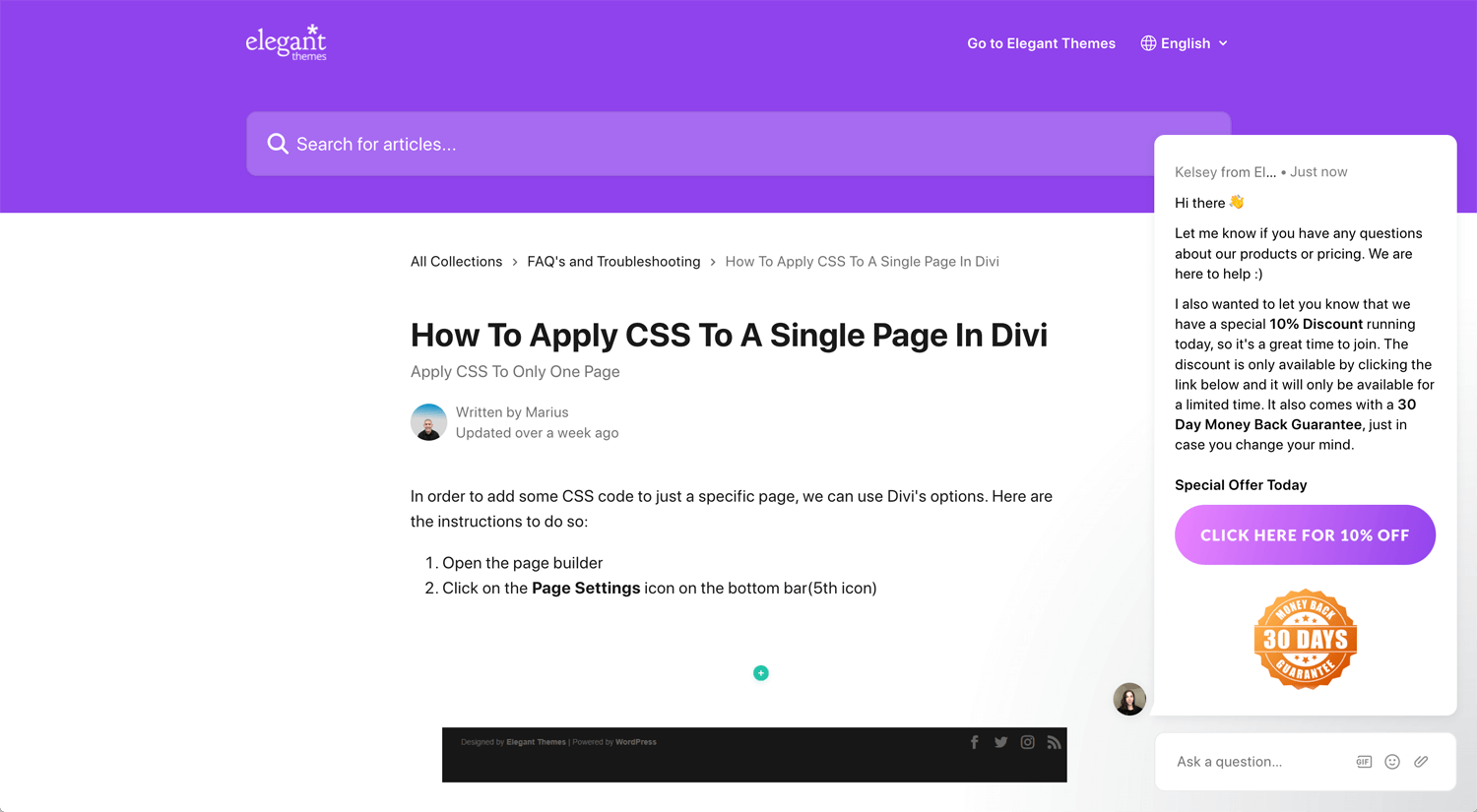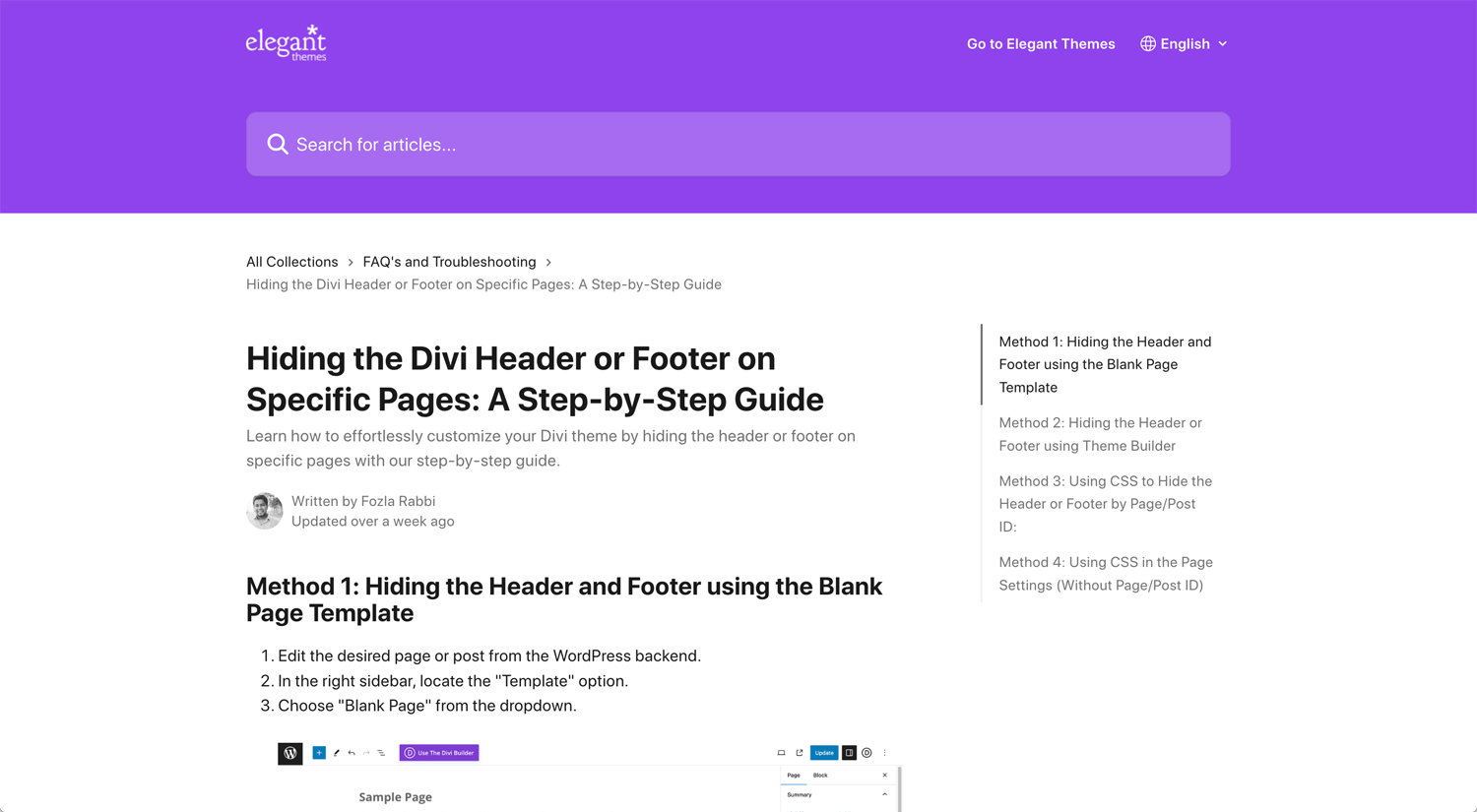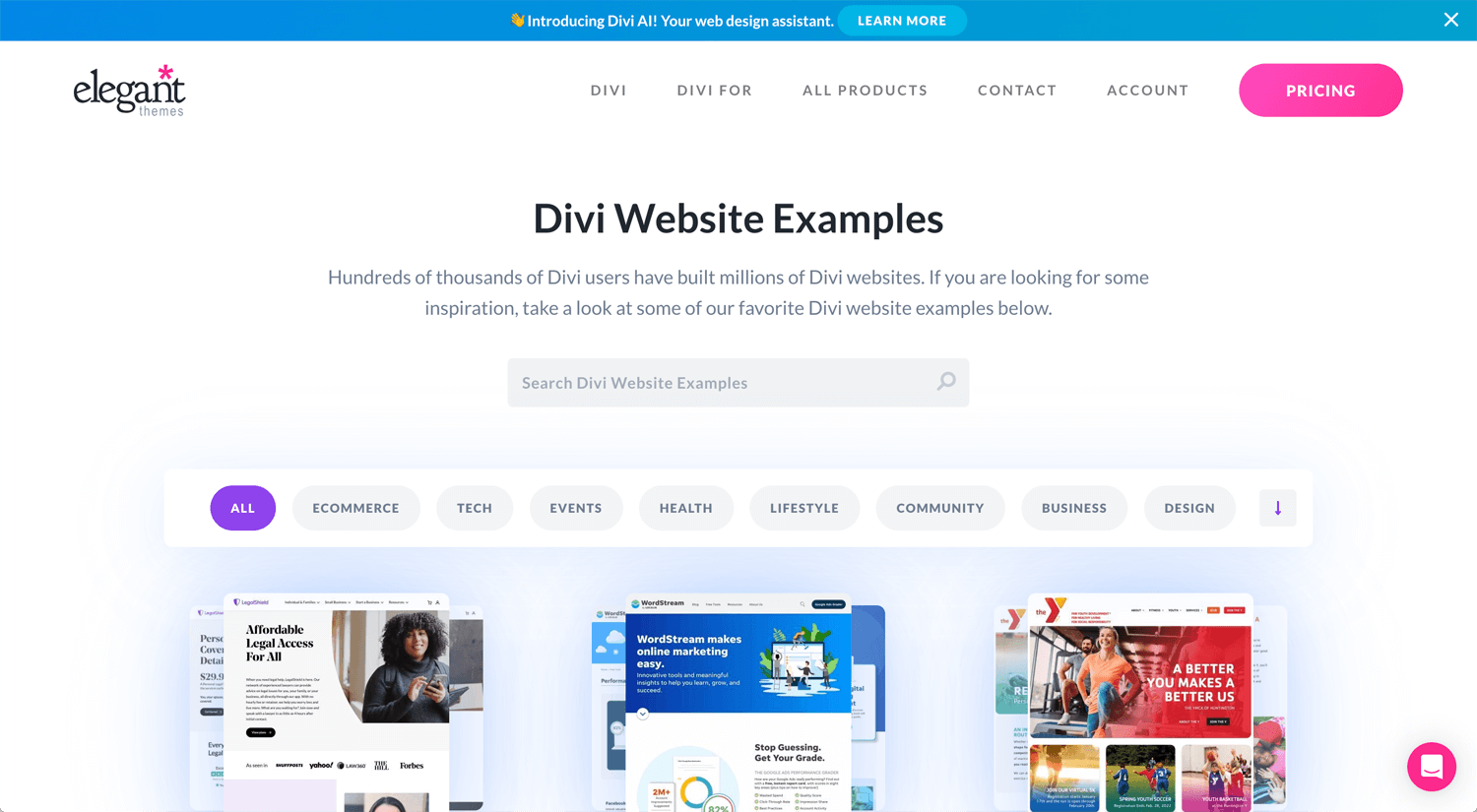Story: CMS (content management system)
It’s 2024. There are many choices of CRM as a web/graphic designer.
– WordPress: One of the most popular and widely used CMS platforms, known for its flexibility and extensive plugin ecosystem.
– Joomla: A flexible and powerful CMS that is suitable for a variety of websites, including corporate, e-commerce, and social platforms.
– Drupal: A robust and customizable CMS that is often used for complex and feature-rich websites.
– Magento: Primarily focused on e-commerce, Magento is a powerful platform for building online stores.
– Shopify: A hosted e-commerce platform that makes it easy to set up and manage an online store.
– Wix: A user-friendly and visually oriented platform that allows users to create websites using a drag-and-drop interface.
– Squarespace: A website builder that offers a range of templates and features for creating visually appealing websites.
– Webflow: Making it accessible for designers without extensive coding knowledge.
– Framer: Enabling designers to create and test complex interactions for web and mobile applications.
– Ghost: A CMS specifically designed for bloggers, offering a simple and clean writing and publishing experience.
– TYPO3: An open-source CMS known for its scalability and flexibility, often used for enterprise-level websites.
– Umbraco: A flexible and open-source CMS based on Microsoft’s ASP.NET framework.
– Weebly: A user-friendly website builder with drag-and-drop functionality.
– HubSpot CMS: A content management system integrated with marketing and sales tools for inbound marketing.
– Kentico: A CMS and online marketing platform that provides a comprehensive solution for web content management.
– ExpressionEngine: A flexible and feature-rich CMS suitable for a range of web projects.
– Textpattern: A lightweight and straightforward CMS that focuses on simplicity and ease of use.
I mainly use WordPress, Webflow, occasionally Wix (rarely), and Shopify. If I mention that I use WordPress, there are numerous ways to develop a website, both with coding and without coding. I cannot count how many WordPress themes there are in total. Therefore, I prefer not to take over someone’s work, as it consumes time.
I previously purchased Divi’s lifetime license and watched tutorials. Now, I am testing to create a landing page.
🖥 Divi – The Ultimate WordPress Theme & Visual Page Builder
In 2020, the visual page builder became quite popular. Web development becomes easier than ever before. The template covers graphic design skills for beginners. Generally speaking, everyone can build a website, but why do we see a much different quality of websites on the internet?
I can say that therefore, graphic/web designer has still in demand. or this is in the process of transformation. Very insecure… So, I need to find what people really need.
I like clear prices, $89/year or $249/license. I cannot choose a yearly subscription. For the client project, $249 is not so expensive for me. If I compare Divi as a WordPress theme, it’s the one of expensive WP theme in the market.
However, Divi is one of the top popular WordPress theme. Great reputation actually.
Like:
– Available 1 time only payment
– Unlimited: Build unlimited websites with a single license ✔️✔️✔️
– Build pages visually on the front end
– The most powerful design tool for WordPress
– Promote: Split testing, lead generation, and social media integration
– Sell products online with tailored WooCommerce integration
Tutorial on YouTube: Elegant Themes
Divi WP theme – experimented
Appearance → Customize (same as Divi → Theme Customizer)
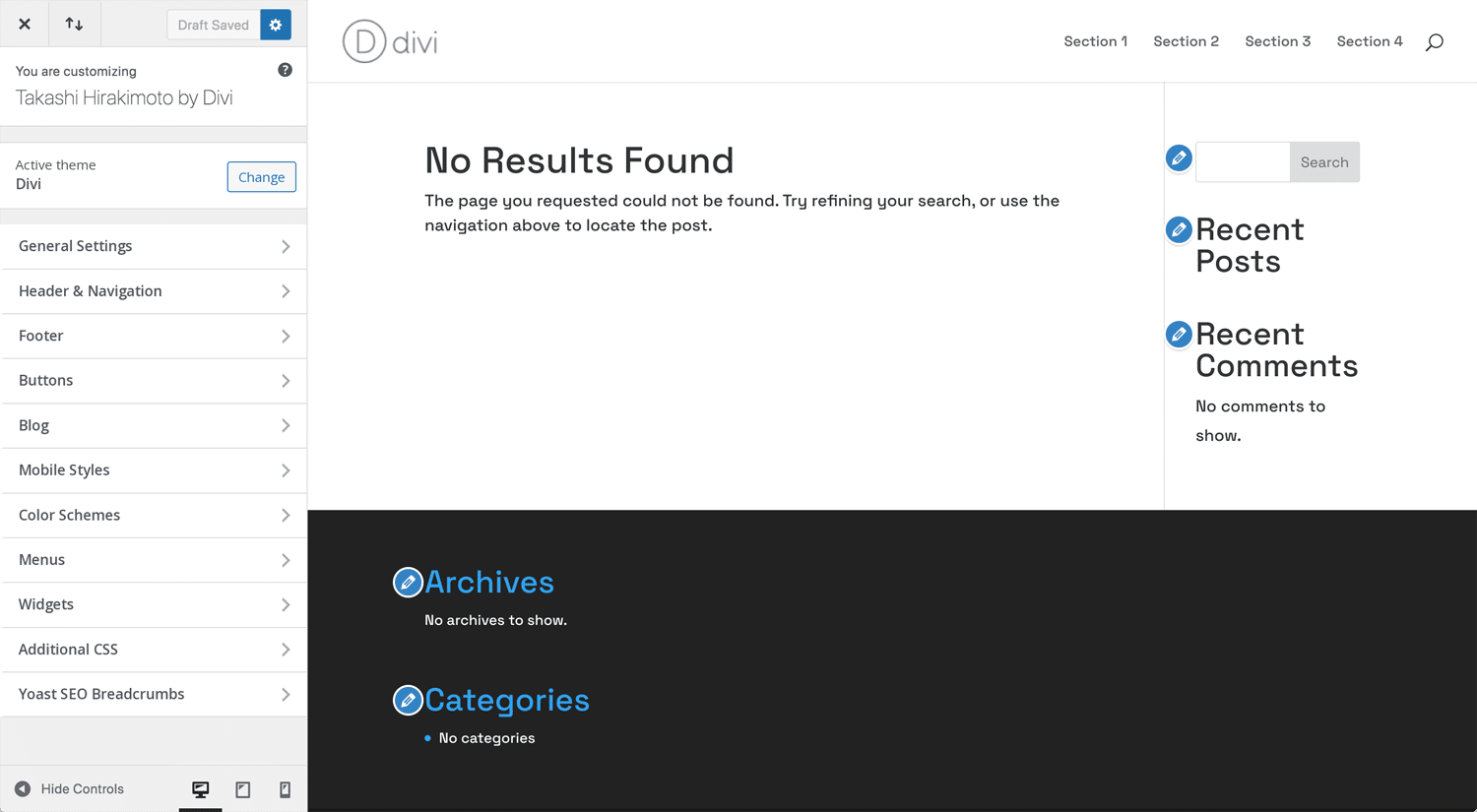
This applies all WP themes, tipical settings.
Divi → Theme option
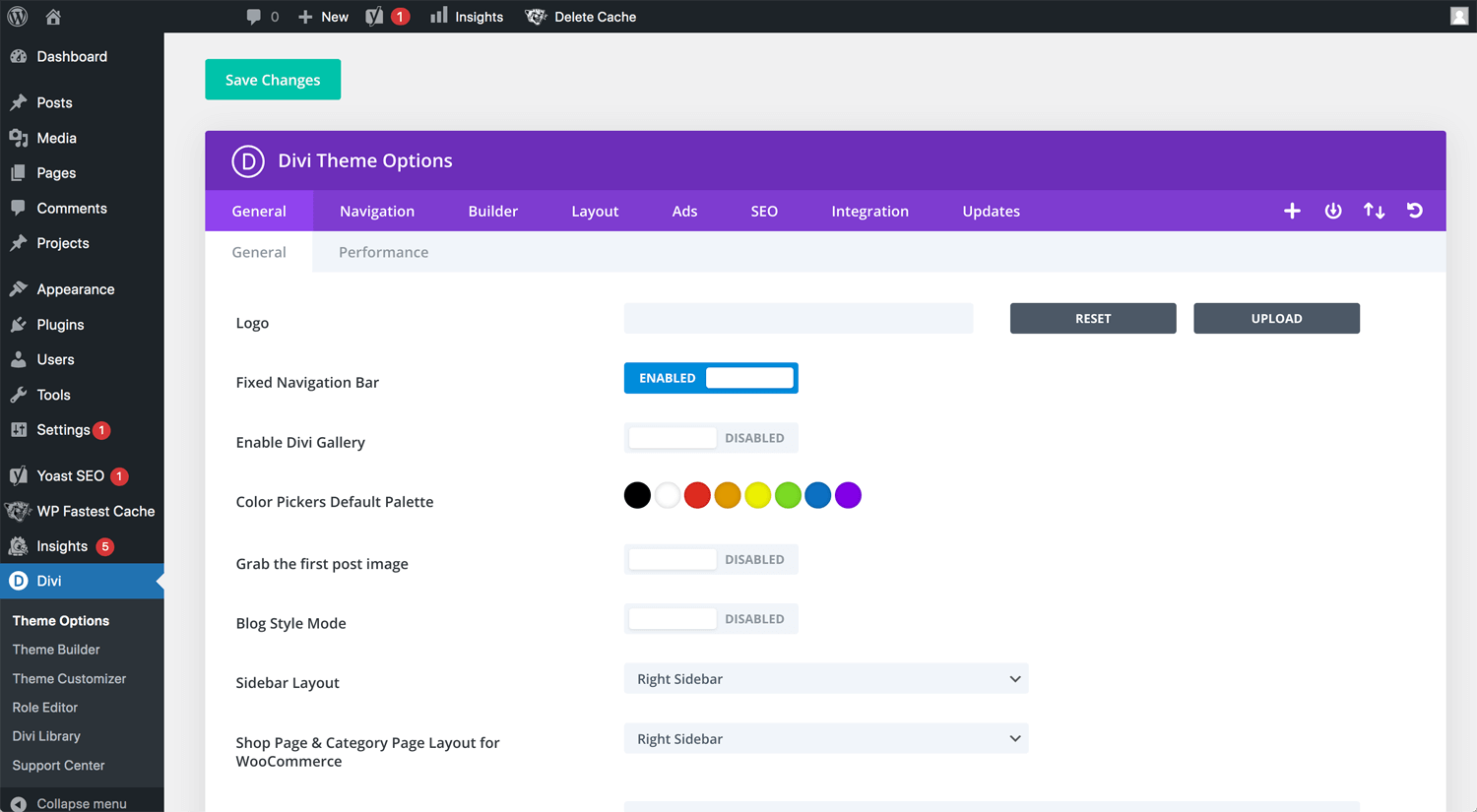
Establishing global settings is the initial step for efficient development.
Divi → Role Editor
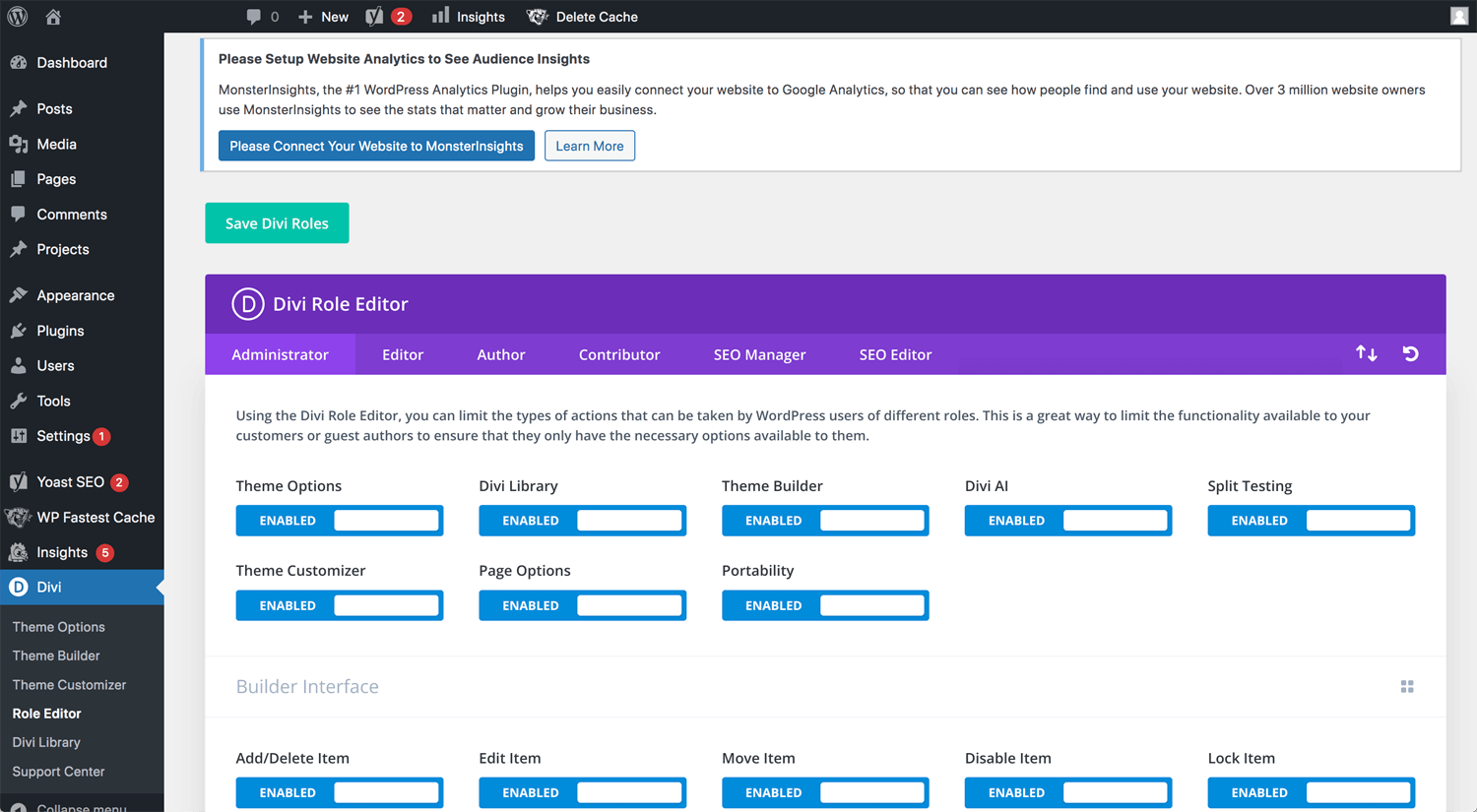
You may use this function frequently, but this is useful when you collaborate with the client’s team. I tried some plugins with Avada, but they did not work for the previous project.
Divi → Divi Library
©Elegant Themes
Sounds like the same as Avada. or Avada may copy from Divi.
Divi WP theme – need to know
Style guide
I think this function should be installed as default.
How to apply CSS to a single page in Divi
Basic, but necessary for every website development.
Hide header / footer for specific page
I saw some information. it is possible with Divi Theme Builder, but I think displaying none is faster.
CSS Classes
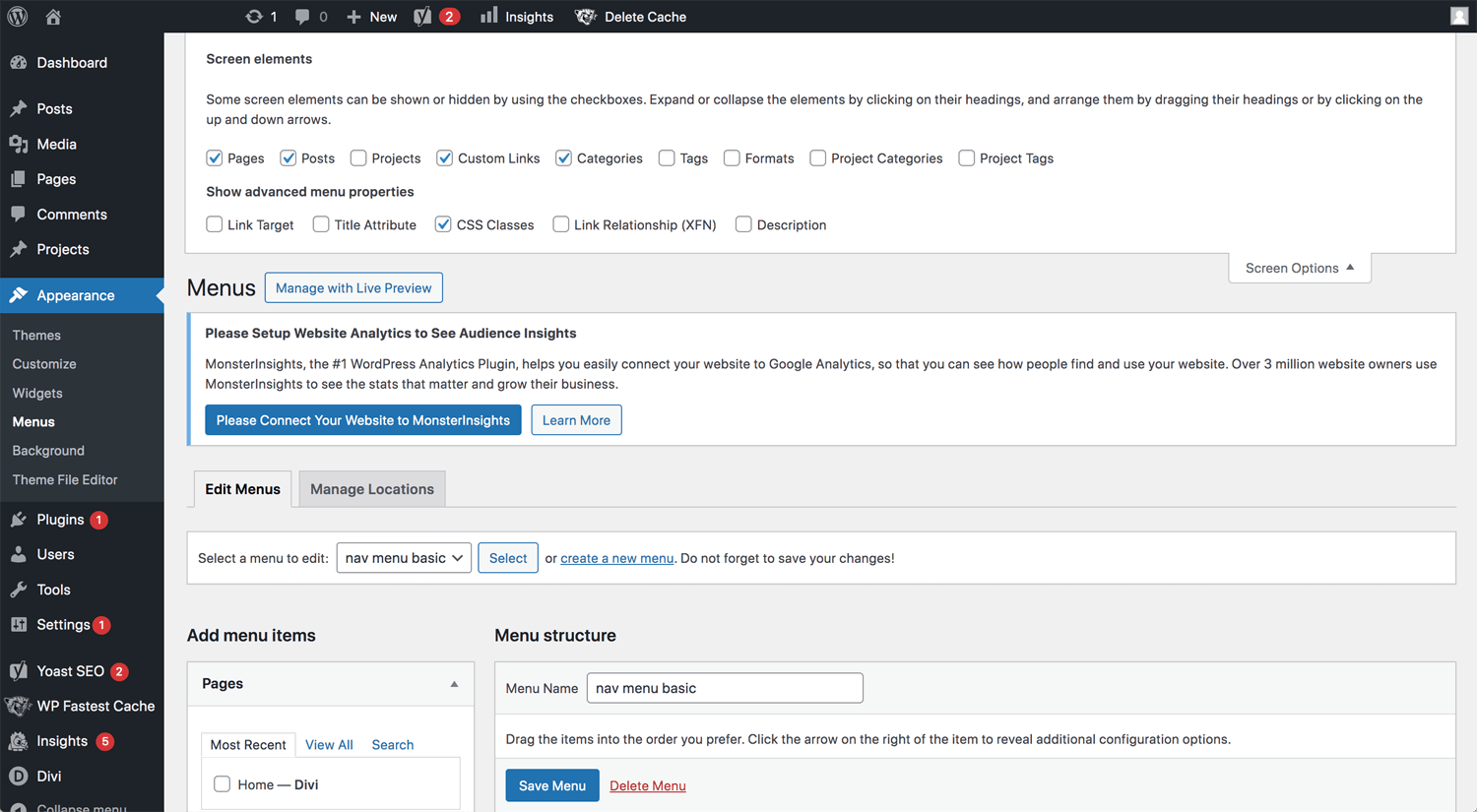
This is hidden and convenient for creating a button on the navigation in the Divi WordPress theme.
Learning lists for layout
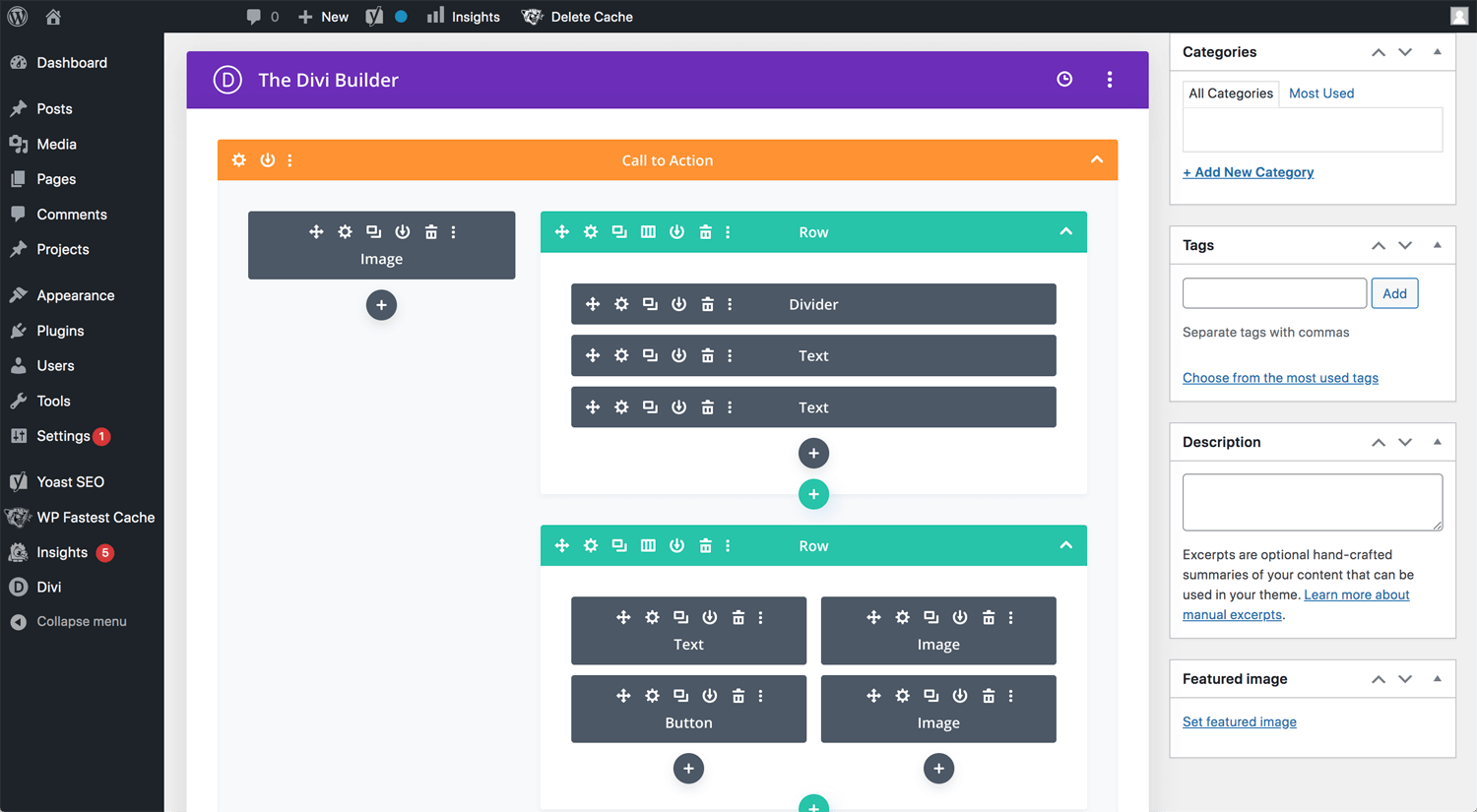
– Global preset
*e.g. Change max-width 1080 px to 1280+px
– Fullscreen nav
*Requires global header setting off to display header & navigation on theme customizer
– Custom fullscreen nav
– Full-width nav
– Change the sticky logo on scroll
– Mega menu
– Margin 0 between column
– Vertical align center by CSS – align-self: center;
– Negative spacing
– Full-width, image & color background
– Position relative/absolute
– Sticky position
– Z-index
– Gradient text color
– Text highlight with CSS
– Hover action
– Hover option
– Custom Cursor
– Frosted glass background
– Wireframe mode
– Admin-labels for wireframe
…
I have an image of what I want to achieve (bento box layout), but it is impossible without learning… I still cannot achieve it based on Figma, the spacing is not correct. I don’t know why Divi is relatively popular.
*Update: January 27, 2024
I tested Divi for a couple of days. Generally, if I search for solutions, I can find them, indicating a supportive community for the Divi theme. However, I observed some add-on features that require additional fees, and I find it puzzling. Divi should include basic features by default, such as basic text highlights/decoration. While I can add these with CSS, it is not as convenient.
Conclusion: Which is better, Divi or Avada?
I don’t notice a significant difference in the core/concept between the visual builders Divi and Avada; I’ve used both as WordPress themes. While Divi is generally popular, its license can be somewhat expensive. Consequently, I have predominantly used Avada thus far.
I may be wrong, but I would say Avada is more flexible and intuitive. I’ve noticed that many people do not prefer Avada compared to Divi, but I think Divi is not as beginner-friendly. If someone tries to develop a website with Divi for the first time, I am sure that he or she will get stuck. Even though I am a web designer, I need to learn how to structure it using a pre-made template in a few days.
To meet a client’s requirement for an interactive website on the WordPress CMS, I purchased a Divi lifetime license last year. I’m excited about using Divi for the client’s project.
Reference:
Elegant Themes: Solidifying Systems and Processes for Your Divi Web Design Business
Elegant Themes: How to Use the Divi Role Editor to Prepare Your Site for Client Handoff