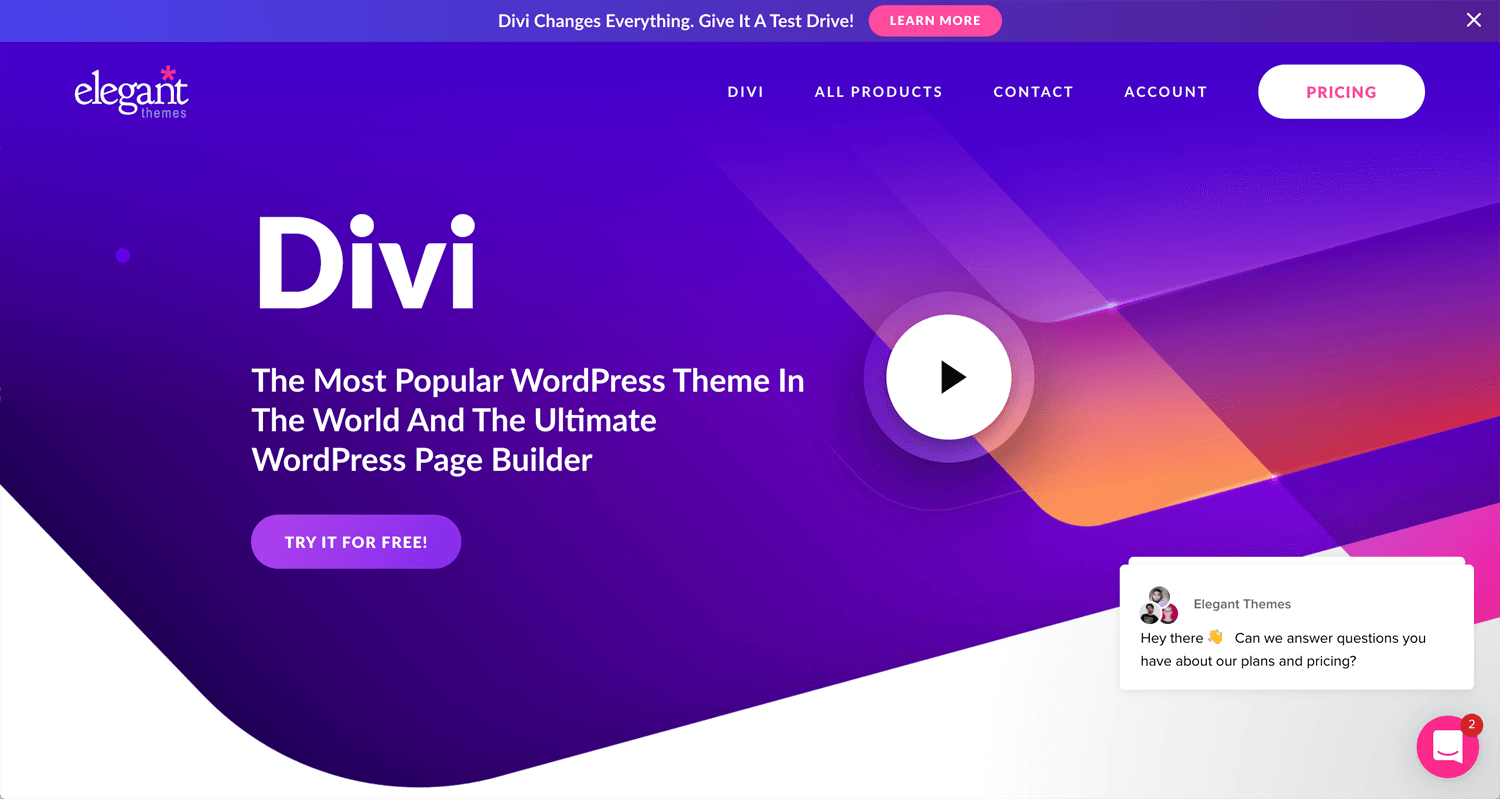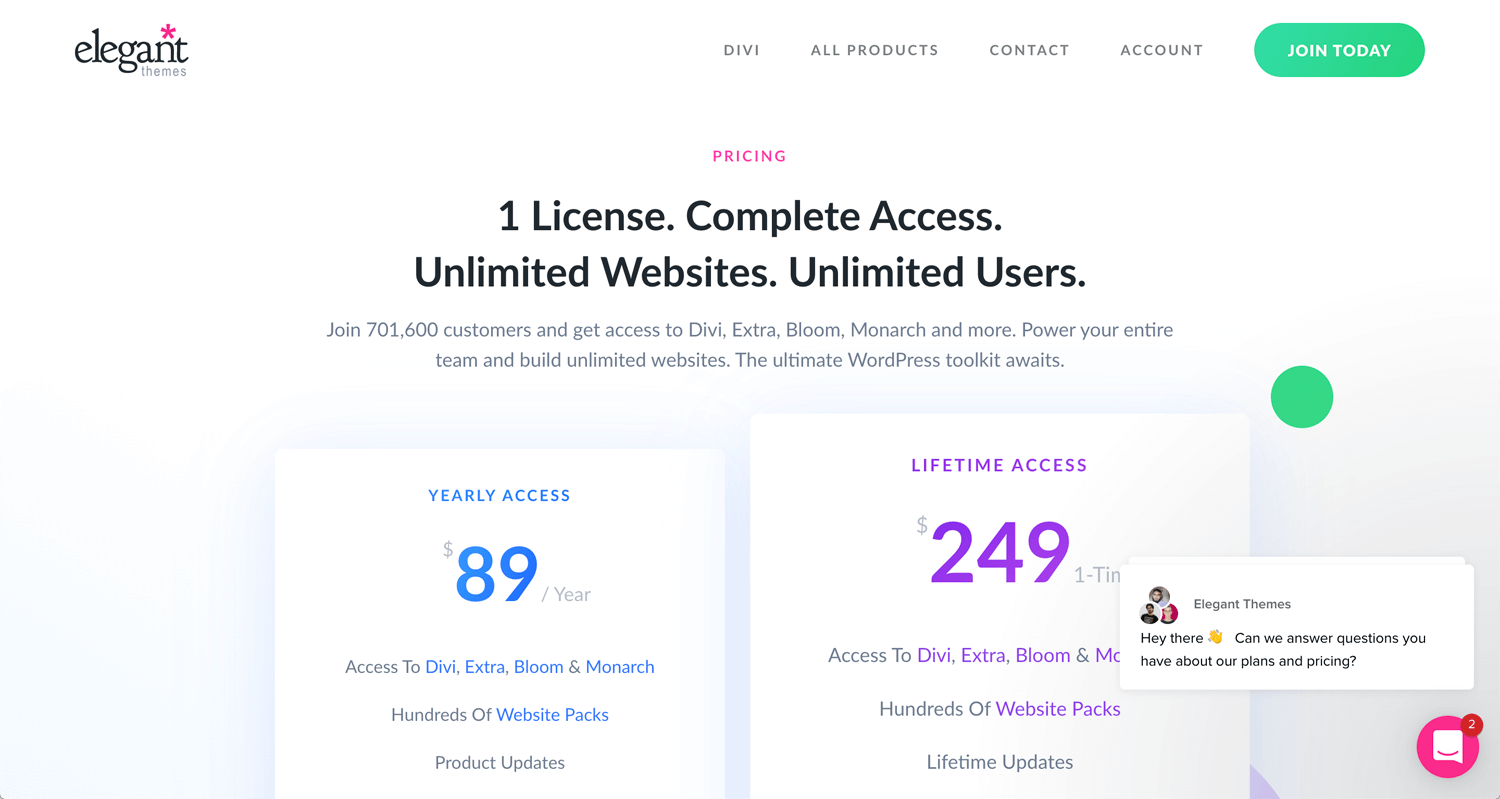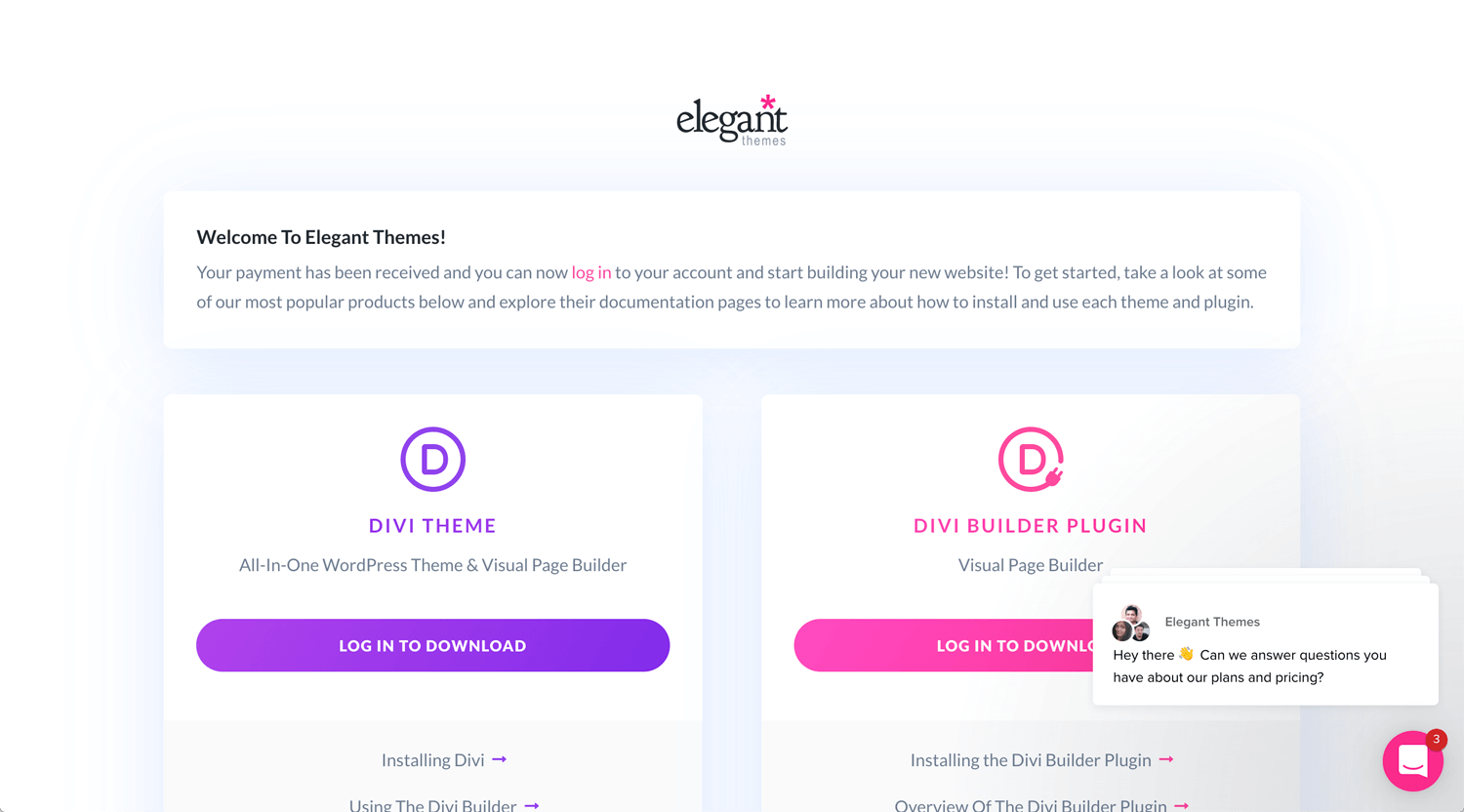Story: Update WordPress skills
When I work with a client, many clients still prefer to use WordPress. I don’t argue about CMS which a client chooses. I can make an interactive website by Webflow, but it is not so flexible on WordPress for a non-coding designer.
Therefore, I purchased a Divi lifetime license last year. I would like to learn Divi intensely in October 2021.
🖥 Divi – The Ultimate WordPress Theme & Visual Page Builder
In 2020, the visual page builder became quite popular. Web development becomes easier than ever before. The template covers graphic design skills for beginners. Generally speaking, everyone can build a website, but why do we see a much different quality of websites on the internet?
I can say that therefore, graphic/web designer has still in demand. or this is in the process of transformation. Very insecure… So, I need to find what people really need.
I like clear prices, $89/year or $249/license. I cannot choose a yearly subscription. For the client project, $249 is not so expensive for me. If I compare Divi as a WordPress theme, it’s the one of expensive WP theme in the market.
However, Divi is one of the top popular WordPress theme. Great reputation actually.
Like:
– Available 1 time only payment
– Unlimited: Build unlimited websites with a single license ✔️✔️✔️
– Build pages visually on the front end
– The most powerful design tool for WordPress
– Promote: Split testing, lead generation, and social media integration
– Sell products online with tailored WooCommerce integration
Tutorial on YouTube: Elegant Themes
Divi WP theme features
Divi Scroll Effects
Divi Sticky Options
Divi Presets
Divi Position Options
Draggable Sizing And Spacing Controls For Divi
Divi Transform Options
Divi Column Layouts
©Elegant Themes
Some features are seen at Avada as well. Maybe Avada copied from Divi or Elementor, I guess. As a user, I don’t mind the process. Good UI is good for users. I don’t remember all the features at once. I scanned what I can do with the Divi WP theme.
Divi WP theme Tips
5 Text Styling Tricks for WordPress and Divi
©Elegant Themes
10 Hidden Divi Features You Need to Know About
©Elegant Themes
New Divi Feature | Divi Scroll Effects
©MAK
Process for the setup of practice website
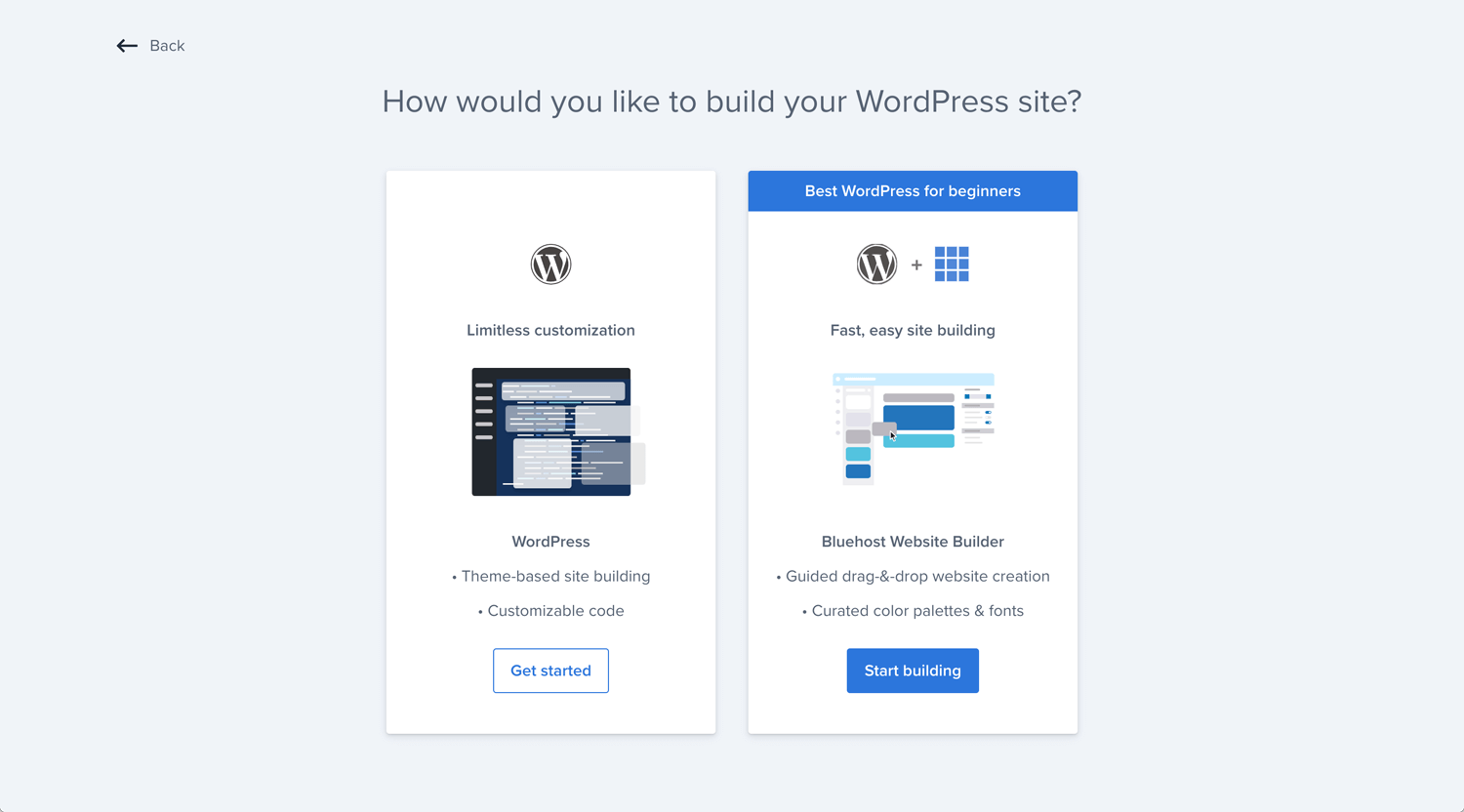
Install the WordPress on the hosting server under the main domain(subdomain). You don’t have to pay extra for this practice website.
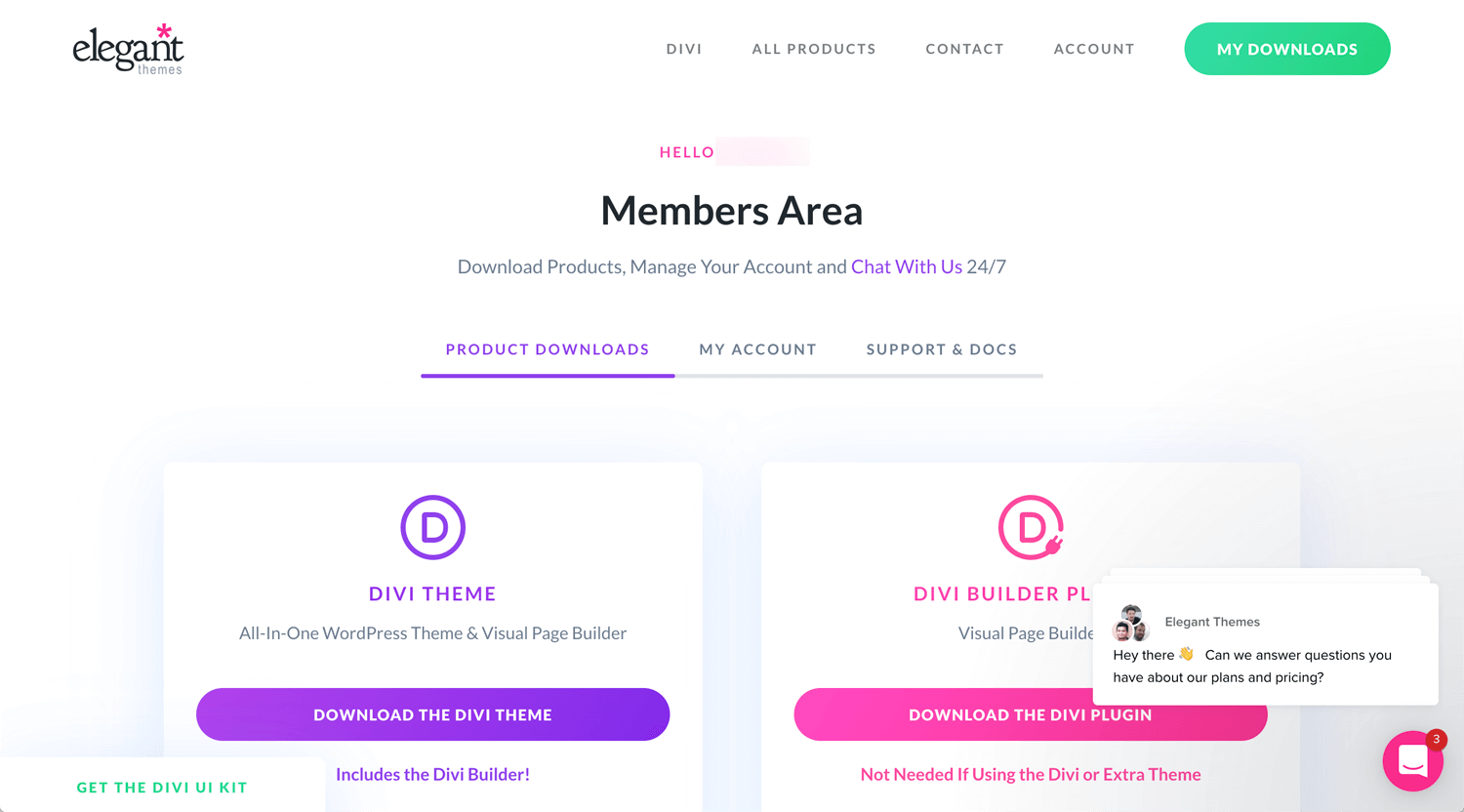
Log in to the Elegant Themes account and download the Divi theme.
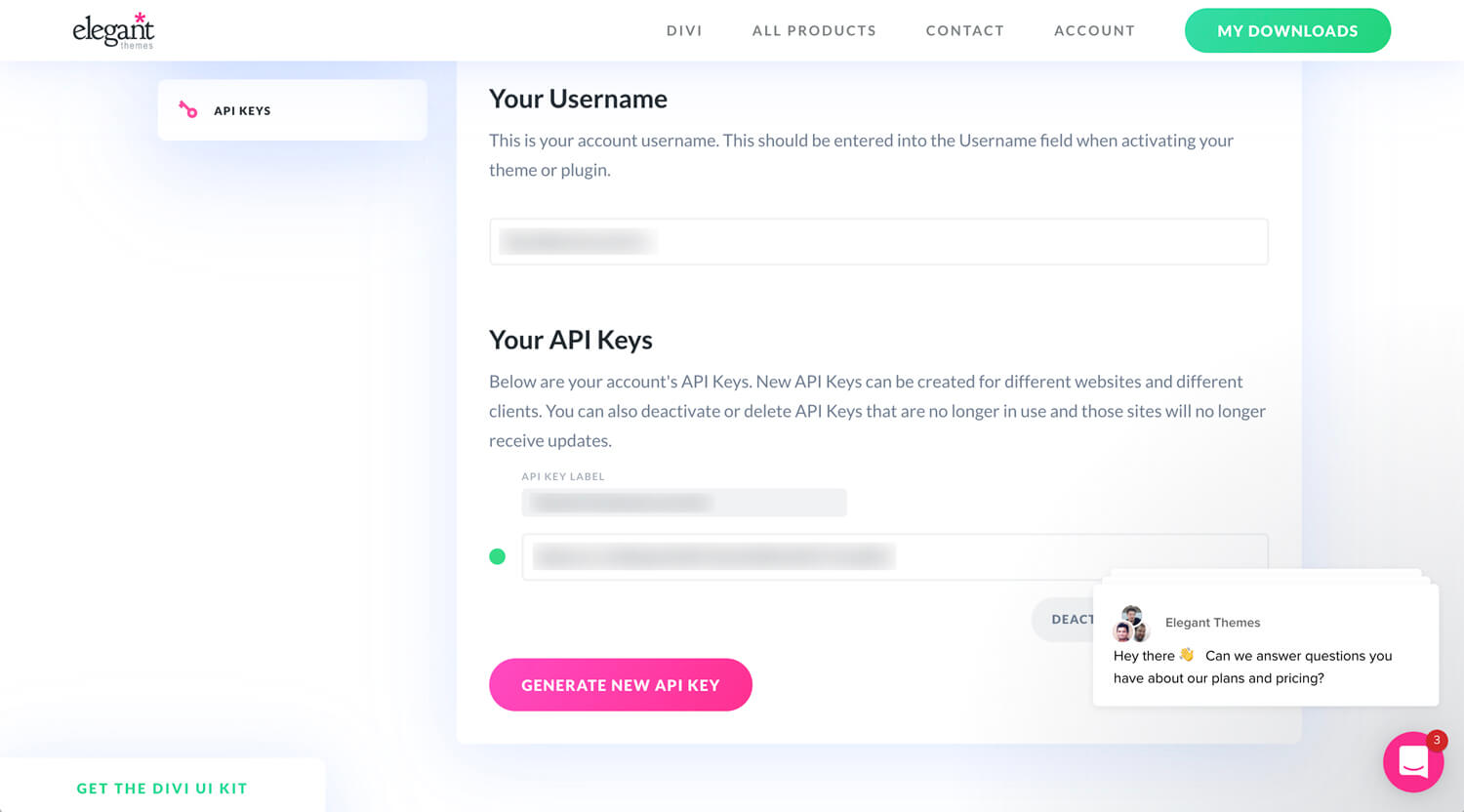
Copy Username and API key at Elegant Themes account.
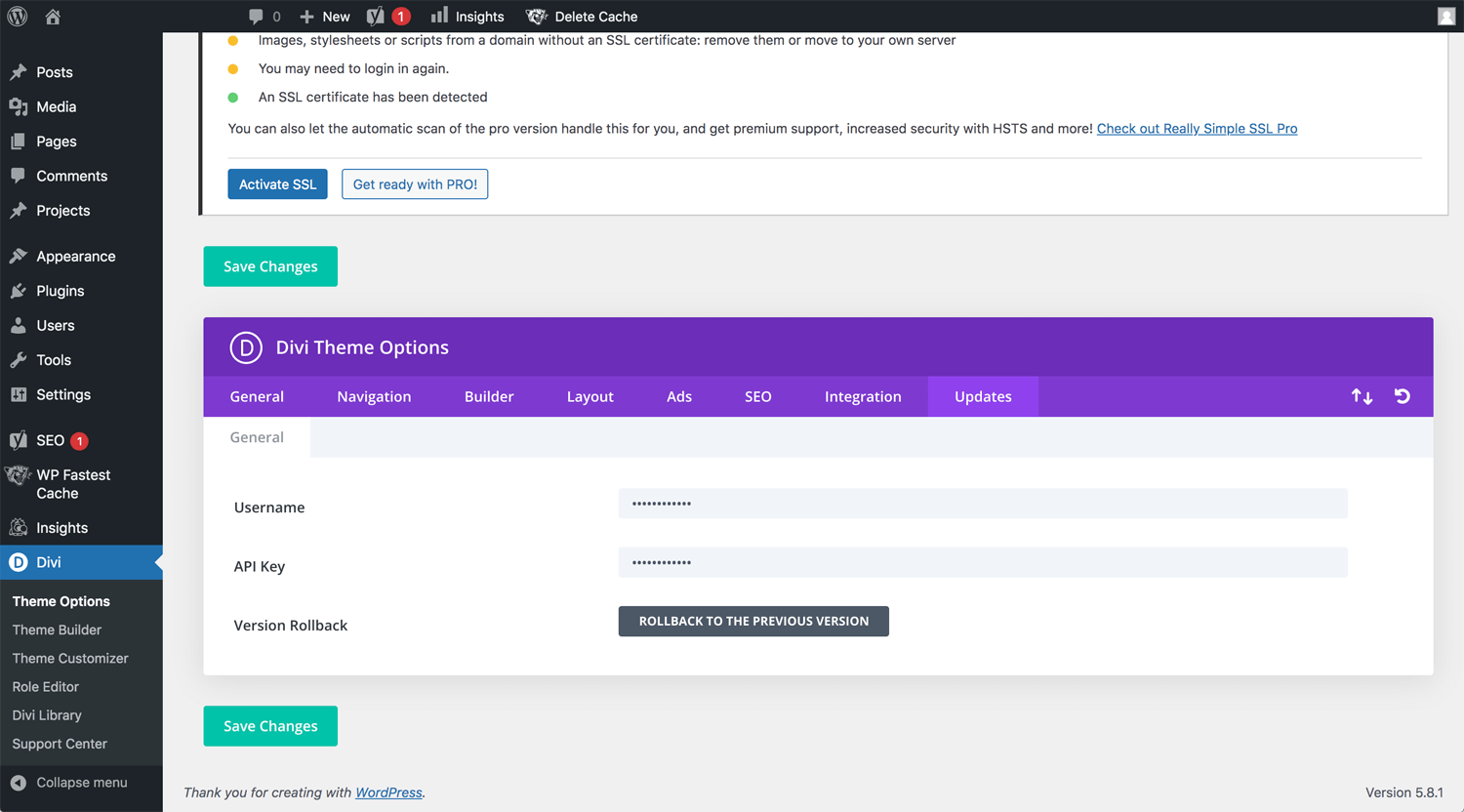
Install into WordPress dashboard, Divi > Updates.
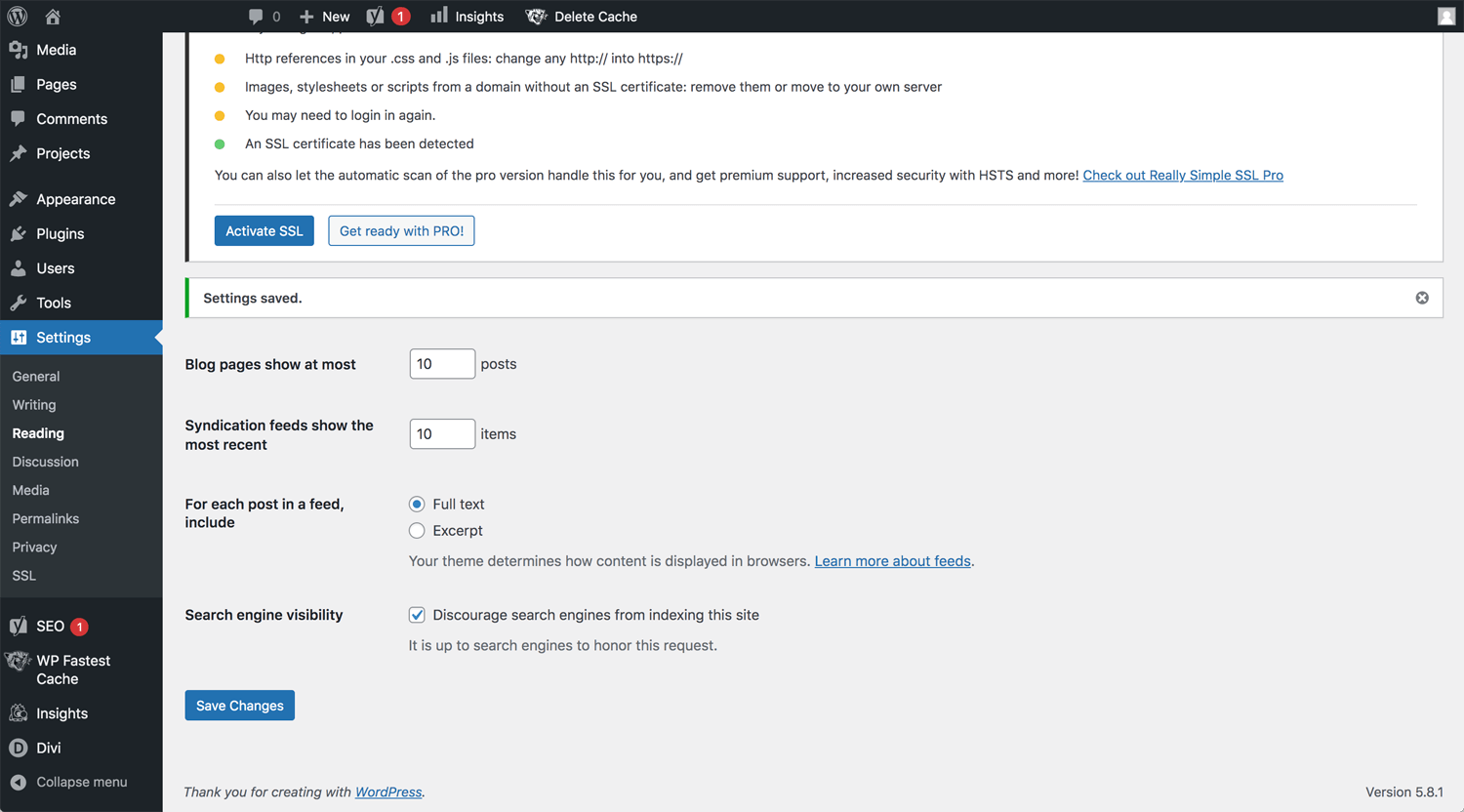
Before starting practice or experiment, check to “discourage search engines from indexing this site if you don’t want people to see the site”.
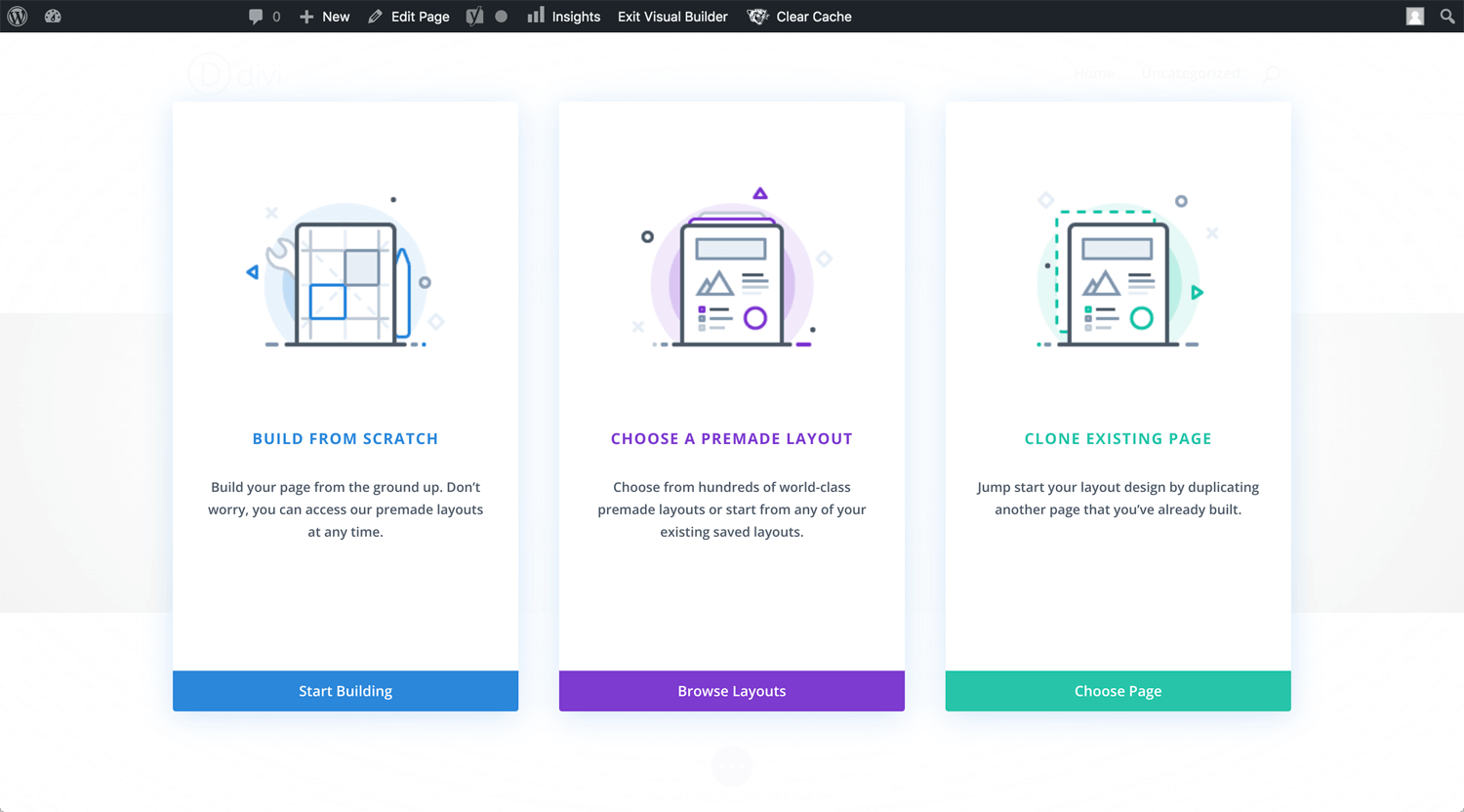
The interface of a new page.
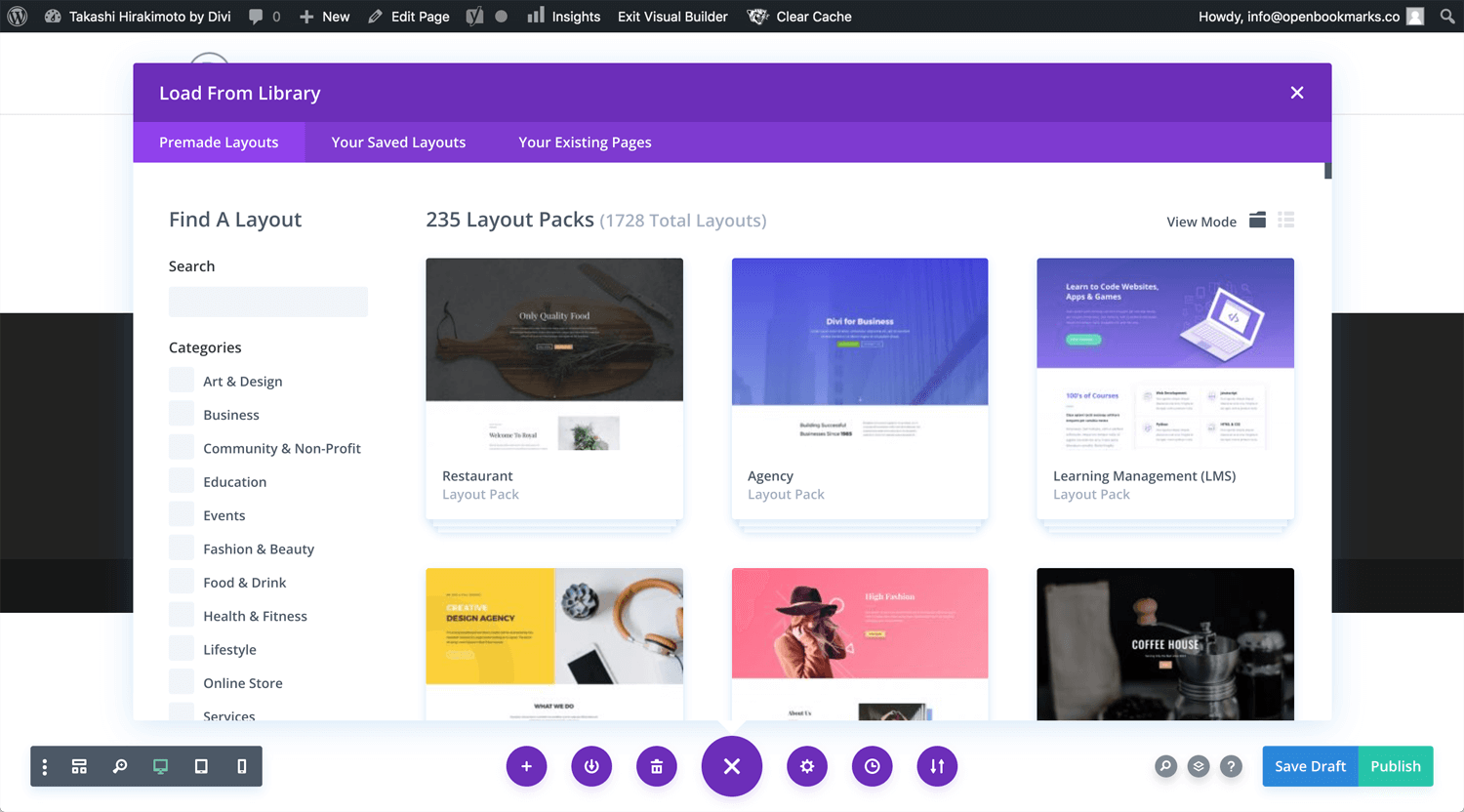
Premade layout (template) is available if you want to use it.
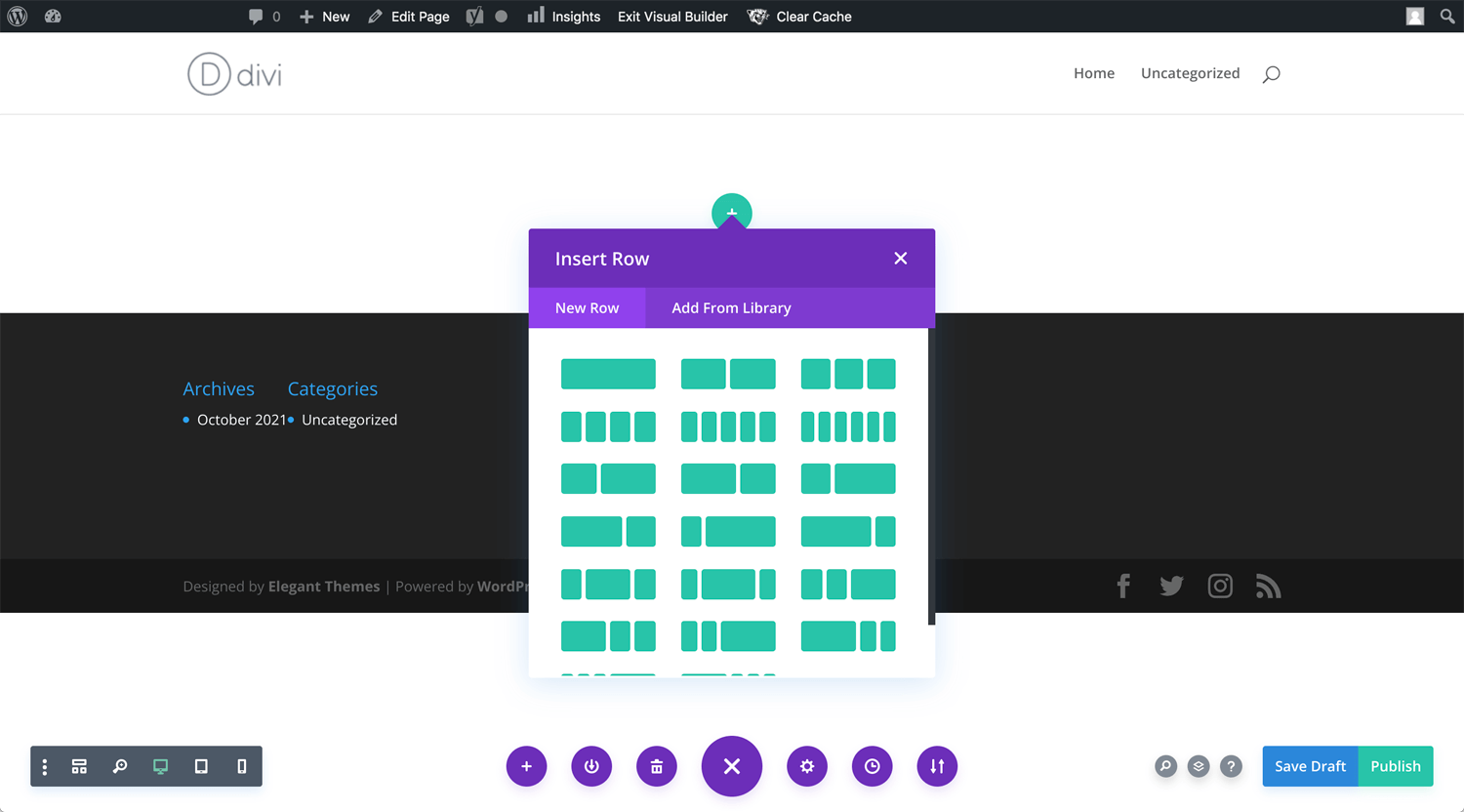
Or develop from scratch. Looks like Divi does not distinguish between frontend & backend. All about Visual Builder.
Conclusion: Divi or Avada
I am both a WP theme user, Divi and Avada. Generally speaking, Divi may be a better WP theme, but I don’t want to bother licensing. Therefore, I am mainly using Avada so far.
I want to meet a client requirement, an interactive website on WordPress CMS. Therefore, I bought a Divi lifetime license last year. I am going to use a Divi for the next project.
Reference:
Elegant Themes: Solidifying Systems and Processes for Your Divi Web Design Business
Elegant Themes: How to Use the Divi Role Editor to Prepare Your Site for Client Handoff