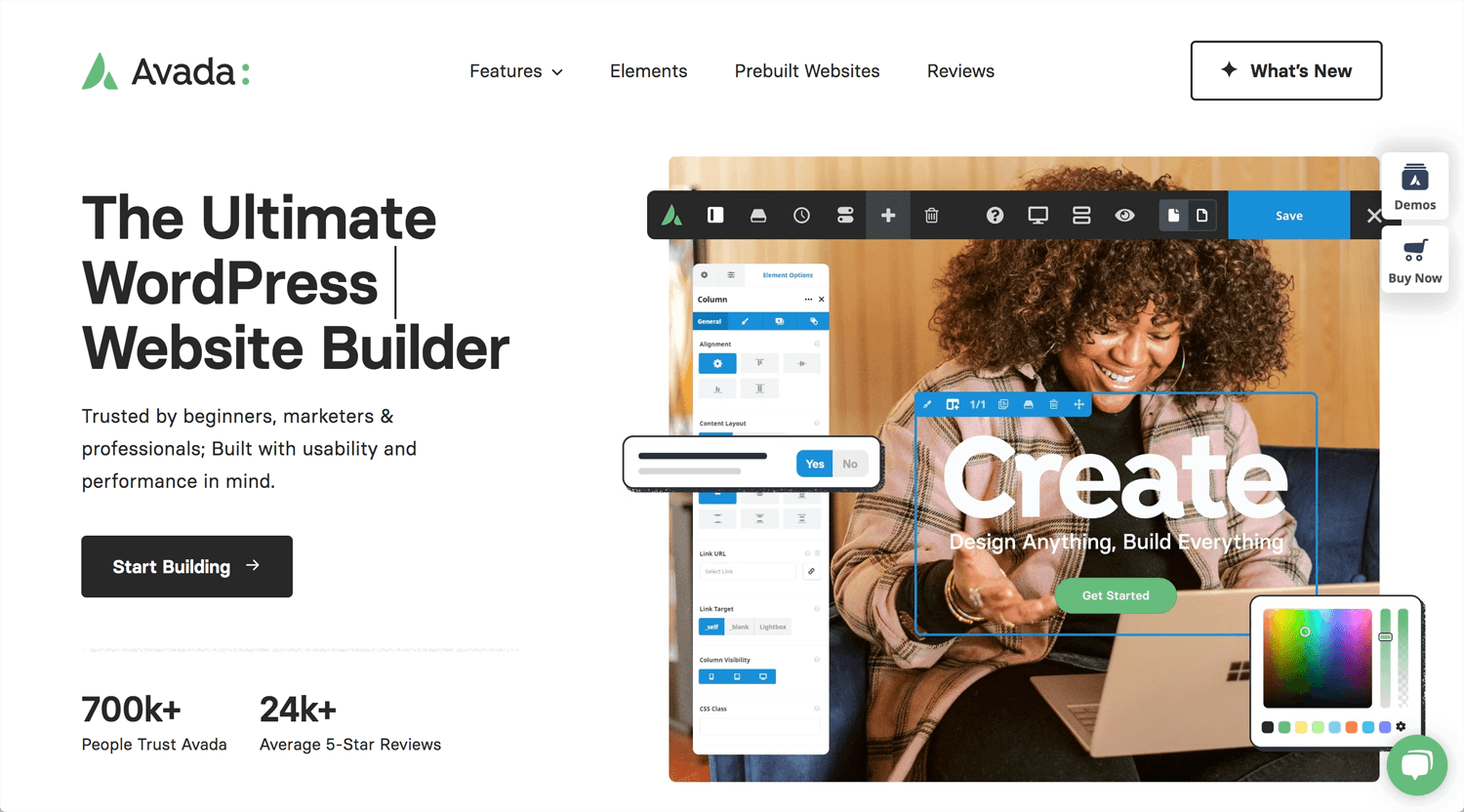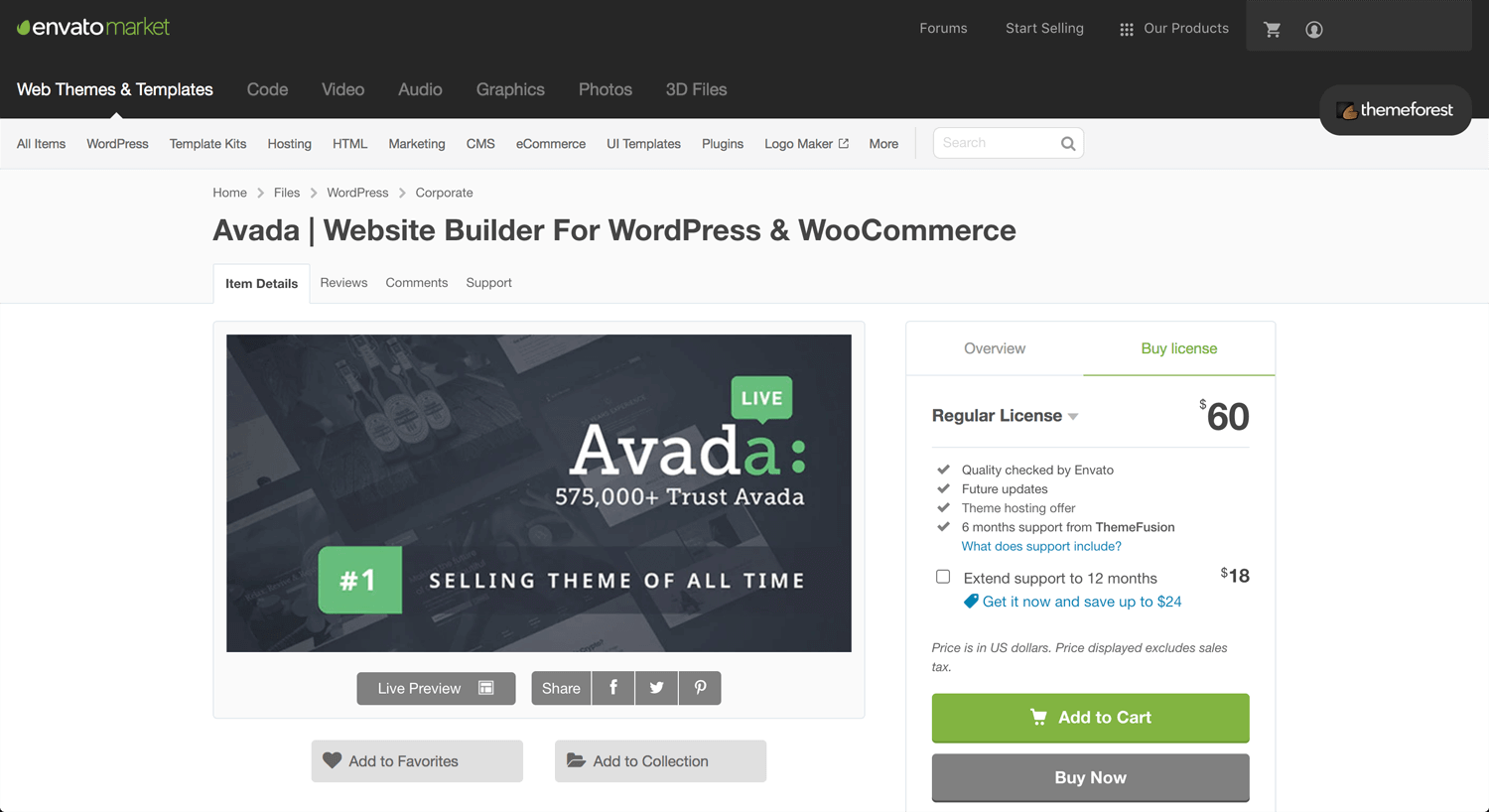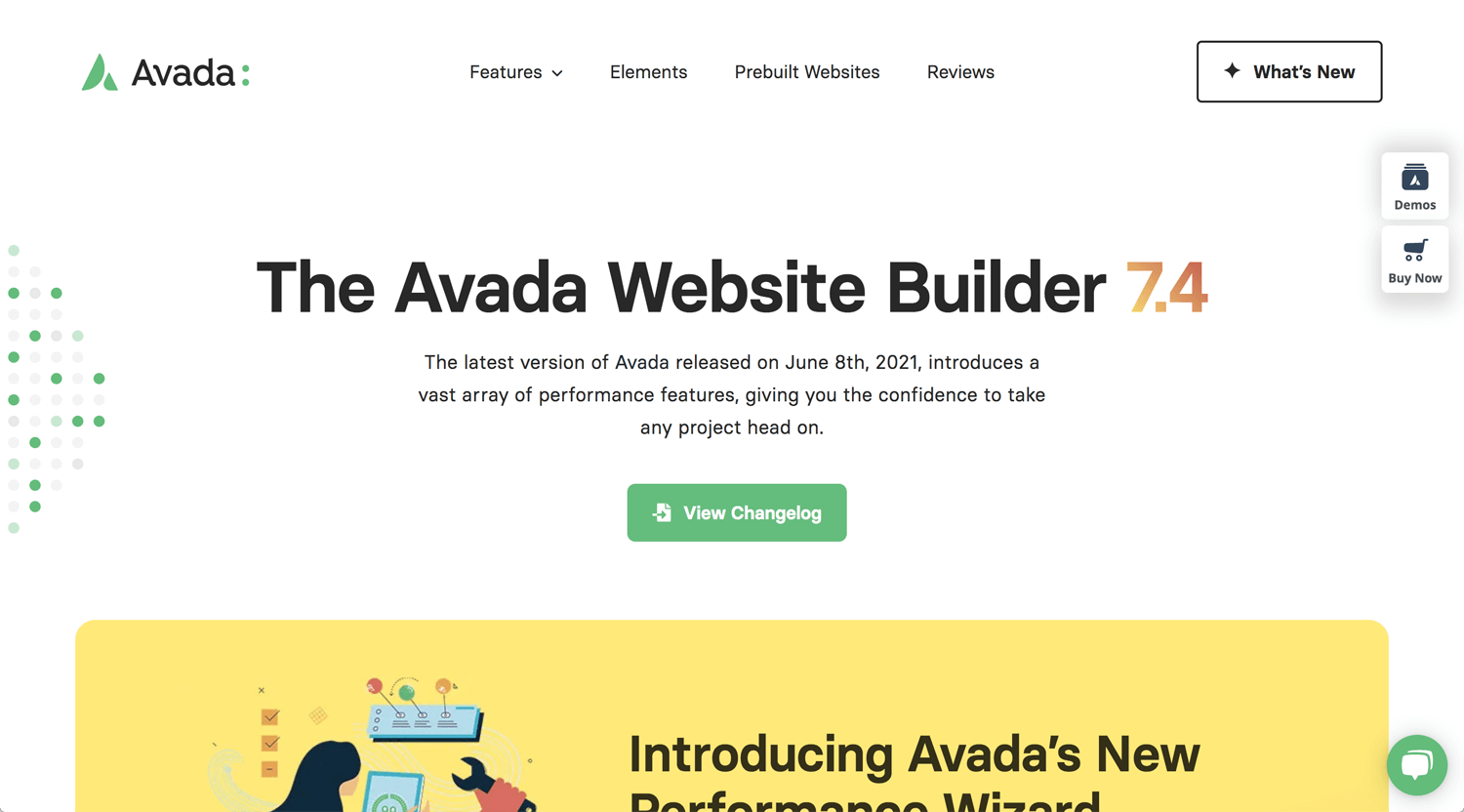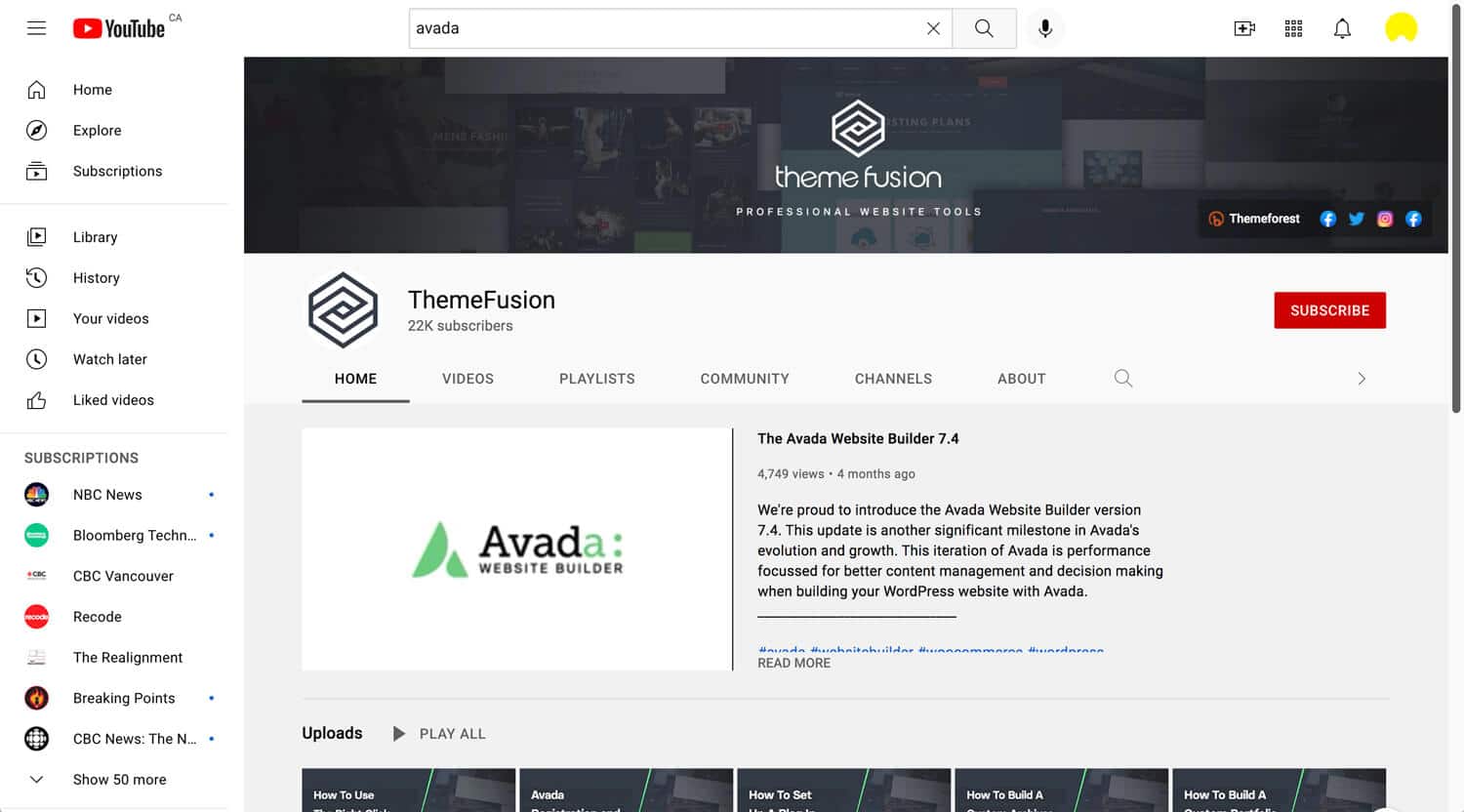Story: WordPress theme
*The title is 1.0, but I recommend people who is an Avada user of over 1 year.
WordPress is by far the most popular CMS with 60.4% of the market share. This means WordPress is used by 33.5% of all the websites online. – isitwp
Avada Website Builder by ThemeFusion is popular, but it is not the best according to the YouTuber comparison. Elementor and Divi are clearly more popular and many tutorials on YouTube. I heard Avada Website Builder from a Canadian who I met. Since I have started learning web design and WordPress, I am using Avada. I don’t know much about other themes. At first, I tried free themes a couple of times and it was terrible. Each theme has a unique interface on the WordPress dashboard. I don’t feel the value of using a mulch WP theme, at most 2. I focus on Avada and Divi.
WP theme updates the version once a few years. I would like to update my knowledge and learn what I can do on Avada Website Builder in fall 2021.
🖥 Avada | Website Builder For WordPress & WooCommerce
I learned about WP theme licensing for using it to a client’s work. After all, Avada is easy to understand, 1 license applies to 1 custom domain website. I read some complaints about Avada licensing on the internet, but Elementor charges yearly. Divi has a lifetime license, but a client needs a license if they modify the website themselves. So, I don’t have an opinion about Avada licensing.
Like:
– Available 1 time only payment ✔️✔️✔️
– 1 license for 1 custom domain website
– Build website visually on the front end
Tutorial on YouTube: ThemeFusion
Aveda Website Builder features
Avada Custom Archives Layout
©ThemeFusion
I face archive page layout issues when I need to make a blog/news page. Usually, the right widget shows a recent post, archive, some banners, Facebook or Twitter, etc. I could not control the archive page before. I have to point where I want to show the custom archives layout properly. Still learning process.
Avada Scroll Progress
©ThemeFusion
If I involve the site management, I collaborate with a copywriter and post a quality blog with SEO keywords, 1000 words or more. In that case, I may use this element.
Avada Page Title Bar
©ThemeFusion
– Avada (Page) > Layouts > Layout Section Builder > Header
Each page can change the header section style with Layout Builder and Layout Section Builder. According to my past projects, I have not faced this issue yet. Maybe someday.
Avada Flyout Menus
©ThemeFusion
– Setup menu at Appearances > Menus
– Icon, thumbnail only
– Avada (Page) > Layouts > Layout Section Builder > Header
Custom icons are available ver 7.4. I tried to install DoorDash and Skip the Dishes icon, but I failed. After support helped me, I could update the icon, but I cannot install it on the page. Not easy.
Avada Form Builder
©ThemeFusion
I usually use Contact Form 7. It requires coding for customization. For example, 1 line 2 input box, such as first name and last name in 1 row. Auto-response to both sender and receiver is a must. I am looking for an alternative if there is something better.
Avada Conditional Logic Form
©ThemeFusion
Avada Footer Layouts
©ThemeFusion
– Avada (Page)> Layouts > Layout Section Builder (not visible until set)
– Condition setting is available, but I don’t fully understand it yet
I usually used widgets, 3-4 columns. If I can develop a footer with Avada Builder, the width setting will be more flexible. Good update.
Avada Builder Library Content | Import And Export
©ThemeFusion
– Avada > Library
– Avada (Page) > Options > Import/Export Avada Builder Content
This is not a front-end, but we should work efficiently. I will test and practice at the subdomain page which is installed Avada Theme (same license as main domain). Some elements will be a stock of the library.
Avada Masonry Layout
©ThemeFusion
– Featured image needs setting for Masonry Image Layout (very bottom) ✓✓✓
– Avada > Options > Extras > Featured Image Rollover
– Usages: Photo gallery
I guess Avada received some requests from photographers. I did not come up with the usage of a watermark. I don’t see often Masonry Layout in 2021 though.
Avada Responsive Options
©ThemeFusion
– Avada > Options > Responsive
– Responsive Typography
– Responsive Typography Sensitivity > 0 (disable)
– Minimum Font Size Factor > Multiply font size setting, 0 (Nothing happen)1, (same size), 2 (double)
I don’t make a mobile-first website often, but responsive is a must in 2021. How to quickly and constantly adjust websites to mobile without support is very important.
Avada Header Layout
©ThemeFusion
– Avada Layout > Layout Section Builder
– Avada Live > Pre Built Header or Edit container
– Possible to set up only logomark for the sticky header logo
– Avada Layout > Global Layout > Select Header > New Section or Existing Section
Avada Sticky Containers
©ThemeFusion
– Container > Extra > Sticky Position
– Sticky Container Offset (position from the top)
– Container Minimum Heights and Sticky Container Minimum Heights
– Sticky container on Scroll
– Element Sticky Visibility
Sticky function on WordPress CMS is helpful. If I don’t know new features, I can’t include these features on a prototype. Learning complicated features is torture, but inevitable to improve skills.
Avada Header Layouts
©ThemeFusion
– Avada > Layout > Global Layout > Select Header
– Developing with Avada Live is available > Pre Built Header button
– Amazing number of options means flexibility. It is not easy to use, but I think fair
I collected the advanced feature video from Avada YouTube channel. This video has more likes compared to other videos. It looks Avada user is happy with this update.
Avada Configure Menus
©ThemeFusion
– Avada > Option > Menues
– Dashboard > Appearance > Menus
– Parents Menus > Avada Menu Options > Menu Highlight Label / Avada Mega Menu / Full Width / Number of Columns
– Sub Menus > Icon / Menu Highlight Label / Widget Area (it appears if mega menu on at parents menu options)
This is a top-level complicated setting on Avada. That’s why I set up WP under the subdomain for play around the Avada Website Builder.
Overall, why Avada is not the best WP theme? Because Avada is not easy to use compared to Divi or Elementor.
How to Optimize Avada by Themefusion – Free Plugins Only
©SERT Media – WordPress Tutorials
Avada 7.4 features for a lot of performances. I saw an complain on internet that Avada is too slow. I know Google evaluates it, I don’t much care about my website speed. My portfolio is very heavy and slow. There are many high-resolution images and inevitable. However, the bounce rate is below 5%. Because people have a reason to visit my website. Even so, the fast is better for a client’s work. No doubt.
By the way, I did not find the tips and tricks of Avada on YouTube. It means Avada is not attractive for affiliaters? or it is really not a popular compared to Elementor and Divi.
Avada 7.5
©ThemeFusion
I was writing this blog on October 16-17, 2021. Then on Monday, YouTube showed this video, Avada 7.5. Once acquired a certain amount users, a creator can update the product consistently. User feedbacks and Product gets better. Good spiral.
Conclusion: What the user needs
When I use Avada Website Builder for a client project, I don’t often use templates. When I installed it, a page looks very different, almost broken website. Customization from that point is not so efficient. Users can install 1 page each of many demos, but it’s not good UI, only text and needs to check the design at the new window. I hope Avada will update it someday.
Right now, I use a demo as a reference, what I can do. I cannot say which WordPress theme is the best. The only I can say that please don’t use a free WP theme.