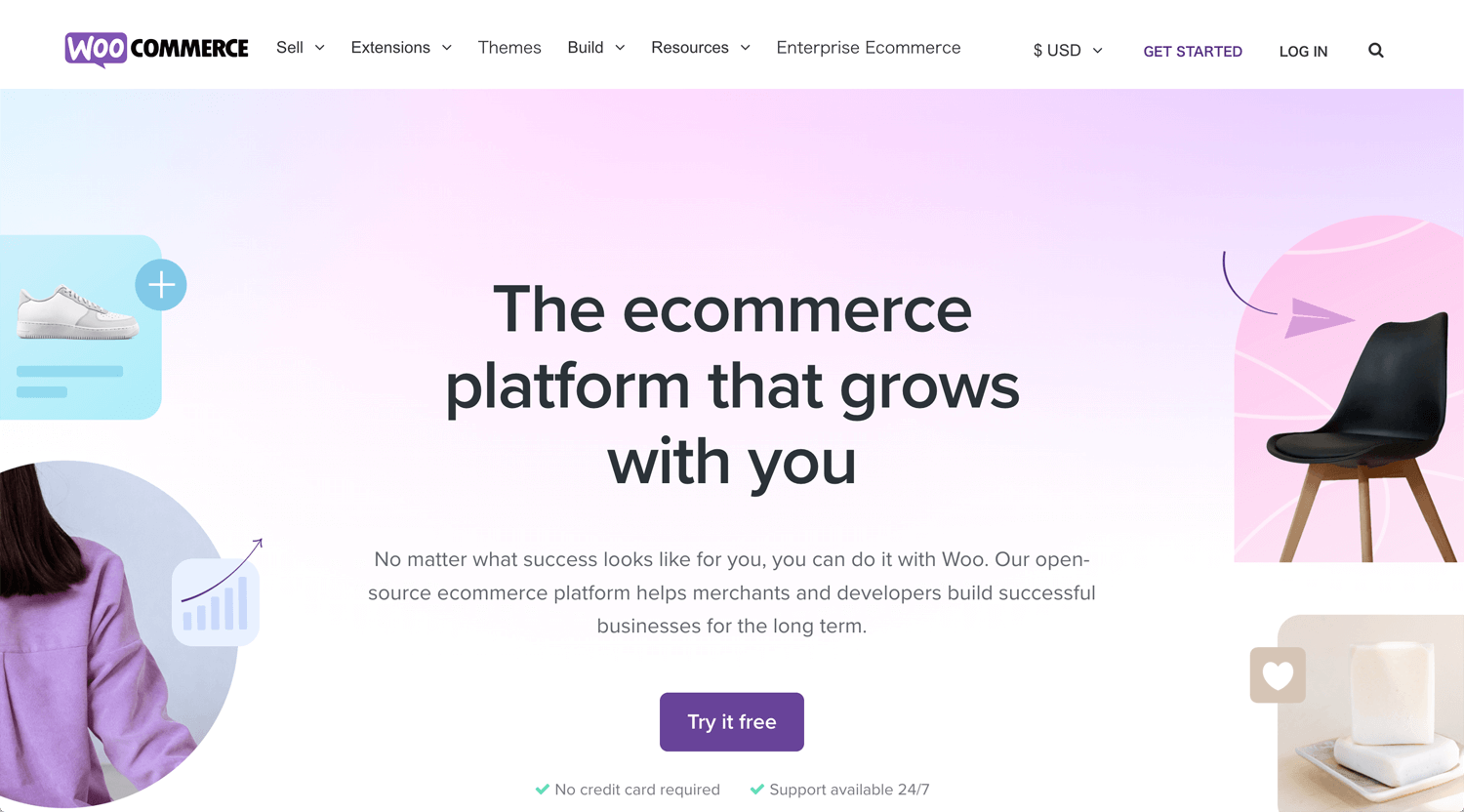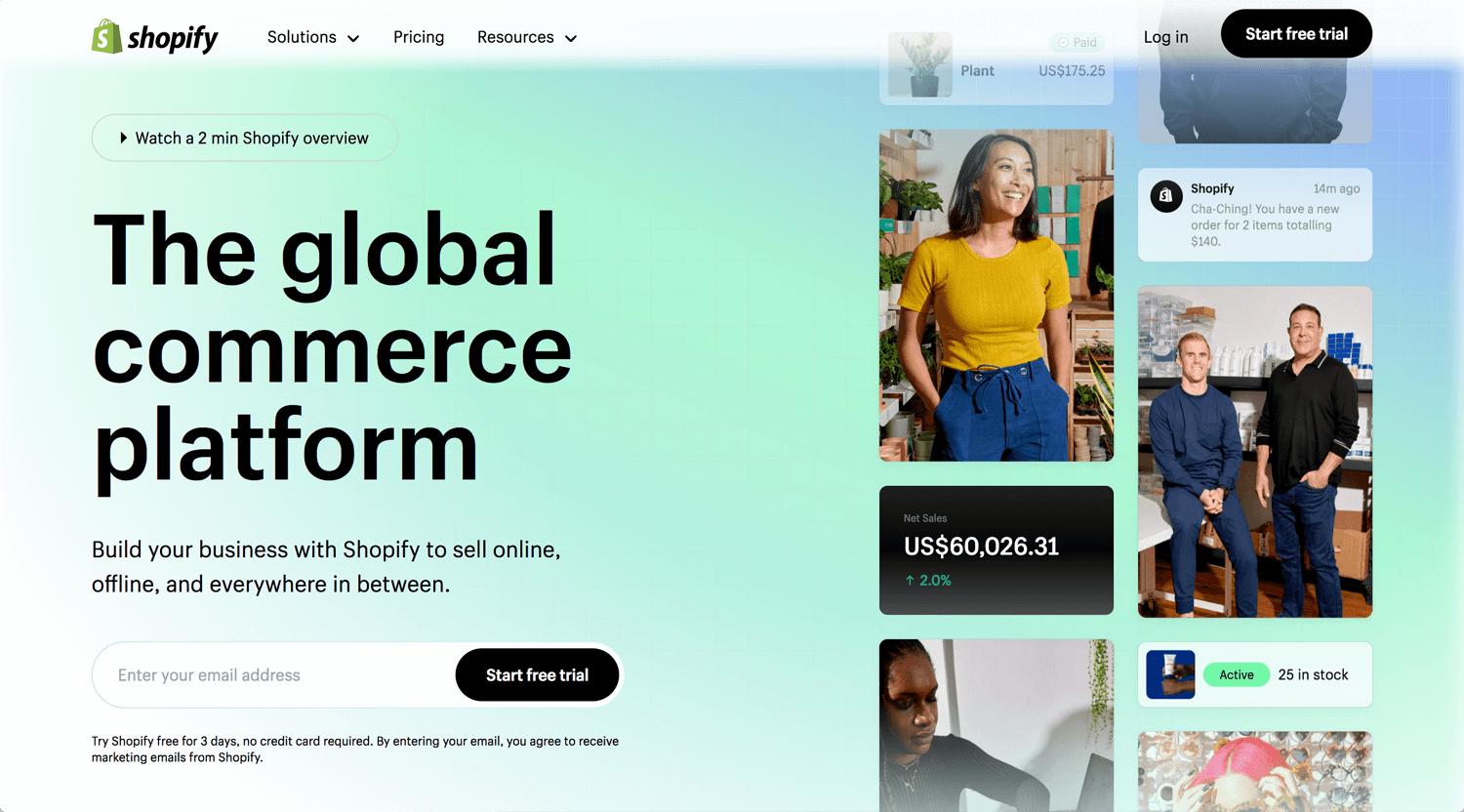Story: Adding ecommerce on the top
*I searched for, How to Add eCommerce to an Existing WordPress Website, on Google. So many websites mention WooCommerce plugins as well as third-party plugins. I know WooCommerce. That’s not the point. The existing website means that it has general contents and nav. Just installing WooCommerce plugin is obviously strange. We don’t want to show the general nav on ecommerce page, but I could not find the blog which mentions the same issue and solution. Therefore, I write the blog.
I have a new website project. I proposed both creating a new website and instilling ecommerce function. A client chose only ecomemrce function. Therefore, I have to think about how to achieve it.
The current website is a little dated and I may create a new website near future, but not now. I don’t know what WP theme a developer uses on it. I may be able to install WooCommerce plugins, but I don’t know whether there is a conflict or not. I don’t want to test it. I don’t want to use a current theme that I am not familiar with. I don’t think I can change the theme, Divi or Avada, without influencing the current website.
Situation
– Client has a WordPress website (I don’t know the WP theme)
– I have to make a ecommerce website
– How do ecommerce and a current website coexist on 1 WP theme? (content, nav, footer, etc)
– I may create a new website near future
My initial ideas are below.
– Setting subdomain, shop.domain.com, and separate the website.
– Use Shopify or WooCommerce
– Add a shop button on the current website
WooCommerce – Open Source ecommerce Platform
What is Woocommerce?
WooCommerce is an open-source e-commerce plugin for WordPress.
The key is WooCommerce is a plugin, not a theme. If so, basically we can install WP quickly, but I am concerned about what happens if I change the theme in the future after developing the ecommerce on the existing website. I assume that the user interface will be changed when I change the WP theme.
Consideration
– Compatibility: Make sure that your WordPress theme and plugins are compatible with the latest version of WooCommerce. I don’t know how the current website was developed.
– Customizations: If you have made any customizations to your theme or site’s functionality, it is possible that installing WooCommerce may conflict with those changes.
– Common elements: Have to change header and footer on WooCommerce website/shopping page and this function depends on the theme
*What happens when a user clicks the logo?
– Structure: Consider how to structure the corporate website and ecommerce website
– Security: As an online store, your website will handle sensitive information like customer data and payment details.
– Function: client portal, payment gateway, product management, shipping, user portal for account management
Based on the above, I am not confident to install woocommerce on the existing website.
External ecommerce website by Shopify
Shopify is not affordable compared with WooCommerce, but as a developer, I don’t have to think about below.
– Compatibility
– Hosting
– Security
– CMS (because Shopify focuses on ecomemrce)
I used Shopify a couple of times before. It is okay, but Shopify is not flexible for design compared with WordPress. If I want to customize something beyond CSS, it requires Liquid(programming). I am going to develop an industry products ecommerce. I can compromise the design(user interface). Working functionally as ecommerce website without the concerns above is the priority for this project.
*Shopify has a blog function, but it is not great. Blog with WooCommerce website on WordPress is much more flexible. An ecommerce website does not need to have a great blog page. Please make a priority with the shopping page and blog page/knowledge base.
Planning WooCommerce integration for an existing WordPress website
©WP Apprentice
This video describes what I am concerned about. I don’t want to install the WooCommerce plugin on the existing website. It is much more complicated. So, I have 2 options,
– Subdomain and an extra WordPress website with WooCommerce
– Shopify
Shopify vs WooCommerce – Which Is The Best One for You?
©Exposure Ninja
I used both platforms. If you don’t have experience, please check the comparison video on YouTube. Everyone has a different opinion.
What is a Subdomain and How to Use One with WordPress?
©Elegant Themes
Subdomain is also a considerable practicum topic, but I could not find much information on Google’s 1st page. I cannot believe it. In many cases, we don’t know who developed a website. We don’t want to touch a current website if a client does not renew it. It is better to separate a current website and ecommerce.
– shop.clientdomain.com
We can choose the WP theme without worrying about a current website. Nav is also dedicated to ecomemrce. I logically prefer this way.
The Top 10 Best WooCommerce Themes for WordPress 2021 (Seriously)
©Darrel Wilson
I have forgotten, but I watched a couple of Darrel’s videos on YouTube and I used Flatsome in 2019-2020. Flatsome is one of the choices in this project.
Conclusion: Separate the ecommerce and existing website
I did not consider some plugins, such as Shoprocket, Ecwid, ShopWired, etc. I decided how to process this project. I don’t know which platform the client chooses, WooCommerce or Shopify. Either way, I don’t have to touch the current website except install the shop button. I hope the project will complete before Summer.