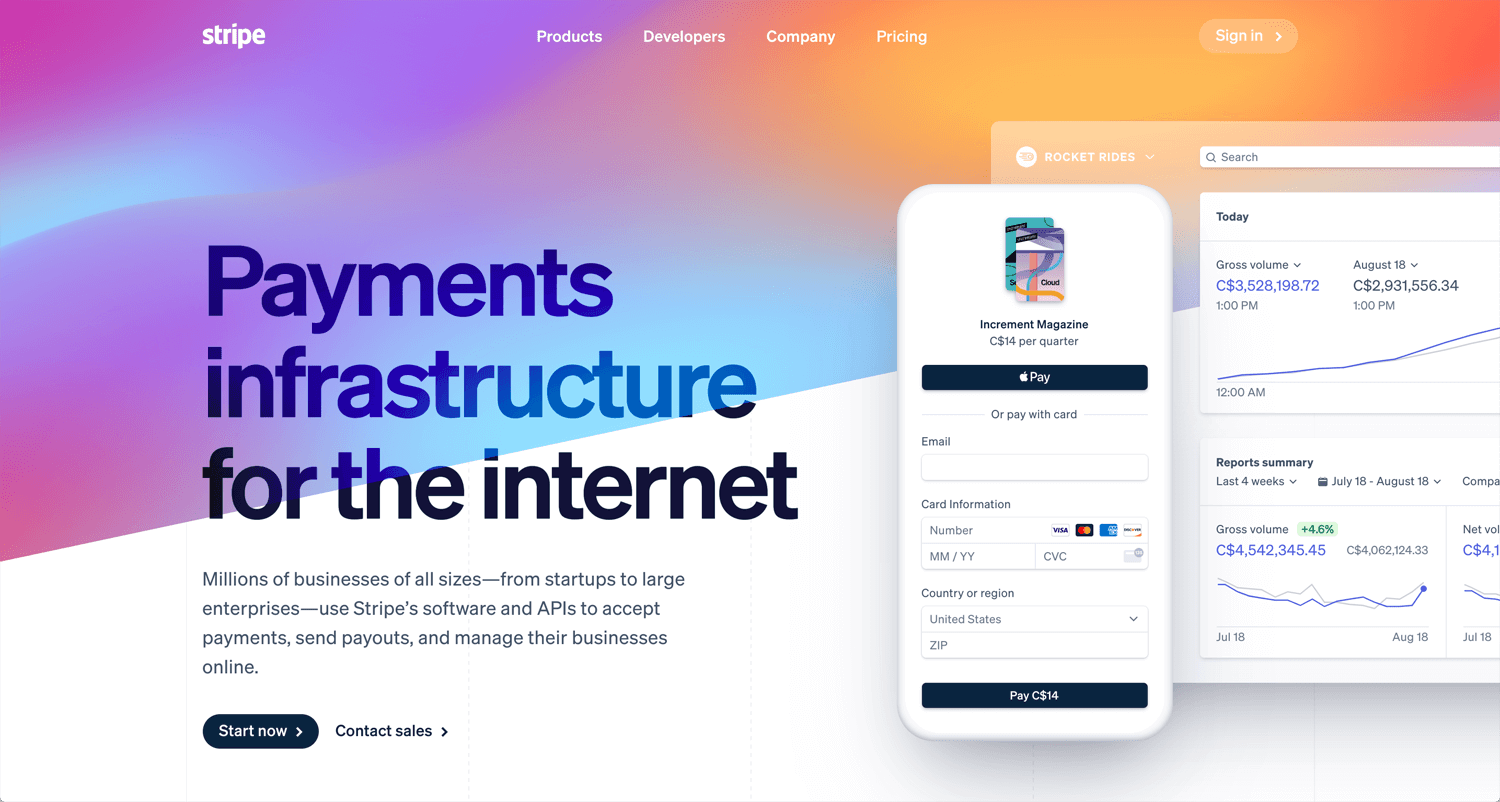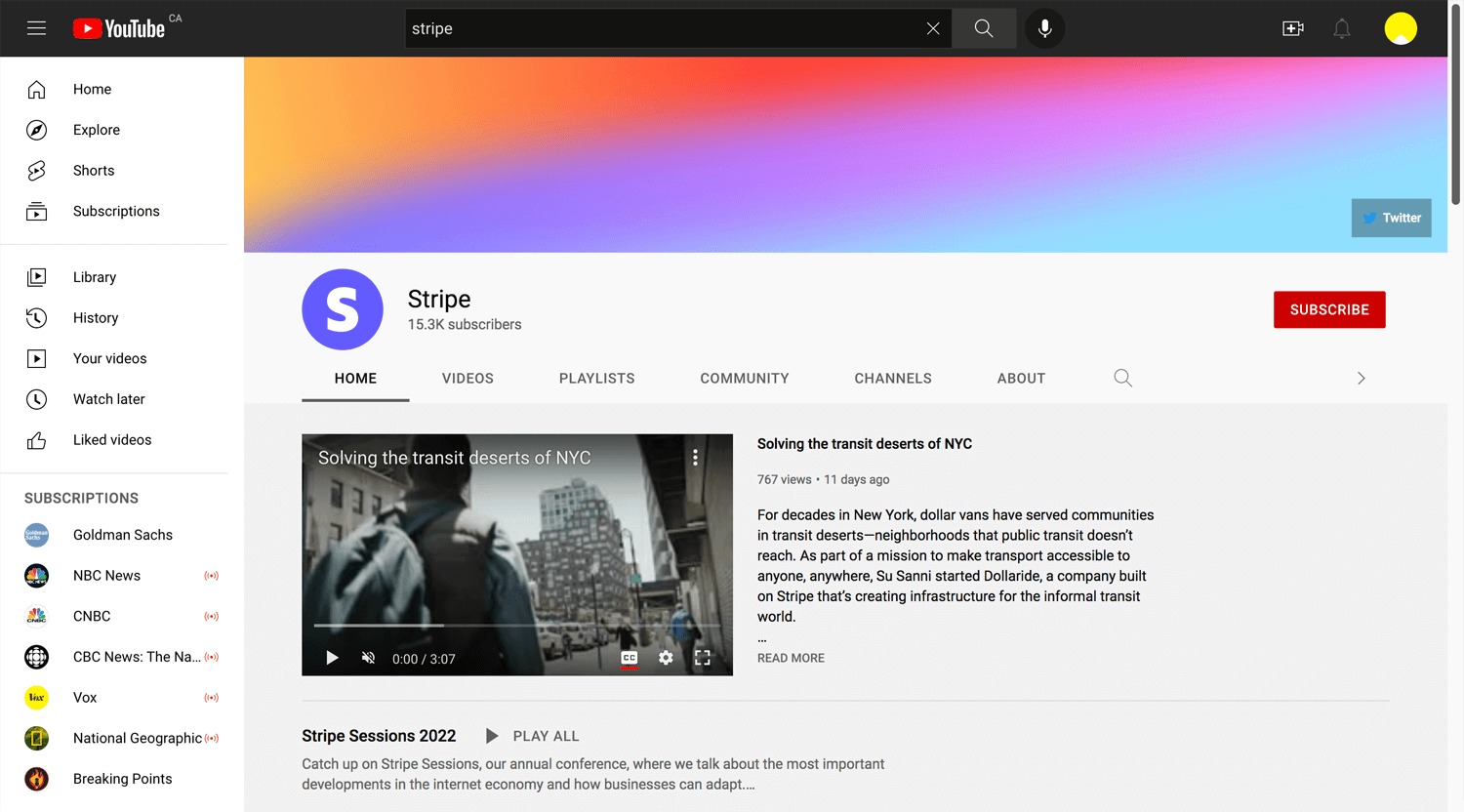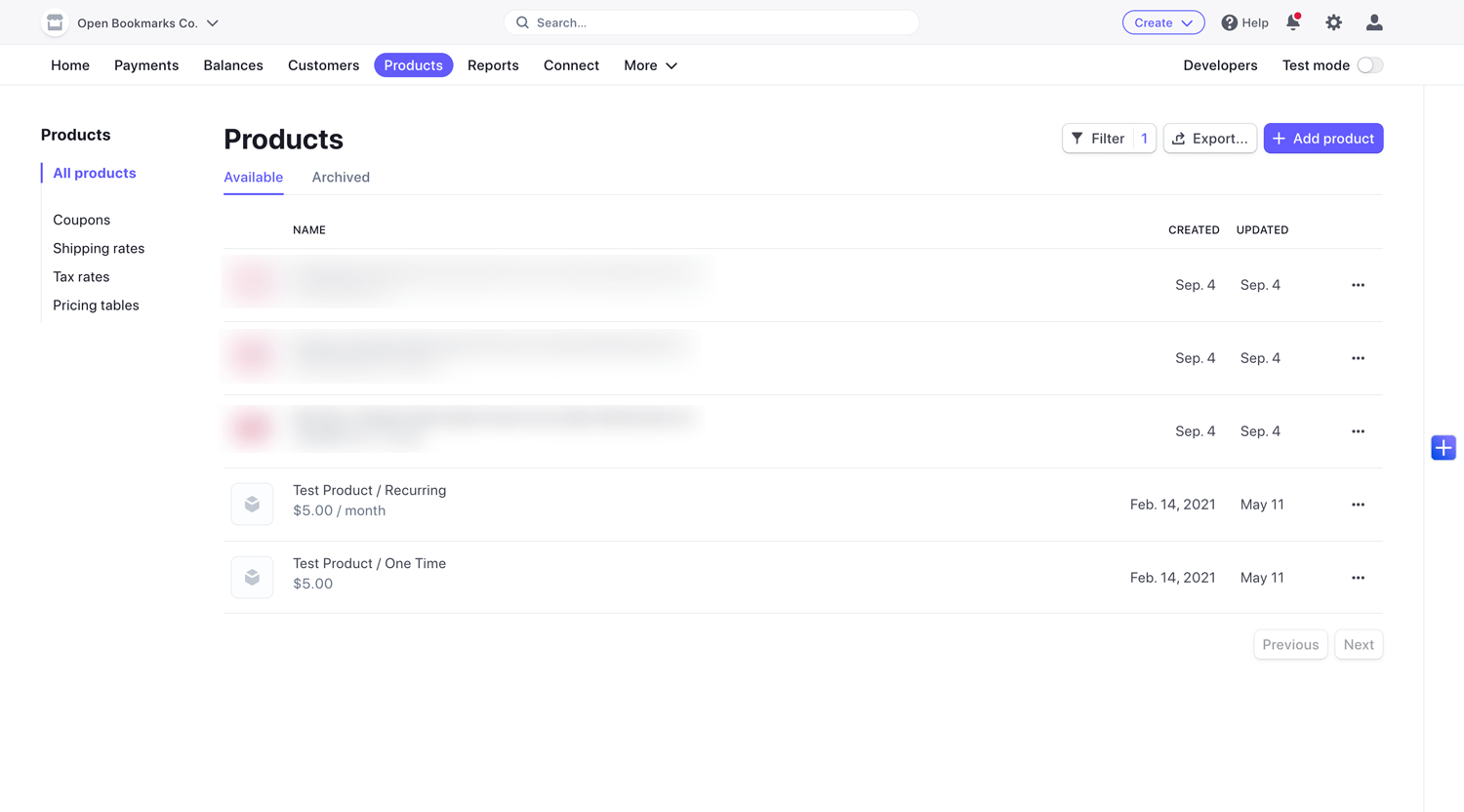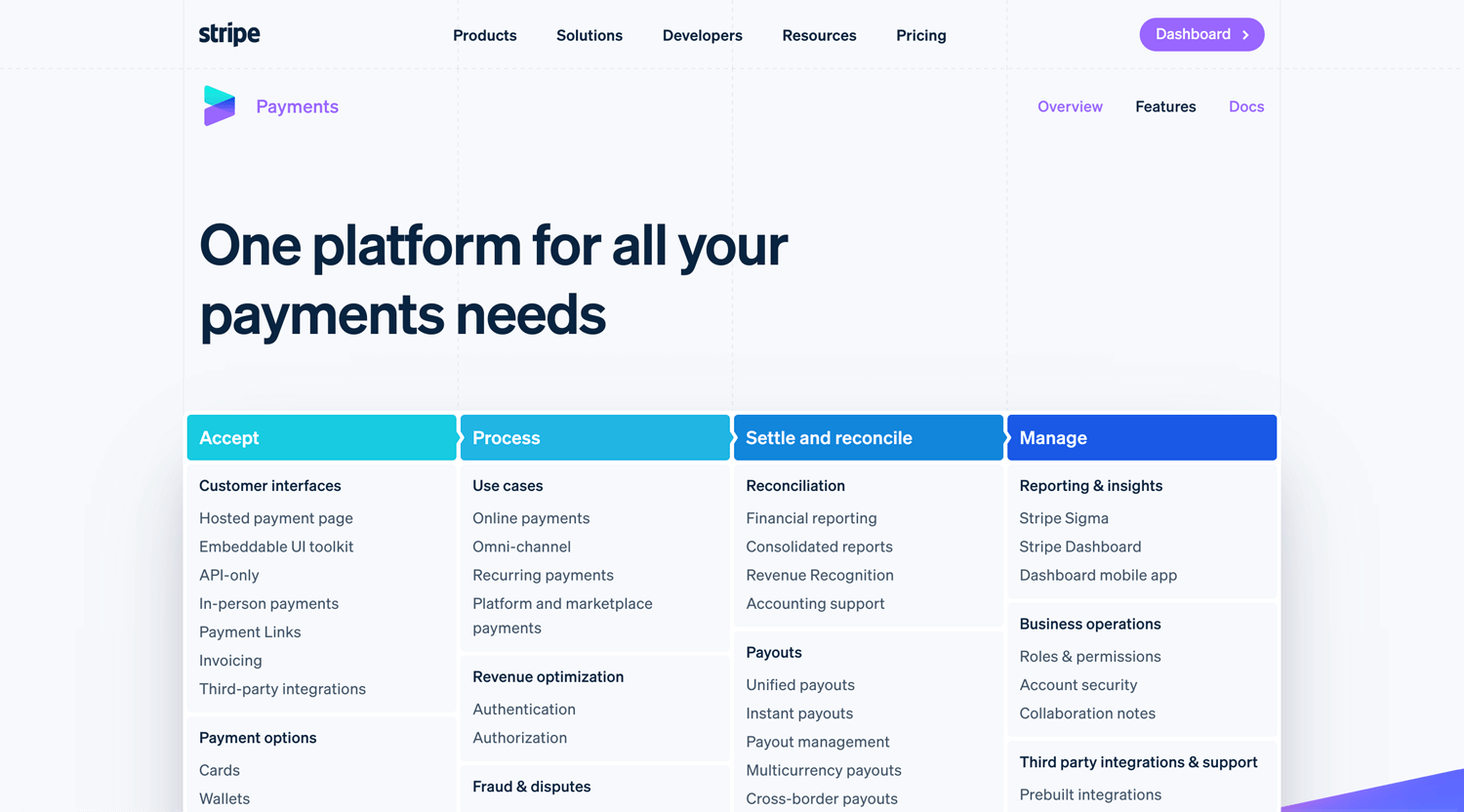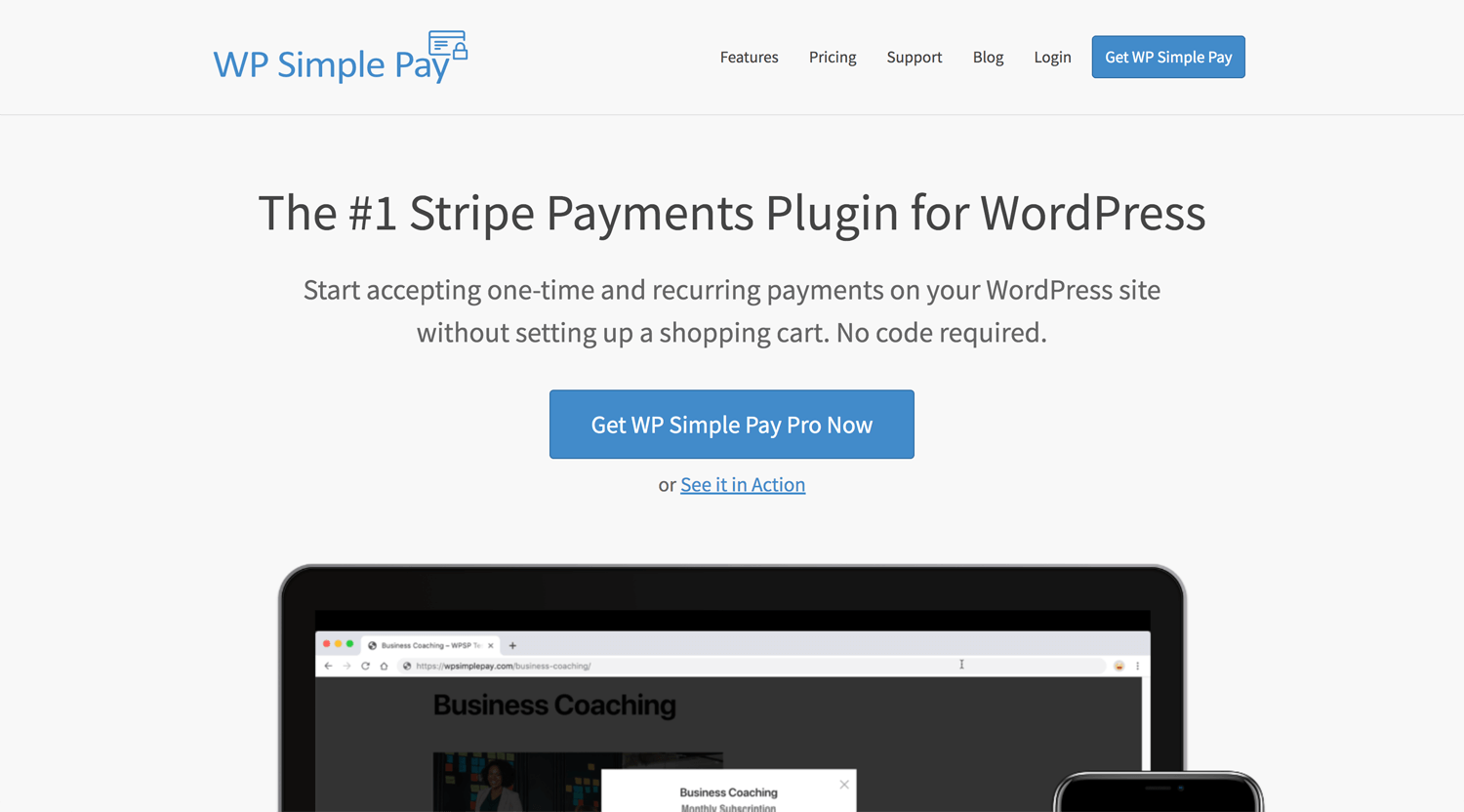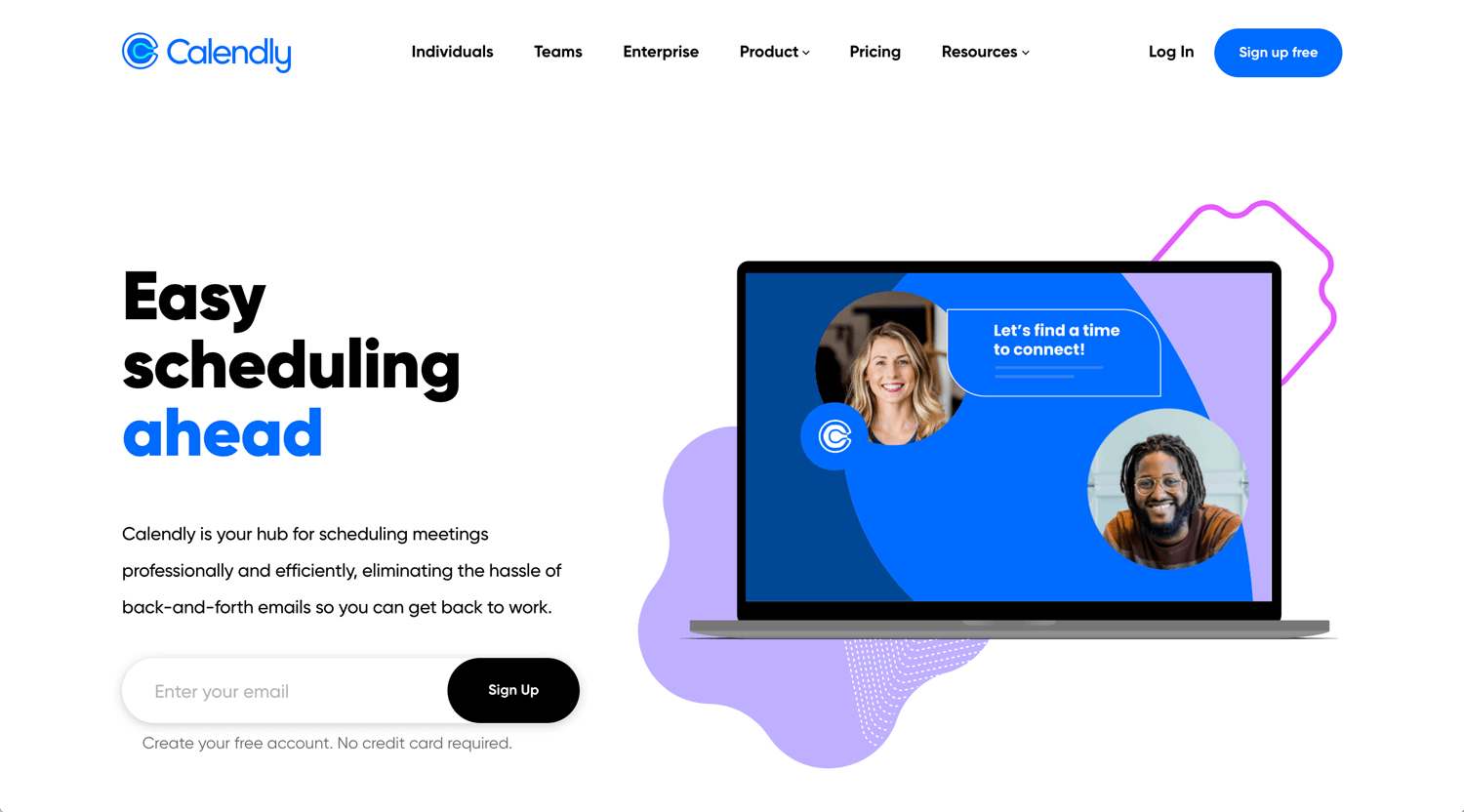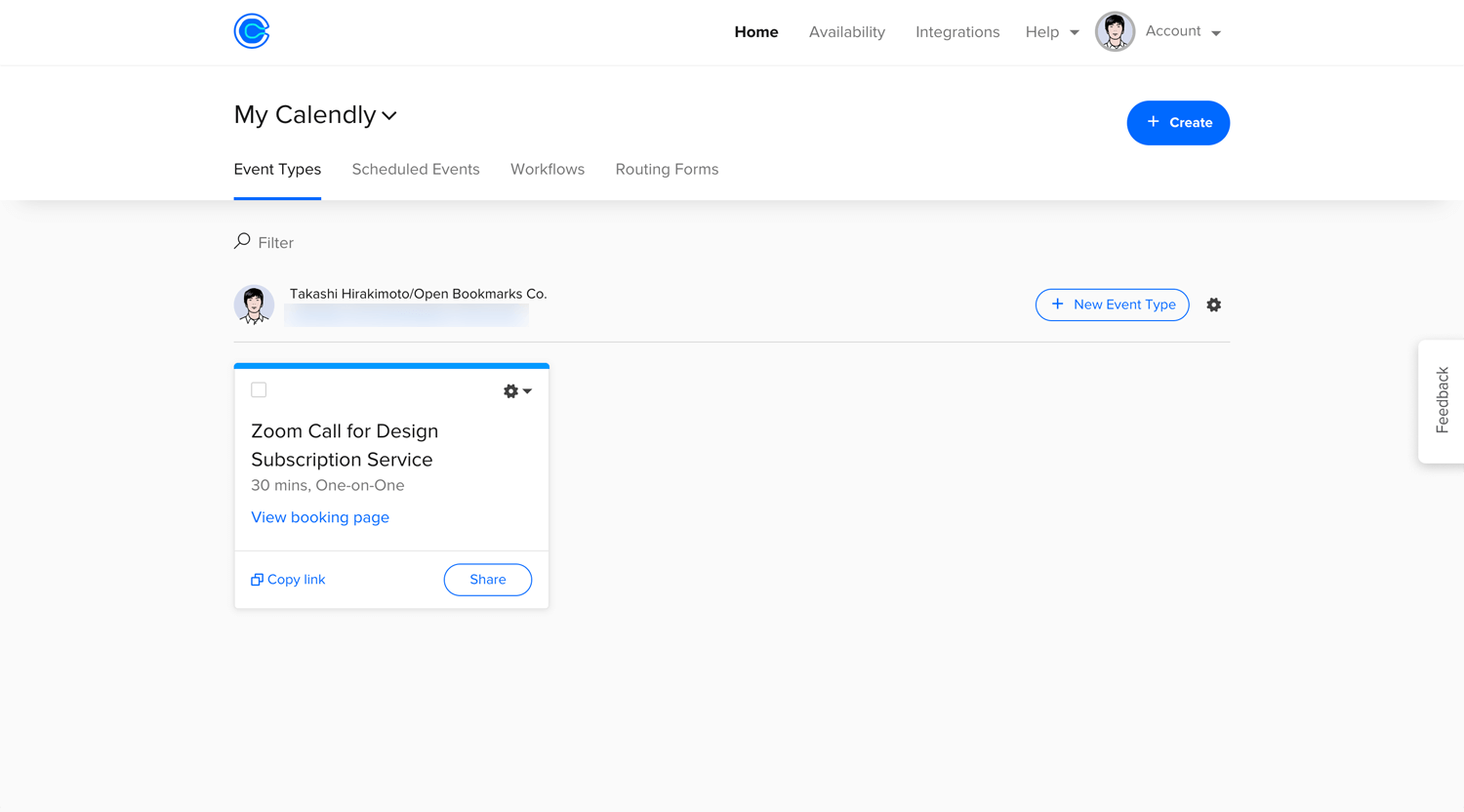Story: Online payment
I am building a subscription business website. It is still MVP, for tasting a user demand. It’s only a 1-page landing page. I made it in a week, from concept to design. It is not a woo-commerce, general WordPress CMS.
I do want to accept payment through a website. I don’t mind seamless payment flow or great user experience right now. As I said, this is MVP. So, I would like to launch the website as soon as possible. I installed Stripe on Webflow for a client before. I remember it was not easy for me. I could not customize the button. I worked with Upworker at that time. It was a simple solution, after all(but it requires coding).
I little afraid of the same situation, but anyway I tried it.
Stripe
I searched for how to install the Stripe payment gateway on WordPress below, but I did not need any plugins. I had a Stripe account. I prepared the products. Generated the link and just installed the link on the button. There was no issue. I don’t think I could do this 2 years ago. The product is improving.
I have advanced questions
– Can I accept payments only first 5 customers?
– Can I set a recurring payment for specific terms, 3 months, 6 months, etc? *Stripe can do this.
– Can I apply a 25% discount for the first customer only?
etc…
So many features. Great SaaS. Because Stripe does not charge until I earn money, sell products or services and transact through Stripe. This is a win-win situation.
Stripe payment tutrial
©Ryan Explains
WordPress Stripe Payment Plugin Basic Settings and Usage
©Korin Iverson
On-site payment is a better user experience(or conversion) than linking to the Stripe payment page. So, there is a benefit to using a plugin. When she installs the plugin, she makes a product page on WordPress. On the Stripe payment page, it looks simple and clear. I am satisfied with UI. I need to search whether I can send thank you email to a user or not. I feel that a user needs a payment record. Understandable. I also don’t want to receive over 5 orders. How can I limit it?
e.g.
1 Payment
2 Thank you email
3-1 Guidance on how to order or URL of the order form
3-2 User account/login page
3-3 Slack
*Looks necessarily these processes, but it depends on the demands.
*I may be able to mention some info about the completed payment process.
How to create STRIPE PAYMENT BUTTON for WordPress
©eLearning-ninja Learning Design
In 10 seconds, she shows exactly what I want to do. I remembered that I read instructions on Stripe a lot. I struggled to customize the payment button on Webflow 2 years ago. I modified it on the code, but it did not reflect. Now I think why I did not install the Stripe URL link to the button element directly. 🤔 I don’t remember it…
ow to Easily Accept Credit Card Payments on Your WordPress Site
©WPBeginner – WordPress Tutorials
I don’t know other hosting services, but I often see WPForms on the WordPress dashboard when I use Bluehost. It looks easy to use than Contact Form 7. However, Avada recently installed the form function. I don’t need to use third-party plugins for a contact form.
Stripe Plugin for WordPress Website(Not woo-commerce)
When I searched the WordPress(not woo-commerce) plugin for Stripe, WP Simple Pay was the top search. I could see that many people installed this plugin. If I faced a situation in which I need to use plugins, I will try WP Simple Pay first.
Even if my product is attractive enough and it is an undeniable offer for a user, they will hesitate payment. They may seearch an online review or compare with other services. Business is not so easy. Whatever the product or service is, we need to think about how a user thinks/feels on the website, how they think/feel before payment, what questions they have, what action they may want to take, what they need to do for complete payment smoothly, etc.
I need to install the book a call button to remove a user’s anxiety. For the solution, I installed Calendly.
Conclusion: Self-motivation
I heard about the design subscription on YouTube. a few weeks ago. I searched what it is, and who the competitor is. Then, I thought about structure and copywriting. Then, I made a mood board, wireframe, and prototype. Quickly moved to the landing page on WordPress. It costs $0 so far. I am going to use 3D assets on the page. So, I will spend some money, but it will be less than $100.
In 2022, we have an opportunity to earn money online and offline(Uber, Doordash, etc.). Everyone has 24 hours equally. The only difference is how to spend the time. Yes, we, as ordinally humans, are sometimes depressed. We sometimes indulge in the current situation. After graduating college, even parents may not say too much. In this case, we have to educate ourselves. We have to motivate ourselves. For the past 2 weeks, I was not busy with client work. I could think about a new service and it will launch this month.
Everything is possible if we are willing. 👏🏻