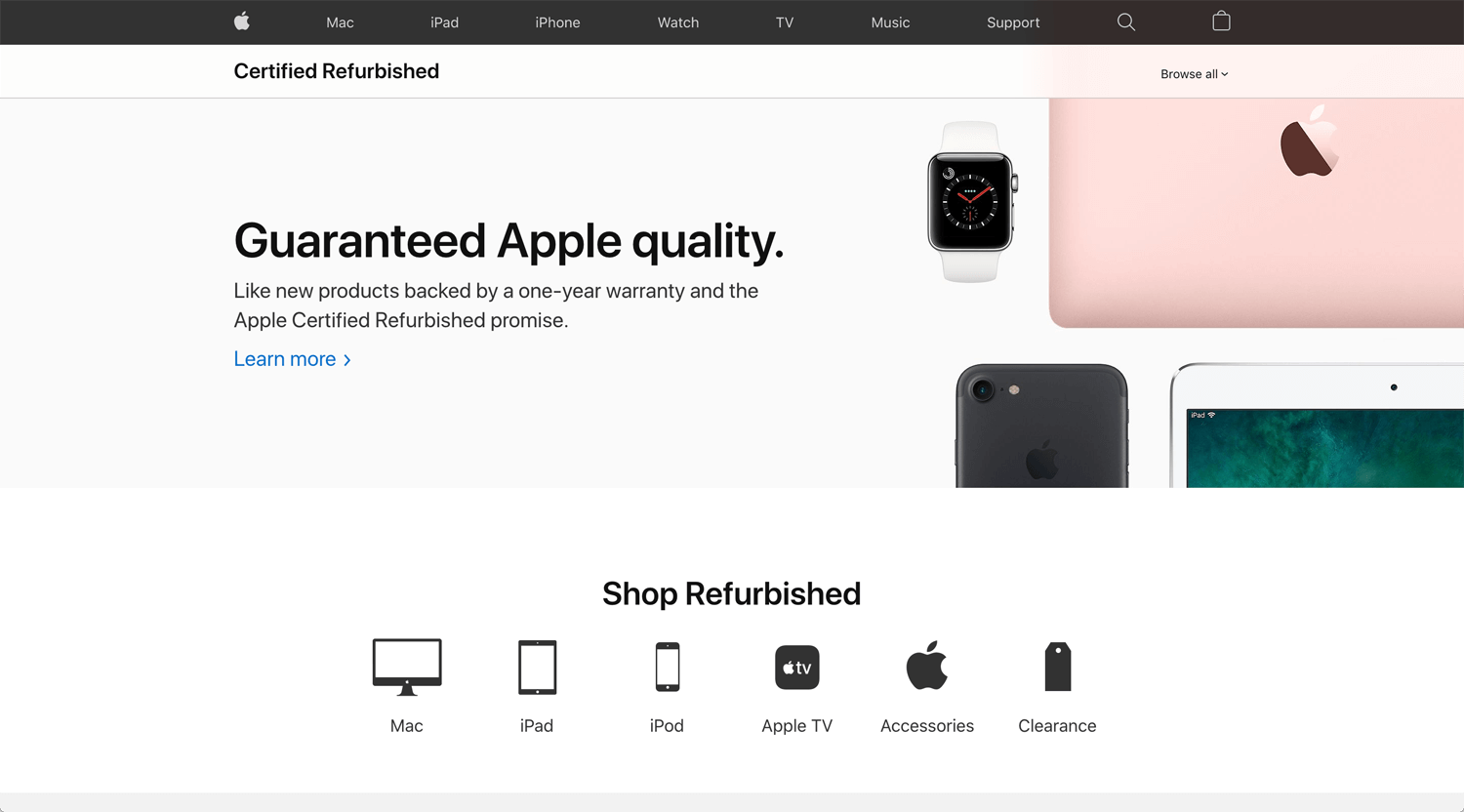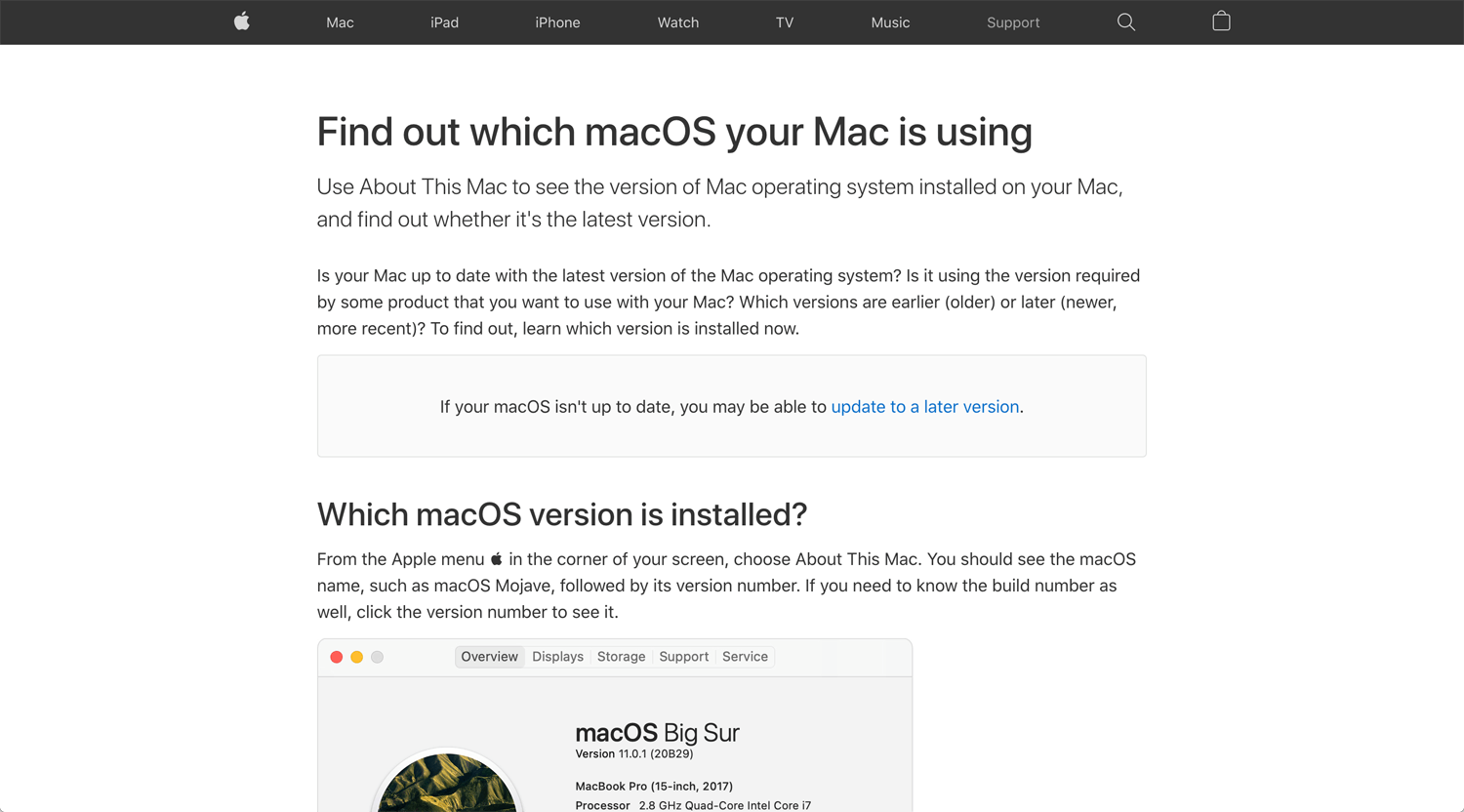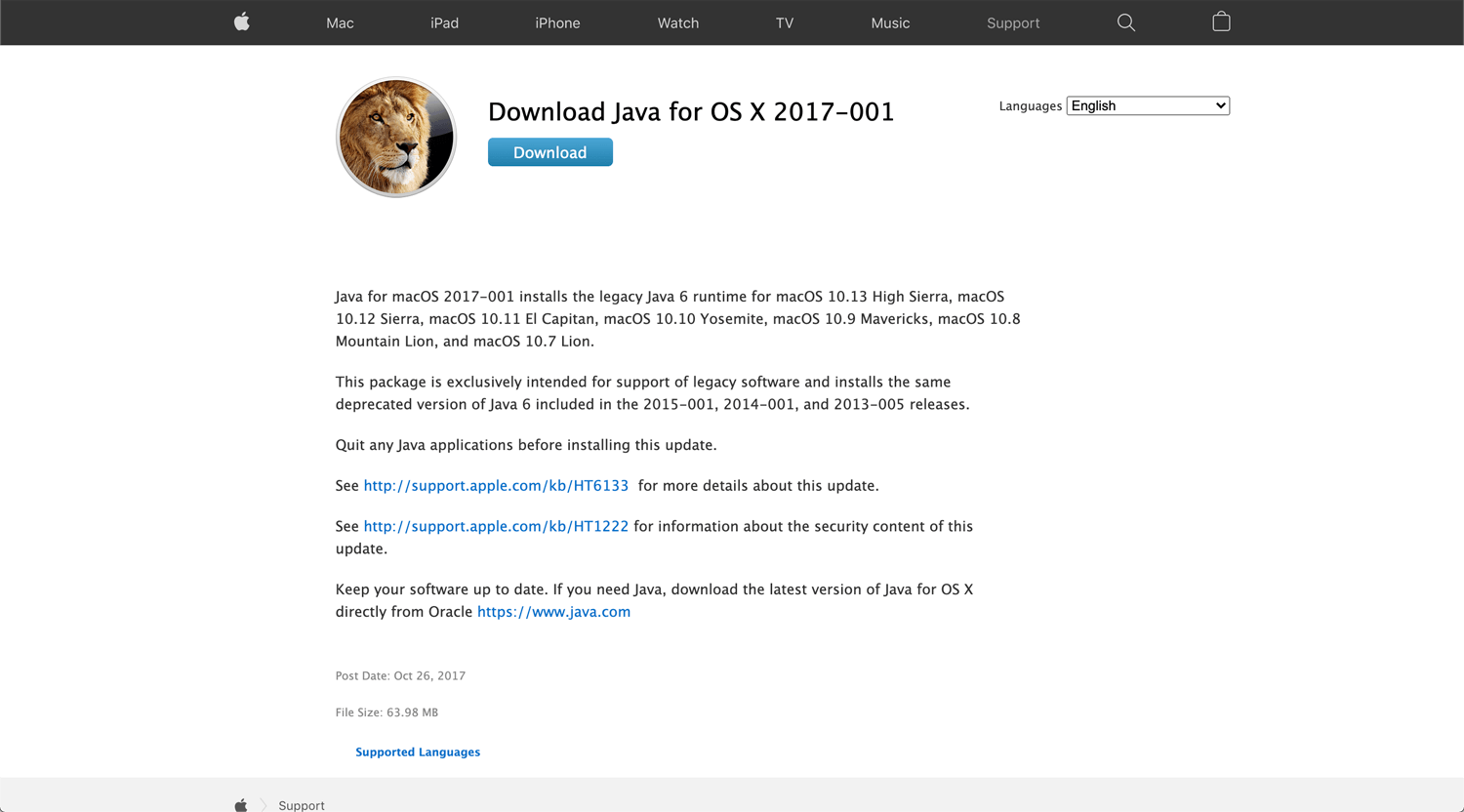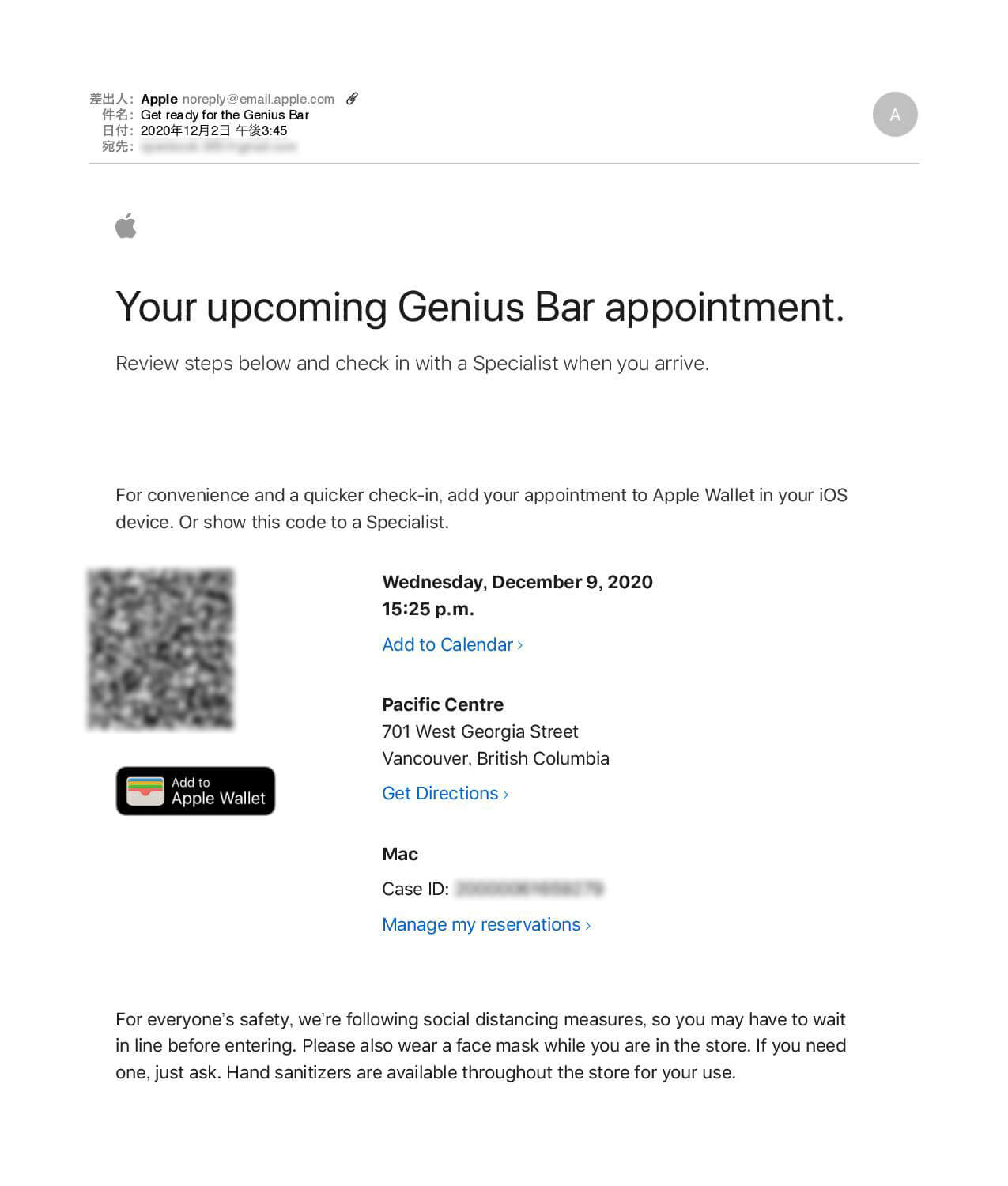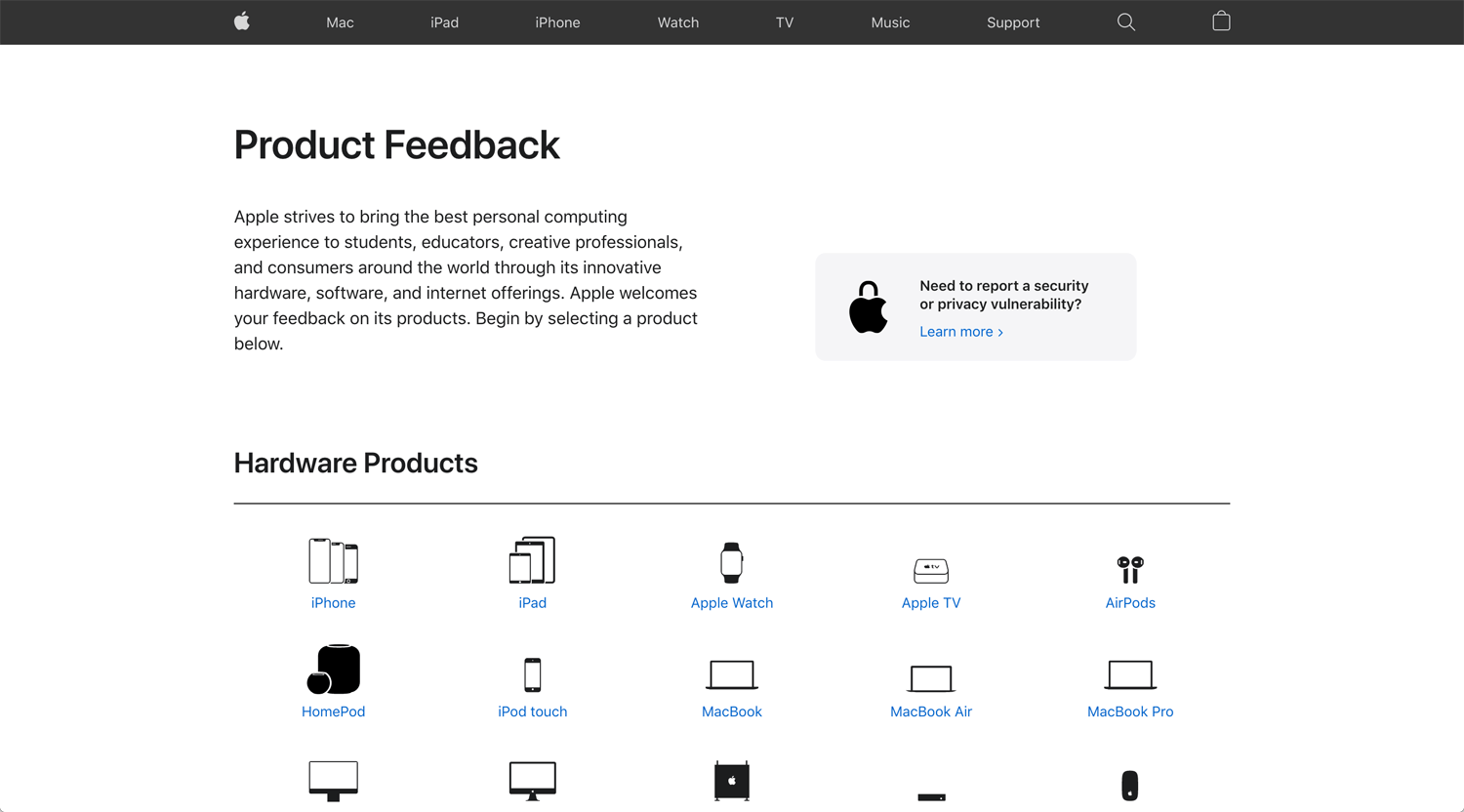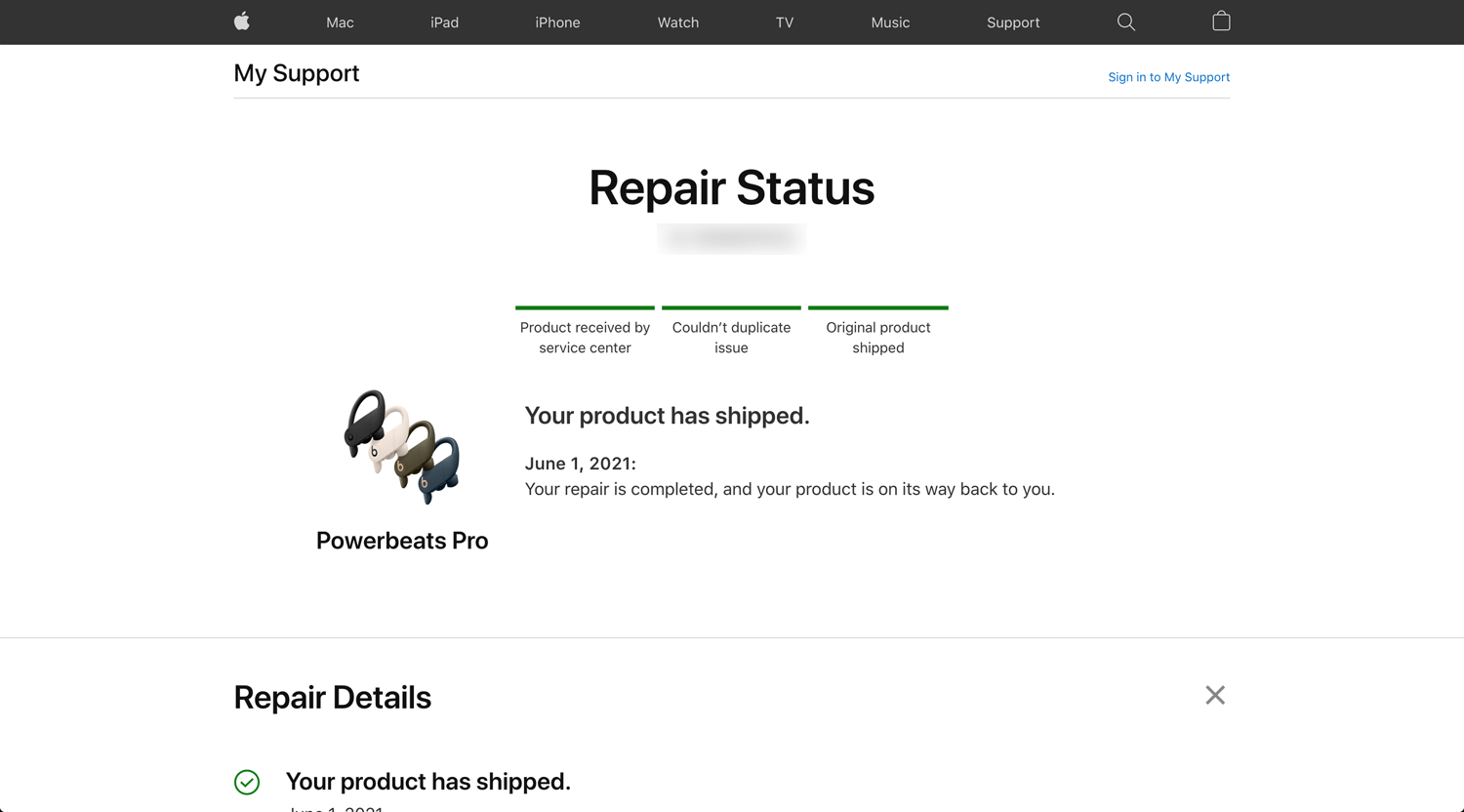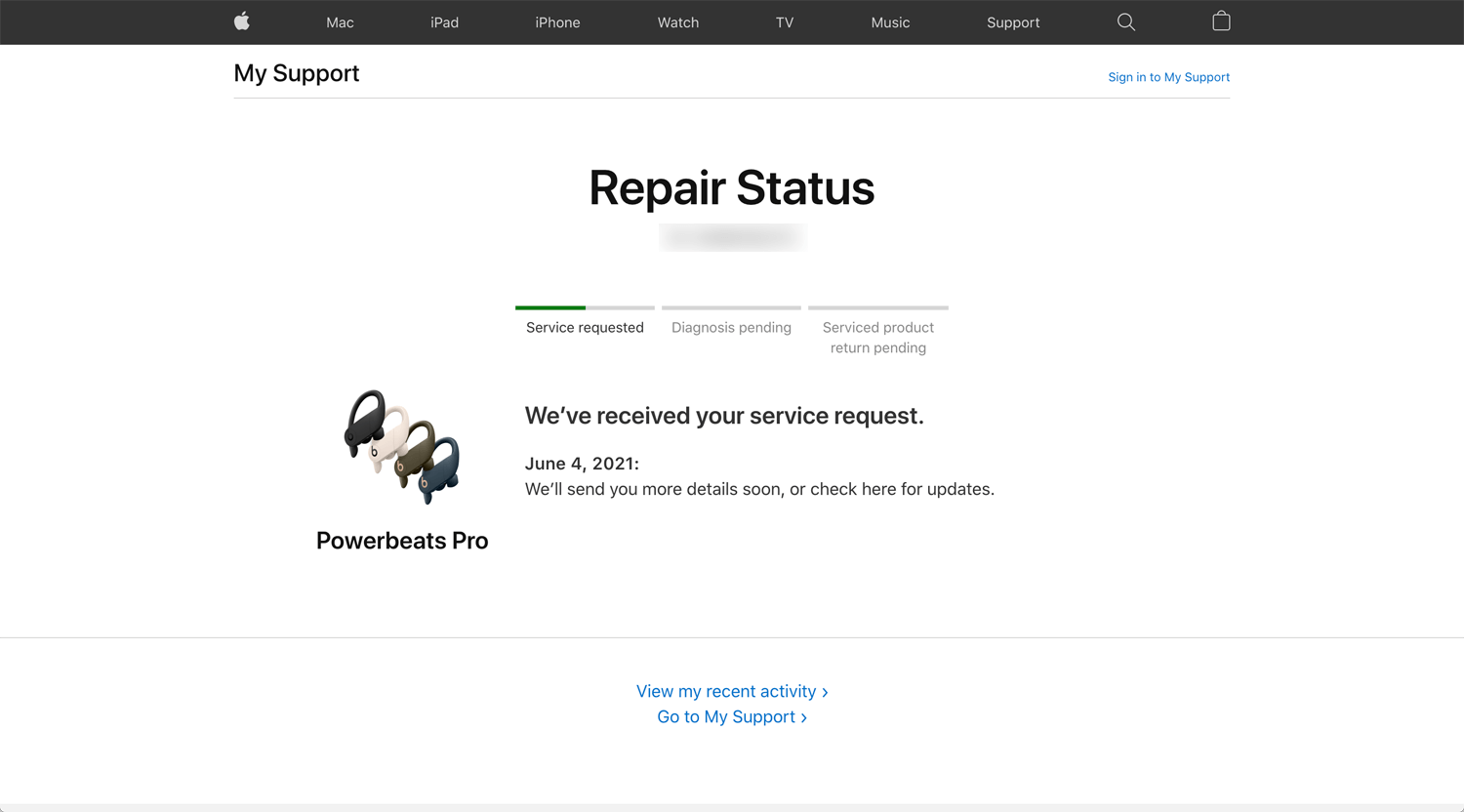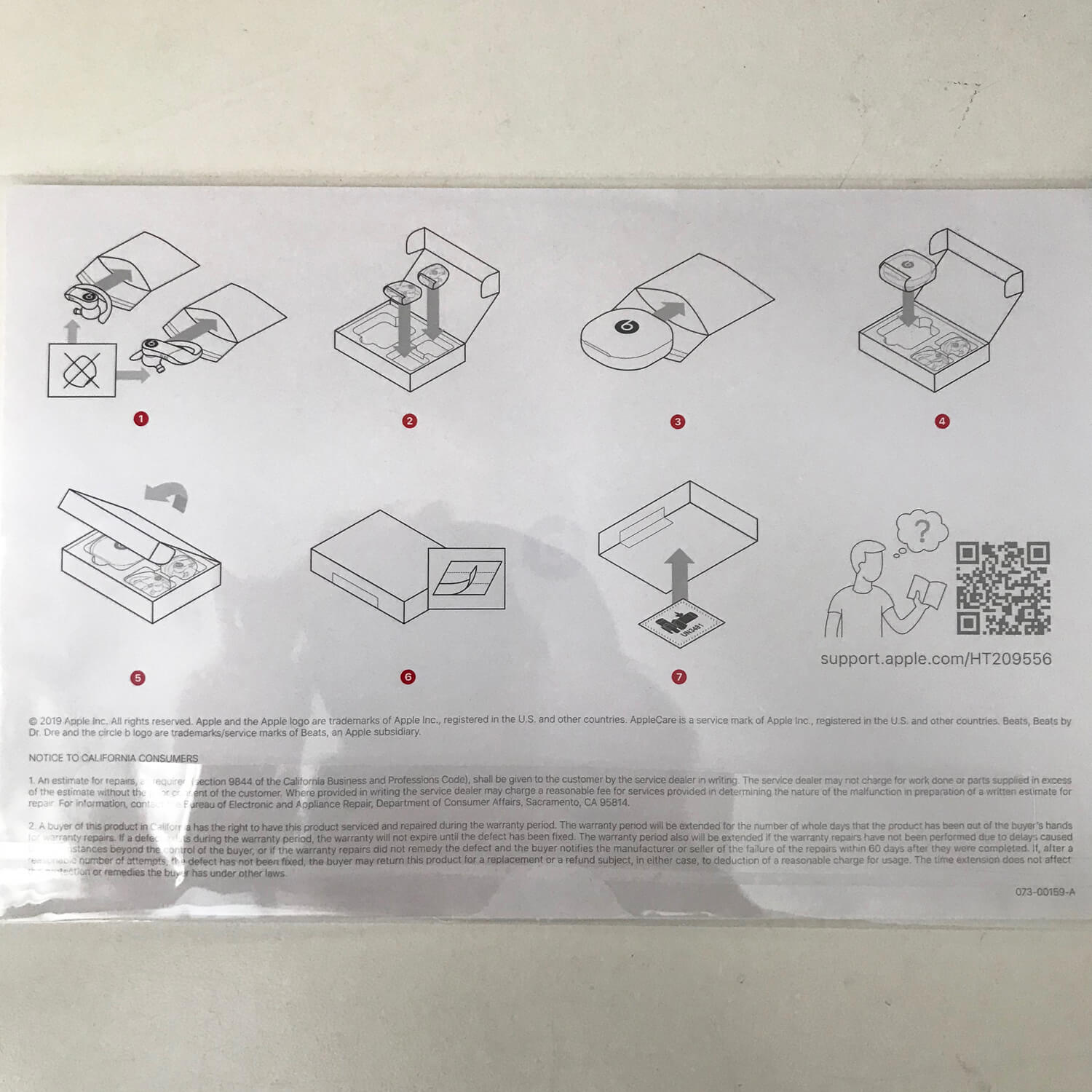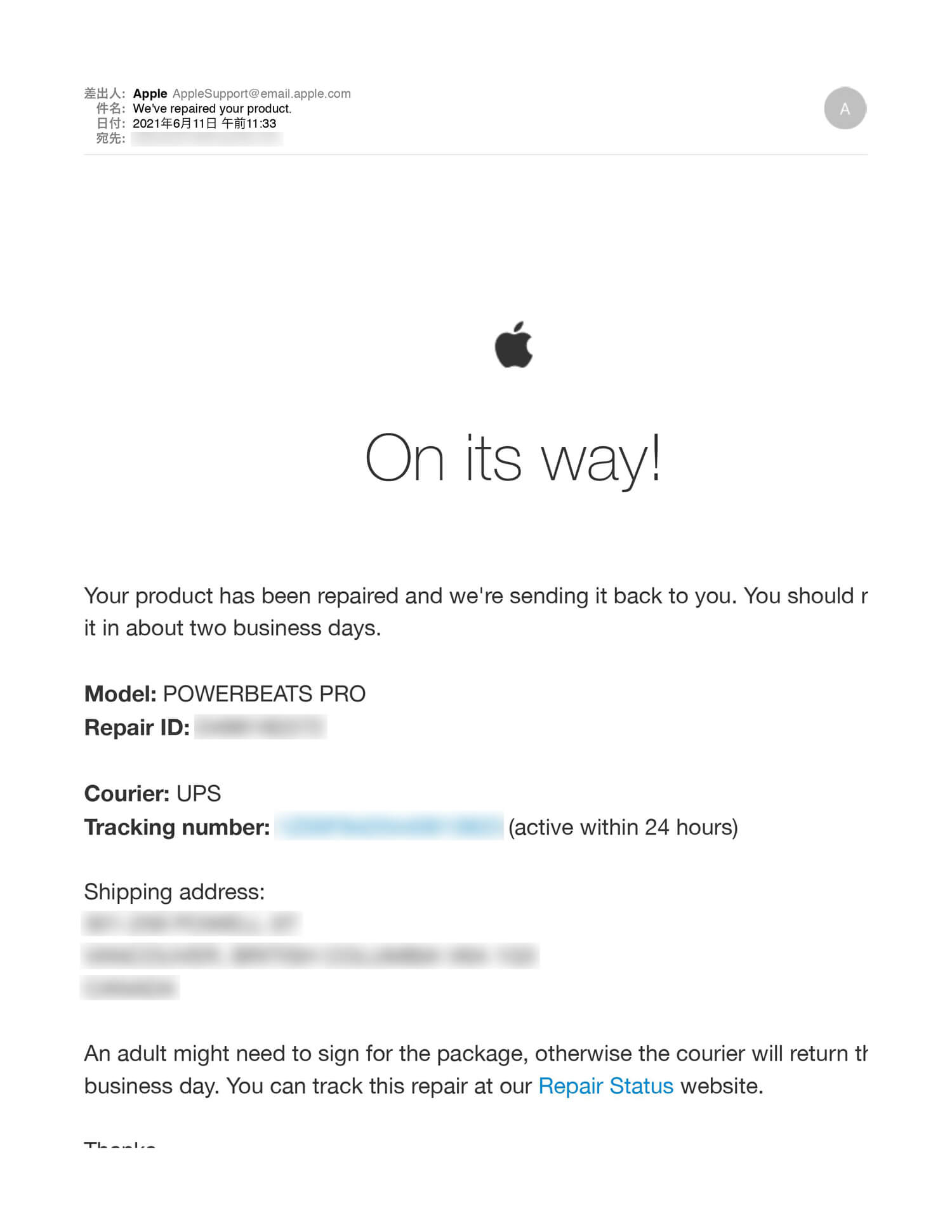Story: New device or refurbished
There are many choices in our society. We can buy a new one as well as second hands, clothes, a car, even a house. I don’t mind second hands products as long as it has in good condition. I am still using iPhone 7 which the previous owner is Telus staff. I have never clacked the cellphone display in my life.

I bought a refurbished MacBook Pro 13in 2016 in 2018. I changed laptop from MacBook Air 11in to MacBook Pro 13in. For designing work, it’s easy if the display is large. I could not buy a 15in. I was often working at a cafe and it’s too big, I thought. I have no complaints about the display size, but I faced some issues.
I would like to notes my experience for future apple users.
Certified Refurbished
On the footer of the Apple website, you can find the menu, Refurbished and clearance. Hero section says below.
Guaranteed Apple quality.
Like new products backed by a one-year warranty and the Apple Certified Refurbished promise.
I trusted it, but I’m facing some issues in 2 years.
Purchase
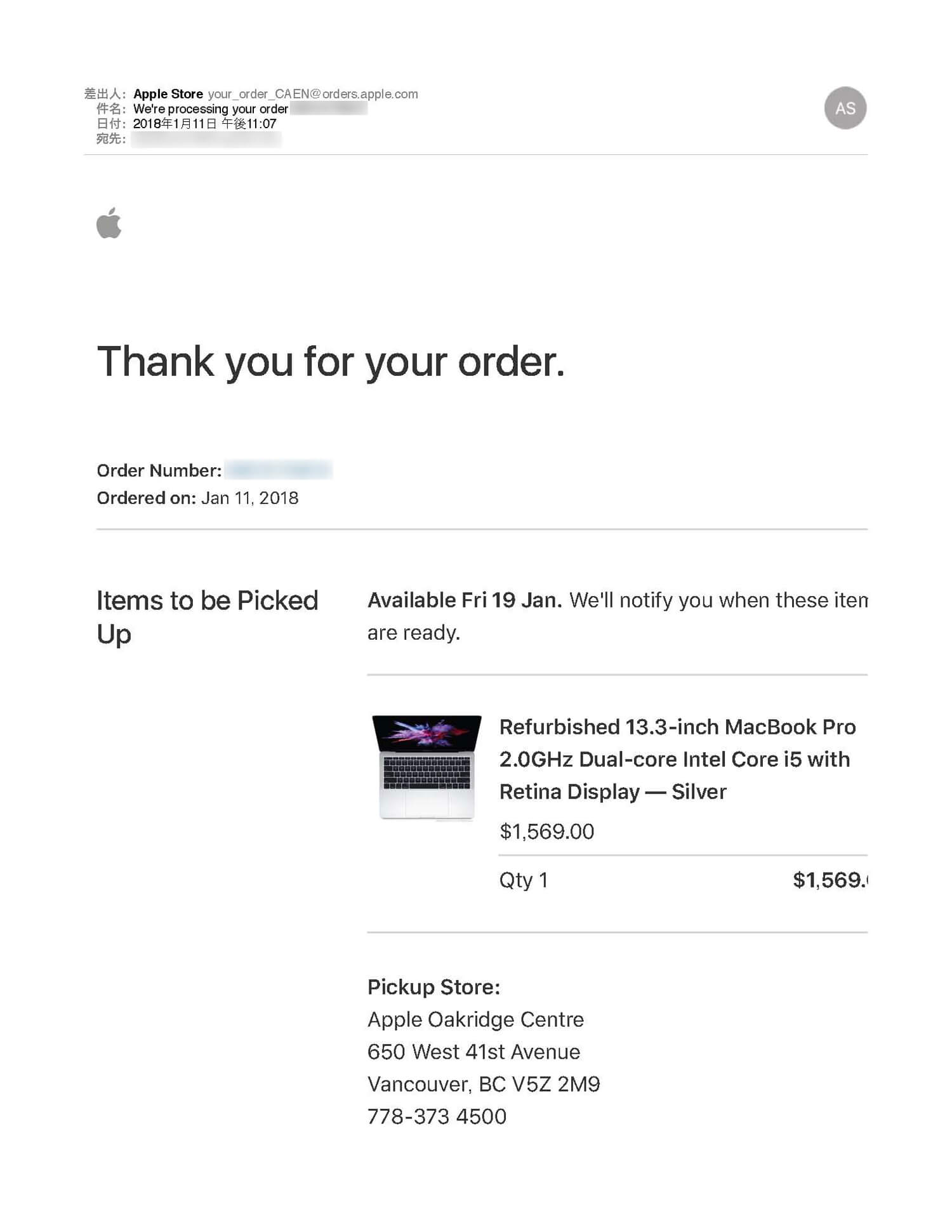
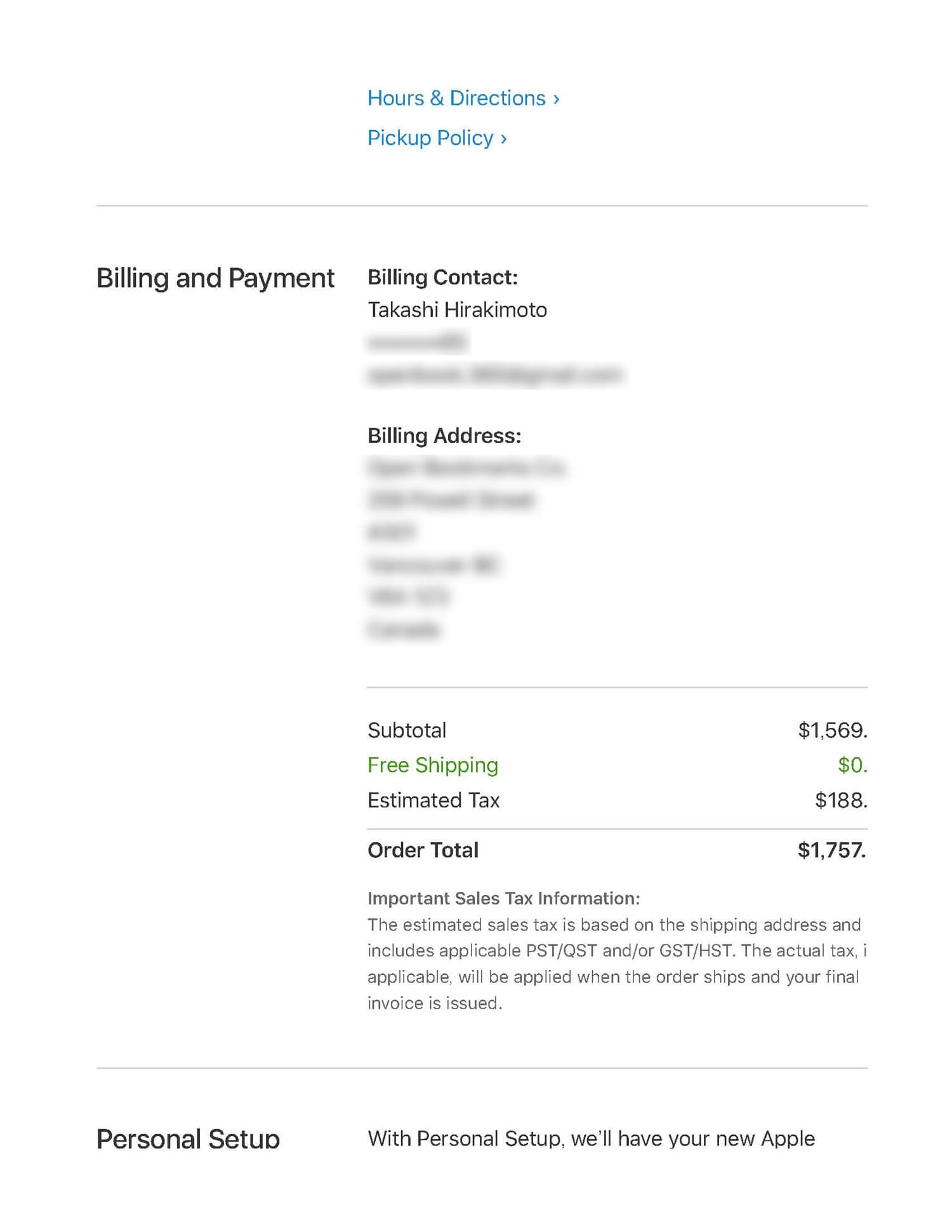


I did not have many preferences. MacBook Pro which I buy is silver, 8 GB memory and 256GB SSD. I did not need a touch bar.
2 years ago, I didn’t know there is no USB 3.0 port on MacBook Pro. I had to buy the USB Hub on Amazon. DVD drive for MacBook Air does not work for MacBook Pro. My eye was so tired(significantly red eye) at the default setting. I searched for the solution and many people have the same experience.
Issue 01
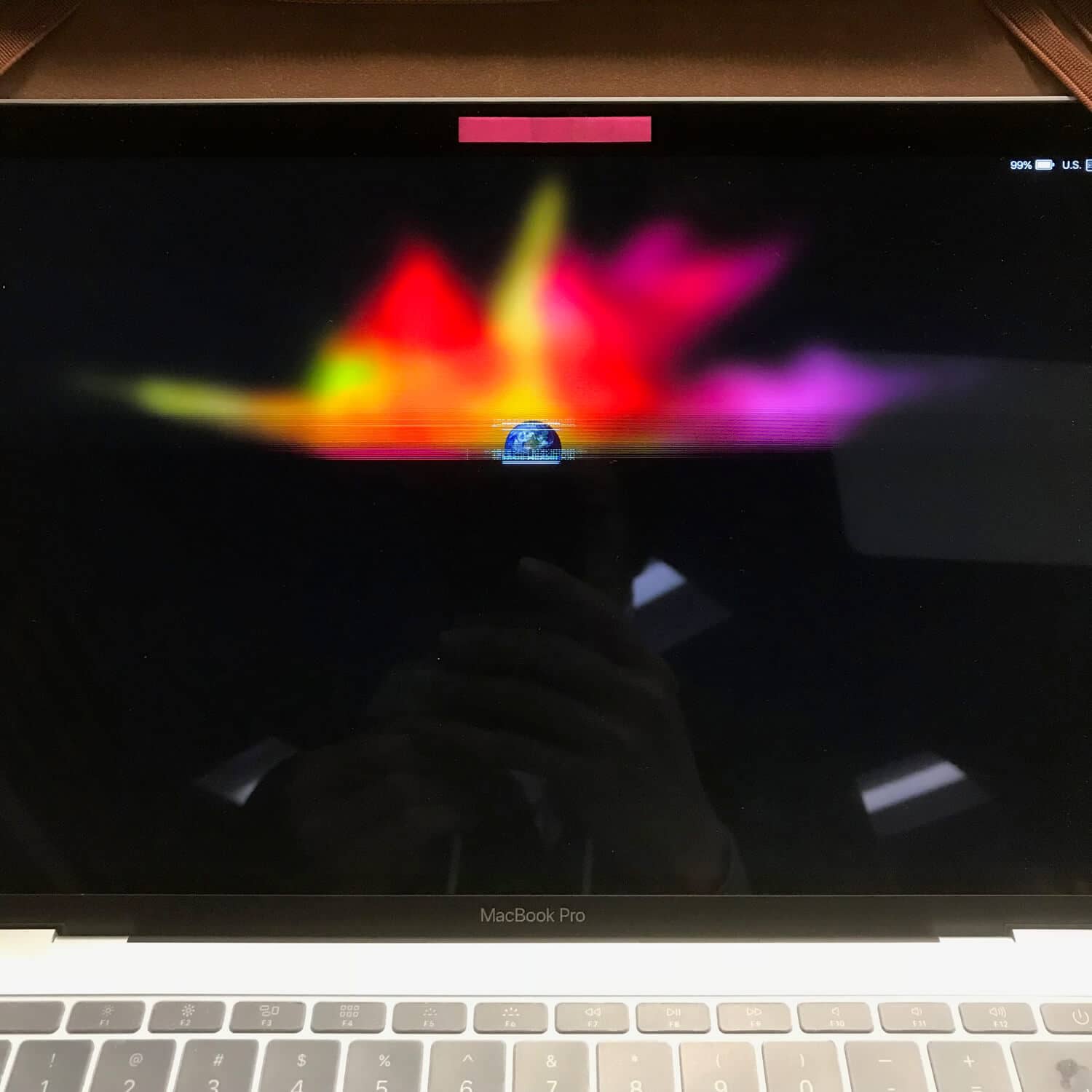
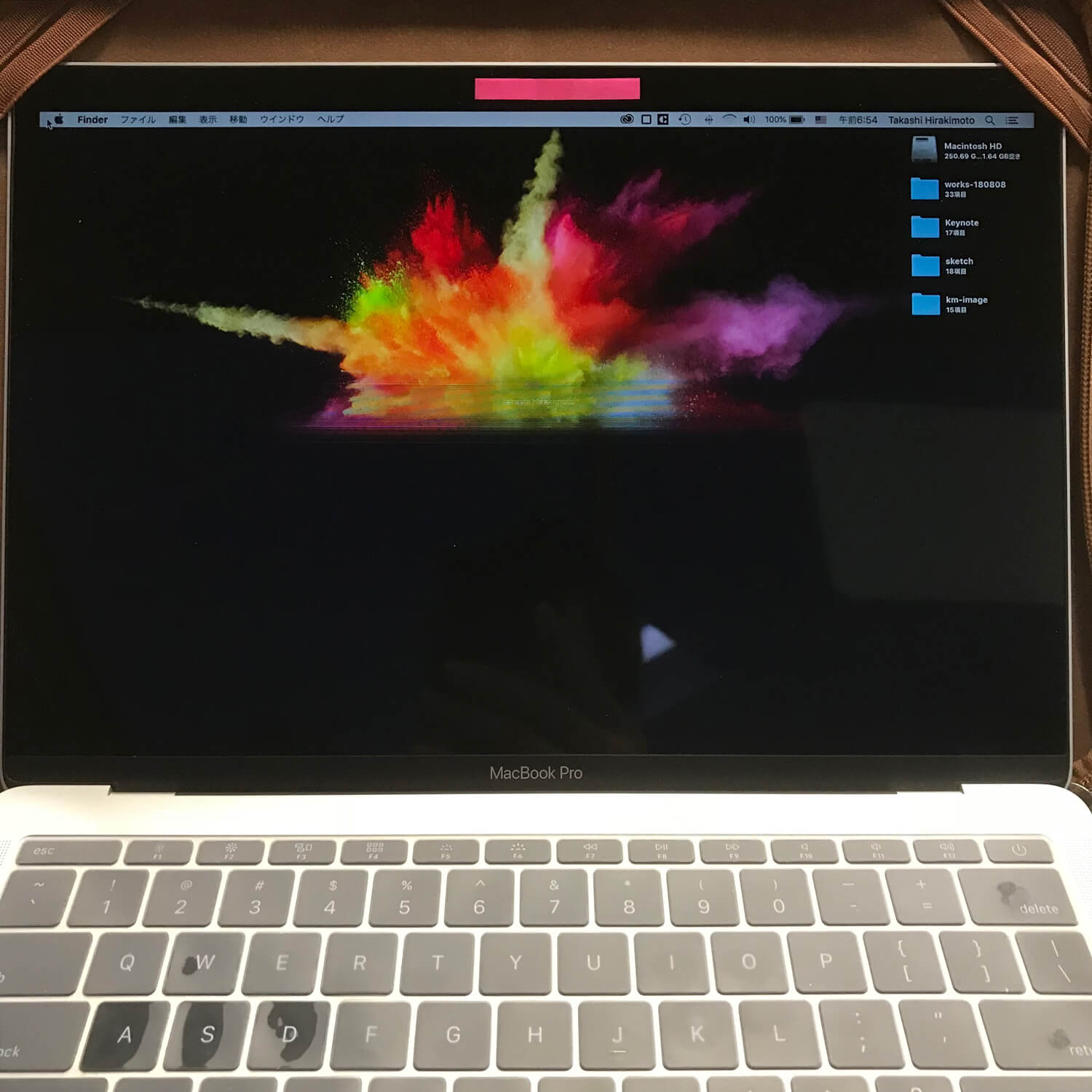
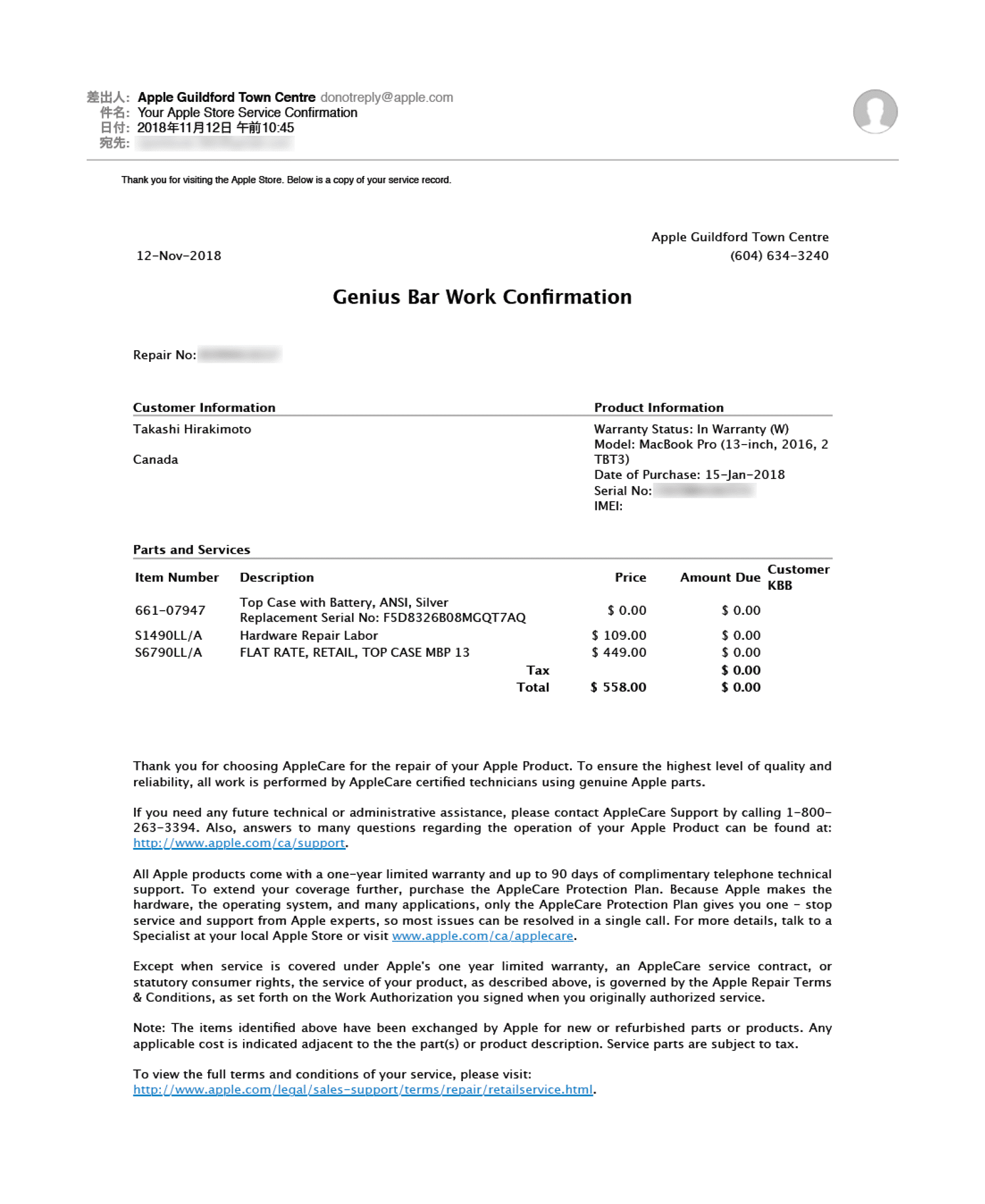
As you see the images above, half of the display blackout. This did not always happen, but it was obviously unusual. I brought MacBook Pro to the Apple store. When you have some issues, please take a picture. It’s easy to understand for Apple staff.
Issue 02
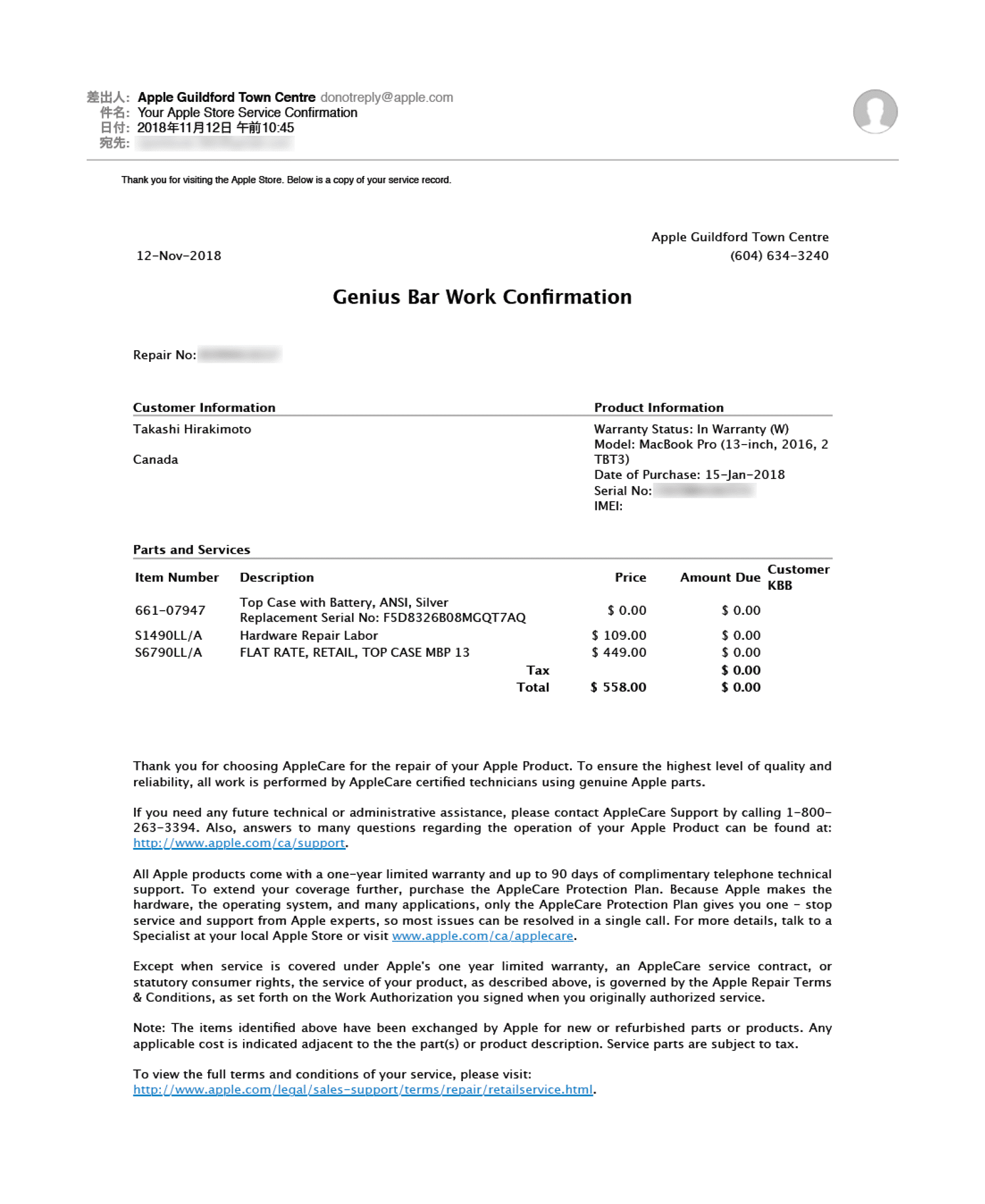
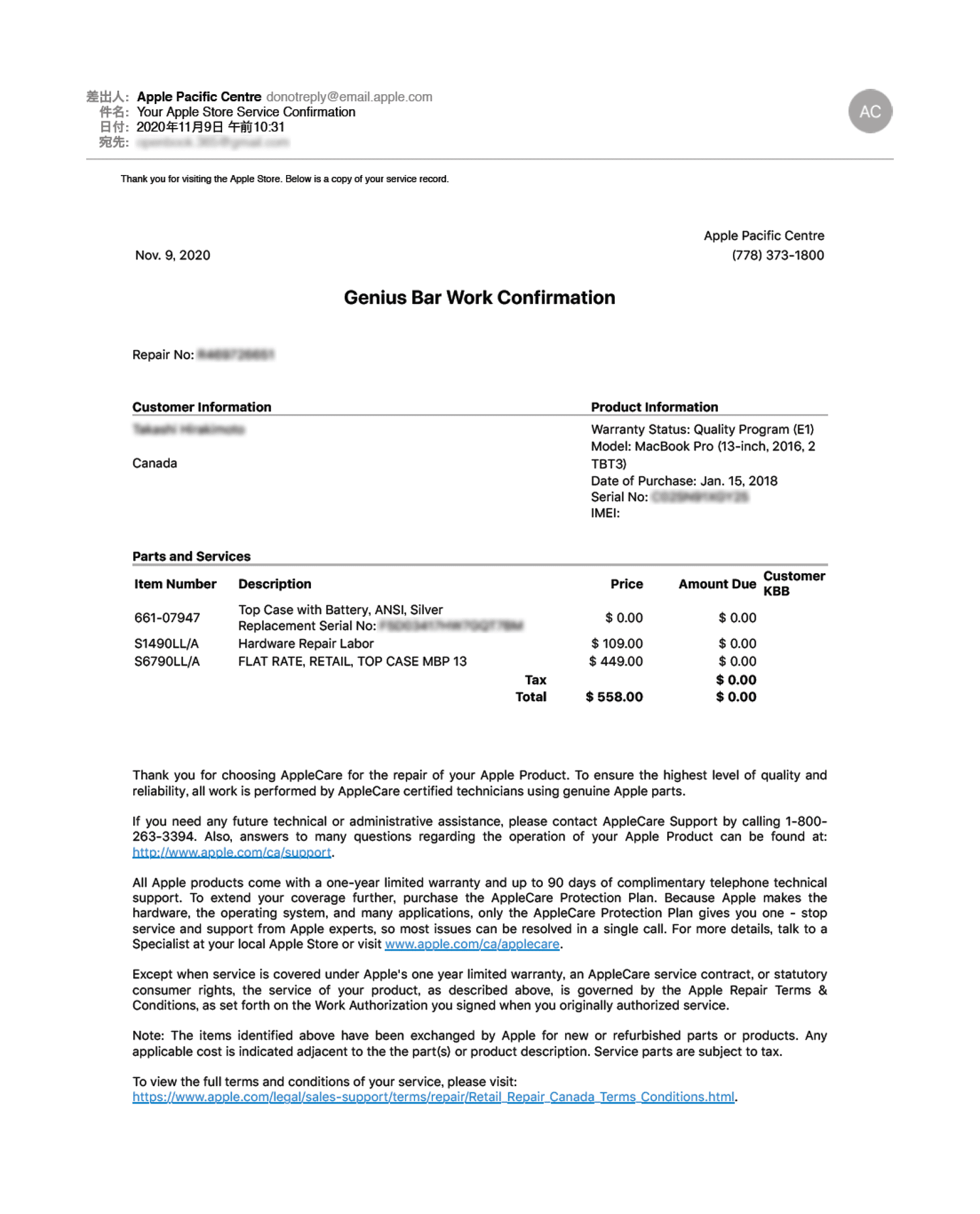
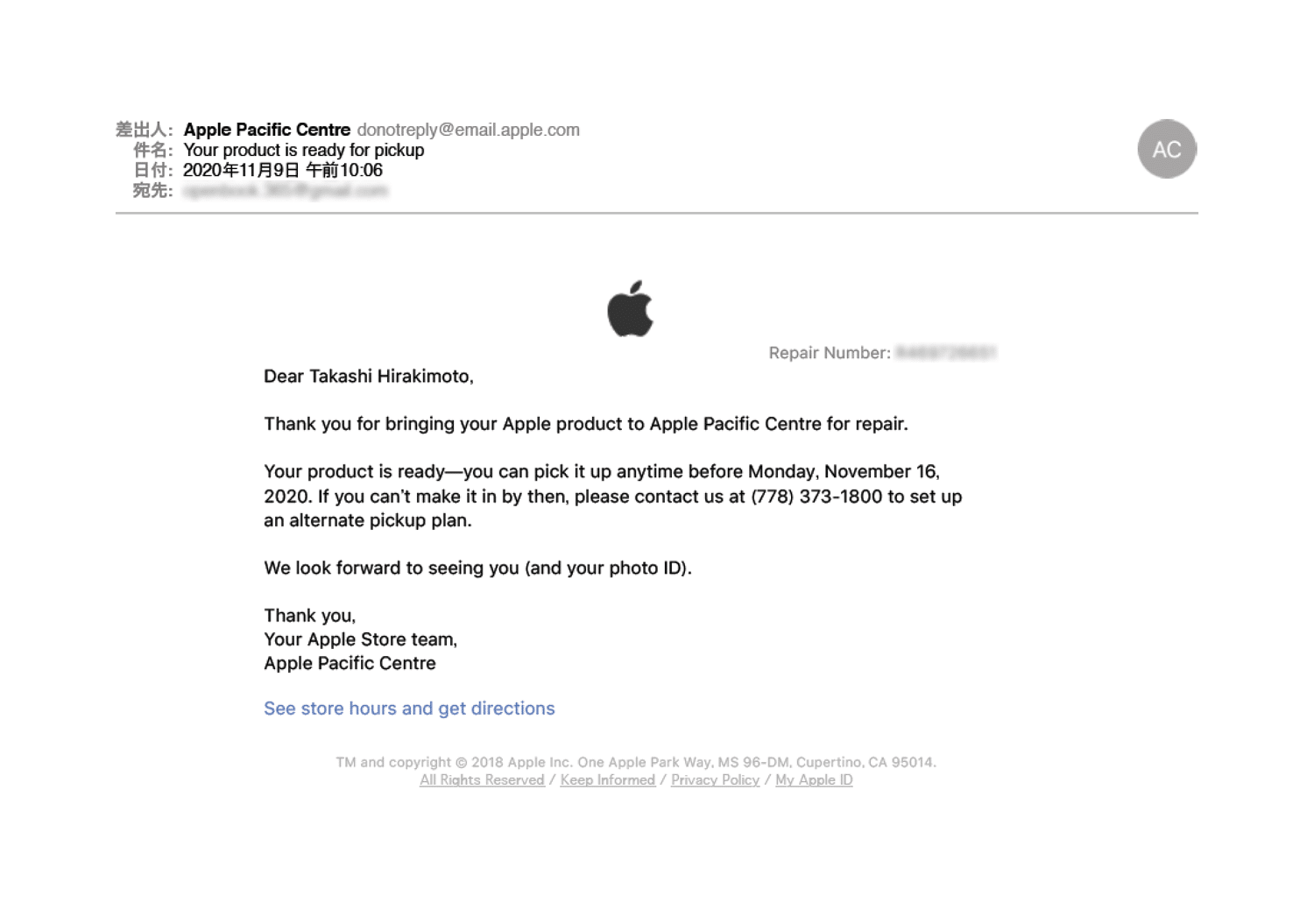
In summer 2020, the right command key did not react well. Command+C, Command+V and other shortcuts, the command key is essential. I searched for the issue and I found the information below.
Apple: Keyboard Service Program for MacBook, MacBook Air, and MacBook Pro
*MacBook Pro (13-inch, 2016, Two Thunderbolt 3 Ports)
I dropped off MacBook Pro on Nov 7 at 10 am. I picked it up on Nov 9 at 10 am. In 2 days, I used the MacBook Air 11in which is a previous work device. It has only 120 GB. 4 GM Memory is also not enough. I cannot imagine how I could work with this Mac. MacBook Pro 13in is much comfortable.
Issue after repairing
©Justin_tech
It’s only 2 days since MacBook Pro came back. I noticed an issue. When I set the sleep mode, the MacBook Pro shut down. I searched for an issue on YouTube. Apparently, Apple knows it.
I don’t use the latest OS. It has not changed after repairing. I don’t know why this happened. And I’m wondering how Apple fixes it without updating OS at the local computer.
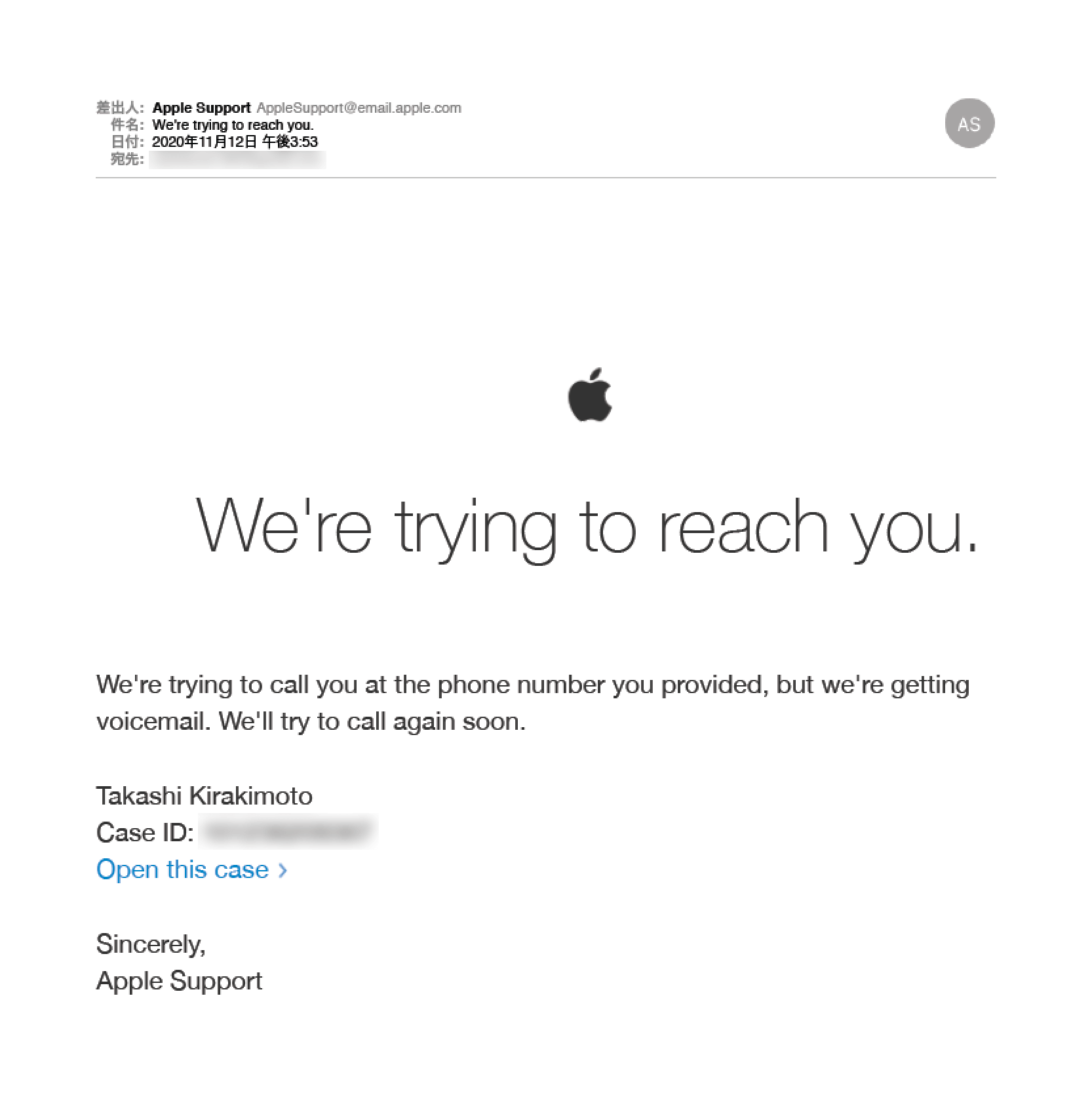
I went to the Apple store, but the staff said we cannot take a look, call +1.800.263.3394. I did that, but I could not get through for 10 mins. I told it to staff and staff makes an appointment for a callback.
I picked up the phone. Robot talked to me. Then, it required pushing a button. I pushed, but the robot did not recognize the number and hung up. It was so frustrating.
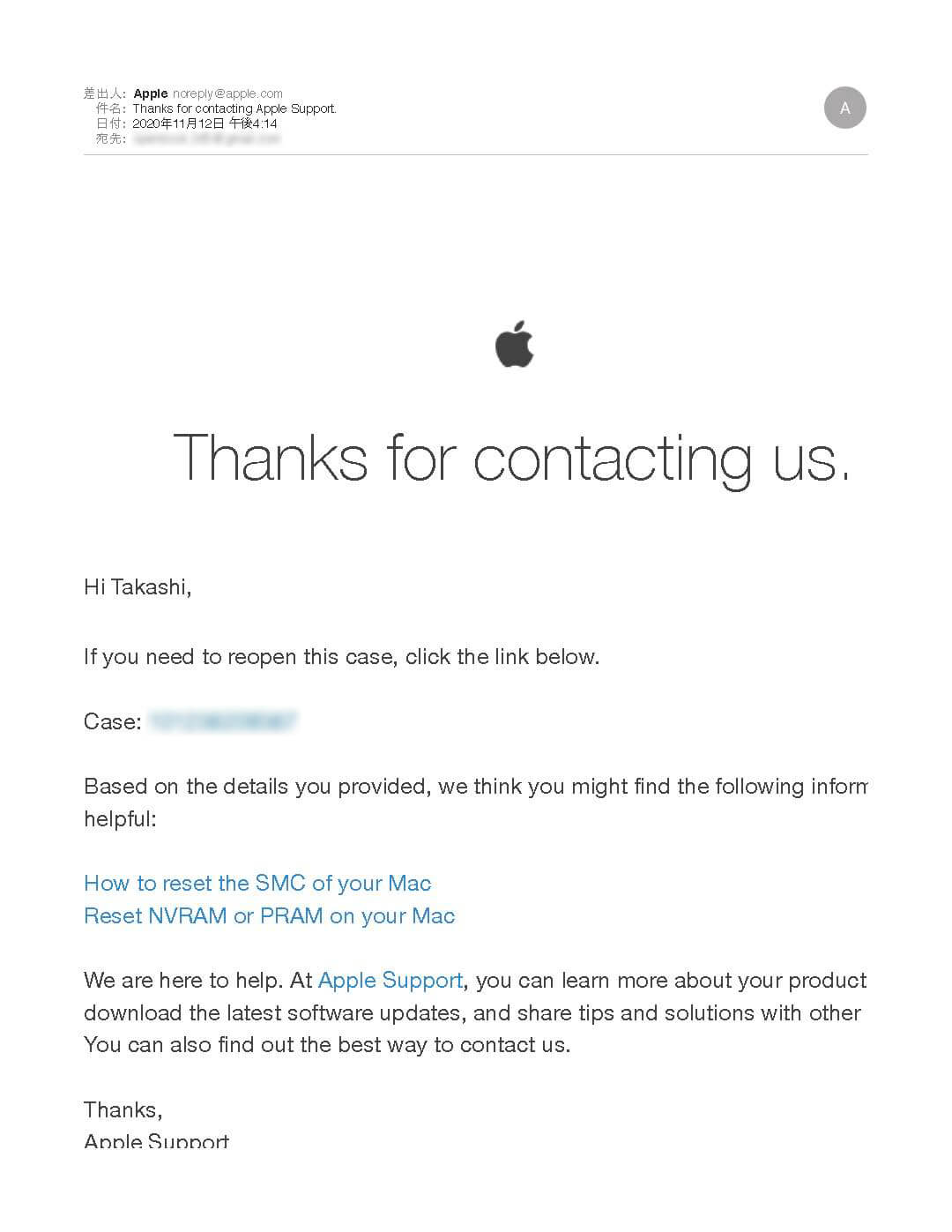
20 mins later, I could talk with human somehow. He sent the email above. He asked me to try below. I will confirm the result tomorrow.
How to reset the SMC of your Mac
Reset NVRAM or PRAM on your Mac
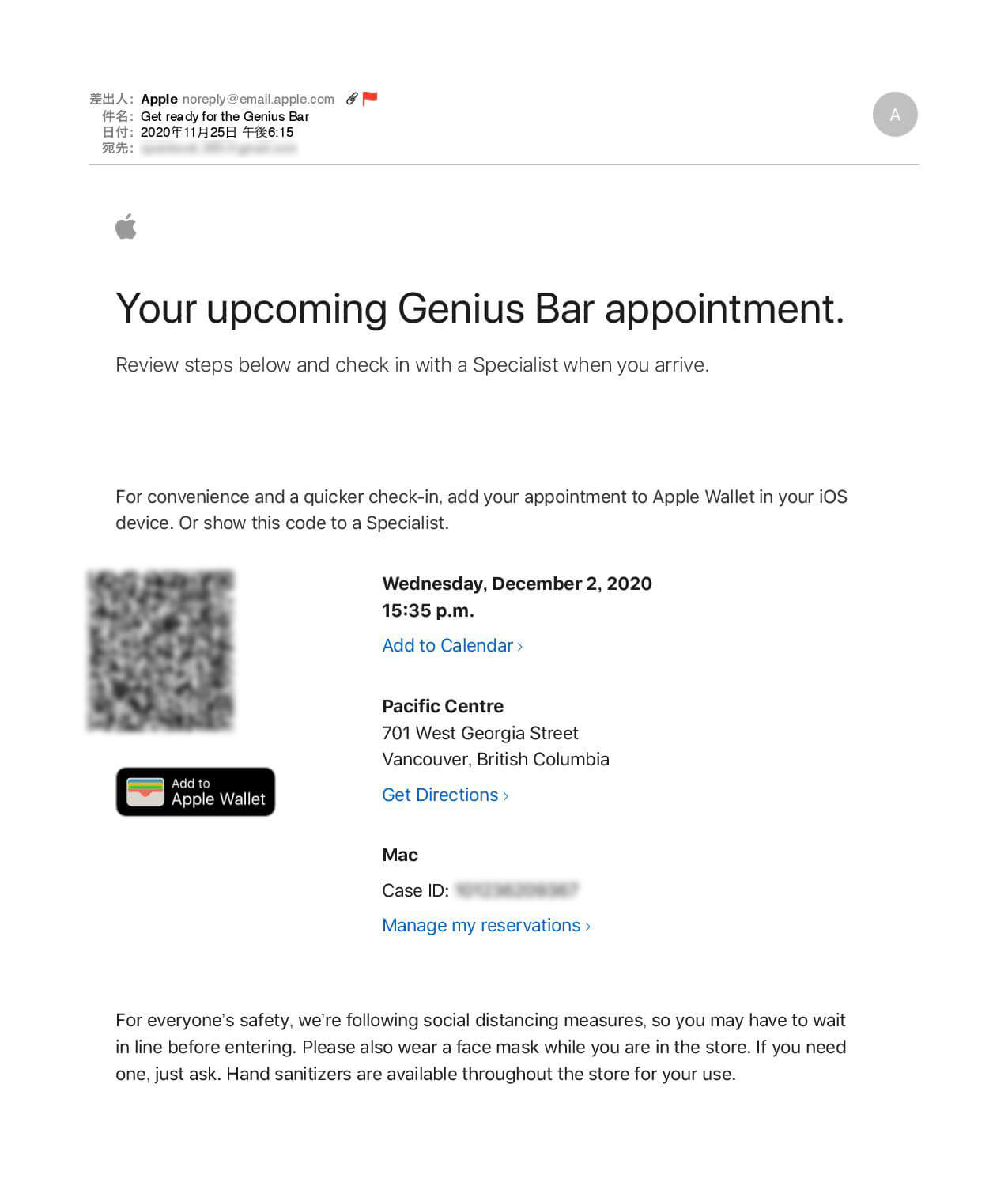
Reset the SMC, NVRAM did not work. I booked the Apple store. Staff says it is not a hardware problem and required an update Mac OS.
I responded, before repairing, I could use the sleep mode properly. Even so, the staff required it again.
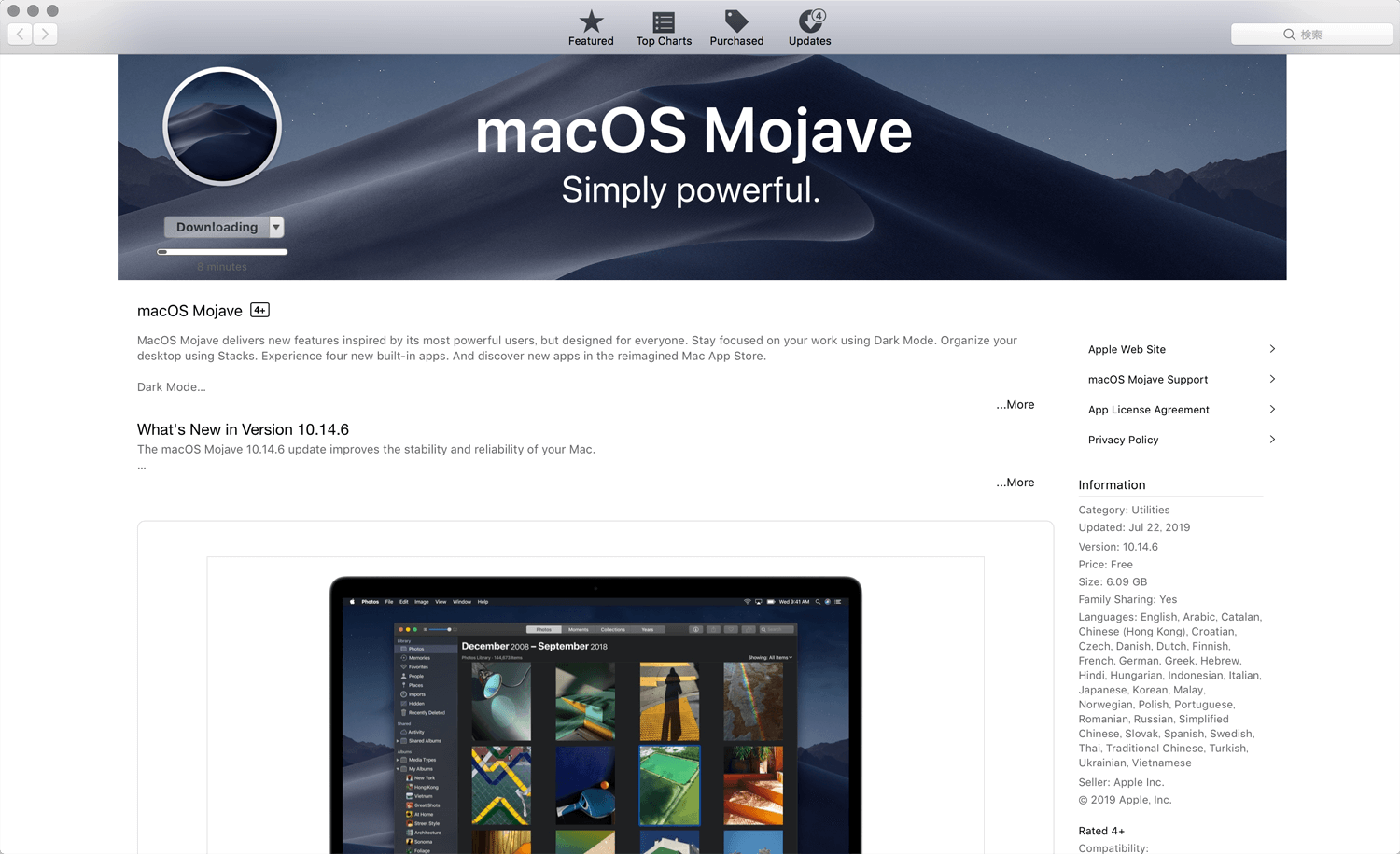
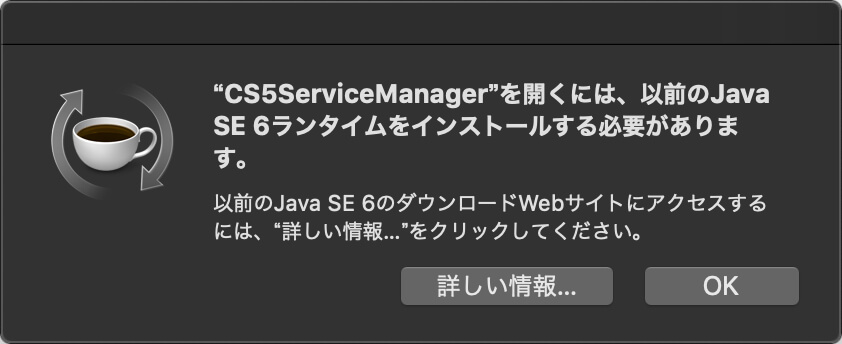

Before I see the results, I booked the Apple store at the store. I have to wait for 1 week.
Adobe CS5 is running on Mac OS Mojave, but you cannot use it for work. I faced a lot of a crush.
I updated Mojave, but the issue did not solve. In addition, Mojave is not a stable OS. It crashed a lot in a week.
I visited the Apple store and the staff restored. I had to wait 1 hour for it at the store. MacBook Pro became a factory state.
I backed home, but the issue was not solved. I think this is a hardware issue whatever Apple says. I called Apple and the staff says use Big Sur. Apple does not support old OS. I don’t need support, but Apple should fix this issue.
I have to shut down every time and this is really inconvenient. Why I had to pay over $1700 for this MacBook Pro? Something wrong.
Summary
2020.11.7: Repair Keyboard & Battery(Replacement Program)
2020.11.8: I noticed that I could not use Sleep mode
2020.11.12: Call Apple. Reset SMC/NVRAM/PRAM(not solved)
2020.11.25: Call Apple. Change the energy conservation setting. Reset SMC/NVRAM/PRAM again(not solved)
2020.12.2: Apple store and upgraded OS/Mojave(not solved)
2020.12.9: Factory states at Apple store(not solved)
2020.12.9: Restore by time machine backup, 2020.11.4. It’s before repairing the keyboard(not solved)
Apple says use Big Sur. No way.
Found another issue by chance
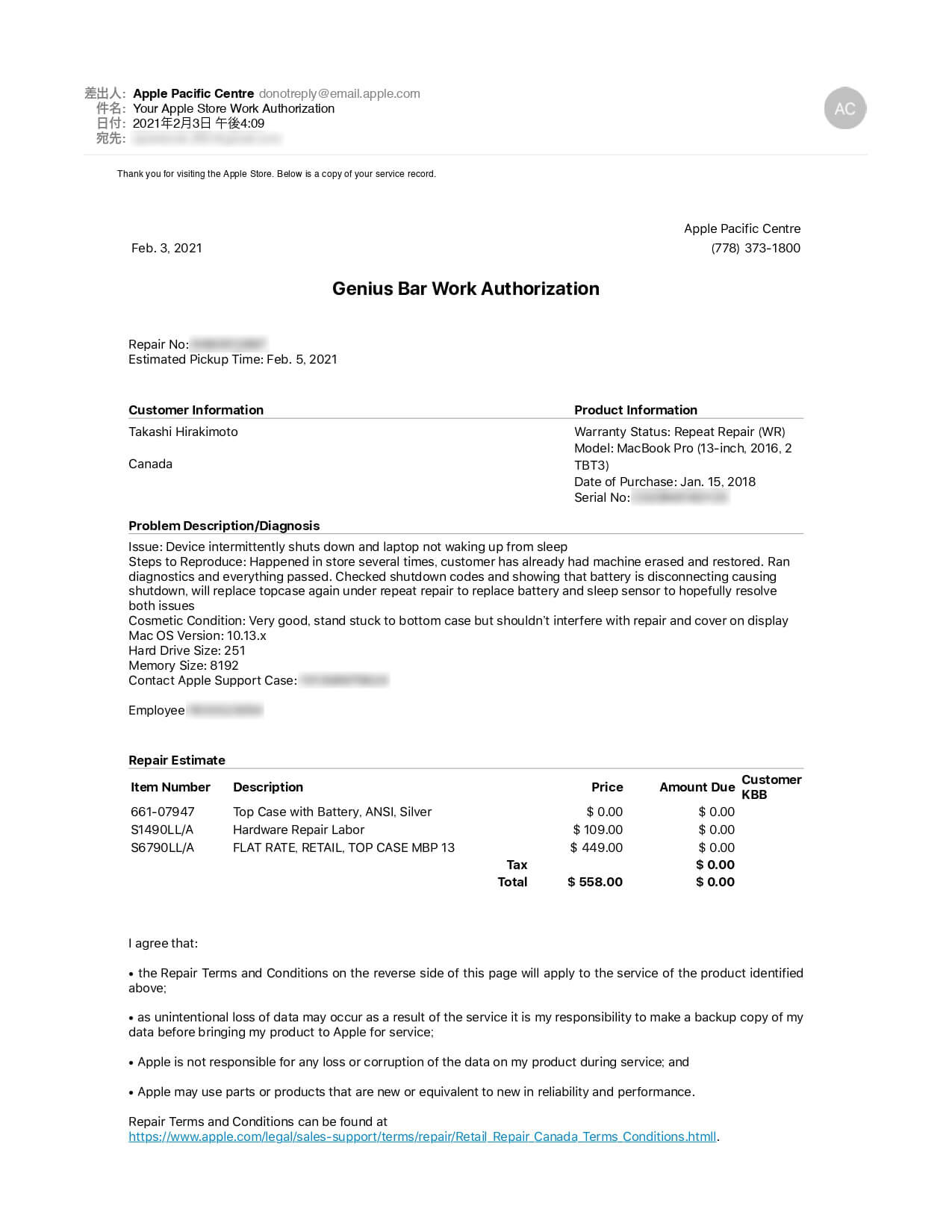
*Updated: Feb 3rd, 2021
I repaired the keyboard and battery by replacement program in November. I cannot use sleep mode since then, but Apple never accepted the hard issue whatever I explain.
Last week, I found another issue by chance. I got a call and I needed to move to the phone booth. I bent the laptop stand and hold a Macbook Pro. At that time, Macbook Pro shut down. It happened twice in a row. I demonstrated it at Apple Store. According to an Apple staff, he could not find any logs(I am not sure what he was doing). He explained that a battery is disconnecting somehow.
I have to entrust Macbook Pro in 2-3 days at Apple. That’s a always problem. Ordinary people do not have 2 Mac, right? I dropped it off at 10 am, Saturday on February 20, 2021. I am waiting it this weekend. I am considering to buy MacBook Air for a travel and this situation.
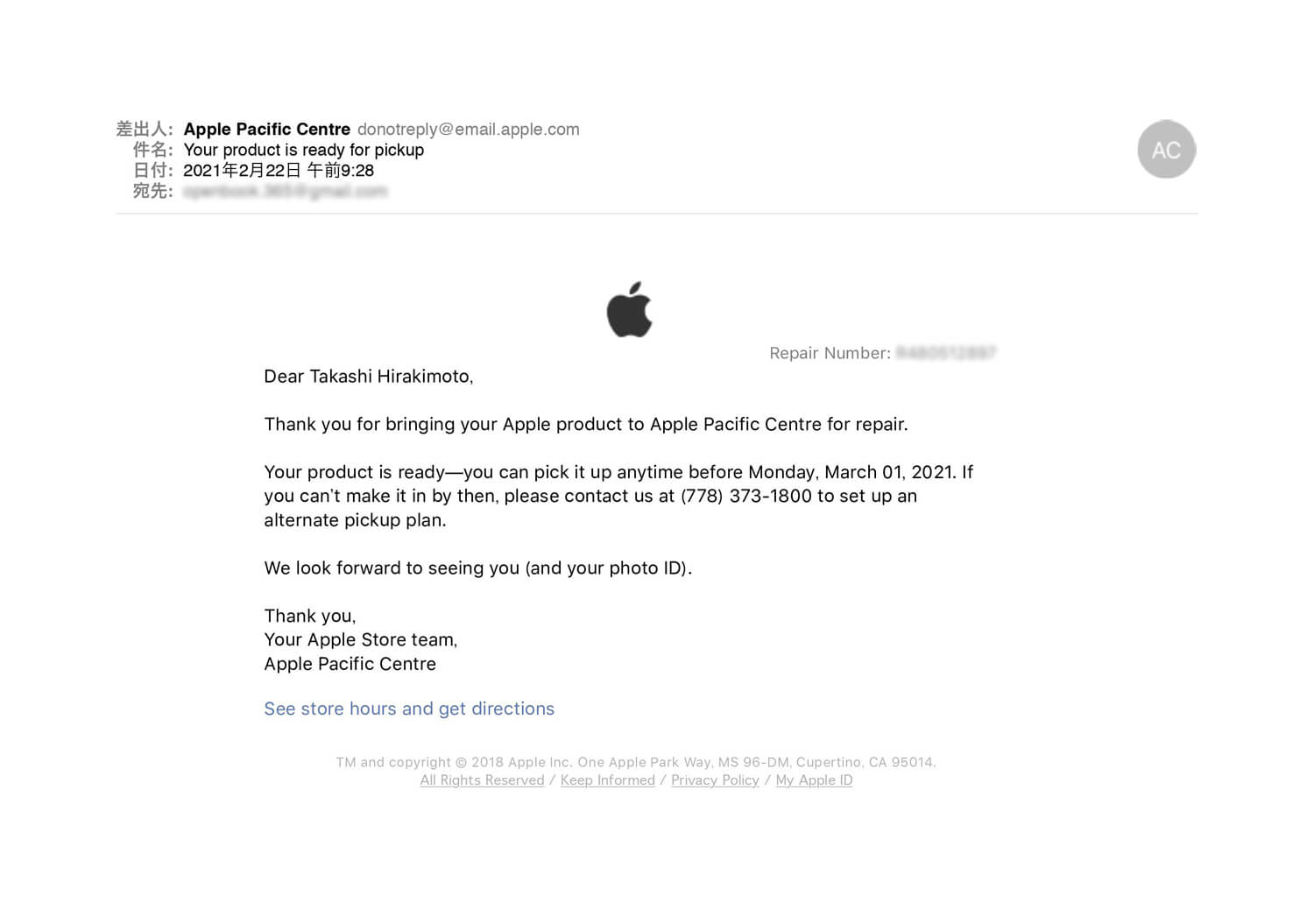
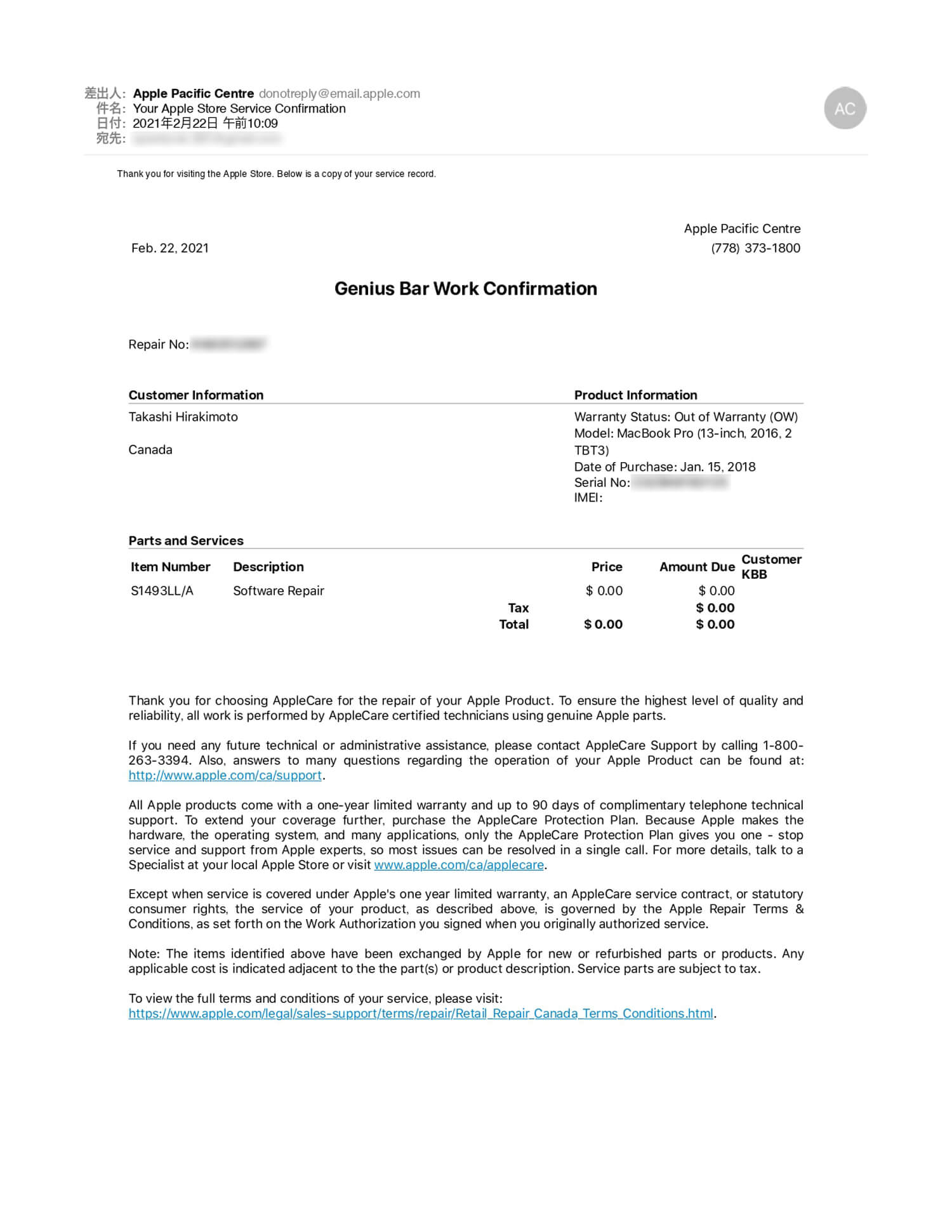
I picked up MacBook Pro on February 22nd, 2021. The email mentions a software problem. what? Anyway, I will test it in a couple of days.
In a few days after repair, now I can use sleep mode.
Summary(assumption):
– I bought a refurbished MacBook Pro, but it had an issue.
– I fixed the display, keyboard, and battery for free, time-consuming.
– I could not use sleep mode after repairing in November.
– Apple never accepted it’s hardware issues.
– I looked at the last receipt, it says software issue even I re-installed from factory states before.
– I guess it was a hardware issue, after all.
During repairing, I spent time with the old MacBook Air. I am seriously considering buying MacBook Air 2015 model High Sierra. I will write a blog near future.
You may not have the privileges to open the app, the app may be damaged, or it may not be installed.
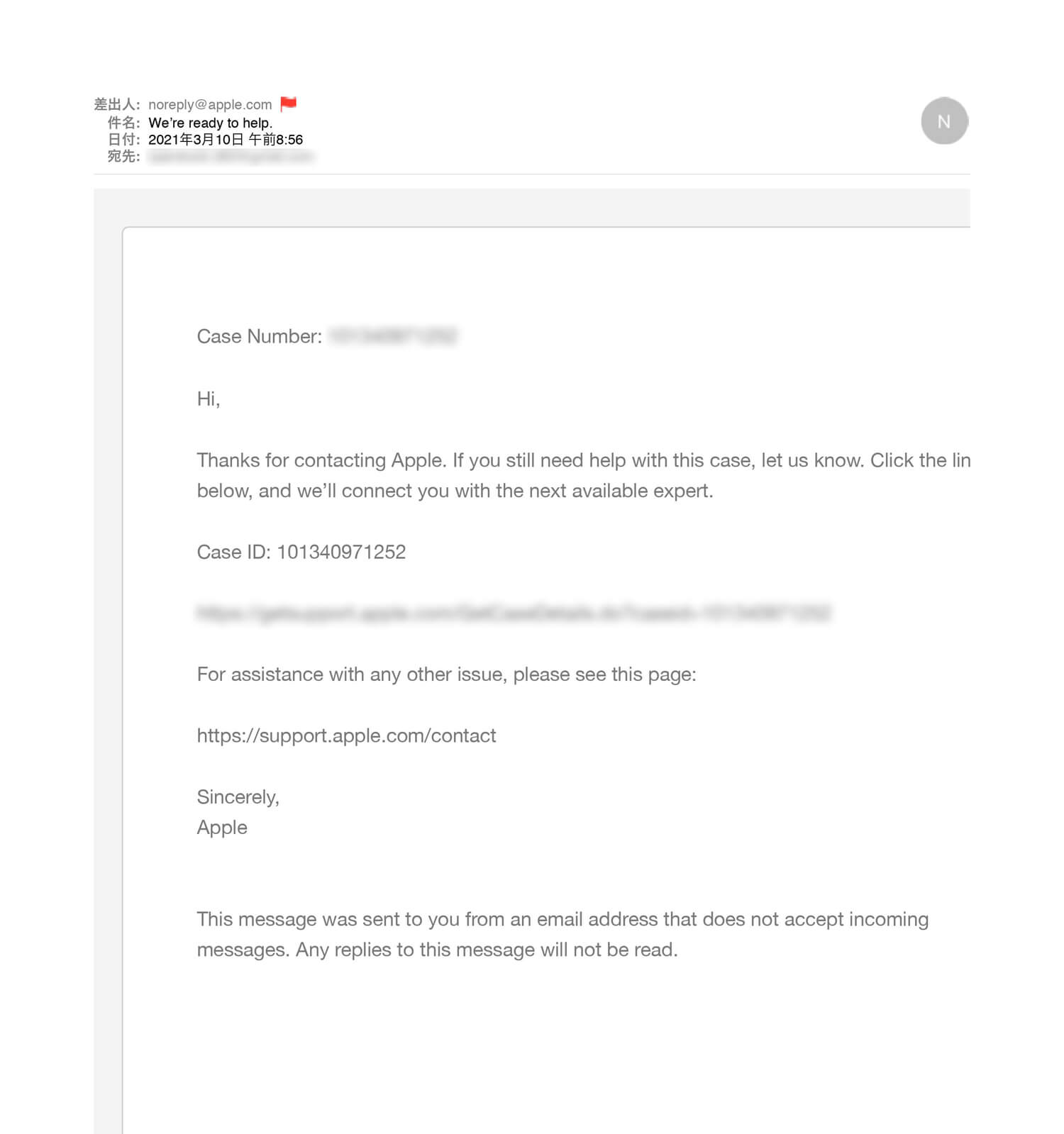
*Updated: March 10th, 2021
I faced a horrible situation this morning. Early morning, I could use MacBook Pro at home. I could watch YouTube.
When I got to the office, I tried to check an email and reply, but I could not type the Japanese language. I restarted the MacBook Pro. Then, All folder icons on the desktop disappeared, only folder names. I tried to launch APP, but I got an error.
You may not have the privileges to open the app, the app may be damaged, or it may not be installed.
All APP, Google Chrome, Mail, Calendar, everything could not launch. I clicked System setting, but the window did not open. It’s getting worse when I restart again. In the end, all dock icons displayed question mark, ?. I searched for a solution on YouTube by iPhone, but almost all ideas did not work. Because I could not open any windows included system settings, terminal etc.
I contacted Apple Support. They said try safe mode. It did not work either. I need to reinstall from the latest backup. It took 3 hours. I lost the data between February 19 to March 10. Now, I can use it, but I don’t know it happens in the future.
I decided to buy backup MacBook Air. I cannot endure this situation.
macOS: If you can’t open an app on Mac
Apple Community: Docked apps not opening
Extra: Powerbeats Pro
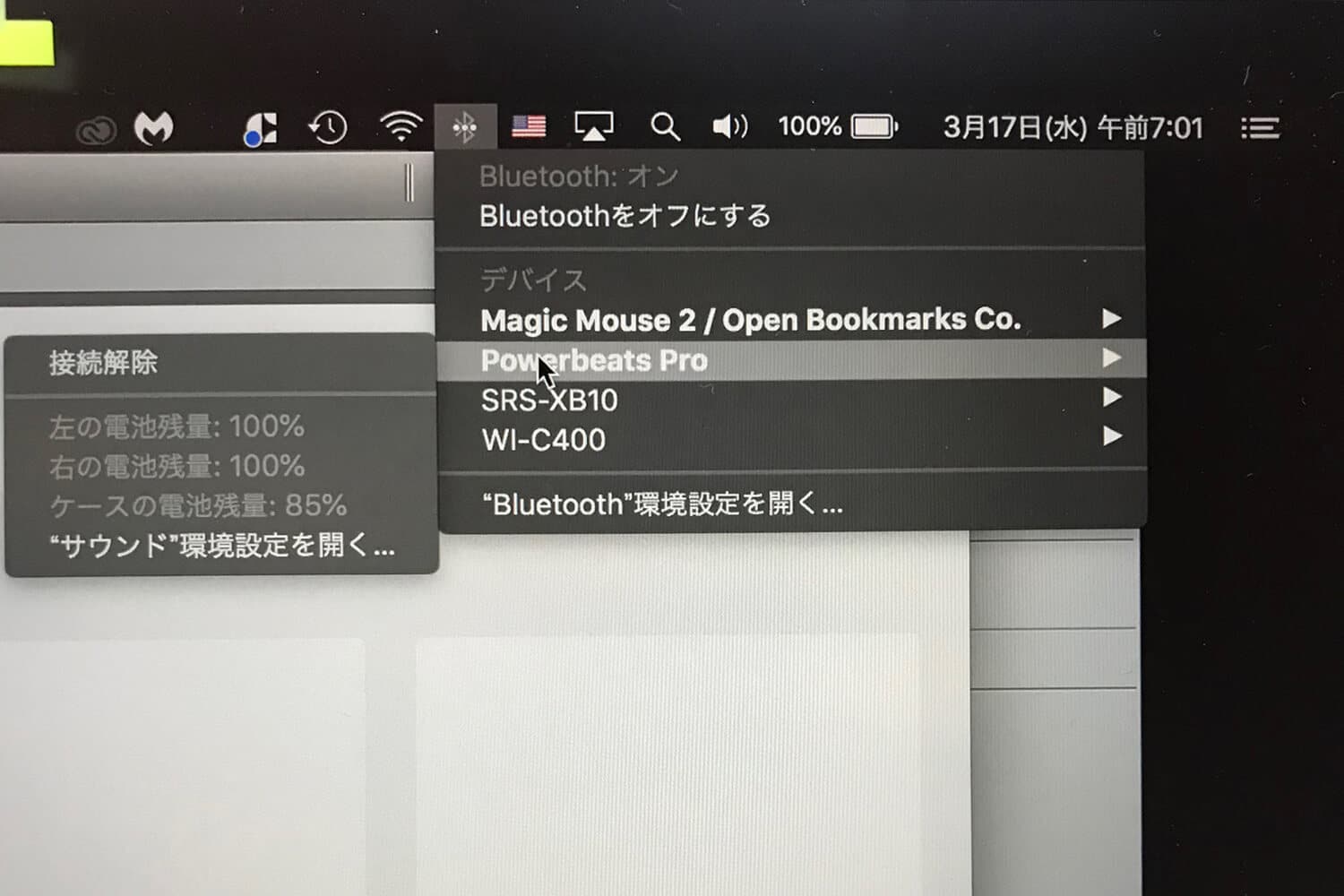
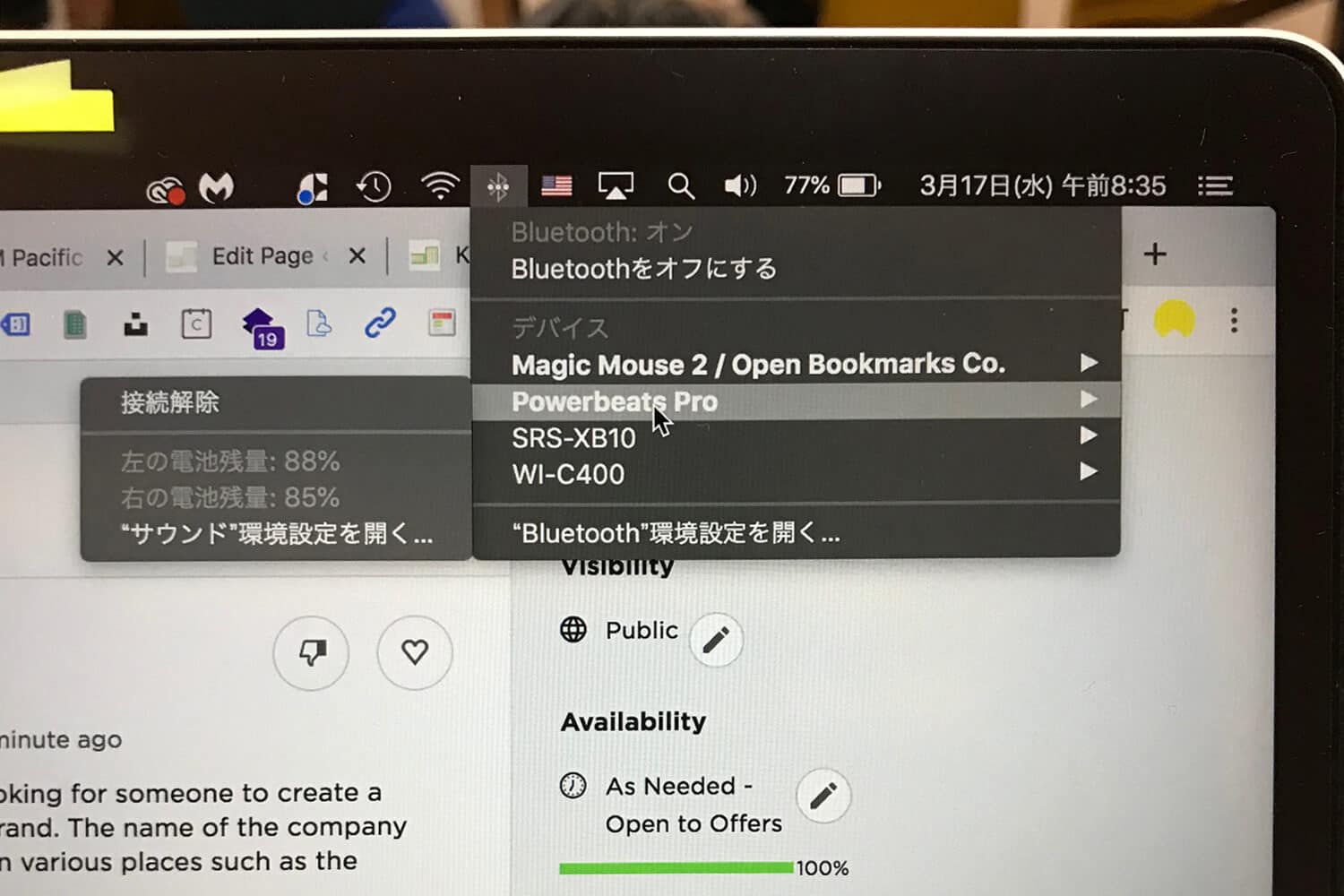
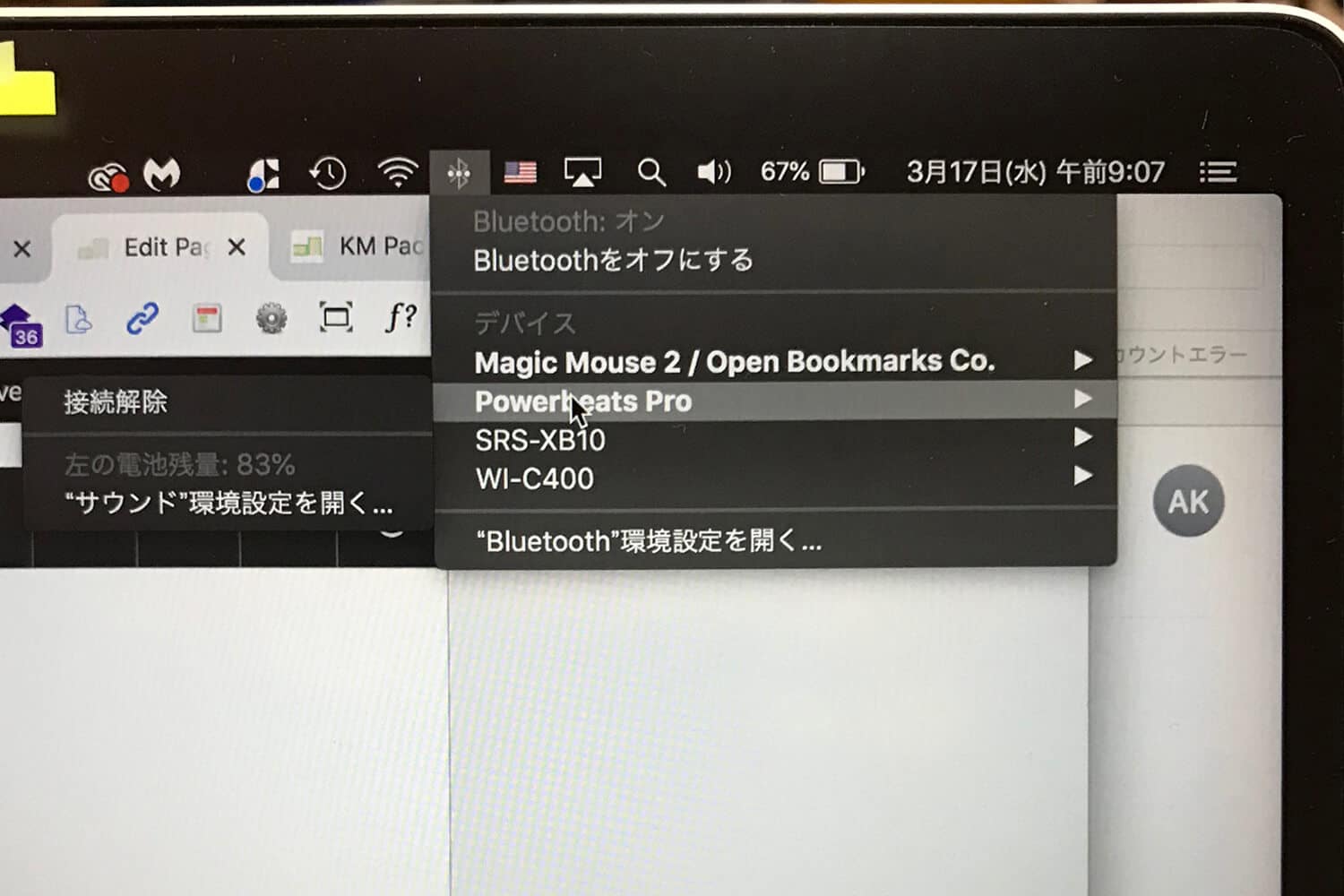
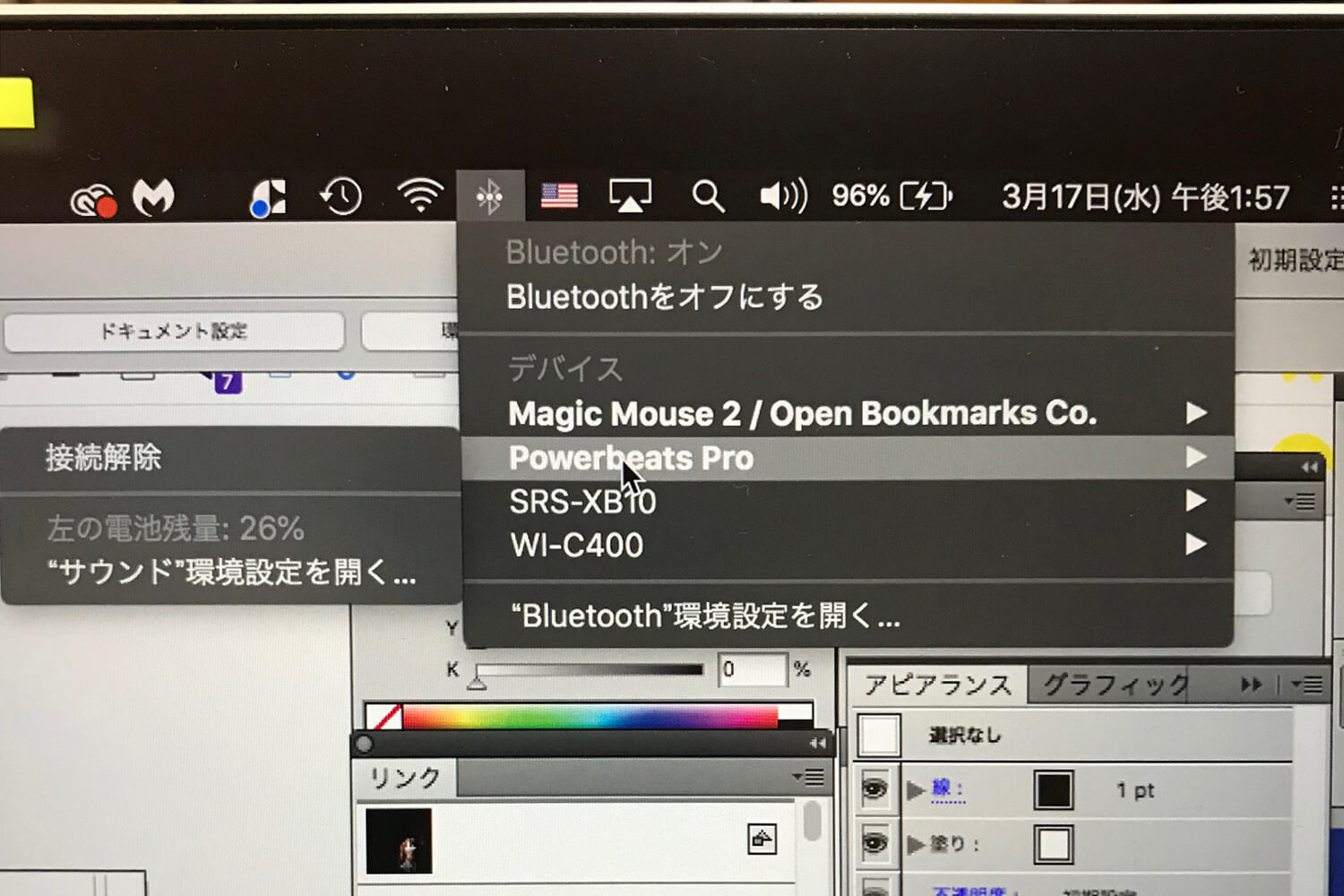
*Updated: March 20th, 2021
A few weeks ago, I realized the Powerbeats Pro problem. Only right Powerbeats stops to work after 2 hours. Left Powerbeats was working 8 hours in a row, still 20% left.
I called Apple and an appointment at the genius bar. I show the evidence (images) and asked what’s wrong with it. Staff cannot diagnose it and told me, Apple sends it to repair and they diagnose it. He does not know the reason, but it’s out of warranty. The cost is this I thought, how do you charge me if you don’t know the reason why it happened? Powerbeats Pro prices $329+tax, extraordinarily unreasonable price. It should work for at least 5 years without any problems. I use Powerbeats Pro only at the office. Why did it happen only within 2 years? Repairing is ongoing.
*Updated: March 24th, 2021
I picked up Powerbeats Pro on March 23rd. Staff said Powerbeats Pro has not issued. I used it on March 24th, it still had an issue. I visited the Apple store and talked with the staff. He said it may be going to be the same result. Then, I need to talk with Apple Care. Apple care will contact depo, he said.
I talked with staff by phone, but she hunged up the call on purpose. I have the same experience before.
I called and talked with the second staff. She did not any investigate to depo. She did not try to understand the situation. She just said replacement and tried to charge me CA$151. Both staffs had no energy. Everyone can feel that by their voice.
I need to know what’s wrong with it before replacement. It’s $329+tax. Why the issue happens within 2 years. I need to visit Apple Store again.
*Updated: March 31th, 2021
I picked up Powerbeats Pro at the Apple store. Staff explained what was wrong with it. He said, the case was something wrong and the depot(repair department) replaced it.
I could not clearly understand it. Because I could charge the Powerbeats Pro before. MacBook Pro showed a 100% battery both. Did I really need a replacement for the case?
I confirmed the product at home. I noticed that the depot replaced the right Powerbeats Pro. Because there was a tiny scratch at the bottom before. It has gone now.
So, what was really wrong with it? Apple did not say that.
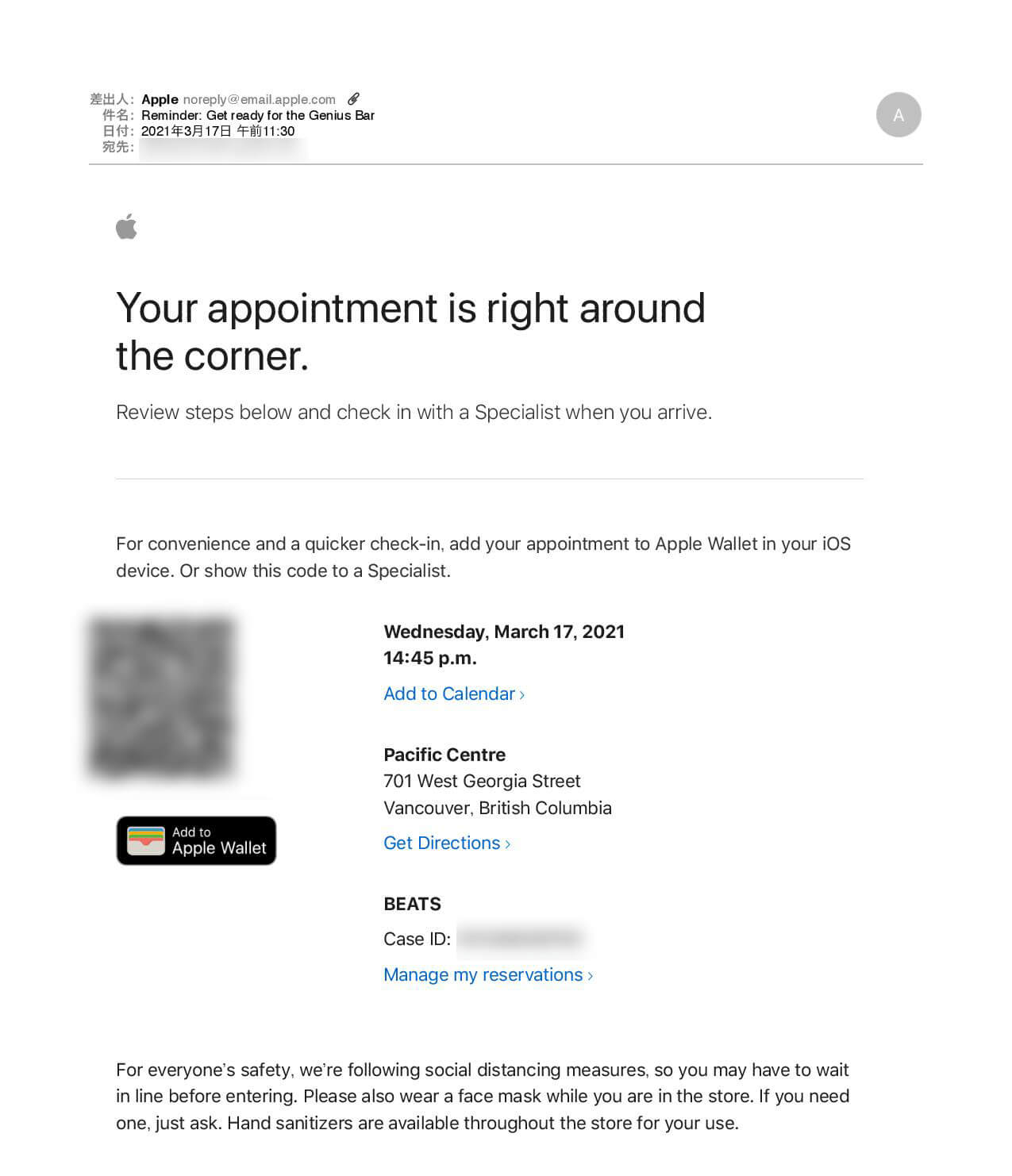
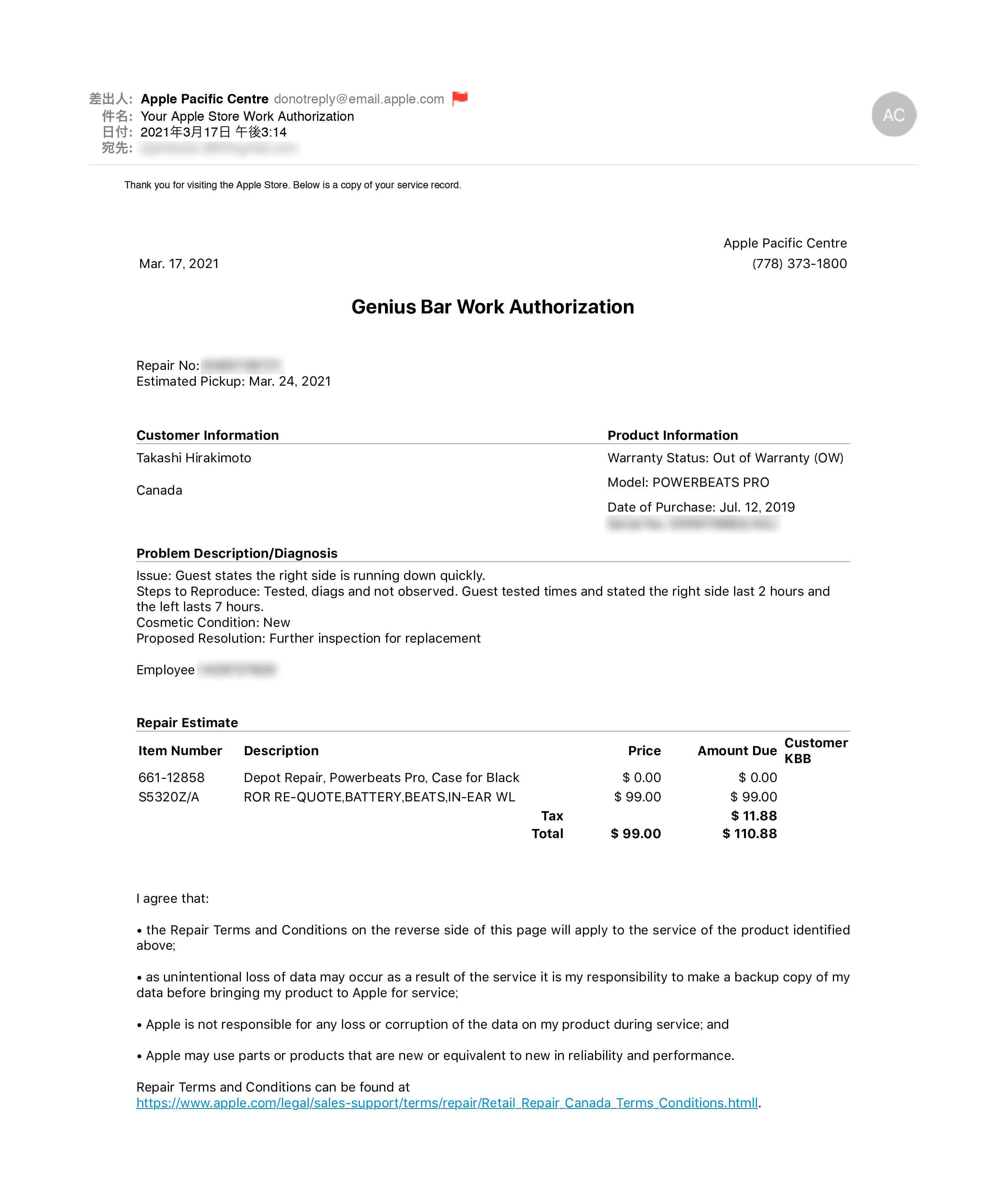
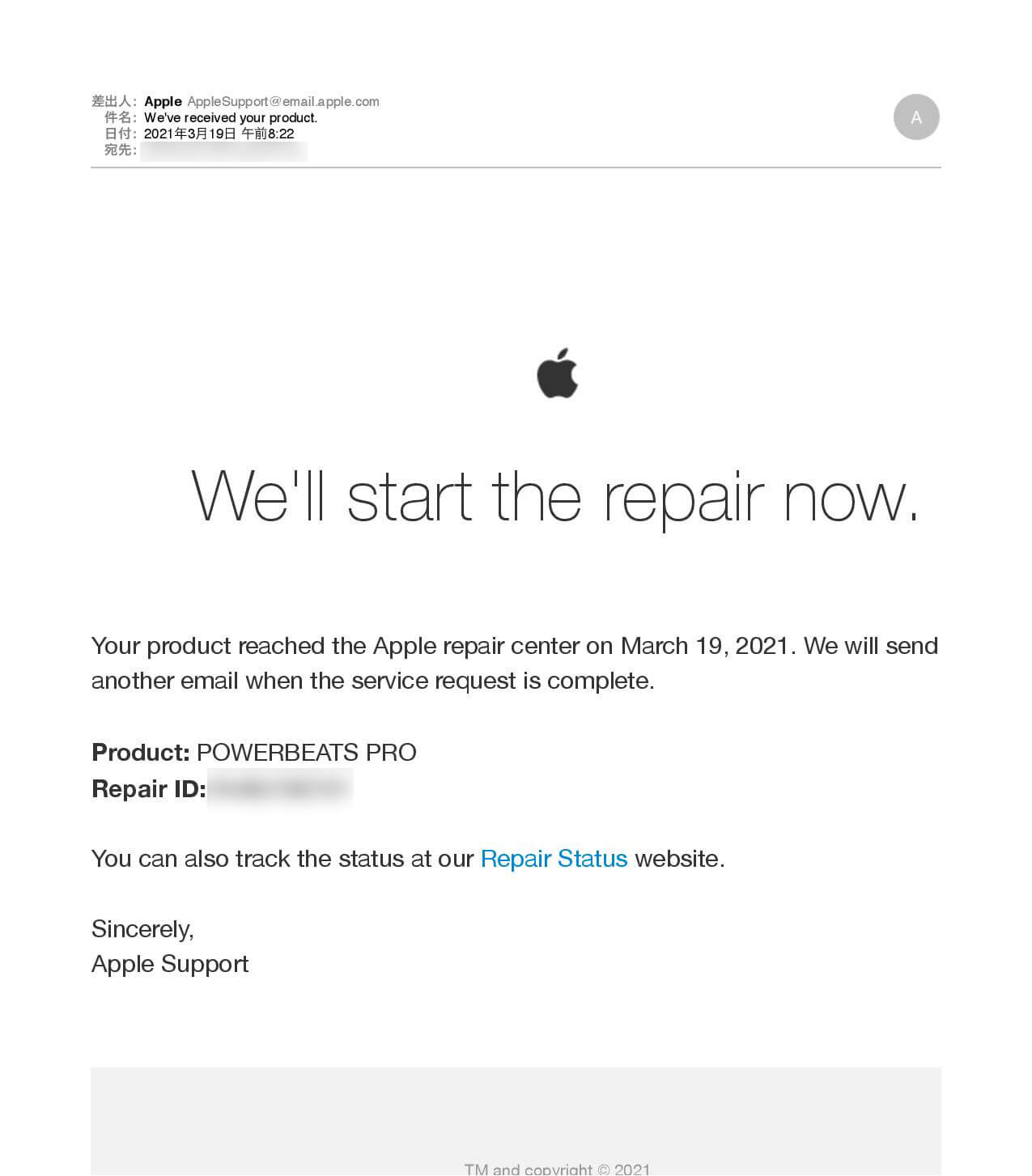
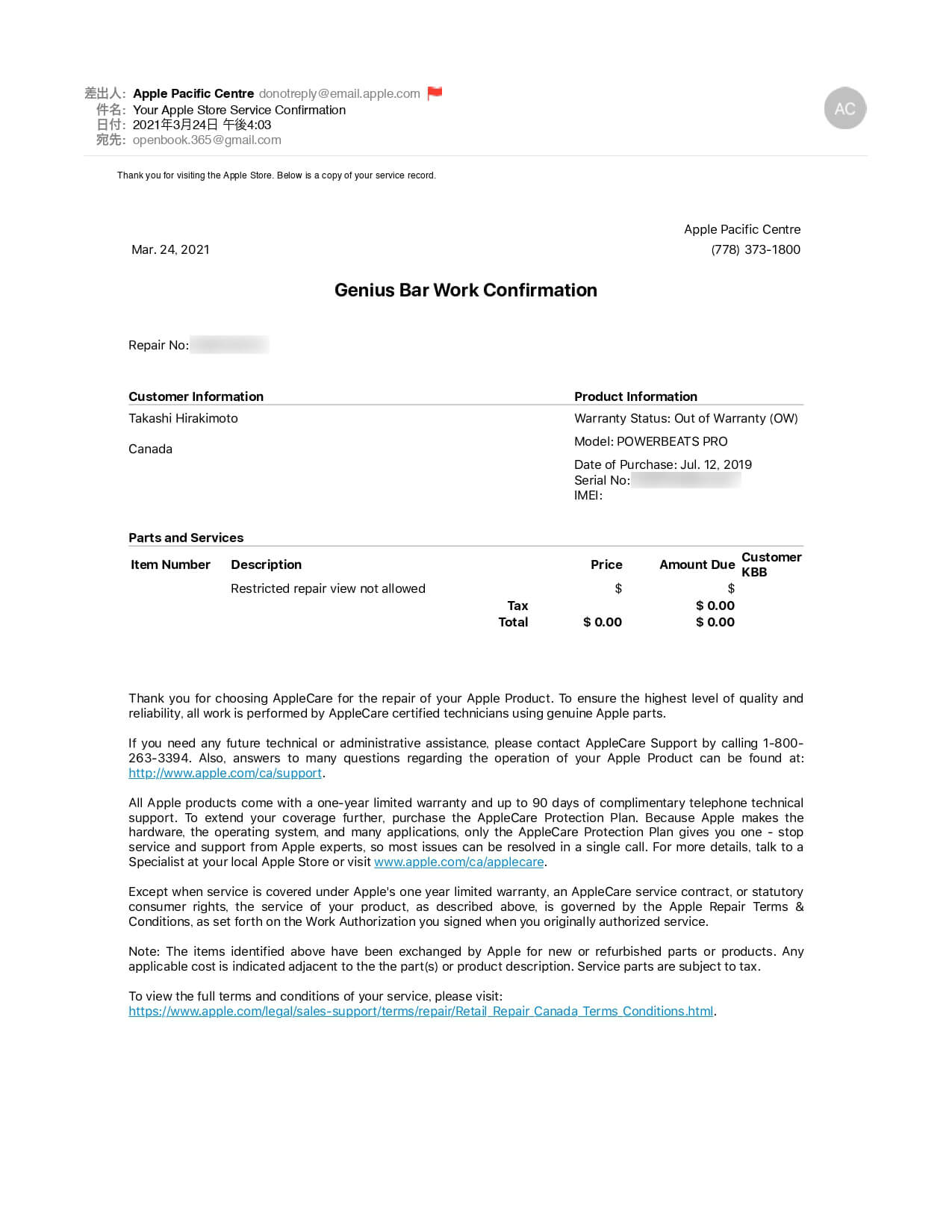
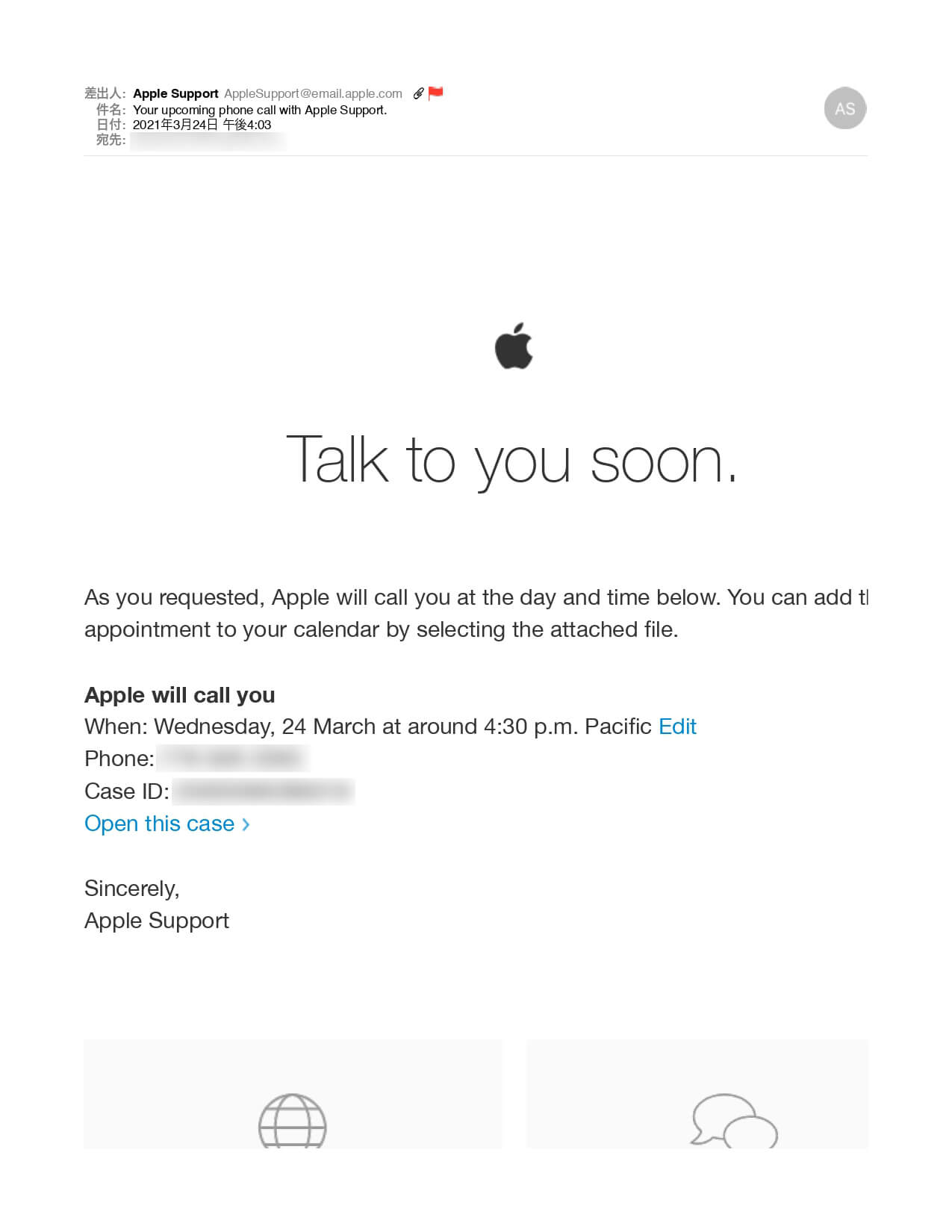
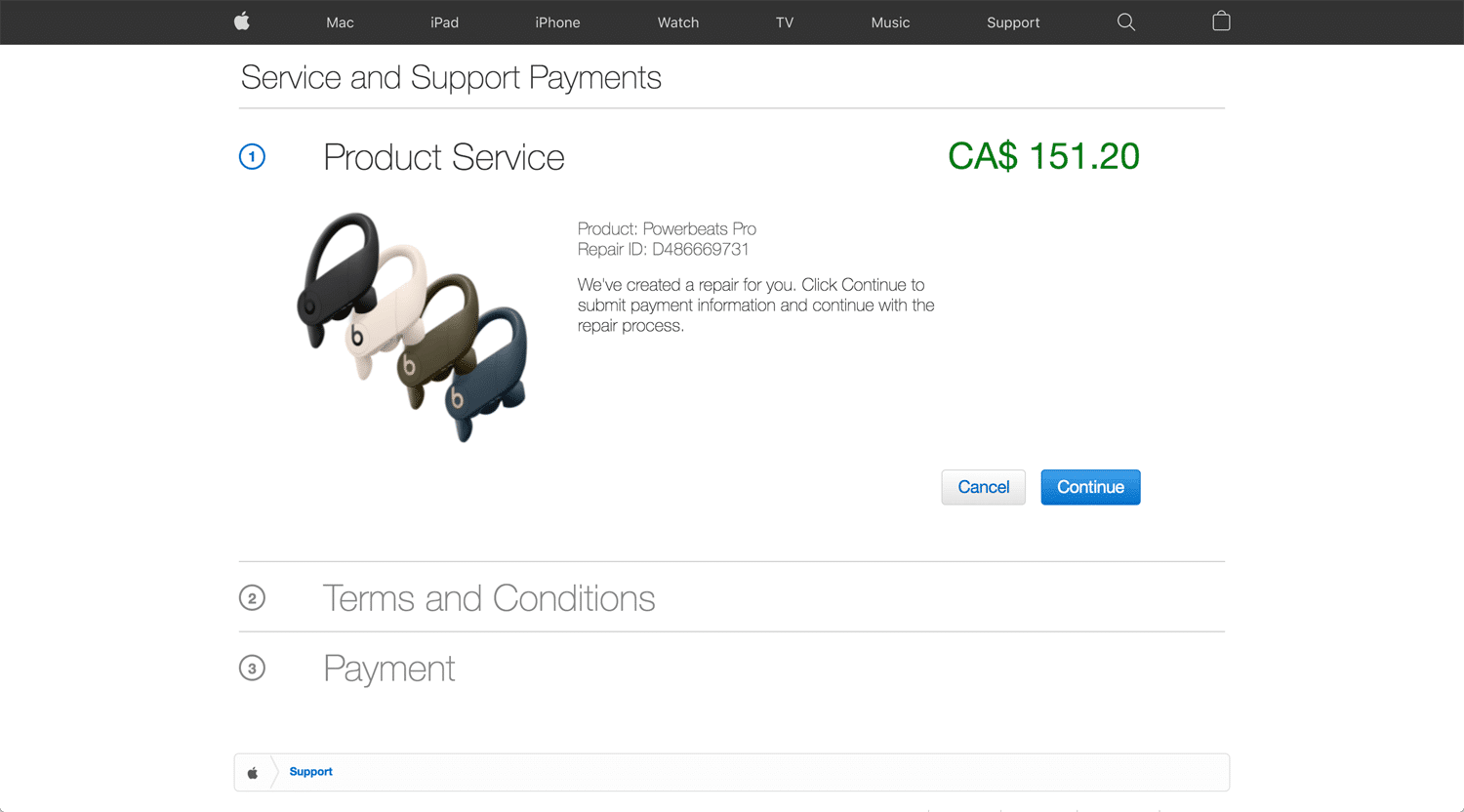
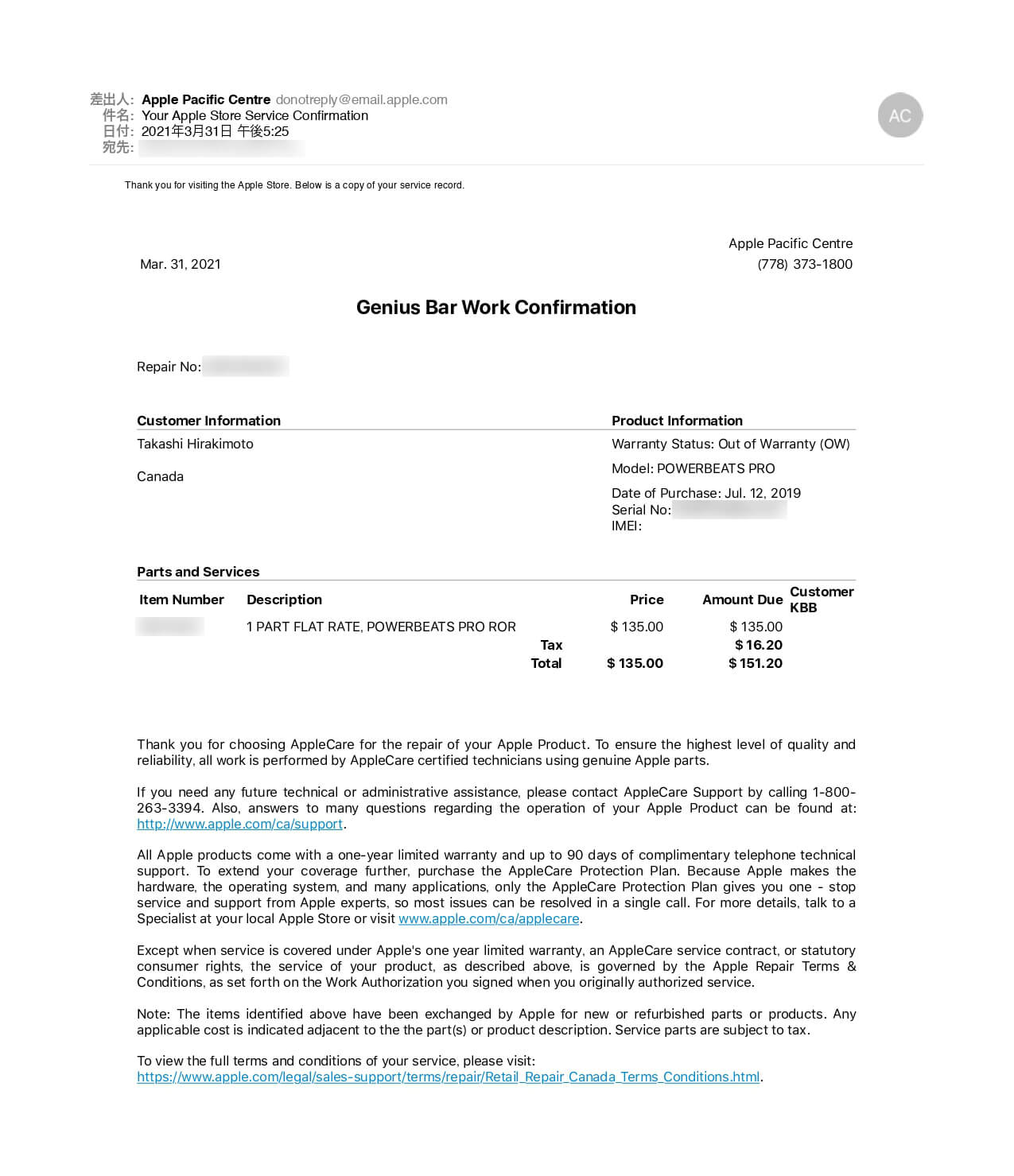
*Updated: May 20, 2021
Last week, left Powerbeats Pro faced an issue. When the battery level hits 60%, the left Powerbeats Pro stopped working. It looks like the same situation as 2 months ago.
I visited Apple Store. Staff told me that they did not change the case 2 months ago. Staff checked the serial number. They replaced the right Powerbeats Pro. I knew it, but why staff told me that they replaced the case when I picked it up. In addition, she(Apple staff) said it was a battery issue. I asked, why you charged me $135(and tax). It should be $99(and tax). She did not respond clearly.
I left Powerbeats Pro, then I picked it up today. Staff told me that when Powerbeats faced a battery issue, the depot does not(cannot) replace the battery. They replace Powerbeats Pro itself for any issue. If it’s a battery issue, it costs $99, other issues for $135. Can they make/sell the product which they cannot replace the battery? I cannot believe it.
I was not charged this time. So, I have paid $220 for Powerbeats Pro and $150 for repair(2 months ago) so far.
*Updated: May 27, 2021
Powerbeats Pro did not fix the issue again. When left Powerbeats Pro hits 78% battery, it stops working. There was no feedback button for Powerbeats products. Why does Apple provide this terrible CX over and over again? I(Apple support precisely) booked genius bar tomorrow to drop off the Powerbeats Pro.
*Updated: June 5, 2021
I picked up Powerbeats Pro. I sent it depot 2 times. I told Apple staff, it’s a battery issue. Powerbeats Pro was not fixed again. I contacted Apple. They tried to tell me YouTube information. I rejected it. I did everything I can do, reset, re-pairing. She transferred a chat to a senior person and he reluctantly accepted a replacement. In the end, he quitted during a chat. What did I do? This is Apple/Powerbeats issue, right?
*Updated: June 10, 2021
Apple sent me the box by FedEx. I picked it up yesterday and sent Powerbeats Pro on the same day.
*Updated: June 11, 2021
I received an email from Apple below.
*Updated: June 15, 2021
I picked up Powerbeats Pro. In testing.
USB-C power adapter isn’t charging Mac laptop
*Update: November 13, 2023
I often encounter the issue when I attempt to charge my MacBook Pro, but it doesn’t charge; instead, the battery drains. I’m unsure if this is a refurbish-related problem. However, executing the steps below generally resolves the issue.
Conclusion: New is the best
I did not pay for these issues. I just consumed the time. The biggest issue is that I had to drop off the MacBook Pro for 48 hours. How can I work during that time?
This is a refurbished model, but still over $1,700. Apple should sell the product which perfect condition even refurbished. I am going to use this MacBook Pro for at least 5 years, until 2023. I may buy the product at a regular price. It depends on Apple, how much improves a laptop in the future.