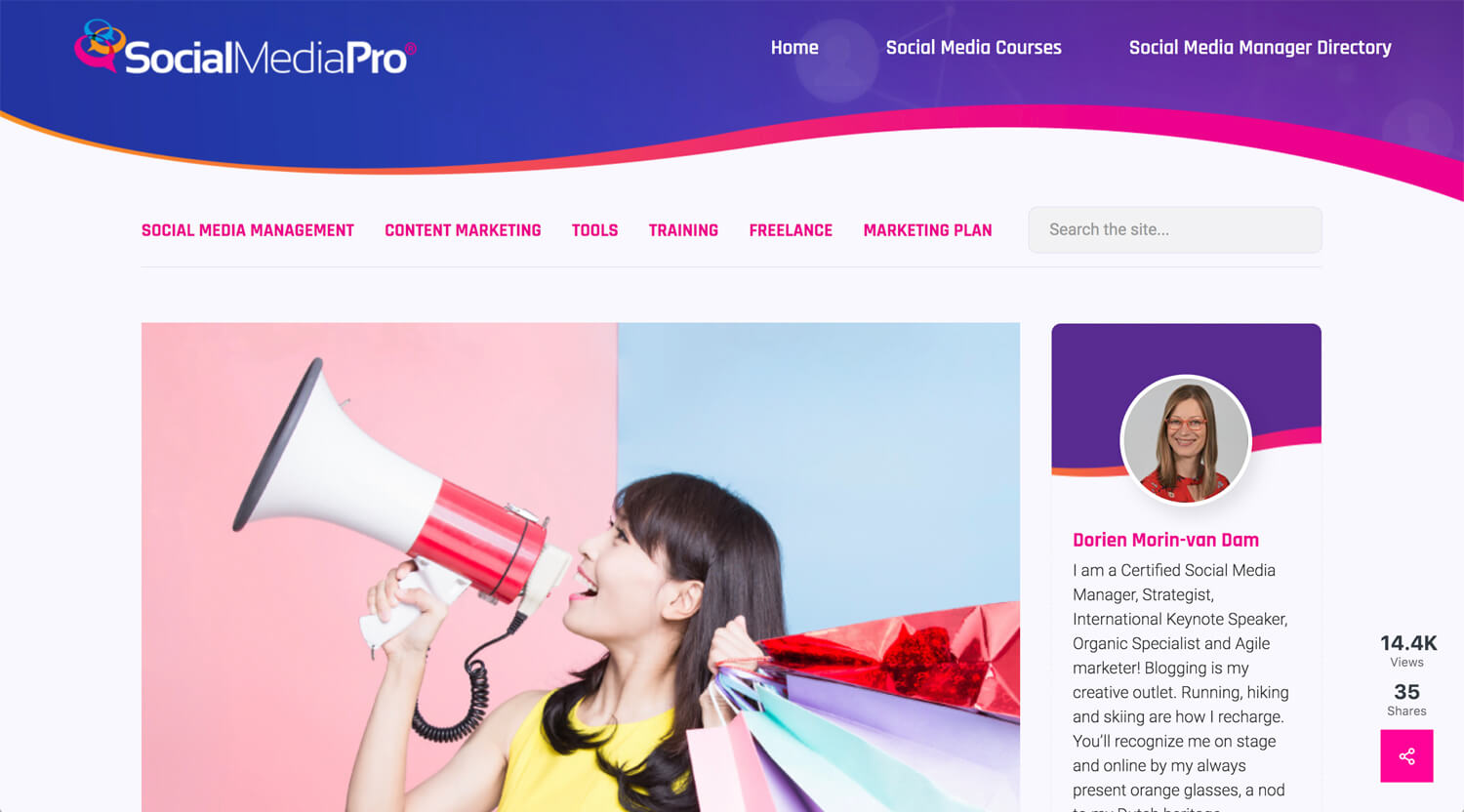Story: How to ads for client
I learned the structure of Facebook’s business manager and Facebook terminologies, Facebook business manager, Facebook ads manager, Facebook event manager, Facebook settings, People, Partners, Pages, Ad accounts, Pixels, etc.
Blog: Digital Marketing 101 for Graphic/Web Designer – Facebook Business Ads Manager
It’s time to set up an ad account for clients. The benefits of using client’s Facebook ad accounts are below.
– Transparency
– Their own Facebook pixel
– Easy reporting
– Leaves the client with an ads account and ad history when you part ways
– Clear financial responsibility
– Separate all your clients and their ads
How To Set Up Facebook Ad Clients – Updated Method!
©Jordan Platten
01. Client Facebook page > setting > page role > admin
02. Your business manager > business setting > pages > add > request access Facebook page
03. Add the client’s business page on your business manager > Send request access to a client’s Facebook page
04. Client checks settings > page role
05. Create a new ad account if a client does not have one or Ask ad account ID if a client has
06. Setting at client’s ad account > payment methods
*If you assign someone, People > add (Facebook account email)
07. Page/ad account > add client
08. Send URL for register payment method
I understand the process, but I don’t think a client can follow this process.
How to Run Facebook Ads for SMMA Clients [Structure Explained]
©Joshua Daniel
He said 1 business manager for 1 person. You can create 2 business manager accounts.
– Create 5 ad accounts as an insurance
– Payment at client credit card
– Don’t attach a client ad account to your business manager
How to Set Up Facebook Business Manager for Clients THE RIGHT WAY
©Billy Willson
– Business manager > business settings > fill in the business information
– Option 1: Request access to client page & ad account
– Option 2: Create client business manager > add your business as a partner / add you(personal) as an admin
Conclusion: How to Set Up Facebook Business Manager for Clients
I have a local client who orders me to manage Facebook Ads. I visit the office. I would like to take notes on how to set it up.
I visited the client’s office and I added the client’s business to my account. I sent an invitation from the client account to my account (& my account to the client’s account). I could add the client’s ad account, but I did not feel that I could do this process with the client remotely. It was complicated.
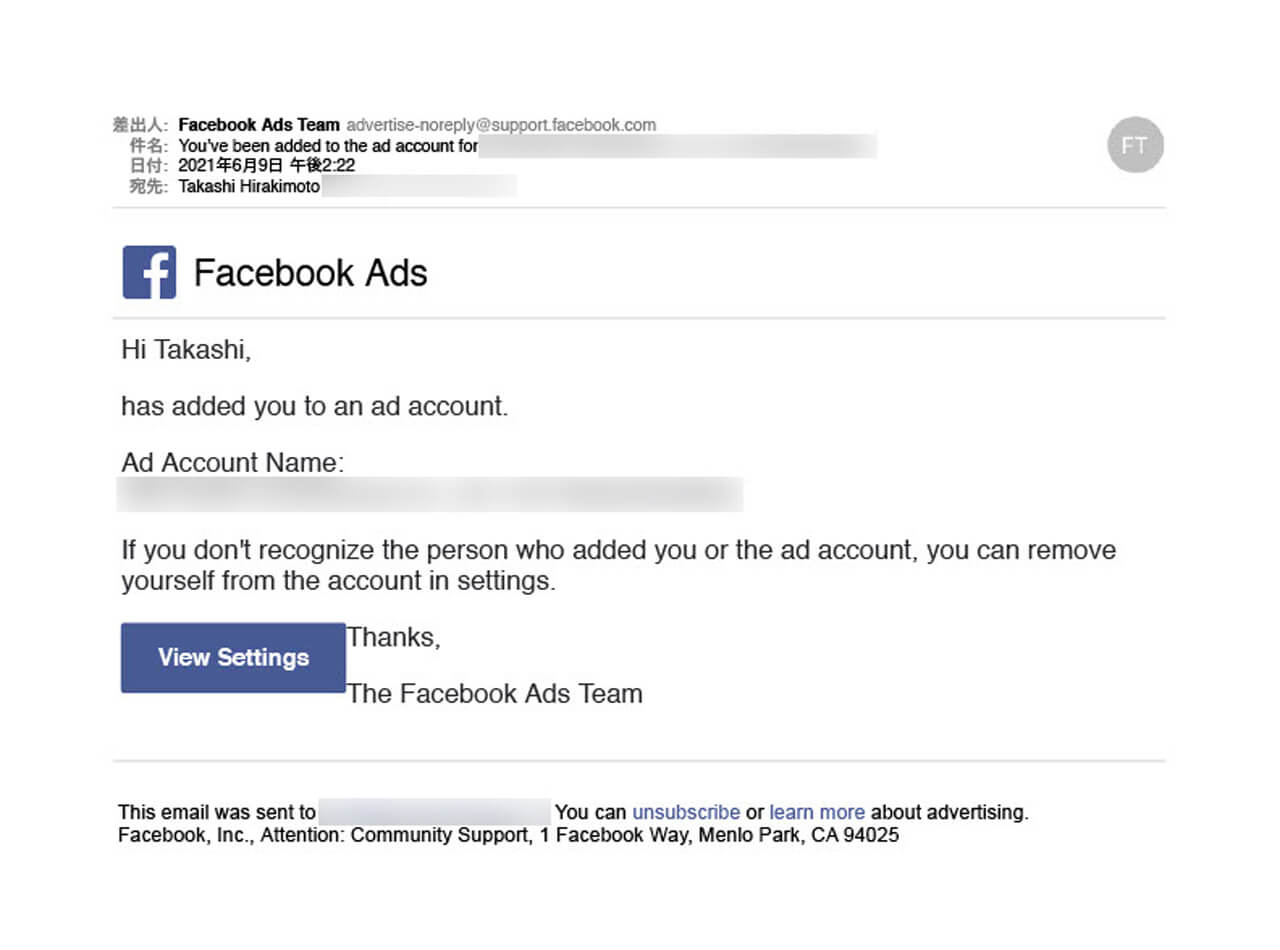
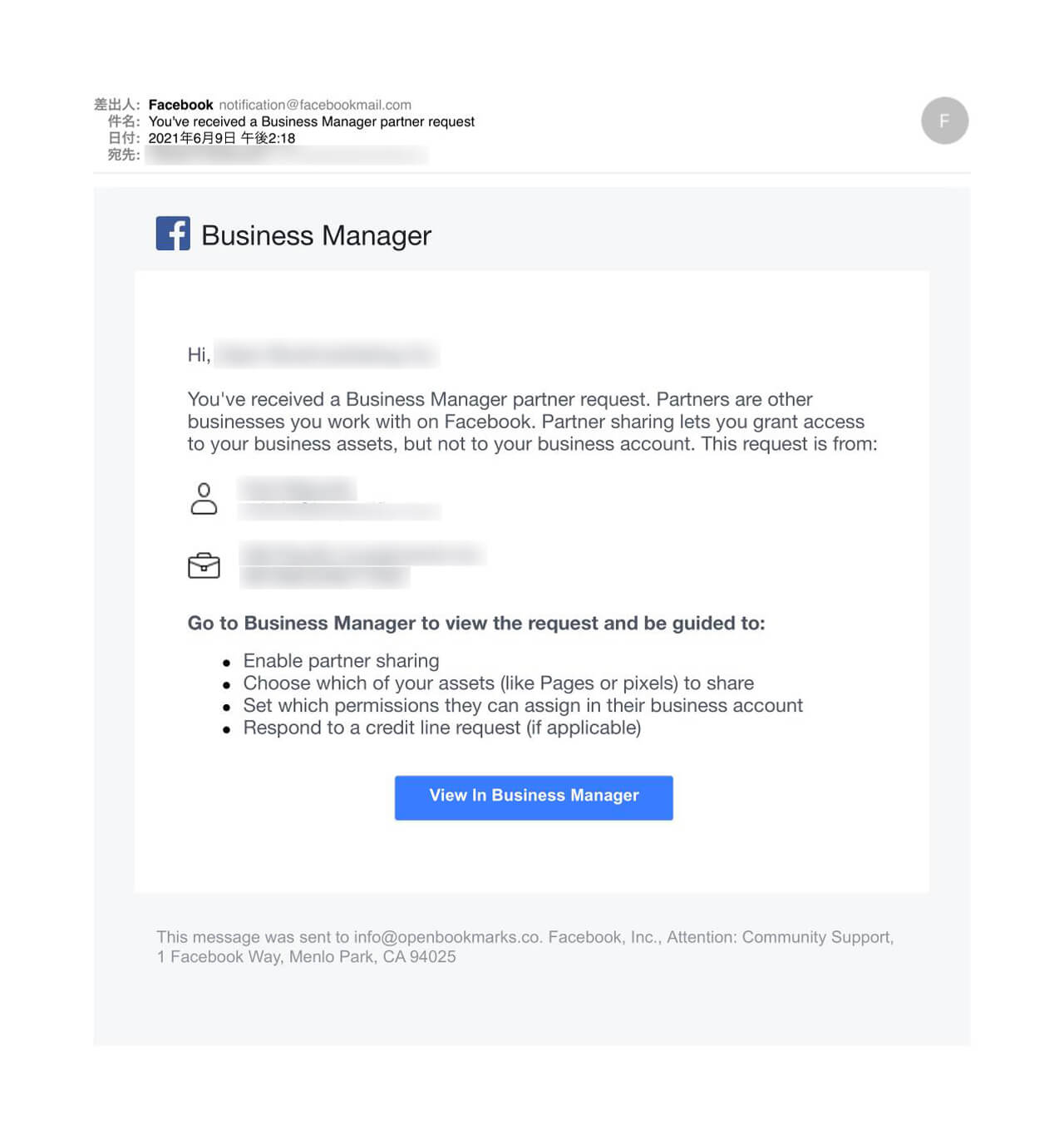
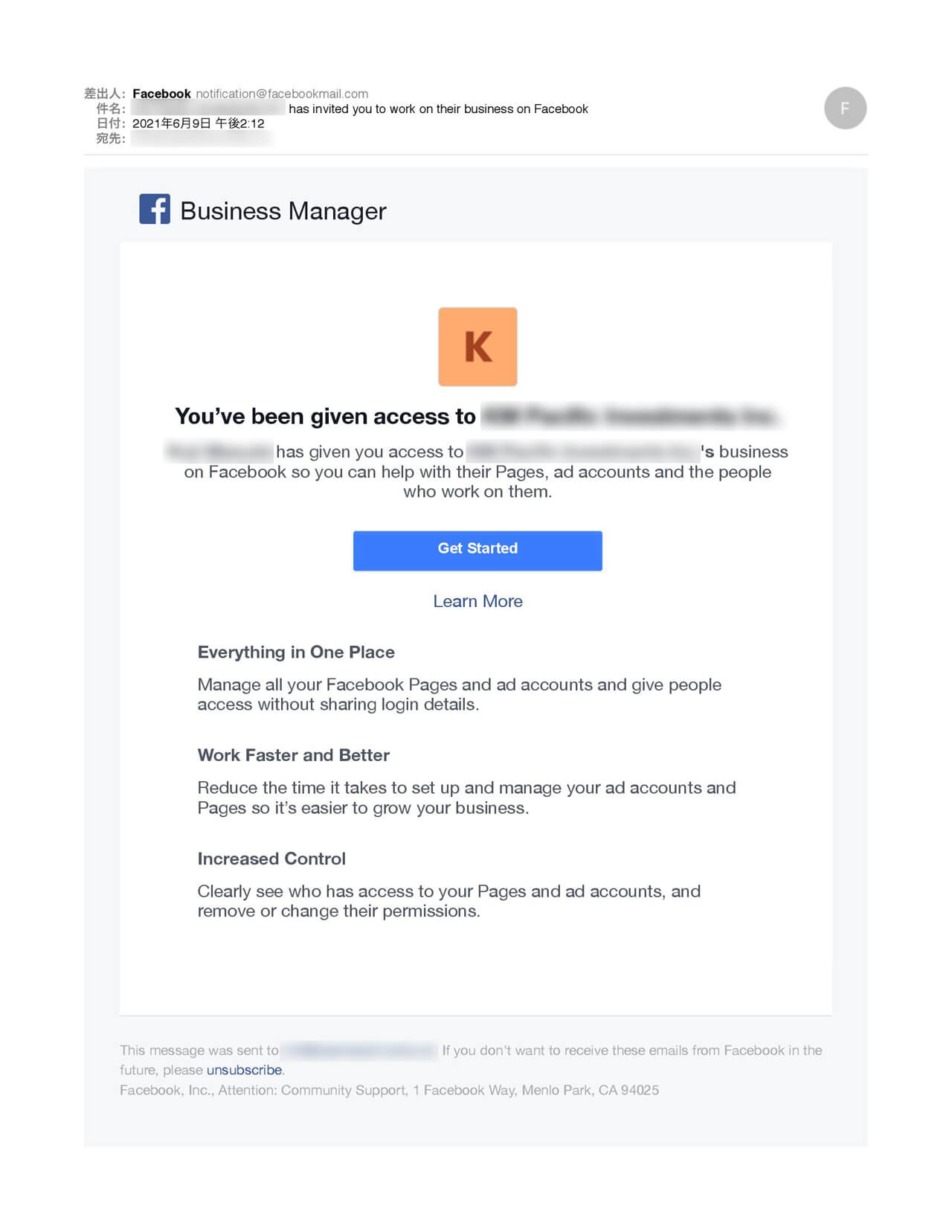
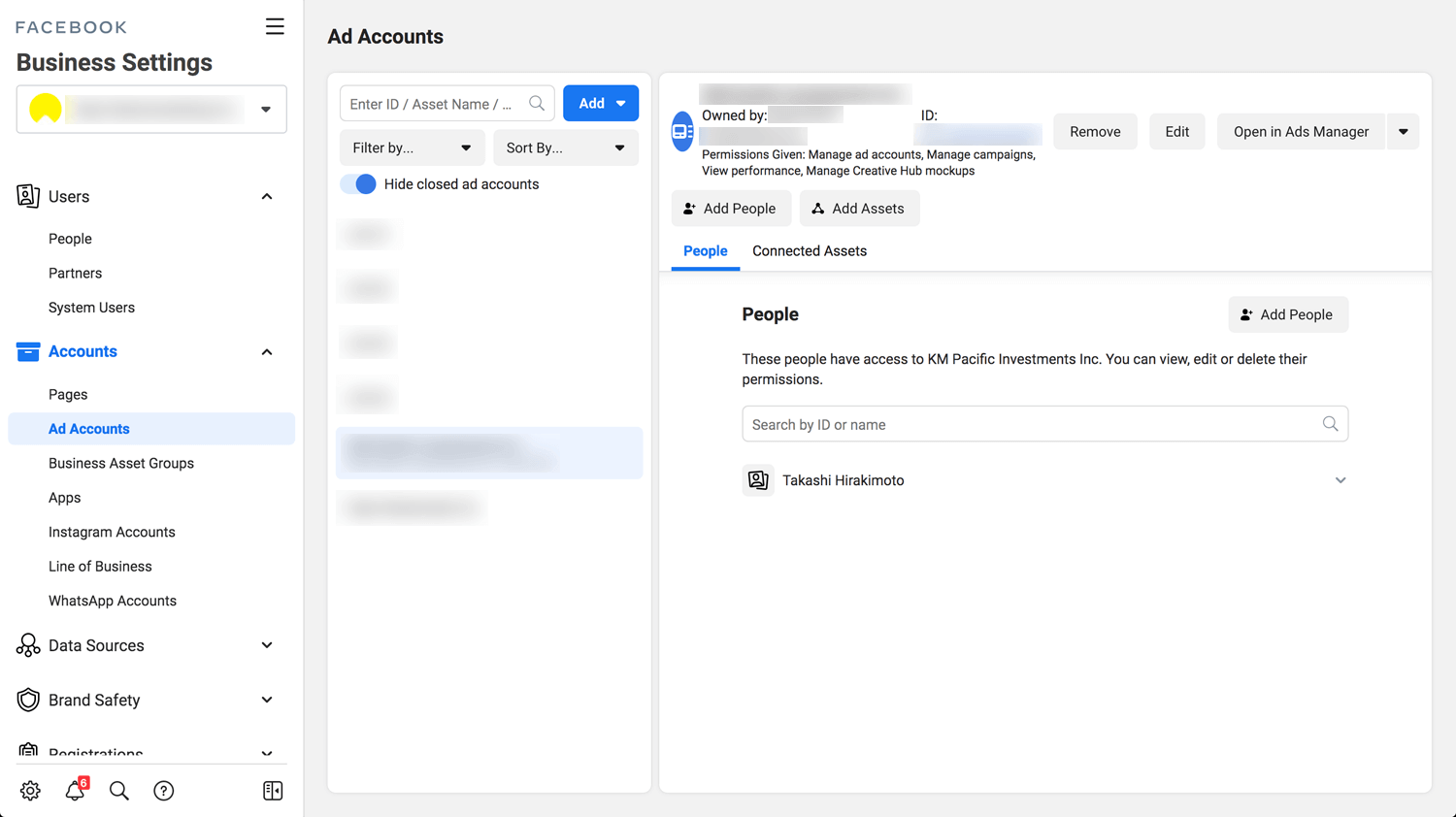
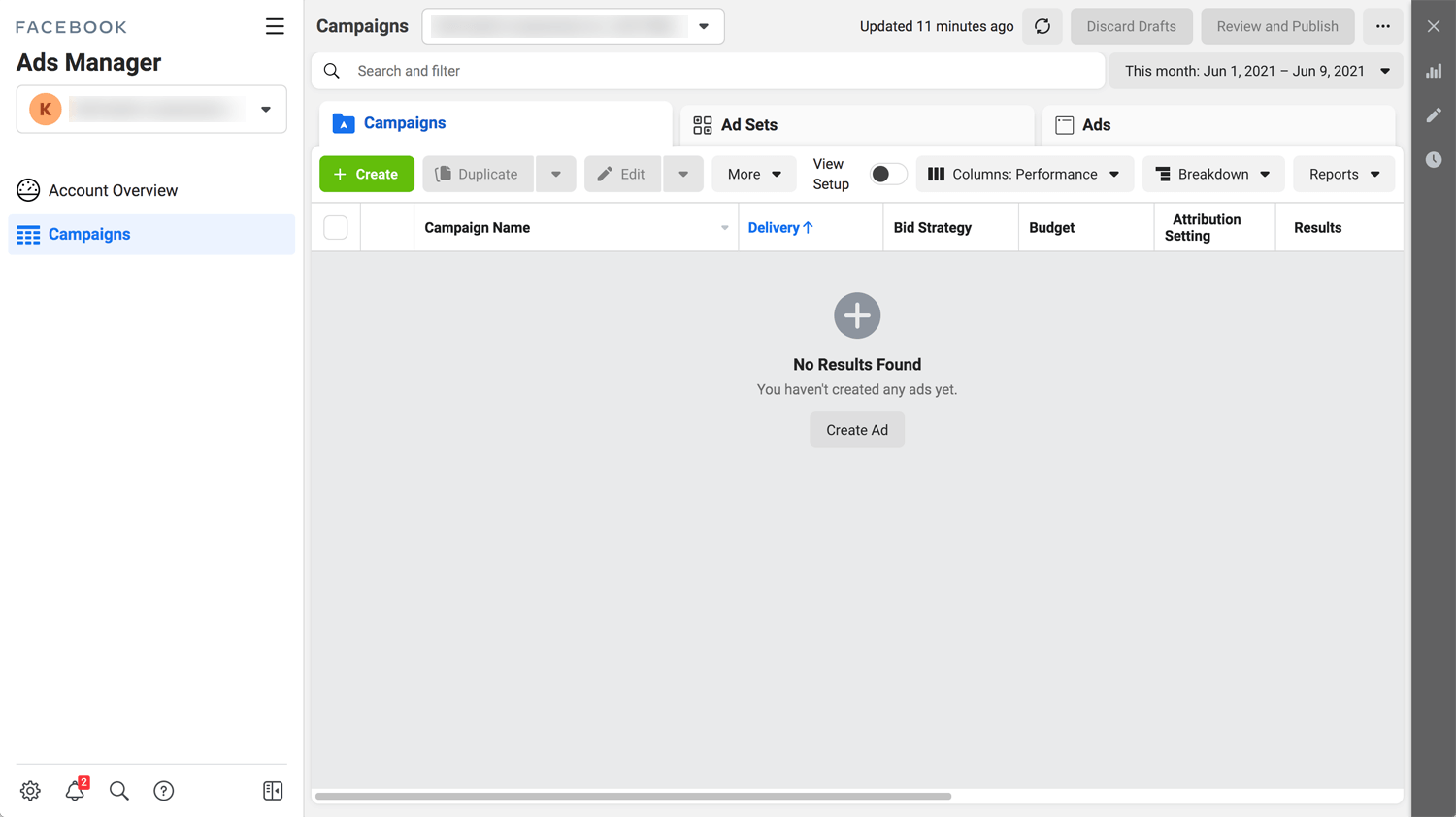
Reference:
TheTwoLauras.com: How to access a client’s ad account
AdEspresso: How To Master Facebook Business Manager (the 2020 Guide)
Hootsuite: How to Use Facebook Business Manager: A Step-by-Step Guide