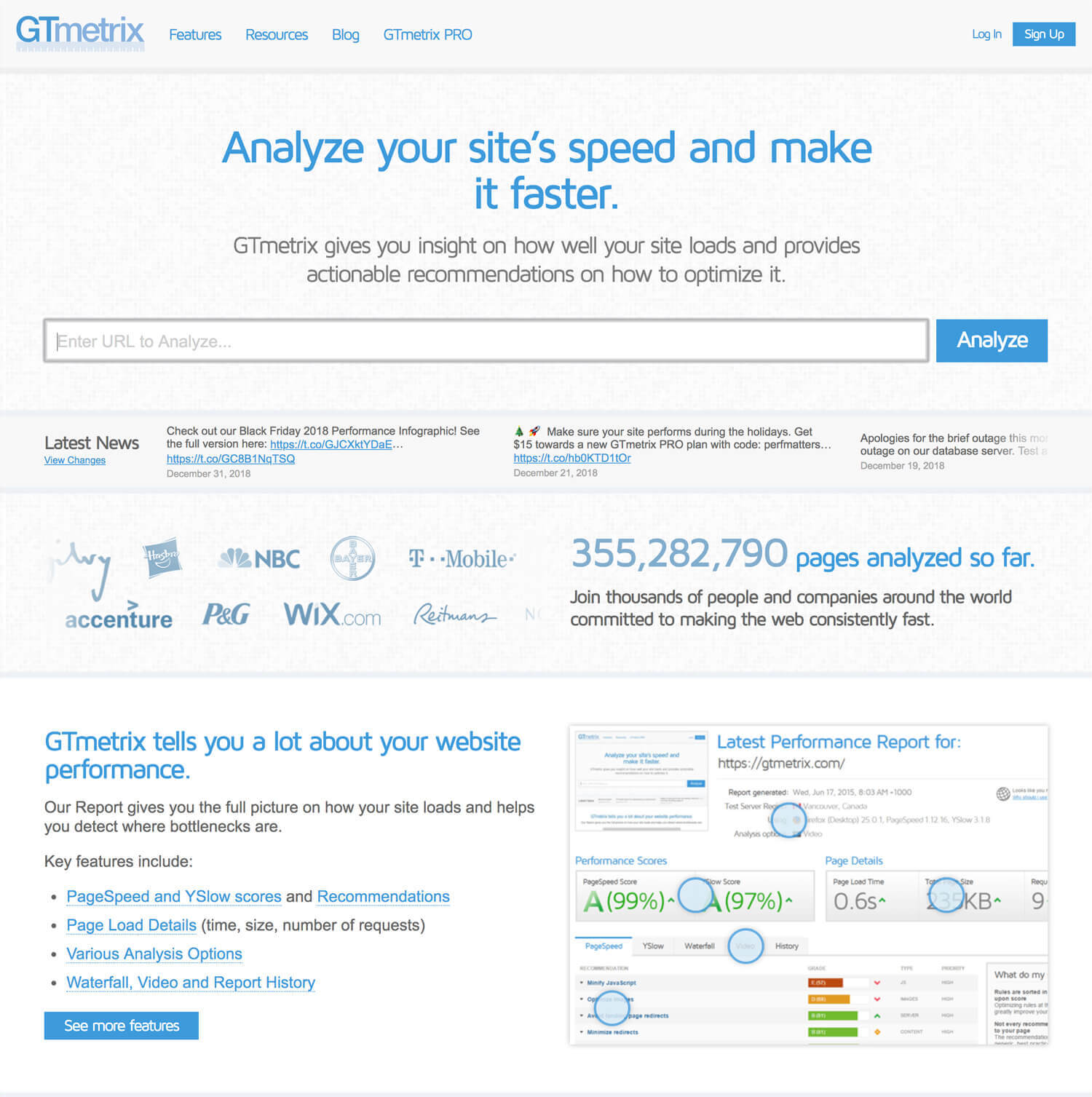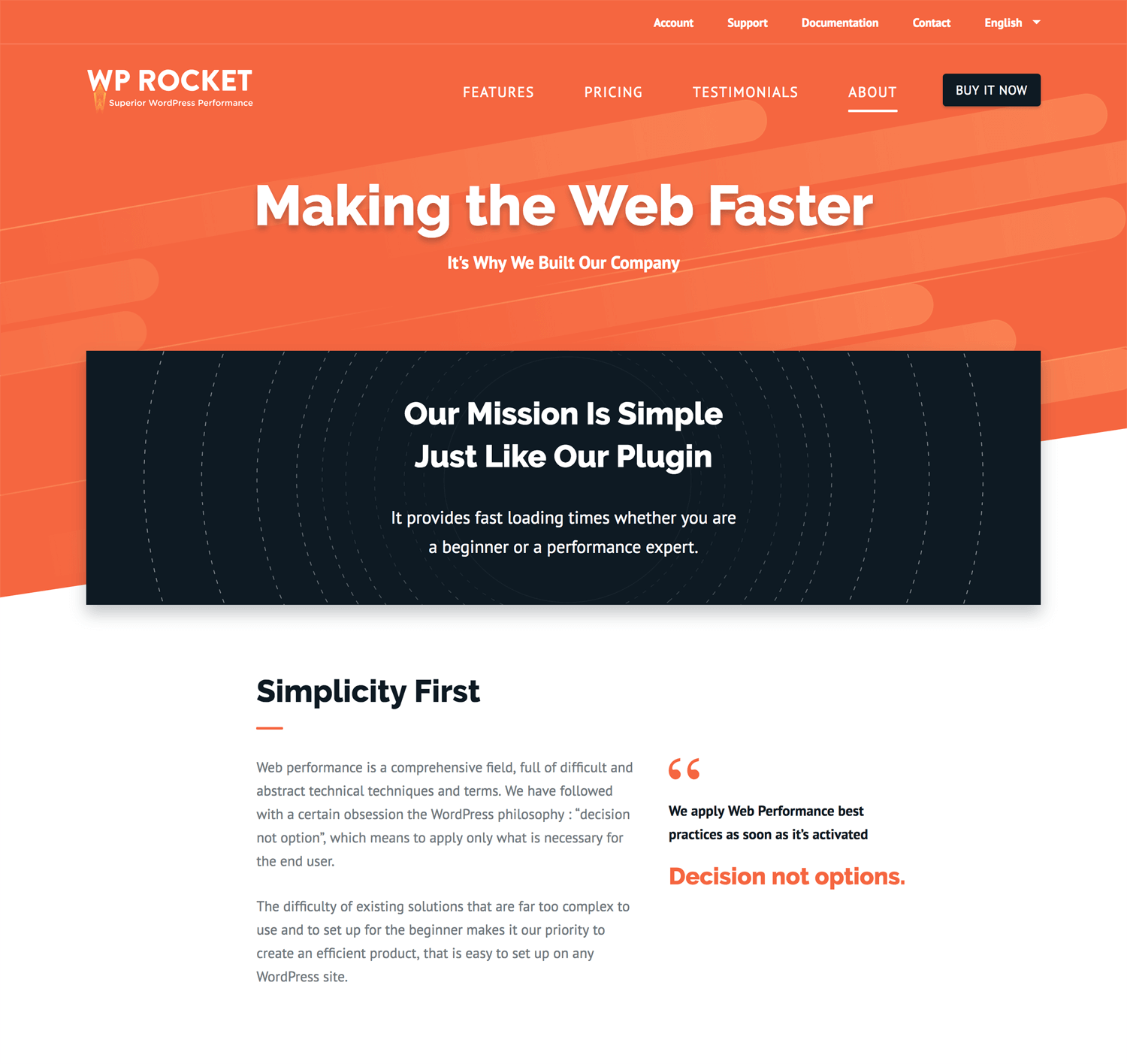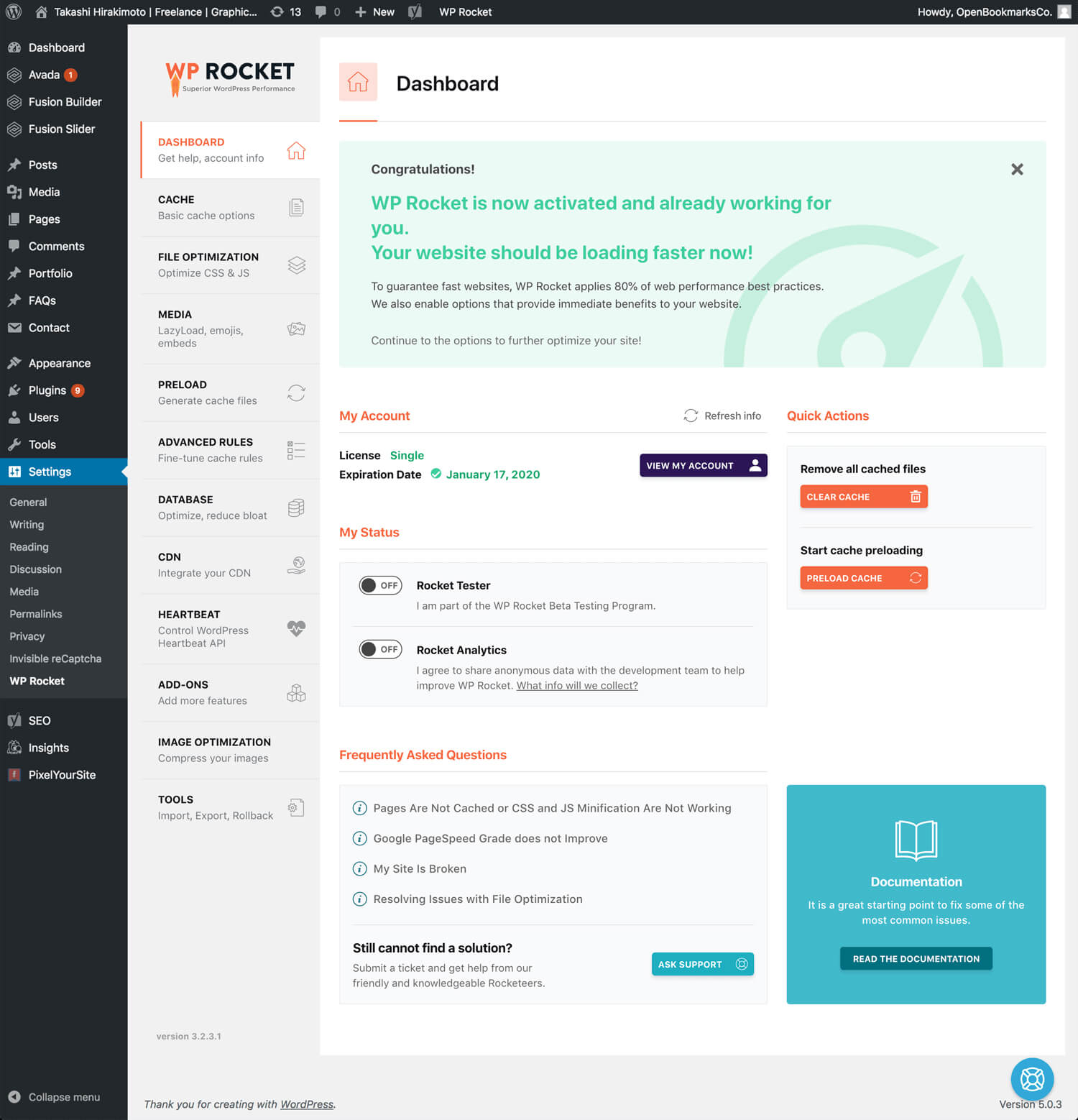Story: Performance of website
I developed a new website in late-2018. Because I have some issues on my previous website.
– I used to Masonry.js, but it was not mobile-friendly.
– It was not WordPress. The update consumed time.
I solved the problems above. However, I found new problems during learning SEO(search engine optimization).
– The loading takes a long time. Too slow.
– It’s responsive, but Google developer tools show it may not mobile-friendly.
I contacted a server(Bluehost) and WordPress theme support. They gave me a lot of information. I’m sure my problem is not only my problem. So, I would like to share this information to you.
Subject: Website optimization
Web performance refers to the speed in which web pages are downloaded and displayed on the user’s web browser. Web performance optimization or website optimization is the field of knowledge about increasing web performance.
This is quite important. It’s a critical issue if your site is e-commerce. A customer doesn’t wait in 5 seconds. The slow speed equals lose a business opportunity. We need to fix it.
Tool: GTmetrix
GTmetrix: Analyze your site’s speed and make it faster.
GTMetrix is one of the tools that we have found ourselves using more and more to get detailed reports about our site’s performance. It is a free tool that analyzes your page’s speed performance using Google Page Speed and YSlow.
When I asked about my issue to Bluehost and WordPress theme support, both introduced me GTmatrix. After that, I searched on YouTube. YouTuber also mentioned GTmatrix. It may be an industry standard.
Test: Issue and solution
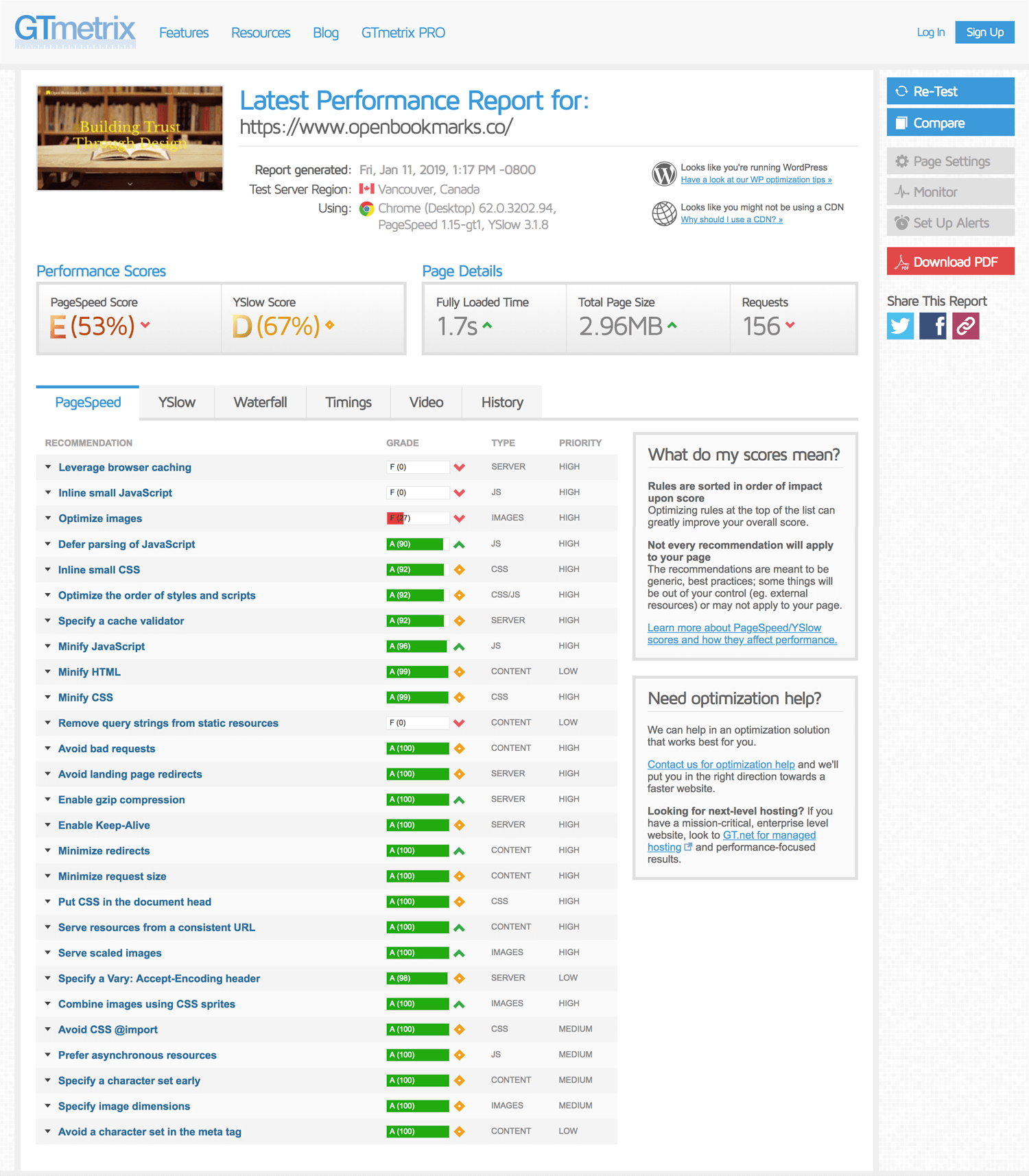
I received the miserable scores above.
– Leverage browser caching
– Inline small JavaScript
– Optimize images
At first, I asked Bluehost about issues. Bluehost sent me references below. Helpful, but too much.
Please go through this article and optimize your website:
Images: Optimizing Your Images
Database: MySQL Repair and Optimize Tables in phpMyAdmin
WordPress: Optimizing WordPress
Secondly, I asked WordPress support.
The support said there are 3 major issues on your website causing the speed issue:
1. Cache is not implemented correctly.
Below is a list of our recommended cache plugins to optimize your sites speed. These plugins have been tested with Avada, and we find that they work well with the theme. However, please note that these plugins interact differently with different server setups. We also do not provide support for any issues caused by third-party plugins, WP Super Cache LiteSpeed Cache Autoptimize, BWP Minify. I chose WP Rocket.
WP Rocket: Make WordPress Load Fast in a Few Clicks
2. Js compiler is not enabled.
Please enable it from: Theme options > Advanced > Dynamic js & CSS
3. Images are not optimized. Please follow the instructions on below page to optimize the images.
Reference: A Comprehensive Guide to WordPress Image Optimization
Top 5 WordPress Plugins To Speed Up Your WordPress Website!
I installed WP Fastest Cache, at first. It looks working, but I didn’t feel much differences.
WP-Fastest Cache: Creates static HTML files from your dynamic WordPress blog
Secondly, I tried Lasy Load. However, layout broke when I check the box, image on Lasy Load. I deleted it.
Finally, I decided to buy WP-Rocket. Because I didn’t want to take time for comparison.
WP-Rocket: Make WordPress Load Fast in a Few Clicks
Plugin: WP-Rocket
Web performance is a comprehensive field, full of difficult and abstract technical techniques and terms. We have followed with a certain obsession the WordPress philosophy: “decision not an option”, which means to apply only what is necessary for the end user.
The difficulty of existing solutions that are far too complex to use and to set up for the beginner makes it our priority to create an efficient product, that is easy to set up on any WordPress site.
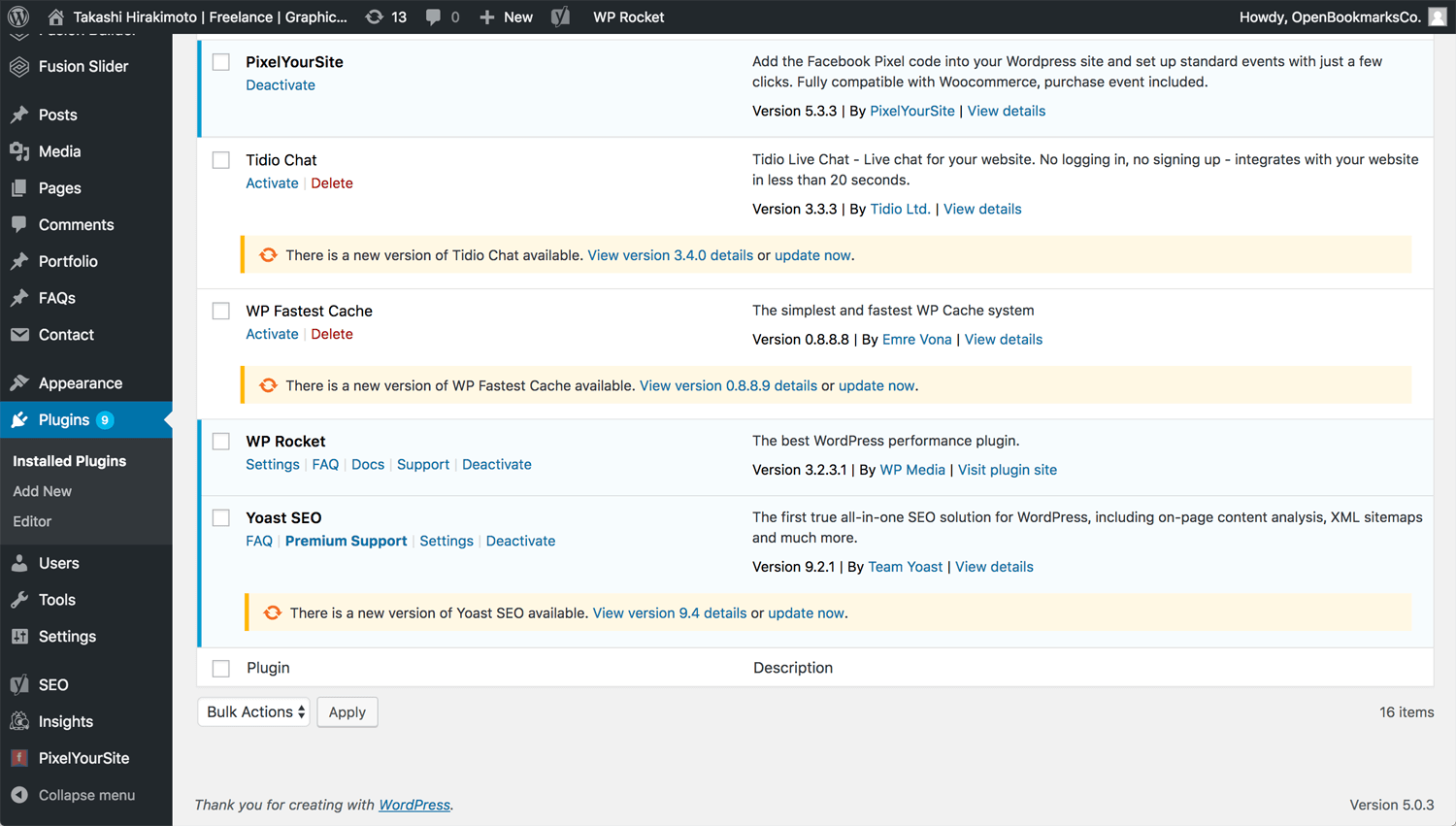
I had to deactivate WP-Fastest Cache when I installed WP-Rocket. These plugins may be not run parallel.
WP Rocket shows up on the top menu. I had no idea how to set up.
Result: Optimized website
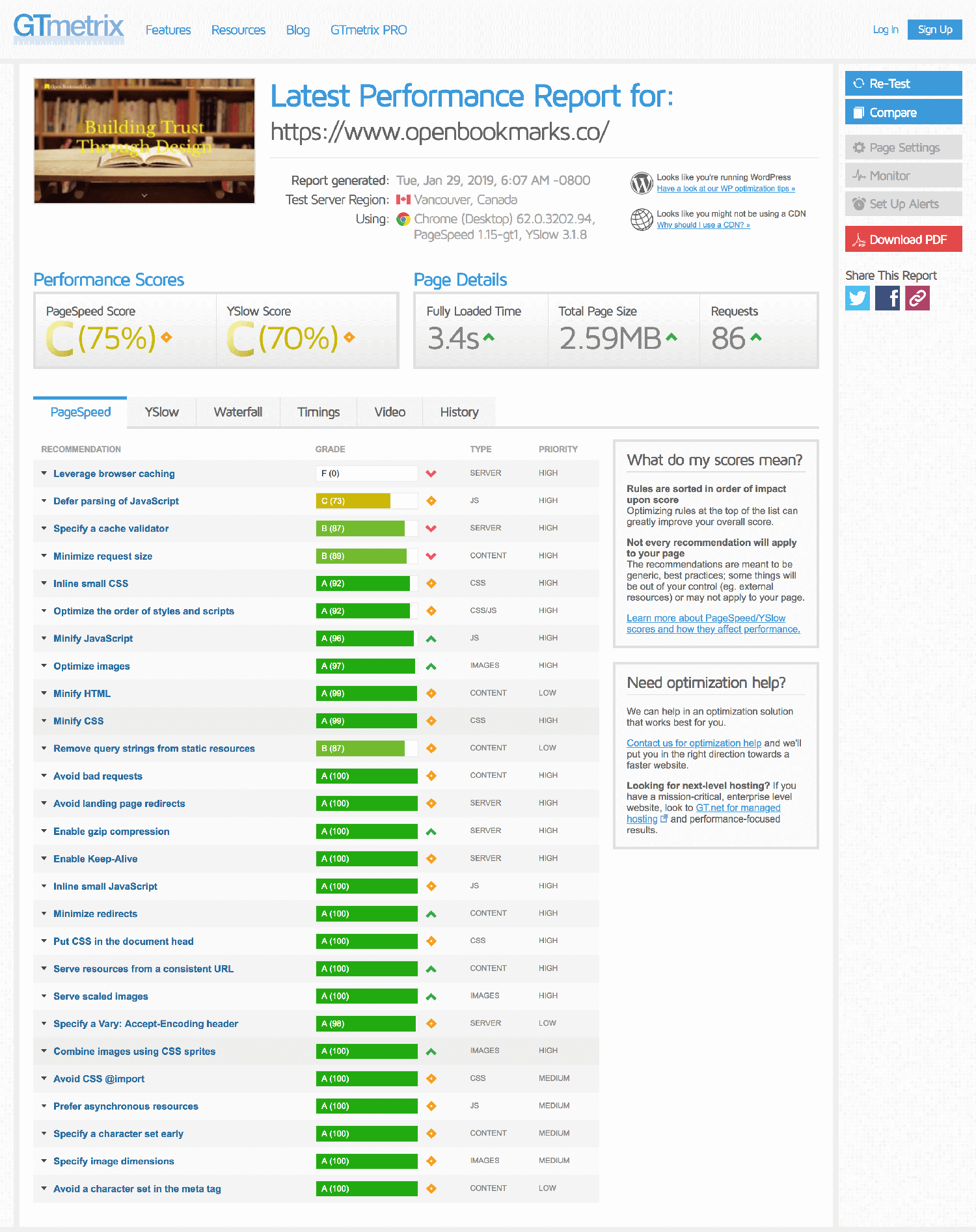
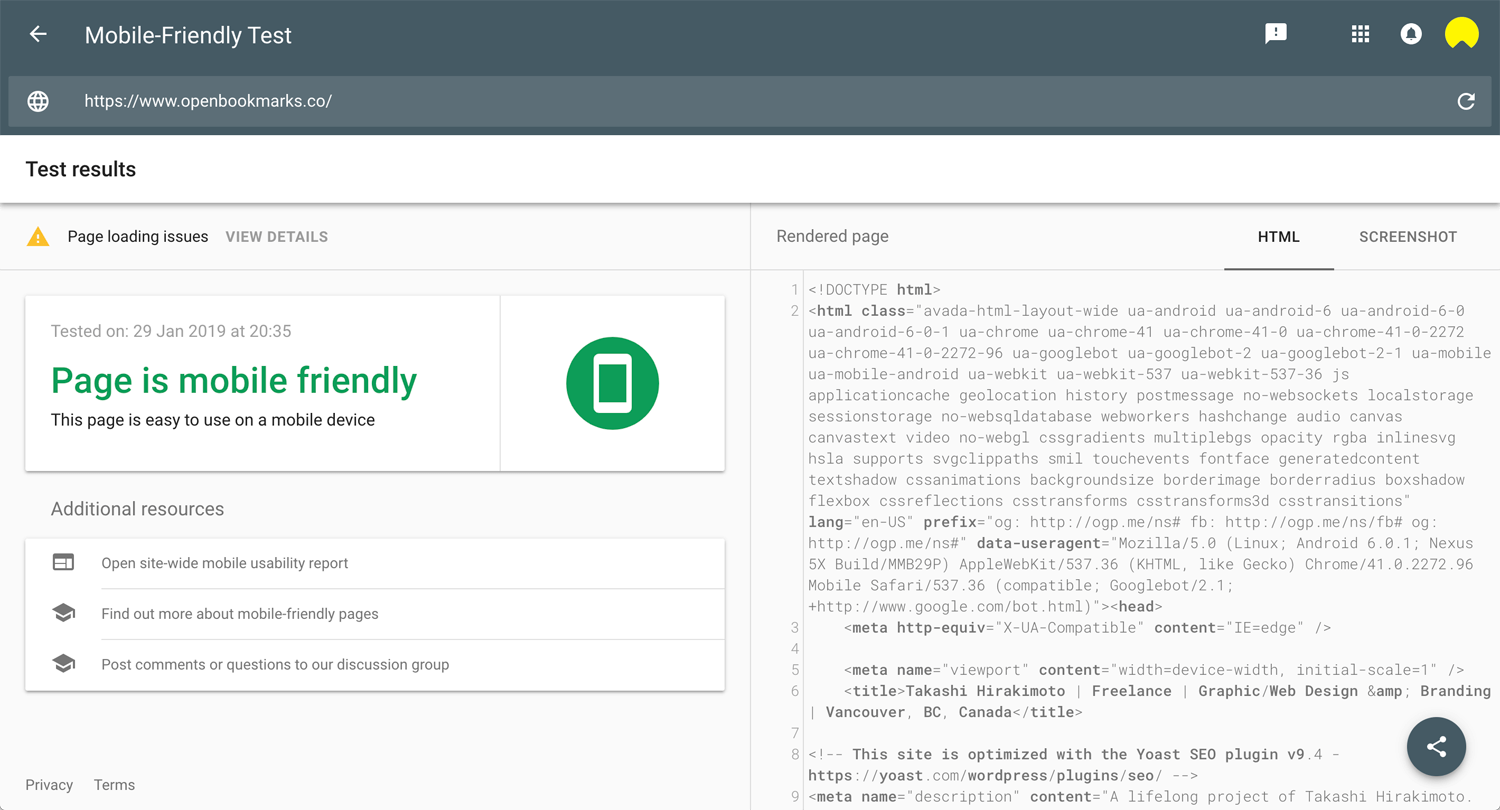
To tell you the truth, there was no difference in GTmetrix after I installed WP-Rocket. I asked it to WP-Rocket support. Shelley at WP Rocket replied me with too much information in the next day. I didn’t read all of them
I optimized images manually, download each image from the file manager, then optimized. After that, alert disappeared. Very precise.
After installed WP-Rocket, it was not big differences in my case. I asked WordPress theme support. He responded below.
– Leverage browser caching
You need to take care of it using your cache plugin settings.
– Inline small JavaScript
I have enabled the js compiler for you from theme options to fix it.
– Defer parsing of JavaScript
It is not recommended as it may affect the working of some scripts.
– Remove query strings from static resources
It is not easy to implement also it will have a very minor effect.
Fixing top 2 issues will resolve the speed issue for you.
Conclusion: This will be a business
I tried to website optimization myself for SEO. However, I consumed my time and brain too much. I thought if someone can do website optimization, I would like to order. I can pay CAN$200 for website optimization. Do you know someone or service?
Reference:
MAKTV: WordPress cache plugin – WordPress performance plugin
Pingdom: Website Performance and Availability Monitoring
WP-Rocket Blog: I don’t see any difference in speed
WP-Rocket Blog: 8 Best Practice Ways to Make Your Mobile Site Load Faster