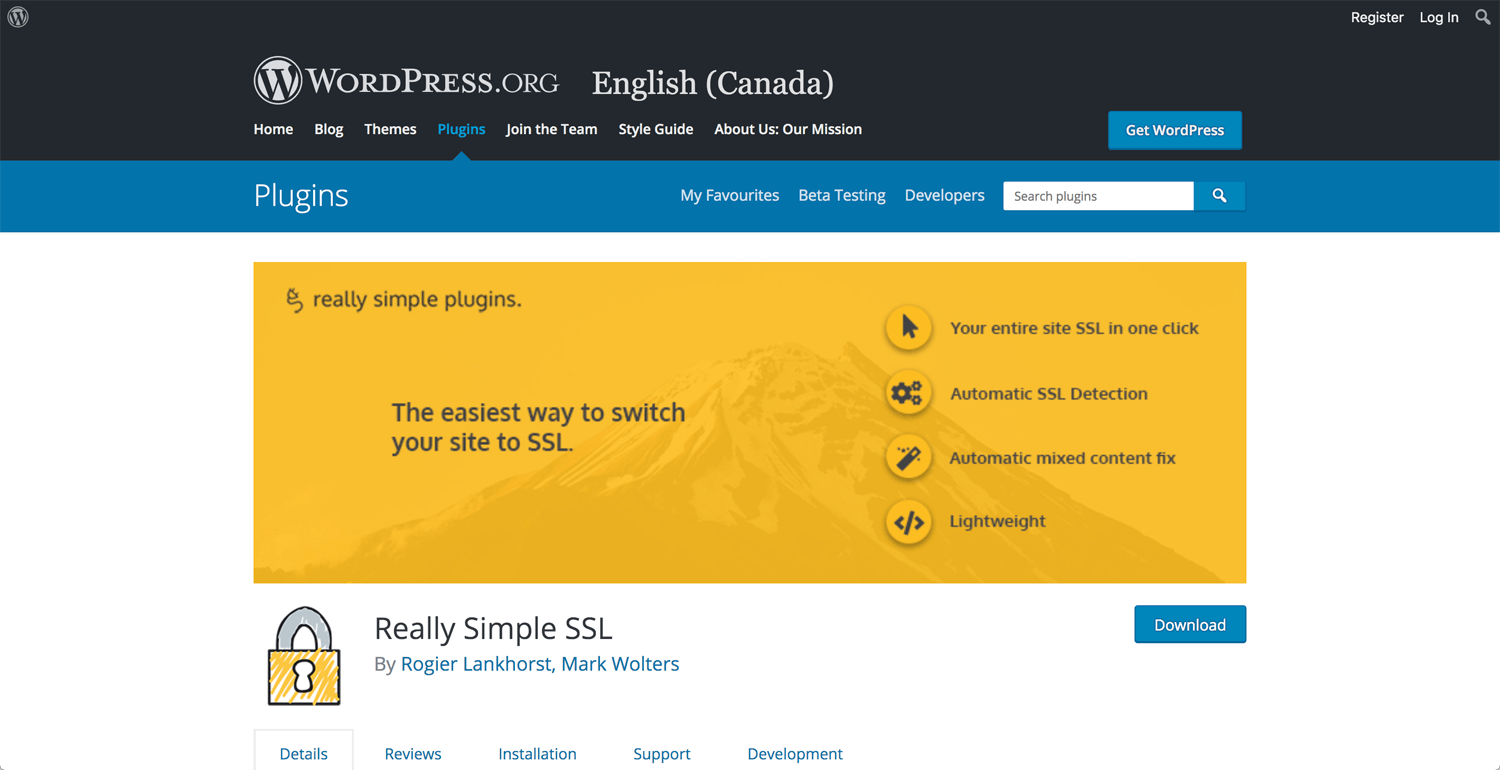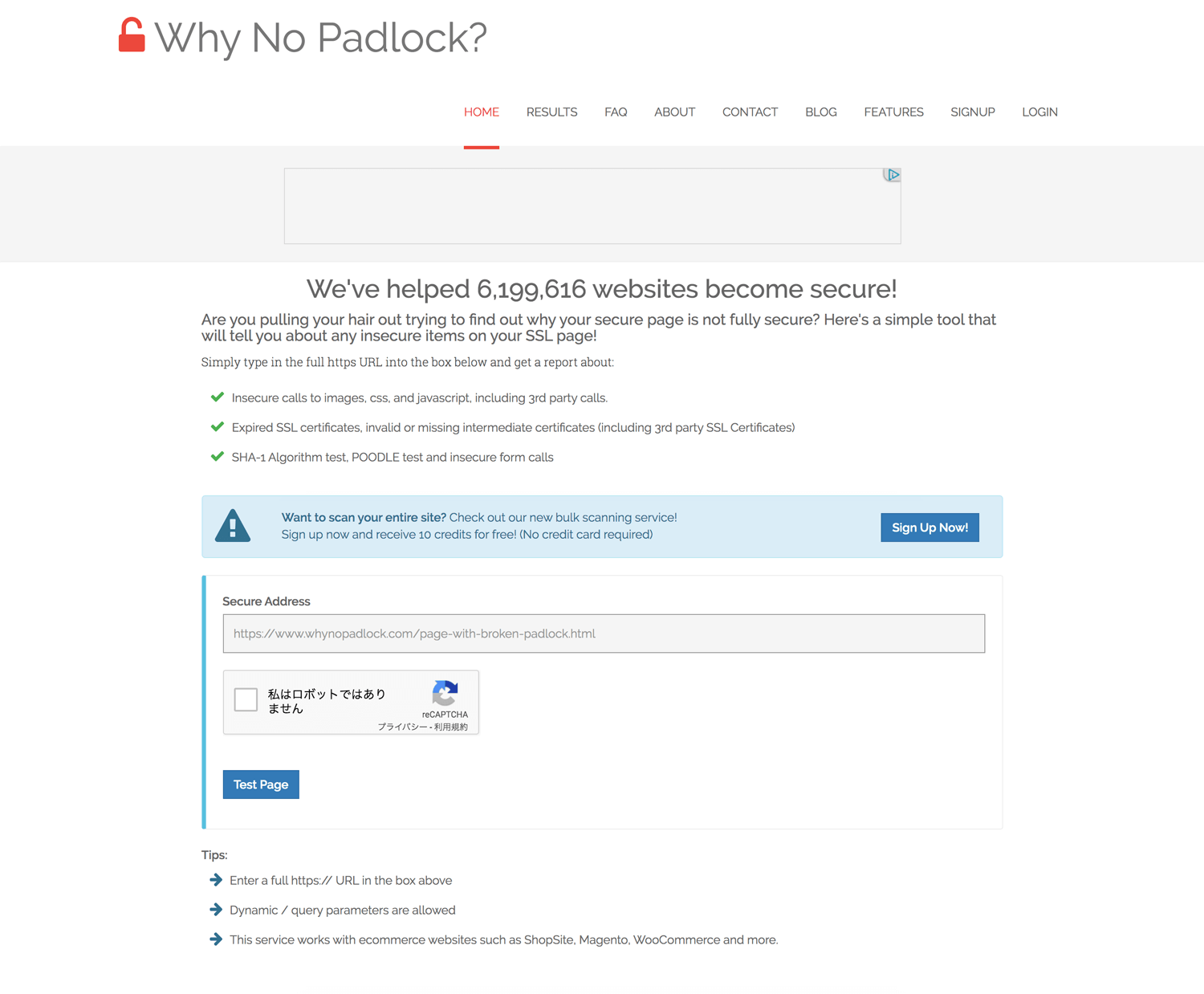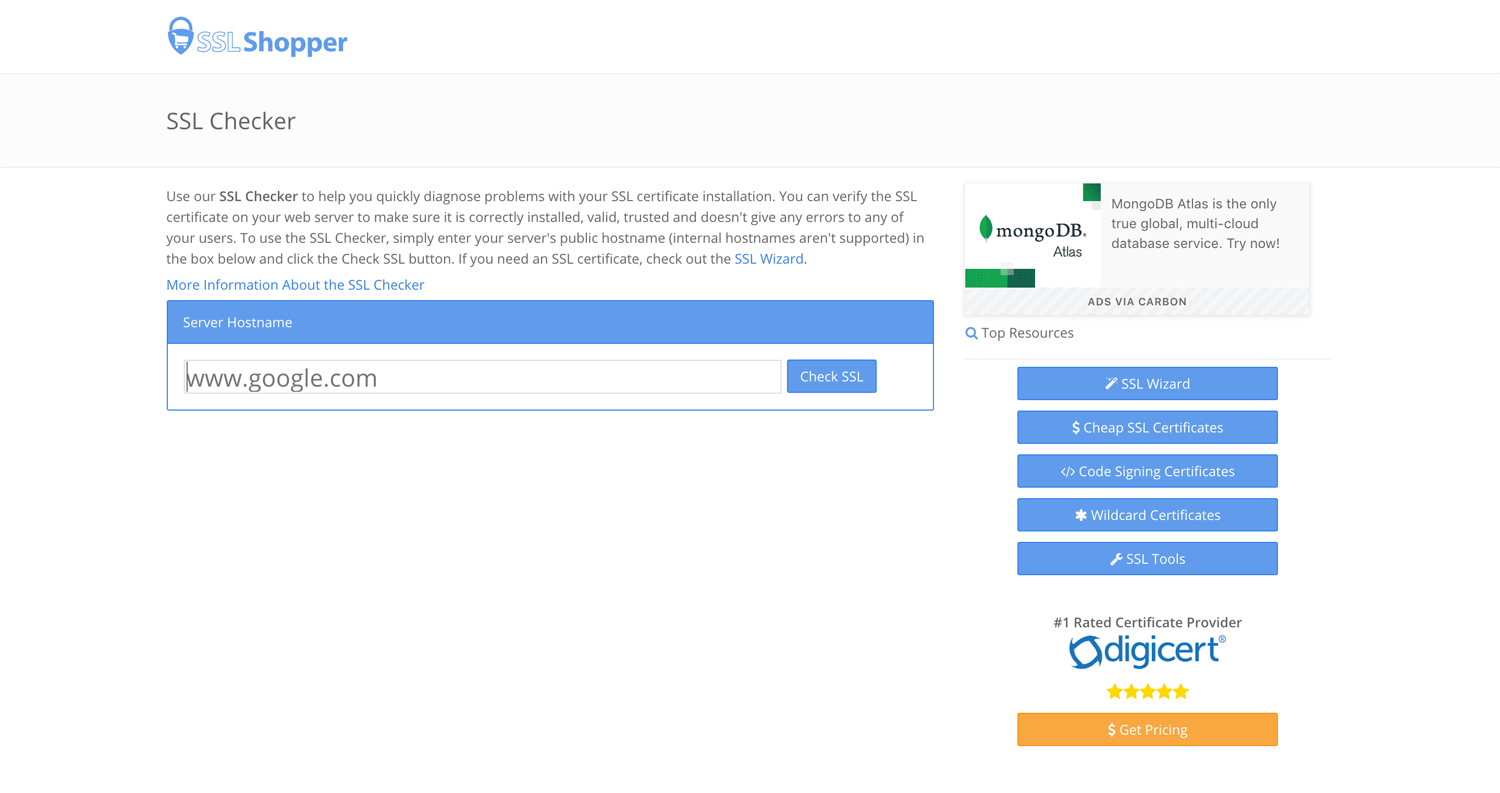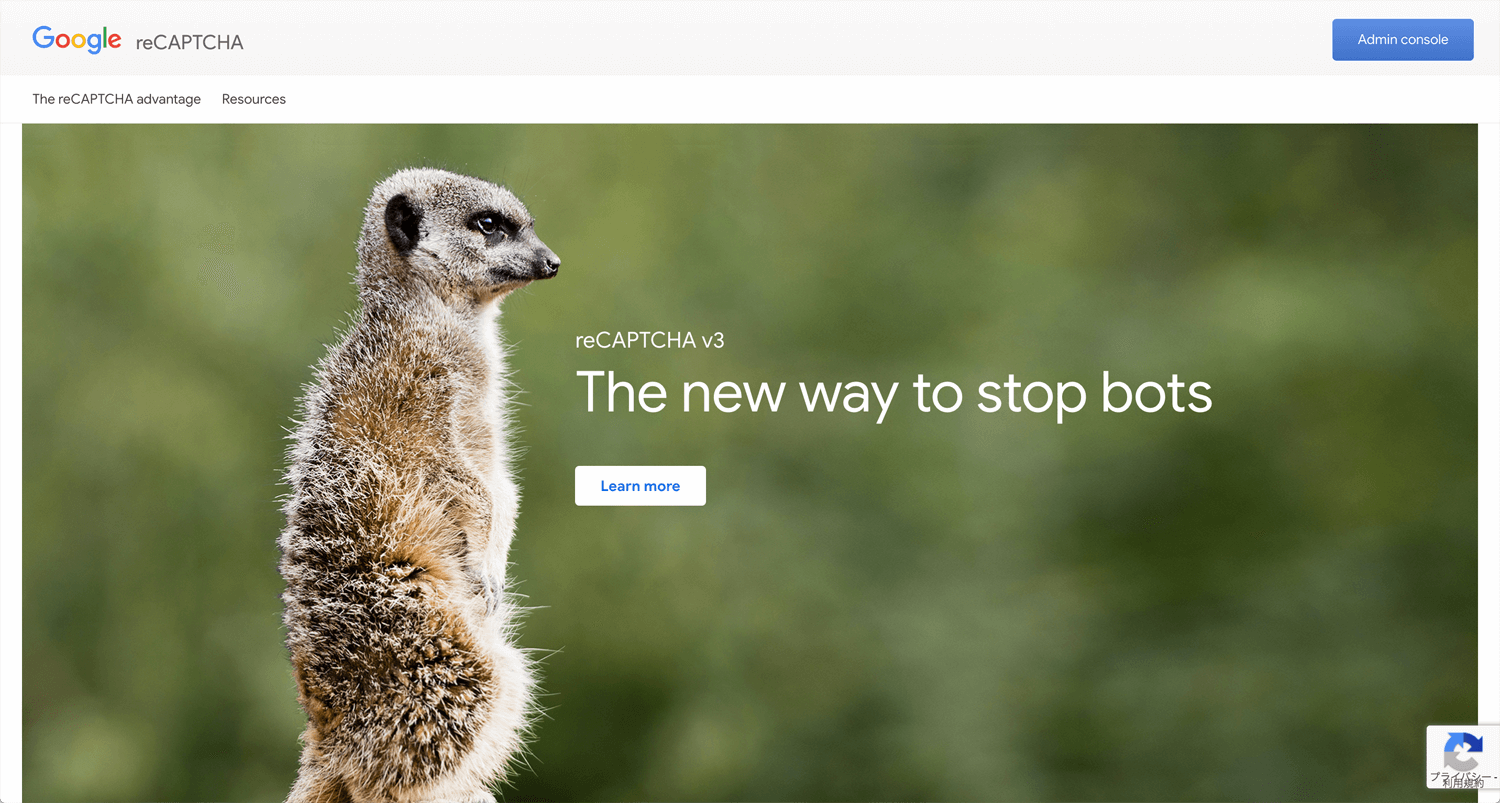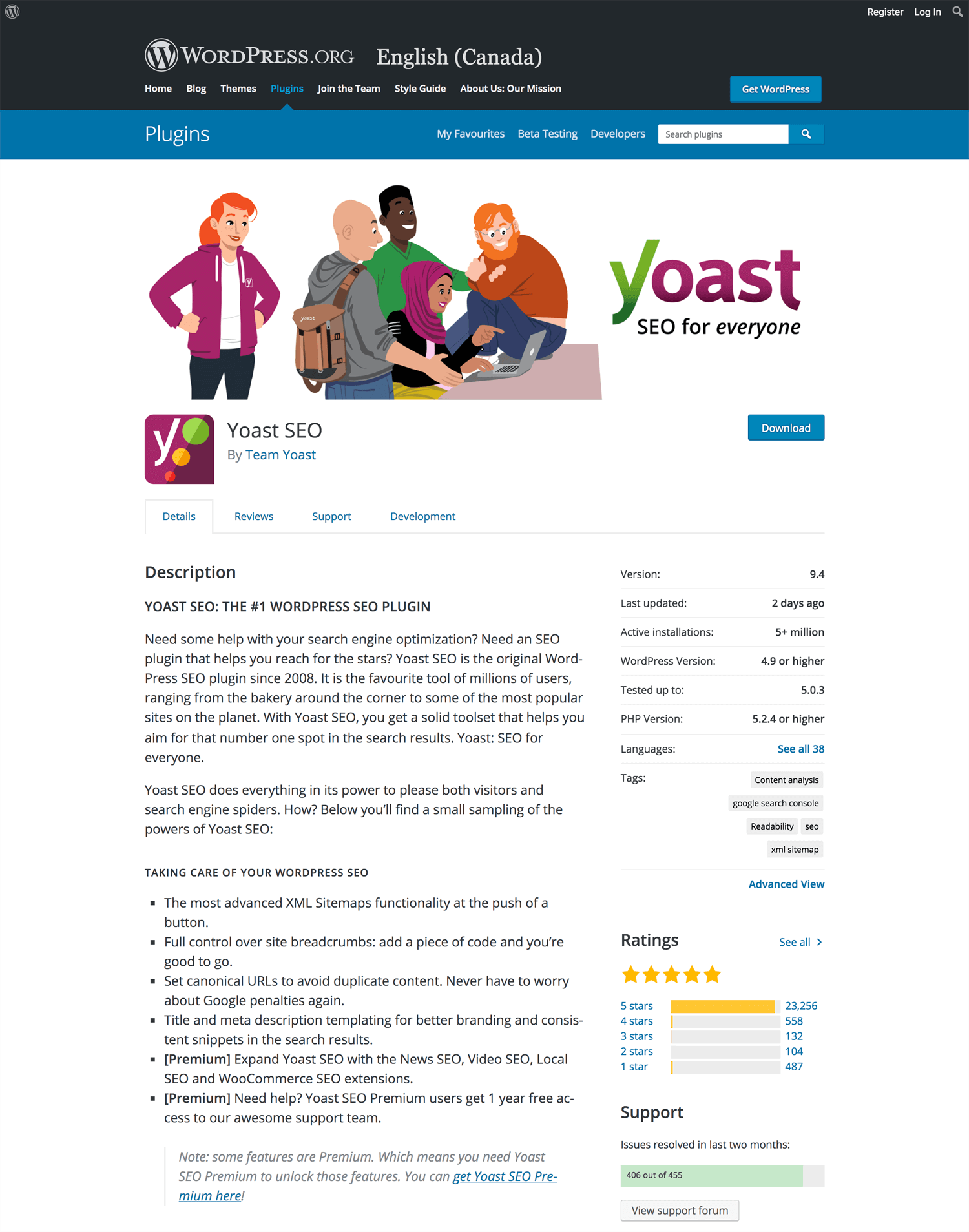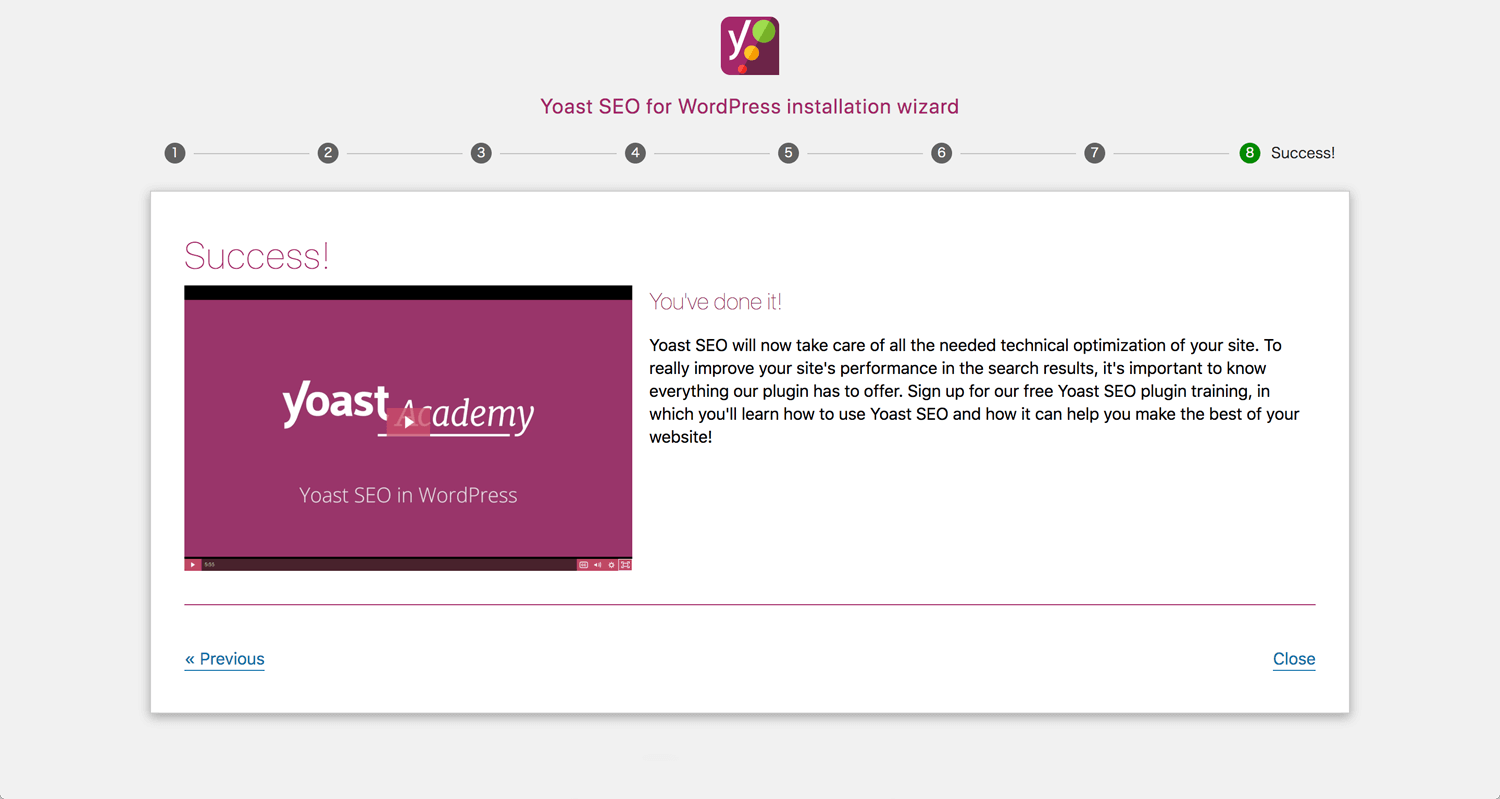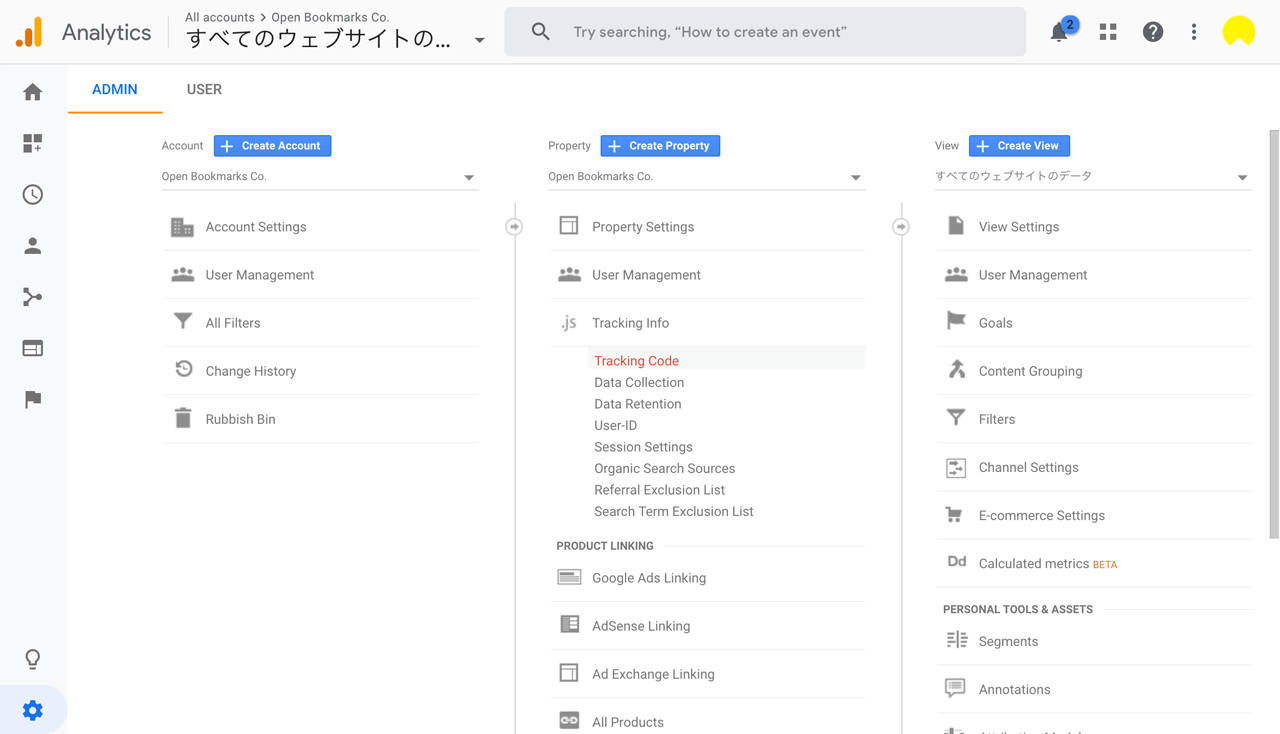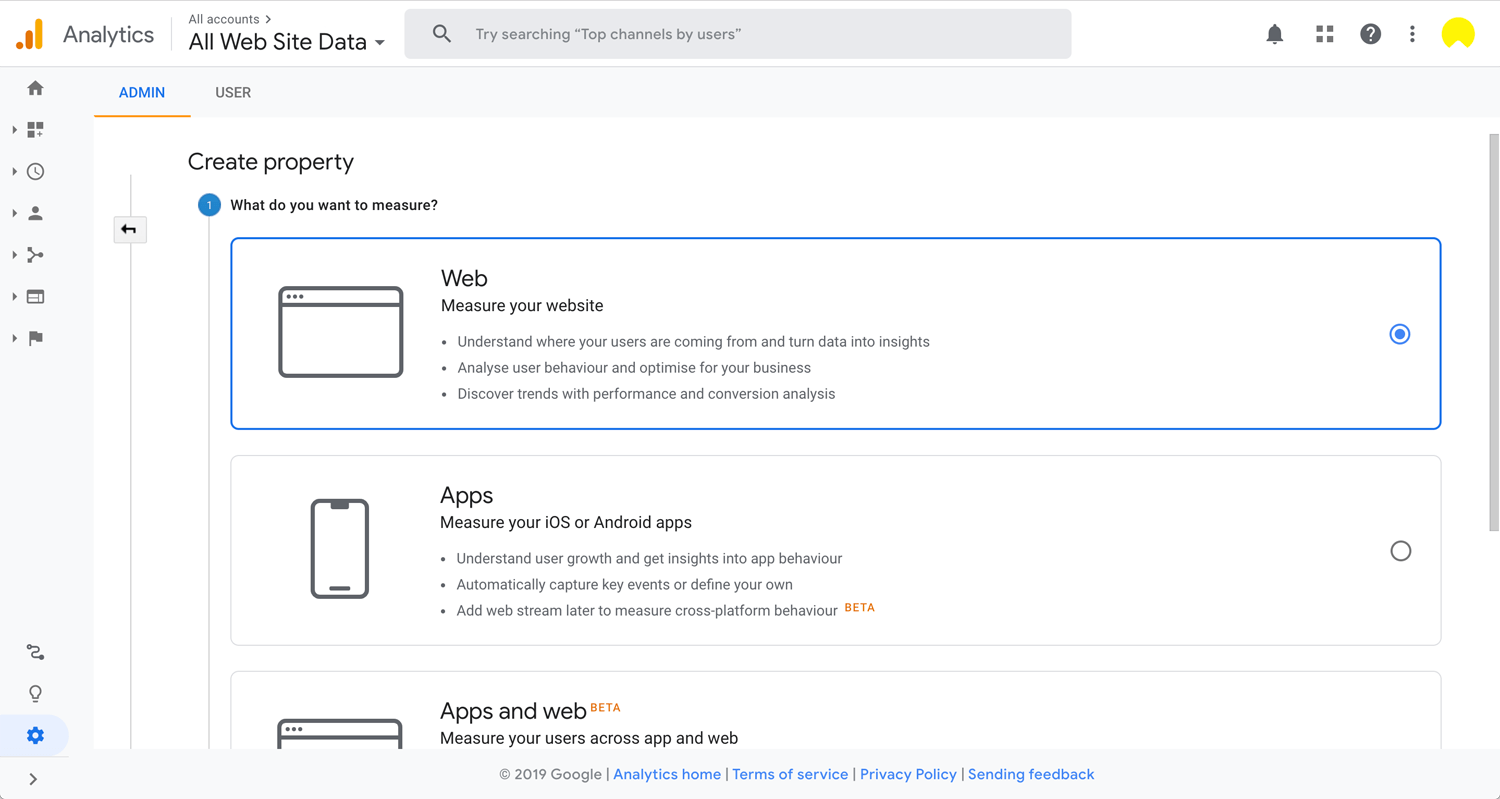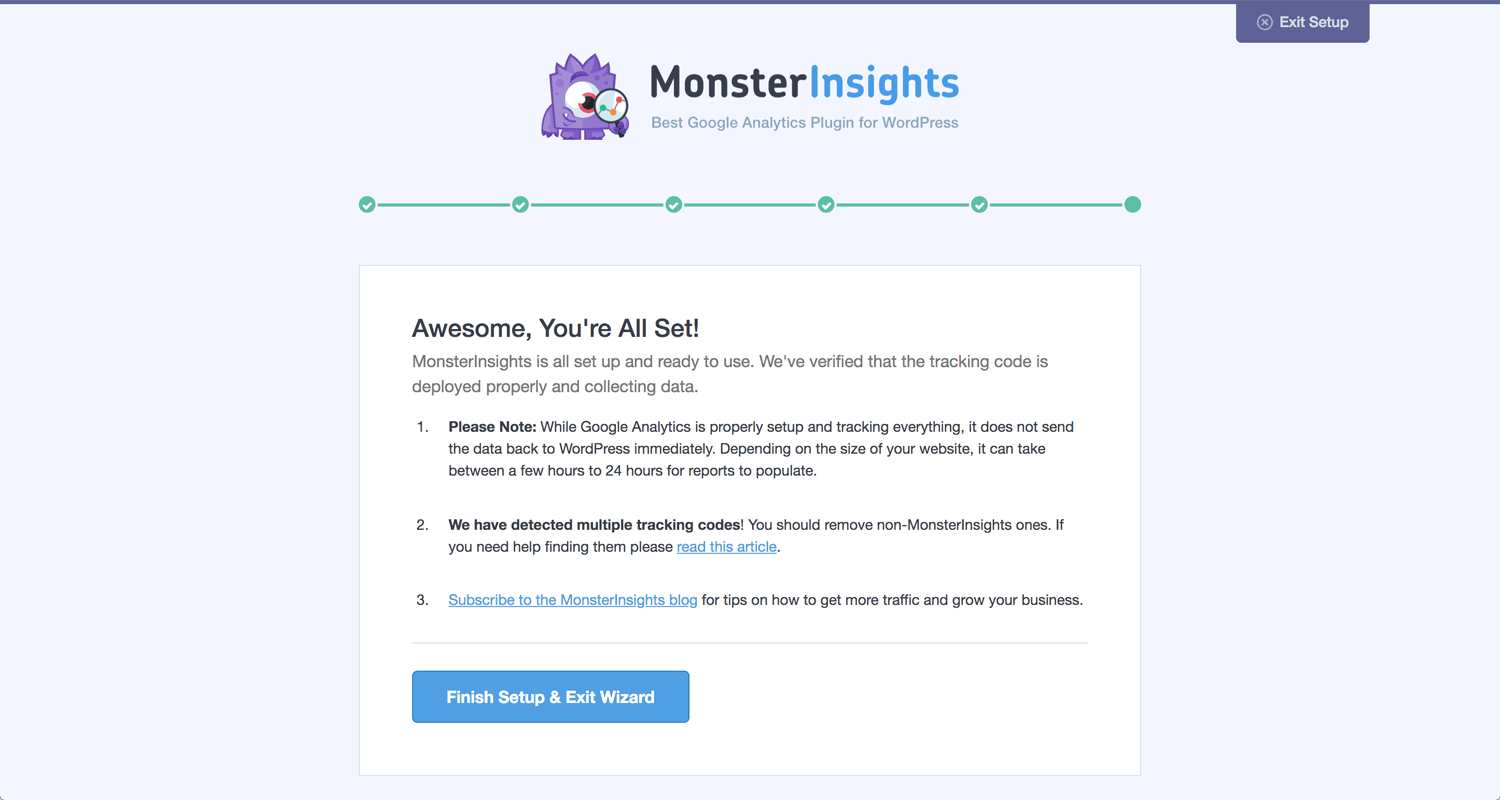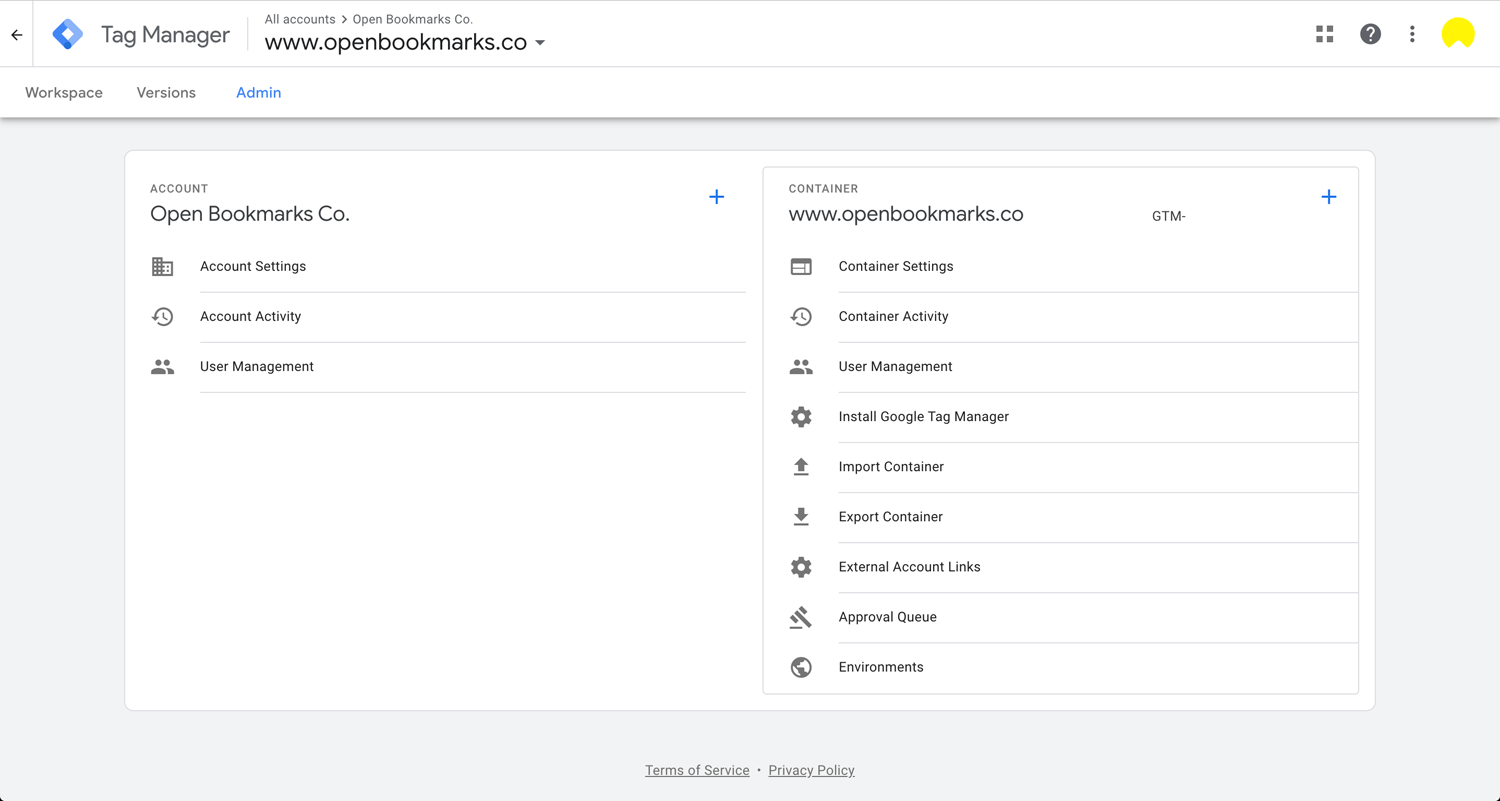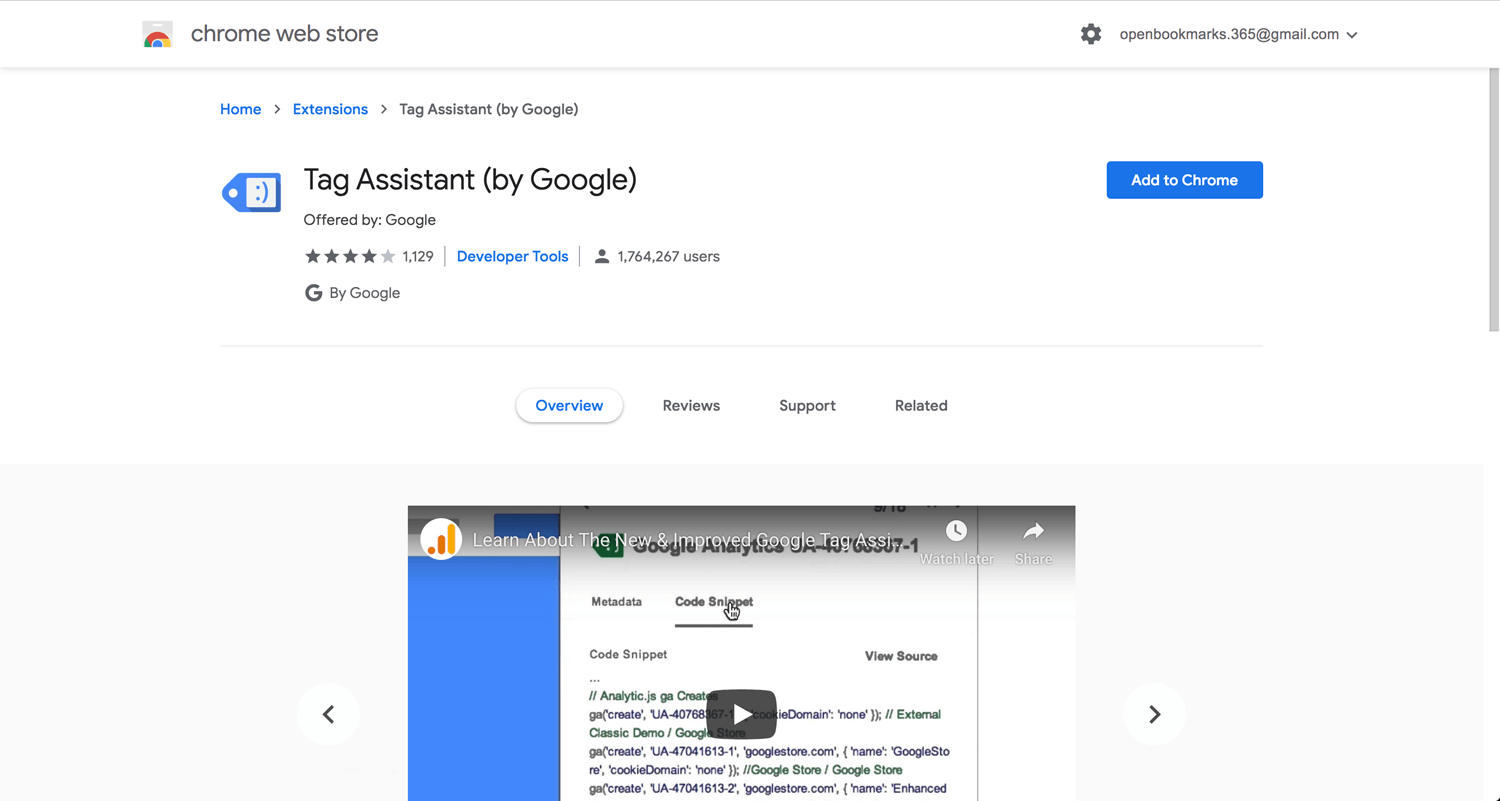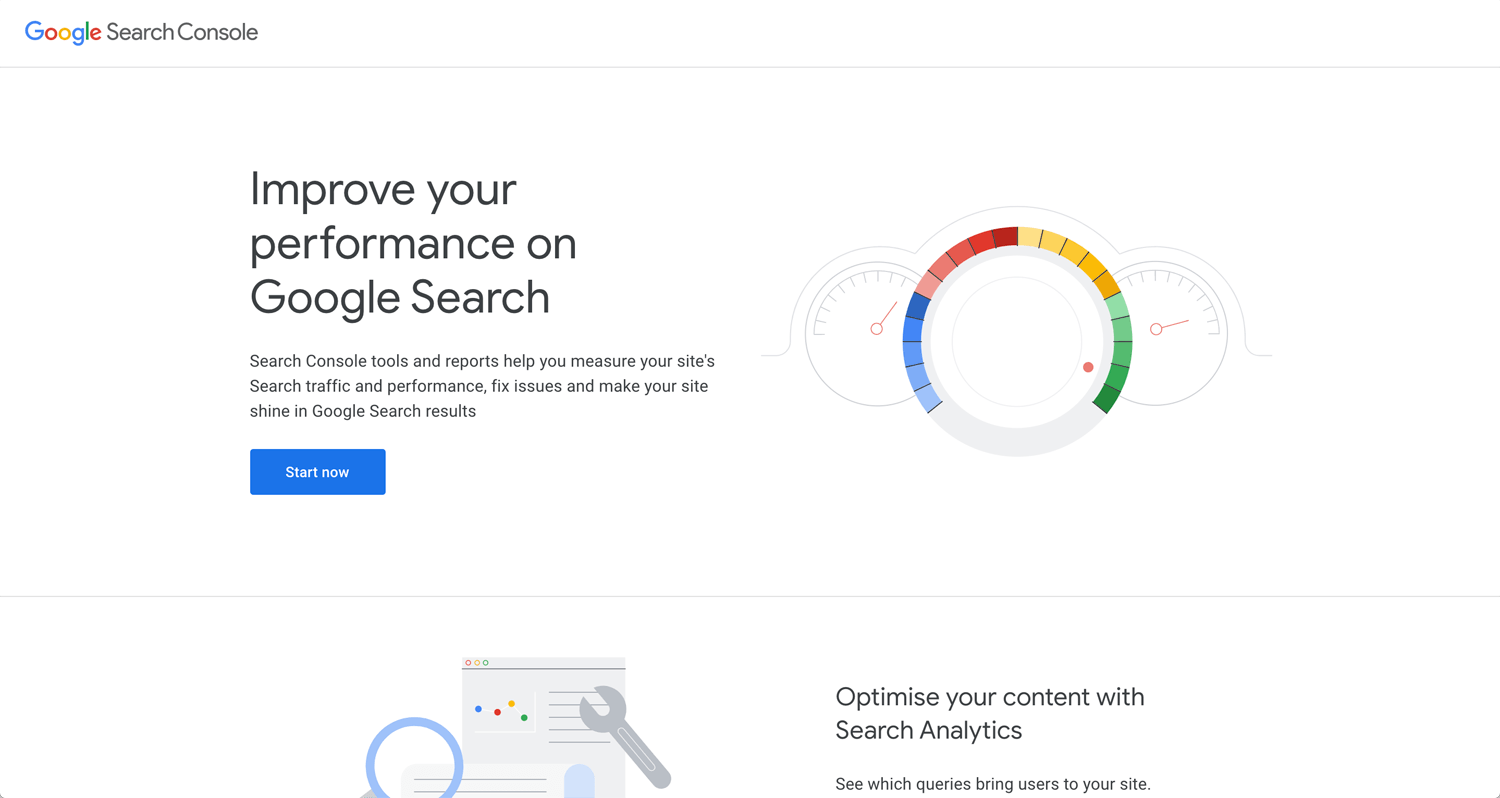Story: After developed website
When people developed a website that priced less than $2000 on Upwork or Fivver, they are happy to see own website based on their reference(preference?), not user focused. No persona, no organic keyword search, no value proposition and no contents strategy. However, they don’t realize that. Because they don’t know. Just appreciate web designer who creates a website basically what they said. Now what? How do you use that? If a web designer did not take care of the analytics setting, it will be problems near the future. People don’t know who the target audience is, where the customer comes from, why the customer visit the website and what the customer looks for.
People who spend the minimum budget for a website, they have to manage a website and social media themselves. I don’t think they can hire a person who has knowledge of social media marketing. Because they don’t have a budget for developing website at all.
If they don’t know who and where the target audience is. How do they ads? How do they optimize it? I would like to share with you that I set up on WordPress for a client.
– SSL confirmation
– Yoast SEO
– Google Analytics
– Google Tag Manager
– Facebook Pixel
SSL (Secure Sockets Layer)
You may think SSL doesn’t relate to analytics, but SSL influences to Google Search. Therefore, I would like to mention about SSL. I normally contact to Bluehost which I use as a host server for solve SSL problem. If you have to do yourself, please install Really Simple SSL to WordPress. check your URL to make sure it’s working properly.
Knowledge of SSL below: What is SSL?
SSL (Secure Sockets Layer) and its successor, TLS (Transport Layer Security), are protocols for establishing authenticated and encrypted links between networked computers.
The most common and well-known use of SSL/TLS is secure web browsing via the HTTPS protocol. A properly-configured public HTTPS website includes an SSL/TLS certificate that is signed by a publicly trusted CA. Users visiting an HTTPS website can be assured of:
Authenticity: The server presenting the certificate is in possession of the private key that matches the public key in the certificate.
Integrity: Documents signed by the certificate (e.g. web pages) have not been altered in transit by a man in the middle.
Encryption: Communication between the client and the server is encrypted.
reCAPTCHA
What is reCAPTCHA?
reCAPTCHA is a free service that protects your website from spam and abuse. reCAPTCHA uses an advanced risk analysis engine and adaptive challenges to keep automated software from engaging in abusive activities on your site. It does this while letting your valid users pass through with ease. – Google
Through the SEO process, you promote client’s business on the internet. It means that client’s business(contact) information is on the public. You care about user-friendly. So, you put in a name, phone, email, and address.
Google loves that, but client has many possibilities to get a robot call or spam email. We have to avoid that. Therefore, we need to install reCaptcha.
Google Analytics
©WP Smackdown: How to Setup Google Analytics & Install on Website
Before you install a Google Analytics plugin to WordPress, you need a Google Analytics account. It’s available for free if you have a Gmail account (I believe you have). Please separate Gmail for business and personal.
Google Analytics on WordPress
©WPBeginner – WordPress Tutorials: How to Install Google Analytics for WordPress
I think that Google Analytics Dashboard for WP is very popular. I could find a lot of tutrial on YouTube. However, when I set it up, I got an error for one-time code. I searched what’s wrong with it. Many people have the same experience. I didn’t want to take time for it. Therefore, I use MonsterInsights which looks like second populer plugin.
Google Tag Manager
©MeasureSchool
©Jason Whaling
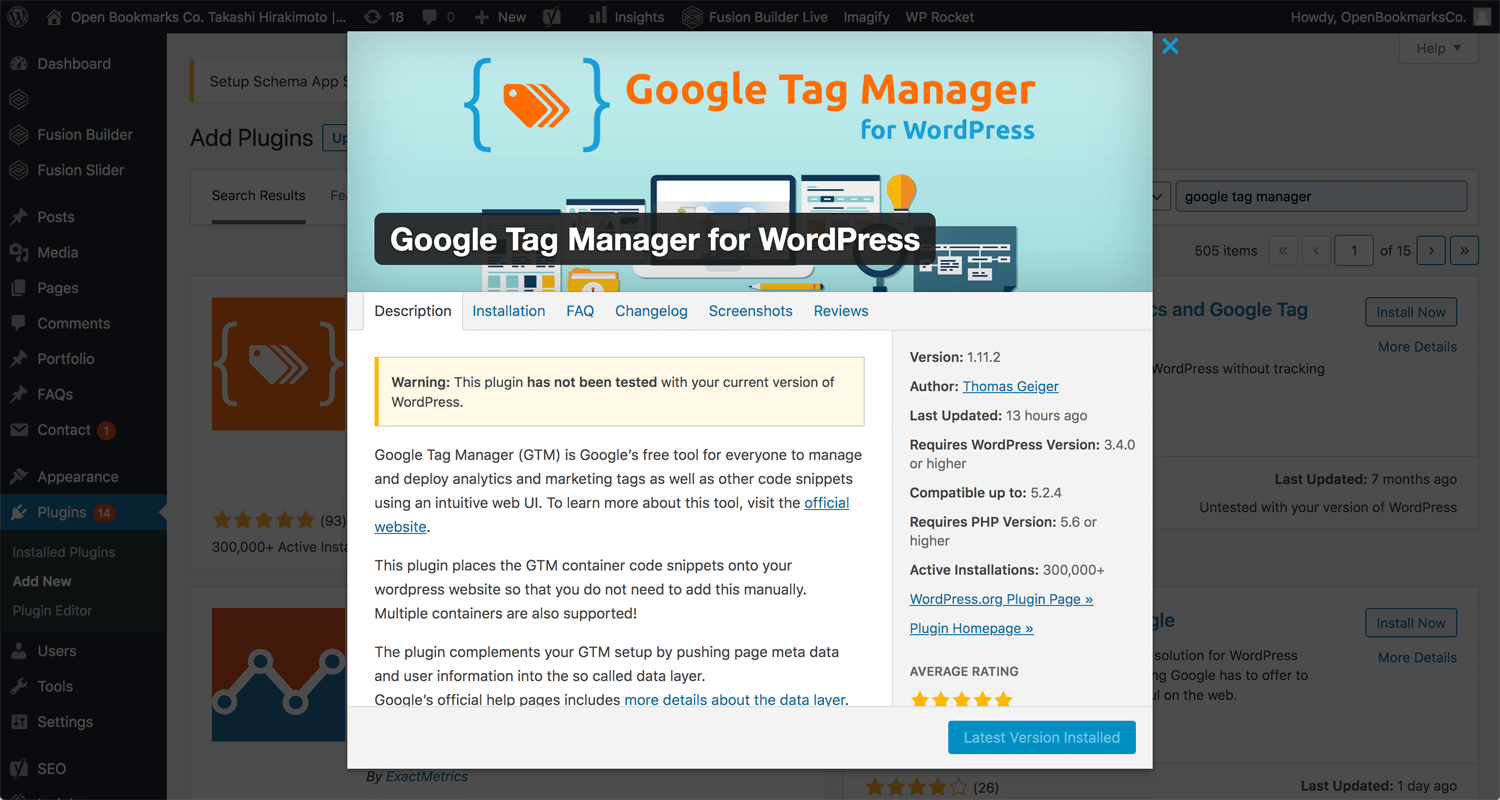
Google Tag Manager by WP
What is Google Tag Manager (GTM)?
Google Tag Manager is a free tool that allows you to manage and deploy marketing tags (snippets of code or tracking pixels) on your website (or mobile app) without having to modify the code.
Here’s a very simple example of how GTM works. Information from one data source (your website) is shared with another data source (Analytics) through Google Tag Manager. GTM becomes very handy when you have lots of tags to manage because all of the code is stored in one place.
Google Analytics: Google Tag Manager Overview(Please search on YouTube)
Facebook Pixel
©Cat Howell
©Jason Wardrop
What is Facebook Pixel?
The Facebook pixel is code that you place on your website. It collects data that helps you track conversions from Facebook ads, optimize ads, build targeted audiences for future ads, and remarket to people who have already taken some kind of action on your website. – Hootsuite
– Track conversion
Conversion is a completed action you want to someone take on your website.
– Optimize ads for conversion
– Create retargeting ads
Conclusion: Process and result
This is a basic setting for website analytics. If you ask SEO to digital marketing company, they may use Google Search Console rather than Google Analytics. I heard GSC can analyze more detail of data. I am still learning process for it.
For market/competitor research, there are an advanced pay services. You can try for free(or tiny money) a week. You can find how to use it on YouTube.
Why do you have to know about it? Because our goal is to reach target audience. No magic. Let’s analyze the data.
Reference:
Ahrefs: SEO Tools & Resources To Grow Your Search Traffic
SEMrush: Online Visibility Management Platform