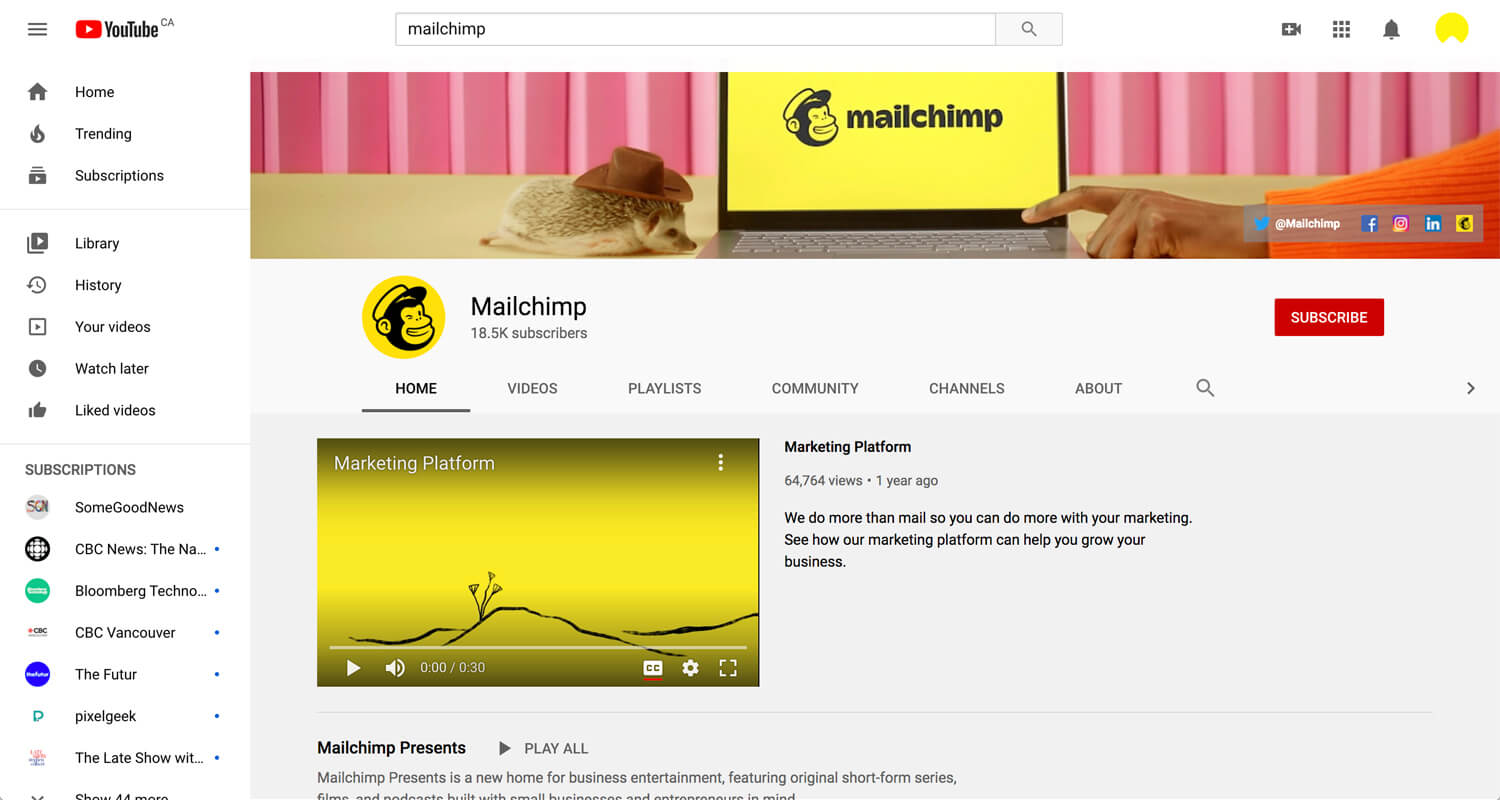Story: Email marketing
Email marketing helps you connect with your audience to promote your brand and increase sales. You can do a lot of things with emails, like sell products, share some news, improve your cart abandonment rate or tell a story. – Mailchimp
I receive an email every day. Generally, we gave our information instead of receiving something freebie stuff, mockup, font or PDF, etc.
Some of the emails are informative and valuable. Most of the emails are spam. We can unsubscribe anytime, but many spam mails even do not mention unsubscribe. It goes into a spam folder. I don’t even want to receive it, to be honest.
Too much information on the internet. We cannot follow all of them. Email reaches the consumer inbox directly. Even less than 5% conversion, it sounds valuable.
I basically install the newsletter form, but I am not good at promoting email registration. I need to learn it.
What Is MailChimp And How Does It Work?
©Six Figure Mastermind
She mentions:
– Do you have an email list?
– Campaign usage
– Pre-made email template and no coding
– A/B test
– Mailchimp knows that email opened or not
– Cohesive email design
Since a couple of years ago, people often say build a community. Gathering email addresses, build an email list. How? Give something freebie stuff to exchange with user information.
People ask me to develop a Mailchimp mail template on Upwork. There are several purposes, sales campaign, inform update about an organization, or ask review.
The latest SaaS products, Slack, Zoom, Webflow and Mailchimp etc, almost every digital products are built by UX/UI designers. So, it definitely user-friendly, but people don’t try it themselves. I know I can do it without any experience.
So, I want to learn Mailchimp once again.
Marketing Platform
©Mailchimp
More than mail. What I can do with Mailchimp?
– Signup Forms
– Landing Pages
– Social posts and ads
– Lookalike audience finder
– Email
– Social media
– Landing pages
– Shoppable Landing Pages
– Digital ads
– Postcards
– Automation
I have to learn Mailchimp more even graphic/web designer. Marketing knowledge is critical in 2021. You can find comprehensive tutorials on YouTube.
MailChimp Tutorial 2019 | How To Use MailChimp Step By Step For Beginners [Email Marketing]
©Darrel Wilson
I used Mailchimp a while ago, in 2017. When I restarted to use it in 2019, I could not log in anymore. I knew I received notification from Mailchimp. I had just ignored it. Now, I cannot log in with the primary business email. I cannot recover it. It makes me annoyed.
If you set up Mailchimp with a YouTube tutorial, you won’t be stuck. However, if you want to customize the sign-up form on WordPress, you need basic coding knowledge, CSS/HTML. Not so difficult once you learned.
How to Add a Mail Chimp Sign-up Form to Your Website
©Meg Adams
Before email marketing, you need to develop a mailing list. Generally, people give free content or material to an audience to exchange their email address. Once people gather a bunch of emails, they can use email to email marketing. Not only direct email, but you can also target the audience on social media, like Facebook, etc. So, free is not really free.
A signup form on the website is very common. It is as same as review, if you don’t ask it to an audience, no one takes action. Therefore, you need to setup.
MAILCHIMP TUTORIAL 2020 – Email Marketing step by Step for Beginners
©Santrel Media
He says how an email campaign or a newsletter is good. Based on my experience, I don’t have many good experiences with a mailing list. I feel that 80-90% of emails may not need actually.
Template and export
I had no experience, but I had confidence. Therefore, I got a project on Upwork. I could develop a mailing form within 1-2 hours. I needed coding, HTML, and CSS, occasionally. Overall, it was no problem. I develop it on my account and exported it to the client account. It was a new experience.
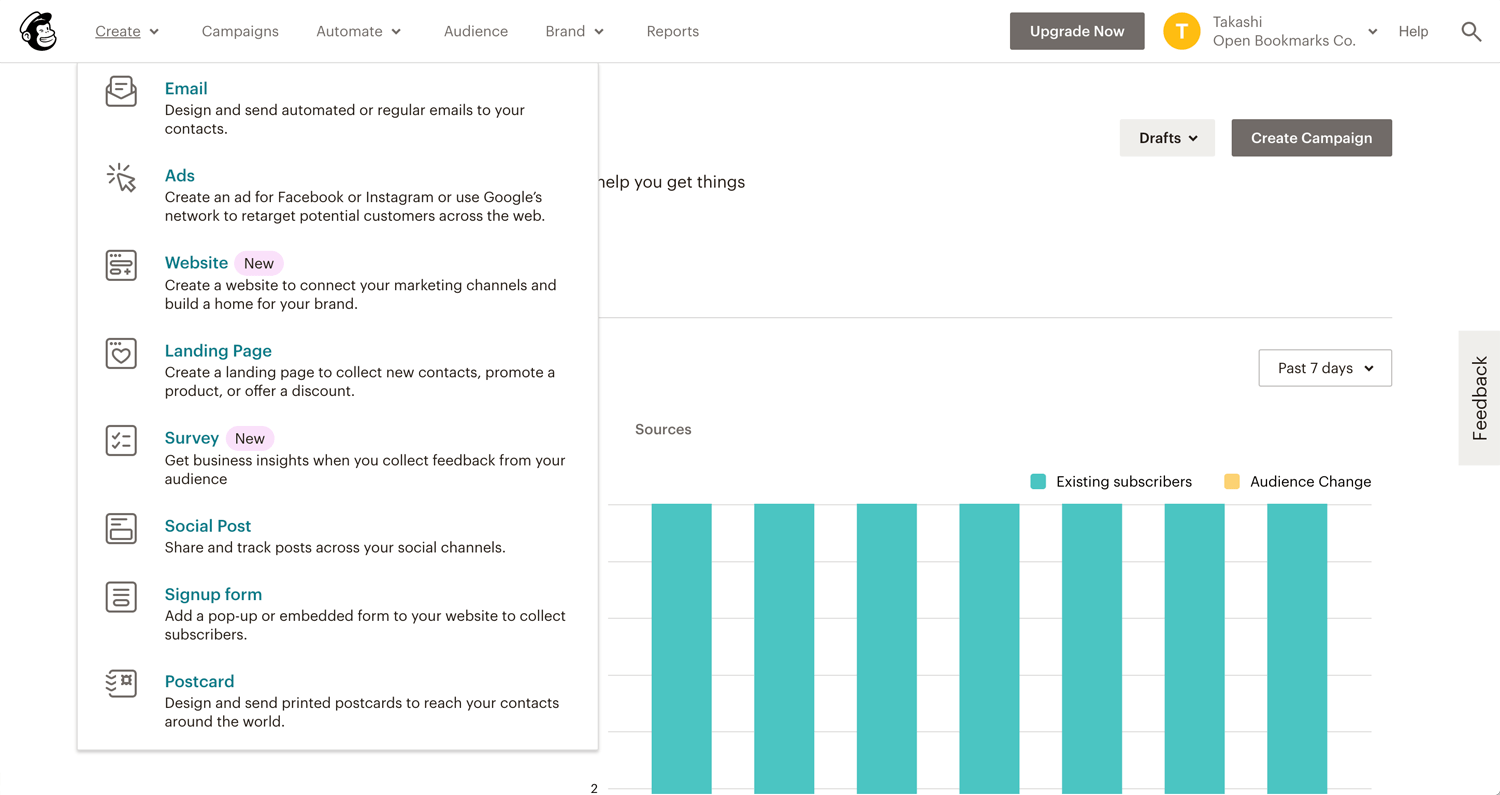
Menu > Cleate > Email
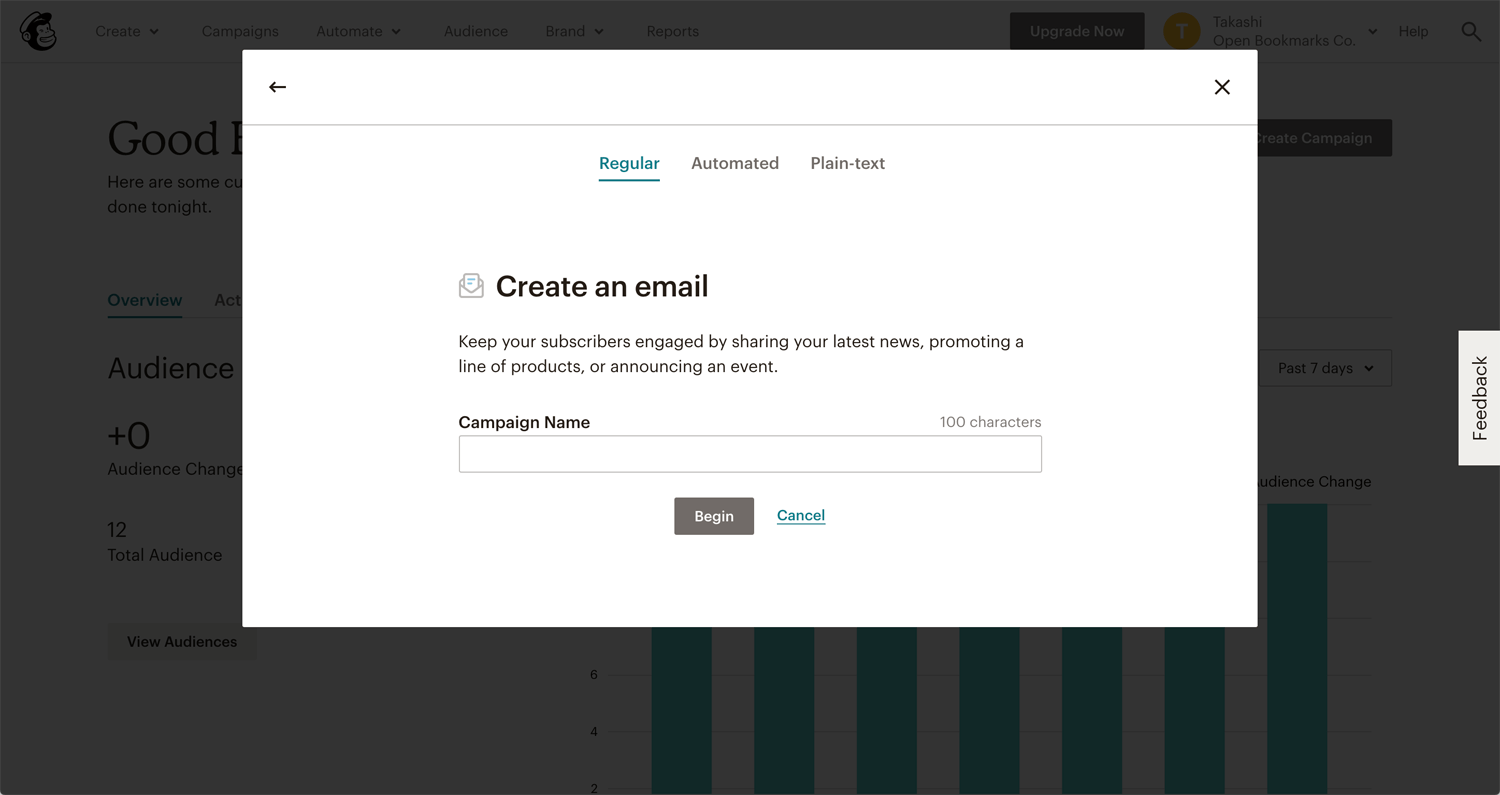
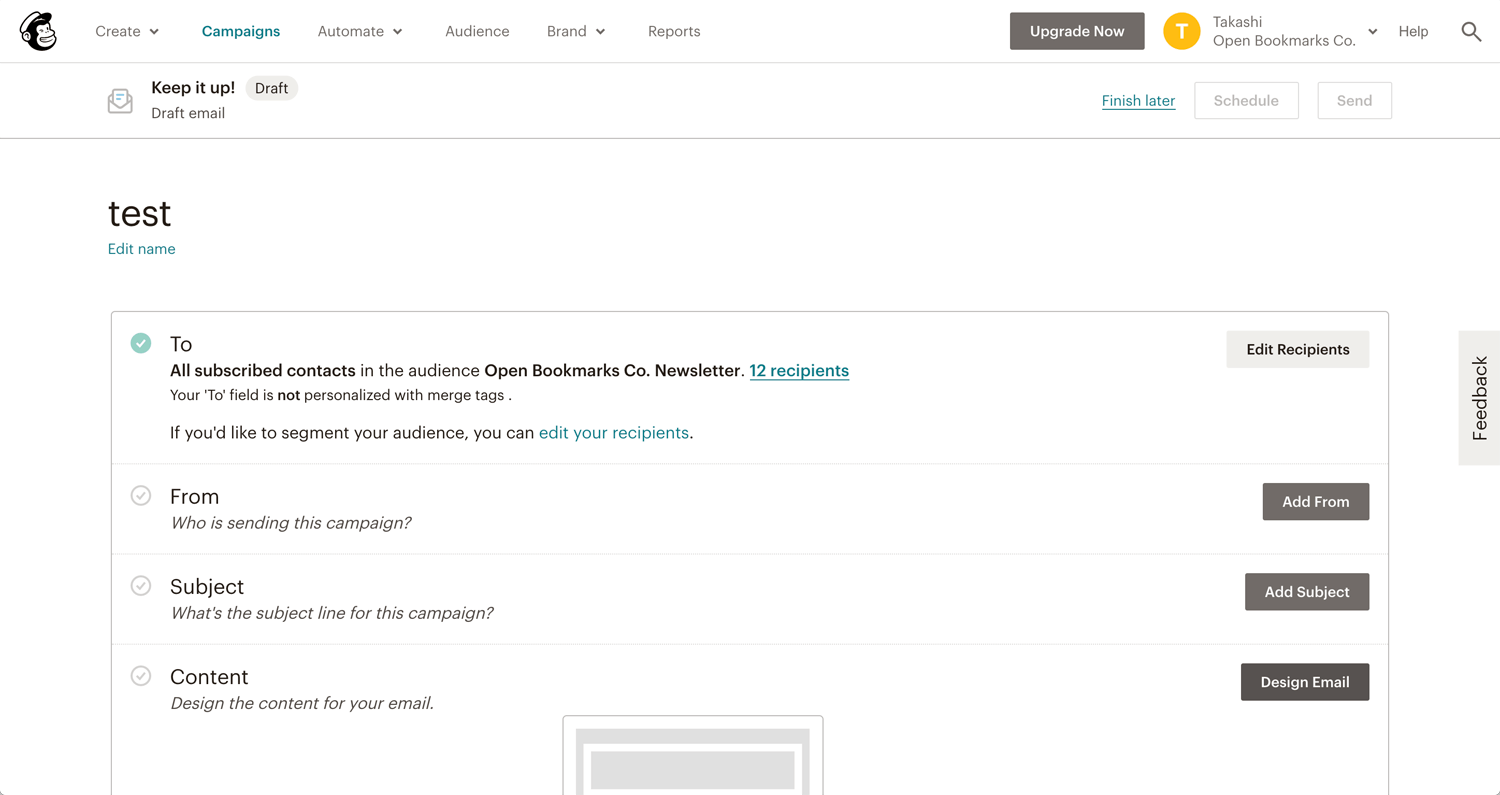
There are some buttons. When you build an email template to a client, go to Design Email.
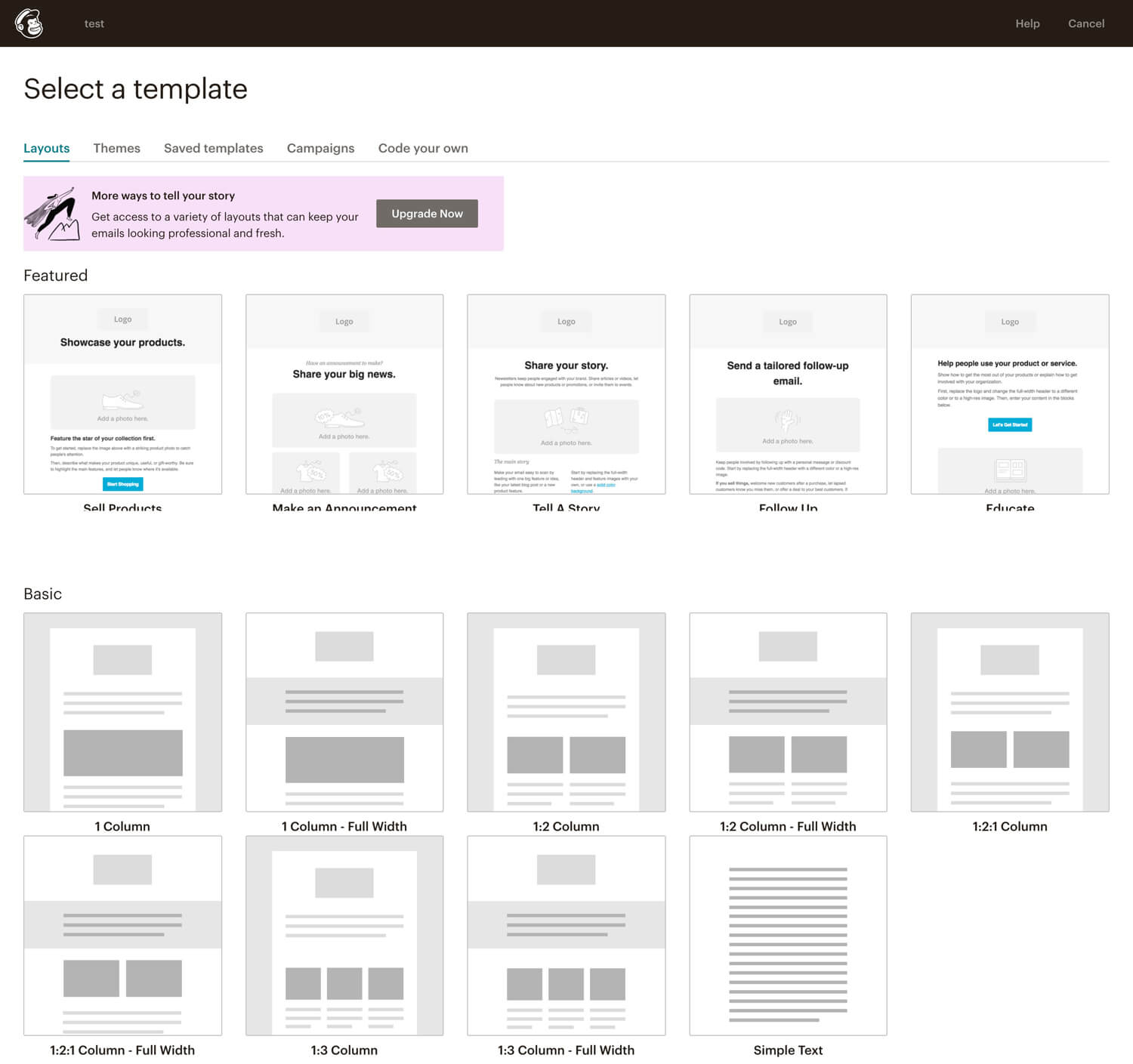
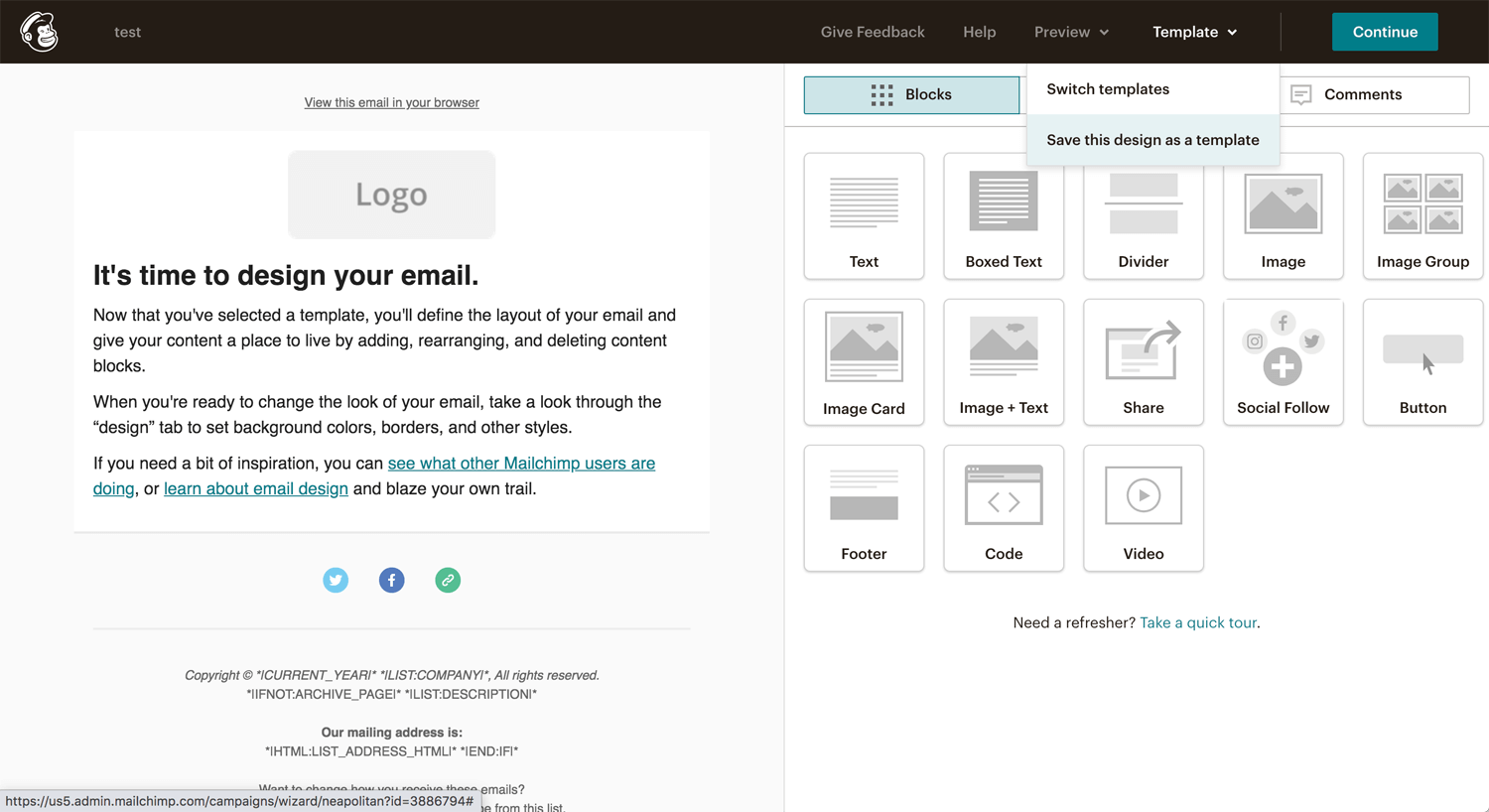
Once you developed, Save this design as a template.
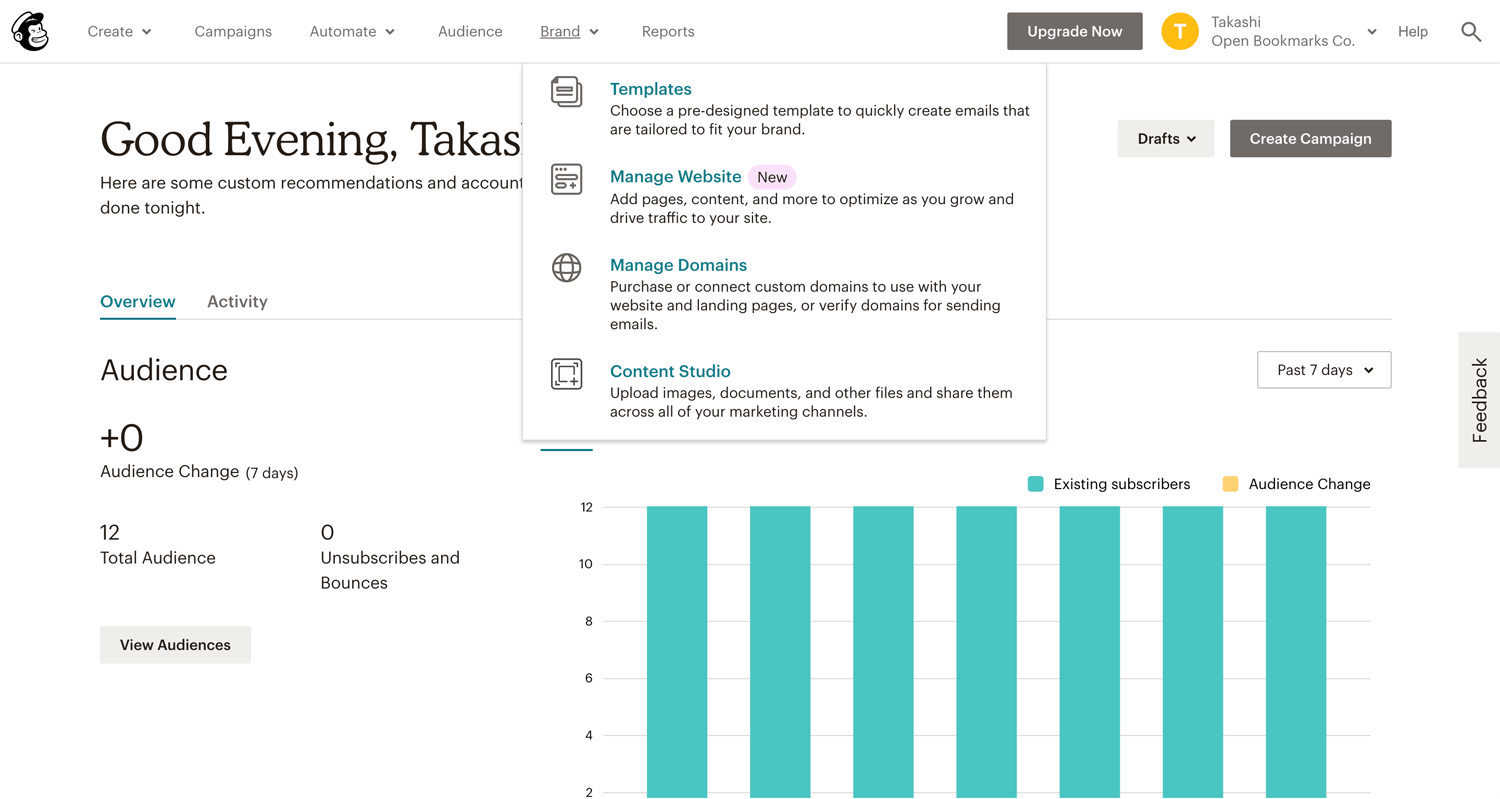
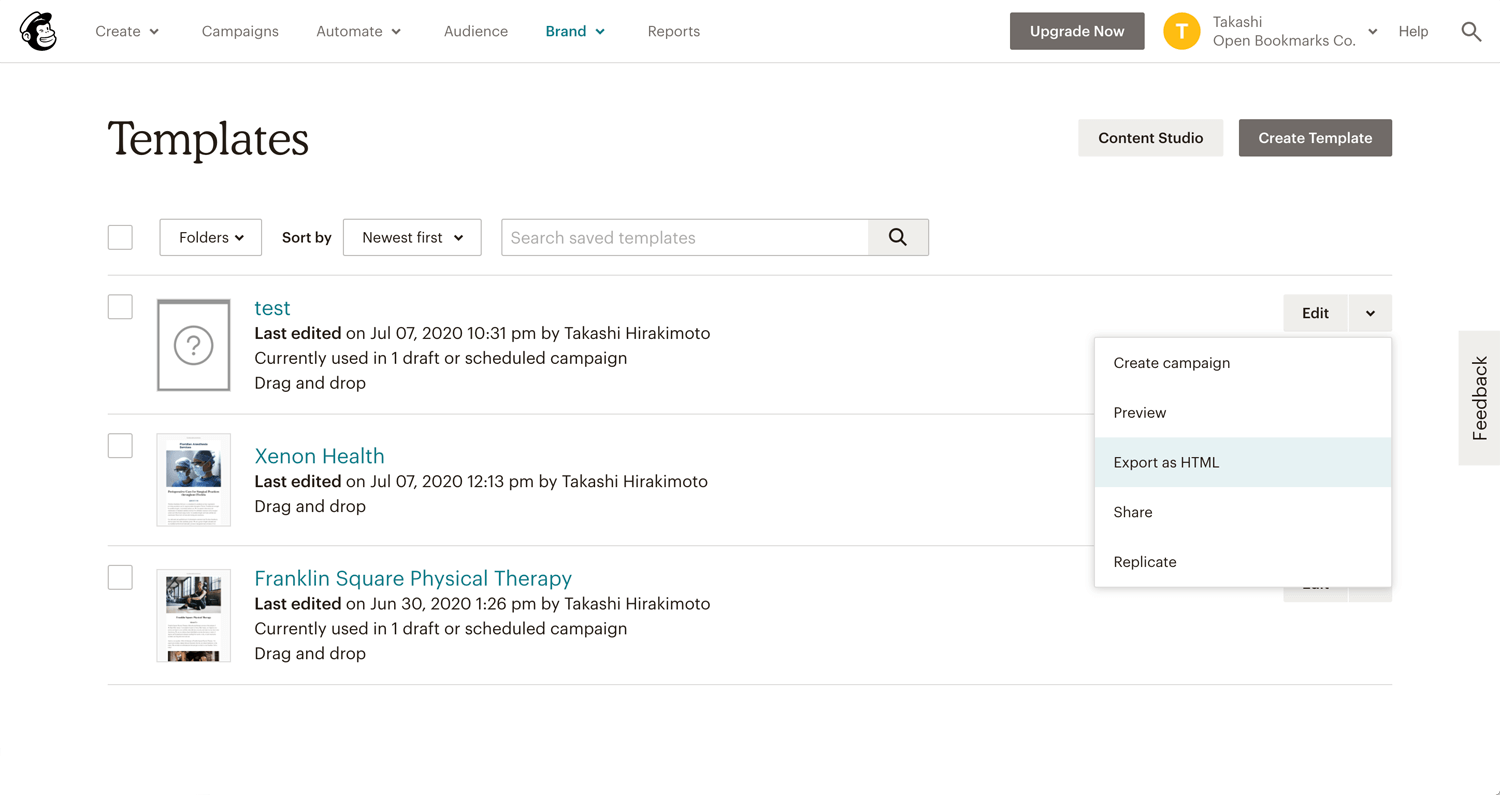
Brand > Template. Dropdown menu beside Edit > Export as HTML.
Conclusion: Don’t wait for someone’s order
How do you respond if people ask you a project which you have never done before? Since I start to work as a freelance web/graphic designer, I always responded “yes I can”. In the beginning, it was so anxious. Because I don’t know I can do it or not. After I gained experience, I got used to this situation. In addition, I realized that I can find a solution on Google and YouTube. When I face any issue, someone already faced it and wrote an experience online.
I developed an email based on the brochure. I needed to embed HTML and CSS to insert icons and adjust alignment. It was a good experience.
To be honest, I am willing to fail something once a day. I want to face what I don’t know regularly. This does not come from my personality. I have no confidence in myself. Therefore, I want to improve daily.
“To maintain the present condition is actually a regression.”
Reference:
Mailchimp: All-In-One integrated marketing platform for small businesses
EmailToolTester: MailChimp Review (2020) – Pros and Cons of the Email Giant
AnnexCore: So What Exactly is Mailchimp and Why Do You Need It?