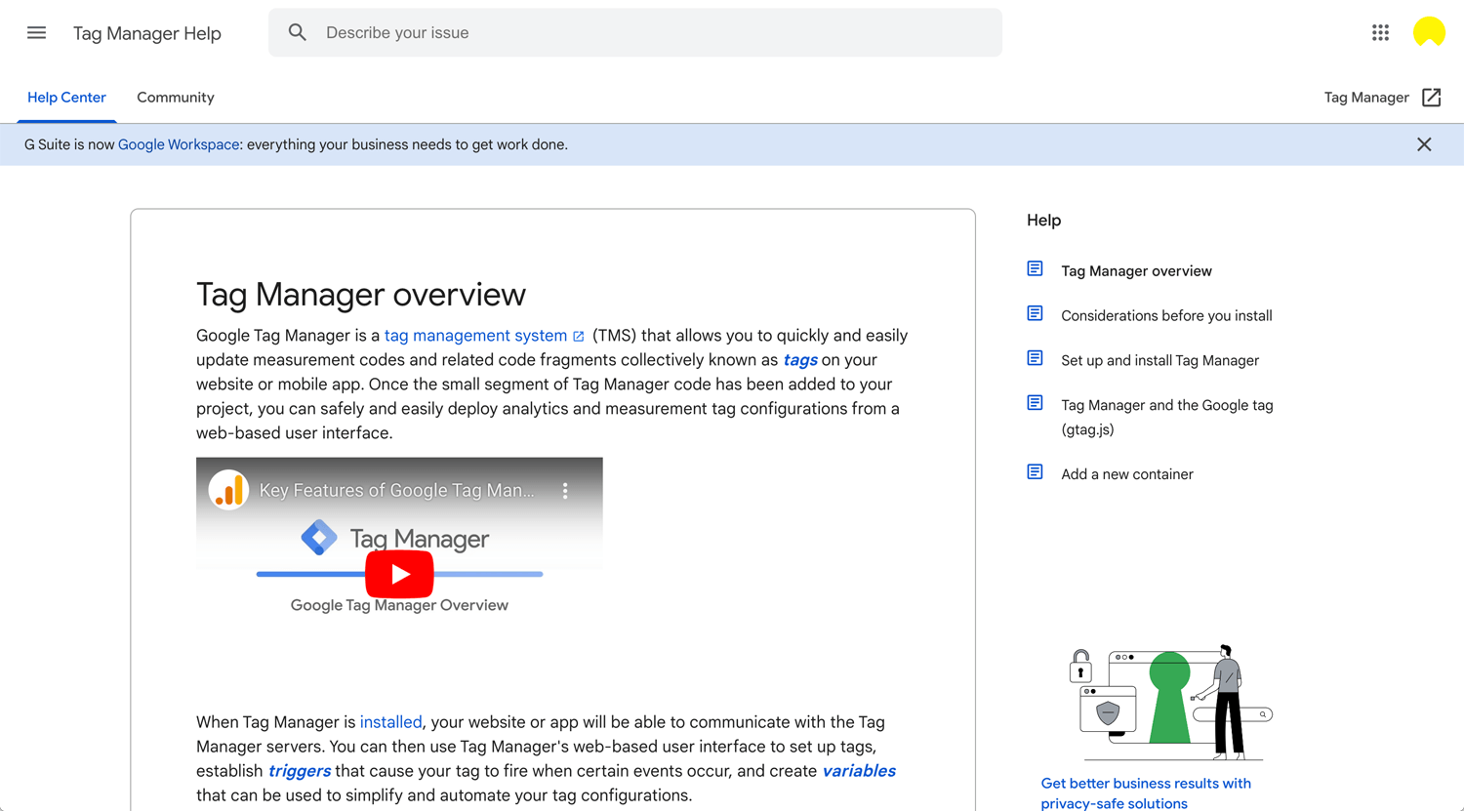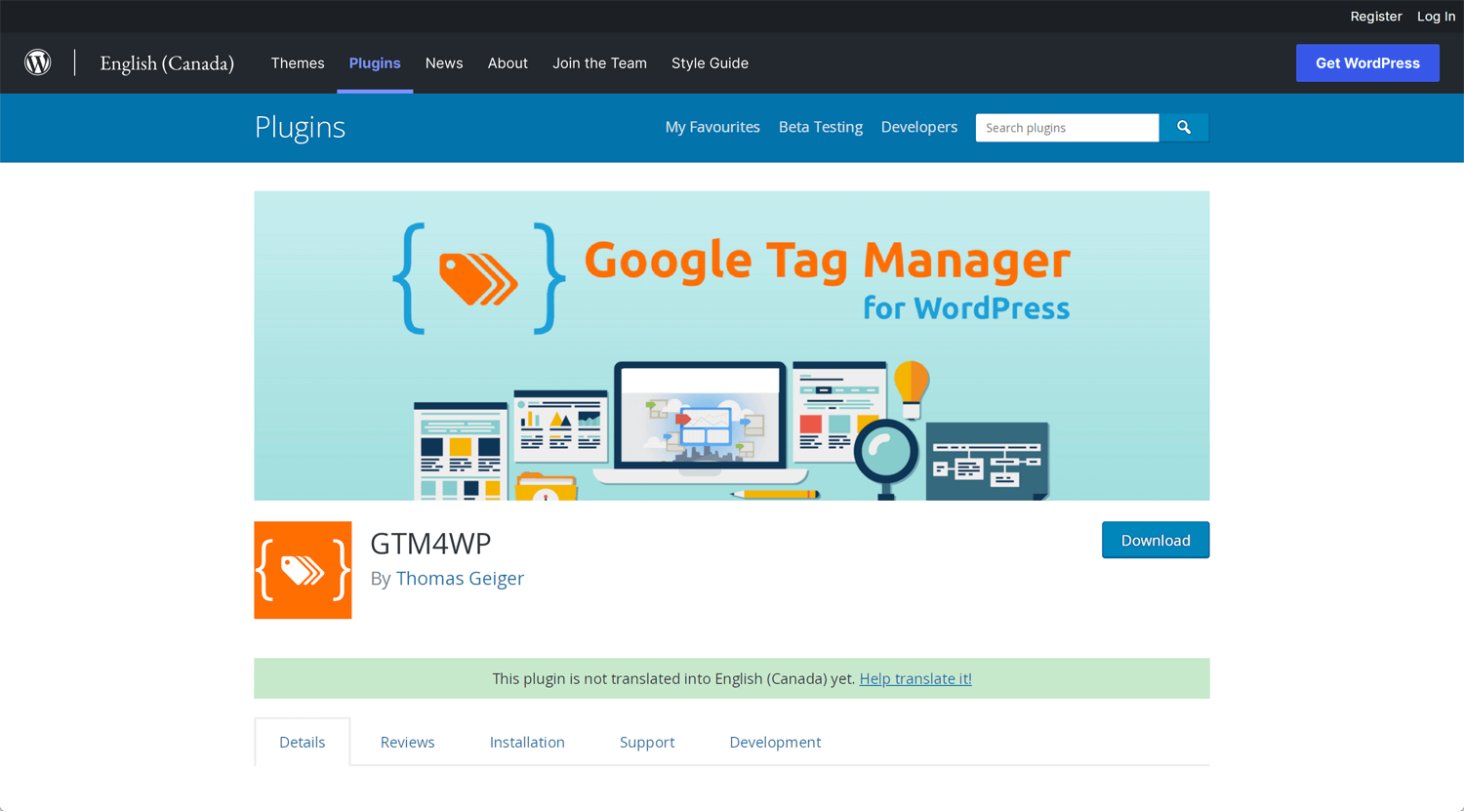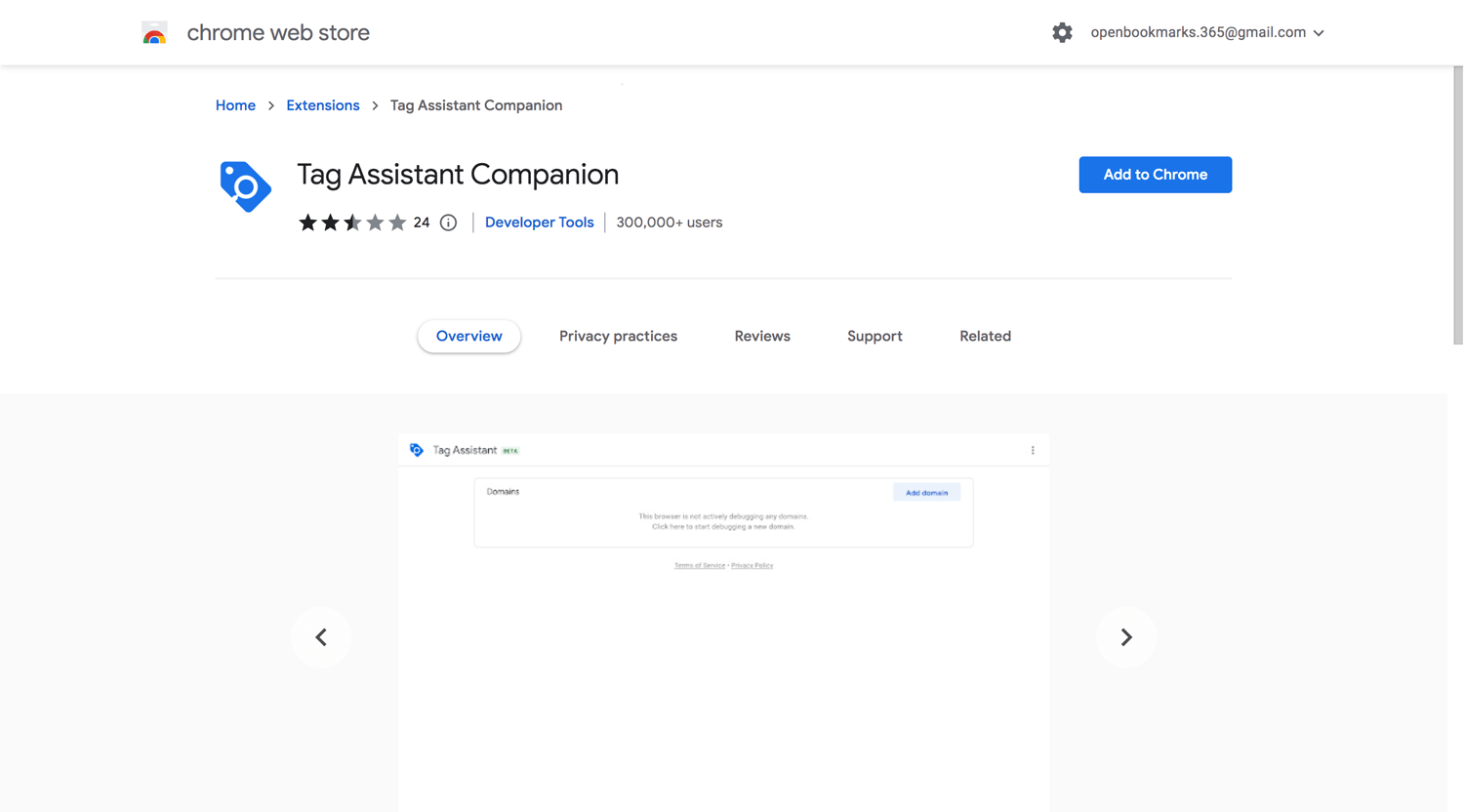Story: Google Analytics 4
Universal Analytics will be going away. Google Analytics 4 is our next-generation measurement solution, and it’s replacing Universal Analytics. On July 1, 2023, standard Universal Analytics properties will stop processing new hits. If you still rely on Universal Analytics, we recommend that you prepare to use Google Analytics 4 going forward. – Analytics Help
When I create my Google Analytics 4 account, I watched resources on YouTube and they mention Google Tag Manager. I remember that I installed GTM on my website and I saw some unexpected responses. Since then, I have not used GTM.
I don’t know the benefit to use GTM, but YouTuber who teaches GA4 uses it. I cannot ignore it.
Google Tag Manager
©Google Analytics
Google Tag Manager is a tag management system (TMS) that allows you to quickly and easily update measurement codes and related code fragments collectively known as tags on your website or mobile app. – Website
Google Tag Manager vs Google Analytics. What’s the difference?
©Analytics Mania – Google Tag Manager & Analytics
Google Analytics on website → Analytics server → Report
Google Tag Manager:
→ Google Analytics on website → Analytics server → Report
→ Google Ads → Google Ad server → Report
→ Facebook Ads → Facebook Ads server → Report
Google Analytics is a data analysis tool. Google Tag Manager is a data collection tool.
Google Tag Manager Tutorial for Beginners (2022)
©Analytics Mania – Google Tag Manager & Analytics
It is long, but he explains step by step. I could install GTM and GA4 on all the websites. Please make sure how you need to set up each step.
GTM Overview
Structure
Google account
– GTM account
– – Container(1 website/domain)
– – Container(1 website/domain)
– – Container(1 website/domain)…
– GTM account
– – Container(1 website/domain)
– – Container(1 website/domain)
– – Container(1 website/domain)…
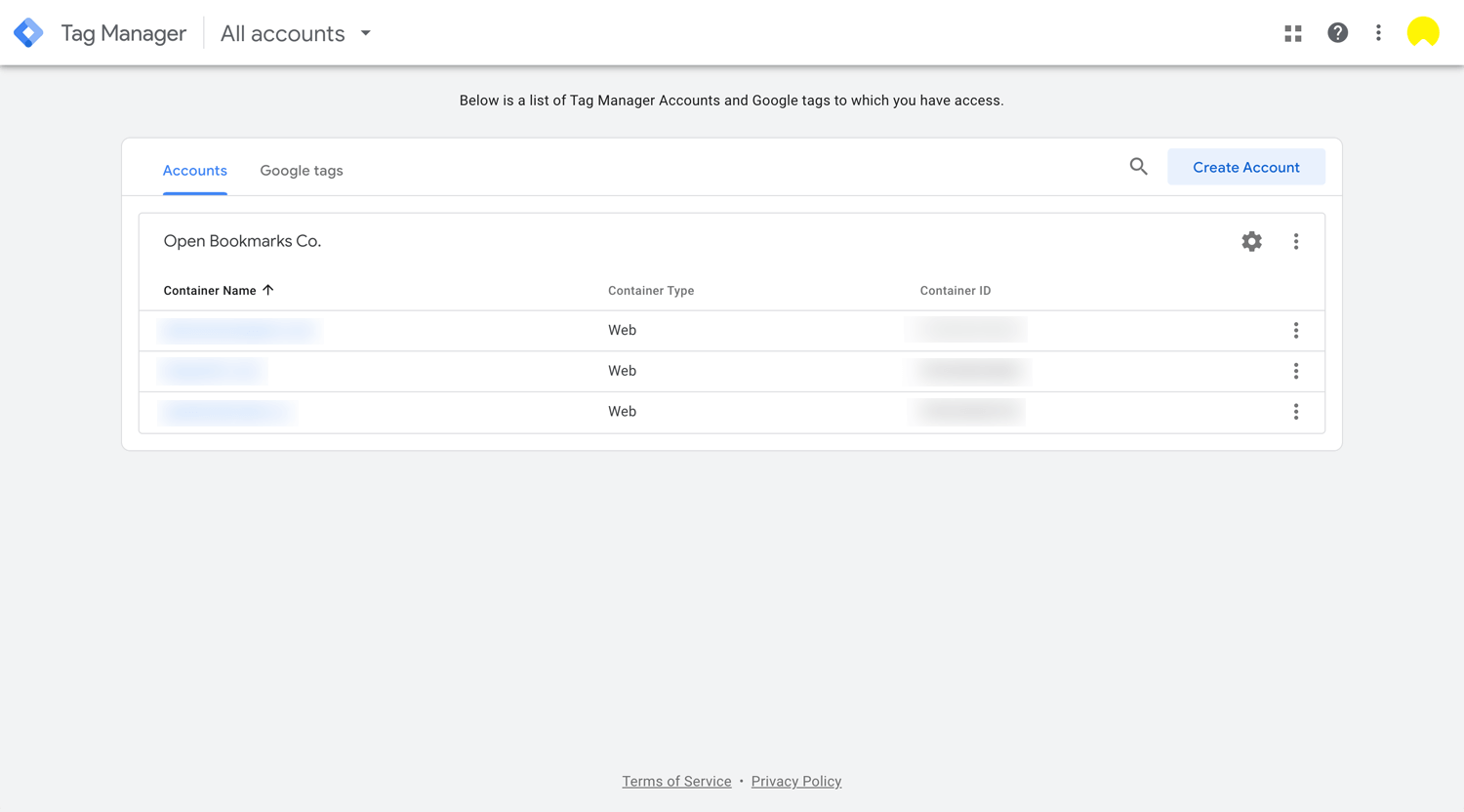
Google Tag Manager → All Accounts → Create Account
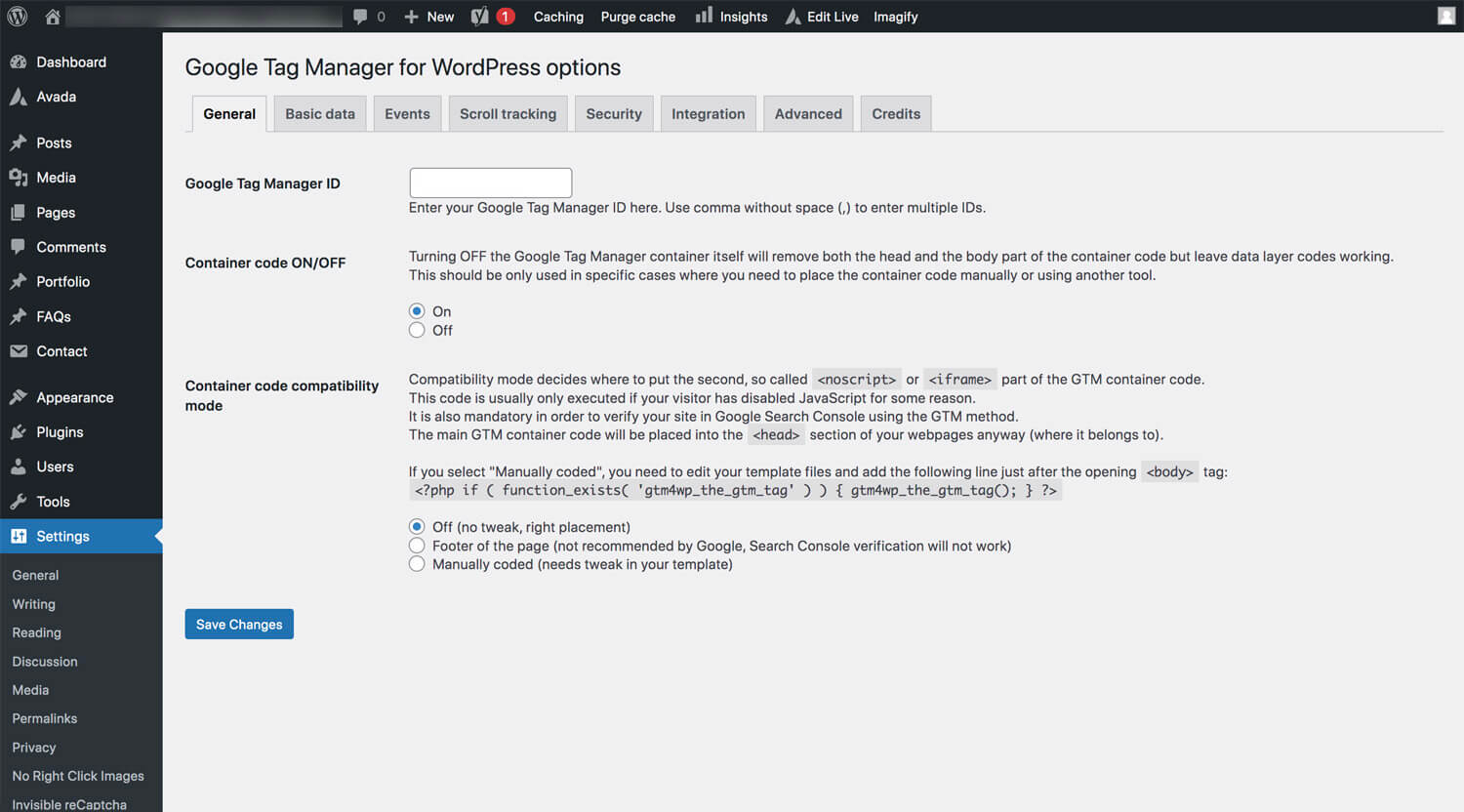
Go to Website/WordPress → Install Plugin, GTM4WP → Install code, GTM-XXXXXX
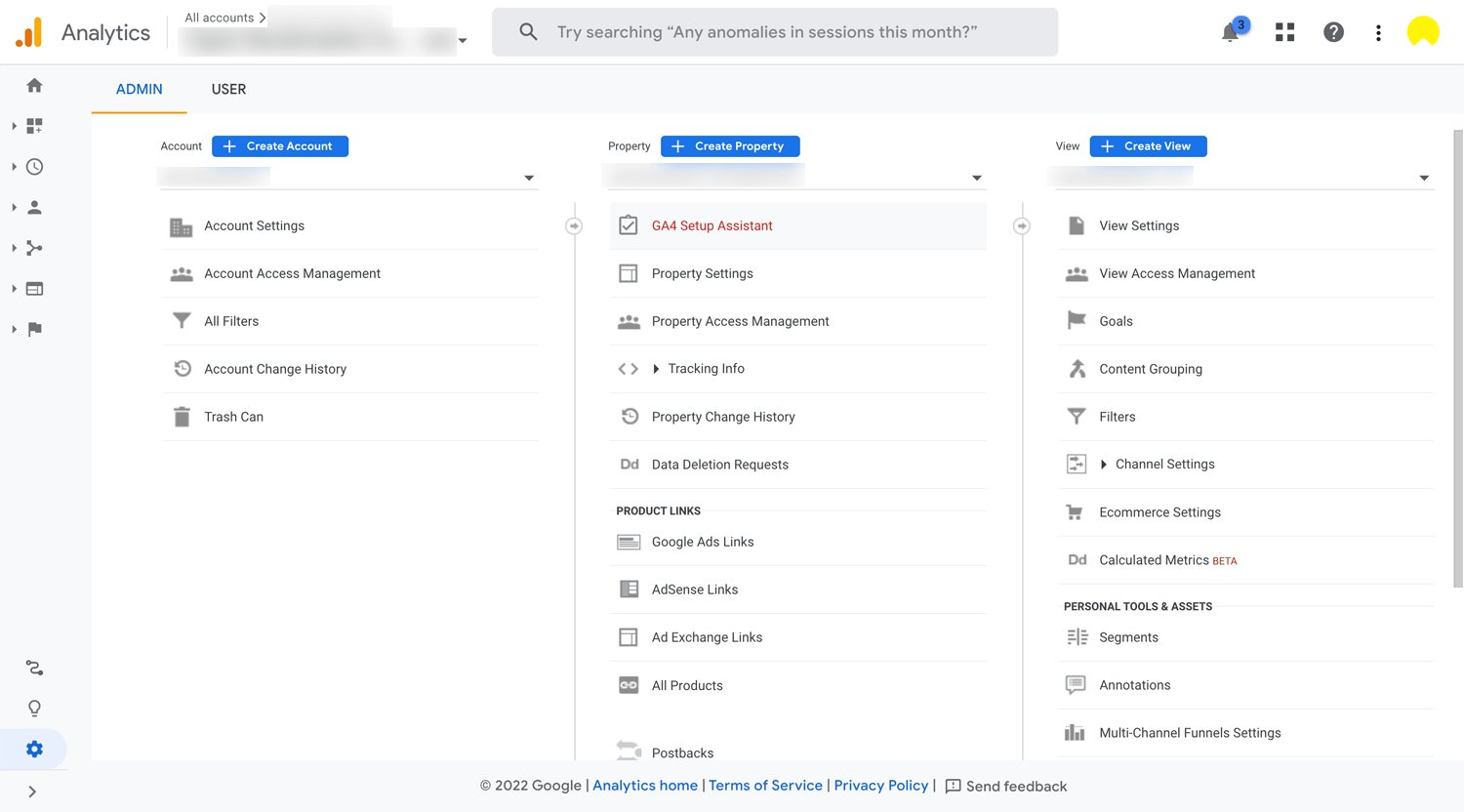
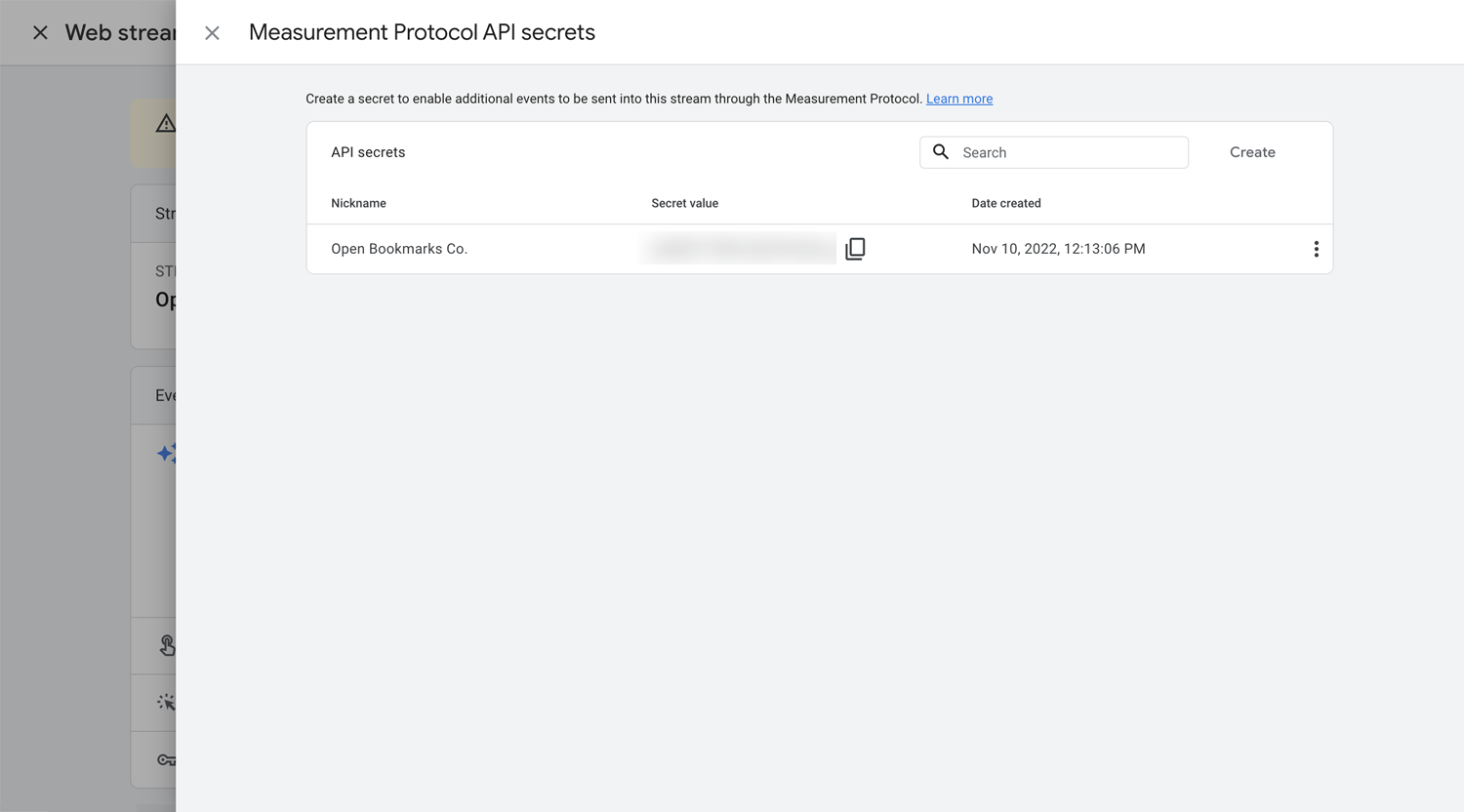
Google Analytics → GA4 Setup Assistant → Create a new Google Analytics 4 property → Get Measurement ID
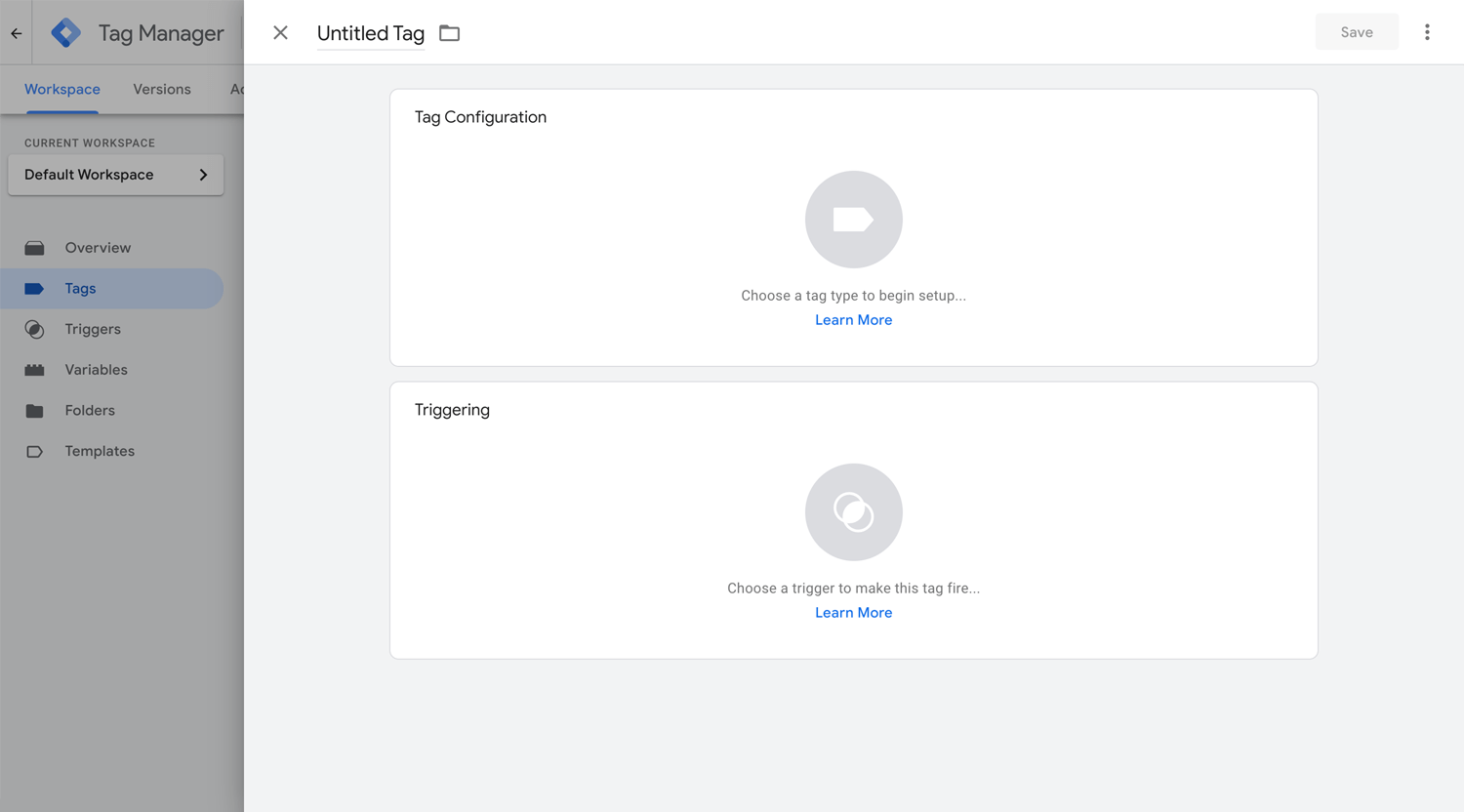
GTM Workspace → Tags → New → Google Analytics: GA4 Configuration → Install Measurement ID → Triggering to All Pages
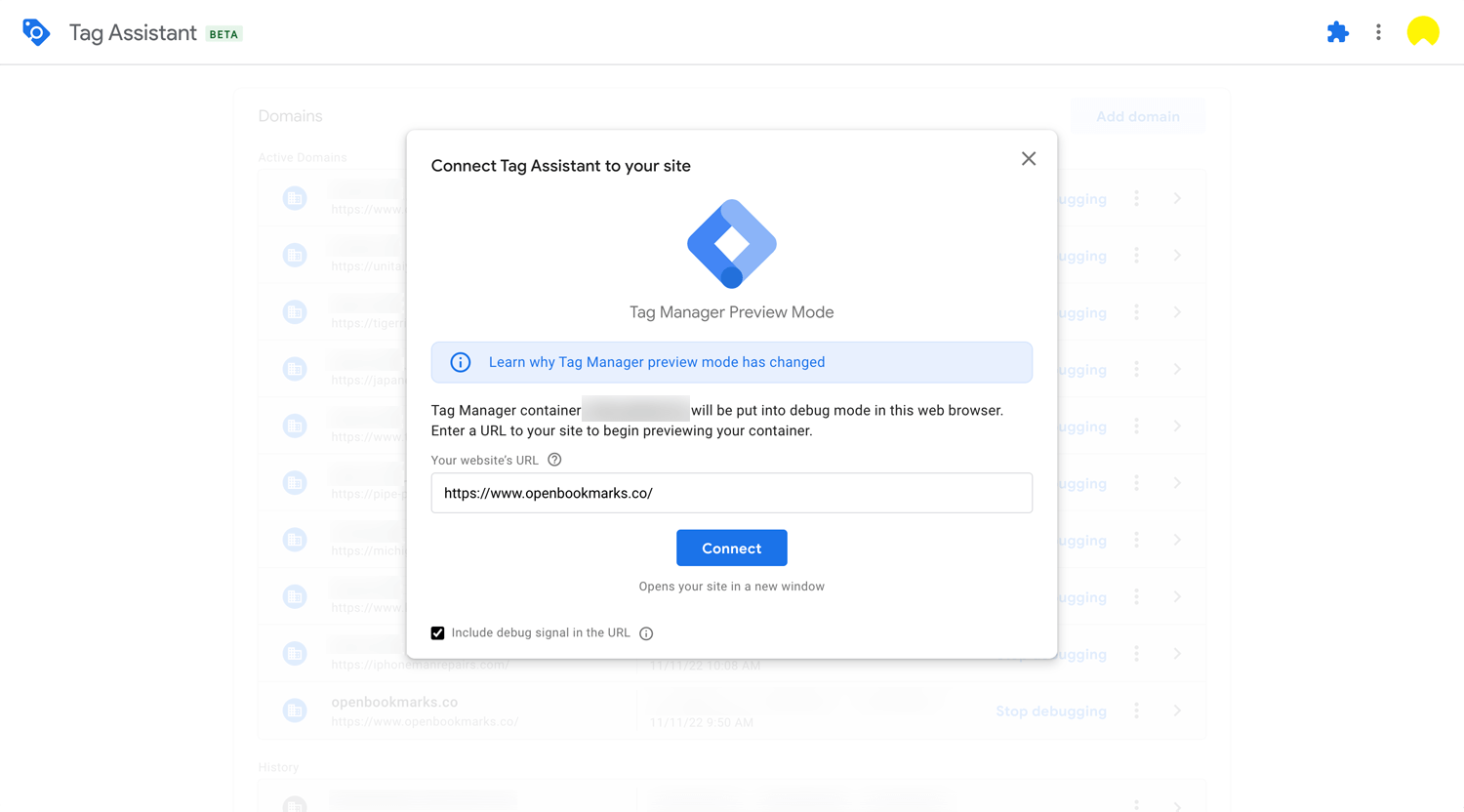
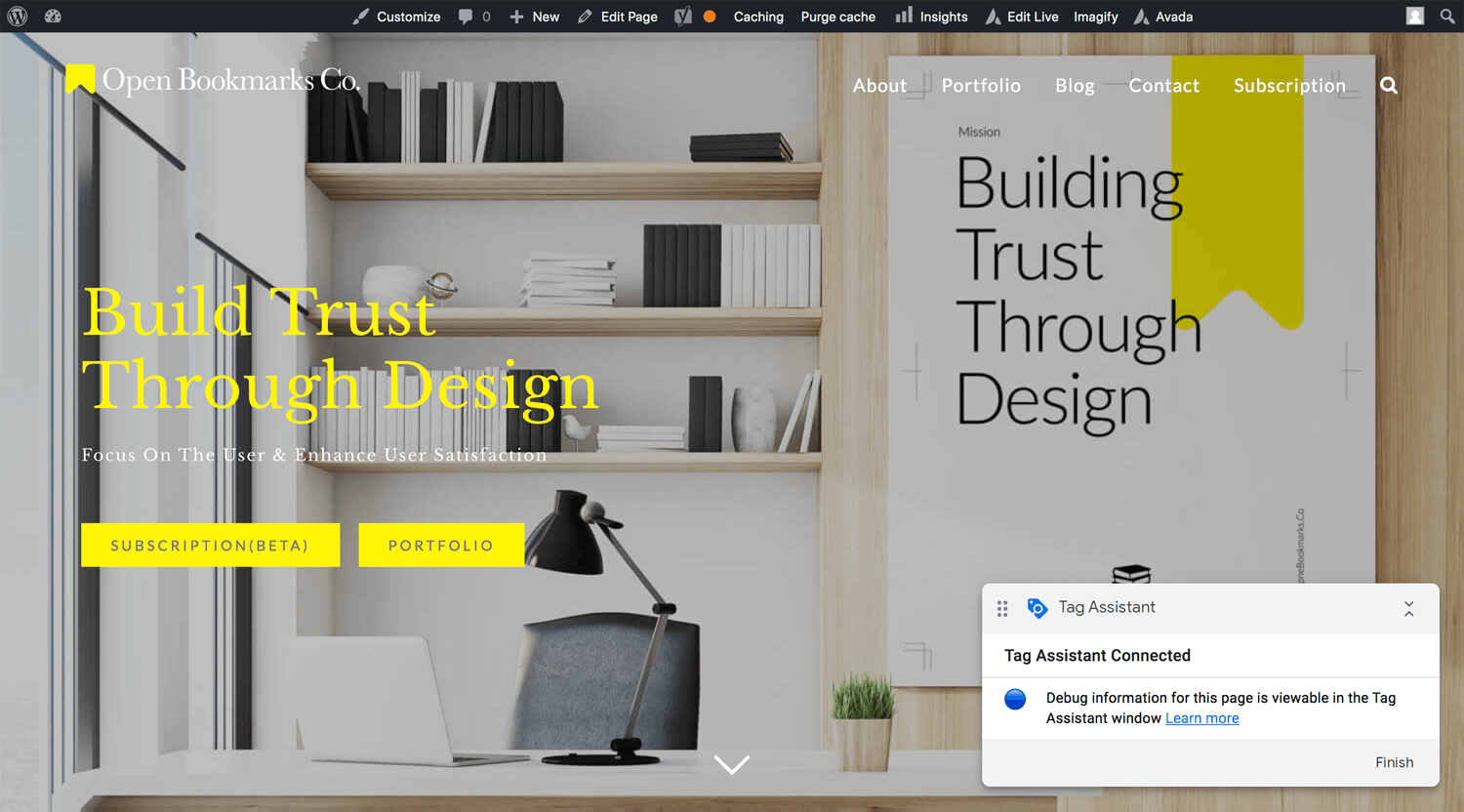
GTM Workspace → Preview
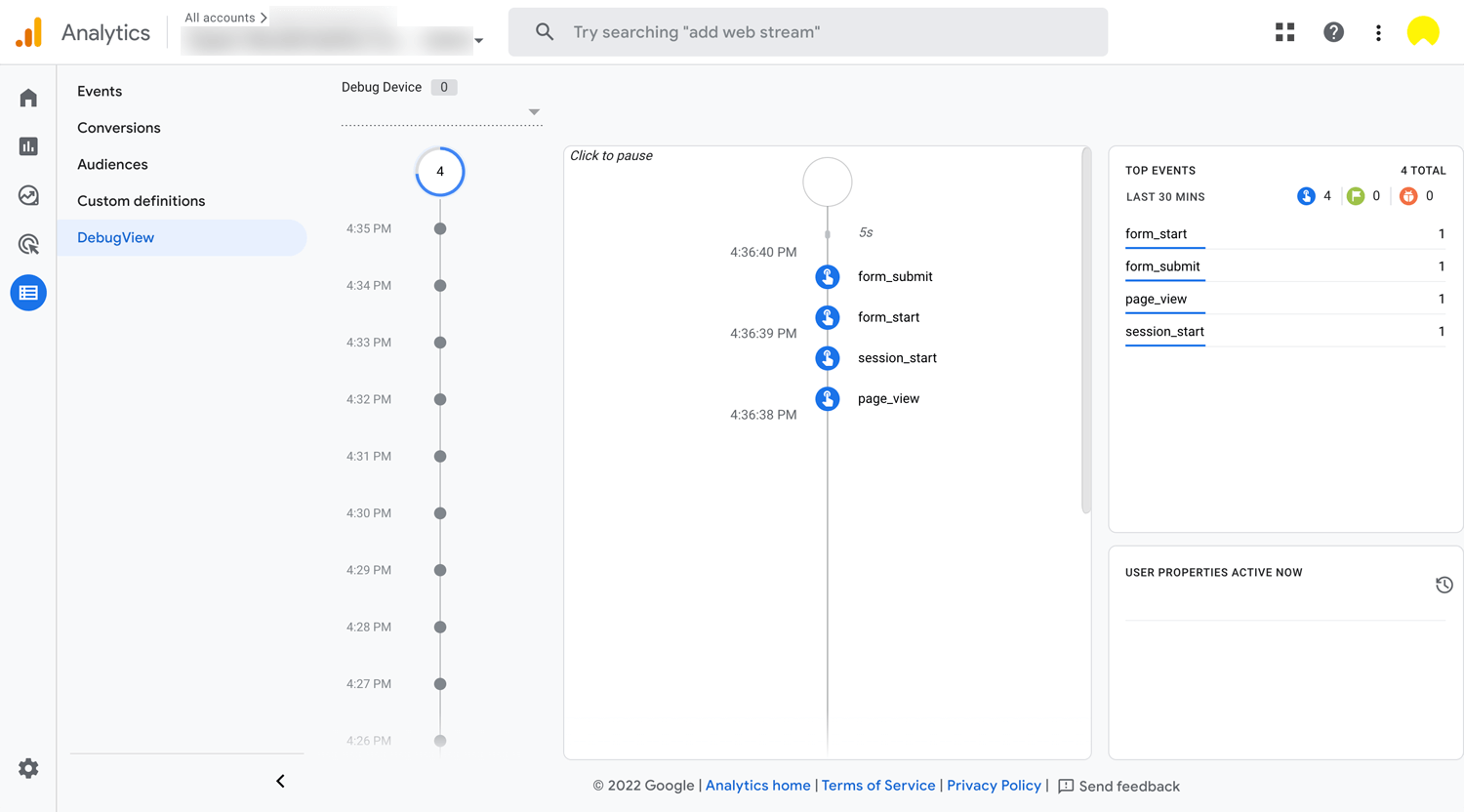
GA4 → Configure → DebugView(check activity) → Submit at GTM
Conclusion: Learning for 1 day and installed it next day
I could install GA4 and GTM on 10+ websites in 2 days, It was not simple for me and I am not smart. I just learned it. As web designers, we cannot ignore GA4 and GTM. Making a website is easy in 2022, but I strongly feel that it is not easy for everyone to set up a website properly.
Branding, web design, digital marketing, and SEO are deep and it is an actual job, not for everyone.