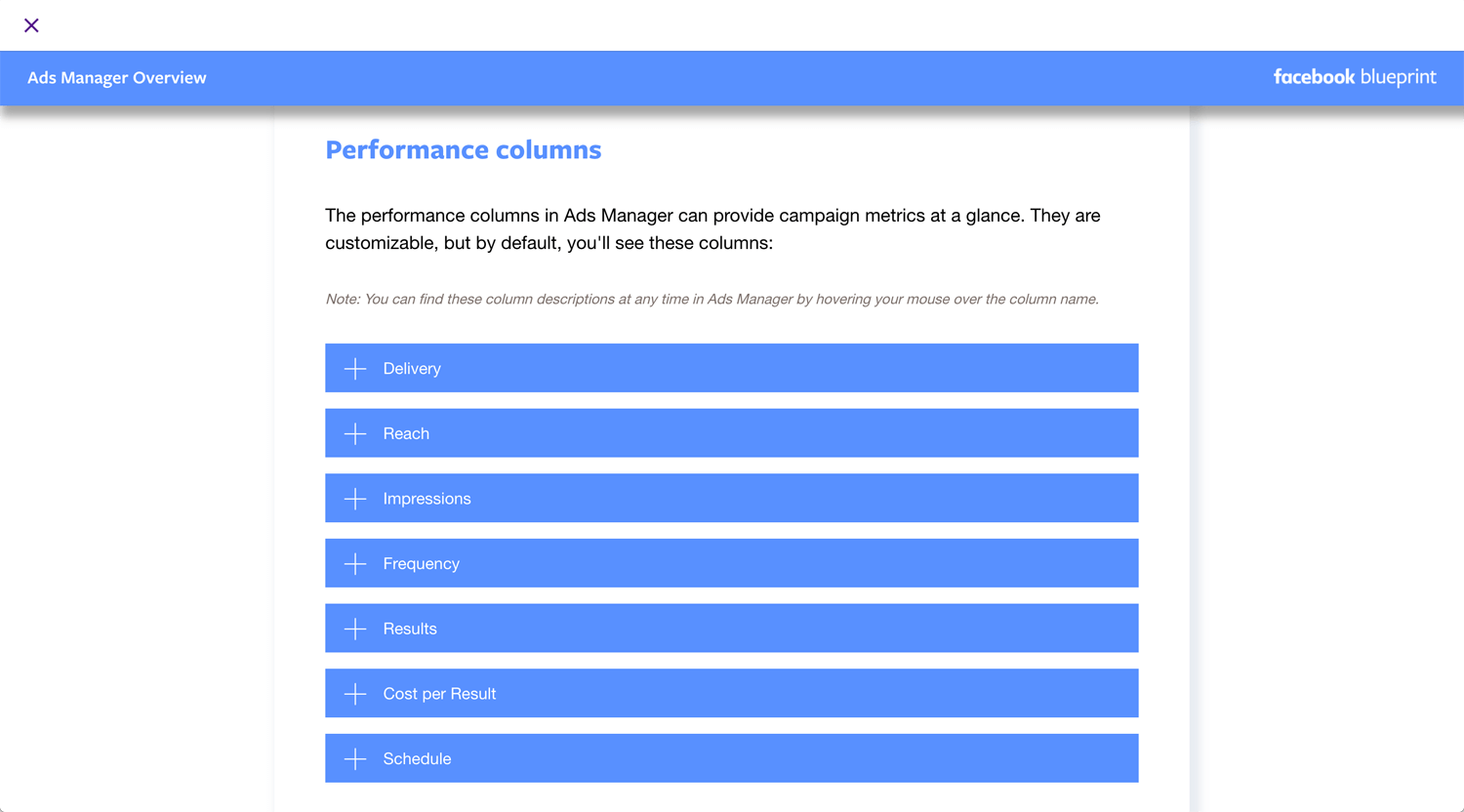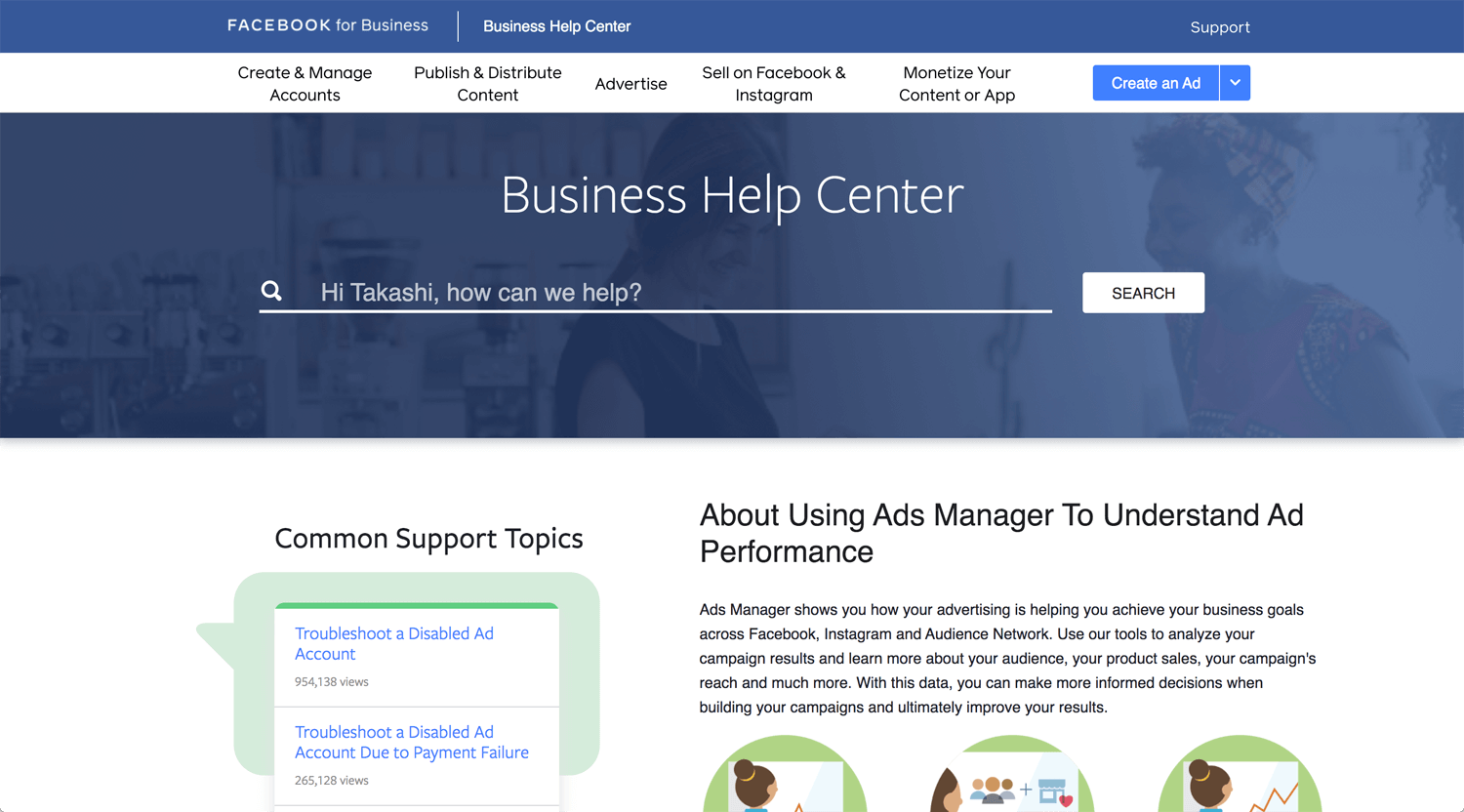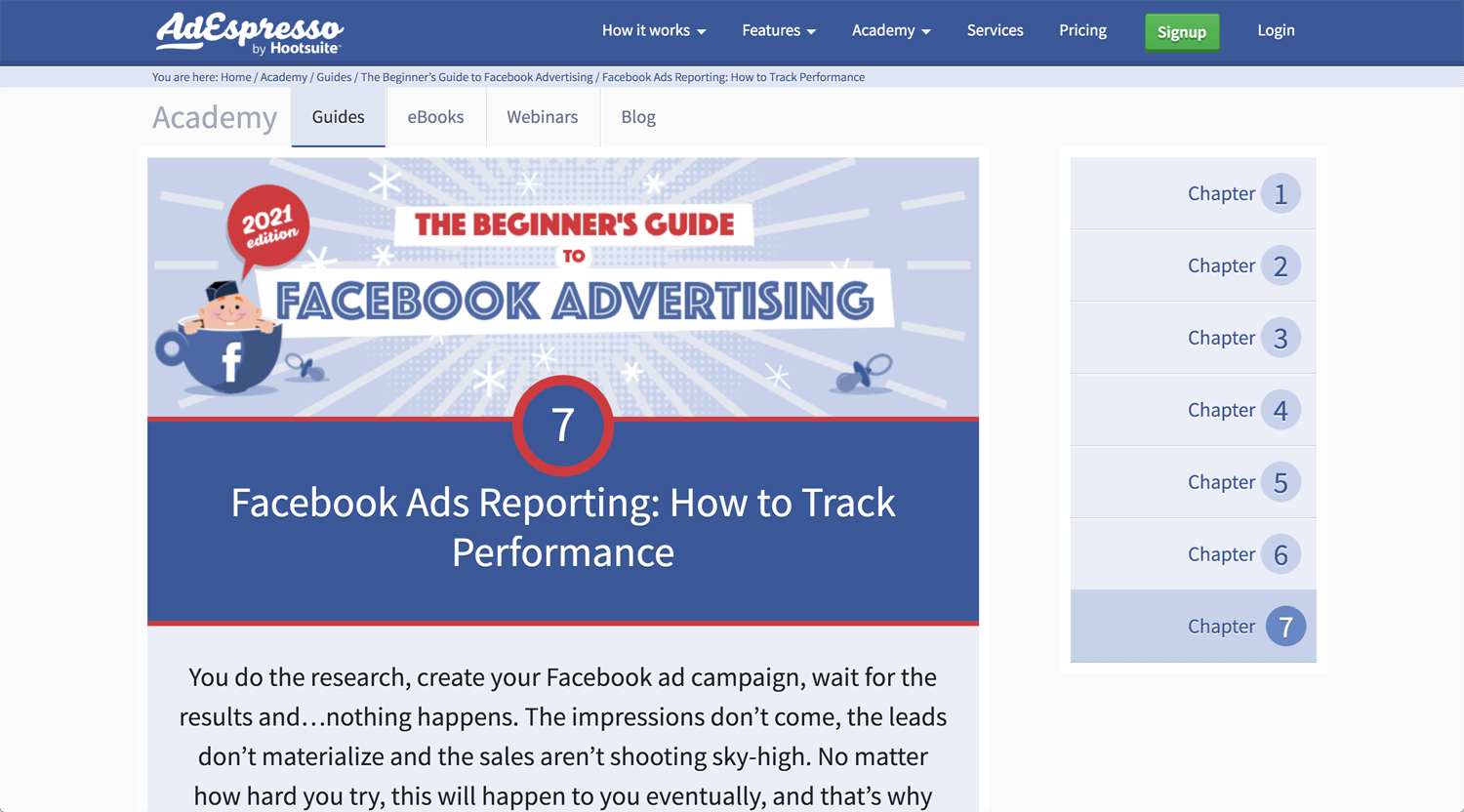Story: Show the result
During the running of Facebook Ads, the client can see how many likes they received. Compare to before the campaign, it’s obviously increased. In parallel, the number of website visitors is increased. Even so, a client does not always satisfied. Because it is not the goal.
The value for the client is increasing inquiry. For that, I need to understand the target audience. Therefore, I have to analyze the report. The benefit is the cost efficiency to receive better results through Facebook ads.
Performance columns
The performance columns in Ads Manager can provide campaign metrics at a glance. They are customizable, but by default, you’ll see these columns:
Delivery: The status of your campaigns, ad sets and ad delivery
Reach: The number of people who saw your ads at least once
Impressions: The number of times your ads were shown on your audience’s screens for the first time
Frequency: The average number of times each person saw your ad
Results: The number of outcomes you achieved in your campaign
Cost per Result: Indicates how cost-efficiently you achieved the objective set in your ad campaign
Schedule: The start and end dates
About Using Ads Manager To Understand Ad Performance
©Social Media Examiner: Facebook Ads Reporting: How to Spot Trends
The audit is the duty of the digital marketing provider.
Facebook Ads Reporting: How to Track Performance
©AdEspresso: Facebook Ads Reporting: How to Track Performance
Remember, in online marketing, there’s no one-size-fits-all method. Always test your theories and continue to connect with your audiences. You need to apply what you learn and keep testing everything, never assuming that something will work just because you’ve read it online. – From Website
Facebook Ads Reporting: How to Spot Trends
©Social Media Examiner: Facebook Ads Reporting: How to Spot Trends
– Overview > demographic
– Overview > Creative reporting
– Ad manager > breakdown
– Ad sets > select ad set > Inspect
The audit is the duty of the digital marketing provider.
How to Easily Analyze Facebook Ad Results With 3 Custom Reports
©Social Media Examiner
ROI snapshot (conversion campaign)
– Columns: Performance > Customize columns >
Campaign Name:
1. Results
2. Cost per results
3. Amount spent
4. Website purchases
5. Checkouts initiated (mobile app/website)
6. Cost per checkouts initiated
7. Website purchases
8. Cost per purchases
9. Purchases conversion value (mobile app/website/on-facebook)
10. Purchases ROAS (mobile app/website)
Lead progress report
– Columns: Performance > Customize columns >
Campaign Name:
1. Results
2. Cost per results
3. Amount spent
4. Link clicks
5. CPC
6. CTR
7. Registrations completed (mobile app/website)
8. Cost per registrations completed
9. Website purchases
10. Checkouts initiated (mobile app/website)
11. Cost per checkouts initiated
12. Website purchases
13. Cost per purchases
14. Purchases conversion value (mobile app/website/on-facebook)
15. Purchases ROAS (mobile app/website)
Engagement report
– Columns: Performance > Customize columns >
Campaign Name:
1. Results
2. Cost per results
3. Amount spent
4. Link clicks
5. CPC
6. CTR
– Post Engagement > page post >
7. Post comment
8. Post engagement
9. Post reactions
10. Post saves
11. Post shares
12. Cost per post engagement
13. 2 seconds continuous video views
14. 10 seconds continuous video views
15. Video watches at 25%-100%
16. Video average watches time
– Click report > share link
How To ANALYZE Facebook Ad Results The RIGHT Way!
©Ben Heath
– Cost per result
– Frequency
– Performance and clicks
– Performance and clicks (link clicks/cpc)
– Adds to card (total/cost), purchase (total/cost)
– CPM (cost per 1000 impressions)
How to Create Facebook Ad Report for Clients ✓✓✓
©Ali Mirza
A client may not require a report from you, but you have to take an initiative. Before a client says something, you should provide a report. Transparency is better. If you just generate a report and share the link with a client, they may not understand what it is. Please add a short brief, achievement, problem and solution on email.
How to Write Monthly Marketing Reports
©Neighbourhood
– Once a month
– Highlights
– Focus on success
– Achievement and next plan
– Visit and leads
Conclusion: Importance of measurement
Facebook offers advertising for everyone. Literally, everyone can promote/ad their business. However, if people ads randomly, they just lose the money without limit. People(advertisers) need to understand the purpose and objection for each ad. If the ad did not work well, they need to analyze why did it happen.
Therefore, we, as a digital marketing service provider, need to understand Facebook Ads. It’s not so easy. So, we have a reason to exist.