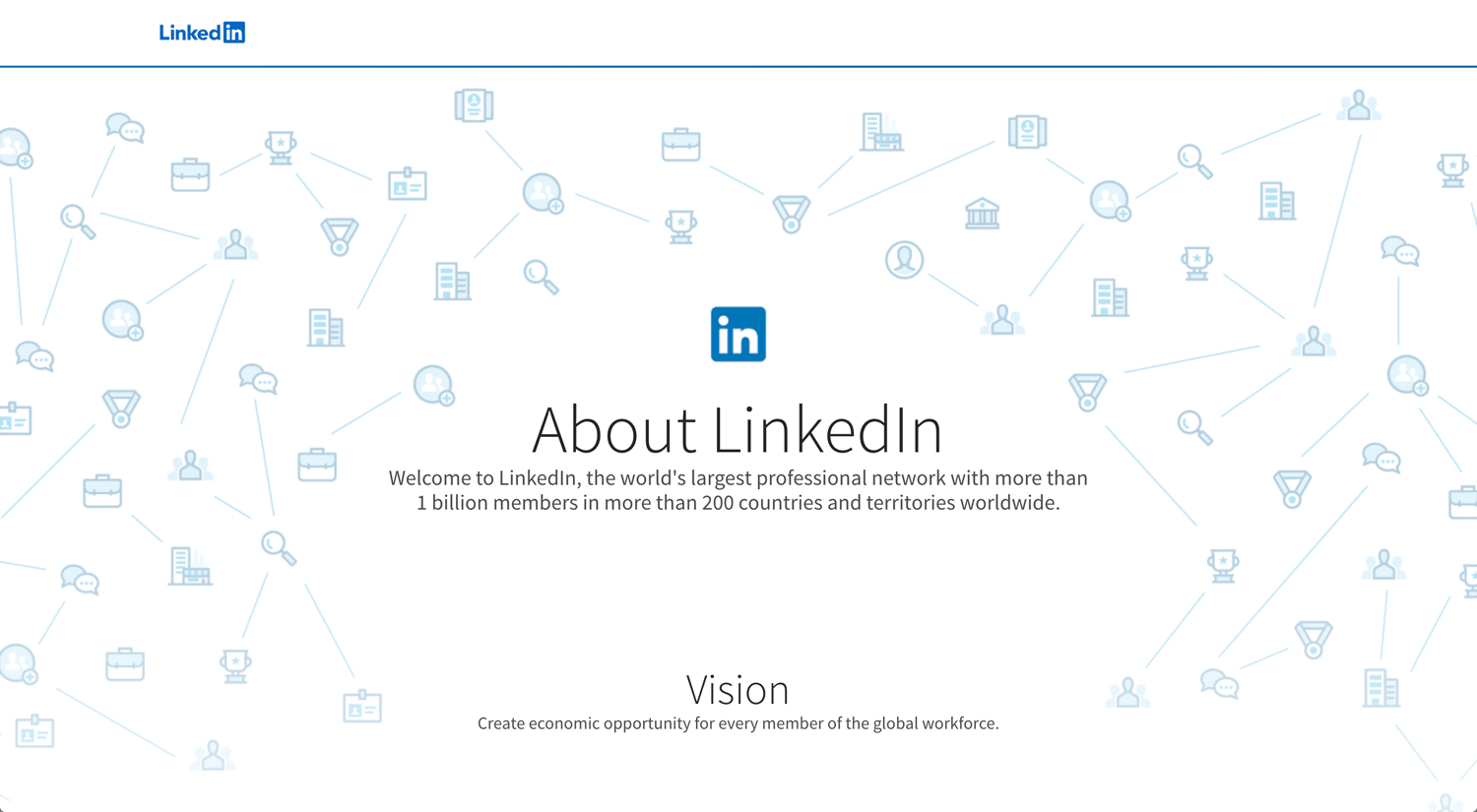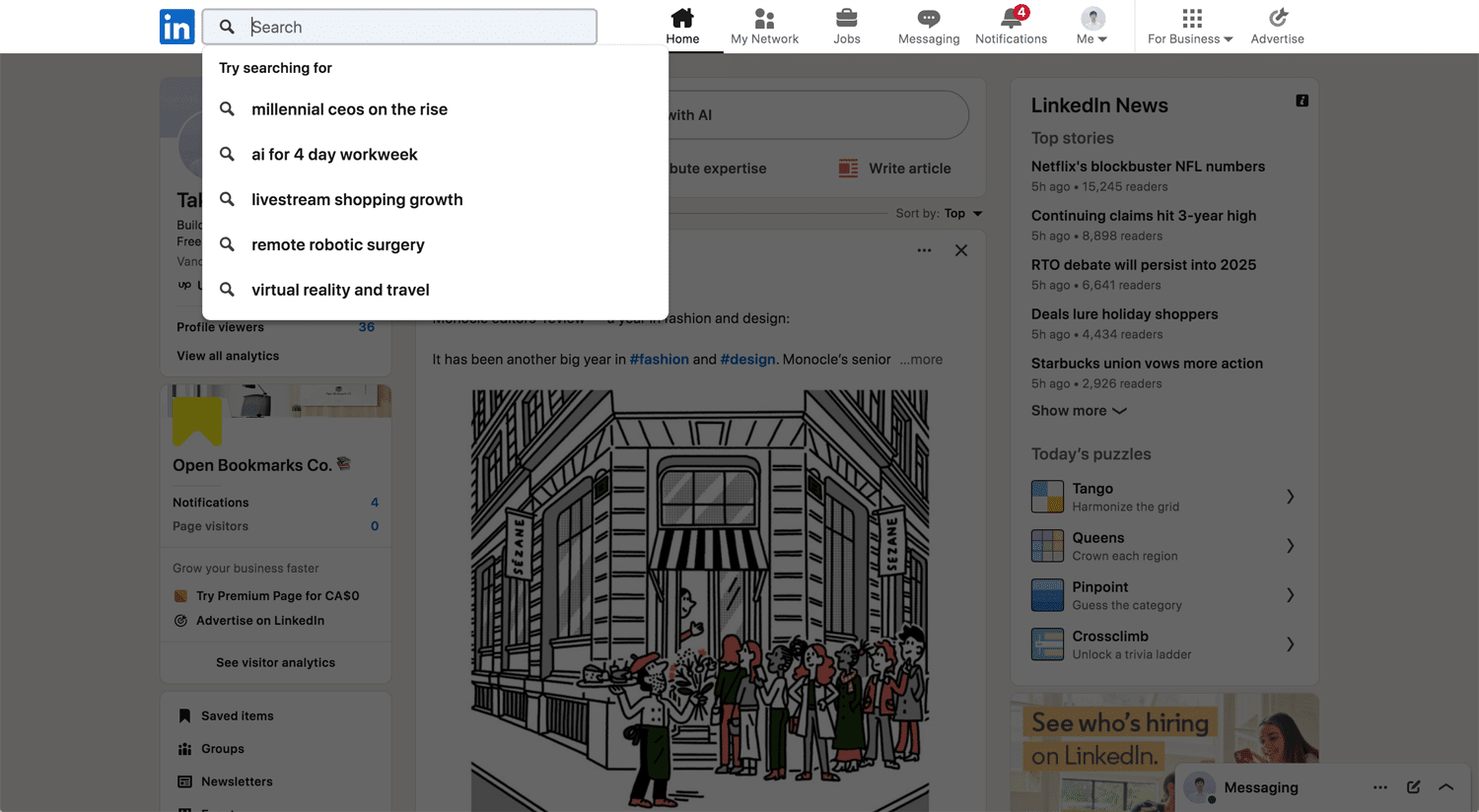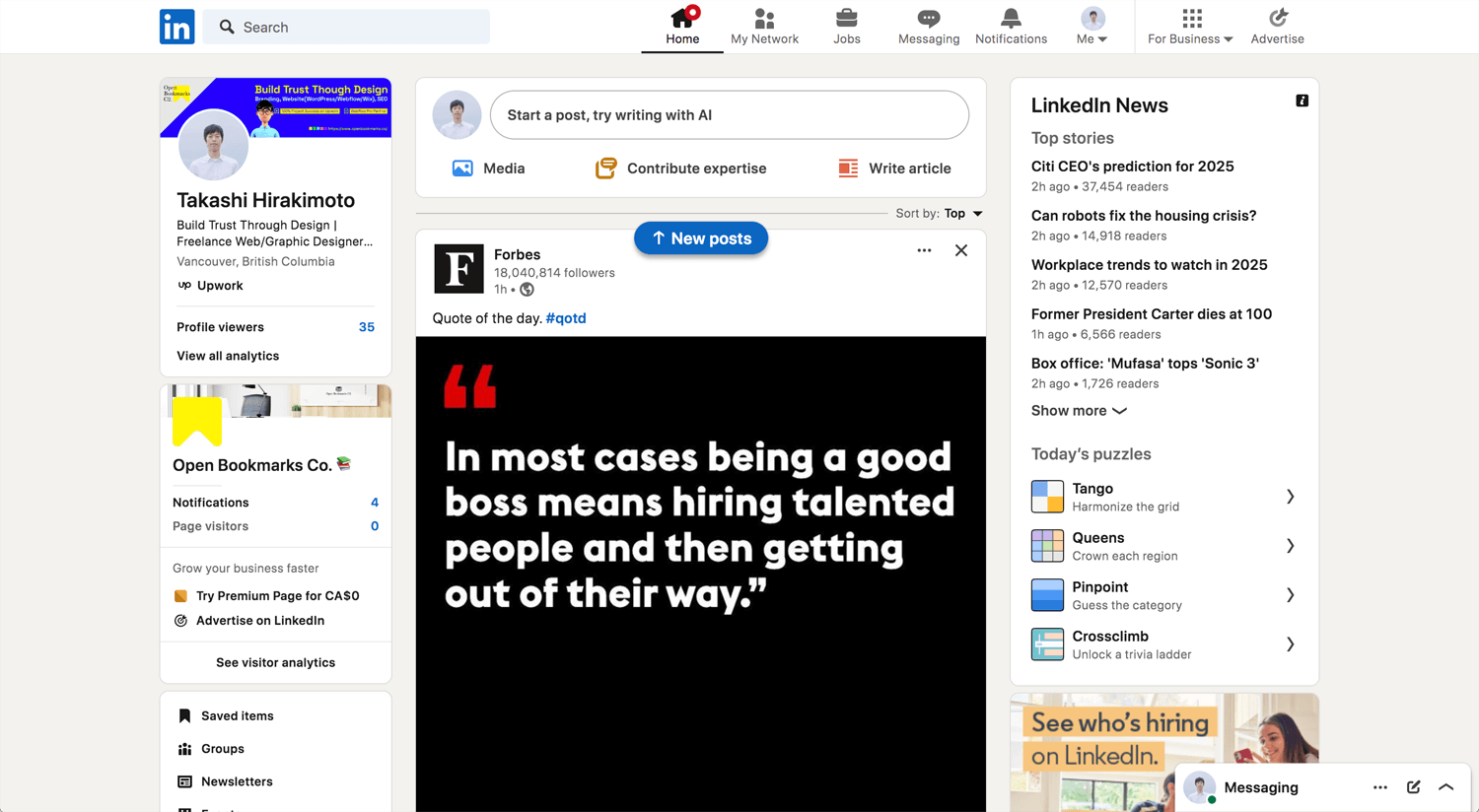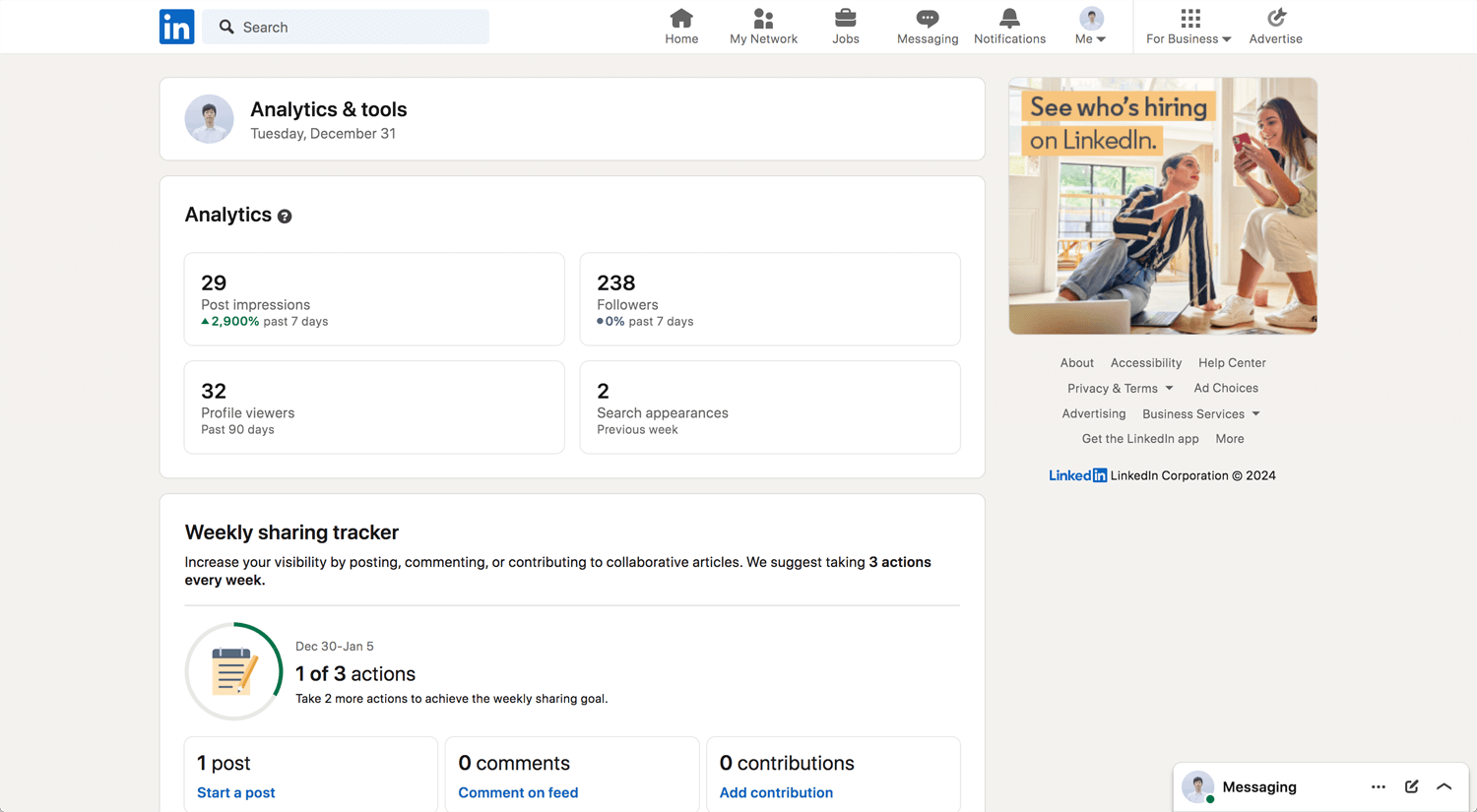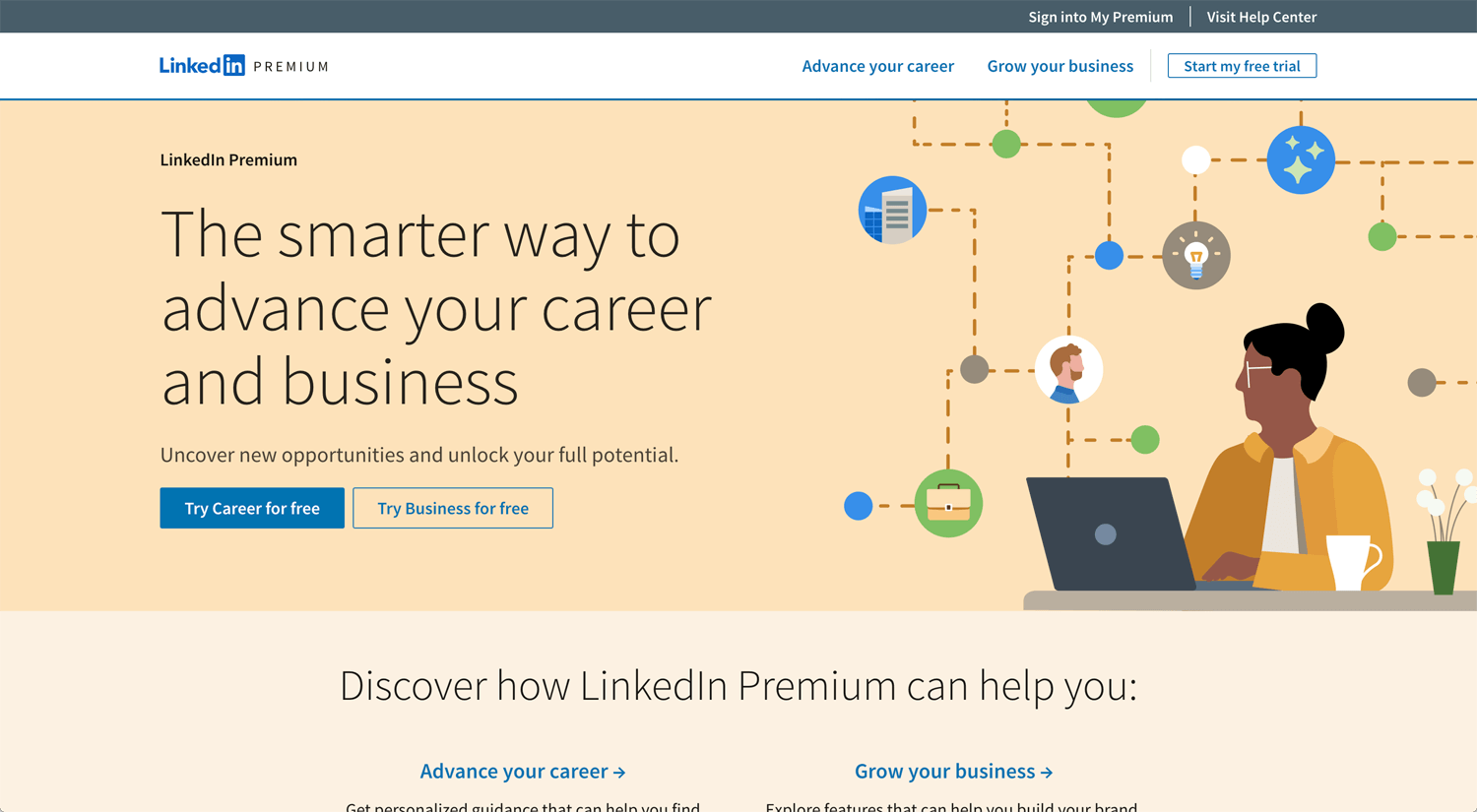Story: Observing work environment in 2025
At the end of 2024, I reflect on this year and look ahead to 2025. Rationally, the AI movement seems irreversible. I’ve seen many discussions about jobs and artificial intelligence, along with numerous strikes at large organizations. I don’t know if this aligns with the spirit of this generation, but I hope labor and organizations can reach an agreement.
It’s not just corporate jobs that are affected—working as a freelancer isn’t easy in this shifting landscape. I understand the challenges freelancers face, especially the question: how do you get clients?
In 2025, I plan to actively use LinkedIn. I’m not skilled with social media platforms like Facebook, Instagram, or Twitter/X. However, as an ordinary person, I recognize the need to interact with others—not necessarily friends, but clients. For my situation, LinkedIn seems like the right platform. It allows me to connect with people (hopefully my target audience) even if we don’t have prior connections.
I don’t see much value in sharing everything publicly as an ordinary person; perhaps this is an outdated perspective. While this might not be the most effective approach for business, I prefer working as a subcontractor under those who interact directly with clients. Unlike many typical YouTubers, I don’t have teaching expertise or topics to share.
That said, I recognize the importance of stepping out of my comfort zone. At times, I feel unsure of the answers myself. To my fellow freelancers: let’s focus on finding purpose in our work and staying self-motivated.
What is LinkedIn?
LinkedIn is a professional networking platform designed to help individuals and businesses connect, share, and grow professionally. Launched in 2003, it is now one of the largest professional networks in the world, with millions of users across various industries.
Key Features of LinkedIn:
- Profile Creation
- Networking
- Job Search and Recruitment
- Content Sharing
- Learning Opportunities
- Groups and Communities
- Business and Marketing
Why Use LinkedIn?
- Career Growth: Expand your professional network and discover new opportunities.
- Business Development: Reach potential clients and partners.
- Skill Enhancement: Access training and resources to stay competitive.
LinkedIn is a valuable platform for anyone looking to establish a professional presence, enhance their career prospects, or grow their business.
How to achieve the goals on LinkedIn?
Define your goal first; otherwise, your profile, messages, or content will be ambiguous. Then, plan the process to achieve it.
Clear Offer and Target Audience
Define Your Offer: Clarify the value you provide—whether it’s solving specific problems, offering unique services, or delivering expertise.
- Identify Your Target Audience
- Who benefits from your offer?
- Specify their industry, role, location, and key challenges.
- Use LinkedIn’s advanced search tools to narrow your focus.
Optimize Your LinkedIn Profile
- Profile Picture and Banner: Use a professional photo and design a banner that reflects your brand or services.
- Headline: Clearly communicate your expertise and how you help your audience.
- Summary: Write a concise yet engaging summary that highlights your skills, achievements, and the value you offer.
- Experience and Skills: Showcase relevant work history, projects, and certifications.
- Recommendations: Collect endorsements and testimonials to build credibility.
Action Steps
- Expand Your Professional Network:
· Connect with industry peers, potential clients, and thought leaders.
· Personalize your connection requests to make a strong first impression. - Create and Share High-Value Content:
· Publish content that addresses your audience’s challenges and needs.
· Use a mix of formats such as articles, posts, and videos to keep engagement high. - Engage Through Direct Messaging:
· Reach out with tailored messages that highlight your value.
· Avoid generic pitches by focusing on building relationships first. - Leverage LinkedIn Features Strategically:
· Use tools like LinkedIn Sales Navigator for targeted lead generation.
· Participate in LinkedIn Groups to connect with niche audiences.
· Host events or webinars to showcase your expertise. - Maintain Consistency and Measure Results
· Regularly post, interact, and refine your approach based on feedback and analytics.
· Track what strategies work best and adapt to maximize effectiveness.
Clear Offer and Target Audience
From this section, I will follow the process outlined above to optimize my LinkedIn profile and take action.
Define Your Offer:
- Brand strategy/positioning
- Brand identity development
- Website development
- SEO
Identify Your Target Audience:
- Business owners who have developed their own websites but are struggling with performance
- Small to mid-sized businesses
- Startups
Who Benefits from Your Offer?
- Those looking to improve their online presence
- Businesses aiming to increase traffic
- Companies seeking to generate new leads
Specify Their Industry, Role, Location, and Key Challenges:
- Locations: Vancouver, BC; the United States; EU and England
- Key challenges: Limited online visibility, low traffic, and lack of effective lead generation
Optimize Your LinkedIn Profile
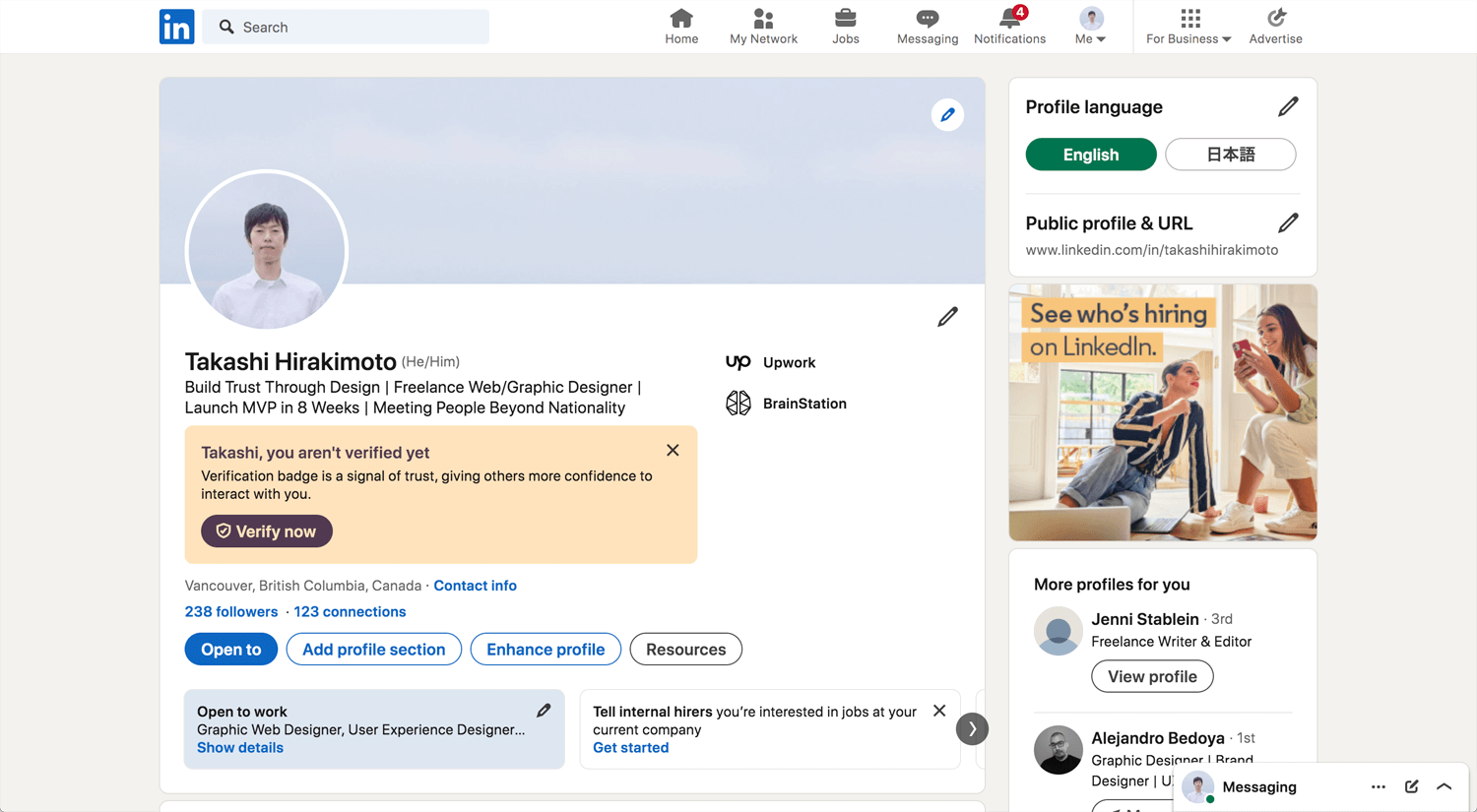
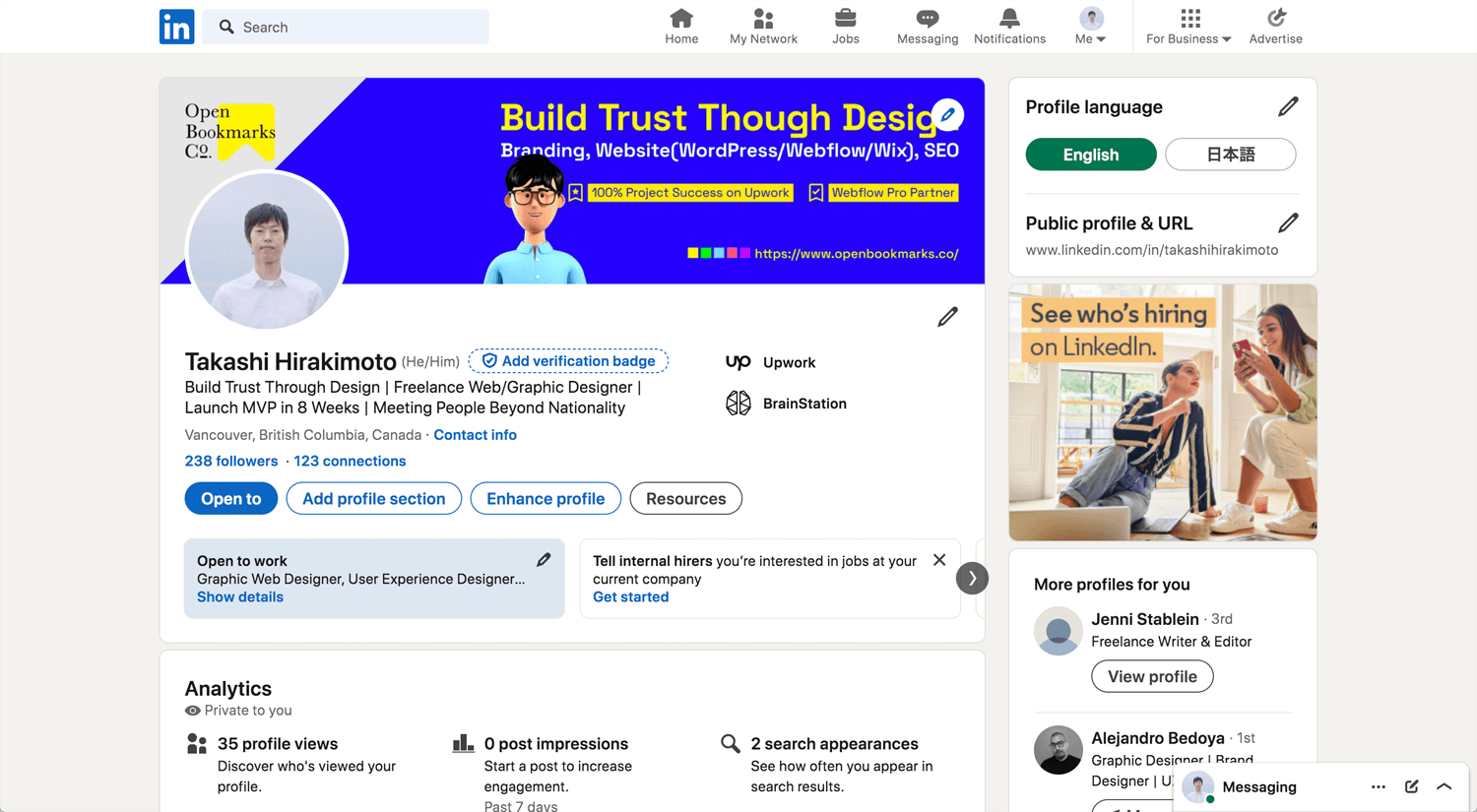
Profile Photo
A picture is worth a thousand words, so let yours speak professionalism. There’s no need to over-explain your photo—ensure it’s high-quality and conveys a professional image.
Profile Banner (width: 1584 px height: 396 px)
Your profile banner is a valuable space to share information and visually represent your expertise. Take inspiration from how influencers use this area effectively. As a freelance web/graphic designer, your banner can reflect your professional identity and highlight your services.
- Reflect Your Personal or Business Brand
- Use colors, fonts, and images that align with your brand identity.
- Include your logo or tagline if applicable.
- Showcase Your Expertise
- Highlight key skills, services, or achievements.
- Incorporate industry-specific visuals or symbols to reinforce your expertise.
- Add a Call-to-Action (CTA)
- Encourage viewers to visit your website, schedule a call, or explore your portfolio.
- Use clear and concise language for the CTA (e.g., “Let’s Connect” or “Discover More at [Website]”).
- Include Contact Information
- Add your email, website, or social media handles for easy access.
- Ensure the text is clear and stands out from the background.
- Use High-Quality Images
- Avoid pixelated or blurry graphics.
- Choose professional, visually appealing images that are relevant to your field.
- Keep It Simple and Uncluttered
- Avoid cramming too much information into the banner.
- Focus on one or two key messages.
- Align the Design with Your Profile Photo
- Make sure the banner complements your profile picture rather than distracting from it.
- Keep important details away from the area where the profile photo overlaps.
- Update Regularly
- Refresh your banner to reflect recent achievements or ongoing campaigns.
- Stay aligned with current trends and milestones in your career.
By creating a thoughtful and engaging banner, you can make your LinkedIn profile stand out and leave a lasting impression.
Headline:
- Crafting Websites That Drive Growth and Generate Leads
- Designing Websites That Deliver Results: More Traffic, Better Leads
- Driving Business Growth Through Design, Strategy, and Optimization
- Creating Websites to Boost Traffic and Build Credibility
After updating my profile banner, I started wondering how my target audience uses LinkedIn—on a laptop or mobile? I did some research and found that many people primarily access LinkedIn on mobile. This made me realize that, as service providers, we often create content on laptops. However, that doesn’t necessarily mean our target audience is discovering us on the same device.
Contents creation
Educational Content
- Design Tips: Share quick, actionable tips like “How to choose the right font for your brand” or “5 color combinations that always work.”
- Design Process Insight: Post a step-by-step breakdown of how you approach a typical design project, showcasing your workflow.
- Software Hacks: Share shortcuts or tricks for popular design tools like Adobe Photoshop, Illustrator, or Canva.
- Trends Spotlight: Highlight emerging design trends (e.g., minimalism, retro aesthetics) and how businesses can benefit from them.
Portfolio Highlights
- Before & After: Show a transformation project, such as a logo redesign or website revamp.
- Case Study: Showcase a recent project with context about the client’s problem, your solution, and the outcome.
- Concept Work: Share personal or unused concepts to demonstrate your creativity and versatility.
Engagement Posts
- Design Polls: Ask your audience to choose between two design options (e.g., “Which logo do you prefer? Option A or B?”).
- Ask for Feedback: Share a work-in-progress piece and invite constructive feedback.
- Trivia or Fun Facts: Post a fun fact about design history or ask your audience to guess the creator of a famous logo.
Behind the Scenes
- Workspace Setup: Share a picture of your workspace with tips on staying productive as a freelancer.
- Day in the Life: Post a mini vlog or write-up about your typical workday.
- Sketch to Screen: Show your creative process from initial sketches to the final digital product.
Freelance Journey
- Lessons Learned: Share what you’ve learned about freelancing, like handling clients or managing time effectively.
- Milestone Celebrations: Celebrate achievements like completing a major project or reaching a client goal.
- Mistakes and Growth: Share a mistake you made and how it helped you grow as a professional.
Value-Driven Content
- Common Design Myths: Debunk misconceptions like “Logos should tell the whole story of a brand.”
- Client Education: Explain why good design is worth the investment and how it impacts business success.
- Resource Sharing: Share useful design resources like free font libraries, color palette generators, or inspiration websites.
- Personal Branding Tips: Offer advice to businesses on improving their visual identity through design.
Bonus Tip
End posts with a question or call-to-action to encourage engagement, such as:
“What’s your go-to design tool?”
“Have you faced this challenge in your brand’s design?”
By staying consistent and offering value, you’ll build a strong LinkedIn presence that resonates with your audience!
Action plan
Monday-Tuesday
- Freelance Journey: Lessons Learned, Milestone Celebrations, Mistakes and Growth
- Value-Driven Content: Common Design Myths, Client Education, Resource Sharing, Personal Branding Tips
Wednesday-Thursday
- Portfolio Highlights: Before & After, Case Study, Concept Work
- Educational Content: Design Tips, Design Process Insight, Software Hacks, Trends Spotlight
Friday-Saturday
- Engagement Posts: Design Polls, Ask for Feedback, Trivia or Fun Facts
- Behind the Scenes: Workspace Setup, Day in the Life, Sketch to Screen
Sunday
Day off
YouTubers recommend posting something every day, but I don’t feel confident. Still, I’m going to give it a try.
LinkedIn Premium
LinkedIn offered me a premium membership plan after I started posting on my account in 2025. I wasn’t familiar with subscription options, so I looked into it. By the way, you may hesitate to spend money on marketing. I was thinking so, but I shifted it through learning business. We spend money to earn more money. Organic engagement is possible, but you need a clear strategy and tactics. Otherwise, you waste a lot of time.
LinkedIn Premium offers several subscription plans tailored to different professional needs, each providing features that can be particularly beneficial for freelancers seeking clients on the platform. Here’s an overview of the relevant plans and their functionalities:
1. LinkedIn Premium Career
- Target Audience: Job seekers and professionals aiming to advance their careers.
- Key Features:
- InMail Messages: Send up to 5 InMail messages per month to individuals outside your network, facilitating direct outreach to potential clients.
- Profile Views: Access a comprehensive list of who has viewed your profile in the past 90 days, enabling you to identify and engage with interested parties.
- Applicant Insights: Gain insights into how you compare to other applicants, which can be useful if you’re applying for freelance opportunities.
- LinkedIn Learning: Access to a vast library of courses to enhance your skills.
- Pricing: $29.99 per month or $239.88 annually.
2. LinkedIn Premium Business
- Target Audience: Business owners, entrepreneurs, and professionals seeking to expand their business networks.
- Key Features:
- InMail Messages: Send up to 15 InMail messages per month, allowing for direct communication with potential clients beyond your immediate network.
- Advanced Search Filters: Utilize enhanced search capabilities to identify and connect with prospects based on specific criteria such as industry, company size, and role.
- Unlimited Profile Viewing: Research potential clients without limitations, aiding in comprehensive market analysis.
- Business Insights: Access data on company growth, hiring trends, and other metrics to inform your outreach strategy.
- LinkedIn Learning: Enhance your professional development with access to online courses.
- Pricing: $59.99 per month or $575.88 annually.
3. LinkedIn Sales Navigator
- Target Audience: Sales professionals and freelancers focused on lead generation and client acquisition.
- Key Features:
- Lead Recommendations: Receive suggestions for potential clients based on your preferences, streamlining the prospecting process.
- Advanced Search and Filtering: Access sophisticated search tools to pinpoint prospects that match your ideal client profile.
- InMail Messages: Depending on the plan, send between 20 to 50 InMail messages per month to reach out to potential clients directly.
- CRM Integration: Sync your LinkedIn activities with your Customer Relationship Management system to maintain organized records of client interactions.
- Pricing Tiers:
- Core: $79.99 per month.
- Advanced: $125 per month.
- Advanced Plus: Custom pricing based on enterprise needs.
Utilizing LinkedIn Premium as a Freelancer
Upgrading to a LinkedIn Premium plan can significantly enhance your ability to find and connect with potential clients. Here’s how:
- Direct Outreach: InMail messages allow you to contact prospects without needing a prior connection, increasing your chances of initiating business relationships.
- Enhanced Visibility: Access to detailed profile views and advanced search filters enables you to identify and engage with individuals who have shown interest in your services.
- Professional Development: LinkedIn Learning offers courses to improve your skills, making you more competitive in your freelance endeavors.
- Market Insights: Business and applicant insights provide valuable information about industry trends and competitor analysis, informing your client acquisition strategies.
Selecting the appropriate LinkedIn Premium plan depends on your specific needs as a freelancer. If your primary goal is to connect with potential clients and expand your network, the Premium Business or Sales Navigator plans may offer the most relevant features. However, if you’re also seeking to enhance your skills and apply for freelance positions, the Premium Career plan could be beneficial.
It’s advisable to assess your professional objectives and consider starting with a monthly subscription to evaluate the plan’s effectiveness before committing to an annual payment.
Conclusion: Persona of offline and online are not different
Someone once said that our offline and online personas are not so different.
Based on my experience, I generally agree. That’s why LinkedIn challenges us to refine how we pitch ourselves and our services. While some approaches may come across as annoying, others could genuinely help someone’s business. I don’t have all the answers yet, but I see LinkedIn as a valuable platform for connecting with people we’ve never met before.
Unlike other social media, LinkedIn is business-focused, making it an ideal space to discuss professional topics. While I don’t have a specific goal on LinkedIn right now, I’d like to generate leads from the platform. Platforms like Upwork are useful, but I can’t rely on them alone to sustain my business.
Ultimately, I hope to contribute to solving challenges related to online presence and help others succeed.