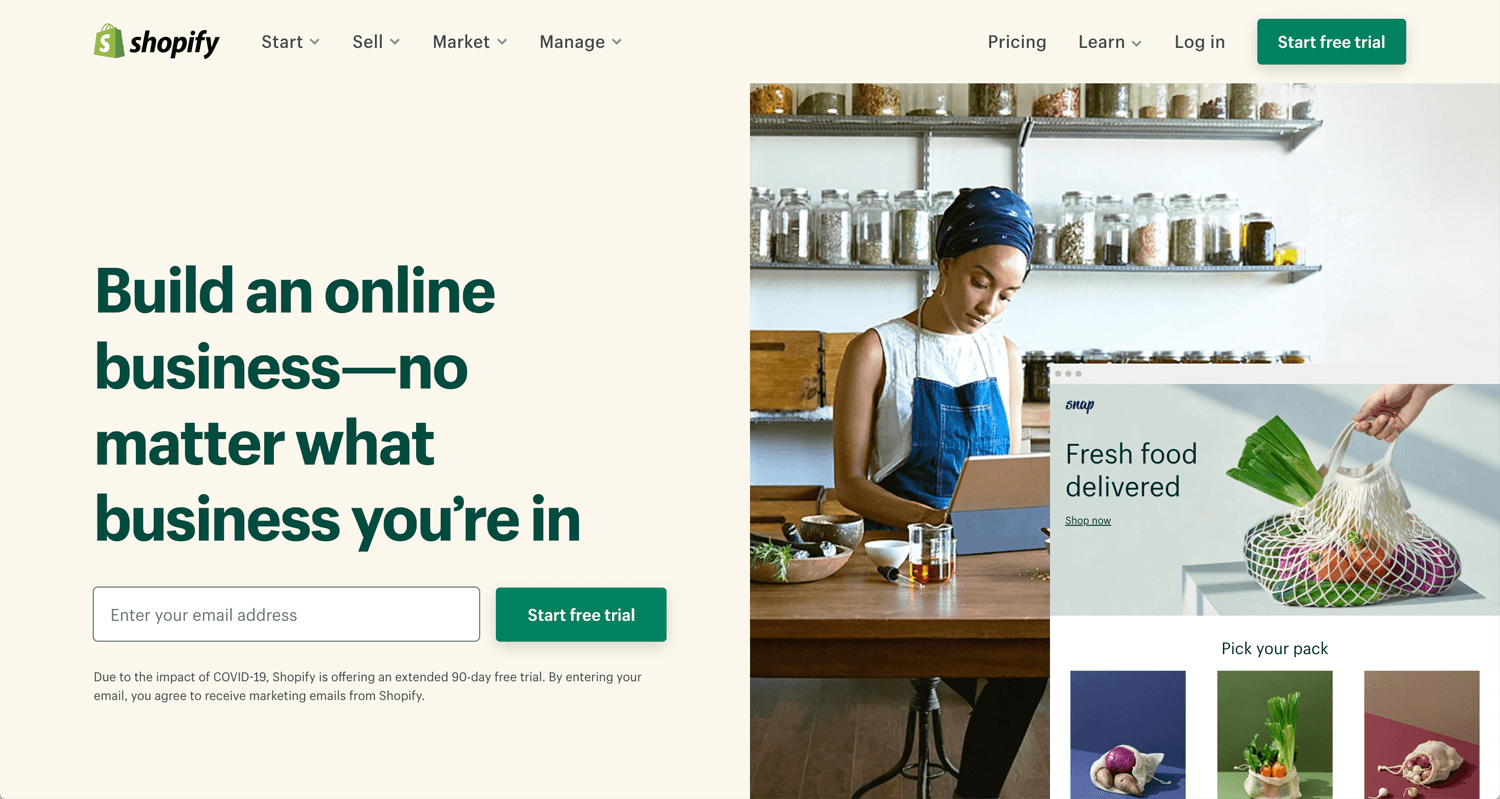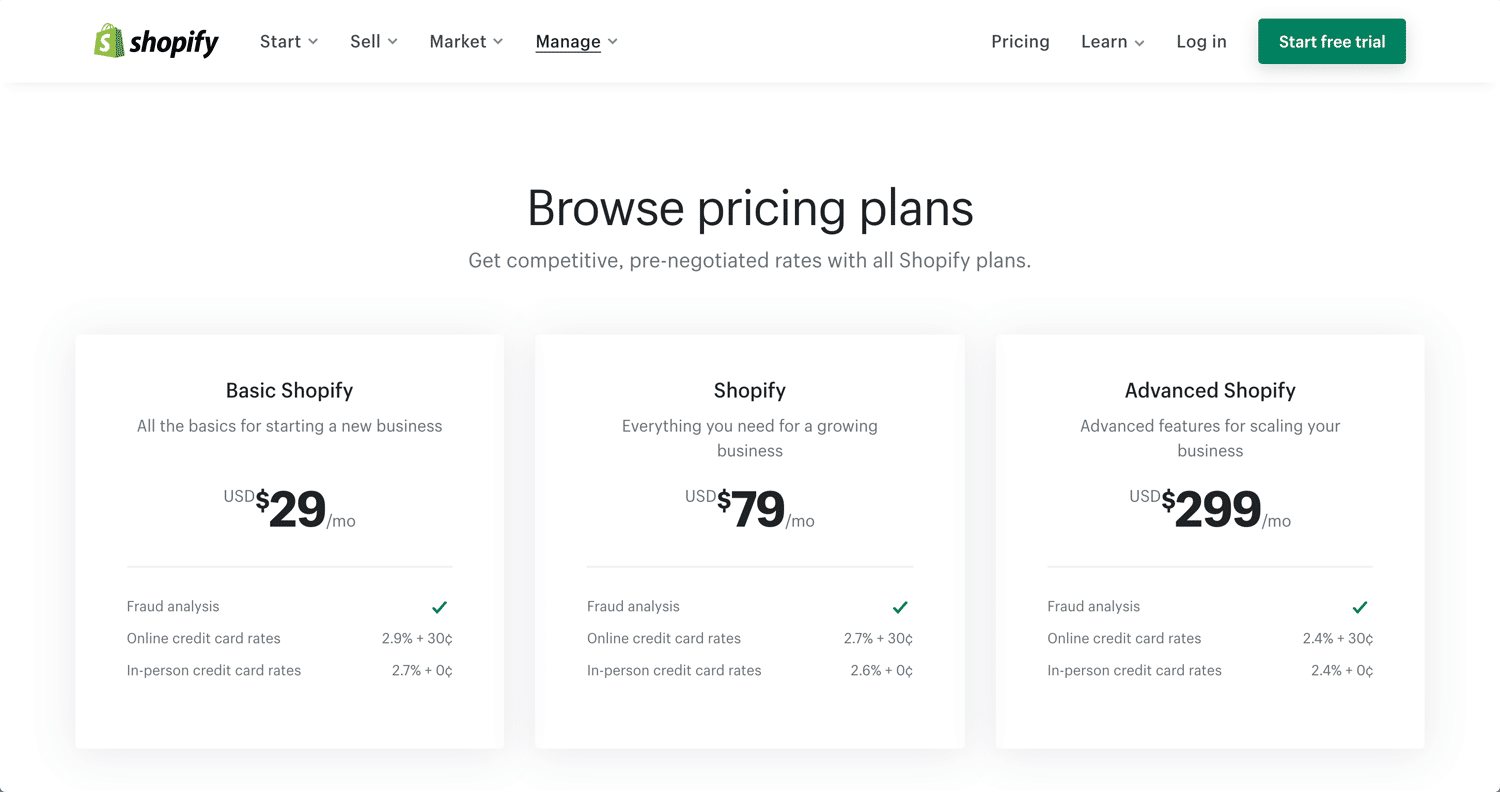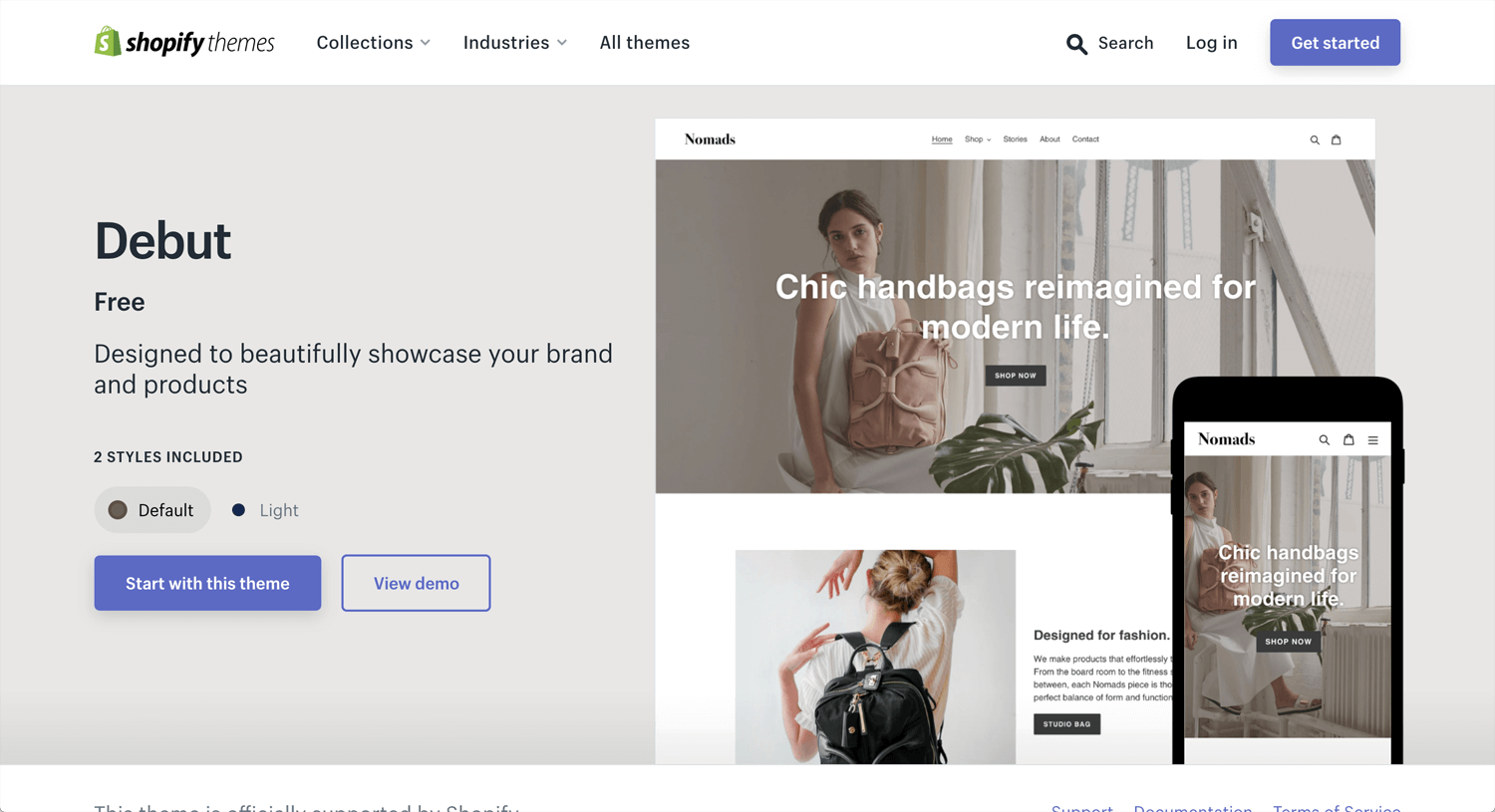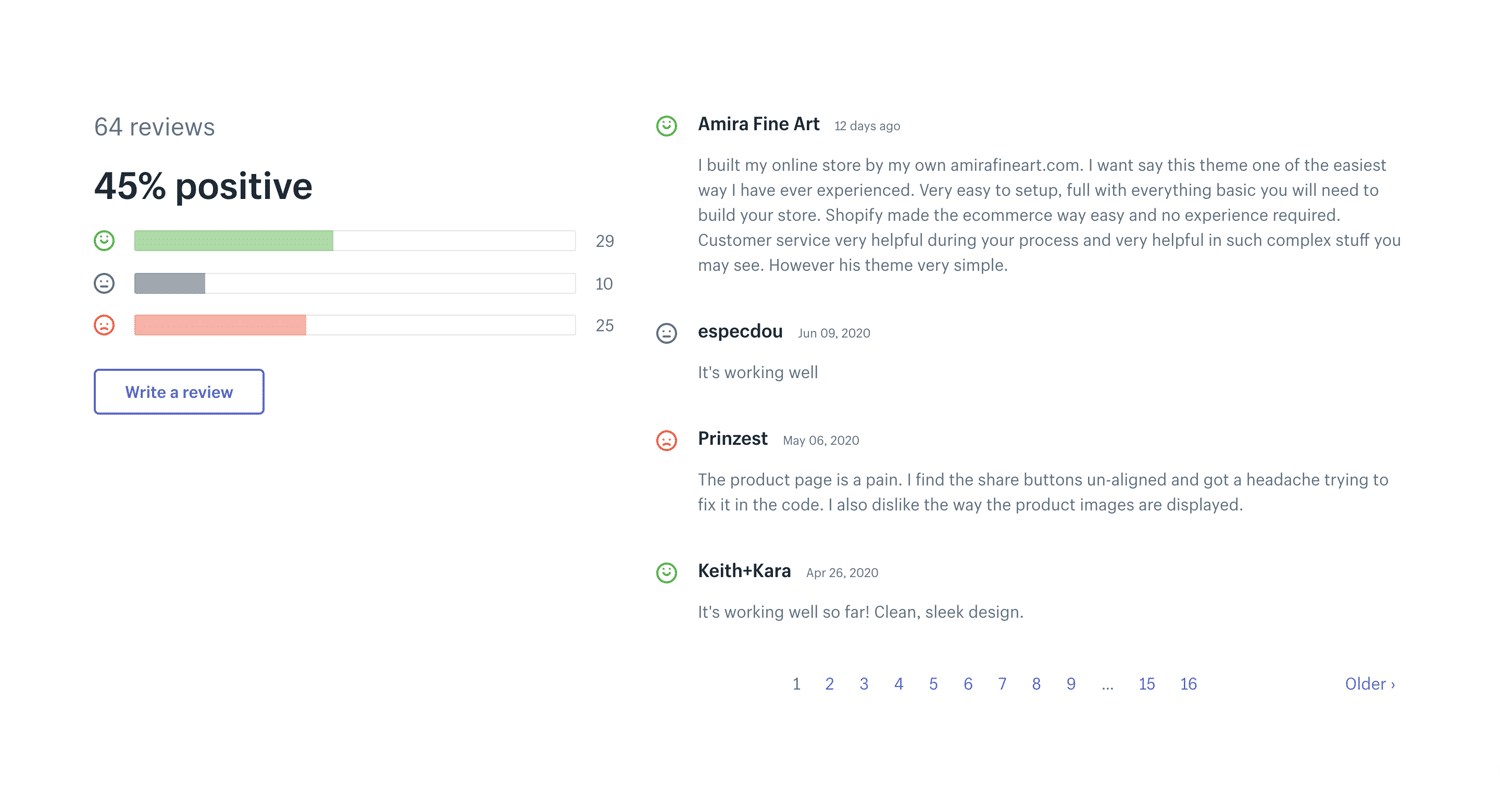Story: Learning through testing
This is the third time of testing for the Shopify free theme. I tested the there, Debut. Since I start this topic, developing Shopify website, I could get used to Shopify backend. It was totally kinetic learning.
I will be able to deliver the Shopify site if a client provides materials, photos, description and story. I cannot help waiting for helping a client business growth.
Problem: I developed a few Shopify eCommerce site, but I need to practice more
Goal: Understand what I can do, I cannot do with a free theme
Shopify
– Free for 90 days (normally 14 days/2 weeks). Extended only now, because of coronavirus.
– US$29/mo for the basic plan. You have to sell more than US$29(net, not gross). Otherwise, your business is in deficit.
– Price range, US$29, $79 and $299/mo. It costs you forever.
– The Shopify site insists it’s easy. You may be able to develop a Shopify website yourself, but sales are never easy.
– You don’t know until try.
Website: Start Shopify 14 days free trial
Shopify Theme – Debut
When you login to the Shopify backend, Debut is set as the default theme. The video mentions that the review isn’t good. I took a look.
“The pictures are not adapting to phone”
“IT IS NOT MOBILE FRIENDLY!“
I didn’t test the site by all devices. It will be updated if it’s critical issue.
©Zain Merchant: Shopify Debut Theme Complete Review (Pros and Cons)
©Jamie – Shopify Masterclass: Shopify Debut Theme Review
Shopify Theme – Debut(Development)
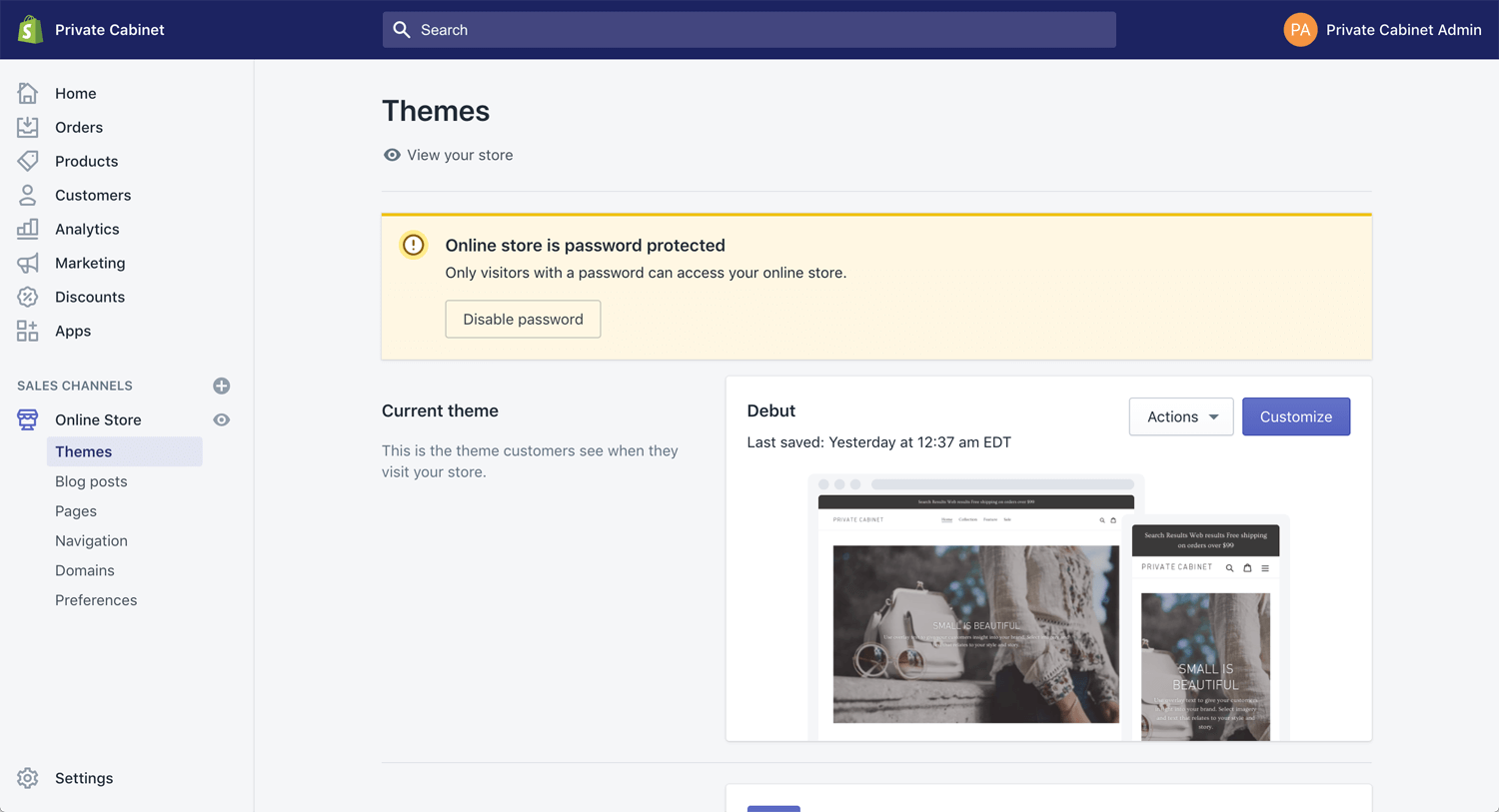
Debut is set as default theme. You can install different themes from the theme library. According to my experience, you don’t have to go paid theme first. If you develop Shopify site for a client, you can estimate include the theme cost. I feel the free theme is enough though.
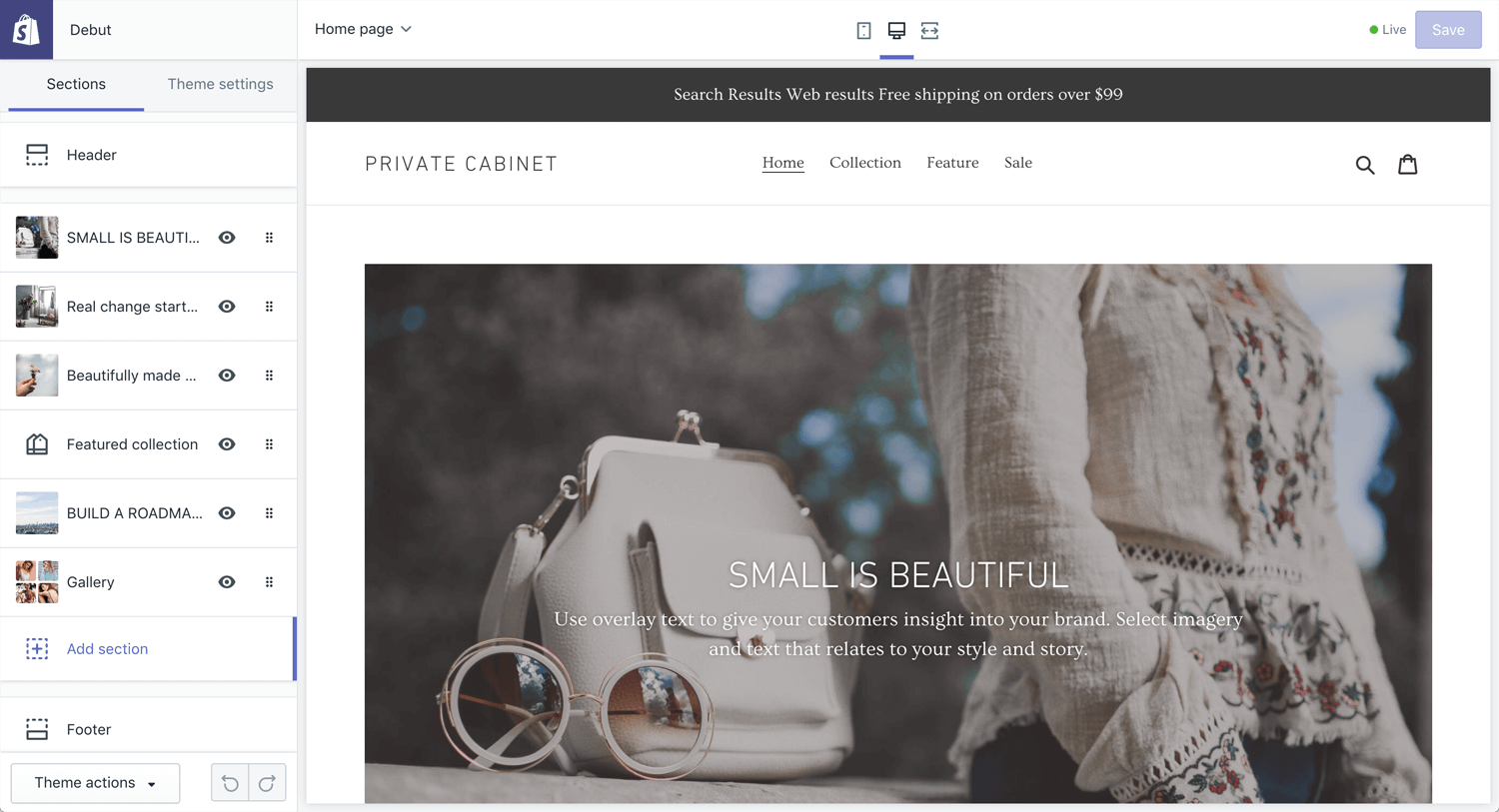
When you start to customize Debut, please check Add Section first. You can see what you can add. If you look for a specific section design that the Debut does not have, you may be better to choose another theme or need to hire a developer.
Very bottom, you can see the Edit Code. Shopify somehow expects you need Edit Code.
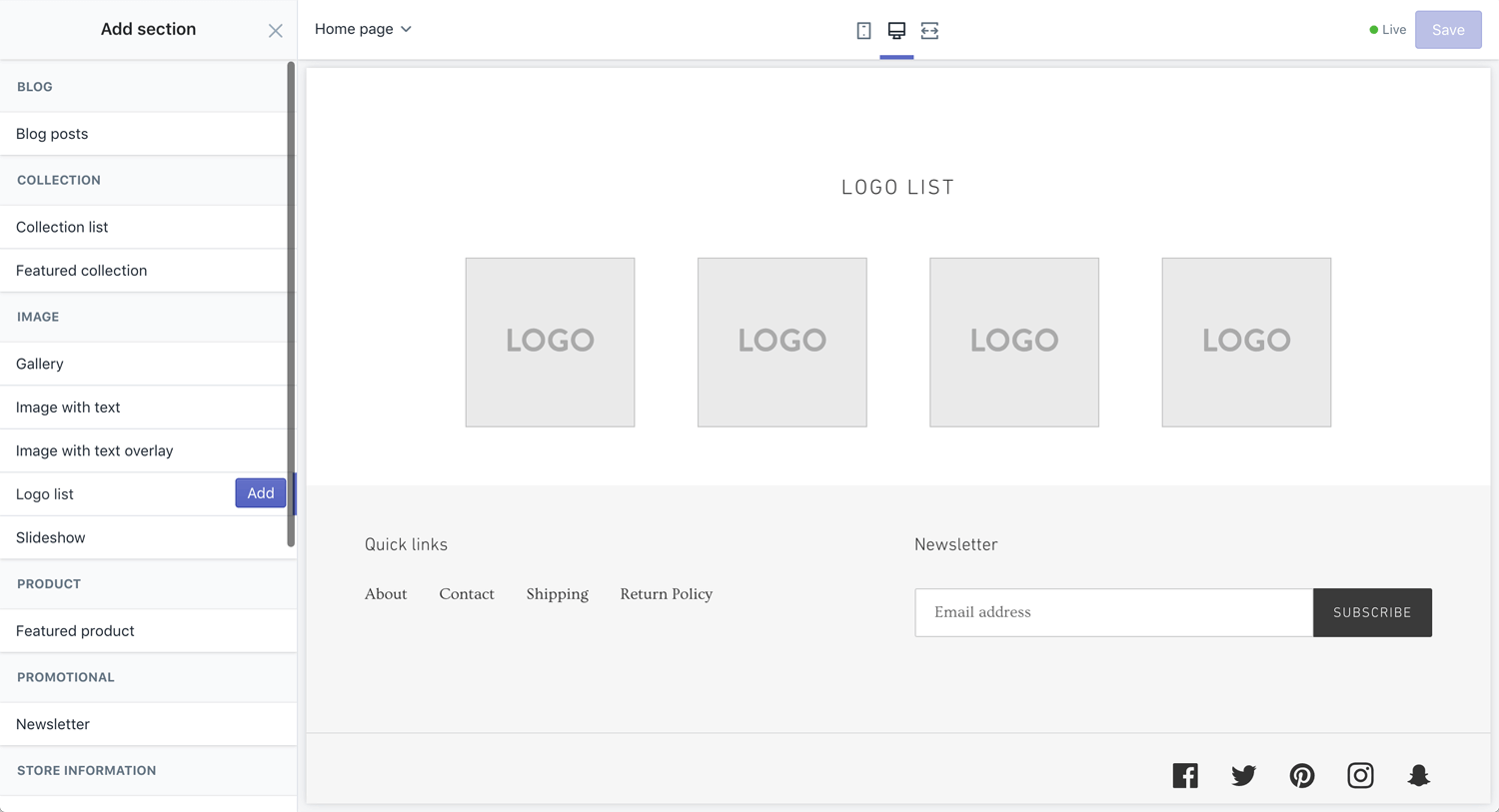
Add section
BLOG
– Blog posts
COLLECTION
– Collection list
– Featured collection
IMAGE
– Gallery
– Image with text
– Image with text overlay
– Logo list
– Slideshow
PRODUCT
– Featured product
PROMOTIONAL
– Newsletter signup
STORE INFORMATION
– Map
TEXT
– Rich text
– Testimonials
– Text columns with images
VIDEO
– Video
ADVANCED LAYOUT
– Custom contents
I don’t see any uniqueness. Very general. It means enough?
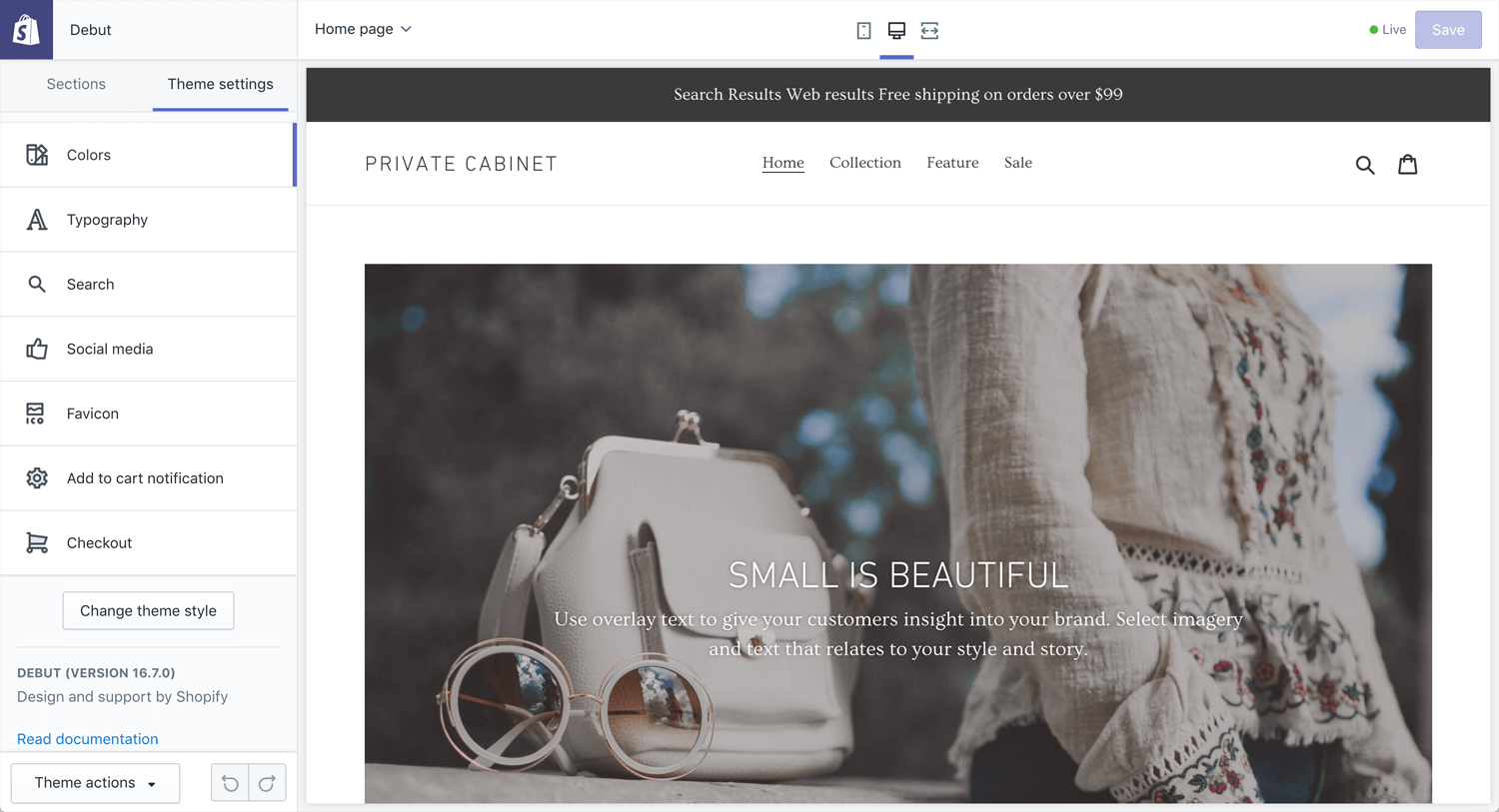
Theme settings
– Colors
– Typography
– Search
– Social media
– Favicon
– Add to cart notification
– Checkout
You may need some help if you are completely no graphic design background.
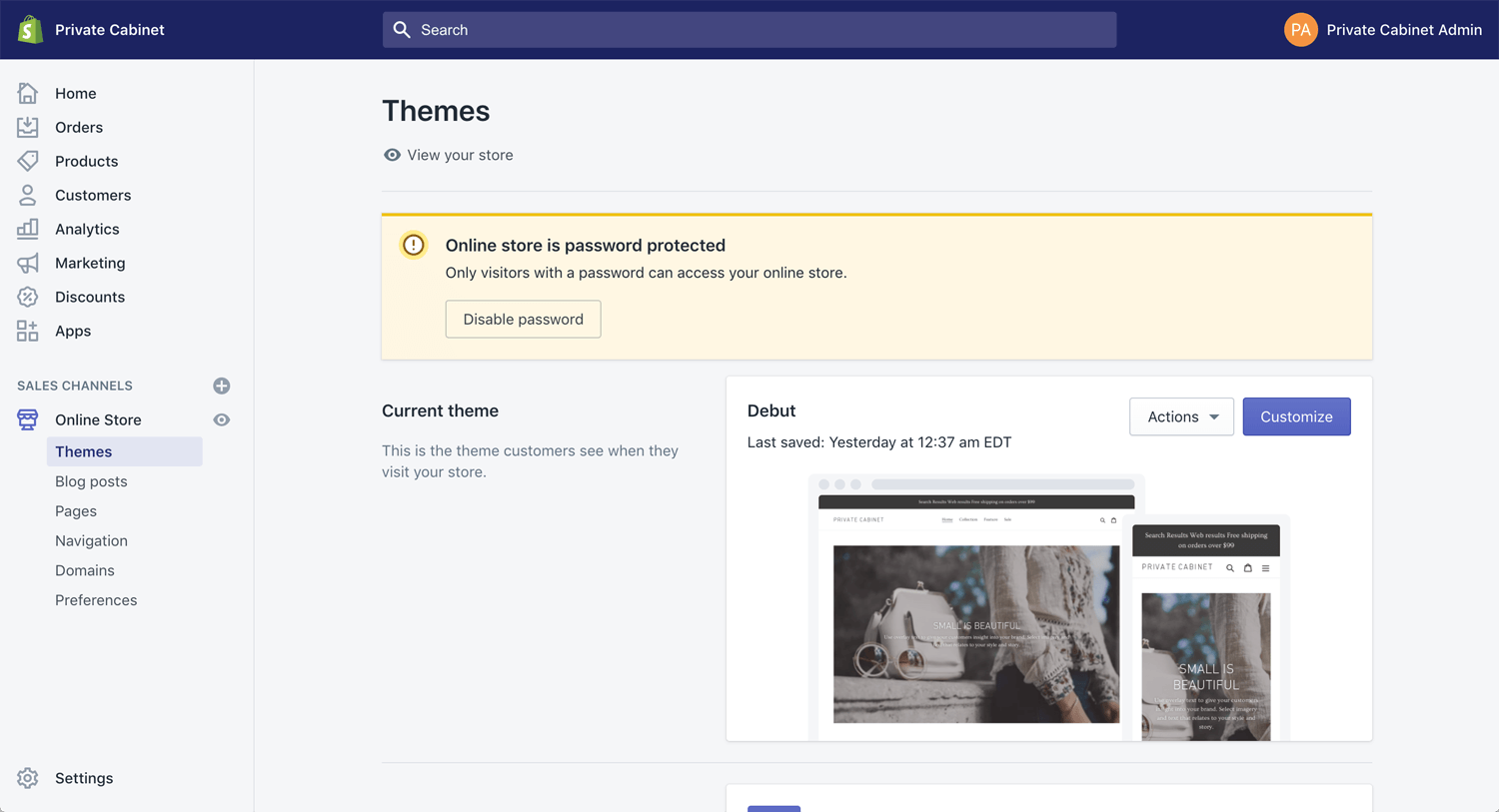
Dashboard
Home
Orders
Products
Customers
Analytics
Marketing
Discounts
Apps
SALES CHANNELS
– Online Store
– Themes
– Blog posts
– Pages
– Navigation
– Domains
– Preferences
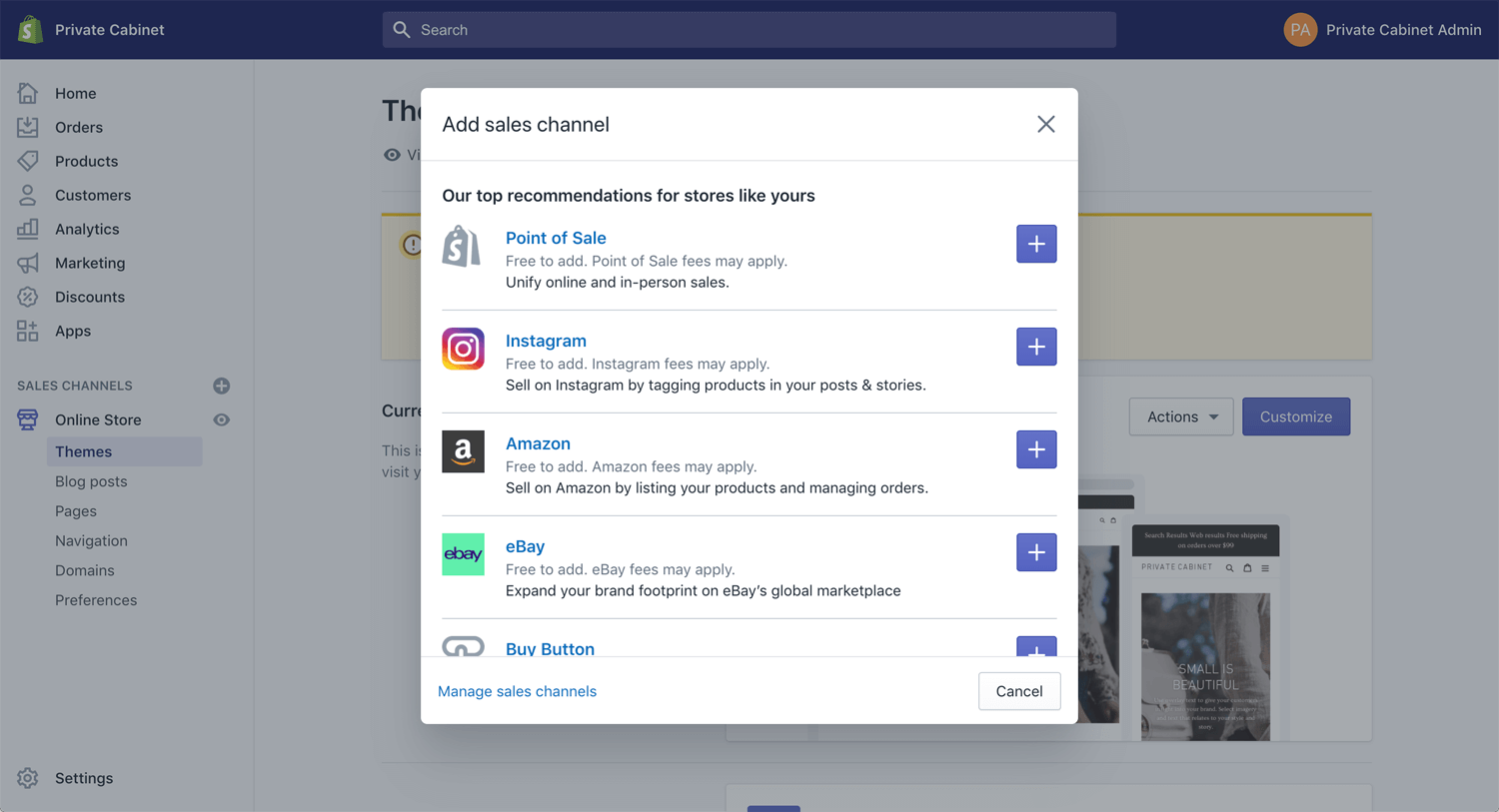
Add sales channel
Point of Sale
Instagram
Amazon
eBay
Buy Button
Messenger
Google
Facebook
Pinterest
Shopify Theme – Debut(Result)
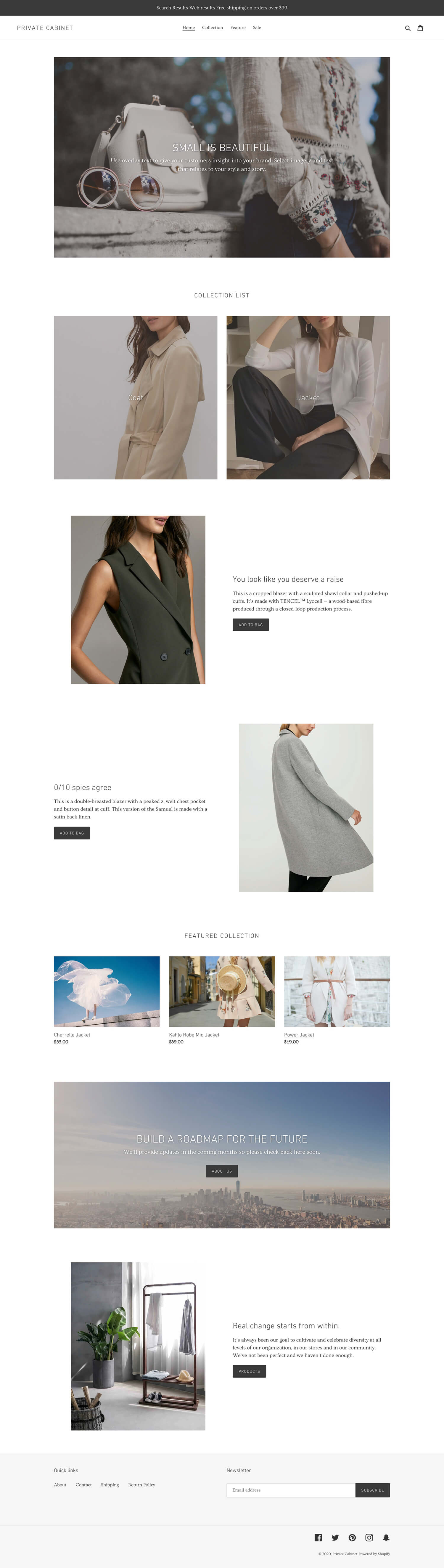
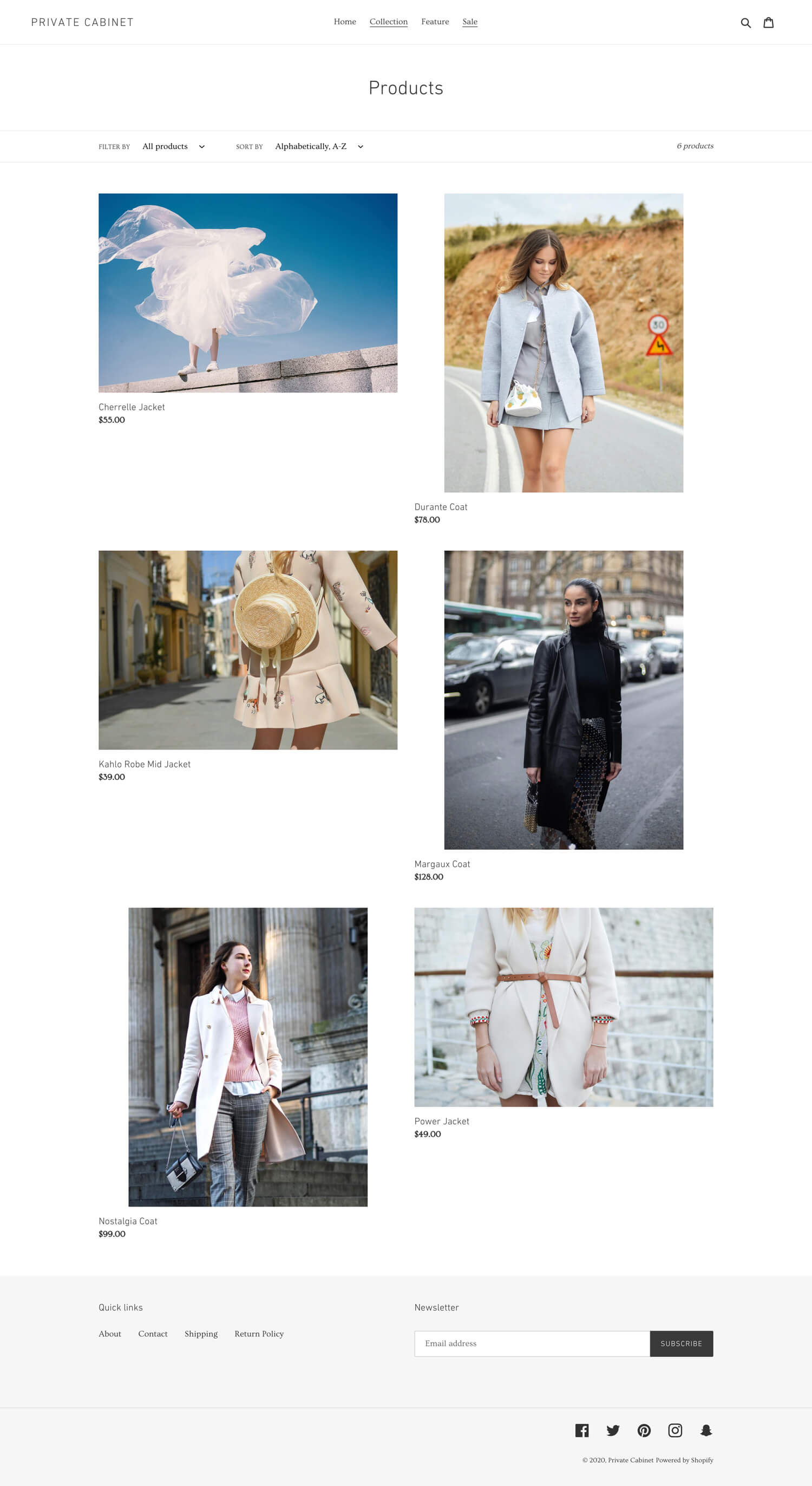
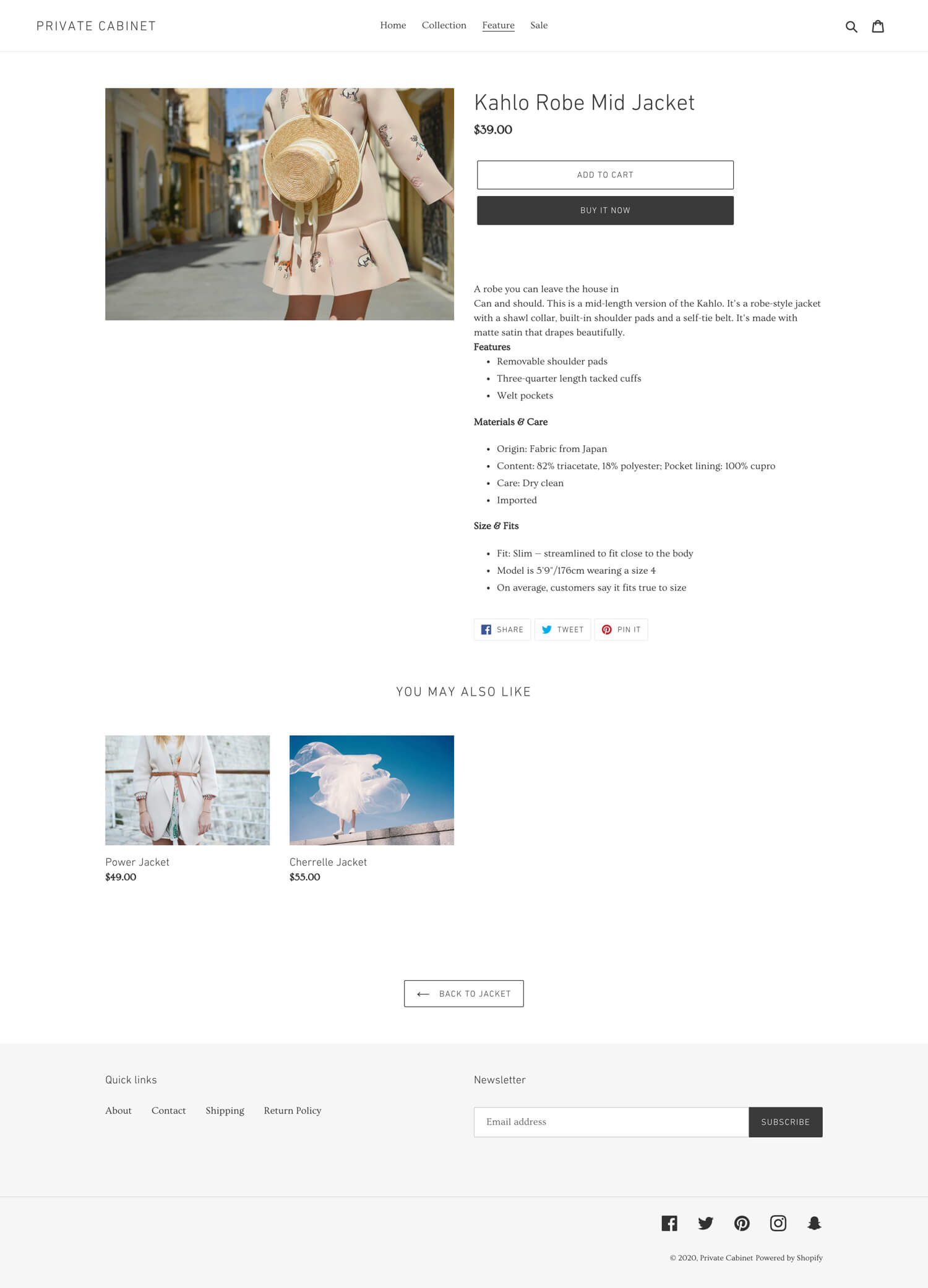
Debut is enough pre-design template for your 1st store. This time, I used clothing as an example. I’ve never considered it myself. The clothing is one of the red ocean categories. I believe people already possess enough clothing. Human does not need it, at least low priority. I prefer more nitch.
I refer to some eCommerce websites for the fashion industry, not high-fashion or radical.
Aritzia: Shop All Women’s Clothing
Bartaile: We couldn’t find a laptop bag we loved – so we made one.
SUNDAY SUPPLY CO.: Timeless Beach Umbrellas with modern qualities and natural finishes.
LOQ: LOQ.US
Allbirds: Sustainable Shoes
Menghi Shoes: Calzature e accessori in materiale plastico
Brooklyn, Narrative and Debut
I tested 3 Shopify free themes in June 2020. I will be able to provide development services for a client. A client can provide a description. I am wondering whether a client can provide a good quality of photos or not. Many people start with free themes. How to make it different from others is the photo quality. Definitely.
I will find Shopify’s client on Upwork in July. Will see.
Reference:
Shopify: Debut
*Shopify should follow Webflow. The text tutorial does not user-friendly.
YouTube: Shopify Help Center
*Robot voice makes me sleep.