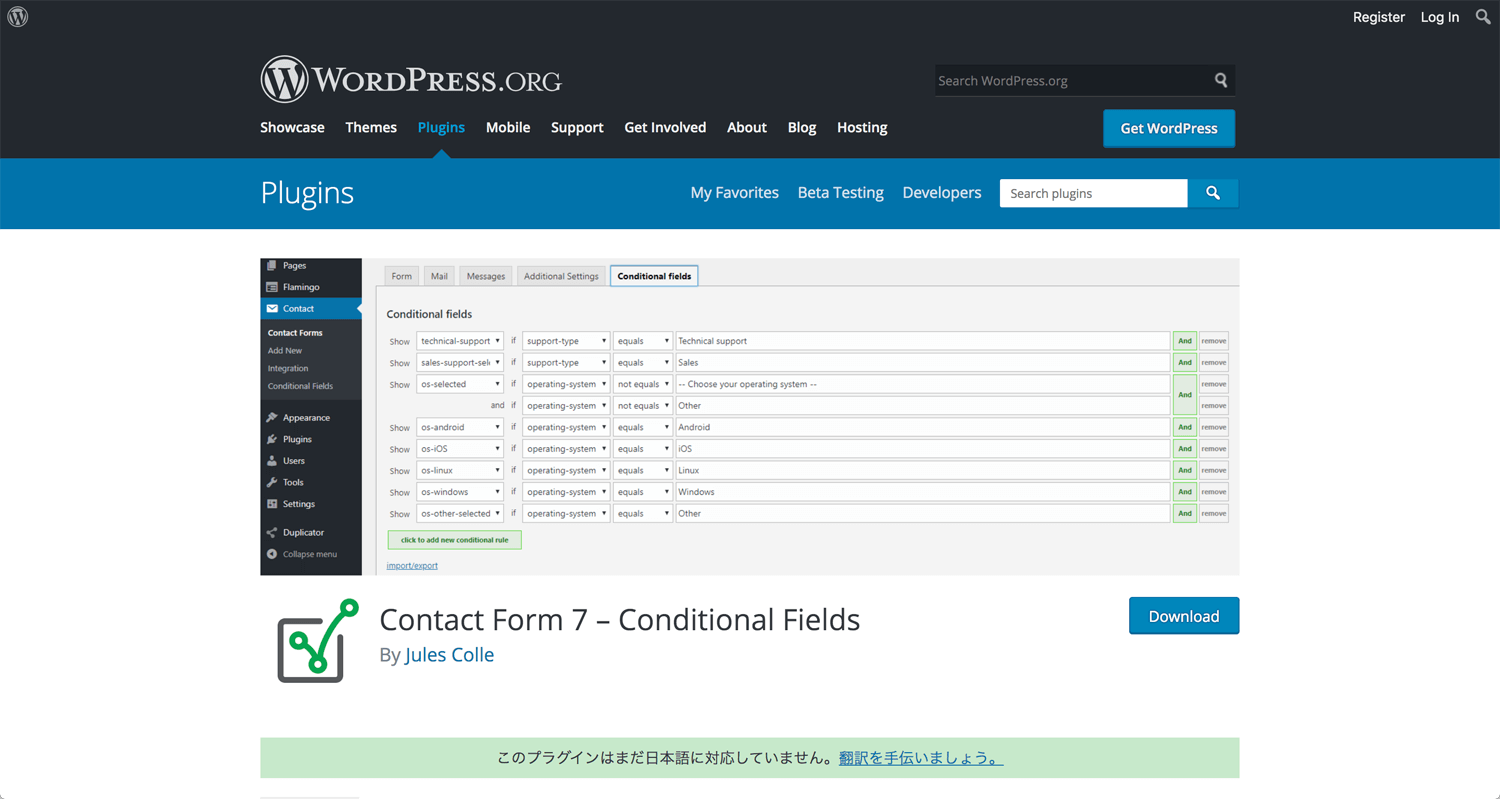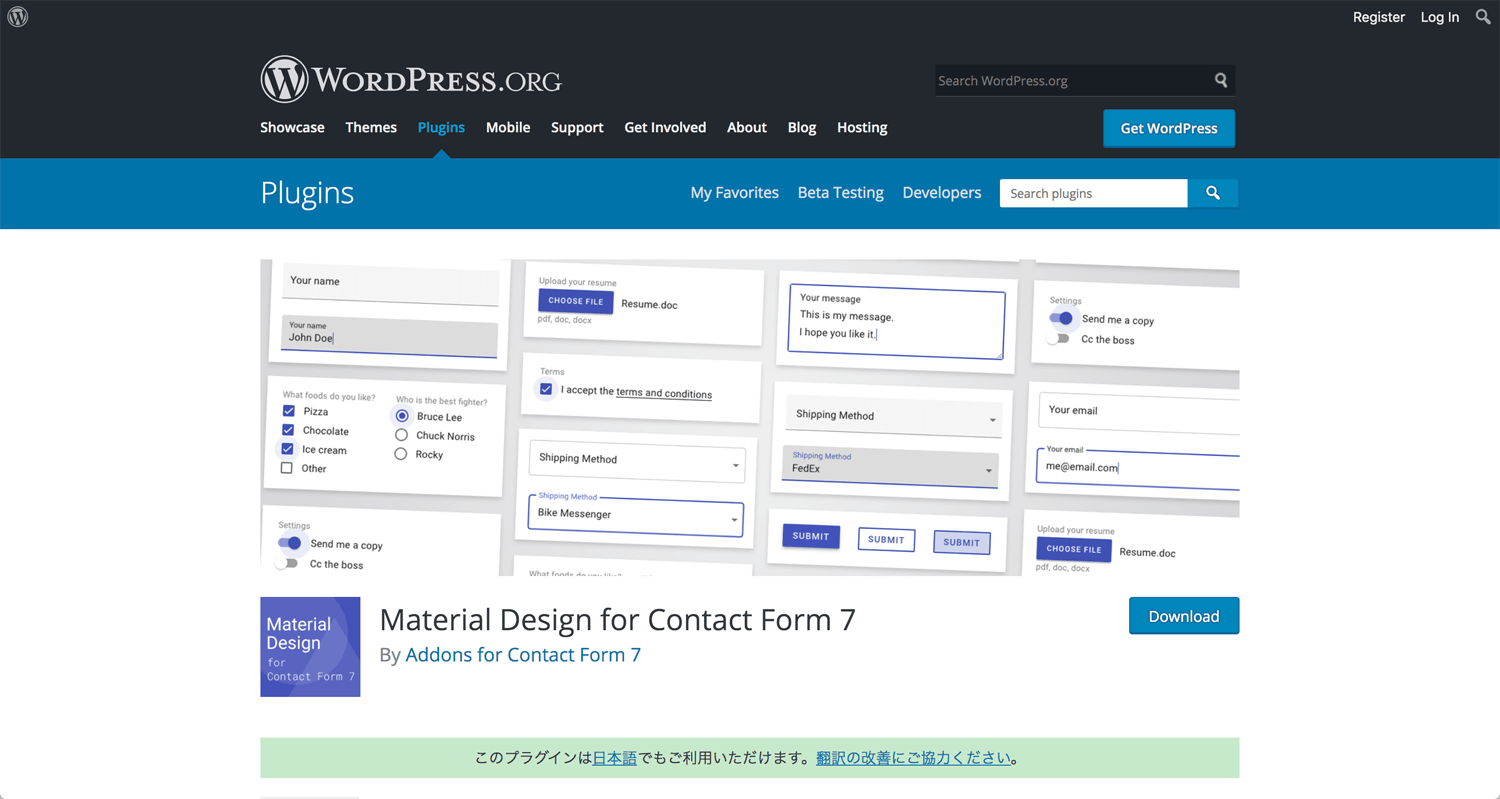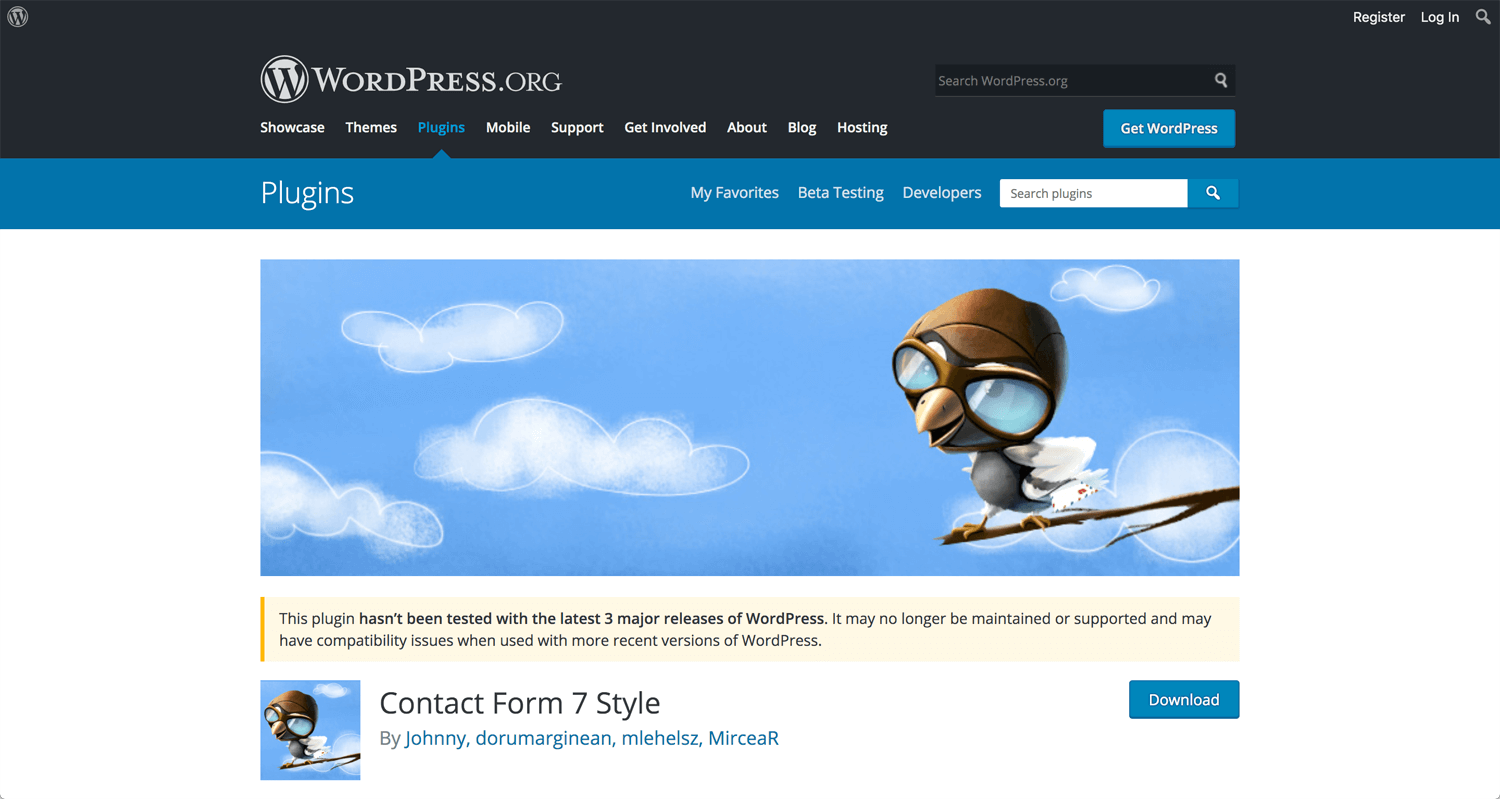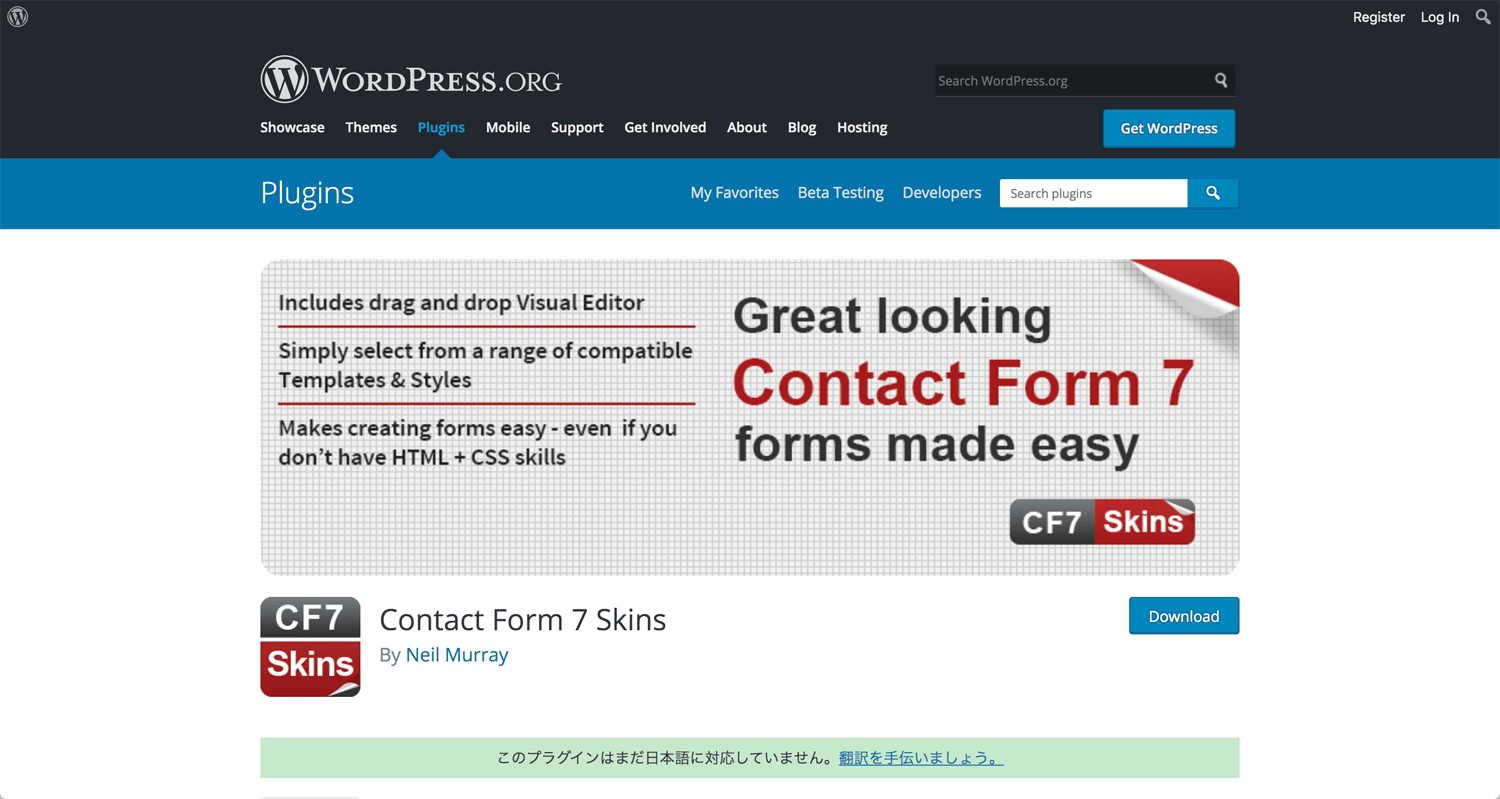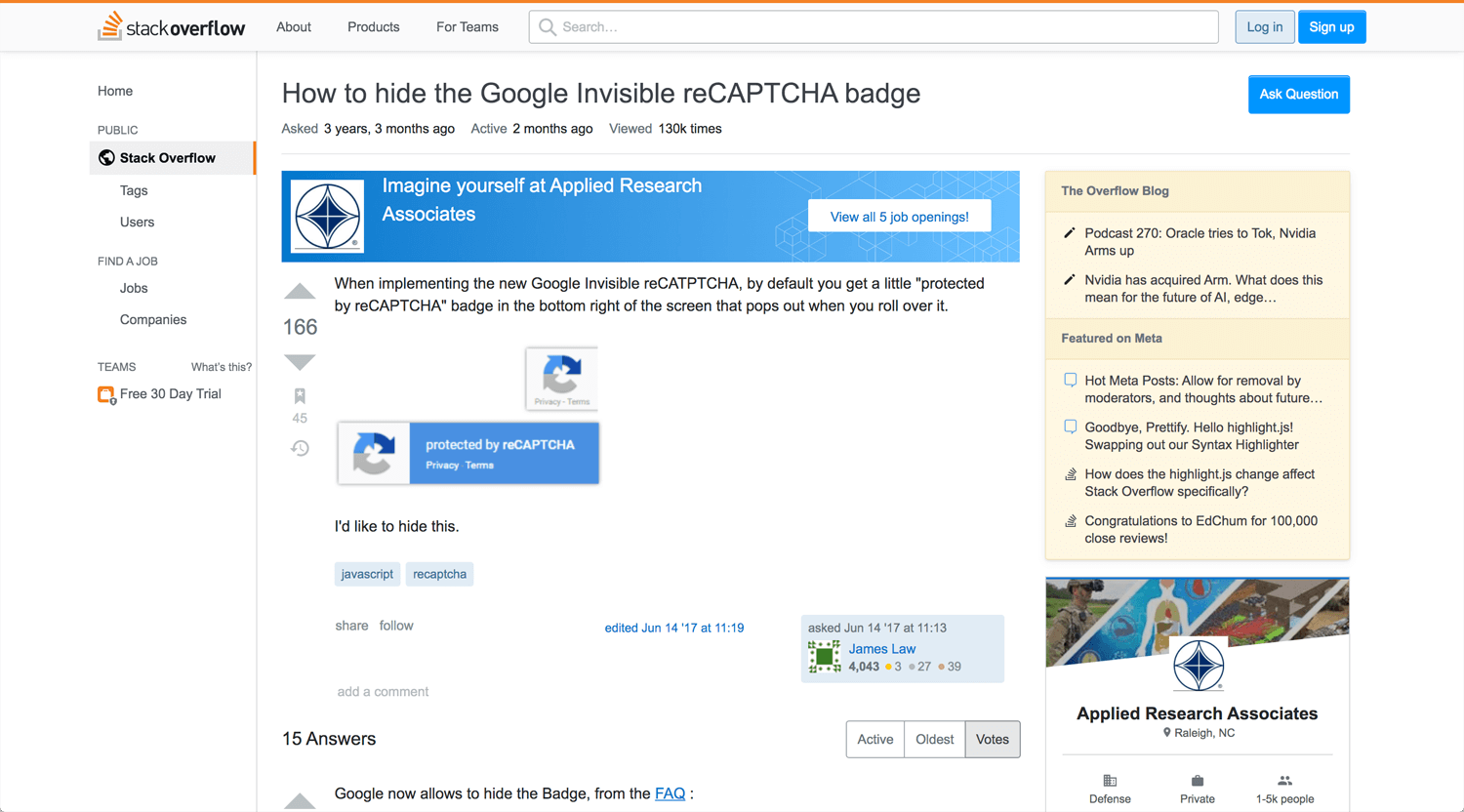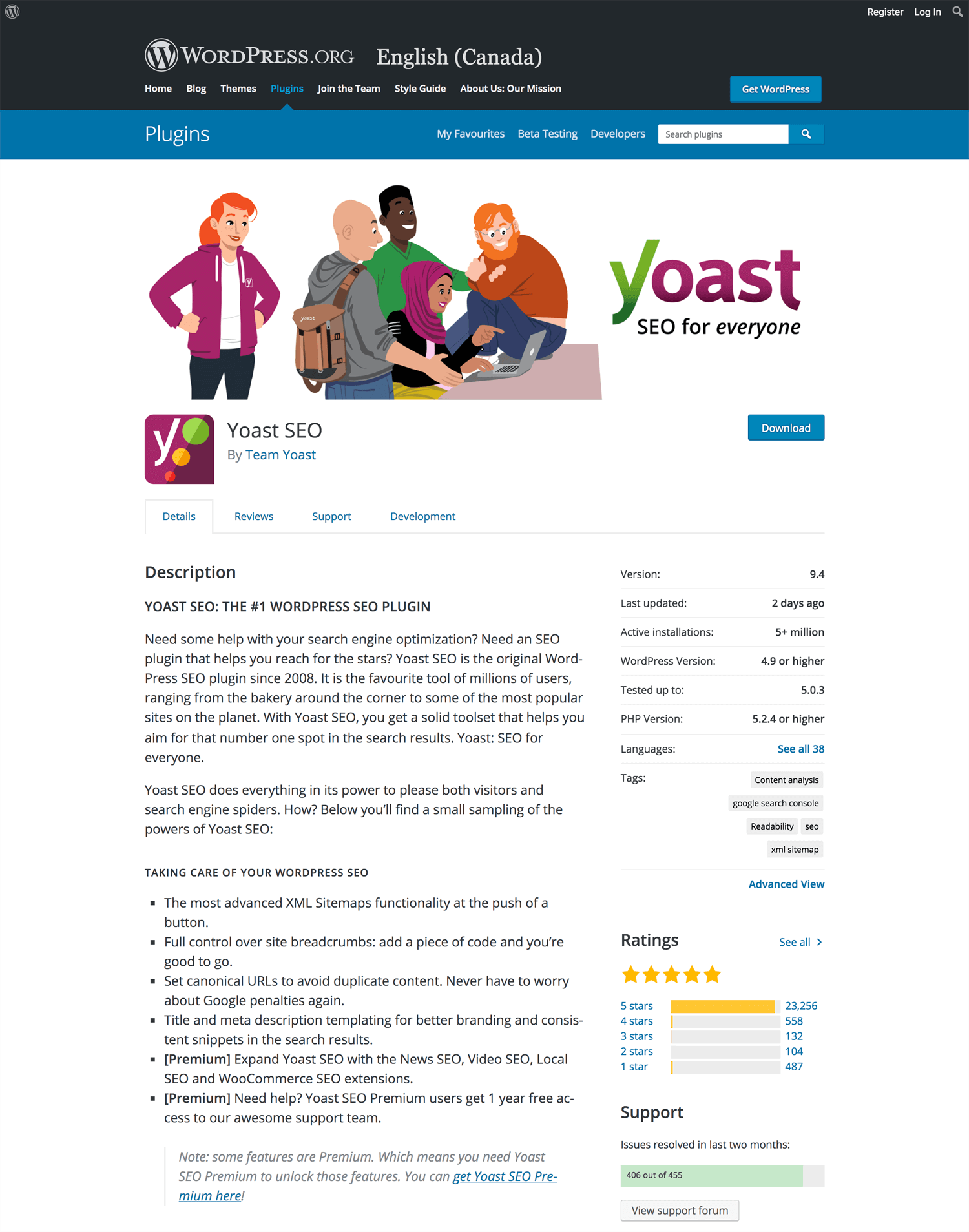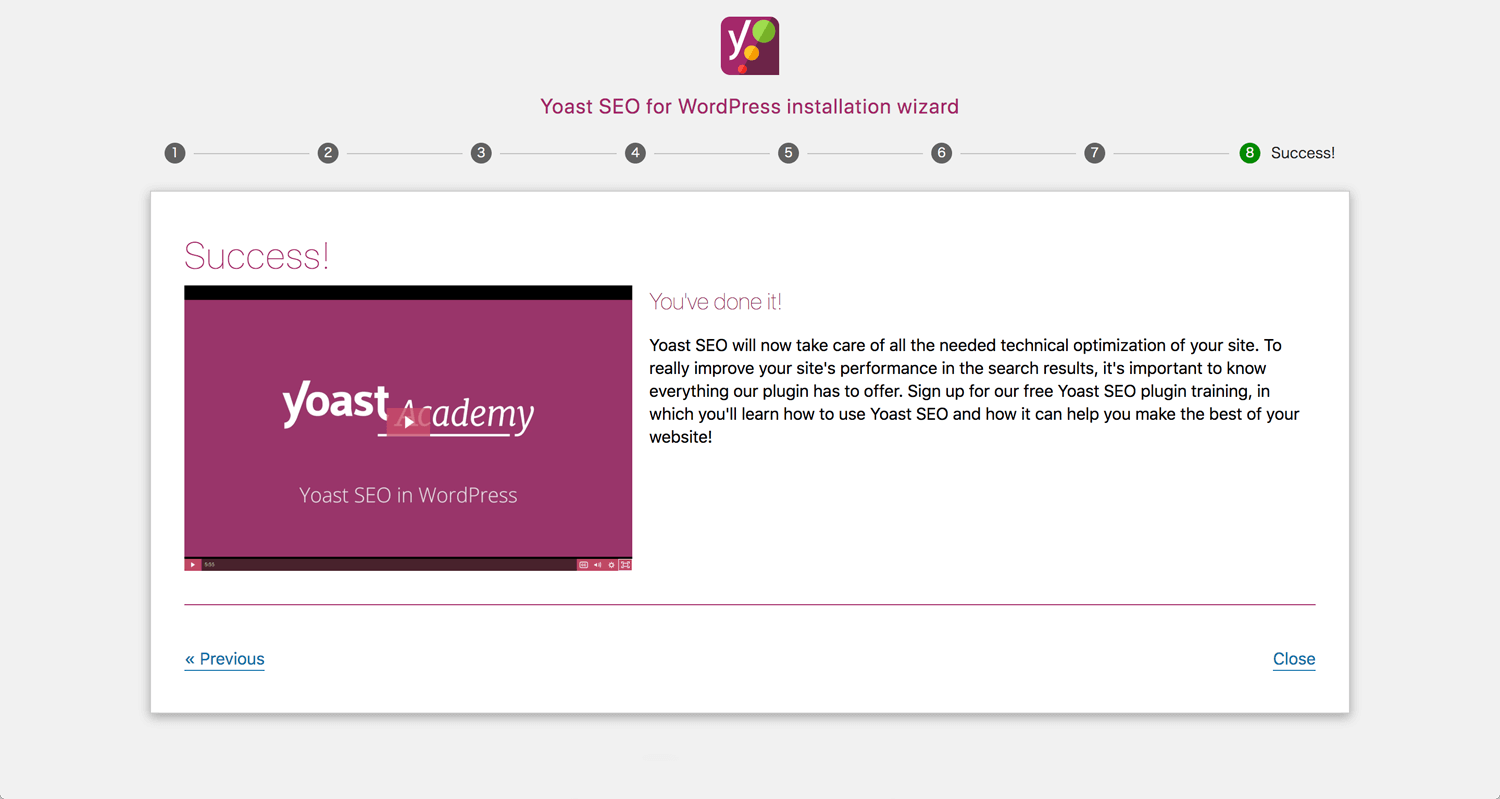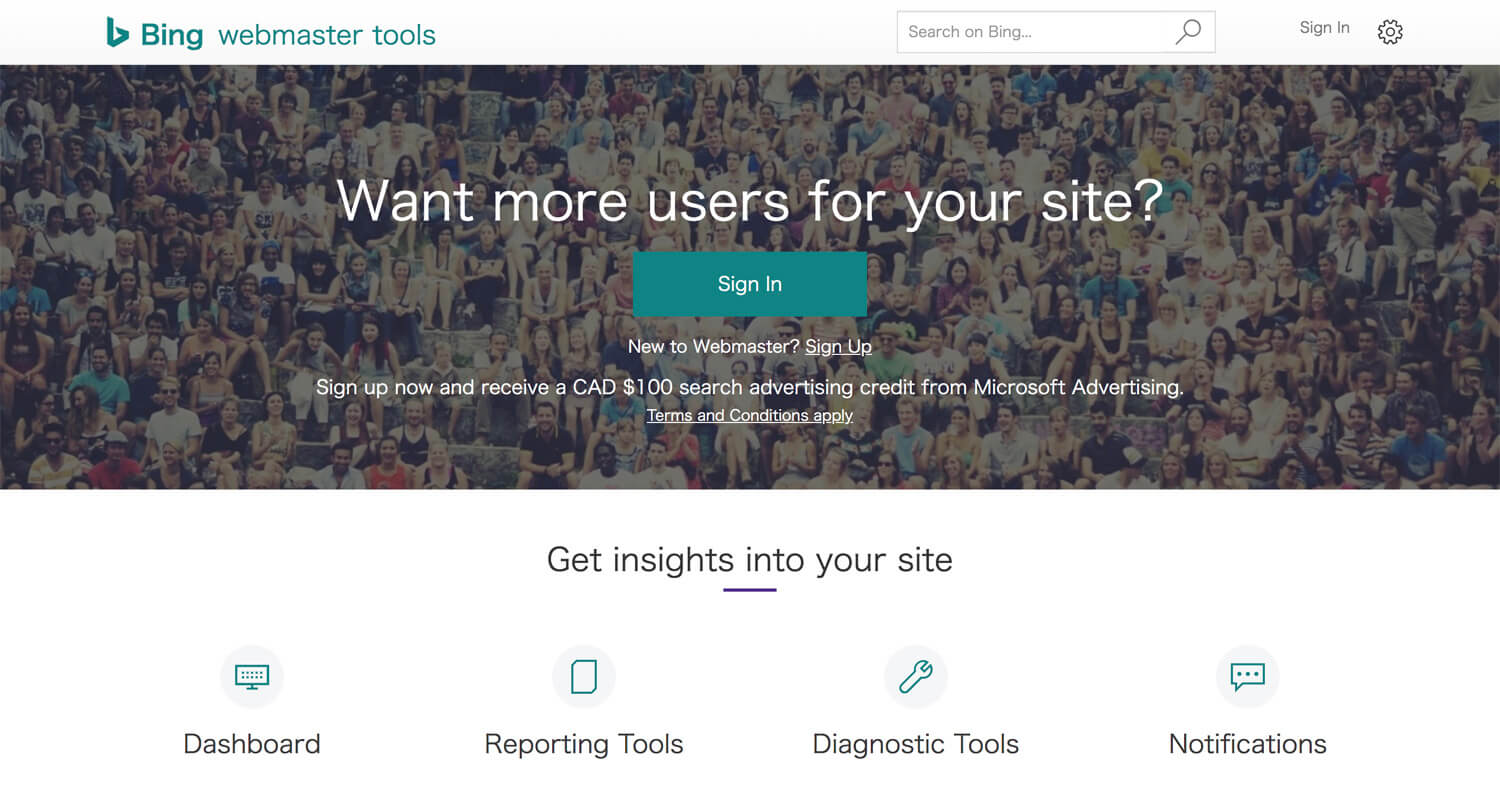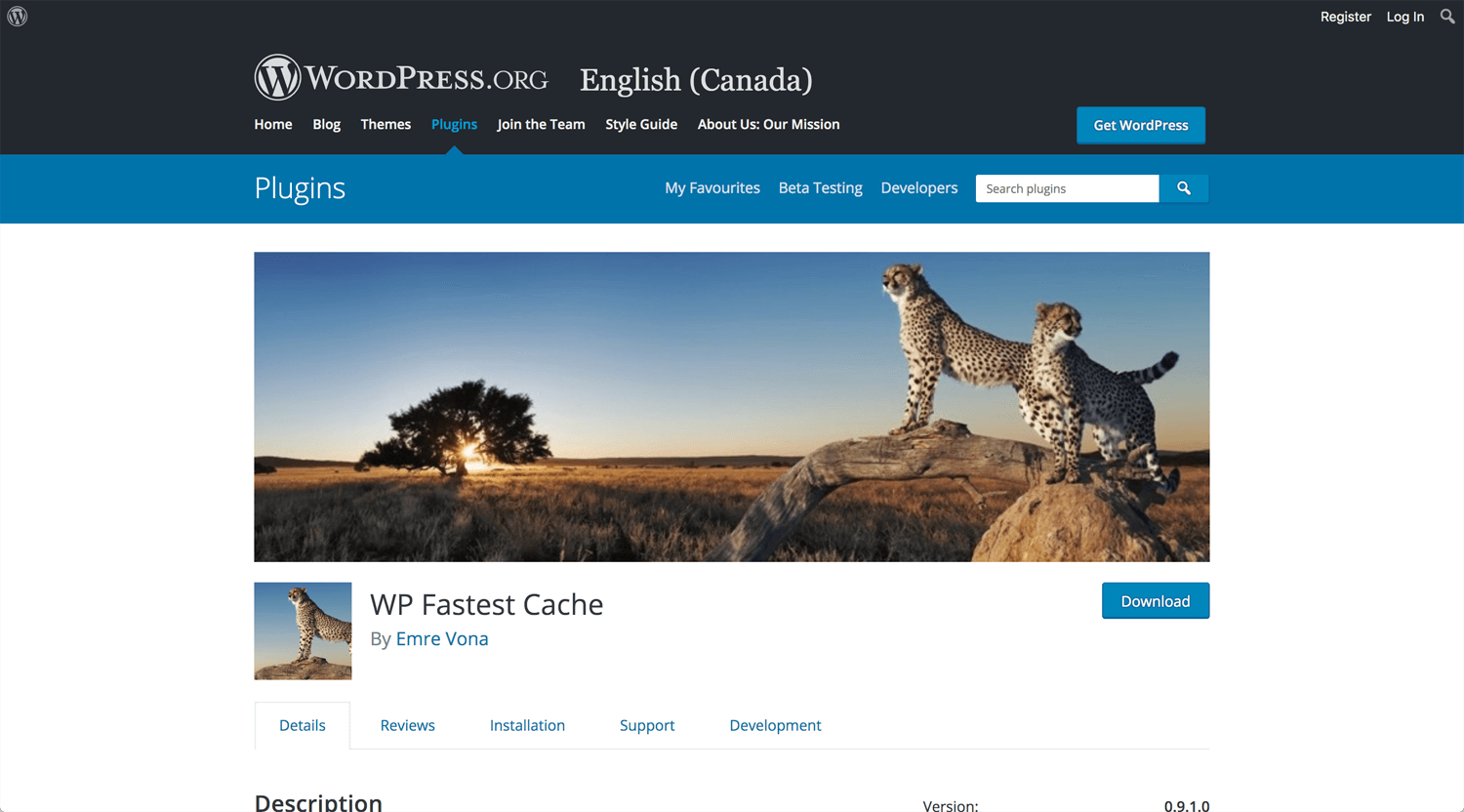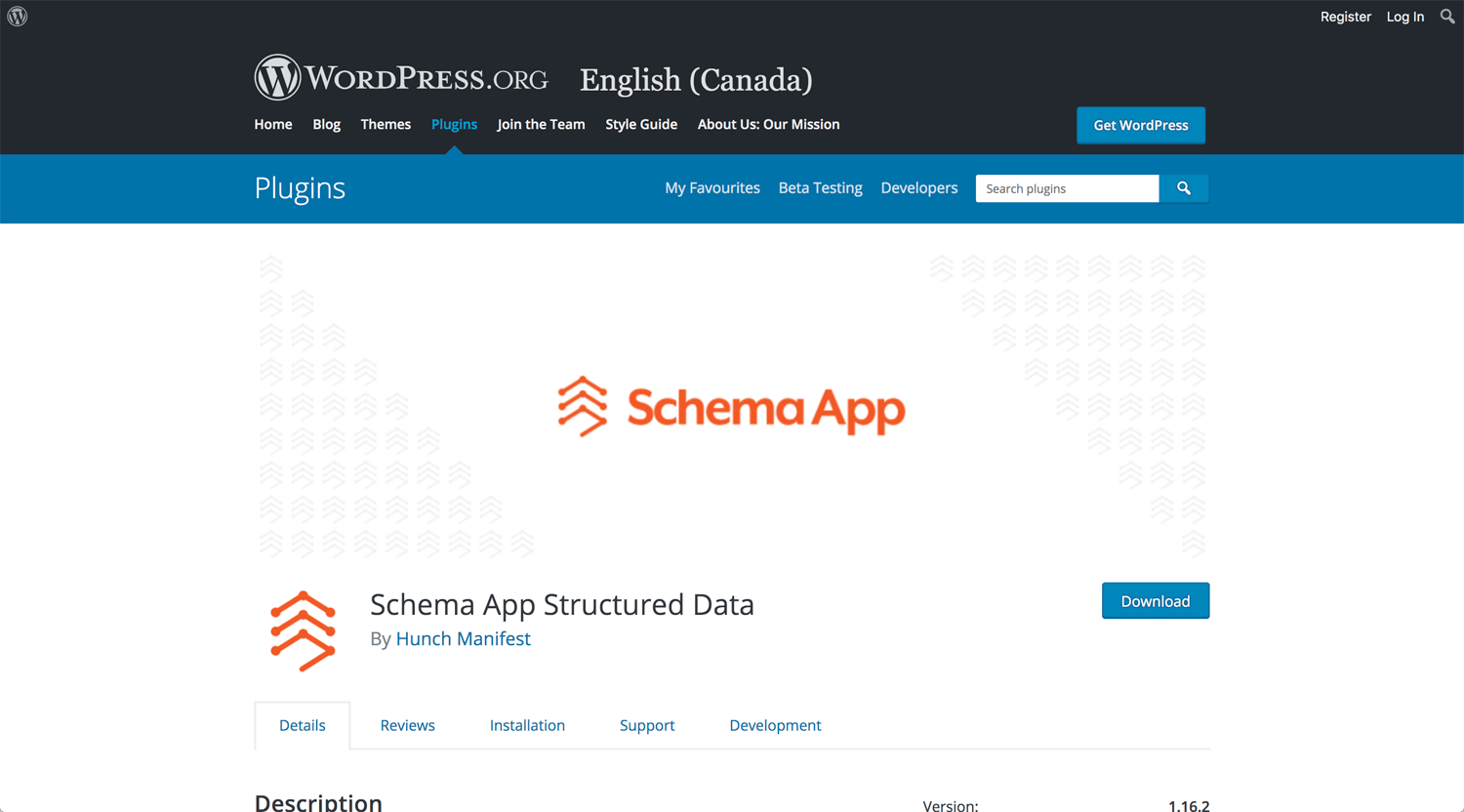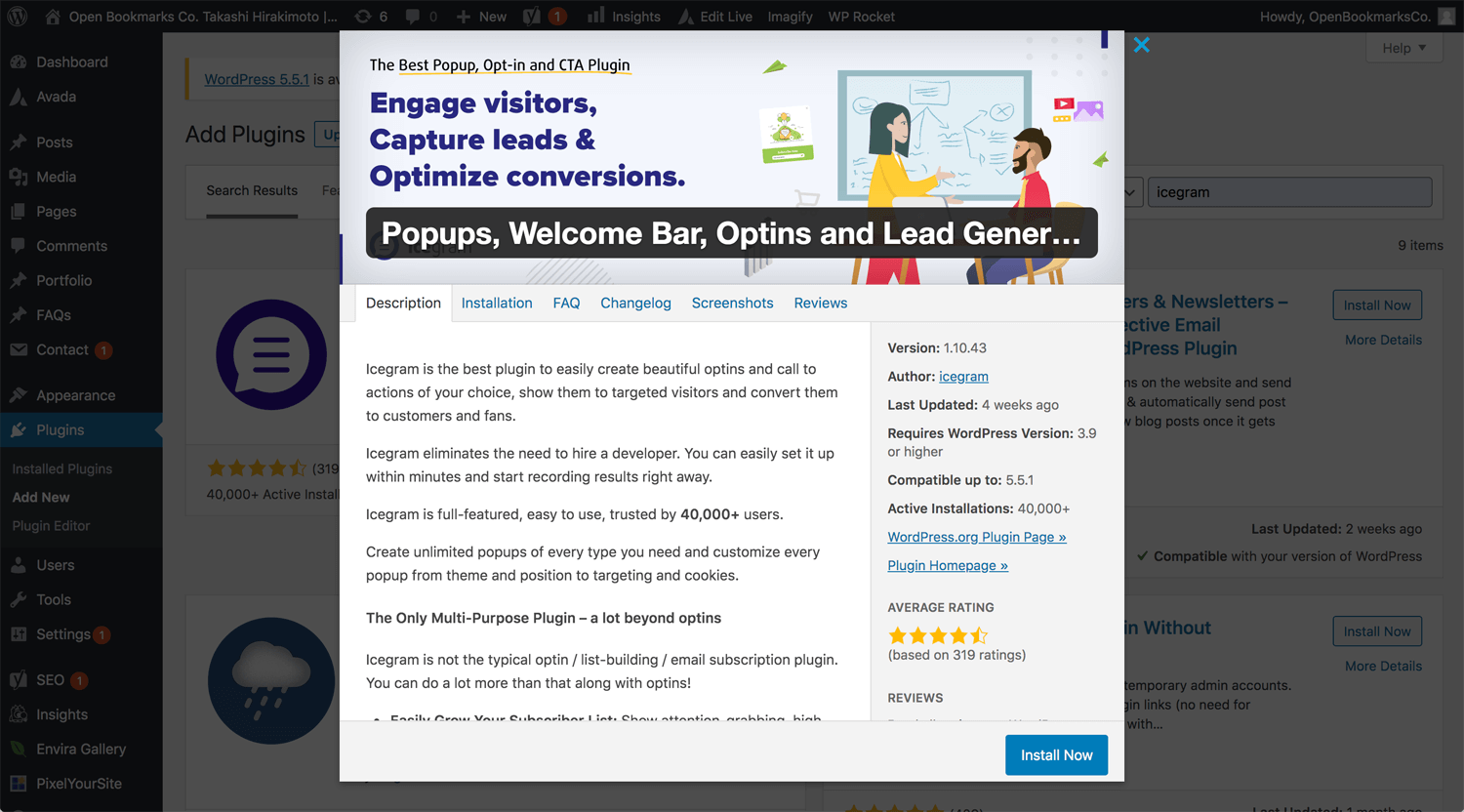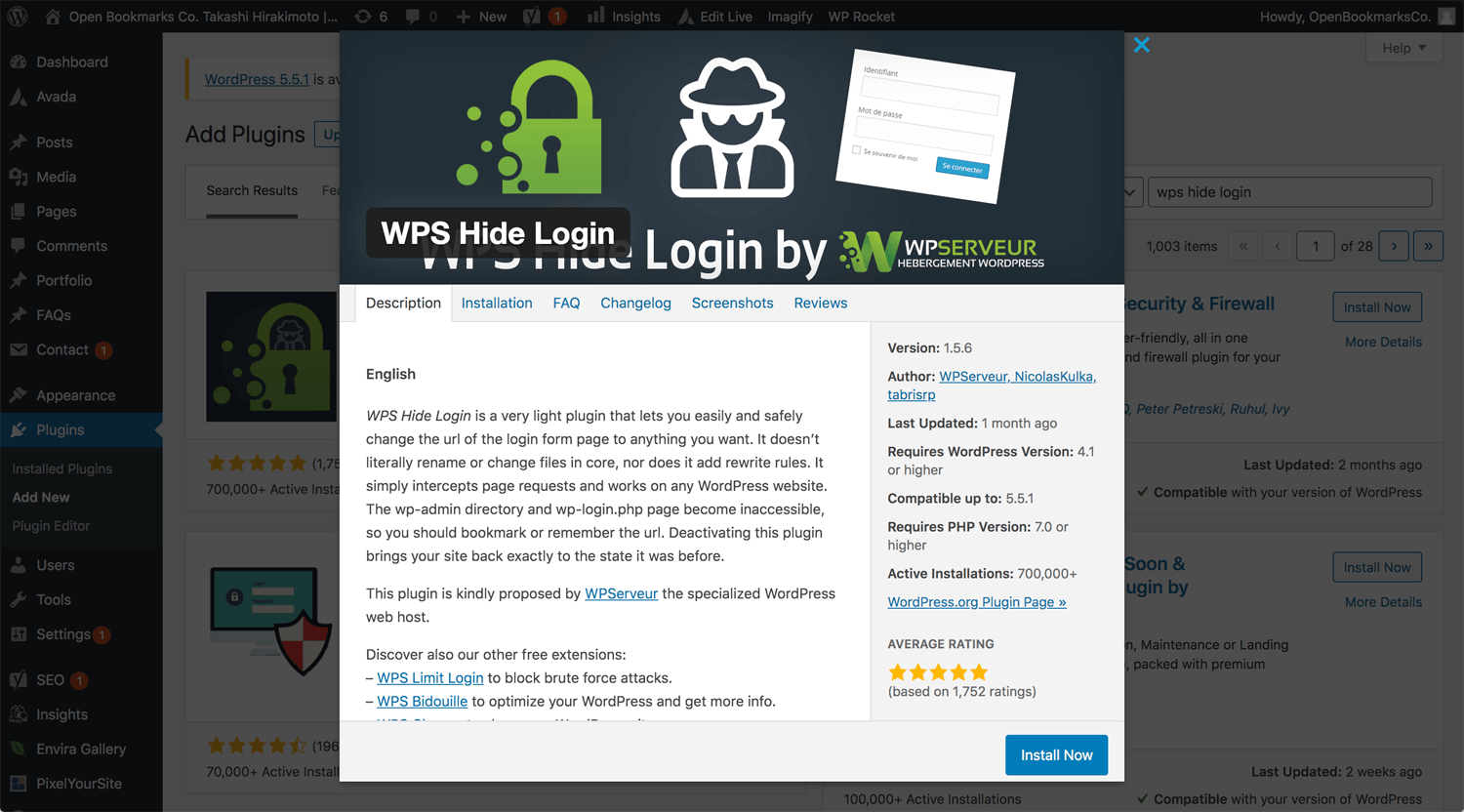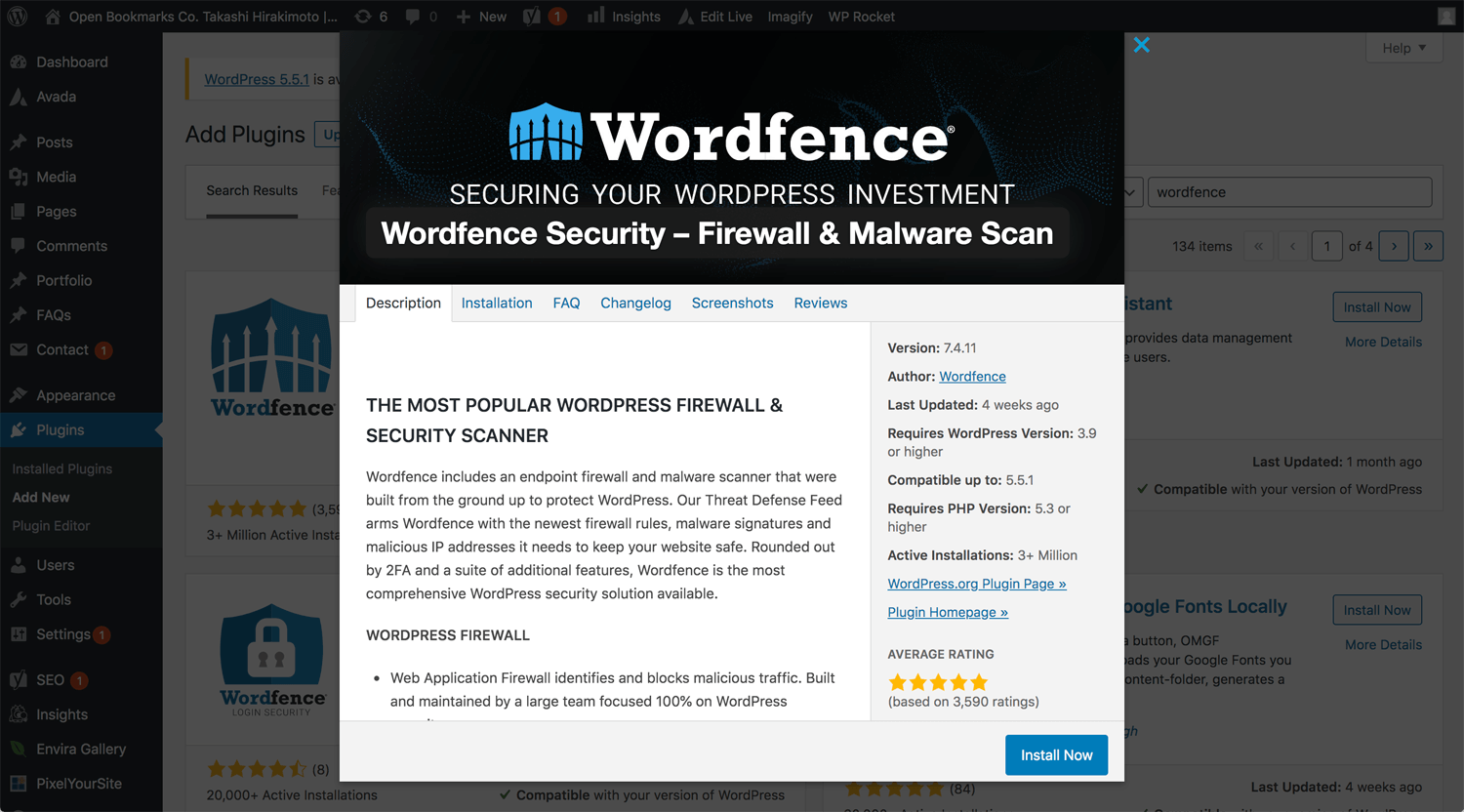Story: Back-end setting on WordPress
I prefer to work for front-end designer, but sometimes I have to work both front-end and back-end. I had to know a basic setting, such as Google Analytics, Google reCAPTCHA and Contact Form 7. I, several times, stuck for a while at small tiny problems.
Each time, I searched on Google. Many sites recommend several plugins and it really bothered me. I need just 1 plugin which completely works. I don’t require the best. The best is subjective and depends on the designer’s situation.
I installed plugin’s below by myself. I haven’t been had a problem so far. You may have the same issue. I would like to leave memos here. I don’t require an advanced setting to these plugins. If you are professional, please choose the others.
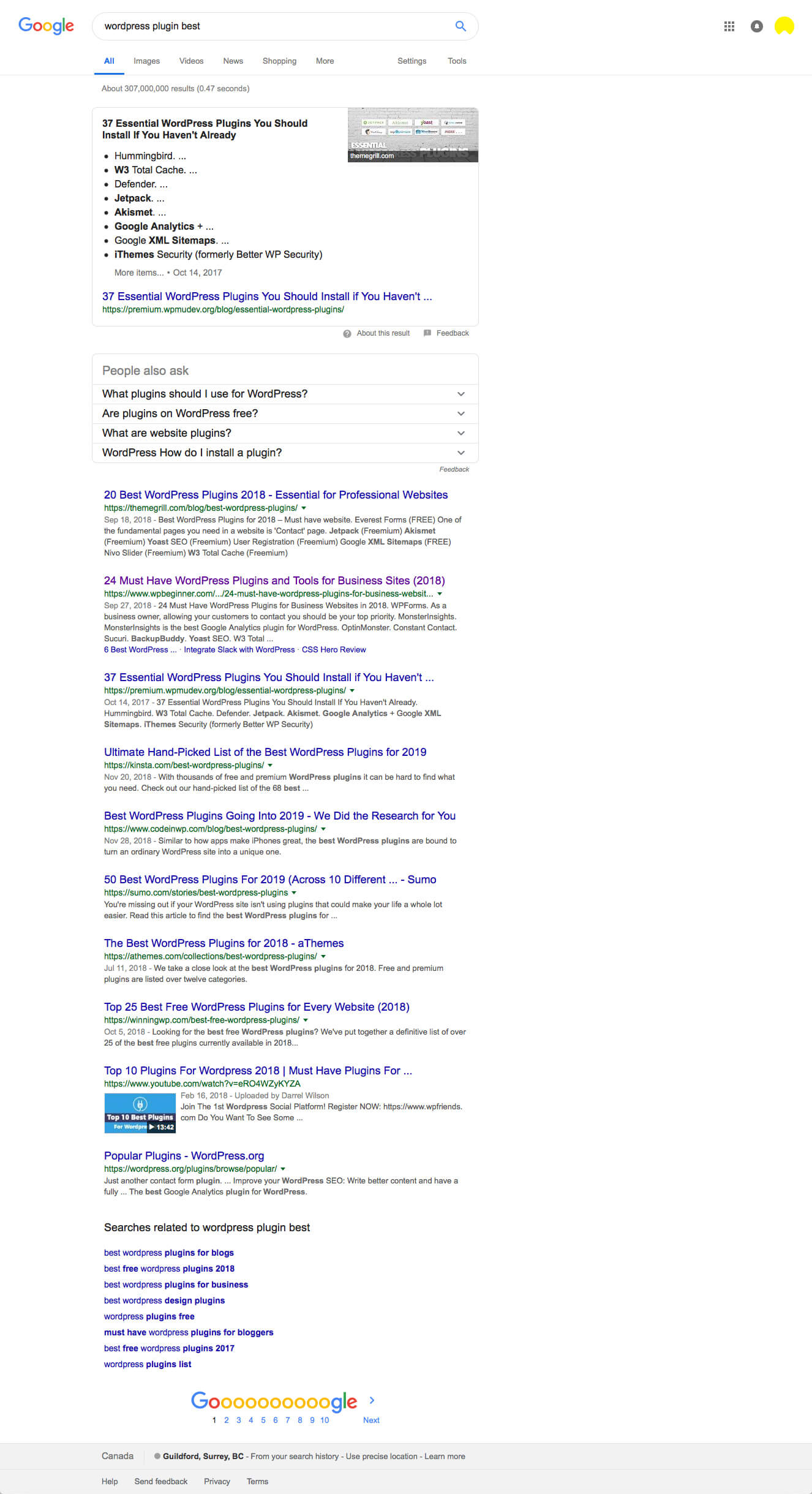
Really Simple SSL
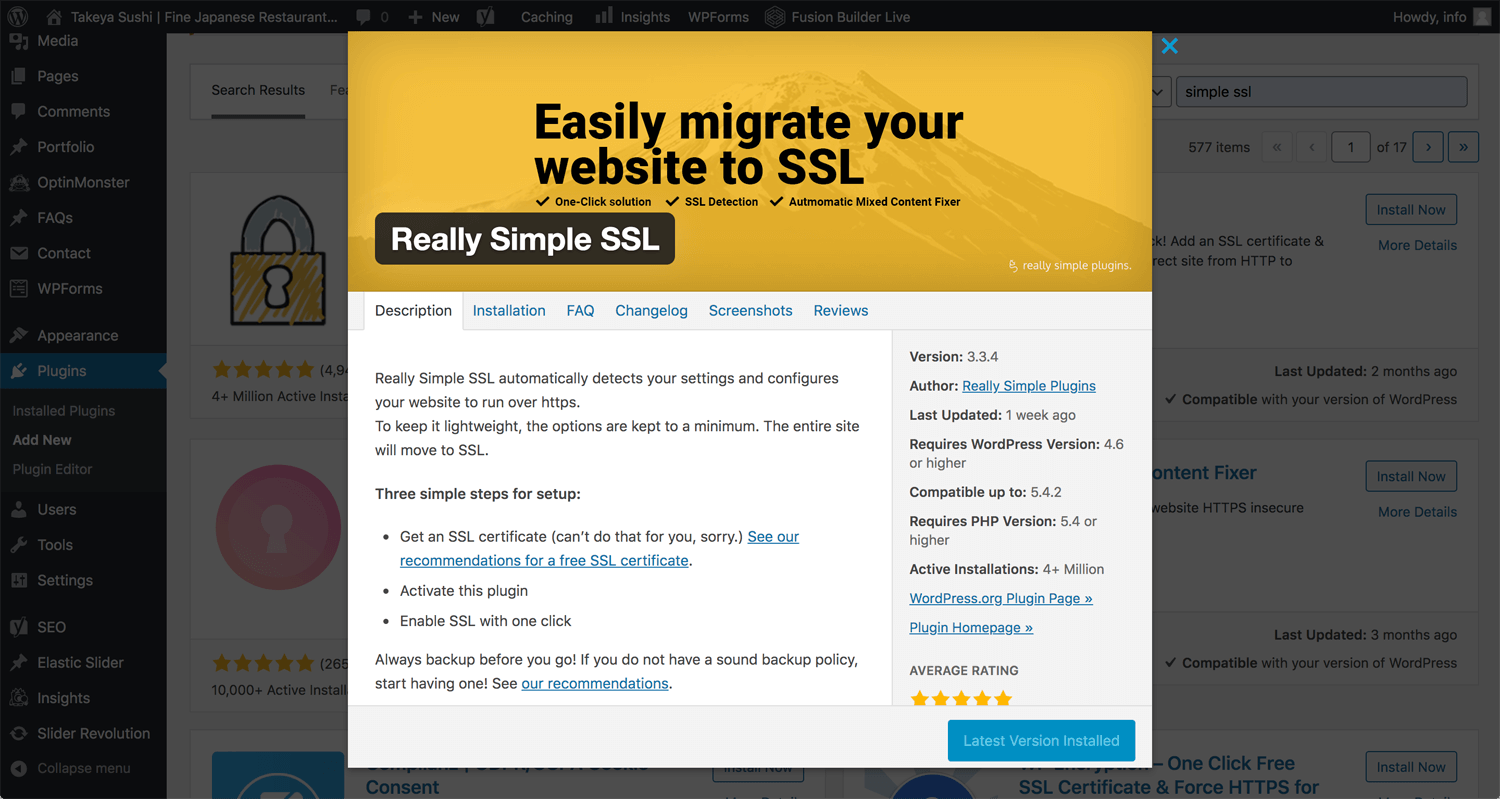
SSL certificates create a foundation of trust by establishing a secure connection. To assure visitors their connection is secure, browsers provide special visual cues that we call EV indicators — anything from a green padlock to a branded URL bar. – digicert
People can make a website by WordPress, but they don’t know about essential plugin.
Monster Insights for Google Analytics
Before you start to install Monster Insights, you have to prepare a Google Analytics account.
Google Analytics: Lets you measure your advertising ROI as well as track your Flash, video, and social networking sites and applications
webbeginner: How to Install Google Analytics in WordPress for Beginners
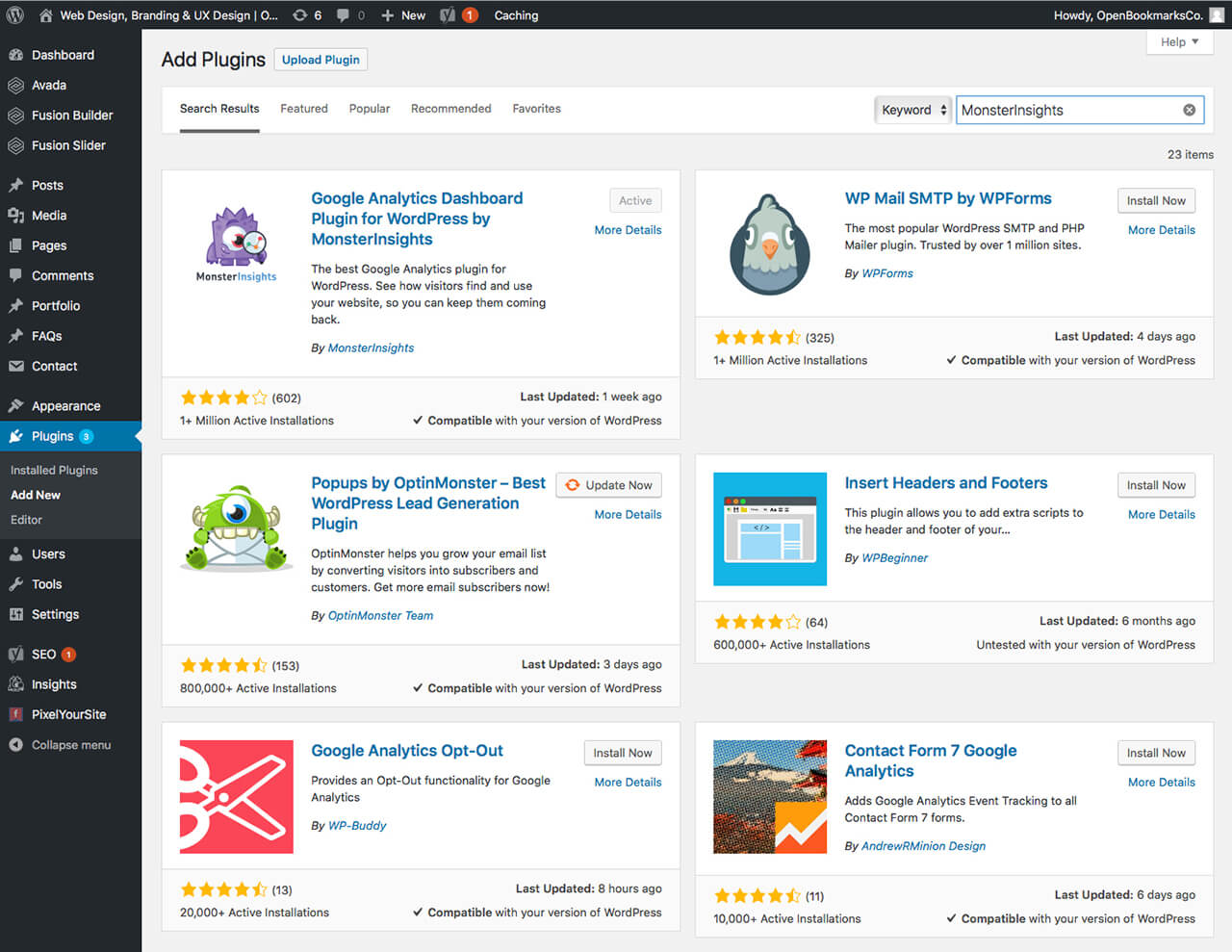
Monster Insights: Grow Your Business with Confidence
01. At first, please search “Monster Insights” on a Plugins – Add New
02. Install and activate at “Monster Insights”
03. You can see “Insights” on right tabs
04. You have to find Google tracking code at Google Analytics
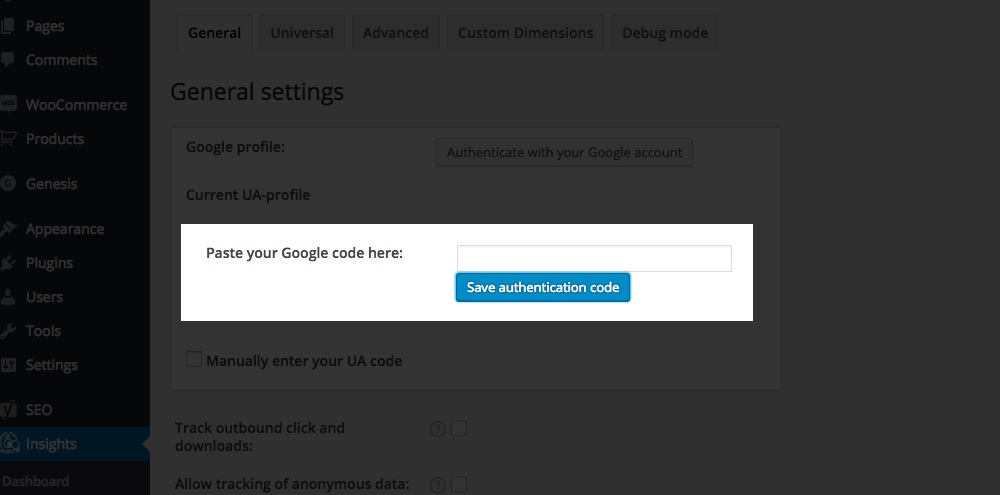
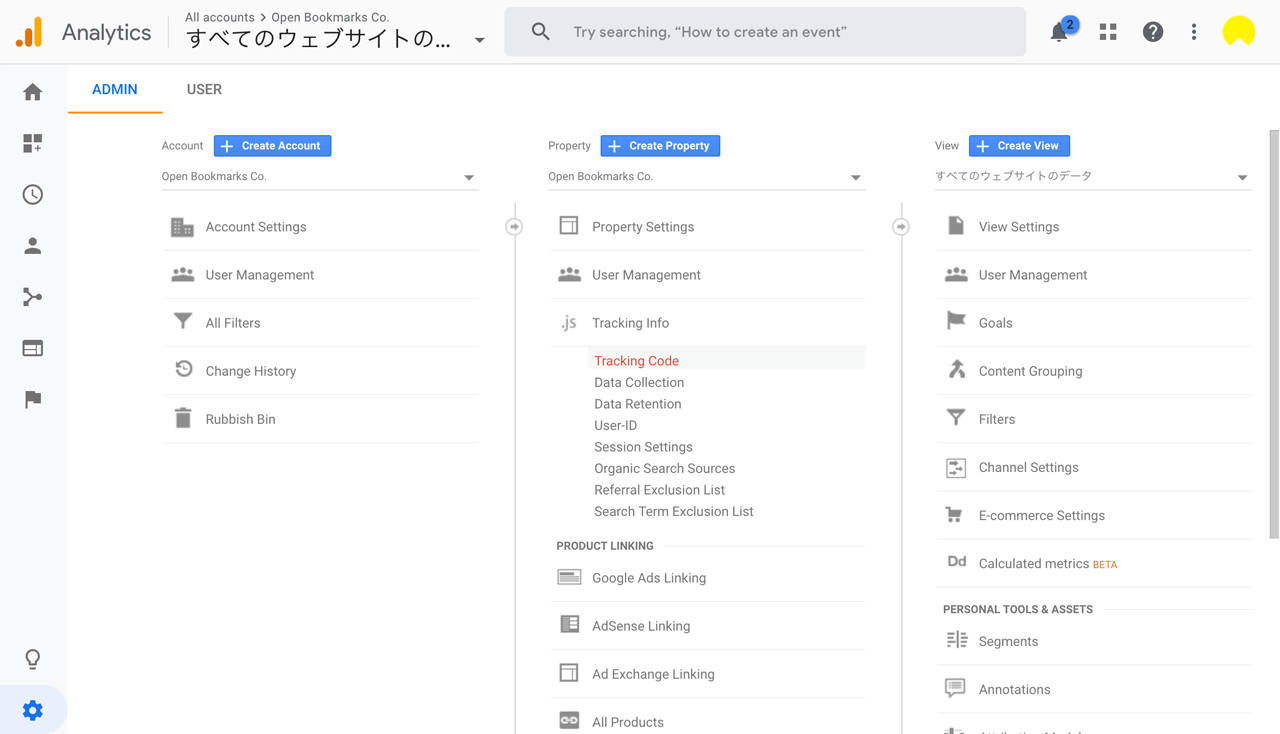
05. Paste your Google tracking code here (Only number without UA- in my case)
06. Click the button, “Authenticate with your Google account”, above
07. Only privacy confirmation a couple of times
I stuck 05. At first, I put on UA-6399XXXX-1 and clicked “Save authentication code”. Then, I clicked the button, “Authenticate with your Google account” above, but I got an error. Please use the only number “6399XXXX-1” without “UA-” if you got an error. After that, it was only privacy conformations between Monster Insights and Google. It was straightforward. You won’t be stuck if you have an account of Google Analytics.
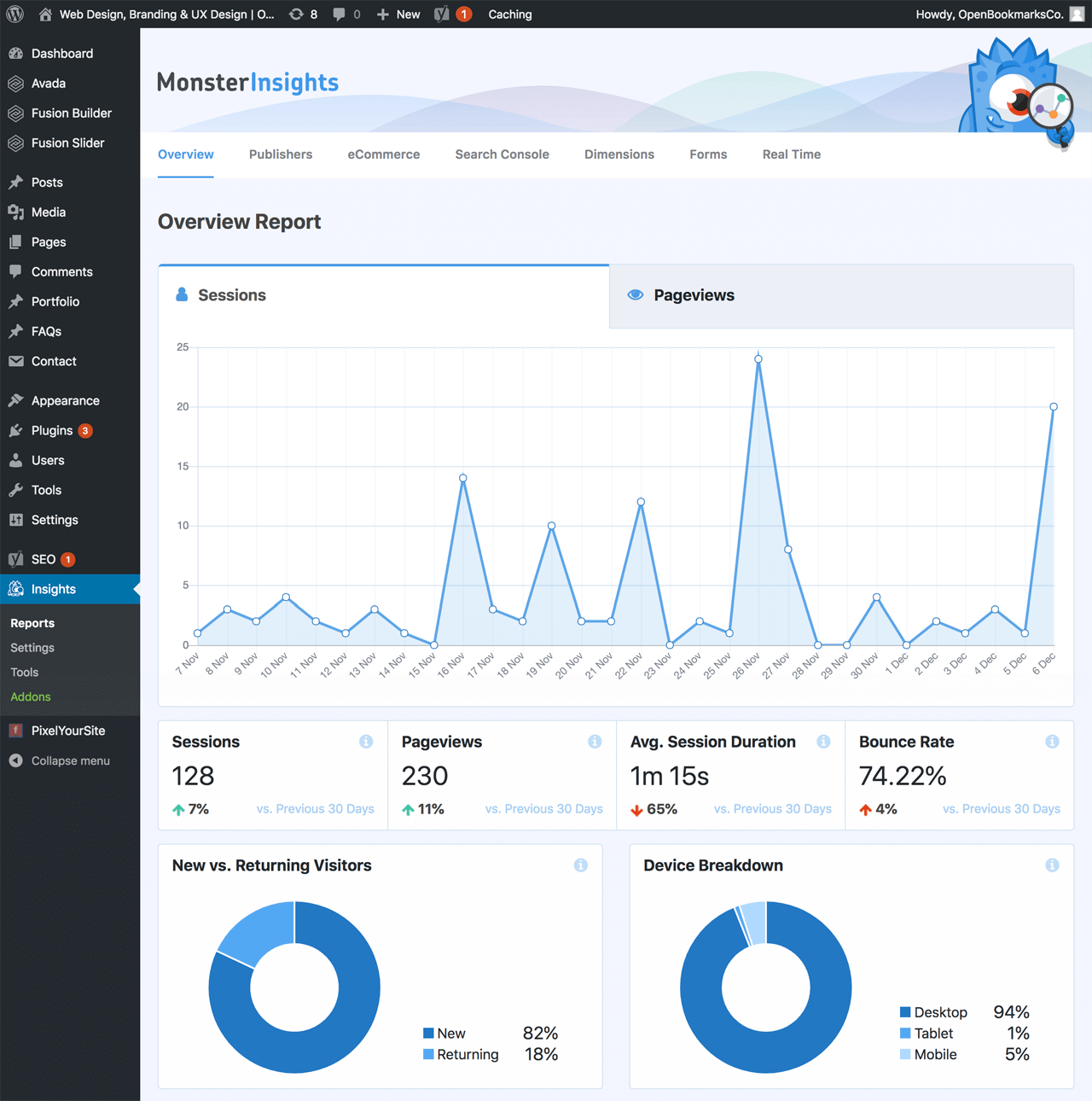
Official Facebook Pixel By Facebook
What is Facebook Pixel?
The Facebook pixel is code that you place on your website. It collects data that helps you track conversions from Facebook ads, optimize ads, build targeted audiences for future ads, and remarket to people who have already taken some kind of action on your website. – Hootsuite
Benefits of Facebook Pixel:
– Track conversion
Conversion is a completed action you want to someone take on your website.
– Optimize ads for conversion
– Create retargeting ads
Once you install Facebook Pixel in a website, how do we recognize Facebook Pixel was installed properly or not. Facebook Pixel Helper shows you on the corner of the browser window.
Contact Form 7
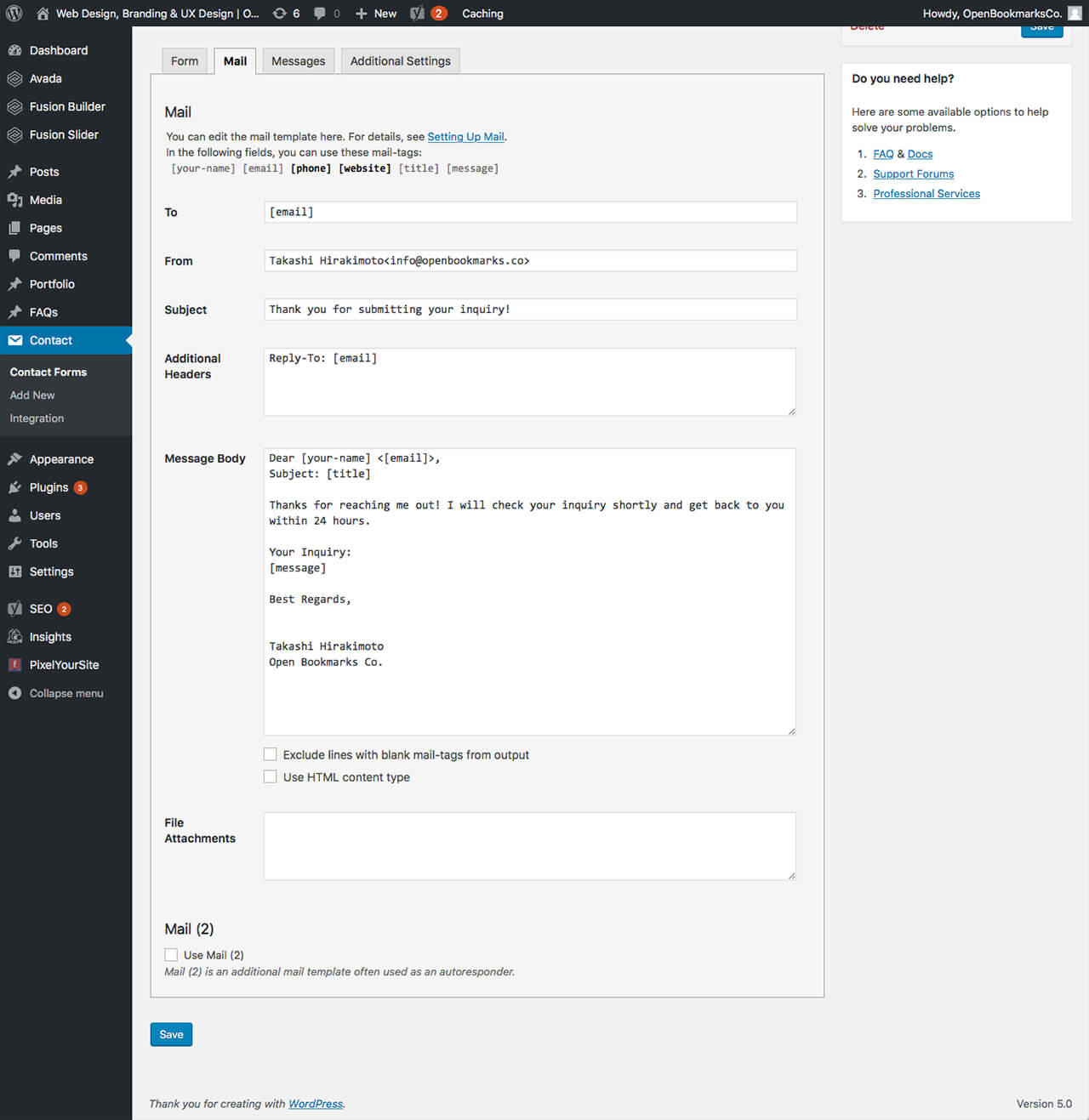
Contact Form 7: Most famous contact form plugin for WordPress
When I buy the WordPress Theme, Contact Form 7 is always there. The reason why I personally feel that Contact Form 7 is the common plugin. I was confused about how to set “From” and “BCC” at Contact – Edit – Mail tag. Because in the description of Setting Up Mail, “To” and “From” shows same email address.
I searched it on YouTube. The keyword is “Contact Form 7 Autoresponder”. I found the answer. Very bottom, There is the checkbox, Main (2). You can set up an autoresponder on it. I tried to autoresponder in Mail (Additional Headers) as BCC. However, I don’t think it’s working.
*I found a solution in November 14th, 2019. Add email as Cc: info@yourdomain.com or Bcc: info@yourdomain.com on Additional Headers box. It is not Reply-To: [your-email] or Reply-To: [info@yourdomain.com].
You may want to display 2 input boxes in a row. I found how to do it.
DeliciousThemes: How to Display Contact Form 7 Fields on 2 or More Columns
I looked for how to display a radio button and a text field in a row. I faced the situation when I create a questionnaire. If you don’t know something, don’t be upset. Other people also had been the same problem before. Often, it has a solution.
Contact Form 7: Conditional Fields
Extra plugins for Contact Form 7
Material Design for Contact Form 7
Contact Form 7 Style
Contact Form 7 Skins
Invisible reCaptcha for WordPress
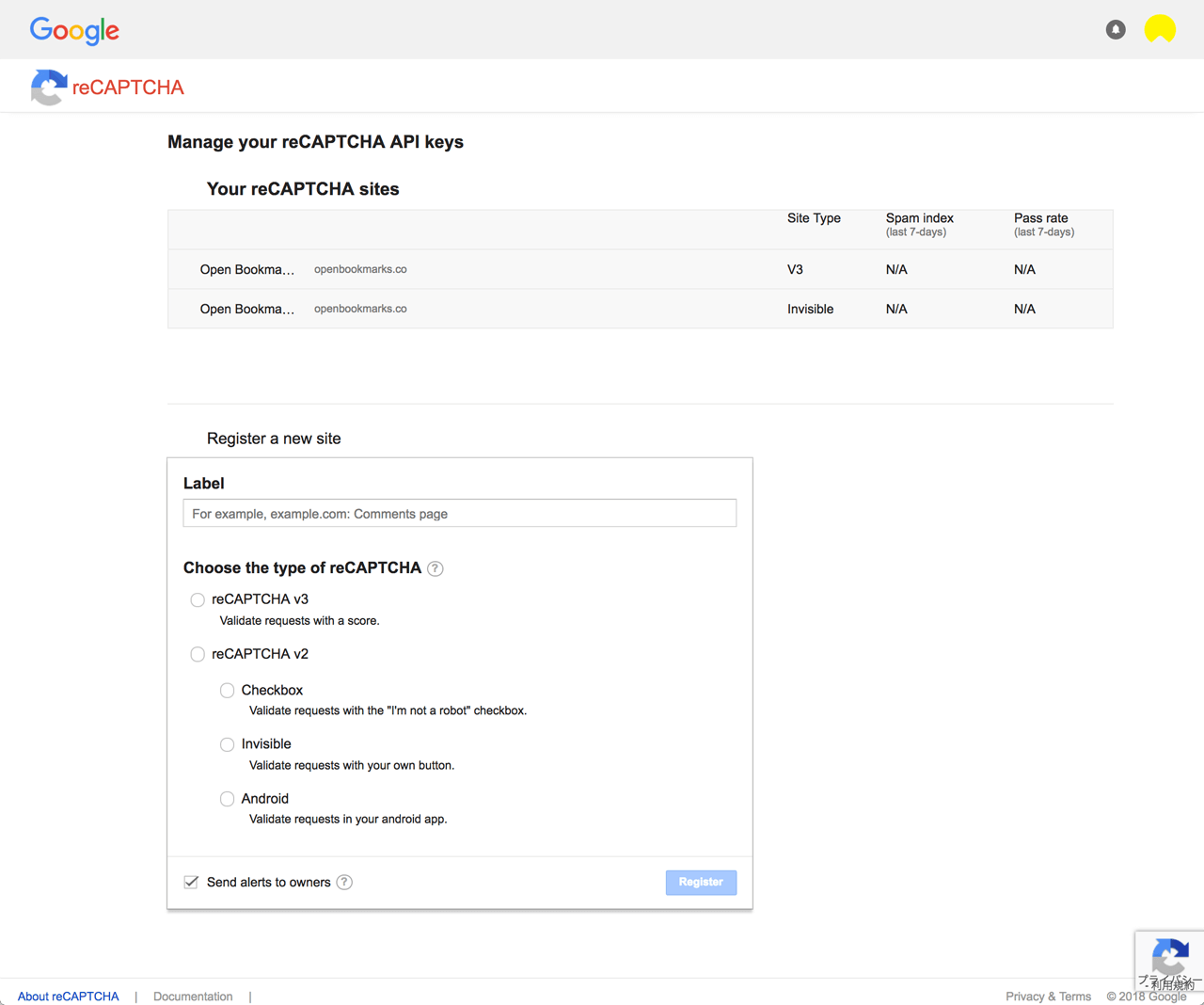
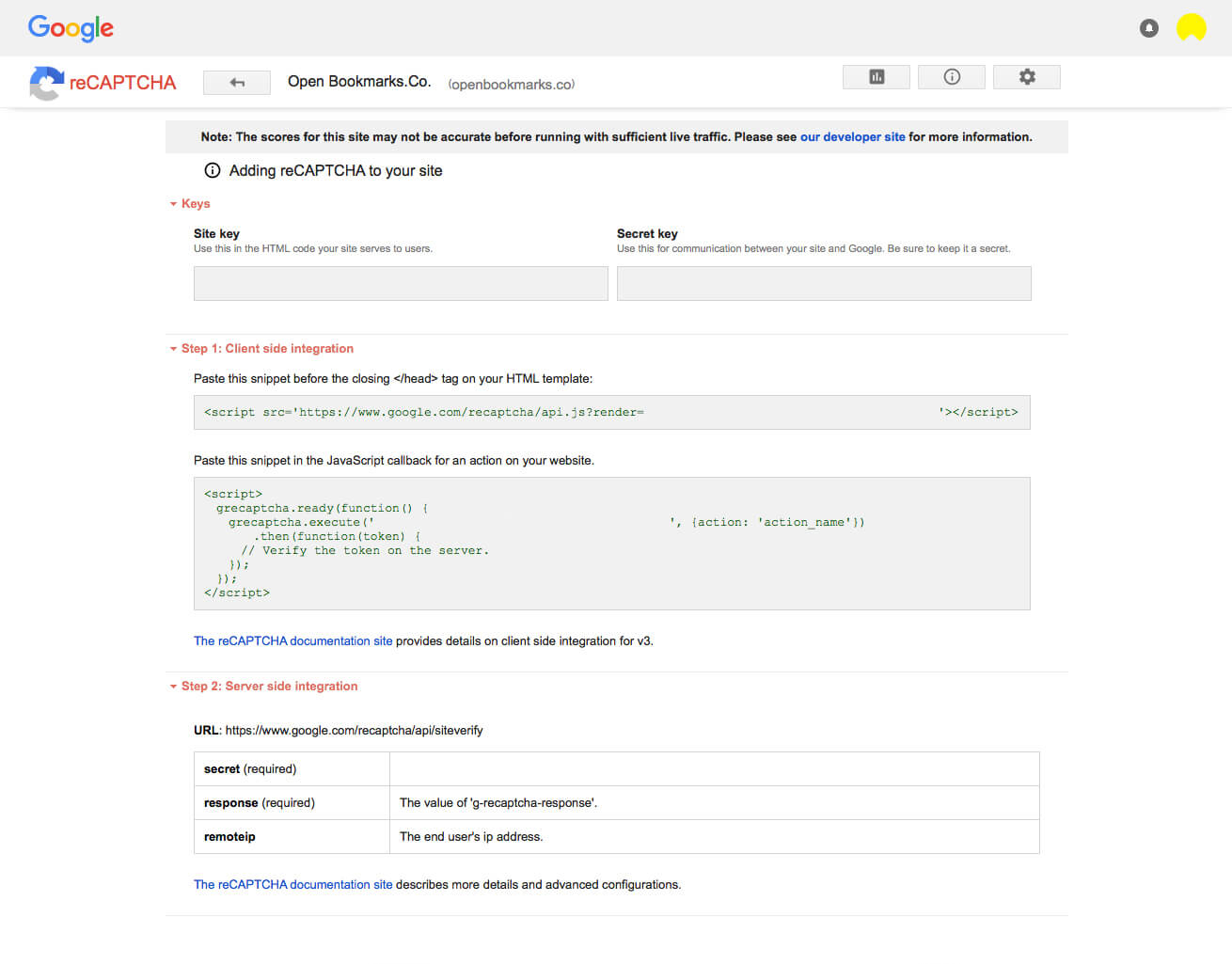
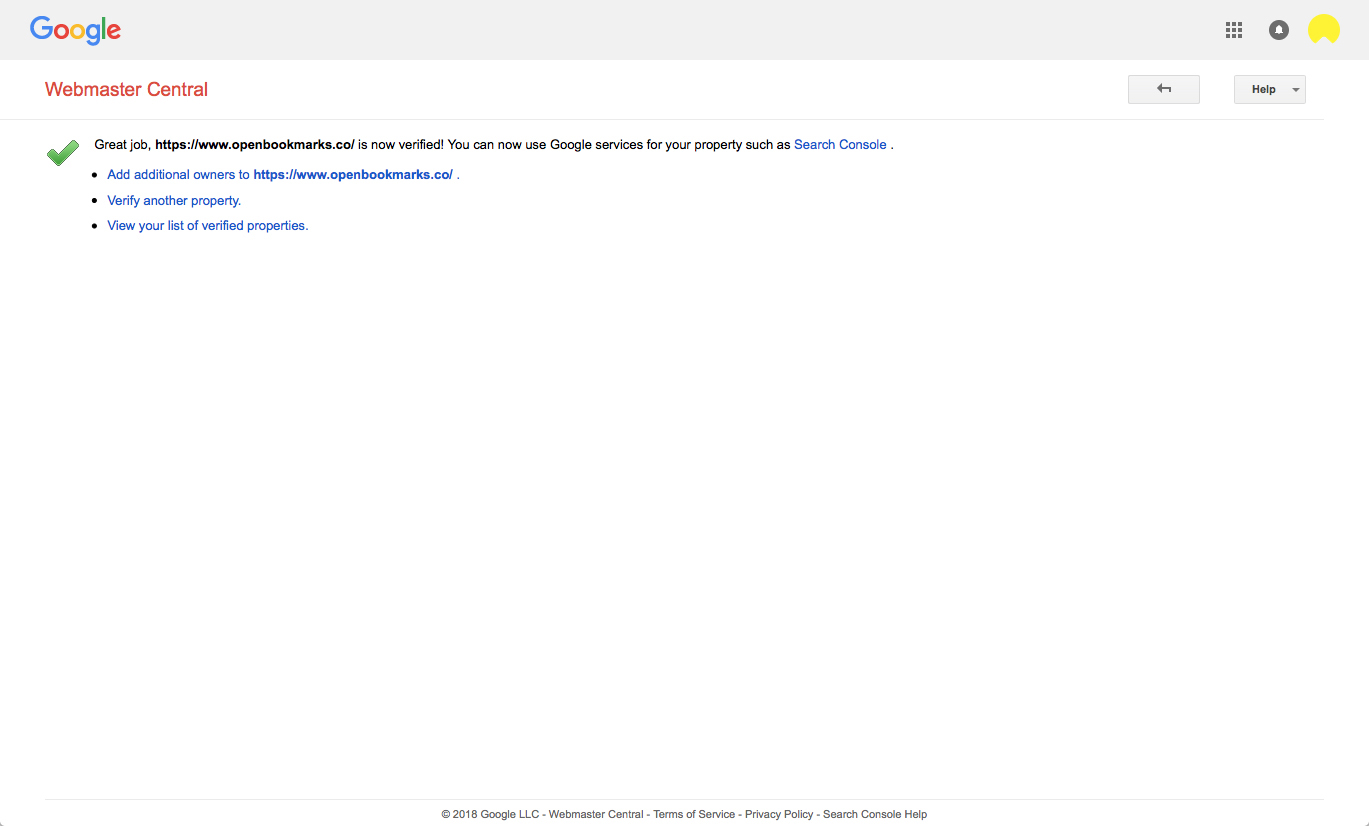
Invisible reCaptcha for WordPress: New Invisible reCaptcha by Google with your WordPress site
reCAPTCHA v3: The new way to stop bots
I sometimes receive spam mail through the website. It is not forgiven at client work. I have to avoid this situation. I’m sure you have an experience of the click the button “I am not robots.” I had never tried to install it before. I found a plugin which works on WooCommerce as well.
We can hide the badge.
CSS
.grecaptcha-badge {
visibility: hidden;
}
Yoast SEO
©Darrel Wilson: NEW Yoast SEO Tutorial 2019 (BEST SETTINGS) How to Setup Yoast WordPress
©ThemeFusion
Yoast SEO: The #1 WordPress SEO plugin
Yoast SEO is a search-optimization plug-in for WordPress. It has 5+ million active installations and has been downloaded more than 202 million times. – Wikipedia
– Get more visitors from Google and Bing
– Attract more visitors from social media
– Increase your readers’ engagement
webeginner: How to Add Keywords and Meta Descriptions in WordPress
Useful Plugins
By activating the plugin Schema App WordPress plugin automatically creates schema.org markup for the all your pages, posts, author and category content leveraging information that already exists in your WordPress website. – Schema.org
Popups, Welcome Bar, Optins and Lead Generation Plugin – Icegram
Change wp-login.php to anything you want. – WPS Hide Login
THE MOST POPULAR WORDPRESS FIREWALL & SECURITY SCANNER – Wordfence Security
Opinion: Find your best
I took for a while to find these plugins. Because many sites recommend several plugins and it wasn’t helpful. I had to compare each time. In this blog (on December 10th, 2018), I show only one plugin for each. Because it is working on this site. I don’t require many functions. You may find the other plugins and feel these are the best. That’s good for you. I cannot consume my time to find best the best. I will update in the future if I find other plugins.
Recap: What did I learn?
1. Update WordPress knowledge consistently.
2. I may be able to estimate up once I know the useful plugin (Sell knowledge)
3. We need to analyze website access to solve a client’s problem
Reference:
WordPress: Create a Free Website or Blog
Bluehost: Best Website Hosting Services – Secure & Reliable Hosting
Google Analytics on YouTube: Analytics Academy